2013 LINCOLN MKZ HYBRID light
[x] Cancel search: lightPage 154 of 475

Press the ventilated seat symbol to
cycle through the various cooling
settings and off. Cooler settings are
indicated by more indicator lights.
If the engine falls below 350 RPM
while the ventilated seats are on, the
feature will turn itself off and you will
need to reactivate it.
Heated and ventilated seat air
filter replacement (if
equipped)
Your vehicle is equipped with lifetime
air filters that are integrated with the
seats. Regular maintenance or
replacement is not needed.
REAR SEAT ARMREST
Fold the armrest down to use the
armrest and cupholder. To open the
storage lid, pull up on the latch
located between the cupholders.
Armrest pass-through
Note:
Do not exceed 80 pounds (36
kilograms) of weight on the
pass-through door. Release the latch, then pull down on
the door located in the back of the
armrest. You can store cargo of a
longer length such as skis or lumber.
152
MKZ (CC9) SeatsE144635 E152622
Page 155 of 475
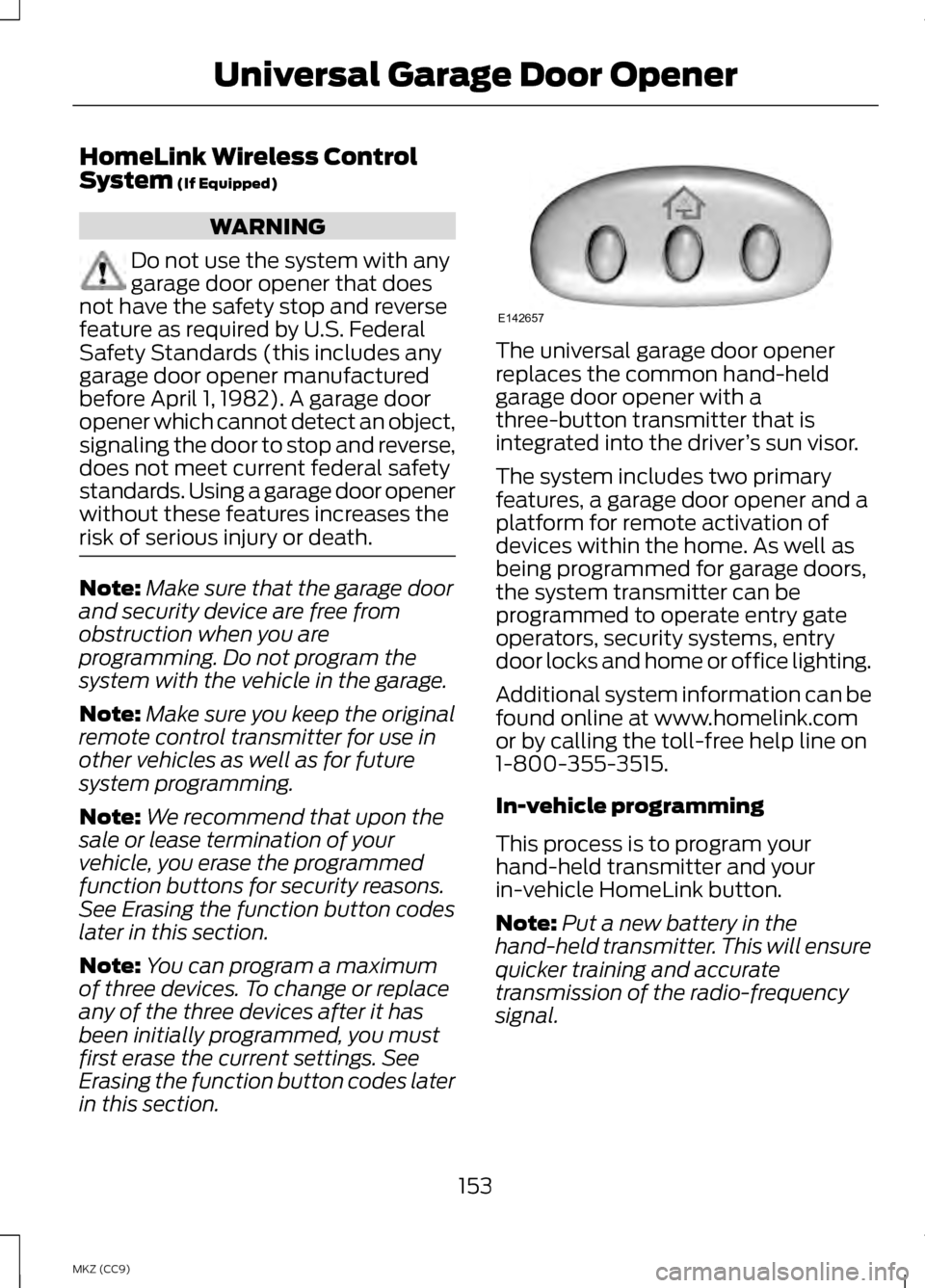
HomeLink Wireless Control
System (If Equipped)
WARNING
Do not use the system with any
garage door opener that does
not have the safety stop and reverse
feature as required by U.S. Federal
Safety Standards (this includes any
garage door opener manufactured
before April 1, 1982). A garage door
opener which cannot detect an object,
signaling the door to stop and reverse,
does not meet current federal safety
standards. Using a garage door opener
without these features increases the
risk of serious injury or death. Note:
Make sure that the garage door
and security device are free from
obstruction when you are
programming. Do not program the
system with the vehicle in the garage.
Note: Make sure you keep the original
remote control transmitter for use in
other vehicles as well as for future
system programming.
Note: We recommend that upon the
sale or lease termination of your
vehicle, you erase the programmed
function buttons for security reasons.
See Erasing the function button codes
later in this section.
Note: You can program a maximum
of three devices. To change or replace
any of the three devices after it has
been initially programmed, you must
first erase the current settings. See
Erasing the function button codes later
in this section. The universal garage door opener
replaces the common hand-held
garage door opener with a
three-button transmitter that is
integrated into the driver
’s sun visor.
The system includes two primary
features, a garage door opener and a
platform for remote activation of
devices within the home. As well as
being programmed for garage doors,
the system transmitter can be
programmed to operate entry gate
operators, security systems, entry
door locks and home or office lighting.
Additional system information can be
found online at www.homelink.com
or by calling the toll-free help line on
1-800-355-3515.
In-vehicle programming
This process is to program your
hand-held transmitter and your
in-vehicle HomeLink button.
Note: Put a new battery in the
hand-held transmitter. This will ensure
quicker training and accurate
transmission of the radio-frequency
signal.
153
MKZ (CC9) Universal Garage Door OpenerE142657
Page 156 of 475
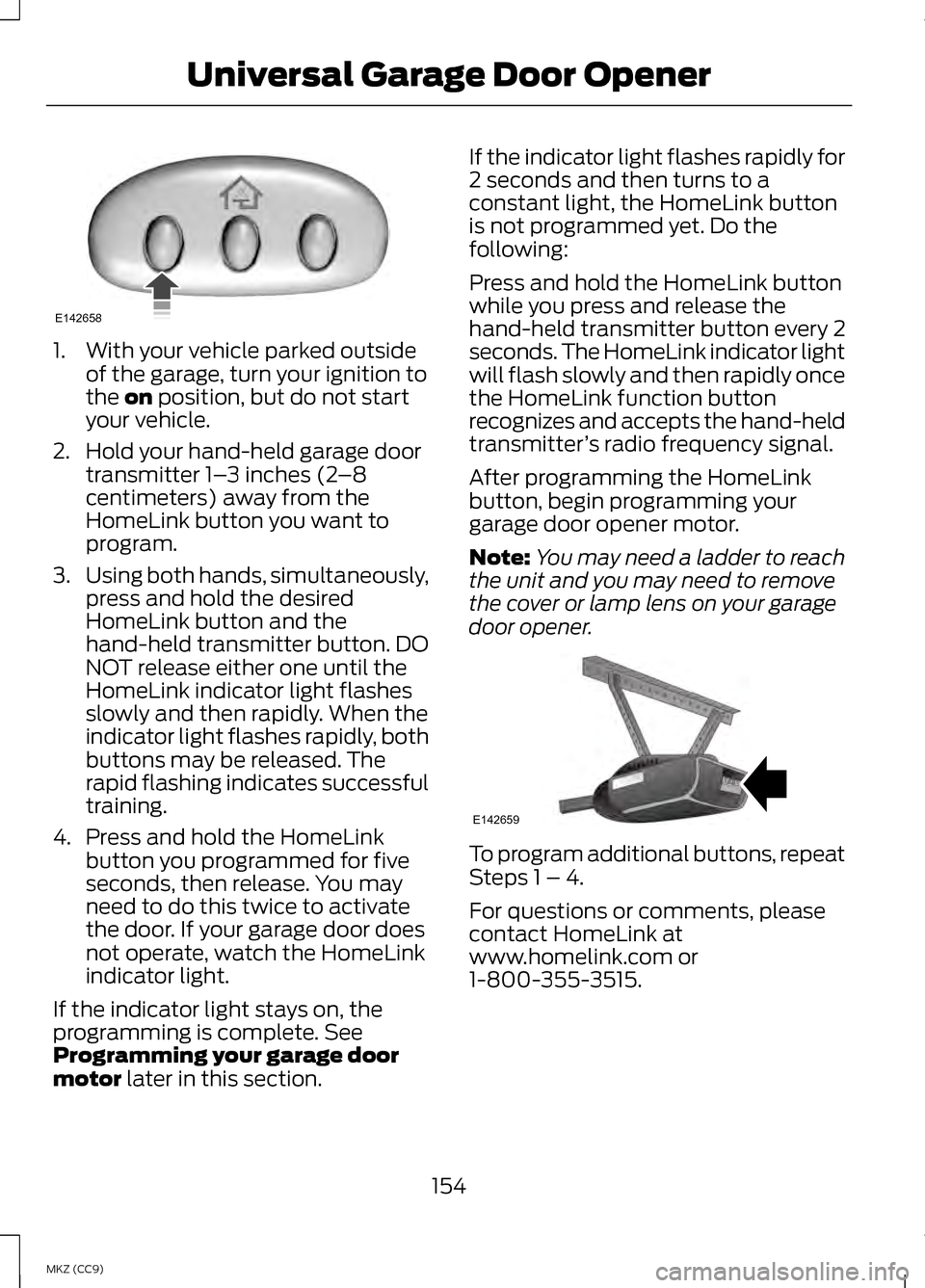
1. With your vehicle parked outside
of the garage, turn your ignition to
the on position, but do not start
your vehicle.
2. Hold your hand-held garage door transmitter 1– 3 inches (2–8
centimeters) away from the
HomeLink button you want to
program.
3. Using both hands, simultaneously,
press and hold the desired
HomeLink button and the
hand-held transmitter button. DO
NOT release either one until the
HomeLink indicator light flashes
slowly and then rapidly. When the
indicator light flashes rapidly, both
buttons may be released. The
rapid flashing indicates successful
training.
4. Press and hold the HomeLink button you programmed for five
seconds, then release. You may
need to do this twice to activate
the door. If your garage door does
not operate, watch the HomeLink
indicator light.
If the indicator light stays on, the
programming is complete. See
Programming your garage door
motor
later in this section. If the indicator light flashes rapidly for
2 seconds and then turns to a
constant light, the HomeLink button
is not programmed yet. Do the
following:
Press and hold the HomeLink button
while you press and release the
hand-held transmitter button every 2
seconds. The HomeLink indicator light
will flash slowly and then rapidly once
the HomeLink function button
recognizes and accepts the hand-held
transmitter
’s radio frequency signal.
After programming the HomeLink
button, begin programming your
garage door opener motor.
Note: You may need a ladder to reach
the unit and you may need to remove
the cover or lamp lens on your garage
door opener. To program additional buttons, repeat
Steps 1 – 4.
For questions or comments, please
contact HomeLink at
www.homelink.com or
1-800-355-3515.
154
MKZ (CC9) Universal Garage Door OpenerE142658 E142659
Page 157 of 475
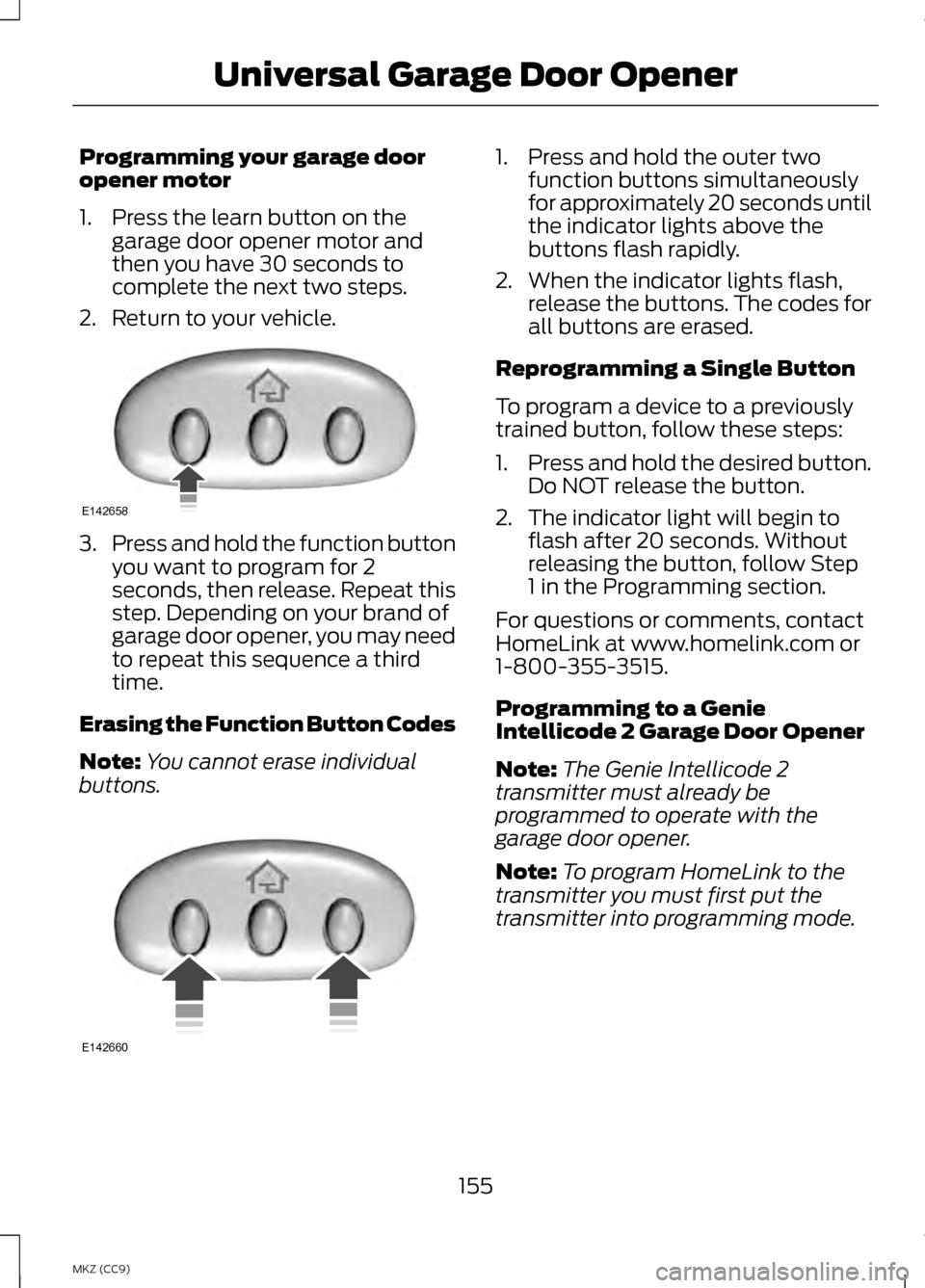
Programming your garage door
opener motor
1. Press the learn button on the
garage door opener motor and
then you have 30 seconds to
complete the next two steps.
2. Return to your vehicle. 3.
Press and hold the function button
you want to program for 2
seconds, then release. Repeat this
step. Depending on your brand of
garage door opener, you may need
to repeat this sequence a third
time.
Erasing the Function Button Codes
Note: You cannot erase individual
buttons. 1. Press and hold the outer two
function buttons simultaneously
for approximately 20 seconds until
the indicator lights above the
buttons flash rapidly.
2. When the indicator lights flash, release the buttons. The codes for
all buttons are erased.
Reprogramming a Single Button
To program a device to a previously
trained button, follow these steps:
1. Press and hold the desired button.
Do NOT release the button.
2. The indicator light will begin to flash after 20 seconds. Without
releasing the button, follow Step
1 in the Programming section.
For questions or comments, contact
HomeLink at www.homelink.com or
1-800-355-3515.
Programming to a Genie
Intellicode 2 Garage Door Opener
Note: The Genie Intellicode 2
transmitter must already be
programmed to operate with the
garage door opener.
Note: To program HomeLink to the
transmitter you must first put the
transmitter into programming mode.
155
MKZ (CC9) Universal Garage Door OpenerE142658 E142660
Page 158 of 475

Red indicator light
A.
Green indicator light
B.
1. Press and hold one of the buttons
on the hand-held transmitter for
10 seconds. The indicator light will
change from green to red and
green.
2. Press the same button twice to confirm the change to
programming mode. If done
properly the indicator light will
appear red.
3. Hold the transmitter within 1– 3
inches (2 –8 centimeters) of the
button on the visor you want to
program.
4. Press and hold both the programmed Genie button on the
hand-held transmitter and the
button you want to program. The
indicator light on the visor will flash
rapidly when the programming is
successful. Note:
The Genie transmitter will
transmit for up to 30 seconds. If
HomeLink does not program within 30
seconds the Genie transmitter will need
to be pressed again. If the Genie
transmitter indicator light displays
green and red, release the button until
the indicator light turns off before
pressing the button again.
Once HomeLink has been
programmed successfully, the Genie
transmitter must be changed out of
program mode. To do this:
1. Press and hold the previously programmed Genie button on the
hand-held transmitter for 10
seconds. The indicator light will
change from red to red and green.
2. Press the same button twice to confirm the change. If done
correctly the indicator light will
turn green.
Programming HomeLink to the
Genie Intellicode Garage Door
Opener Motor
Note: You may need a ladder to
access the garage door opener motor. 156
MKZ (CC9) Universal Garage Door OpenerBAE142661 E142662
Page 159 of 475
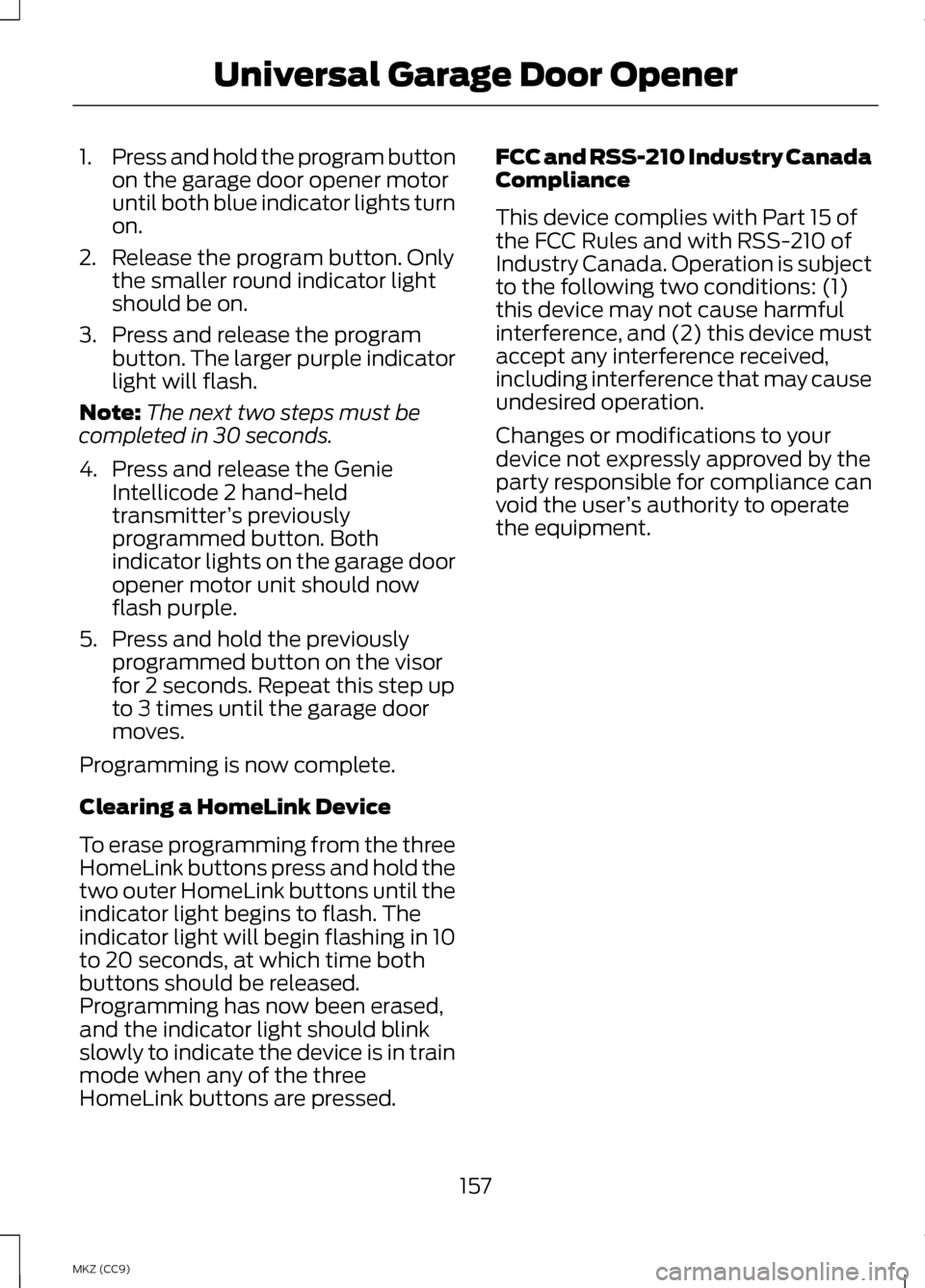
1.
Press and hold the program button
on the garage door opener motor
until both blue indicator lights turn
on.
2. Release the program button. Only the smaller round indicator light
should be on.
3. Press and release the program button. The larger purple indicator
light will flash.
Note: The next two steps must be
completed in 30 seconds.
4. Press and release the Genie Intellicode 2 hand-held
transmitter ’s previously
programmed button. Both
indicator lights on the garage door
opener motor unit should now
flash purple.
5. Press and hold the previously programmed button on the visor
for 2 seconds. Repeat this step up
to 3 times until the garage door
moves.
Programming is now complete.
Clearing a HomeLink Device
To erase programming from the three
HomeLink buttons press and hold the
two outer HomeLink buttons until the
indicator light begins to flash. The
indicator light will begin flashing in 10
to 20 seconds, at which time both
buttons should be released.
Programming has now been erased,
and the indicator light should blink
slowly to indicate the device is in train
mode when any of the three
HomeLink buttons are pressed. FCC and RSS-210 Industry Canada
Compliance
This device complies with Part 15 of
the FCC Rules and with RSS-210 of
Industry Canada. Operation is subject
to the following two conditions: (1)
this device may not cause harmful
interference, and (2) this device must
accept any interference received,
including interference that may cause
undesired operation.
Changes or modifications to your
device not expressly approved by the
party responsible for compliance can
void the user
’s authority to operate
the equipment.
157
MKZ (CC9) Universal Garage Door Opener
Page 160 of 475

12 Volt DC Power Point
WARNING
Do not plug optional electrical
accessories into the cigar lighter
socket (if equipped). Improper use of
the lighter can cause damage not
covered by your warranty, and can
result in fire or serious injury. Note:
If used when the vehicle is not
running, the battery will discharge.
There may be insufficient power to
restart your vehicle.
Note: Do not insert objects other than
an accessory plug into the power point.
This will damage the outlet and blow
the fuse.
Note: Do not hang any type of
accessory or accessory bracket from
the plug.
Note: Do not use the power point over
the vehicle capacity of 12 volt DC 180
watts or a fuse may blow.
Note: Do not use the power point for
operating a cigar lighter element.
Note: Improper use of the power point
can cause damage not covered by your
warranty.
Note: Always keep the power point
caps closed when not in use.
Run the vehicle for full capacity use
of the power point. To prevent the
battery from discharging accidentally: •
Do not use the power point longer
than necessary when the vehicle
is not running.
• Do not leave devices plugged in
overnight or when you park your
vehicle for extended periods.
Locations
Power points may be in the following
locations:
• in the front of the center console
• inside the center console storage
bin
• on the rear of the center console.
110 Volt AC Power Point (If
Equipped) WARNING
Do not keep electrical devices
plugged in the power point
whenever the device is not in use. Do
not use any extension cord with the
110 volt AC power point, since it will
defeat the safety protection design.
Doing so my cause the power point to
overload due to powering multiple
devices that can reach beyond the 150
watt load limit and could result in fire
or serious injury. Note:
Keep the vehicle running to use
the power point.
158
MKZ (CC9) Auxiliary Power Points
Page 161 of 475

You can use the power point for
powering electrical devices that
require up to 150 watts. It is on the
rear of the center console.
When the indicator light, located on
the power point, is:
•
on — power point is ready to
supply power.
• off — power point power supply is
off; ignition is not on.
• flashing — power point is in fault
mode.
The power point temporarily turns off
power if it exceeds the 150 watt limit.
It can also switch to a fault mode if it
detects overloading, overheating, or
shorting conditions. For overloading
and shorting conditions, unplug your
device and switch the ignition off then
on. For an overheating condition, let
the system cool off first. Switch the
ignition off then on. Do not use the power point for certain
electric devices, including:
•
Cathode ray tube type televisions
• Motor loads, for example vacuum
cleaners, electric saws and other
electric power tools, or
compressor-driven refrigerators
• Measuring devices which process
precise data, for example medical
equipment or measuring
equipment
• Other appliances requiring an
extremely stable power supply, for
example
microcomputer-controlled electric
blankets or touch sensor lamps
159
MKZ (CC9) Auxiliary Power PointsE143941