2013 LINCOLN MKZ HYBRID light
[x] Cancel search: lightPage 106 of 475

Display Mode
Use the up or down arrow
buttons to choose between
the following display options.
Note:
The cluster will remember the
menu level 2 state when the individual
key state is changed from the RUN
position to the OFF position. Display Mode
Menu level 5
Menu level 4
Menu level 3
Menu level 2
—
—
Instantaneous
Fuel
Vehicle Range:
Estimated Range + Battery Gauge + Fuel Gauge Apply to all
screens?
Regen Active
Battery Display
Charge Assist Yes / No
Charge Level
Help —
—
Help
—
—
Instantaneous
Fuel
Inform: Avg Fuel
Economy + Battery
Gauge + Fuel Gauge Apply to all
screens?
Regen Active
Battery Display
Charge Assist Yes / No
Charge Level
Help —
—
Help
—
—
Instantaneous
Fuel
Enlighten: Power +
Avg Fuel Economy + Battery Gauge + Fuel Gauge Apply to all
screens?
Regen Active
Battery Display
Charge Assist Yes / No
Charge Level
Help —
—
Help
104
MKZ (CC9) Information DisplaysE144639
Page 110 of 475

•
Vehicle Range — Indicates the estimated distance the vehicle will travel
with the energy currently available. For Hybrid, the vehicle range estimate
is based on the fuel remaining in the gasoline tank. For Energi, the total
estimated range equals the range available in Hybrid Mode fueled by gasoline,
plus the electric range available in Plug-in Power Mode. Changes in driving
pattern may cause the values to vary.
• Inform
— Inform shows the fuel level, battery display and average fuel
economy, with options available for the Battery Display and an Instantaneous
Fuel Economy gauge. When the vehicle is operating on battery power only
with the engine off, EV is displayed.
• Enlighten
— Enlighten displays power demand in addition to the typical
information and options from Inform. The Instantaneous Fuel Economy
gauge will be displayed by default. When the vehicle is operating on battery
power only with the engine off, EV is displayed and the gauge fill is shown
in blue. When both the engine and high voltage battery are providing power
the gauge fill is white.
• Engage
— Engage replaces the power demand gauge from Enlighten with
separate gauges for engine power and high voltage battery power. The
engine power gauge fill is white and the high voltage battery power gauge
fill is blue. When the vehicle is operating on battery power only with the
engine off, EV is displayed.
• Empower — Empower adds an engine on/off threshold to the power demand
gauge from Enlighten. The threshold is shown as a blue double outline. The
gauge is designed to show you how close you are to the gasoline engine
on/off threshold and how much power you are requesting based on how far
you press the accelerator pedal.
When power demand is below the threshold the vehicle is operating on battery
power only with the engine off, EV is displayed and the gauge fill is shown in
blue.
When power demand exceeds the threshold both the engine and the high
voltage battery provide power and the gauge fill is white.
When power demand surpasses the amber indicator, this level of demand and
associated fuel economy are shown in amber.
MyView
— You can choose what to display in this view. Selecting Change
MyView in the Options menu allows you to scroll through two columns of content
choices.
108
MKZ (CC9) Information Displays
Page 111 of 475

•
Accessory Power — Indicates electrical power demands from your vehicle ’s
accessory systems. Accessories use power but do not contribute to propelling
the vehicle. The gauge separately displays power demand in kilowatts (kW)
for climate and other accessories.
Climate includes the power being used by high voltage climate control
components such as the electric A/C compressor and the electric heater (Energi
vehicles only)
Other includes all power being used by the low voltage accessories (cabin fans,
headlights, heated seats, etc.).
• Coolant Temp – Indicates engine coolant temperature. At normal operating
temperature, the level indicator will be white and will be in the normal range
(between H and C). If the engine coolant temperature exceeds the normal
range, the level indicator will change to red to indicate that the engine is
overheating. Stop the vehicle as soon as safely possible, turn off the vehicle
and let the engine cool.
The thermometer indicator next to the gauge will illuminate in blue or white to
indicate the following:
• Blue thermometer - This indicates that the hybrid system is not warm enough
to allow EV operation. The gasoline engine will typically run continuously
when the indicator is blue.
Note: During silent key start mode, the thermometer indicator will be blue, but
the gasoline engine will not run. This is the result of the vehicle computer allowing
the engine to be cooler during the silent key start period. This is normal operation
and does not indicate a problem with your vehicle. After the first engine start the
indicator will turn white when the gasoline engine is warm enough to turn off.
• White thermometer - This indicates that the hybrid system is warm enough
to allow EV operation. If the vehicle operates on battery power long enough,
it is possible that the gasoline engine may need to run to keep the system
warm. In this case, the thermometer indicator will revert back to blue.
• Tach rpm x 1000 — When the gasoline engine is running, the tachometer
gauge displays the engine speed in revolutions per minute (RPM). When the
vehicle is operating on battery power only with the engine off, EV is displayed
and the tachometer is greyed out.
Note: The trip data, and average fuel economy cannot be reset in MyView.
109
MKZ (CC9) Information Displays
Page 116 of 475

Settings
On (default on
key cycle) / Off
Warn
—
Adaptive / Normal
Cruise Control
—
On (default on key
cycle) / Off
Cross Traffic Settings (cont’
d)
Menu level 5
Menu level 4
Menu level 3
Menu level 2
—
On / Off
ECO Cruise
Driver Assist
(cont’ d)
—
On / Off
Driver Alert
Alert / Aid / Alert+ Aid
Mode
Lane keeping Sys
High / Normal /Low
Intensity
—
On / Off
EV + Mode
—
On (default on key
cycle) / Off
Front Park Aid
—
On (default on key
cycle) / Off
Rear Park Aid
—
On (default on key
cycle) / Off
Auto Engine Off
Vehicle
—
On / Off
Easy Entry / Exit
On / Off
Adaptive Headlamps
Lighting
On / Off
Auto Highbeam
Select timeinterval
Autolamp Delay
114
MKZ (CC9) Information Displays
Page 137 of 475

Do not expose discs to direct sunlight
or heat sources for extended periods.
MP3 Track and Folder
Structure
Audio systems capable of recognizing
and playing MP3 individual tracks and
folder structures work as follows:
•
There are two different modes for
MP3 disc playback: MP3 track
mode (system default) and MP3
folder mode.
• MP3 track mode ignores any folder
structure on the MP3 disc. The
player numbers each MP3 track on
the disc (noted by the .mp3 file
extension) from T001 to a
maximum of T255. The maximum
number of playable MP3 files may
be less depending on the structure
of the CD and exact model of radio
present.
• MP3 folder mode represents a
folder structure consisting of one
level of folders. The CD player
numbers all MP3 tracks on the disc
(noted by the .mp3 file extension)
and all folders containing MP3
files, from F001 (folder) T001
(track) to F253 T255.
• Creating discs with only one level
of folders helps with navigation
through the disc files.
If you are burning your own MP3 discs,
it is important to understand how the
system reads the structures you
create. While various files may be
present, (files with extensions other
than mp3), only files with the .mp3 extension are played; other files are
ignored by the system. This enables
you to use the same MP3 disc for a
variety of tasks on your work
computer, home computer and your
in-vehicle system.
In track mode, the system displays
and plays the structure as if it were
only one level deep (all .mp3 files
play, regardless of being in a specific
folder). In folder mode, the system
only plays the .mp3 files in the current
folder.
AUDIO UNIT - VEHICLES
WITH: PREMIUM
AM/FM/CD
WARNING
Driving while distracted can
result in loss of vehicle control,
crash and injury. We strongly
recommend that you use extreme
caution when using any device that
may take your focus off the road. Your
primary responsibility is the safe
operation of your vehicle. We
recommend against the use of any
hand-held device while driving and
encourage the use of voice-operated
systems when possible. Make sure you
are aware of all applicable local laws
that may affect the use of electronic
devices while driving. Note:
The MyLincoln Touch system
controls most of the audio features.
See Entertainment (page 367).
135
MKZ (CC9) Audio System
Page 141 of 475

A/C: Press the button to turn on or turn off the air conditioning system.
To improve air conditioning when starting your vehicle, drive with the
windows slightly open for two to three minutes. Use A/C with
recirculated air to improve cooling performance and efficiency.
F
MAX A/C: Press the button to switch on. Recirculated air flows through
the instrument panel air vents, air conditioning automatically adjusts
to the highest speed and the temperature dial returns to the full cool
position. This re-cooling of the interior is more economical and efficient.
G
AUTO:
Press the button to switch on. Recirculated air flows through
the instrument panel air vents, air conditioning automatically adjusts
to the highest speed and the temperature dial returns to the full cool
position. This re-cooling of the interior is more economical and efficient.
H
Heated rear window:
Turns the heated rear window on and off. See
Heated Windows and Mirrors (page 140).
I
Defrost:
Distributes air through the windshield defroster vents and
de-mister vents. You can also use this setting to defog and clear the
windshield of a thin covering of ice.
J
HINTS ON CONTROLLING
THE INTERIOR CLIMATE
General Hints
Note: Prolonged use of recirculated
air may cause the windows to fog up.
Note: You may feel a small amount of
air from the footwell air vents
regardless of the air distribution setting.
Note: To reduce humidity build-up
inside your vehicle, do not drive with
the system switched off or with
recirculated air always switched on.
Note: Do not place objects under the
front seats as this may interfere with
the airflow to the rear seats. Note:
Remove any snow, ice or leaves
from the air intake area at the base of
the windshield.
Automatic Climate Control
Note: Do not adjust the settings when
your vehicle interior is extremely hot or
cold. The system automatically adjusts
to the previously stored settings. For
the system to function efficiently, the
instrument panel and side air vents
should be fully open.
Note: At low ambient temperatures
with AUTO selected, the system directs
air toward the windshield and side
windows for as long as the engine
remains cold.
Note: When you switch the system off,
outside air cannot enter your vehicle.
139
MKZ (CC9) Climate Control
Page 145 of 475
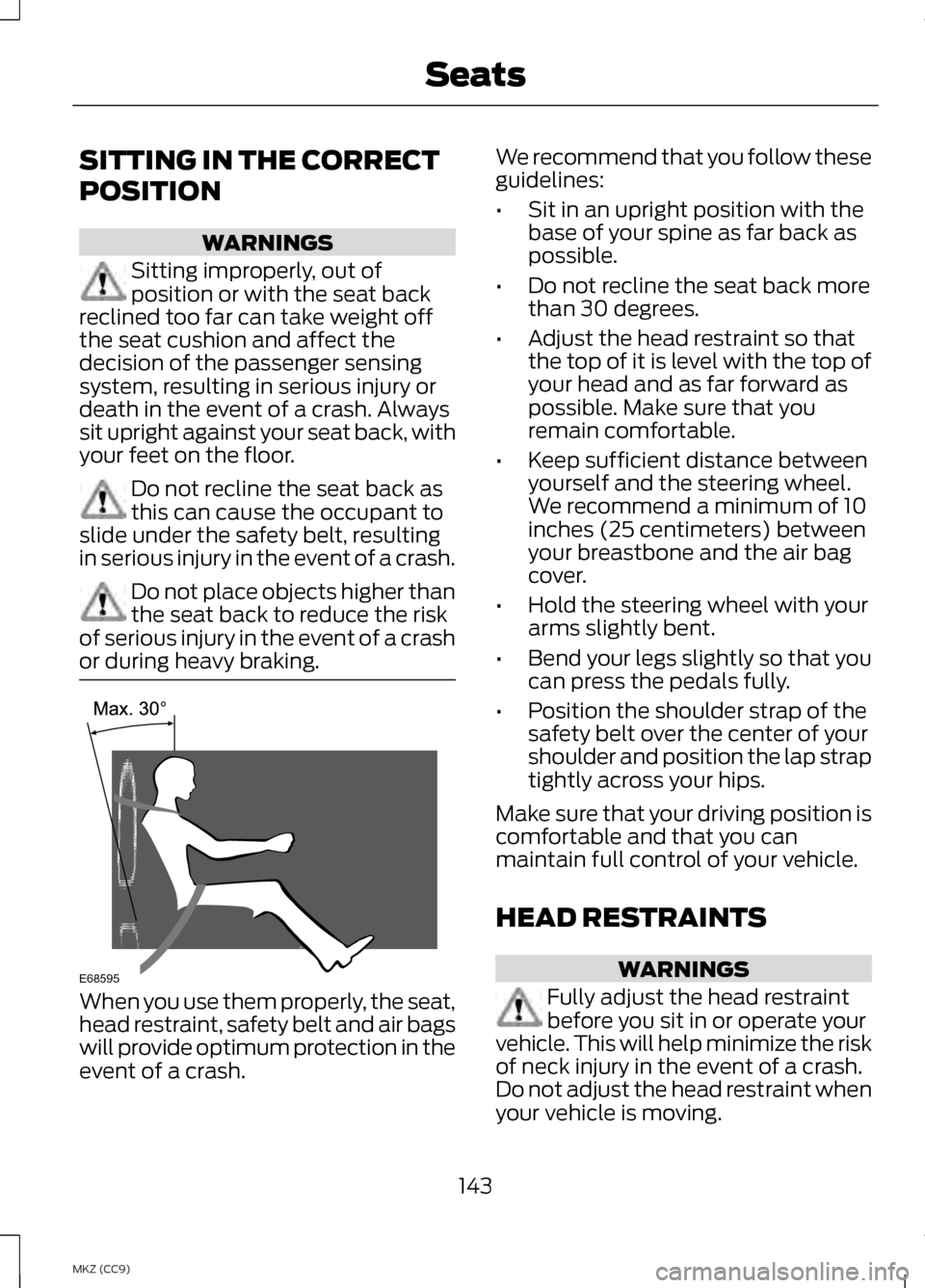
SITTING IN THE CORRECT
POSITION
WARNINGS
Sitting improperly, out of
position or with the seat back
reclined too far can take weight off
the seat cushion and affect the
decision of the passenger sensing
system, resulting in serious injury or
death in the event of a crash. Always
sit upright against your seat back, with
your feet on the floor. Do not recline the seat back as
this can cause the occupant to
slide under the safety belt, resulting
in serious injury in the event of a crash. Do not place objects higher than
the seat back to reduce the risk
of serious injury in the event of a crash
or during heavy braking. When you use them properly, the seat,
head restraint, safety belt and air bags
will provide optimum protection in the
event of a crash. We recommend that you follow these
guidelines:
•
Sit in an upright position with the
base of your spine as far back as
possible.
• Do not recline the seat back more
than 30 degrees.
• Adjust the head restraint so that
the top of it is level with the top of
your head and as far forward as
possible. Make sure that you
remain comfortable.
• Keep sufficient distance between
yourself and the steering wheel.
We recommend a minimum of 10
inches (25 centimeters) between
your breastbone and the air bag
cover.
• Hold the steering wheel with your
arms slightly bent.
• Bend your legs slightly so that you
can press the pedals fully.
• Position the shoulder strap of the
safety belt over the center of your
shoulder and position the lap strap
tightly across your hips.
Make sure that your driving position is
comfortable and that you can
maintain full control of your vehicle.
HEAD RESTRAINTS WARNINGS
Fully adjust the head restraint
before you sit in or operate your
vehicle. This will help minimize the risk
of neck injury in the event of a crash.
Do not adjust the head restraint when
your vehicle is moving.
143
MKZ (CC9) SeatsE68595
Page 153 of 475

Touch the heated seat symbol on the
touchscreen to cycle through the
various heat settings and off. Warmer
settings are indicated by more
indicator lights.
Rear Heated Seats (If Equipped)
WARNING
Persons who are unable to feel
pain to the skin because of
advanced age, chronic illness,
diabetes, spinal cord injury,
medication, alcohol use, exhaustion,
or other physical conditions, must
exercise care when using the seat
heater. The seat heater may cause
burns even at low temperatures,
especially if used for long periods of
time. Do not place anything on the
seat that insulates against heat, such
as a blanket or cushion, because this
may cause the seat heater to
overheat. Do not puncture the seat
with pins, needles, or other pointed
objects because this may damage the
heating element which may cause the
seat heater to overheat. An
overheated seat may cause serious
personal injury. Note:
Do not do the following:
• Place heavy objects on the seat.
• Operate the seat heater if water or
any other liquid is spilled on the
seat. Allow the seat to dry
thoroughly.
The rear seat heat controls are
located on the rear of the center
console. The heated seats only operate when
the ignition is on.
•
Press the heated seat symbol to
cycle through the various heat
settings and off. Warmer settings
are indicated by more indicator
lights.
• Press again to deactivate.
The heated seat module resets at
every ignition run cycle. While the
ignition is on, press the high or low
heated seat switch to enable heating
mode. When activated, they will turn
off automatically when you turn the
engine off.
VENTILATED SEATS
(IF
EQUIPPED)
The ventilated seats will only function
when the engine is running. To operate the ventilated seats:
151
MKZ (CC9) SeatsE146322 E146309