2013 LINCOLN MKZ HYBRID light
[x] Cancel search: lightPage 315 of 475

When Inflating your Tires
When putting air into your tires (such
as at a gas station or in your garage),
the tire pressure monitoring system
may not respond immediately to the
air added to your tires.
It may take up to two minutes of
driving over 20 mph (32 km/h) for the
light to turn off after you have filled
your tires to the recommended
inflation pressure
How Temperature Affects your
Tire Pressure
The tire pressure monitoring system
monitors tire pressure in each
pneumatic tire. While driving in a
normal manner, a typical passenger
tire inflation pressure may increase
approximately 2 to 4 psi (14 to 28
kPa) from a cold start situation. If the
vehicle is stationary overnight with the
outside temperature significantly
lower than the daytime temperature,
the tire pressure may decrease
approximately 3 psi (21 kPa) for a drop
of 30°F (17°C) in ambient
temperature. This lower pressure
value may be detected by the TPMS
as being significantly lower than the
recommended inflation pressure and
activate the TPMS warning light for
low tire pressure. If the low tire
pressure warning light is on, visually
check each tire to verify that no tire is
flat. (If one or more tires are flat, repair
as necessary.) Check air pressure in
the road tires. If any tire is
under-inflated, carefully drive the
vehicle to the nearest location where
air can be added to the tires. Inflate
all the tires to the recommended
inflation pressure.
TIRE CARE
Information About Uniform
Tire Quality Grading
Tire Quality Grades apply to new
pneumatic passenger car tires.
The Quality grades can be found
where applicable on the tire
sidewall between tread shoulder
and maximum section width. For
example: Treadwear 200
Traction AA Temperature A.
These Tire Quality Grades are
determined by standards that the
United States Department of
Transportation has set.
313
MKZ (CC9) Wheels and TiresE142542
Page 316 of 475
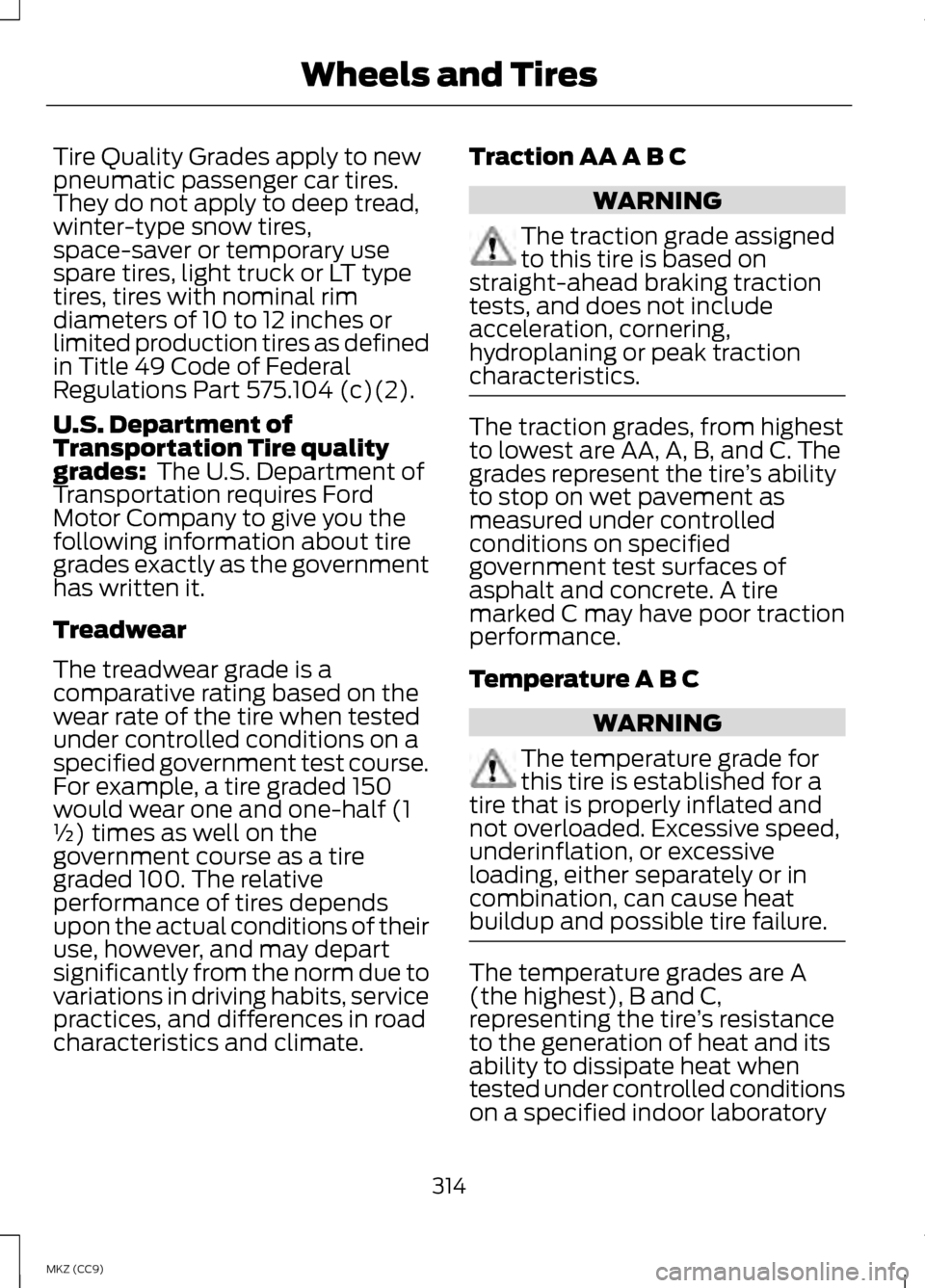
Tire Quality Grades apply to new
pneumatic passenger car tires.
They do not apply to deep tread,
winter-type snow tires,
space-saver or temporary use
spare tires, light truck or LT type
tires, tires with nominal rim
diameters of 10 to 12 inches or
limited production tires as defined
in Title 49 Code of Federal
Regulations Part 575.104 (c)(2).
U.S. Department of
Transportation Tire quality
grades: The U.S. Department of
Transportation requires Ford
Motor Company to give you the
following information about tire
grades exactly as the government
has written it.
Treadwear
The treadwear grade is a
comparative rating based on the
wear rate of the tire when tested
under controlled conditions on a
specified government test course.
For example, a tire graded 150
would wear one and one-half (1
½) times as well on the
government course as a tire
graded 100. The relative
performance of tires depends
upon the actual conditions of their
use, however, and may depart
significantly from the norm due to
variations in driving habits, service
practices, and differences in road
characteristics and climate. Traction AA A B C WARNING
The traction grade assigned
to this tire is based on
straight-ahead braking traction
tests, and does not include
acceleration, cornering,
hydroplaning or peak traction
characteristics. The traction grades, from highest
to lowest are AA, A, B, and C. The
grades represent the tire
’s ability
to stop on wet pavement as
measured under controlled
conditions on specified
government test surfaces of
asphalt and concrete. A tire
marked C may have poor traction
performance.
Temperature A B C WARNING
The temperature grade for
this tire is established for a
tire that is properly inflated and
not overloaded. Excessive speed,
underinflation, or excessive
loading, either separately or in
combination, can cause heat
buildup and possible tire failure. The temperature grades are A
(the highest), B and C,
representing the tire
’s resistance
to the generation of heat and its
ability to dissipate heat when
tested under controlled conditions
on a specified indoor laboratory
314
MKZ (CC9) Wheels and Tires
Page 317 of 475
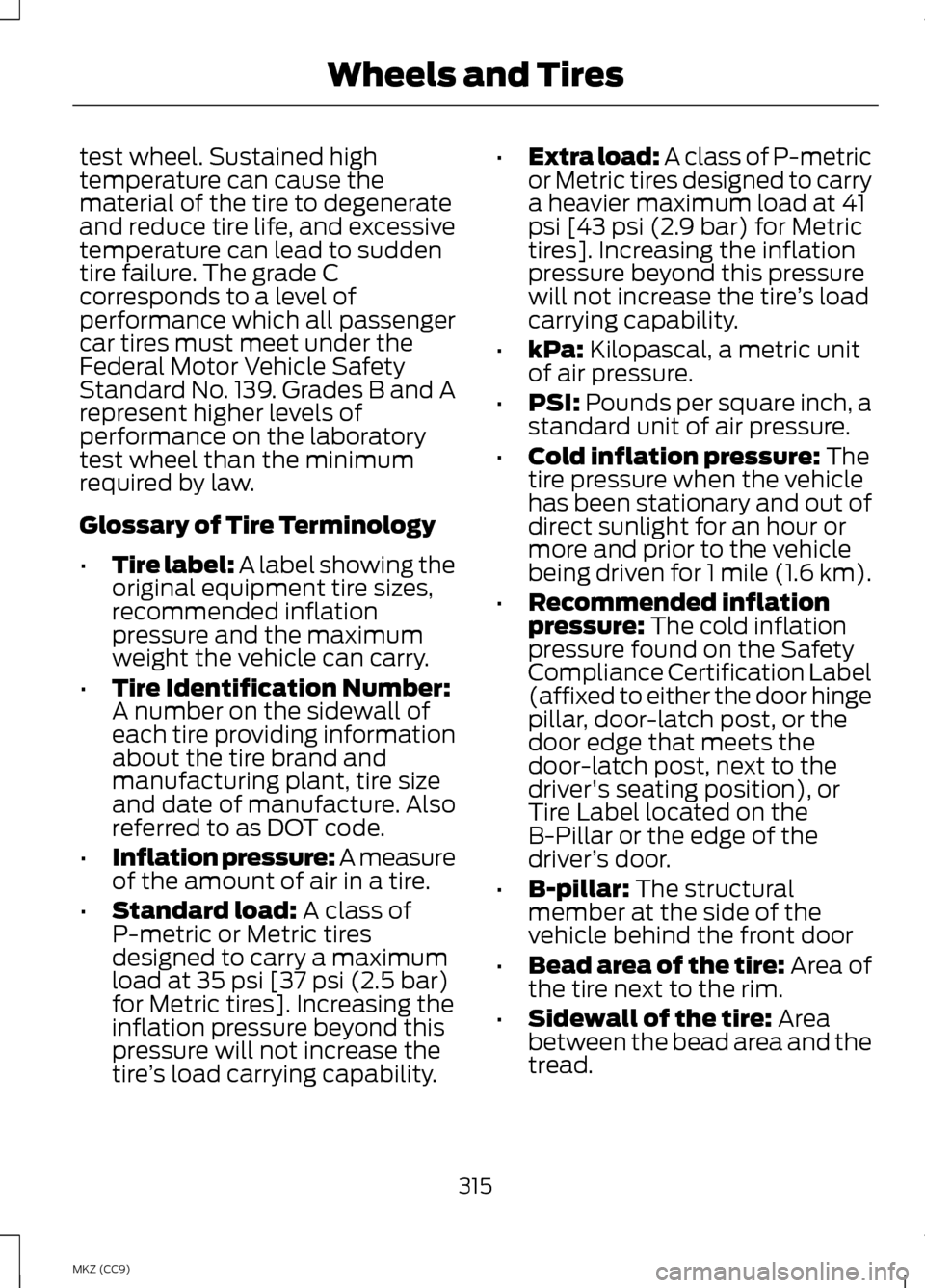
test wheel. Sustained high
temperature can cause the
material of the tire to degenerate
and reduce tire life, and excessive
temperature can lead to sudden
tire failure. The grade C
corresponds to a level of
performance which all passenger
car tires must meet under the
Federal Motor Vehicle Safety
Standard No. 139. Grades B and A
represent higher levels of
performance on the laboratory
test wheel than the minimum
required by law.
Glossary of Tire Terminology
•
Tire label: A label showing the
original equipment tire sizes,
recommended inflation
pressure and the maximum
weight the vehicle can carry.
• Tire Identification Number:
A number on the sidewall of
each tire providing information
about the tire brand and
manufacturing plant, tire size
and date of manufacture. Also
referred to as DOT code.
• Inflation pressure: A measure
of the amount of air in a tire.
• Standard load: A class of
P-metric or Metric tires
designed to carry a maximum
load at 35 psi [37 psi (2.5 bar)
for Metric tires]. Increasing the
inflation pressure beyond this
pressure will not increase the
tire ’s load carrying capability. •
Extra load: A class of P-metric
or Metric tires designed to carry
a heavier maximum load at 41
psi [43 psi (2.9 bar) for Metric
tires]. Increasing the inflation
pressure beyond this pressure
will not increase the tire ’s load
carrying capability.
• kPa:
Kilopascal, a metric unit
of air pressure.
• PSI:
Pounds per square inch, a
standard unit of air pressure.
• Cold inflation pressure:
The
tire pressure when the vehicle
has been stationary and out of
direct sunlight for an hour or
more and prior to the vehicle
being driven for 1 mile (1.6 km).
• Recommended inflation
pressure:
The cold inflation
pressure found on the Safety
Compliance Certification Label
(affixed to either the door hinge
pillar, door-latch post, or the
door edge that meets the
door-latch post, next to the
driver's seating position), or
Tire Label located on the
B-Pillar or the edge of the
driver ’s door.
• B-pillar:
The structural
member at the side of the
vehicle behind the front door
• Bead area of the tire: Area of
the tire next to the rim.
• Sidewall of the tire:
Area
between the bead area and the
tread.
315
MKZ (CC9) Wheels and Tires
Page 318 of 475
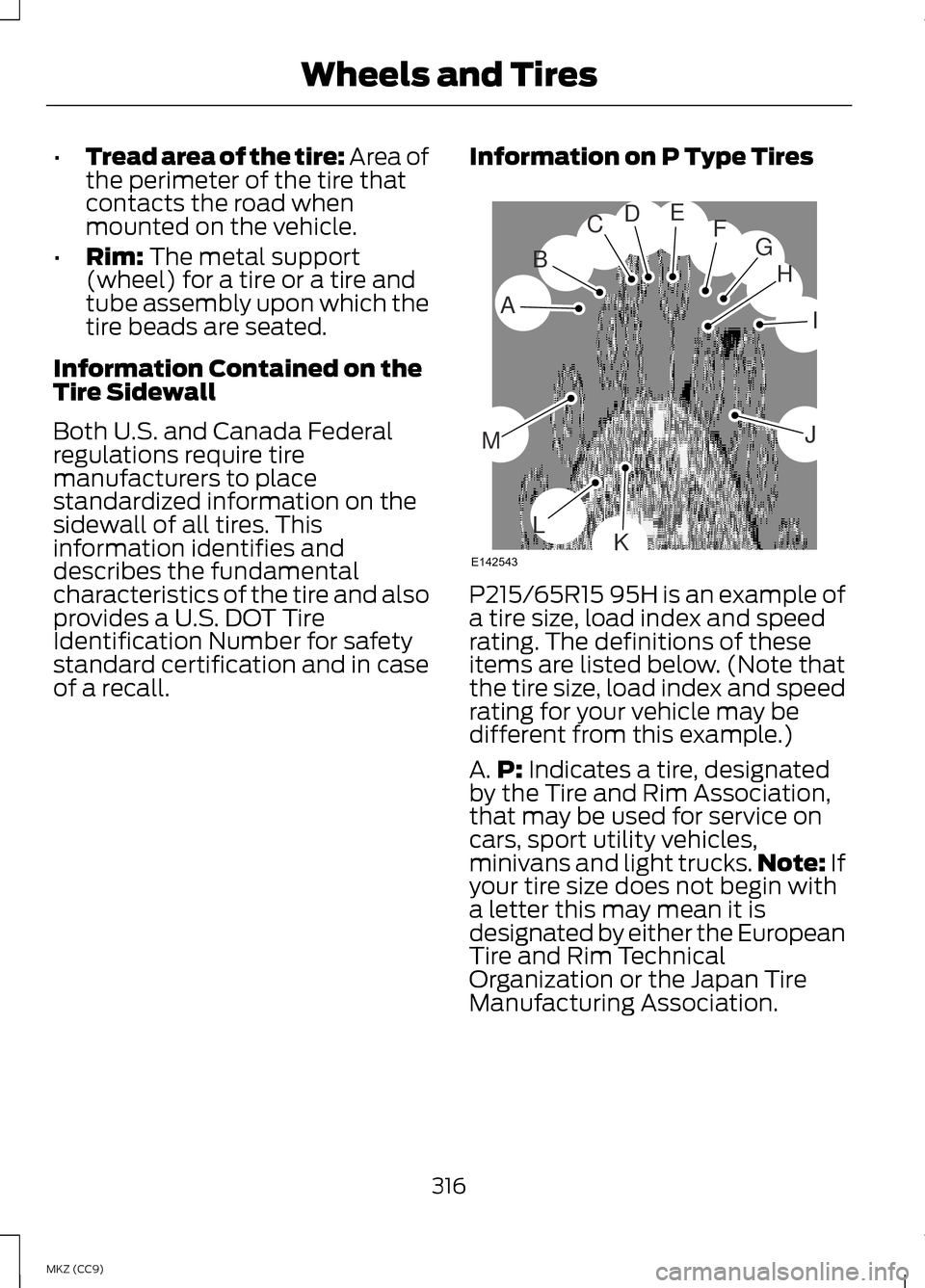
•
Tread area of the tire: Area of
the perimeter of the tire that
contacts the road when
mounted on the vehicle.
• Rim:
The metal support
(wheel) for a tire or a tire and
tube assembly upon which the
tire beads are seated.
Information Contained on the
Tire Sidewall
Both U.S. and Canada Federal
regulations require tire
manufacturers to place
standardized information on the
sidewall of all tires. This
information identifies and
describes the fundamental
characteristics of the tire and also
provides a U.S. DOT Tire
Identification Number for safety
standard certification and in case
of a recall. Information on P Type Tires P215/65R15 95H is an example of
a tire size, load index and speed
rating. The definitions of these
items are listed below. (Note that
the tire size, load index and speed
rating for your vehicle may be
different from this example.)
A.
P:
Indicates a tire, designated
by the Tire and Rim Association,
that may be used for service on
cars, sport utility vehicles,
minivans and light trucks. Note:
If
your tire size does not begin with
a letter this may mean it is
designated by either the European
Tire and Rim Technical
Organization or the Japan Tire
Manufacturing Association.
316
MKZ (CC9) Wheels and TiresH
I
J
KL
M
A
B
CDEFG
E142543
Page 321 of 475
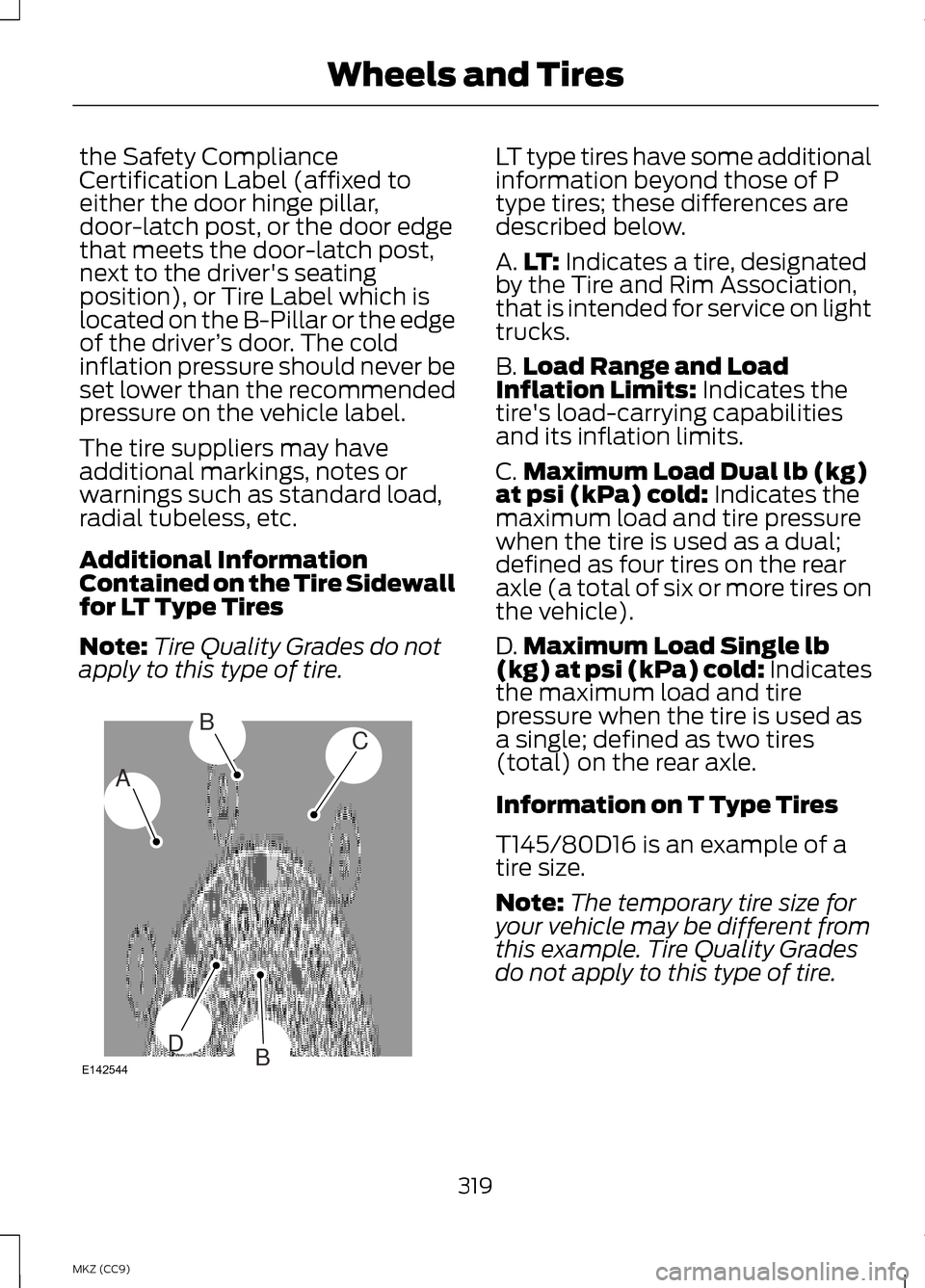
the Safety Compliance
Certification Label (affixed to
either the door hinge pillar,
door-latch post, or the door edge
that meets the door-latch post,
next to the driver's seating
position), or Tire Label which is
located on the B-Pillar or the edge
of the driver
’s door. The cold
inflation pressure should never be
set lower than the recommended
pressure on the vehicle label.
The tire suppliers may have
additional markings, notes or
warnings such as standard load,
radial tubeless, etc.
Additional Information
Contained on the Tire Sidewall
for LT Type Tires
Note: Tire Quality Grades do not
apply to this type of tire. LT type tires have some additional
information beyond those of P
type tires; these differences are
described below.
A.
LT: Indicates a tire, designated
by the Tire and Rim Association,
that is intended for service on light
trucks.
B. Load Range and Load
Inflation Limits:
Indicates the
tire's load-carrying capabilities
and its inflation limits.
C. Maximum Load Dual lb (kg)
at psi (kPa) cold:
Indicates the
maximum load and tire pressure
when the tire is used as a dual;
defined as four tires on the rear
axle (a total of six or more tires on
the vehicle).
D. Maximum Load Single lb
(kg) at psi (kPa) cold:
Indicates
the maximum load and tire
pressure when the tire is used as
a single; defined as two tires
(total) on the rear axle.
Information on T Type Tires
T145/80D16 is an example of a
tire size.
Note: The temporary tire size for
your vehicle may be different from
this example. Tire Quality Grades
do not apply to this type of tire.
319
MKZ (CC9) Wheels and TiresA
BC
BDE142544
Page 322 of 475

T type tires have some additional
information beyond those of P
type tires; these differences are
described below:
A.
T: Indicates a type of tire,
designated by the Tire and Rim
Association, that is intended for
temporary service on cars, sport
utility vehicles, minivans and light
trucks.
B. 145:
Indicates the nominal
width of the tire in millimeters
from sidewall edge to sidewall
edge. In general, the larger the
number, the wider the tire. C.
80:
Indicates the aspect ratio
which gives the tire's ratio of
height to width. Numbers of 70 or
lower indicate a short sidewall.
D. D:
Indicates a diagonal type tire.
R:
Indicates a radial type tire.
E. 16:
Indicates the wheel or rim
diameter in inches. If you change
your wheel size, you will have to
purchase new tires to match the
new wheel diameter.
Location of the Tire Label
You will find a Tire Label
containing tire inflation pressure
by tire size and other important
information located on the B-Pillar
or the edge of the driver ’s door.
Inflating Your Tires
Safe operation of your vehicle
requires that your tires are
properly inflated. Remember that
a tire can lose up to half of its air
pressure without appearing flat.
Every day before you drive, check
your tires. If one looks lower than
the others, use a tire gauge to
check pressure of all tires and
adjust if required.
At least once a month and before
long trips, inspect each tire and
check the tire pressure with a tire
gauge (including spare, if
equipped). Inflate all tires to the
inflation pressure recommended
by Ford Motor Company.
320
MKZ (CC9) Wheels and TiresA
BCDE
E142545
Page 347 of 475
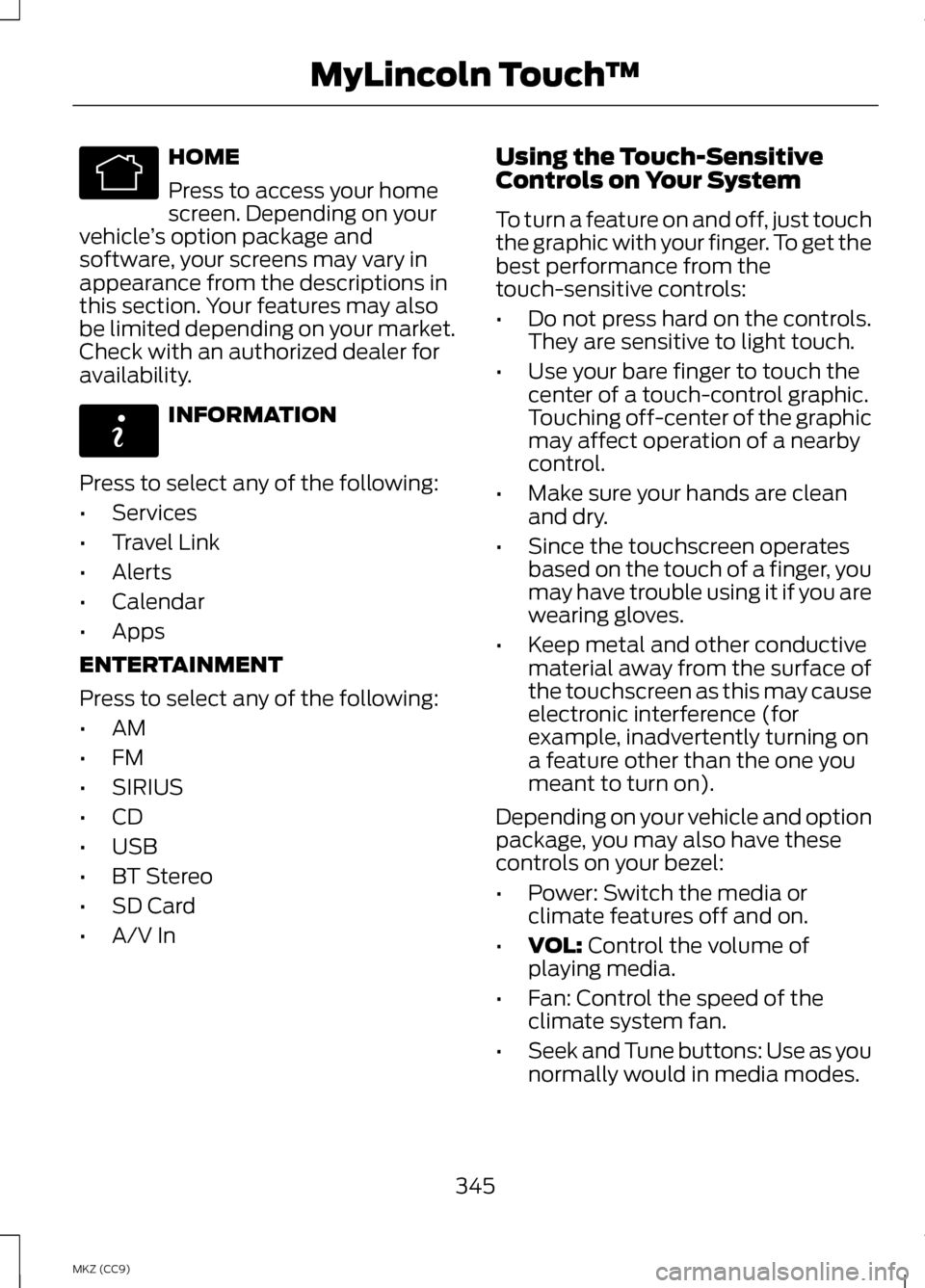
HOME
Press to access your home
screen. Depending on your
vehicle ’s option package and
software, your screens may vary in
appearance from the descriptions in
this section. Your features may also
be limited depending on your market.
Check with an authorized dealer for
availability. INFORMATION
Press to select any of the following:
• Services
• Travel Link
• Alerts
• Calendar
• Apps
ENTERTAINMENT
Press to select any of the following:
• AM
• FM
• SIRIUS
• CD
• USB
• BT Stereo
• SD Card
• A/V In Using the Touch-Sensitive
Controls on Your System
To turn a feature on and off, just touch
the graphic with your finger. To get the
best performance from the
touch-sensitive controls:
•
Do not press hard on the controls.
They are sensitive to light touch.
• Use your bare finger to touch the
center of a touch-control graphic.
Touching off-center of the graphic
may affect operation of a nearby
control.
• Make sure your hands are clean
and dry.
• Since the touchscreen operates
based on the touch of a finger, you
may have trouble using it if you are
wearing gloves.
• Keep metal and other conductive
material away from the surface of
the touchscreen as this may cause
electronic interference (for
example, inadvertently turning on
a feature other than the one you
meant to turn on).
Depending on your vehicle and option
package, you may also have these
controls on your bezel:
• Power: Switch the media or
climate features off and on.
• VOL: Control the volume of
playing media.
• Fan: Control the speed of the
climate system fan.
• Seek and Tune buttons: Use as you
normally would in media modes.
345
MKZ (CC9) MyLincoln Touch
™E142613 E142608
Page 358 of 475

Under this menu, you can set
your clock, access and adjust
the display, sound and
vehicle settings as well as access
settings for specific modes or the help
feature.
Clock
Note: You cannot manually set the
date. Your vehicle ’s GPS does this for
you.
Note: If the battery has been
disconnected, your vehicle needs to
acquire a GPS signal to update the
clock. Once your vehicle acquires the
signal, it may take a few minutes for
the update to display the correct time. 1. Press the Settings icon > Clock.
2. Press
+ and - to adjust the time.
From this screen, you can also make
other adjustments such as 12-hour or
24-hour mode, activate GPS time
synchronization and have the system
automatically update new time zones.
You can also turn the outside air
temperature display off and on. It
appears at the top center of the
touchscreen, next to the time and
date.
The system automatically saves any
updates you make to the settings. Display
You can adjust the touchscreen
display through the touchscreen or by
pressing the voice button on your
steering wheel controls and when
prompted, say, "Display settings". Press the Settings icon >
Display, to access and make
adjustments using the
touchscreen.
• Brightness
allows you to make
the screen display brighter or
dimmer.
• Auto DIM
, when set to On, lets
you use the Auto Dim Manual
Offset feature.
• Mode
allows you to set the screen
to a certain brightness or have the
system automatically change
based on the outside light level, or
turn the display off.
• If you select
AUTO or NIGHT,
you have the options of turning
the display's Auto Dim feature
on or off and changing the Auto
Dim Manual Offset feature.
• Auto Dim Manual Offset
allows
you to adjust screen dimming as
the outside lighting conditions
change from day to night.
• Edit Wallpaper
•You can have your touchscreen
display the default photo or
upload your own.
356
MKZ (CC9) MyLincoln Touch
™E142607 E142607 E142607