Page 120 of 256
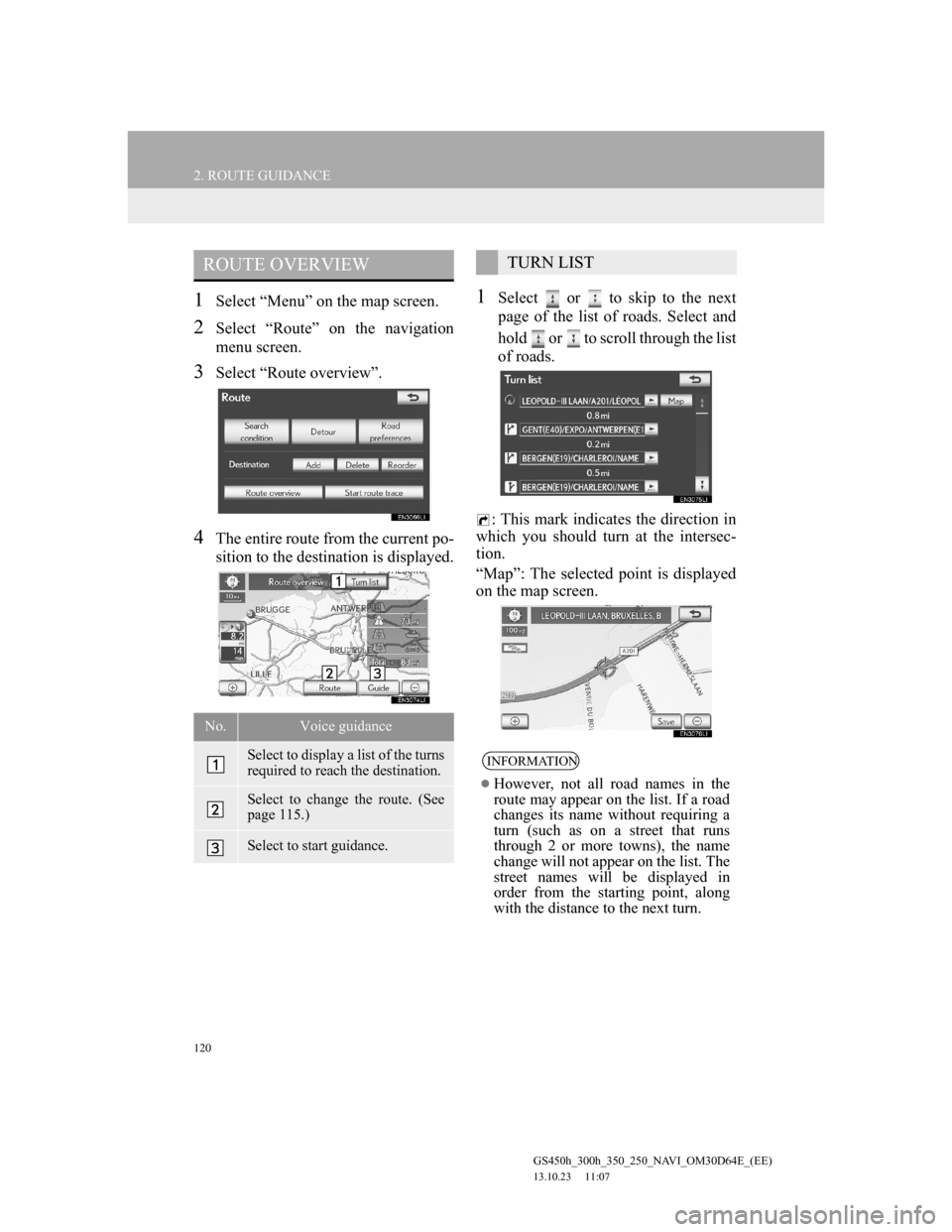
120
2. ROUTE GUIDANCE
GS450h_300h_350_250_NAVI_OM30D64E_(EE)
13.10.23 11:07
1Select “Menu” on the map screen.
2Select “Route” on the navigation
menu screen.
3Select “Route overview”.
4The entire route from the current po-
sition to the destination is displayed.
1Select or to skip to the next
page of the list of roads. Select and
hold or to scroll through the list
of roads.
: This mark indicates the direction in
which you should turn at the intersec-
tion.
“Map”: The selected point is displayed
on the map screen.
ROUTE OVERVIEW
No.Voice guidance
Select to display a list of the turns
required to reach the destination.
Select to change the route. (See
page 115.)
Select to start guidance.
TURN LIST
INFORMATION
However, not all road names in the
route may appear on the list. If a road
changes its name without requiring a
turn (such as on a street that runs
through 2 or more towns), the name
change will not appear on the list. The
street names will be displayed in
order from the starting point, along
with the distance to the next turn.
Page 121 of 256
121
2. ROUTE GUIDANCE
GS450h_300h_350_250_NAVI_OM30D64E_(EE)
13.10.23 11:07
3
NAVIGATION SYSTEM
1Select “Menu”.
2Select “Route” on the navigation
menu screen.
3Select “Start route trace”.
1Select “Menu”.
2Select “Route” on the navigation
menu screen.
3Select “Stop route trace”.
Selecting “Yes” stops recording and the
route trace remains displayed on the
screen.
Selecting “No” stops recording and the
route trace is erased.
ROUTE TRACE
Up to 200 km (124 miles) of the trav-
eled route can be stored and retraced
on the display.
INFORMATION
This feature is available when the
map scale is more than 50 km (30
miles).
TO START RECORDING THE
ROUTE TRACE
TO STOP RECORDING THE
ROUTE TRACE
Page 123 of 256
123
2. ROUTE GUIDANCE
GS450h_300h_350_250_NAVI_OM30D64E_(EE)
13.10.23 11:07
3
NAVIGATION SYSTEM
1Select “Other POI’s”.
When a POI category is selected from
either the limited list or the complete
list, the icons of those locations will be
displayed on the map screen.
2Select the desired POI categories.
The selected category’s icon will
appear on the top left of the screen.
By selecting the desired POI category
and then selecting “OK”, the selected
POI icons are displayed on the map
screen.
If the desired POI category is not on the
screen, select “List all categories” to
list all POI categories.
Select the desired POI categories from
the list.
• The selected category’s icon will
appear on the top left of the screen.
• By selecting the desired POI category
and then selecting “OK”, the selected
POI icons are displayed on the map
screen.
• To return to the POI category selec-
tion screen, select “More”.
SELECTING OTHER POI
ICONS TO BE DISPLAYED
Page 125 of 256
125
GS450h_300h_350_250_NAVI_OM30D64E_(EE)
13.10.23 11:07
3
NAVIGATION SYSTEM
3. MEMORY POINTS
1. MEMORY POINT SETTINGS
1 Select “Menu”.
2Select “Memory point”.
3Select the desired items to be set.
On this screen, the following operations
can be performed:
Points or areas on the map can be
registered.
The registered points can be used on
the “Destination” screen. (See
“DESTINATION SEARCH BY
HOME” on page 83, “DESTINA-
TION SEARCH BY QUICK AC-
CESS” on page 84 and
“DESTINATION SEARCH BY
“Memory”” on page 93.)
Registered areas to avoid, will be
avoided when the system searches
for a route.
No.FunctionPage
Select to set home.126
Select to set the memory
points.131
Select to set quick ac-
cess.128
Select to set areas to
avoid.138
Select to delete previous
destinations.142
Select to copy from a
USB memory.146
Select to backup to a
USB memory.143
Page 127 of 256
127
3. MEMORY POINTS
GS450h_300h_350_250_NAVI_OM30D64E_(EE)
13.10.23 11:07
3
NAVIGATION SYSTEM
1Select “Menu”.
2Select “Memory point” on the navi-
gation menu screen.
3Select “Home” on the “Memory
point” screen.
4Select “Edit”.
5Select the screen button to be edited.
6Select “OK”.
EDITING HOME
No.FunctionPage
Select to change the
home icon to be dis-
played on the map. 133
Select to edit home
name. The name can be
displayed on the map.
134
Select to illuminate the
indicator. When the indi-
cator is illuminated, the
registered name is dis-
played on the upper part
of the map screen.
135
Select to edit location in-
formation. 135
Select to edit home’s
telephone number. 135
Page 129 of 256
129
3. MEMORY POINTS
GS450h_300h_350_250_NAVI_OM30D64E_(EE)
13.10.23 11:07
3
NAVIGATION SYSTEM
4Select the desired screen button.
1Select “Menu”.
2Select “Memory point” on the navi-
gation menu screen.
3Select “Quick access” on the “Mem-
ory point” screen.
4Select “Register”.
5Select the desired screen button and
enter the location in the same way as
for a destination search. (See “DES-
TINATION SEARCH” on page 81.)
6Select a position for this quick ac-
cess.
When registration of quick access is
completed, the “Quick access” screen
will be displayed.
7Select “OK”.
No.FunctionPage
Registering quick access129
Editing quick access130
Deleting quick access131
REGISTERING QUICK
ACCESS
To edit registered information, see
“EDITING QUICK ACCESS” on
page 130.
Page 131 of 256
131
3. MEMORY POINTS
GS450h_300h_350_250_NAVI_OM30D64E_(EE)
13.10.23 11:07
3
NAVIGATION SYSTEM
1Select “Menu”.
2Select “Memory point” on the navi-
gation menu screen.
3Select “Quick access” on the “Mem-
ory point” screen.
4Select “Delete”.
5Select the quick access to be deleted.
6Select “Delete”.
7Select “Yes” to delete the quick ac-
cess and select “No” to cancel the
deletion.
1Select “Menu”.
2Select “Memory point” on the navi-
gation menu screen.
3Select “Memory points”.
4Select the desired screen button.
DELETING QUICK ACCESS
Screen but-
tonFunction
“Select all”Select all quick access.
“Unselect
all”Select to cancel the “Se-
lect all” function.
SETTING UP THE “Memory
points”
Points or areas on the map can be
registered.
No.FunctionPage
Registering memory
points132
Editing memory points132
Deleting memory points137
Registering external
points201
Page 133 of 256
133
3. MEMORY POINTS
GS450h_300h_350_250_NAVI_OM30D64E_(EE)
13.10.23 11:07
3
NAVIGATION SYSTEM
5Select the screen button of the de-
sired memory point.
6Select the screen button to be edited.
7Select “OK”.
TO CHANGE “Mark”
1Select “Mark”.
2Select the desired icon.
Change pages by selecting the “Page
1”, “Page 2” or “With sound” tab.
No.FunctionPage
Select to change the icon
to be displayed on the
map. 133
Select to edit the memory
point name. The names
can be displayed on the
map.
134
Select to illuminate the
indicator. When the indi-
cator is illuminated, the
registered name is dis-
played on the upper part
of the map screen.
135
Select to edit location in-
formation. 135
Select to edit the tele-
phone number. 135
Select to register group. 136
No.FunctionPage