2013 Lancia Voyager ECO mode
[x] Cancel search: ECO modePage 34 of 360

To keep your door operating properly,
observe the following guidelines:
Always open the door smoothly.
Avoid high impacts against thedoor stop when opening the door.
This is very important when your
vehicle is parked on an incline as
the door will slide faster in the
downhill direction.
There is a hold-open latch that is activated when the sliding door is
fully opened. This latch will keep
your sliding door open on any in-
cline. To close the sliding door after
the hold-open latch is activated,
you must rock the inside handle
forward or pull outward on the ex-
terior handle.
Always make sure that the sliding
door is fully latched anytime the ve-
hicle is in motion.
NOTE: The left side sliding door
cannot be opened while the fuel
door is open. This feature operates
only when the sliding door is fully
closed prior to opening the fuel
door. POWER SLIDING SIDE
DOOR (for versions/
markets, where provided)
The power sliding door may
be opened or closed manu-
ally or by using the buttons
on the RKE transmitter,
overhead console switch, or rear door
switch. Pulling the inside or outside
power sliding door handle will also
power open or close the power sliding
door.
NOTE: Pulling the outside power
sliding door handle a second time
while the sliding door is power
opening or power closing will al-
low the sliding door to be opened
or closed manually.
Press the button on the RKE trans-
mitter twice within five seconds to
open a power sliding door. When the
door is fully open, pressing the button
twice within five seconds a second
time will close the door.
There are power sliding side door
switches located on the b-pillar trim panel, just in front of the power slid-
ing door for the rear seat passengers
and in the overhead console for the
driver and passengers. Pressing the
switch once will open the power slid-
ing door. If the switch is pressed while
the door is under a power cycle, the
door will reverse direction.
NOTE: The power sliding side
door must be unlocked before the
power sliding door switches will
operate.
If the inside or outside door handles
are used while the power sliding side
door is activated, the power sliding
door feature will be canceled and will
go into manual mode.
To avoid unintentional operation of
the power sliding doors from the rear
Power Sliding Door Switch
28
Page 65 of 360

Make sure that the child is uprightin the seat.
The lap portion should be low on the hips and as snug as possible.
Check belt fit periodically. A child's squirming or slouching can move
the belt out of position.
If the shoulder belt contacts the face or neck, move the child closer
to the center of the vehicle. If this
doesn't help, move the child to the
center rear seating position and use
both the lap and shoulder belt.
Never allow a child to put the
shoulder belt under an arm or be-
hind their back.WARNING!
Improper installation can lead tofailure of an infant or child re-
straint. It could come loose in a
collision. The child could be
badly injured or killed. Follow
the manufacturer's directions ex-
actly when installing an infant or
child restraint.
(Continued)
WARNING!(Continued)
A rearward-facing child restraint should only be used in a rear seat.
A rearward-facing child restraint
in the front seat may be struck by
a deploying passenger air bag
which may cause severe or fatal
injury to the infant.
Here are some tips on getting the
most out of your child restraint:
Before buying any restraint system, make sure that it has a label certi-
fying that it meets all applicable
Safety Standards. LANCIA also
recommends that you make sure
that you can install the child re-
straint in the vehicle where you will
use it, before you buy it.
The restraint must be appropriate for your child's weight and height.
Check the label on the restraint for
weight and height limits.
Carefully follow the instructions that come with the restraint. If you
install the restraint improperly, it
may not work when you need it. Passenger seat belts are equipped
with an Automatic Locking Retrac-
tor (ALR) designed to keep the lap
portion tight around the child re-
straint so that it is not necessary to
use a locking clip. In seating posi-
tions that are equipped with an
ALR retractor, it will make a ratch-
eting noise after all the webbing is
extracted and allowed to return
back. For additional information,
refer to “Automatic Locking
Mode”.
In the rear seat, you may have trouble tightening the lap/shoulder
belt on the child restraint because
the buckle or latch plate is too close
to the belt path opening on the re-
straint. Disconnect the latch plate
from the buckle and twist the short
buckle end of the belt several times
to shorten it. Insert the latch plate
into the buckle with the release but-
ton facing out.
If the belt still can't be tightened, or if pulling and pushing on the re-
straint loosens the belt, disconnect
the latch plate from the buckle,
59
Page 68 of 360

WARNING!
An incorrectly anchored tether
strap could lead to increased head
motion and possible injury to the
child. Use only the anchor positions
directly behind the child seat to se-
cure a child restraint top tether
strap.
NOTE: If your child restraint seat
is not ISOFIX-compatible, install
the restraint using the vehicle seat
belts.
Because the lower anchorages are to
be introduced to passenger carrying
vehicles over a period of years, child
restraint systems having attachments
for those anchorages will continue to
have features for installation in ve-
hicles using the lap or lap/shoulder
belt. They will also have tether straps,
and you are urged to take advantage
of all of the available attachments
provided with your child restraint in
any vehicle.
NOTE: When using the ISOFIX
attaching system to install a child
restraint, please ensure that all seat belts not being used for occu-
pant restraints are stowed and out
of reach of children. It is recom-
mended that before installing the
child restraint, buckle the seat belt
so the seat belt is tucked behind
the child restraint and out of
reach. If the buckled seat belt in-
terferes with the child restraint in-
stallation, instead of tucking the
seat belt behind the child re-
straint, route the seat belt through
the child restraint belt path and
then buckle it. This should stow
the seat belt out of the reach of an
inquisitive child. Remind all chil-
dren in the vehicle that the seat
belts are not toys and should not be
played with, and never leave your
child unattended in the vehicle.
Installing The Child Restraint
Using The Vehicle Seat Belts
The seat belts in the passenger seating
positions are equipped with an Auto-
matic Locking Retractor (ALR) to se-
cure a Child Restraint System (CRS).
These types of seat belts are designed
to keep the lap portion of the seat belt
tight around the child restraint so that it is not necessary to use a locking clip.
The ALR will make a ratcheting noise
if you extract the entire belt from the
retractor and then allow the belt to
retract into the retractor. For addi-
tional information on ALR, refer to
“Automatic Locking Mode”. The chart
below defines the seating positions
with an Automatic Locking Retractor
(ALR) or a cinching latch plate.
Driver Cen-
terPas-
senger
First
Row N/A N/A ALR
Second
Row ALR N/A ALR
Third
Row ALR Cinch ALR
N/A — Not Applicable
ALR — Automatic Locking Retrac- tor
Installing a Child Restraint with an
ALR:
1. To install a child restraint with
ALR, first, pull enough of the seat belt
webbing from the retractor to route it
62
Page 70 of 360

In general, you will first loosen the
child seat adjusters on the lower
straps and tether straps so that you
can more easily attach the hook or
connector to the lower anchorages
and tether anchorages. Then tighten
all three straps as you push the child
restraint rearward and downward
into the seat.
Not all child restraint systems will be
installed as we have described here.
Again, carefully follow the instruc-
tions that come with the child re-
straint system.WARNING!
Improper installation of a child re-
straint to the ISOFIX anchorages
can lead to failure of an infant or
child restraint. The child could be
badly injured or killed. Follow the
manufacturer's directions exactly
when installing an infant or child
restraint.Transporting Pets
Air Bags deploying in the front seat
could harm your pet. An unrestrained
pet could be thrown about and possi-
bly injured, or injure a passenger dur-
ing panic braking or in a collision.
Pets should be restrained in the rear
seat in pet harnesses or pet carriers
that are secured by seat belts.
ENGINE BREAK-IN
RECOMMENDATIONS
A long break-in period is not required
for the engine and drivetrain (trans-
mission and axle) in your vehicle.
Drive moderately during the first
500 km. After the initial 100 km,
speeds up to 80 or 90 km/h are desir-
able.
While cruising, brief full-throttle ac-
celeration within the limits of local
traffic laws contributes to a good
break-in. Wide-open throttle accel-
eration in low gear can be detrimental
and should be avoided. The engine oil installed in the engine
at the factory is a high-quality energy
conserving type lubricant. Oil
changes should be consistent with an-
ticipated climate conditions under
which vehicle operations will occur.
For the recommended viscosity and
quality grades, refer to “Maintenance
Procedures” in “Maintaining Your Ve-
hicle”. NON-DETERGENT OR
STRAIGHT MINERAL OILS MUST
NEVER BE USED.
A new engine may consume some oil
during its first few thousand kilome-
ters of operation. This should be con-
sidered a normal part of the break-in
and not interpreted as an indication of
difficulty.
Additional Requirements
For Diesel Engine
During the first 1500 km avoid heavy
loads, e.g. driving at full throttle. Do
not exceed 2/3 of the maximum per-
missible engine speed for each gear.
Change gear in good time. Do not shift
down a gear manually in order to
brake.
64
Page 72 of 360

Front seat belt assemblies must be
replaced after a collision. Rear seat
belt assemblies must be replaced after
a collision if they have been damaged
(i.e., bent retractor, torn webbing,
etc.). If there is any question regard-
ing belt or retractor condition, replace
the belt.
Air Bag Warning LightThe light should come on
and remain on for four to
eight seconds as a bulb
check when the ignition
switch is first turned ON. If the light is
not lit during starting, see your autho-
rized dealer. If the light stays on,
flickers, or comes on while driving,
have the system checked by an autho-
rized dealer.
Defroster
Check operation by selecting the de-
frost mode and place the blower con-
trol on high speed. You should be able
to feel the air directed against the
windshield. See your authorized
dealer for service if your defroster is
inoperable. Floor Mat Safety Information
Always use floor mats designed to fit
the footwell of your vehicle. Use only
floor mats that leave the pedal area
unobstructed and that are firmly se-
cured so that they cannot slip out of
position and interfere with the pedals
or impair safe operation of your ve-
hicle in other ways.
WARNING!
Pedals that cannot move freely can
cause loss of vehicle control and
increase the risk of serious personal
injury.
Always make sure that floor mats
are properly attached to the floor
mat fasteners.
Never place or install floor mats or other floor coverings in the ve-
hicle that cannot be properly se-
cured to prevent them from mov-
ing and interfering with the
pedals or the ability to control the
vehicle.
(Continued)
WARNING!(Continued)
Never put floor mats or other floor coverings on top of already
installed floor mats. Additional
floor mats and other coverings
will reduce the size of the pedal
area and interfere with the ped-
als.
Check mounting of mats on a regular basis. Always properly re-
install and secure floor mats that
have been removed for cleaning.
Always make sure that objects
cannot fall into the driver foot-
well while the vehicle is moving.
Objects can become trapped un-
der the brake pedal and accelera-
tor pedal causing a loss of vehicle
control.
If required, mounting posts must be properly installed, if not
equipped from the factory.
Failure to properly follow floor mat
installation or mounting can cause
interference with the brake pedal
and accelerator pedal operation
causing loss of control of the ve-
hicle.
66
Page 76 of 360
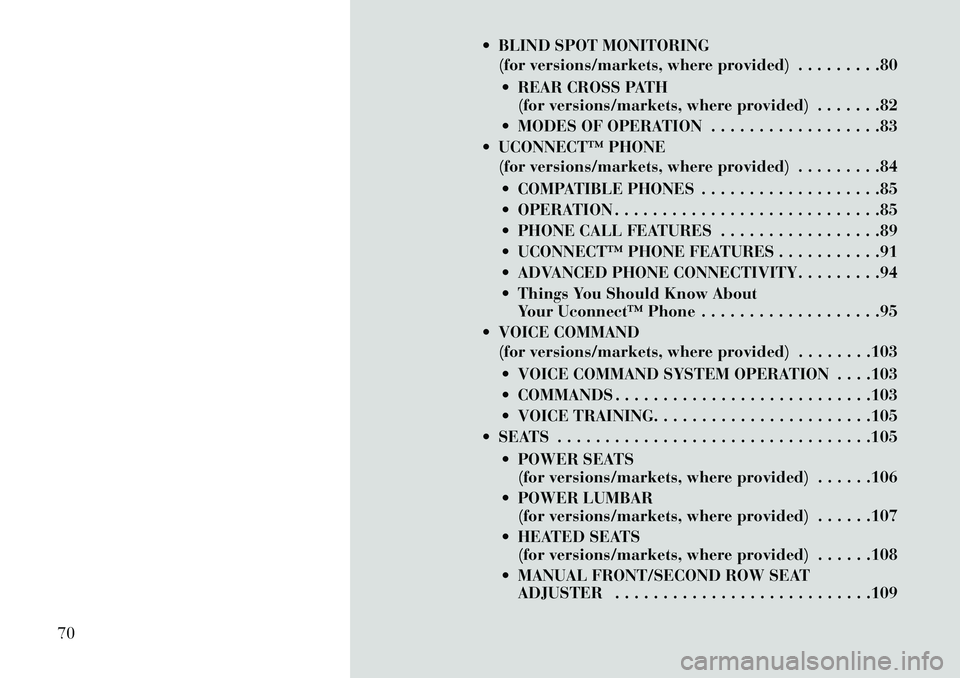
BLIND SPOT MONITORING(for versions/markets, where provided) . . . . . . . . .80
REAR CROSS PATH (for versions/markets, where provided) . . . . . . .82
MODES OF OPERATION . . . . . . . . . . . . . . . . . .83
UCONNECT™ PHONE (for versions/markets, where provided) . . . . . . . . .84
COMPATIBLE PHONES . . . . . . . . . . . . . . . . . . .85
OPERATION . . . . . . . . . . . . . . . . . . . . . . . . . . . .85
PHONE CALL FEATURES . . . . . . . . . . . . . . . . .89
UCONNECT™ PHONE FEATURES . . . . . . . . . . .91
ADVANCED PHONE CONNECTIVITY . . . . . . . . .94
Things You Should Know About Your Uconnect™ Phone . . . . . . . . . . . . . . . . . . .95
VOICE COMMAND (for versions/markets, where provided) . . . . . . . .103
VOICE COMMAND SYSTEM OPERATION . . . .103
COMMANDS . . . . . . . . . . . . . . . . . . . . . . . . . . .103
VOICE TRAINING. . . . . . . . . . . . . . . . . . . . . . .105
SEATS . . . . . . . . . . . . . . . . . . . . . . . . . . . . . . . . .105
POWER SEATS(for versions/markets, where provided) . . . . . .106
POWER LUMBAR (for versions/markets, where provided) . . . . . .107
HEATED SEATS (for versions/markets, where provided) . . . . . .108
MANUAL FRONT/SECOND ROW SEAT ADJUSTER . . . . . . . . . . . . . . . . . . . . . . . . . . .109
70
Page 87 of 360

The BSM system notifies the driver of
objects in the detection zones by illu-
minating the BSM warning light lo-
cated in the outside mirrors in addi-
tion to sounding an audible (chime)
alert and reducing the radio volume.
Refer to “Modes Of Operation” for
further information.
The BSM system monitors the detec-
tion zone from three different entry
points (side, rear, front) while driving
to see if an alert is necessary. The BSM
system will issue an alert during these
types of zone entries.
Entering From The Side
Vehicles that move into your adjacent
lanes from either side of the vehicle.Entering From The Rear
Vehicles that come up from behind
your vehicle on either side and enter
the rear detection zone with a relative
speed of less than 48 km/h.
Overtaking Traffic
If you pass another vehicle slowly
with a relative speed of less than
16 km/h and the vehicle remains in
the blind spot for approximately 1.5
seconds, the warning light will be il-
luminated. If the difference in speed
between the two vehicles is greater
than 16 km/h, the warning light will
not illuminate.
BSM Warning Light
Side MonitoringRear Monitoring
Overtaking/Approaching
Overtaking/Passing
81
Page 89 of 360

WARNING!
RCP is not a Back Up Aid system. It
is intended to be used to help a
driver detect an oncoming vehicle
in a parking lot situation. Drivers
must be careful when backing up,
even when using RCP. Always
check carefully behind your ve-
hicle, look behind you, and be sure
to check for pedestrians, animals,
other vehicles, obstructions, and
blind spots before backing up. Fail-
ure to do so can result in serious
injury or death.
MODES OF OPERATION
Three selectable modes of operation
are available in the Electronic Vehicle
Information Center (EVIC). Refer to
"Electronic Vehicle Information Cen-
ter (EVIC)/Personal Settings
(Customer-Programmable Fea-
tures)” in “Understanding Your In-
strument Panel” for further informa-
tion.
Blind Spot Alert
When operating in Blind Spot Alert
mode, the BSM system will provide a visual alert in the appropriate side
view mirror based on a detected ob-
ject. However, when the system is op-
erating in RCP, the system will re-
spond with both visual and audible
alerts when a detected object is pres-
ent. Whenever an audible alert is re-
quested, the radio is muted.
Blind Spot Alert Lights/Chime
When operating in Blind Spot Alert
Lights/Chime mode, the BSM system
will provide a visual alert in the ap-
propriate side view mirror based on a
detected object. If the turn signal is
then activated, and it corresponds to
an alert present on that side of the
vehicle, an audible chime will also be
sounded. Whenever a turn signal and
detected object are present on the
same side at the same time, both the
visual and audio alerts will be issued.
In addition to the audible alert the
radio (if on) will also be muted.
NOTE:
Whenever an audible alert is re-
quested by the BSM system, the
radio is also muted. If the hazard flashers are on, the
system will request the appro-
priate visual alert only.
When the system is in RCP, the system
shall respond with both visual and
audible alerts when a detected object
is present. Whenever an audible alert
is requested, the radio is also muted.
Turn/hazard signal status is ignored;
the RCP state always requests the
chime.
Blind Spot Alert Off
When the BSM system is turned off
there will be no visual or audible
alerts from either the BSM or RCP
systems.
NOTE: The BSM system will
store the current operating mode
when the vehicle is shut off. Each
time the vehicle is started the pre-
viously stored mode will be re-
called and used.
Astronomy Zone — System Tempo-
rarily Unavailable
When the vehicle enters this zone the
blind spot system will become tempo-
rarily unavailable and the EVIC will
83