2013 Lancia Thema climate settings
[x] Cancel search: climate settingsPage 103 of 336

NOTE:
1. Only available with Navigationequipped vehicles.
2.
You can replace “Player” with
“Radio”, “Navigation”, “Phone”,
“Climate”, “More” or “Settings”.
3.
Navigation commands only work
if equipped with Navigation.
4.
Available Voice Commands are
shown in bold face and shaded
grey.
97
Page 178 of 336
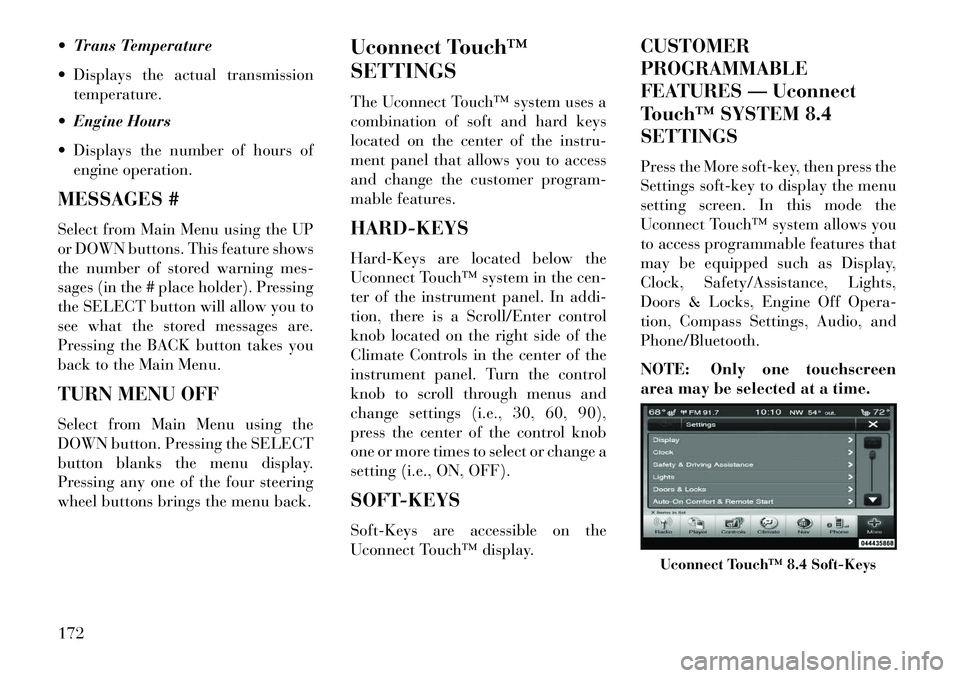
Trans Temperature
Displays the actual transmissiontemperature.
Engine Hours
Displays the number of hours of engine operation.
MESSAGES #
Select from Main Menu using the UP
or DOWN buttons. This feature shows
the number of stored warning mes-
sages (in the # place holder). Pressing
the SELECT button will allow you to
see what the stored messages are.
Pressing the BACK button takes you
back to the Main Menu.
TURN MENU OFF
Select from Main Menu using the
DOWN button. Pressing the SELECT
button blanks the menu display.
Pressing any one of the four steering
wheel buttons brings the menu back. Uconnect Touch™
SETTINGS
The Uconnect Touch™ system uses a
combination of soft and hard keys
located on the center of the instru-
ment panel that allows you to access
and change the customer program-
mable features.
HARD-KEYS
Hard-Keys are located below the
Uconnect Touch™ system in the cen-
ter of the instrument panel. In addi-
tion, there is a Scroll/Enter control
knob located on the right side of the
Climate Controls in the center of the
instrument panel. Turn the control
knob to scroll through menus and
change settings (i.e., 30, 60, 90),
press the center of the control knob
one or more times to select or change a
setting (i.e., ON, OFF).
SOFT-KEYS
Soft-Keys are accessible on the
Uconnect Touch™ display.CUSTOMER
PROGRAMMABLE
FEATURES — Uconnect
Touch™ SYSTEM 8.4
SETTINGS
Press the More soft-key, then press the
Settings soft-key to display the menu
setting screen. In this mode the
Uconnect Touch™ system allows you
to access programmable features that
may be equipped such as Display,
Clock, Safety/Assistance, Lights,
Doors & Locks, Engine Off Opera-
tion, Compass Settings, Audio, and
Phone/Bluetooth.
NOTE: Only one touchscreen
area may be selected at a time.
Uconnect Touch™ 8.4 Soft-Keys
172
Page 190 of 336
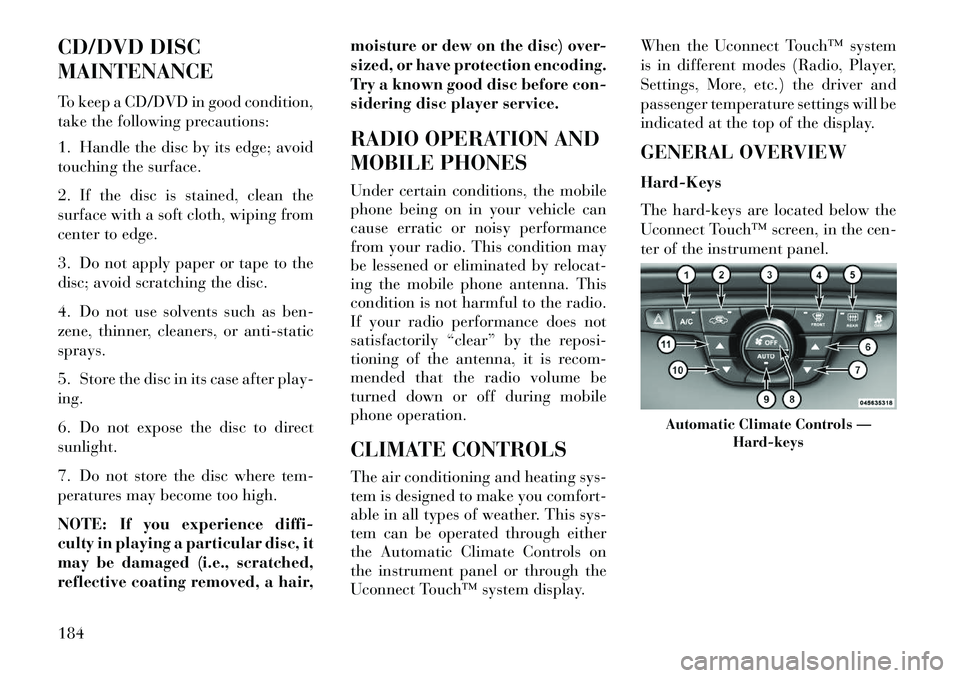
CD/DVD DISC
MAINTENANCE
To keep a CD/DVD in good condition,
take the following precautions:
1. Handle the disc by its edge; avoid
touching the surface.
2. If the disc is stained, clean the
surface with a soft cloth, wiping from
center to edge.
3. Do not apply paper or tape to the
disc; avoid scratching the disc.
4. Do not use solvents such as ben-
zene, thinner, cleaners, or anti-static
sprays.
5. Store the disc in its case after play-
ing.
6. Do not expose the disc to direct
sunlight.
7. Do not store the disc where tem-
peratures may become too high.
NOTE: If you experience diffi-
culty in playing a particular disc, it
may be damaged (i.e., scratched,
reflective coating removed, a hair,moisture or dew on the disc) over-
sized, or have protection encoding.
Try a known good disc before con-
sidering disc player service.
RADIO OPERATION AND
MOBILE PHONES
Under certain conditions, the mobile
phone being on in your vehicle can
cause erratic or noisy performance
from your radio. This condition may
be lessened or eliminated by relocat-
ing the mobile phone antenna. This
condition is not harmful to the radio.
If your radio performance does not
satisfactorily “clear” by the reposi-
tioning of the antenna, it is recom-
mended that the radio volume be
turned down or off during mobile
phone operation.
CLIMATE CONTROLS
The air conditioning and heating sys-
tem is designed to make you comfort-
able in all types of weather. This sys-
tem can be operated through either
the Automatic Climate Controls on
the instrument panel or through the
Uconnect Touch™ system display.When the Uconnect Touch™ system
is in different modes (Radio, Player,
Settings, More, etc.) the driver and
passenger temperature settings will be
indicated at the top of the display.
GENERAL OVERVIEW
Hard-Keys
The hard-keys are located below the
Uconnect Touch™ screen, in the cen-
ter of the instrument panel.
Automatic Climate Controls —
Hard-keys
184
Page 192 of 336
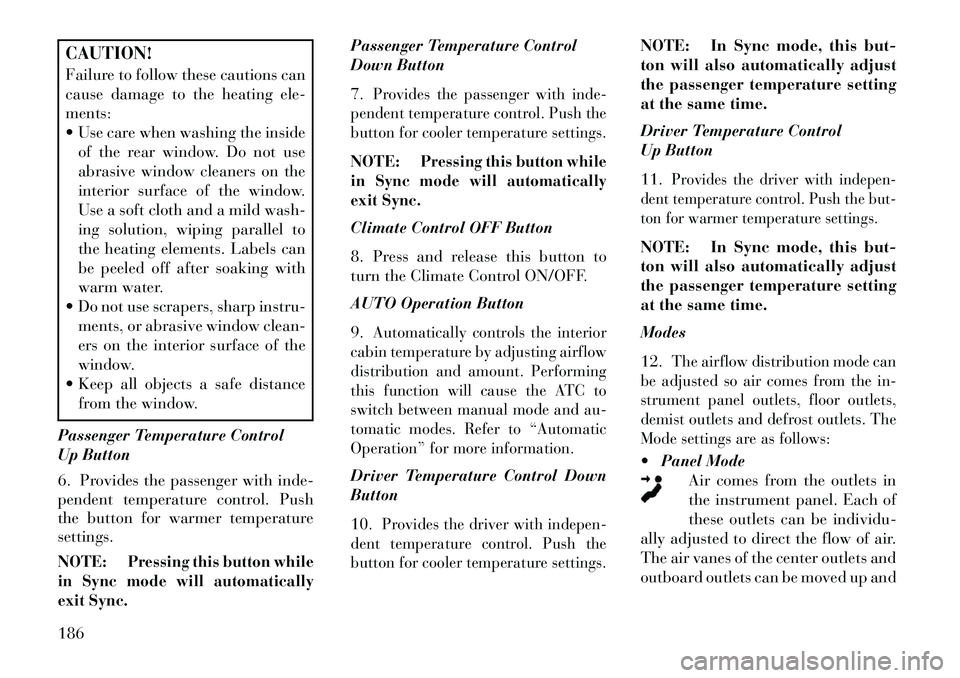
CAUTION!
Failure to follow these cautions can
cause damage to the heating ele-
ments:
Use care when washing the insideof the rear window. Do not use
abrasive window cleaners on the
interior surface of the window.
Use a soft cloth and a mild wash-
ing solution, wiping parallel to
the heating elements. Labels can
be peeled off after soaking with
warm water.
Do not use scrapers, sharp instru- ments, or abrasive window clean-
ers on the interior surface of the
window.
Keep all objects a safe distance
from the window.
Passenger Temperature Control
Up Button
6. Provides the passenger with inde-
pendent temperature control. Push
the button for warmer temperature
settings.
NOTE:
Pressing this button while
in Sync mode will automatically
exit Sync.
Passenger Temperature Control
Down Button
7.
Provides the passenger with inde-
pendent temperature control. Push the
button for cooler temperature settings.
NOTE:
Pressing this button while
in Sync mode will automatically
exit Sync.
Climate Control OFF Button
8. Press and release this button to
turn the Climate Control ON/OFF.
AUTO Operation Button
9.
Automatically controls the interior
cabin temperature by adjusting airflow
distribution and amount. Performing
this function will cause the ATC to
switch between manual mode and au-
tomatic modes. Refer to “Automatic
Operation” for more information.
Driver Temperature Control Down
Button
10.
Provides the driver with indepen-
dent temperature control. Push the
button for cooler temperature settings.
NOTE: In Sync mode, this but-
ton will also automatically adjust
the passenger temperature setting
at the same time.
Driver Temperature Control
Up Button
11.
Provides the driver with indepen-
dent temperature control. Push the but-
ton for warmer temperature settings.
NOTE: In Sync mode, this but-
ton will also automatically adjust
the passenger temperature setting
at the same time.
Modes
12.
The airflow distribution mode can
be adjusted so air comes from the in-
strument panel outlets, floor outlets,
demist outlets and defrost outlets. The
Mode settings are as follows:
Panel Mode Air comes from the outlets in
the instrument panel. Each of
these outlets can be individu-
ally adjusted to direct the flow of air.
The air vanes of the center outlets and
outboard outlets can be moved up and
186
Page 193 of 336

down or side to side to regulate air-
flow direction. There is a shut off
wheel located below the air vanes to
shut off or adjust the amount of air-
flow from these outlets.
Bi-Level ModeAir comes from the instrument
panel outlets and floor outlets.
A slight amount of air is di-
rected through the defrost and side
window demister outlets.
NOTE: BI-LEVEL mode is de-
signed under comfort conditions
to provide cooler air out of the
panel outlets and warmer air from
the floor outlets.
Floor Mode
Air comes from the floor out-
lets. A slight amount of air is
directed through the defrost
and side window demister outlets.
Mix Mode
Air comes from the floor,
defrost and side window
demist outlets. This mode works
best in cold or snowy conditions.
Defrost Mode Air comes from the windshield
and side window demist out-
lets. Use Defrost mode with
maximum temperature settings for
best windshield and side window de-
frosting and defogging. When the de-
frost mode is selected, the blower level
may increase.
SYNC
13. Press the Sync soft-key to toggle
the Sync feature On/Off. The Sync
indicator is illuminated when this fea-
ture is enabled. Sync is used to syn-
chronize the passenger temperature
setting with the driver temperature
setting. Changing the passenger tem-
perature setting while in Sync will
automatically exit this feature.
CLIMATE CONTROL
FUNCTIONS
A/C (Air Conditioning)
The Air Conditioning (A/C) button
allows the operator to manually acti-
vate or deactivate the air conditioning
system. When the air conditioning system is turned on, cool dehumidi-
fied air will flow through the outlets
into the cabin. For improved fuel
economy, press the A/C button to turn
off the air conditioning and manually
adjust the blower and airflow mode
settings.
NOTE:
If fog or mist appears on the wind-
shield or side glass, select Defrost
mode and increase blower speed. If your air conditioning perfor-
mance seems lower than ex-
pected, check the front of the
A/C condenser (located in front
of the radiator), for an accumu-
lation of dirt or insects. Clean
with a gentle water spray from
behind the radiator and through
the condenser.
Recirculation When outside air contains
smoke, odors, or high hu-
midity, or if rapid cooling is
desired, you may wish to
recirculate interior air by pressing the
187
Page 194 of 336

Recirculation control button. The re-
circulation indicator will illuminate
when this button is selected. Push the
button a second time to turn off the
Recirculation mode and allow outside
air into the vehicle.
NOTE: In cold weather, use of Re-
circulation mode may lead to ex-
cessive window fogging. On sys-
tems with Manual Climate
Controls, the Recirculation mode
is not allowed in Defrost mode to
improve window clearing opera-
tion. Recirculation will be dis-
abled automatically if this mode is
selected. Attempting to use Recir-
culation while in this mode will
cause the LED in the control but-
ton to blink and then turn off.
AUTOMATIC
TEMPERATURE CONTROL
(ATC)
ATC Hard-keys are located in the cen-
ter of the instrument panel.
Soft-keys are accessible on the
Uconnect Touch™ system screen.Automatic Operation
1. Press the AUTO hard-key or soft-
key button (9) on the Automatic Tem-
perature Control (ATC) Panel.
2. Next, adjust the temperature you
would like the system to maintain by
adjusting the driver and passenger
temperature hard or soft control but-
tons (8, 9, 14, 15). Once the desired
temperature is displayed, the system
will achieve and automatically main-
tain that comfort level.
3. When the system is set up for your
comfort level, it is not necessary to
change the settings. You will experi-
ence the greatest efficiency by simply
allowing the system to function auto-
matically.
NOTE:
It is not necessary to move the
temperature settings for cold or
hot vehicles. The system auto-
matically adjusts the tempera-
ture, mode, and blower speed to
provide comfort as quickly as
possible. The temperature can be dis-
played in U.S. or Metric units by
selecting the US/M customer-
programmable feature. Refer to
the “Uconnect Touch™ System
Settings” in this section of the
manual.
To provide you with maximum com-
fort in the Automatic mode, during
cold start-ups the blower fan will re-
main on low until the engine warms
up. The blower will increase in speed
and transition into Auto mode.
Manual Operation
The system allows for manual selec-
tion of blower speed, air distribution
mode, A/C status and recirculation
control.
The blower fan speed can be set to any
fixed speed by adjusting the blower
control. The fan will now operate at a
fixed speed until additional speeds are
selected. This allows the front occu-
pants to control the volume of air
circulated in the vehicle and cancel
the Auto mode.
188
Page 195 of 336

The operator can also select the direc-
tion of the airflow by selecting one of
the available mode settings. A/C op-
eration and Recirculation control can
also be manually selected in Manual
operation.
OPERATING TIPS
NOTE:
Refer to the chart at the
end of this section for suggested
control settings for various weather
conditions.
Summer OperationThe engine cooling system in air-
conditioned vehicles must be protected
with a high-quality antifreeze coolant
to provide proper corrosion protection
and to protect against engine overheat-
ing. A solution of 50% glycol antifreeze
coolant and 50% water is recom-
mended. Refer to “Maintenance Proce-
dures” in “Maintaining Your Vehicle”
for proper coolant selection.
Winter OperationUse of the air Recirculation mode dur-
ing Winter months is not recommended
because it may cause window fogging.Vacation Storage
Any time you store your vehicle or
keep it out of service (i.e., vacation)
for two weeks or more, run the air
conditioning system at idle for about
five minutes in the fresh air and high
blower setting. This will ensure ad-
equate system lubrication to minimize
the possibility of compressor damage
when the system is started again.
Window Fogging
Interior fogging on the windshield can
be quickly removed by turning the
mode selector to Defrost. The Defrost/
Floor mode can be used to maintain a
clear windshield and provide suffi-
cient heating. If side window fogging
becomes a problem increase blower
speed. Vehicle windows tend to fog on
the inside in mild but rainy or humid
weather. NOTE:
Recirculate without A/C should
not be used for long periods, as
fogging may occur.Automatic Temperature Controls
(ATC) will automatically adjust
the climate control settings to re-
duce or eliminate window fogging
on the front windshield. When
this occurs, recirculation will be
unavailable.A/C Air Filter
The climate control system filters out-
side air containing dust, pollen and
some odors. Strong odors cannot be
totally filtered out. Refer to “Mainte-
nance Procedures” in “Maintaining
Your Vehicle” for filter replacement
instructions.
189