2013 Lancia Thema change wheel
[x] Cancel search: change wheelPage 129 of 336

The Cruise Control system has two
control modes:
Adaptive Cruise Control mode formaintaining an appropriate dis-
tance between vehicles.
Normal (fixed speed) cruise control mode is for cruising at a constant
preset speed. For additional infor-
mation, refer to “Normal (Fixed
Speed) Cruise Control Mode” in
this section.
NOTE: The system will not react
to preceding vehicles. Always be
aware of the mode selected.You can change the mode by using
the Cruise Control buttons. The two
control modes function differently. Al-
ways confirm which mode is selected.
ADAPTIVE CRUISE
CONTROL (ACC)
OPERATION
The speed control buttons (located on
the right side of the steering wheel)
operates the ACC system.
NOTE: Any chassis/suspension
modifications to the vehicle will
effect the performance of the
Adaptive Cruise Control. ACTIVATING ADAPTIVE
CRUISE CONTROL (ACC)
You can only activate ACC if the
vehicle speed is above 32 km/h.
When the system is turned on and
in the READY state, the Electronic
Vehicle Information Center (EVIC)
displays “Adaptive Cruise Ready.”
When the system is OFF, the EVIC dis-
plays “Adaptive Cruise Control Off.”NOTE: You cannot enable ACC
under the following conditions:
When you apply the brakes.
When the parking brake is set.
When the automatic transmis-
sion is in PARK, REVERSE or
NEUTRAL.
When pushing the RES + button without a previously set speed in
memory.
Adaptive Cruise Control Buttons
1 — DISTANCE SETTING
2 — RES +
3 — SET -
4 — CANCEL
5 — ON/OFF
6 — MODE
123
Page 134 of 336

ADAPTIVE CRUISE
CONTROL (ACC) MENUThe EVIC displays the current ACC
system settings. The EVIC is located in
the upper part of the instrument cluster
between the speedometer and the ta-
chometer. The information it displays
depends on ACC system status.UP and DOWN ButtonsPress the MENU button (located on the
steering wheel) repeatedly until one of
the following displays in the EVIC:Adaptive Cruise Control Off
When ACC is deactivated, the dis-play will read “Adaptive Cruise
Control Off.”
Adaptive Cruise Control Ready
When ACC is activated but the vehicle speed setting has not been
selected, the display will read
“Adaptive Cruise Control Ready.”
ACC SET
When ACC is set, the set speed will display. The set speed will continue to dis-
play in place of the odometer read-
ing when changing the EVIC dis-
play while ACC is set.
The ACC screen will display once again
if any ACC activity occurs, which may
include any of the following: Set Speed Change
Distance Setting Change
System Cancel
Driver Override
System Off
ACC Proximity Warning
ACC Unavailable Warning
The EVIC will return to the last
display selected after five seconds
of no ACC display activity.
DISPLAY WARNINGS AND
MAINTENANCE
“Clean Radar Sensor In Front Of
Vehicle” Warning
The ACC “Clean Radar Sensor In
Front Of Vehicle” warning will dis-
play when conditions temporarily limit system performance. This most
often occurs at times of poor visibility,
such as in snow or heavy rain. The
ACC system may also become tempo-
rarily blinded due to obstructions,
such as mud, dirt or ice. In these
cases, the EVIC will display “Clean
Radar Sensor In Front Of Vehicle”
and the system will deactivate.
The “Clean Radar Sensor In Front Of
Vehicle” message can sometimes be
displayed while driving in highly re-
flective areas (i.e. tunnels with reflec-
tive tiles, or ice and snow). The ACC
system will recover after the vehicle
has left these areas. Under rare condi-
tions, when the radar is not tracking
any vehicles or objects in its path this
warning may temporarily occur.
NOTE: If the ACC “Clean Radar
Sensor In Front Of Vehicle” warn-
ing is active Normal (Fixed Speed)
Cruise Control is still available.
For additional information refer to
“Normal (Fixed Speed) Cruise
Control Mode” in this section.
128
Page 138 of 336

To Set A Desired Speed
When the vehicle reaches the speed
desired, press the SET-button and
release. The EVIC will display the set
speed.
NOTE: You must observe the
display when setting or changing
speed, not the speedometer.
To Vary The Speed Setting
There are two ways to change the set
speed:
Use the accelerator pedal to adjust the vehicle to the desired speed and
press the SET -button.
Tap the RES +or SET -button to
increase or decrease the set speed in
1 km/h increments respectively.
Hold the RES +or SET -button for
5 km/h increments.
To CancelThe system will disable normal Cruise
Control without erasing the memory if: You softly tap or depress the brake pedal. You press the CANCEL button.
The Electronic Stability Control/
Traction Control System (ESC/
TCS) activates.
To Resume
Press the RES +button and then re-
move your foot from the accelerator
pedal. The EVIC will display the last
set speed.
To Turn Off
The system will turn off and erase the
set speed in memory if:
You push and release the ON/OFF button.
You turn off the ignition.
You switch off ESC.
If the Cruise Control system is turned
off and reactivated, the system will
return to the last driver setting (ACC
or Normal Cruise Control). FORWARD COLLISION
WARNING (for versions/
markets, where provided)
Forward Collision Warning (FCW)
warns the driver of a potential colli-
sion with the vehicle in front of you
and prompts the driver to take action
in order to avoid the collision.
FCW monitors the information from
the forward looking sensor as well
as the Electronic Brake Controller
(EBC), wheel speed sensors, i.e., to
calculate a probable rear-end colli-
sion. When the system determines
that a rear-end collision is probable a
warning message (both audible and
visual) will be displayed on the EVIC.
When the system determines a colli-
sion with the vehicle in front of you is
no longer probable, the warning mes-
sage will be deactivated.
NOTE: The minimum speed for
FCW activation is 16 km/h.
132
Page 178 of 336
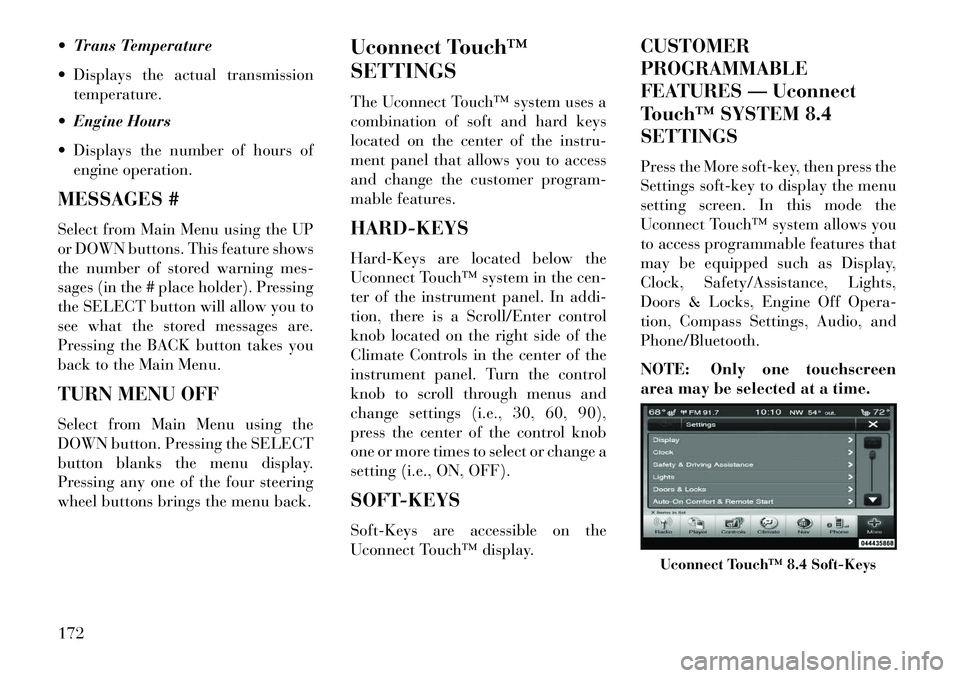
Trans Temperature
Displays the actual transmissiontemperature.
Engine Hours
Displays the number of hours of engine operation.
MESSAGES #
Select from Main Menu using the UP
or DOWN buttons. This feature shows
the number of stored warning mes-
sages (in the # place holder). Pressing
the SELECT button will allow you to
see what the stored messages are.
Pressing the BACK button takes you
back to the Main Menu.
TURN MENU OFF
Select from Main Menu using the
DOWN button. Pressing the SELECT
button blanks the menu display.
Pressing any one of the four steering
wheel buttons brings the menu back. Uconnect Touch™
SETTINGS
The Uconnect Touch™ system uses a
combination of soft and hard keys
located on the center of the instru-
ment panel that allows you to access
and change the customer program-
mable features.
HARD-KEYS
Hard-Keys are located below the
Uconnect Touch™ system in the cen-
ter of the instrument panel. In addi-
tion, there is a Scroll/Enter control
knob located on the right side of the
Climate Controls in the center of the
instrument panel. Turn the control
knob to scroll through menus and
change settings (i.e., 30, 60, 90),
press the center of the control knob
one or more times to select or change a
setting (i.e., ON, OFF).
SOFT-KEYS
Soft-Keys are accessible on the
Uconnect Touch™ display.CUSTOMER
PROGRAMMABLE
FEATURES — Uconnect
Touch™ SYSTEM 8.4
SETTINGS
Press the More soft-key, then press the
Settings soft-key to display the menu
setting screen. In this mode the
Uconnect Touch™ system allows you
to access programmable features that
may be equipped such as Display,
Clock, Safety/Assistance, Lights,
Doors & Locks, Engine Off Opera-
tion, Compass Settings, Audio, and
Phone/Bluetooth.
NOTE: Only one touchscreen
area may be selected at a time.
Uconnect Touch™ 8.4 Soft-Keys
172
Page 183 of 336
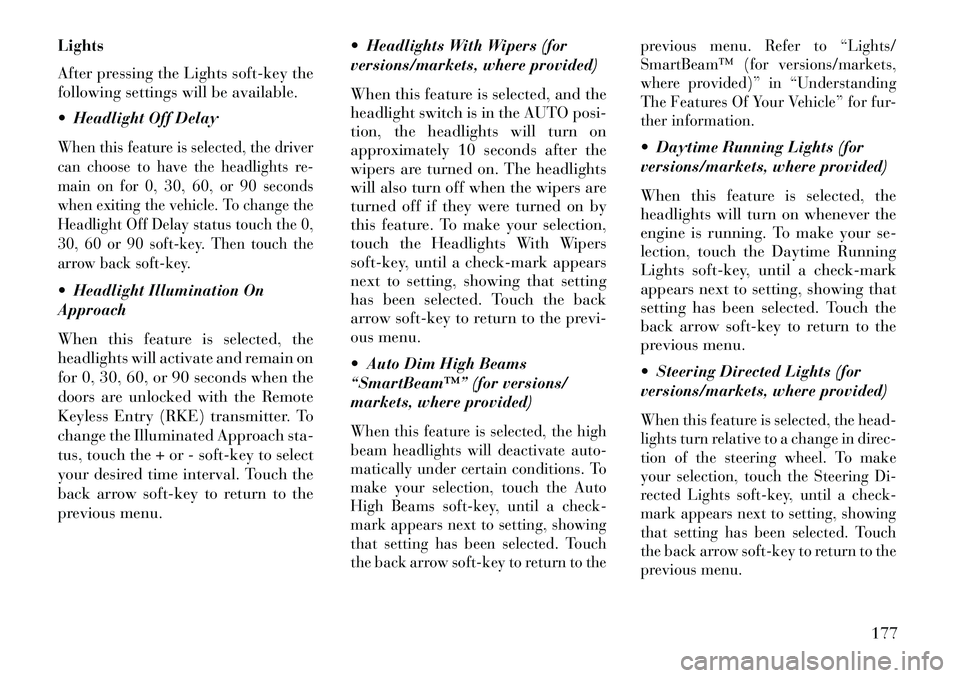
Lights
After pressing the Lights soft-key the
following settings will be available.
Headlight Off DelayWhen this feature is selected, the driver
can choose to have the headlights re-
main on for 0, 30, 60, or 90 seconds
when exiting the vehicle. To change the
Headlight Off Delay status touch the 0,
30, 60 or 90 soft-key. Then touch the
arrow back soft-key. Headlight Illumination On
Approach
When this feature is selected, the
headlights will activate and remain on
for 0, 30, 60, or 90 seconds when the
doors are unlocked with the Remote
Keyless Entry (RKE) transmitter. To
change the Illuminated Approach sta-
tus, touch the + or - soft-key to select
your desired time interval. Touch the
back arrow soft-key to return to the
previous menu. Headlights With Wipers (for
versions/markets, where provided)
When this feature is selected, and the
headlight switch is in the AUTO posi-
tion, the headlights will turn on
approximately 10 seconds after the
wipers are turned on. The headlights
will also turn off when the wipers are
turned off if they were turned on by
this feature. To make your selection,
touch the Headlights With Wipers
soft-key, until a check-mark appears
next to setting, showing that setting
has been selected. Touch the back
arrow soft-key to return to the previ-
ous menu.
Auto Dim High Beams
“SmartBeam™” (for versions/
markets, where provided)
When this feature is selected, the high
beam headlights will deactivate auto-
matically under certain conditions. To
make your selection, touch the Auto
High Beams soft-key, until a check-
mark appears next to setting, showing
that setting has been selected. Touch
the back arrow soft-key to return to the previous menu. Refer to “Lights/
SmartBeam™ (for versions/markets,
where provided)” in “Understanding
The Features Of Your Vehicle” for fur-
ther information.
Daytime Running Lights (for
versions/markets, where provided)
When this feature is selected, the
headlights will turn on whenever the
engine is running. To make your se-
lection, touch the Daytime Running
Lights soft-key, until a check-mark
appears next to setting, showing that
setting has been selected. Touch the
back arrow soft-key to return to the
previous menu.
Steering Directed Lights (for
versions/markets, where provided)When this feature is selected, the head-
lights turn relative to a change in direc-
tion of the steering wheel. To make
your selection, touch the Steering Di-
rected Lights soft-key, until a check-
mark appears next to setting, showing
that setting has been selected. Touch
the back arrow soft-key to return to the
previous menu.
177
Page 216 of 336

WARNING!Do not downshift for additional en-
gine braking on a slippery surface.
The drive wheels could lose their grip
and the vehicle could skid, causing a
collision or personal injury.ALL-WHEEL DRIVE
(AWD) (for versions/
markets, where provided)
This vehicle is equipped with an
active on-demand All-Wheel Drive
(AWD) system which makes available
optimum traction for a wide variety of
road surface and driving conditions.
The system minimizes wheel slip by
automatically redirecting torque to
the front and rear wheels as necessary.To maximize fuel economy, your AWD
vehicle automatically defaults to rear-
wheel drive (RWD) when road and
environmental conditions are such
that wheel slip is unlikely to occur.
When specific road and environmental
conditions require increased levels of
road traction, the vehicle automati-
cally shifts into AWD mode. AutomaticAWD operation could be activated by
outside temperature, wheel slip, or
other predetermined conditions (there
may be a slight delay for AWD engage-
ment after a wheel slip condition
occurs). AWD can also be manually
selected by moving the shift lever into
the AutoStick® mode (+/-) (for
versions/markets, where provided) or
activating the windshield wipers for an
extended period of time. Drive mode,
RWD or AWD, is displayed momen-
tarily in the Electronic Vehicle Infor-
mation Center (EVIC) in the gage area
of the vehicle display when the trans-
mission is first shifted into gear, and if
the drive mode changes during vehicle
operation.
NOTE: If the “SERVICE AWD
SYSTEM” warning message ap-
pears after engine start up, or dur-
ing driving, it means that the AWD
system is not functioning properly
and that service is required. Refer
to “Electronic Vehicle Information
Center (EVIC)” in “Understanding
Your Instrument Panel” for further
information.
CAUTION!
All wheels must have the same size
and type tires. Unequal tire sizes
must not be used. Unequal tire size
may cause failure of the front dif-
ferential and/or the transfer case.
DRIVING ON SLIPPERY
SURFACES
ACCELERATION
Rapid acceleration on snow covered,
wet, or other slippery surfaces may
cause the driving wheels to pull errati-
cally to the right or left. This phenom-
enon occurs when there is a difference
in the surface traction under the rear
(driving) wheels.WARNING!Rapid acceleration on slippery sur-
faces is dangerous. Unequal traction
can cause sudden pulling of the rear
wheels. You could lose control of the
vehicle and possibly have a collision.
Accelerate slowly and carefully
whenever there is likely to be poor
traction (ice, snow, wet mud, loose
sand, etc.).
210
Page 238 of 336

the wheel’s specifications match those
of the original wheels.
It is recommended you contact your
original equipment or an authorized
tire dealer with any questions you
may have on tire specifications or ca-
pability. Failure to use equivalent re-
placement tires may adversely affect
the safety, handling, and ride of your
vehicle.WARNING!
Do not use a tire, wheel size or
rating other than that specified for
your vehicle. Some combinations
of unapproved tires and wheels
may change suspension dimen-
sions and performance character-
istics, resulting in changes to steer-
ing, handling, and braking of your
vehicle. This can cause unpredict-
able handling and stress to steer-
ing and suspension components.
You could lose control and have a
collision resulting in serious injury
or death. Use only the tire and
wheel sizes with load ratings ap-
proved for your vehicle.
(Continued)
WARNING!(Continued)
Never use a tire with a smaller load
index or capacity, other than what
was originally equipped on your
vehicle. Using a tire with a smaller
load index could result in tire over-
loading and failure. You could lose
control and have a collision.Failure to equip your vehicle with
tires having adequate speed capa-
bility can result in sudden tire fail-
ure and loss of vehicle control.CAUTION!Replacing original tires with tires of a
different size may result in false
speedometer and odometer readings.TIRE CHAINS
(TRACTION DEVICES)
Use of Security Chain Company
(SCC) Super Z6 SZ143 or Iceman Z6
IZ-643 cables or equivalent are rec-
ommended on 225/65R17 tires. NOTE:
These chains can be found at an
authorized LANCIA Dealership.
Do not use tire chains on a com- pact spare tire.
Use of traction devices require suffi-
cient tire-to-body clearance. Follow
these recommendations to guard
against damage.
Traction device must be of proper size for the tire, as recommended by
the traction device manufacturer.
Install on Rear Tires Only.
Due to limited clearance, the Security
Chain Company (SCC) Super Z6 low
profile traction device or equivalent is
recommended on P215/65R17,
P225/60R18 or P235/55R18 tires. For an All Wheel Drive vehicle, P235/55R19 tire with the use of a
traction device that meets the SAE
type “Class S” specification is rec-
ommended.
232
Page 241 of 336

CAUTION!
The TPMS has been optimized for
the original equipment tires and
wheels. TPMS pressures and
warning have been established for
the tire size equipped on your ve-
hicle. Undesirable system opera-
tion or sensor damage may result
when using replacement equip-
ment that is not of the same size,
type, and/or style. Aftermarket
wheels can cause sensor damage.
Do not use aftermarket tire seal-
ants or balance beads if your ve-
hicle is equipped with a TPMS, as
damage to the sensors may result. After inspecting or adjusting thetire pressure, always reinstall the
valve stem cap. This will prevent
moisture and dirt from entering
the valve stem, which could dam-
age the TPM sensor. NOTE:
The TPMS is not intended to re-
place normal tire care and main-
tenance or to provide warning of
a tire failure or condition. The TPMS should not be used as
a tire pressure gauge while ad-
justing your tire pressure.
Driving on a significantly under-
inflated tire causes the tire to
overheat and can lead to tire fail-
ure. Under-inflation also reduces
fuel efficiency and tire tread life,
and may affect the vehicle’s han-
dling and stopping ability.The TPMS is not a substitute for
proper tire maintenance, and it
is the driver’s responsibility to
maintain correct tire pressure us-
ing an accurate tire pressure
gauge, even if under-inflation has
not reached the level to trigger
illumination of the TPM Telltale
Light.Seasonal temperature changes
will affect tire pressure, and the
TPMS will monitor the actual tire
pressure in the tire.
PREMIUM SYSTEM
The Tire Pressure Monitor System
(TPMS) uses wireless technology with
wheel rim mounted electronic sensors
to monitor tire pressure levels. Sen-
sors mounted to each wheel as part of
the valve stem transmit tire pressure
readings to the receiver module.
NOTE: It is particularly impor-
tant for you to check the tire pres-
sure in all of the tires on your ve-
hicle monthly and to maintain the
proper pressure.
The TPMS consists of the following
components:
Receiver module,
Four TPM sensors,
Various TPMS messages, which display in the Electronic Vehicle
Information Center (EVIC), and
TPM Telltale Light
235