2013 Lancia Thema remote start
[x] Cancel search: remote startPage 18 of 336

A WORD ABOUT YOUR
KEYSYour vehicle uses a keyless ignition
system. This system consists of a KeyFob with Remote Keyless Entry (RKE)
transmitter and a Keyless Ignition
Node (KIN).Keyless EnterNGo™ Feature
This vehicle is equipped with the Key-
less EnterNGo™ feature, (refer to
"Keyless Enter-N-Go" in "Things To
Know Before Starting Your Vehicle"
for further information).
KEYLESS IGNITION NODE
(KIN)
This feature allows the driver to oper-
ate the ignition switch with the push
of a button, as long as the Remote
Keyless Entry (RKE) transmitter is in
the passenger compartment.
The Keyless Ignition Node (KIN) has
four operating positions, three of
which are labeled and will illuminate
when in position. The three positionsare OFF, ACC, and ON/RUN. The
fourth position is START. During start
RUN will illuminate.
NOTE: In case the ignition switch
does not change with the push of a
button, the RKE transmitter (Key
Fob) may have a low or dead bat-
tery. In this situation a back up
method can be used to operate the
ignition switch. Put the nose side
(side opposite of the emergency
key) of the Key Fob against the
ENGINE START/STOP button and
push to operate the
ignition switch.
KEY FOB
The Key Fob also contains the Remote
Keyless Entry (RKE) transmitter and
an emergency key, which stores in the
rear of the Key Fob.
The emergency key allows for entry
into the vehicle should the battery in
the vehicle or the Key Fob go dead. The
emergency key is also for locking the
glove box. You can keep the emergency
key with you when valet parking.
To remove the emergency key, slide the
mechanical latch on the back of the
Key Fob sideways with your thumb
and then pull the key out with your
other hand.NOTE:
You can insert the double-
sided emergency key into the lock
cylinders with either side up.
Keyless Ignition Node (KIN)
1 — OFF
2 — ACC (ACCESSORY)
3 — ON/RUN
Emergency Key Removal
12
Page 19 of 336

IGNITION OR ACCESSORY
ON MESSAGE
Opening the driver's door when the
ignition is in ACC or ON (engine not
running), a chime will sound to re-
mind you to cycle the ignition to OFF.
In addition to the chime, the ignition
or accessory on message will display
in the cluster.
NOTE:
With the Uconnect Touch™
system, the power window switches,
radio, power sunroof (for versions/
markets, where provided), and
power outlets will remain active for
up to 10 minutes after the ignition is
cycled to the OFF position. Opening
either front door will cancel this fea-
ture. The time for this feature is pro-
grammable. Refer to “Uconnect
Touch™ Settings” in “Understand-
ing Your Instrument Panel” for fur-
ther information.
WARNING!
When leaving the vehicle, always remove the Key Fob from the
vehicle and lock your vehicle.
Never leave children alone in a vehicle, or with access to an un-
locked vehicle.
Allowing children to be in a ve- hicle unattended is dangerous
for a number of reasons. A child
or others could be seriously or
fatally injured. Children should
be warned not to touch the park-
ing brake, brake pedal or the shift
lever.
Do not leave the Key Fob in or near the vehicle, or in a location
accessible to children, and do not
leave Keyless EnterNGo™ in
the ACC or ON/RUN mode. A
child could operate power win-
dows, other controls, or move the
vehicle.
Do not leave children or animals
inside parked vehicles in hot
weather. Interior heat build-up
may cause serious injury or death.
CAUTION!
An unlocked car is an invitation to
thieves. Always remove the Key
Fob from vehicle, cycle the ignition
OFF and lock all doors when leav-
ing the vehicle unattended.
SENTRY KEY®
The Sentry Key® Immobilizer System
prevents unauthorized vehicle oper-
ation by disabling the engine. The
system does not need to be armed or
activated. Operation is automatic,
regardless of whether the vehicle is
locked or unlocked.
The system uses a Key Fob with
Remote Keyless Entry (RKE) trans-
mitter, a Keyless Ignition Node (KIN)
and a RF receiver to prevent unau-
thorized vehicle operation. Therefore,
only Key Fobs that are programmed
to the vehicle can be used to start and
operate the vehicle.After placing the ignition in the ON/
RUN position, the Vehicle Security
13
Page 21 of 336

VEHICLE SECURITY
ALARM
The Vehicle Security Alarm monitors
the vehicle doors, hood and trunk for
unauthorized entry and the Keyless
EnterNGo™ Start/Stop button for
unauthorized operation. While the
Vehicle Security Alarm is armed, inte-
rior switches for door locks and deck-
lid release are disabled. If something
triggers the alarm, the Vehicle Secu-
rity Alarm will provide the following
audible and visible signals: the horn
will pulse, the park lamps and/or turn
signals will flash, and the Vehicle Se-
curity Light in the instrument cluster
will flash.
REARMING OF THE
SYSTEM
If something triggers the alarm, and
no action is taken to disarm it, the
Vehicle Security Alarm will turn off
the horn after 29 seconds, and turn off
all of the visual signals after an addi-
tional 31 seconds, then the Vehicle
Security Alarm will rearm itself.TO ARM THE SYSTEM
Follow these steps to arm the Vehicle
Security Alarm:
1. Make sure the vehicle ignition sys-
tem is "OFF". (refer to "Starting Pro-
cedures" in "Starting And Operating"
for further information).
2. Perform one of the following
methods to lock the vehicle:
Press LOCK on the interior power
door lock switch with the driver
and/or passenger door open.
Press the LOCK button on the ex-
terior Passive Entry Door Handle
with a valid Key Fob available in the
same exterior zone (refer to "Keyless
EnterNGo™" in "Things To Know
Before Starting Your Vehicle" for fur-
ther information).
Press the LOCK button on the
Remote Keyless Entry (RKE) trans-
mitter.
3. If any doors are open, close them.
TO DISARM THE SYSTEM
The Vehicle Security Alarm can be
disarmed using any of the following
methods:
Press the UNLOCK button on the
Remote Keyless Entry (RKE) trans-
mitter.Grasp the Passive Entry Unlock
Door Handle (refer to "Keyless
EnterNGo™" in "Things To Know
Before Starting Your Vehicle" for
further information). Cycle the vehicle ignition system
out of the OFF position by pressing
the Keyless EnterNGo™ Start/
Stop button (requires at least one
valid Key Fob in the vehicle).
NOTE:
The driver's door key cylinder
and the trunk button on the RKE
transmitter cannot arm or disarm
the Vehicle Security Alarm.When the Vehicle Security Alarm
is armed, the interior power door
lock switches will not unlock the
doors.
15
Page 23 of 336

arm the security system. If you
prefer, you can turn OFF the
ultrasonic intrusion sensor and
vehicle tilt sensor when arming
the security system. To do so,
press the LOCK button on the
RKE transmitter three times
within 5 seconds of arming the
system (while the Vehicle Secu-
rity Light is flashing rapidly).
TO DISARM THE SYSTEM
The Vehicle Security Alarm can be
disarmed using any of the following
methods:
Press the UNLOCK button on the
Remote Keyless Entry (RKE) trans-
mitter. Grasp the Passive Entry Unlock Door Handle with a valid key fob
available in the same exterior zone
(refer to "Keyless EnterNGo™"
in "Knowing Your Vehicle" for fur-
ther information). Cycle the vehicle ignition system
out of the OFF position by pressing
the Keyless EnterNGo™ Start/
Stop button (requires at least one
valid Key Fob in the vehicle).
NOTE:
The driver's door key cylinder
and the liftgate button on the RKE
transmitter cannot arm or disarm
the Vehicle Security Alarm.When the Vehicle Security Alarm
is armed, the interior power door
lock switches will not unlock the
doors.The Vehicle Security Alarm is de-
signed to protect your vehicle; how-
ever, you can create conditions where
the system will give you a false alarm.
If one of the previously described
arming sequences has occurred, the
Vehicle Security Alarm will arm re-
gardless of whether you are in the
vehicle or not. If you remain in the
vehicle and open a door, the alarm
will sound. If this occurs, disarm the
Vehicle Security Alarm.
If the Vehicle Security Alarm is armed
and the battery becomes disconnected,
the Vehicle Security Alarm will remain
armed when the battery is recon-
nected; the exterior lights will flash,
the horn will sound. If this occurs,
disarm the Vehicle Security Alarm.SECURITY SYSTEM
MANUAL OVERRIDE
The system will not arm if you lock
the doors using the manual door lock
plunger.
ILLUMINATED ENTRY
(for versions/markets,
where provided)
The courtesy lights will turn on when
you use the Remote Keyless Entry
(RKE) transmitter to unlock the
doors or open any door.This feature also turns on the approach
lighting in the outside mirrors (for
versions/markets, where provided).
Refer to “Mirrors” in “Understanding
The Features Of Your Vehicle” for fur-
ther information.
17
Page 24 of 336

The lights will fade to off after ap-
proximately 30 seconds or they will
immediately fade to off once the igni-
tion is cycled to the ON/RUN position
from the OFF position.
NOTE:
The front courtesy overheadconsole and door courtesy lights
will turn on if the dimmer con-
trol is in the "Dome ON" position
(extreme top position).
The Illuminated Entry system
will not operate if the dimmer
control is in the “Dome defeat”
position (extreme bottom posi-
tion).REMOTE KEYLESS
ENTRY (RKE)
The RKE system allows you to lock or
unlock the doors or open the trunk
from distances up to approximately
10 m using a hand-held Key Fob with
RKE transmitter. The RKE transmit-
ter does not need to be pointed at the
vehicle to activate the system. NOTE:
Driving at speeds 8 km/h
and above disables the system from
responding to all RKE transmitter
buttons for all RKE transmitters.
TO UNLOCK THE DOORS
Press and release the UNLOCK but-
ton on the RKE transmitter once to
unlock the driver's door or twice
within five seconds to unlock all
doors, if 1st Press Of Key Fob Unlocks
is selected in the Uconnect Touch™
System. Refer to “Customer Program-
mable Features — Uconnect Touch™
System 8.4 Settings” in “Understand-
ing Your Instrument Panel”. The turn
signal lights will flash to acknowledge
the unlock signal. The illuminated en-
try system will also turn on. If the vehicle is equipped with Passive
Entry, refer to “Keyless Enter-N-
Go™” under “Things To Know Before
Starting Your Vehicle” for further in-
formation.
Remote Key Unlock, Driver
Door/All Doors 1st Press
This feature lets you program the sys-
tem to unlock either the driver's door
or all doors on the first press of the
UNLOCK button on the RKE trans-
mitter. To change the current setting,
refer to “Uconnect Touch™ Settings”
in “Understanding Your Instrument
Panel” for further information.
Flash Lights With Lock
This feature will cause the turn signal
lights to flash when the doors are
locked or unlocked with the RKE
transmitter. This feature can be
turned on or turned off. To change the
current setting, refer to “Uconnect
Touch™ Settings” in “Understanding
Your Instrument Panel” for further
information.
Key Fob With RKE Transmitter
18
Page 25 of 336

Turn Headlights On With Remote
Key UnlockThis feature activates the headlights
for up to 90 seconds when the doors
are unlocked with the RKE trans-
mitter. The time for this feature is
programmable on vehicles equipped
through Uconnect Touch™. To change
the current setting, refer to “Uconnect
Touch™ Settings” in “Understanding
Your Instrument Panel” for further in-
formation.TO LOCK THE DOORS
Press and release the LOCK button on
the RKE transmitter to lock all doors.
The turn signal lights will flash to
acknowledge the signal.If the vehicle is equipped with Passive
Entry, refer to “Keyless Enter-N-Go”
under “Things To Know Before Starting
Your Vehicle” for further information.TO UNLATCH THE TRUNK
Press the TRUNK button on the RKE
transmitter two times within five sec-
onds to unlatch the trunk.
If the vehicle is equipped with Passive
Entry, refer to “Keyless Enter-N-Go”
under “Things To Know Before Starting
Your Vehicle” for further information.TRANSMITTER BATTERY
REPLACEMENT
The recommended replacement bat-
tery is one CR2032 battery.
NOTE:
Perchlorate Material — specialhandling may apply. Batteries
could contain dangerous mate-
rials. Please dispose of them ac-
cording to respect for environ-
ment and local laws.
Do not touch the battery termi- nals that are on the back hous-
ing or the printed circuit board.
1. Remove the emergency key by
sliding the mechanical latch on the
back of the RKE transmitter sideways
with your thumb and then pull the
key out with your other hand. 2.
Insert the tip of the emergency key
or a #2 flat blade screwdriver into the
slot and gently pry the two halves of
the RKE transmitter apart. Make sure
not to damage the seal during removal.
3. Remove the battery by turning the
back cover over (battery facing down-
ward) and tapping it lightly on a solid
surface such as a table or similar, then
replace the battery. When replacing
the battery, match the + sign on the
battery to the + sign on the inside of
the battery clip, located on the back
cover. Avoid touching the new battery
with your fingers. Skin oils may cause
battery deterioration. If you touch a
battery, clean it with rubbing alcohol.
4. To assemble the RKE transmitter
case, snap the two halves together.Prying The Two Halves Of The RKE Transmitter Apart
19
Page 184 of 336
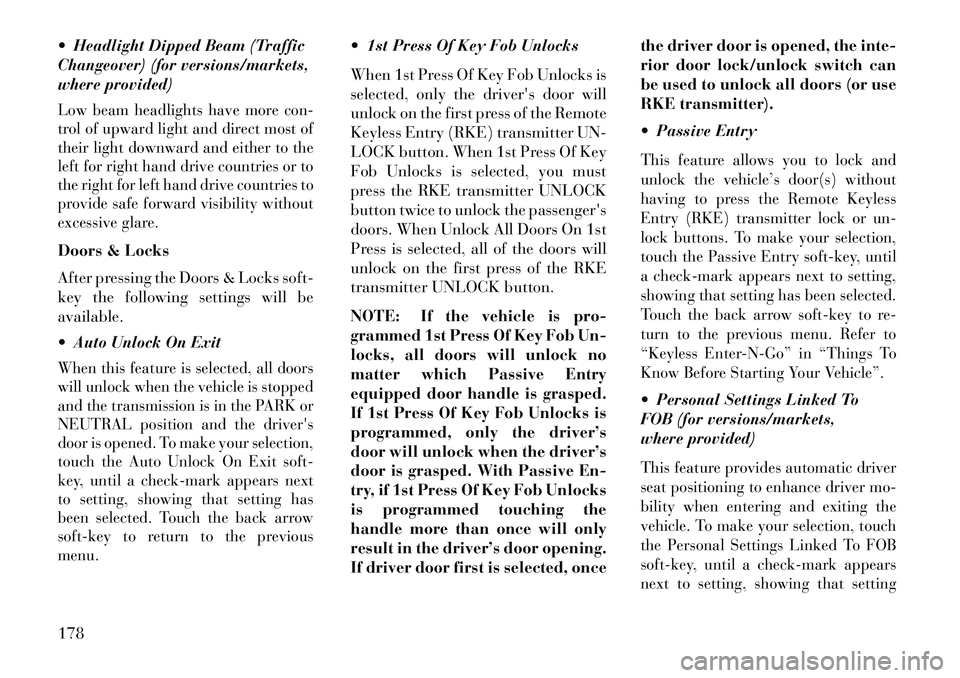
Headlight Dipped Beam (Traffic
Changeover) (for versions/markets,
where provided)Low beam headlights have more con-
trol of upward light and direct most of
their light downward and either to the
left for right hand drive countries or to
the right for left hand drive countries to
provide safe forward visibility without
excessive glare.Doors & Locks
After pressing the Doors & Locks soft-
key the following settings will be
available.
Auto Unlock On ExitWhen this feature is selected, all doors
will unlock when the vehicle is stopped
and the transmission is in the PARK or
NEUTRAL position and the driver's
door is opened. To make your selection,
touch the Auto Unlock On Exit soft-
key, until a check-mark appears next
to setting, showing that setting has
been selected. Touch the back arrow
soft-key to return to the previous
menu.
1st Press Of Key Fob Unlocks
When 1st Press Of Key Fob Unlocks is
selected, only the driver's door will
unlock on the first press of the Remote
Keyless Entry (RKE) transmitter UN-
LOCK button. When 1st Press Of Key
Fob Unlocks is selected, you must
press the RKE transmitter UNLOCK
button twice to unlock the passenger's
doors. When Unlock All Doors On 1st
Press is selected, all of the doors will
unlock on the first press of the RKE
transmitter UNLOCK button.
NOTE: If the vehicle is pro-
grammed 1st Press Of Key Fob Un-
locks, all doors will unlock no
matter which Passive Entry
equipped door handle is grasped.
If 1st Press Of Key Fob Unlocks is
programmed, only the driver’s
door will unlock when the driver’s
door is grasped. With Passive En-
try, if 1st Press Of Key Fob Unlocks
is programmed touching the
handle more than once will only
result in the driver’s door opening.
If driver door first is selected, oncethe driver door is opened, the inte-
rior door lock/unlock switch can
be used to unlock all doors (or use
RKE transmitter).
Passive Entry
This feature allows you to lock and
unlock the vehicle’s door(s) without
having to press the Remote Keyless
Entry (RKE) transmitter lock or un-
lock buttons. To make your selection,
touch the Passive Entry soft-key, until
a check-mark appears next to setting,
showing that setting has been selected.
Touch the back arrow soft-key to re-
turn to the previous menu. Refer to
“Keyless Enter-N-Go” in “Things To
Know Before Starting Your Vehicle”. Personal Settings Linked To
FOB (for versions/markets,
where provided)This feature provides automatic driver
seat positioning to enhance driver mo-
bility when entering and exiting the
vehicle. To make your selection, touch
the Personal Settings Linked To FOB
soft-key, until a check-mark appears
next to setting, showing that setting
178
Page 267 of 336

PREPARATIONS FOR
JUMP-START
The battery is stored under an access
cover in the trunk. Remote battery
posts are located on the right side of
the engine compartment for jump-
starting.
NOTE: The remote battery posts
are viewed by standing on the right
side of the vehicle looking over the
fender.
WARNING!
Take care to avoid the radiatorcooling fan whenever the hood is
raised. It can start anytime the
ignition switch is ON. You can be
injured by moving fan blades.
Remove any metal jewelry such
as watch bands or bracelets that
might make an inadvertent elec-
trical contact. You could be seri-
ously injured.
Batteries contain sulfuric acid that can burn your skin or eyes
and generate hydrogen gas which
is flammable and explosive. Keep
open flames or sparks away from
the battery.
1. Set the parking brake, shift the
automatic transmission into PARK
and turn the ignition to LOCK.
2. Turn off the heater, radio, and all
unnecessary electrical accessories.
3. If using another vehicle to jump-
start the battery, park the vehicle
within the jumper cables reach, set
the parking brake and make sure the
ignition is OFF.
WARNING!
Do not allow vehicles to touch each
other as this could establish a
ground connection and personal
injury could result.
JUMP-STARTING
PROCEDUREWARNING!
Failure to follow this procedure
could result in personal injury or
property damage due to battery
explosion.CAUTION!
Failure to follow these procedures
could result in damage to the
charging system of the booster ve-
hicle or the discharged vehicle.
1. Connect the positive (+)end of the
jumper cable to the remote posi-
tive (+)post of the discharged vehicle.
2. Connect the opposite end of the
positive (+)jumper cable to the posi-
tive (+)post of the booster battery.
Remote Battery Post Locations
1 — Remote Positive (+)Post
2 — Remote Negative (-)Post
261