2013 Lancia Thema manual radio set
[x] Cancel search: manual radio setPage 26 of 336

GENERAL INFORMATIONTransmitter and receivers operate on a
carrier frequency of 433.92 MHz as
required by EEC regulations. These
devices must be certified to conform to
specific regulations in each individual
country. Two sets of regulations are
involved: ETS (European Telecommu-
nication Standard) 300–220, which
most countries use, and German BZT
federal regulation 225Z125, which
is based on ETC 300–220 but has
additional unique requirements. Other
defined requirements are noted in
ANNEX VI of COMMISSION DIREC-
TIVE 95/56/EC. Operation is subject
to the following conditions: This device may not cause harmfulinterference.
This device must accept any interfer-
ence received, including interference
that may cause undesired operation.If your RKE transmitter fails to oper-
ate from a normal distance, check for
these two conditions:
1. A weak battery in the RKE trans-
mitter. The expected life of the battery
is a minimum of three years. 2. Closeness to a radio transmitter
such as a radio station tower, airport
transmitter, and some mobile or CB
radios.
DOOR LOCKS
MANUAL DOOR LOCKS
To lock each door, push the door lock
knob on each door trim panel down-
ward. To unlock the front doors, pull
the inside door handle to the first de-
tent. To unlock the rear doors, pull the
door lock knob on the door trim panel
upward.
If the door lock knob is down when
you shut the door, the door will lock.
Therefore, make sure the Key Fob is
not inside the vehicle before closing
the door.
WARNING!
For personal security and safety
in the event of an accident, lock
the vehicle doors before you drive
as well as when you park and
leave the vehicle.
When leaving the vehicle, always
remove the key fob and lock your
vehicle.
Never leave children alone in a vehicle, or with access to an un-
locked vehicle.
Allowing children to be in a ve- hicle unattended is dangerous for
a number of reasons. A child or
others could be seriously or fa-
tally injured. Children should be
warned not to touch the parking
brake, brake pedal or the shift
lever.
Do not leave the key fob in or near the vehicle, and do not leave Key-
less Enter-N-Go in the ACC or
ON/RUN mode. A child could
operate power windows, other
controls, or move the vehicle.
Door Lock Knob
20
Page 83 of 336
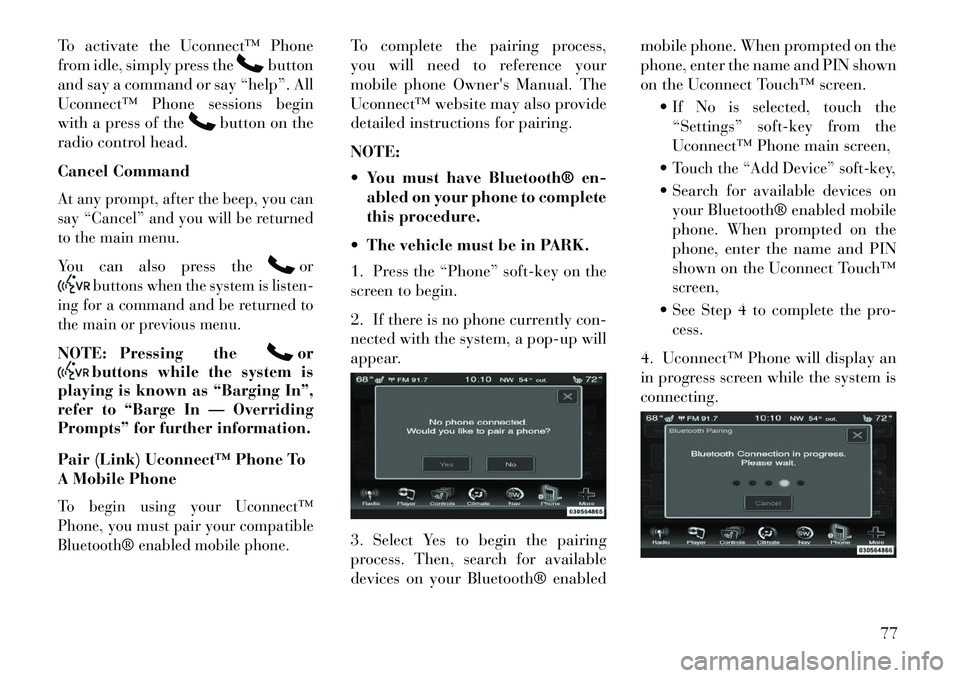
To activate the Uconnect™ Phone
from idle, simply press the
button
and say a command or say “help”. All
Uconnect™ Phone sessions begin
with a press of the
button on the
radio control head.
Cancel Command
At any prompt, after the beep, you can
say “Cancel” and you will be returned
to the main menu.You can also press the
or
buttons when the system is listen-
ing for a command and be returned to
the main or previous menu.
NOTE: Pressing the
or
buttons while the system is
playing is known as “Barging In”,
refer to “Barge In — Overriding
Prompts” for further information.
Pair (Link) Uconnect™ Phone To
A Mobile Phone
To begin using your Uconnect™
Phone, you must pair your compatible
Bluetooth® enabled mobile phone.
To complete the pairing process,
you will need to reference your
mobile phone Owner's Manual. The
Uconnect™ website may also provide
detailed instructions for pairing.
NOTE:
You must have Bluetooth® en-
abled on your phone to complete
this procedure.
The vehicle must be in PARK.
1. Press the “Phone” soft-key on the
screen to begin.
2. If there is no phone currently con-
nected with the system, a pop-up will
appear.
3. Select Yes to begin the pairing
process. Then, search for available
devices on your Bluetooth® enabled mobile phone. When prompted on the
phone, enter the name and PIN shown
on the Uconnect Touch™ screen.
If No is selected, touch the“Settings” soft-key from the
Uconnect™ Phone main screen,
Touch the “Add Device” soft-key, Search for available devices on your Bluetooth® enabled mobile
phone. When prompted on the
phone, enter the name and PIN
shown on the Uconnect Touch™
screen,
See Step 4 to complete the pro- cess.
4. Uconnect™ Phone will display an
in progress screen while the system is
connecting.
77
Page 188 of 336
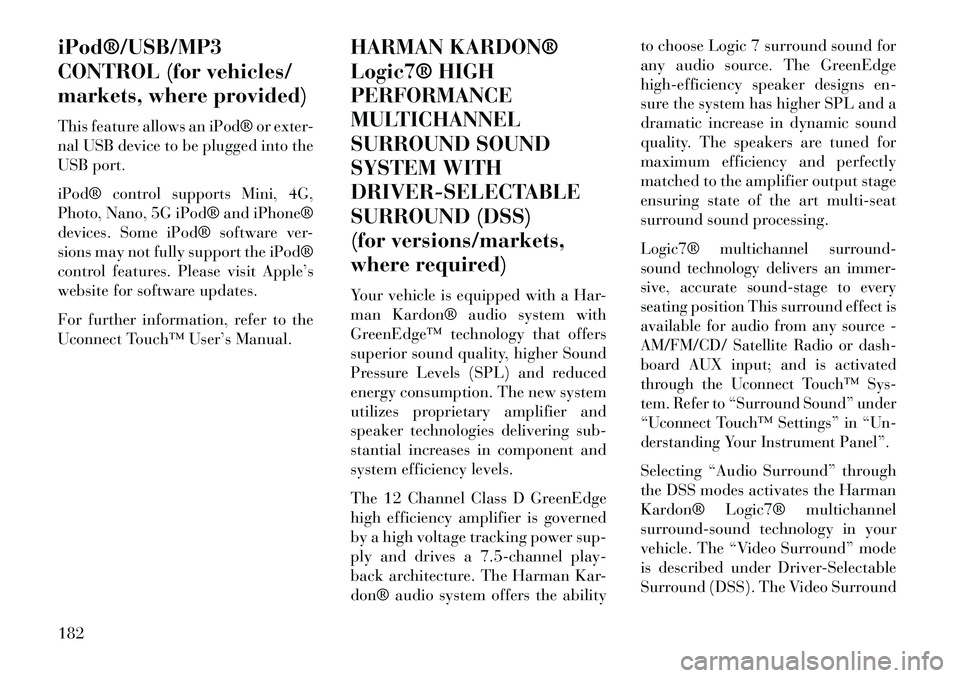
iPod®/USB/MP3
CONTROL (for vehicles/
markets, where provided)
This feature allows an iPod® or exter-
nal USB device to be plugged into the
USB port.
iPod® control supports Mini, 4G,
Photo, Nano, 5G iPod® and iPhone®
devices. Some iPod® software ver-
sions may not fully support the iPod®
control features. Please visit Apple’s
website for software updates.
For further information, refer to the
Uconnect Touch™ User’s Manual.HARMAN KARDON®
Logic7® HIGH
PERFORMANCE
MULTICHANNEL
SURROUND SOUND
SYSTEM WITH
DRIVER-SELECTABLE
SURROUND (DSS)
(for versions/markets,
where required)
Your vehicle is equipped with a Har-
man Kardon® audio system with
GreenEdge™ technology that offers
superior sound quality, higher Sound
Pressure Levels (SPL) and reduced
energy consumption. The new system
utilizes proprietary amplifier and
speaker technologies delivering sub-
stantial increases in component and
system efficiency levels.
The 12 Channel Class D GreenEdge
high efficiency amplifier is governed
by a high voltage tracking power sup-
ply and drives a 7.5-channel play-
back architecture. The Harman Kar-
don® audio system offers the abilityto choose Logic 7 surround sound for
any audio source. The GreenEdge
high-efficiency speaker designs en-
sure the system has higher SPL and a
dramatic increase in dynamic sound
quality. The speakers are tuned for
maximum efficiency and perfectly
matched to the amplifier output stage
ensuring state of the art multi-seat
surround sound processing.
Logic7® multichannel surround-
sound technology delivers an immer-
sive, accurate sound-stage to every
seating position This surround effect is
available for audio from any source -
AM/FM/CD/ Satellite Radio or dash-
board AUX input; and is activated
through the Uconnect Touch™ Sys-
tem. Refer to “Surround Sound” under
“Uconnect Touch™ Settings” in “Un-
derstanding Your Instrument Panel”.Selecting “Audio Surround” through
the DSS modes activates the Harman
Kardon® Logic7® multichannel
surround-sound technology in your
vehicle. The “Video Surround” mode
is described under Driver-Selectable
Surround (DSS). The Video Surround
182
Page 331 of 336

Mini-Trip Computer. . . . . . . . . .171
Mirrors . . . . . . . . . . . . . . . . . . . .67
Automatic Dimming . . . . . . . .67
Electric Powered . . . . . . . . . . .68
Electric Remote . . . . . . . . . . .68
Exterior Folding . . . . . . . . . . .67
Heated . . . . . . . . . . . . . . . . .69
Outside . . . . . . . . . . . . . . . . .67
Vanity . . . . . . . . . . . . . . . . . .69
Mode Fuel Saver . . . . . . . . . . . . . .169
Modifications/Alterations, Vehicle . . .7
Monitor, Tire Pressure System . . .234
Multi-Function Control Lever . . . .112
Navigation System (Uconnect™ gps) . . . . . . .138, 181
New Vehicle Break-In Period . . . . .55
Occupant Restraints . . . . .27, 41, 43
Occupant Restraints (Sedan) . . . . . . . . . . . .38, 41, 43
Octane Rating, Gasoline (Fuel) . . . . . . . . . . . . . .238, 302
Odometer . . . . . . . . . . . . . . . . .158
Oil Change Indicator . . . . . .158, 168
Oil Change Indicator, Reset . .158, 168
Oil, Engine . . . . . . . . . . . .274, 302
Capacity . . . . . . . . . . . . . . .302 Change Interval
. . . . . . .168, 274
Diesel . . . . . . . . . . . . . . . . .275
Dipstick . . . . . . . . . . . . . . . .274
Filter . . . . . . . . . . . . . .275, 302
Materials Added to . . . . . . . .275
Recommendation . .274, 275, 302
Synthetic . . . . . . . . . . . . . . .275
Viscosity . . . . . . . . . . . . . . .302
Oil Filter, Selection . . . . . . . . . . .275
Onboard Diagnostic System . . . . .273
Operating Precautions . . . . . . . . .273
Operator Manual (Owner's Manual) . . . . . . . . . . . . . . . . . .6
Outside Rearview Mirrors . . . . . . .67
Overdrive . . . . . . . . . . . . . . . . .207
Overdrive OFF Switch . . . . . . . . .207
Overhead Console . . . . . . . . . . . .140
Overheating, Engine . . . . . .163, 254
Owner's Manual (Operator Manual) . . . . . . . . . . . . . . . . . .6
Paint Care . . . . . . . . . . . . . . . . .288
Parking Brake . . . . . . . . . . . . . .213
Park Sense System, Rear . . . . . . .134
Passing Light . . . . . . . . . . . . . . .112
Pedals, Adjustable . . . . . . . . . . .119
Pets . . . . . . . . . . . . . . . . . . . . . .55 Placard, Tire and Loading
Information . . . . . . . . . . . . . .225
Power Deck Lid Release . . . . . . . . . .26
Distribution Center (Fuses) . . .294
Door Locks . . . . . . . . . . . . . .21
Mirrors . . . . . . . . . . . . . . . . .68
Outlet (Auxiliary Electrical
Outlet) . . . . . . . . . . . . . . . .145
Seats . . . . . . . . . . . . . . . . . .100
Steering . . . . . . . . . . . . . . . .212
Sunroof . . . . . . . . . . . .140, 142
Tilt/Telescoping Steering
Column . . . . . . . . . . . . . . . .117
Windows . . . . . . . . . . . . . . . .24
Power Steering Fluid . . . . . . . . . .304
Pregnant Women and Seat Belts . . .36
Pretensioners Seat Belts . . . . . . . . . . . . . . . .33
Programming Transmitters (Remote Keyless Entry) . . . . . . .18
Radial Ply Tires . . . . . . . . . . . . .229
Radiator Cap (Coolant Pressure Cap) . . . . . . . . . . . . .283
Radio Operation . . . . . . . . . . . . .184
Radio Remote Controls . . . . . . . .183
Radio (Sound Systems) . . . . . . . .181
Rain Sensitive Wiper System . . . .115
325