2013 Lancia Thema wheel
[x] Cancel search: wheelPage 189 of 336
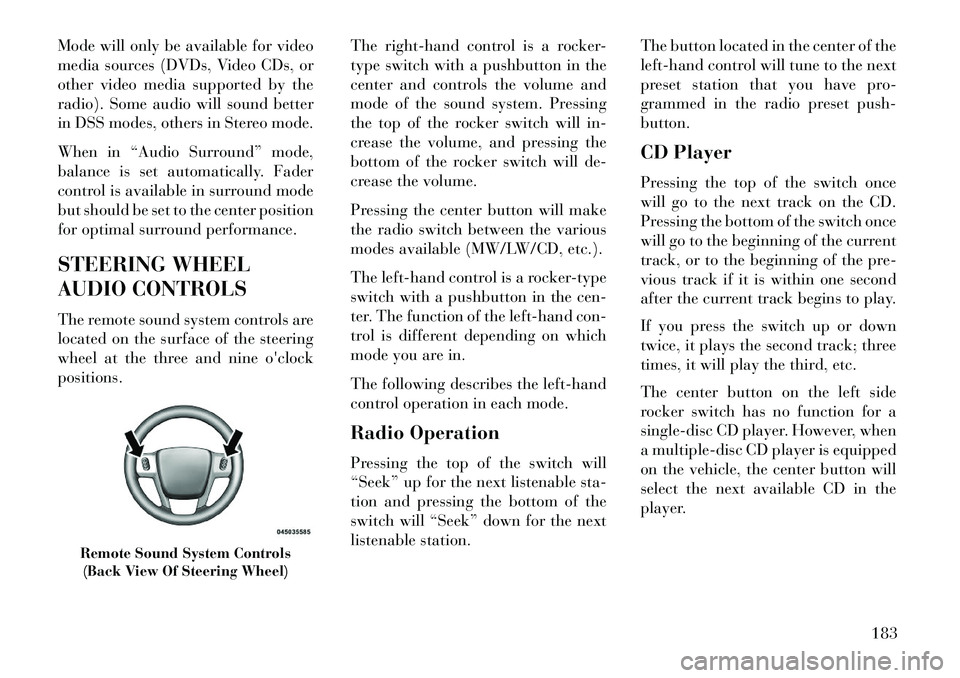
Mode will only be available for video
media sources (DVDs, Video CDs, or
other video media supported by the
radio). Some audio will sound better
in DSS modes, others in Stereo mode.
When in “Audio Surround” mode,
balance is set automatically. Fader
control is available in surround mode
but should be set to the center position
for optimal surround performance.
STEERING WHEEL
AUDIO CONTROLS
The remote sound system controls are
located on the surface of the steering
wheel at the three and nine o'clock
positions.The right-hand control is a rocker-
type switch with a pushbutton in the
center and controls the volume and
mode of the sound system. Pressing
the top of the rocker switch will in-
crease the volume, and pressing the
bottom of the rocker switch will de-
crease the volume.
Pressing the center button will make
the radio switch between the various
modes available (MW/LW/CD, etc.).
The left-hand control is a rocker-type
switch with a pushbutton in the cen-
ter. The function of the left-hand con-
trol is different depending on which
mode you are in.
The following describes the left-hand
control operation in each mode.
Radio Operation
Pressing the top of the switch will
“Seek” up for the next listenable sta-
tion and pressing the bottom of the
switch will “Seek” down for the next
listenable station.The button located in the center of the
left-hand control will tune to the next
preset station that you have pro-
grammed in the radio preset push-
button.
CD Player
Pressing the top of the switch once
will go to the next track on the CD.
Pressing the bottom of the switch once
will go to the beginning of the current
track, or to the beginning of the pre-
vious track if it is within one second
after the current track begins to play.
If you press the switch up or down
twice, it plays the second track; three
times, it will play the third, etc.
The center button on the left side
rocker switch has no function for a
single-disc CD player. However, when
a multiple-disc CD player is equipped
on the vehicle, the center button will
select the next available CD in the
player.
Remote Sound System Controls
(Back View Of Steering Wheel)
183
Page 193 of 336

down or side to side to regulate air-
flow direction. There is a shut off
wheel located below the air vanes to
shut off or adjust the amount of air-
flow from these outlets.
Bi-Level ModeAir comes from the instrument
panel outlets and floor outlets.
A slight amount of air is di-
rected through the defrost and side
window demister outlets.
NOTE: BI-LEVEL mode is de-
signed under comfort conditions
to provide cooler air out of the
panel outlets and warmer air from
the floor outlets.
Floor Mode
Air comes from the floor out-
lets. A slight amount of air is
directed through the defrost
and side window demister outlets.
Mix Mode
Air comes from the floor,
defrost and side window
demist outlets. This mode works
best in cold or snowy conditions.
Defrost Mode Air comes from the windshield
and side window demist out-
lets. Use Defrost mode with
maximum temperature settings for
best windshield and side window de-
frosting and defogging. When the de-
frost mode is selected, the blower level
may increase.
SYNC
13. Press the Sync soft-key to toggle
the Sync feature On/Off. The Sync
indicator is illuminated when this fea-
ture is enabled. Sync is used to syn-
chronize the passenger temperature
setting with the driver temperature
setting. Changing the passenger tem-
perature setting while in Sync will
automatically exit this feature.
CLIMATE CONTROL
FUNCTIONS
A/C (Air Conditioning)
The Air Conditioning (A/C) button
allows the operator to manually acti-
vate or deactivate the air conditioning
system. When the air conditioning system is turned on, cool dehumidi-
fied air will flow through the outlets
into the cabin. For improved fuel
economy, press the A/C button to turn
off the air conditioning and manually
adjust the blower and airflow mode
settings.
NOTE:
If fog or mist appears on the wind-
shield or side glass, select Defrost
mode and increase blower speed. If your air conditioning perfor-
mance seems lower than ex-
pected, check the front of the
A/C condenser (located in front
of the radiator), for an accumu-
lation of dirt or insects. Clean
with a gentle water spray from
behind the radiator and through
the condenser.
Recirculation When outside air contains
smoke, odors, or high hu-
midity, or if rapid cooling is
desired, you may wish to
recirculate interior air by pressing the
187
Page 198 of 336

ALL-WHEEL DRIVE (AWD)(for versions/markets, where provided) . . . . . . . .210
DRIVING ON SLIPPERY SURFACES . . . . . . . . . .210 ACCELERATION. . . . . . . . . . . . . . . . . . . . . . . .210
TRACTION . . . . . . . . . . . . . . . . . . . . . . . . . . . .211
DRIVING THROUGH WATER . . . . . . . . . . . . . . .211
FLOWING/RISING WATER. . . . . . . . . . . . . . . .211
SHALLOW STANDING WATER. . . . . . . . . . . . .211
POWER STEERING . . . . . . . . . . . . . . . . . . . . . . .212
PARKING BRAKE . . . . . . . . . . . . . . . . . . . . . . . .213
ANTI-LOCK BRAKE SYSTEM . . . . . . . . . . . . . . .214
ELECTRONIC BRAKE CONTROL SYSTEM . . . . .216
ANTI-LOCK BRAKE SYSTEM (ABS) . . . . . . . .216
TRACTION CONTROL SYSTEM (TCS) . . . . . . .216
BRAKE ASSIST SYSTEM (BAS) . . . . . . . . . . . .216
ELECTRONIC STABILITY CONTROL (ESC) . . . .217 HILL START ASSIST (HSA) . . . . . . . . . . . . . . .218
READY ALERT BRAKING . . . . . . . . . . . . . . . .220
RAIN BRAKE SUPPORT . . . . . . . . . . . . . . . . . .220
ESC ACTIVATION/MALFUNCTION INDICATOR
LIGHT AND ESC OFF INDICATOR LIGHT . . . . .220 SYNCHRONIZING ESC . . . . . . . . . . . . . . . . . . .221
TIRE SAFETY INFORMATION . . . . . . . . . . . . . . .221
Tire Markings . . . . . . . . . . . . . . . . . . . . . . . . .221
Tire Identification Number (TIN) . . . . . . . . . . .223
Tire Terminology And Definitions. . . . . . . . . . .224
Tire Loading And Tire Pressure . . . . . . . . . . . .225
192
Page 206 of 336

KEY IGNITION PARK
INTERLOCK
This vehicle is equipped with a Key
Ignition Park Interlock which re-
quires the shift lever to be placed in
PARK before the engine can be turned
off. This helps the driver avoid inad-
vertently leaving the vehicle without
placing the transmission in PARK.
This system also locks the shift lever
in PARK whenever the ignition switch
is in the OFF position.
BRAKE/TRANSMISSION
SHIFT INTERLOCK
SYSTEM
This vehicle is equipped with a Brake
Transmission Shift Interlock System
(BTSI) that holds the shift lever in
PARK unless the brakes are applied.
To move the shift lever out of PARK,
the ignition switch must be turned to
the ON/RUN position (engine run-
ning or not) and the brake pedal must
be pressed.EIGHT-SPEED AUTOMATIC
TRANSMISSION –
3.6L ENGINE
Your vehicle is equipped with a state of
the art, fuel efficient eight-speed
transmission. The electronic shift lever
in this vehicle does not slide like a
conventional shifter. Instead, the shift
lever is spring loaded and moves for-
ward and rearward, always returning
to the center position after each gear is
selected. The transmission gear Park,
Reverse, Neutral, Drive, Low
(PRNDL) is displayed both on the shift
lever and in the Electronic Vehicle In-
formation Center (EVIC). To select a
gear range, press the lock button on
the shift lever and move the lever rear-
ward or forward. You must also press
the brake pedal to shift the transmis-
sion out of the PARK position (refer to
“Brake/Transmission Shift Interlock
System” in this section). To shift past
multiple gear ranges at once (such as
PARK to DRIVE), move the lever past
the first (or second) detent. Select the
DRIVE range for normal driving.
The electronically-controlled trans-
mission provides a precise shift sched-
ule. The transmission electronics are
self-calibrating; therefore, the first few
shifts on a new vehicle may be some-
what abrupt. This is a normal condi-
tion, and precision shifts will develop
within a few hundred kilometers.Only shift from DRIVE to PARK or
REVERSE when the accelerator
pedal is released and the vehicle is
stopped. Be sure to keep your foot on
the brake pedal when shifting be-
tween these gears.
Standard Shifter
The standard shift lever has PARK,
REVERSE, NEUTRAL, DRIVE, and
LOW shift positions. Using the LOW
position manually downshifts the
transmission to a lower gear based on
vehicle speed.
Optional Shifter With AutoStick®
The optional shift lever (with
AutoStick® shift paddles mounted on
the steering wheel) provides PARK,
REVERSE, NEUTRAL, DRIVE, and
200
Page 207 of 336

SPORT shift positions. Once in the
DRIVE range, tapping the shift lever
rearward will toggle between SPORT
mode and DRIVE mode. You do not
need to press the shift lever button
when toggling between DRIVE and
SPORT modes. Manual shifts can be
made using the AutoStick® shift con-
trol (refer to "AutoStick®" in this sec-
tion). Pressing the shift paddles (-/+)
while in the DRIVE or SPORT posi-
tion will manually select the transmis-
sion gear, and will display the current
gear in the instrument cluster as 8, 7,
6, 5, 4, 3, 2, 1.
GEAR RANGES
DO NOT race the engine when shift-
ing from PARK or NEUTRAL into
another gear range.
NOTE: After selecting any gear
range, wait a moment to allow the
selected gear to engage before ac-
celerating. This is especially im-
portant when the engine is cold.PARK
This range supplements the parking
brake by locking the transmission.
The engine can be started in this
range. Never attempt to use PARK
while the vehicle is in motion. Apply
the parking brake when leaving the
vehicle in this range.
When parking on a level surface, you
may place the shift lever in PARK first,
and then apply the parking brake.When parking on a hill, apply the
parking brake before placing the shift
lever in PARK. As an added precau-
tion, turn the front wheels toward the
curb on a downhill grade and away
from the curb on an uphill grade.WARNING!
Never use the PARK position as a
substitute for the parking brake.
Always apply the parking brake
fully when parked to guard
against vehicle movement and
possible injury or damage.
(Continued)
WARNING!(Continued)
Your vehicle could move and in- jure you and others if it is not in
PARK. Check by trying to move
the shift lever out of PARK with
the brake pedal released. Make
sure the transmission is in PARK
before leaving the vehicle.
It is dangerous to move the shift lever out of PARK or NEUTRAL
if the engine speed is higher than
idle speed. If your foot is not
firmly pressing the brake pedal,
the vehicle could accelerate
quickly forward or in reverse. You
could lose control of the vehicle
and hit someone or something.
Only shift into gear when the en-
gine is idling normally and when
your foot is firmly pressing the
brake pedal.
(Continued)
201
Page 210 of 336

In the event of a momentary problem,
the transmission can be reset to regain
all forward gears by performing the
following steps.
NOTE:
In cases where the instru-
ment cluster message indicates the
transmission may not re-engage af-
ter engine shutdown, perform this
procedure only in a desired loca-
tion (preferably, at your authorized
dealer).
1. Stop the vehicle.
2. Shift the transmission into PARK,
if possible.
3. Turn the engine OFF.
4. Wait approximately 30 seconds.
5. Restart the engine.
6. Shift into the desired gear range.
If the problem is no longer detected,
the transmission will return to normal
operation.
NOTE: Even if the transmission
can be reset, we recommend that
you visit your authorized dealer at your earliest possible conve-
nience. Your authorized dealer has
diagnostic equipment to deter-
mine if the problem could recur.
If the transmission cannot be reset,
authorized dealer service is required.
FIVE-SPEED AUTOMATIC
TRANSMISSION –
3.0L DIESEL ENGINE
The shift lever position display (lo-
cated in the instrument cluster) indi-
cates the transmission gear range. You
must press the brake pedal to move
the shift lever out of PARK (refer to
“Brake/Transmission Shift Interlock
System” in this section). To drive,
move the shift lever from PARK or
NEUTRAL to the DRIVE position.
The electronically-controlled trans-
mission provides a precise shift sched-
ule. The transmission electronics are
self-calibrating; therefore, the first few
shifts on a new vehicle may be some-
what abrupt. This is a normal condi-
tion, and precision shifts will develop
within a few hundred kilometers.
Only shifting from DRIVE to PARK or
REVERSE when the accelerator
pedal is released and the vehicle is
stopped. Be sure to keep your foot on
the brake pedal when shifting be-
tween these gears.
The transmission shift lever has only
PARK, REVERSE, NEUTRAL, and
DRIVE shift positions. Manual shifts
can be made using the “AutoStick®”
shift control (for versions/markets,
where provided; refer to
“AutoStick®” in this section). Mov-
ing the shift lever to the left or right
(-/+) while in the DRIVE position, or
tapping one of the steering wheel-
mounted shift paddles (-/+) (for
versions/markets, where provided),
will manually select the transmission
gear, and will display that gear in the
instrument cluster as 5, 4, 3, 2, 1.
Shift Lever
204
Page 211 of 336

GEAR RANGES
DO NOT race the engine when shift-
ing from PARK or NEUTRAL into
another gear range.
NOTE: After selecting any gear
range, wait a moment to allow the
selected gear to engage before ac-
celerating. This is especially im-
portant when the engine is cold.
If there is a need to restart the engine,
be sure to cycle the ignition to the OFF
position before restarting. Transmis-
sion gear engagement may be delayed
after restarting the engine if the igni-
tion is not cycled to the OFF position
first.
PARKThis range supplements the parking
brake by locking the transmission. The
engine can be started in this range.
Never attempt to use PARK while the
vehicle is in motion. Apply the parking
brake when leaving the vehicle in this
range.When parking on a level surface, you
may place the shift lever in PARK first,
and then apply the parking brake.
When parking on a hill, apply the
parking brake before placing the shift
lever in PARK, otherwise the load on
the transmission locking mechanism
may make it difficult to move the shift
lever out of PARK. As an added pre-
caution, turn the front wheels toward
the curb on a downhill grade and away
from the curb on an uphill grade.
WARNING!
Never use the PARK position as a
substitute for the parking brake.
Always apply the parking brake
fully when parked to guard
against vehicle movement and
possible injury or damage.
Your vehicle could move and in-
jure you and others if it is not in
PARK. Check by trying to move
the shift lever out of PARK with
the brake pedal released. Make
sure the transmission is in PARK
before leaving the vehicle.
(Continued)
WARNING!(Continued)
It is dangerous to move the shift
lever out of PARK or NEUTRAL if
the engine speed is higher than idle
speed. If your foot is not firmly
pressing the brake pedal, the ve-
hicle could accelerate quickly for-
ward or in reverse. You could lose
control of the vehicle and hit some-
one or something. Only shift into
gear when the engine is idling nor-
mally and when your foot is firmly
pressing the brake pedal.Unintended movement of a vehicle
could injure those in or near the
vehicle. As with all vehicles, you
should never exit a vehicle while
the engine is running. Before exit-
ing a vehicle, always apply the
parking brake, shift the transmis-
sion into PARK, and turn the en-
gine off. When the ignition is in the
OFF position, the shift lever is
locked in PARK, securing the ve-
hicle against unwanted movement. When leaving the vehicle, always remove the key fob and lock your
vehicle.
(Continued)
205
Page 214 of 336

AUTOSTICK®
(for versions/markets,
where provided)AutoStick® is a driver-interactive
transmission feature providing manual
shift control, giving you more control of
the vehicle. AutoStick® allows you to
maximize engine braking, eliminate un-
desirable upshifts and downshifts, and
improve overall vehicle performance.This system can also provide you with
more control during passing, city driv-
ing, cold slippery conditions, mountain
driving, trailer towing, and many other
situations.OPERATION – 3.6L ENGINEWhen the transmission is in DRIVE or
SPORT mode, it will operate automati-
cally, shifting between the eight avail-
able gears. To engage AutoStick® (for
versions/markets, where provided),
simply tap one of the steering wheel-
mounted shift paddles (+/-) while in
DRIVE or SPORT mode (for versions/markets, where provided). Tapping (-)
to enter AutoStick® mode will down-
shift the transmission to the next lower
gear, while using (+) to enter
AutoStick® mode will retain the cur-
rent gear. When AutoStick® is active,
the current transmission gear is dis-
played in the instrument cluster. In
AutoStick® mode, the transmission
will only shift up or down when (+/-) is
manually selected by the driver, unless
an engine lugging or overspeed condi-
tion would result. It will remain in the
selected gear until another upshift or
downshift is chosen, except as de-
scribed below.
If AutoStick® is engaged while in
DRIVE mode, the transmission will
automatically shift up when maxi-
mum engine speed is reached. If the
accelerator is fully pressed, the
transmission will downshift when
possible (based on current vehicle
speed and gear). Lack of accelera-
tor pedal activity will cause the
transmission to revert to automatic
operation. If AutoStick® is engaged while in
SPORT mode, manual gear selec-
tion will be maintained until either
SPORT mode is exited or as de-
scribed below. The transmission
will not upshift automatically at
redline in this mode, nor will down-
shifts be obtained if the accelerator
pedal is pressed to the floor.
In either DRIVE or SPORT mode, the transmission will automatically
downshift as the vehicle slows to a
stop (to prevent engine lugging)
and will display the current gear.
Tapping the (+) paddle (at a stop)
will allow starting in second gear.
After a stop, the driver should
manually upshift (+) the transmis-
sion as the vehicle accelerates.
If a requested downshift would cause the engine to over-speed, that
shift will not occur.
The system will ignore attempts to
upshift at too low of a vehicle speed.
208