2013 Lancia Flavia ECO mode
[x] Cancel search: ECO modePage 33 of 244

SEAT BELTS IN
PASSENGER SEATING
POSITIONS
The seat belts in the rear passenger
seating positions are equipped with
Automatic Locking Retractors (ALR)
which are used to secure a child re-
straint system. For additional infor-
mation, refer to “Installing Child Re-
straints Using The Vehicle Seat Belt”
under the “Child Restraints” section.
The chart below defines the type of
feature for each seating position.
Driver Cen-terPas-
senger
First
Row N/A N/A N/A
Second
Row ALR N/A ALR
N/A — Not Applicable
ALR — Automatic Locking Retractor
If the passenger seating position is
equipped with an ALR and is being
used for normal usage:
Only pull the belt webbing out far
enough to comfortably wrap around
the occupant's mid-section so as to
not activate the ALR. If the ALR is
activated, you will hear a ratcheting
sound as the belt retracts. Allow the
webbing to retract completely in this
case and then carefully pull out only
the amount of webbing necessary to
comfortably wrap around the occu-
pant's mid-section. Slide the latch
plate into the buckle until you hear a
"click."
AUTOMATIC LOCKING
RETRACTOR MODE (ALR)
In this mode, the shoulder belt is au-
tomatically pre-locked. The belt will
still retract to remove any slack in the
shoulder belt. The Automatic Locking
Mode is available on rear passenger-
seating positions with a combination
lap/shoulder belt. Use the Automatic
Locking Mode anytime a child safety seat is installed in a seating position
that has a belt with this feature. Chil-
dren 12 years old and under should
always be properly restrained in the
rear seat.
How To Engage The Automatic
Locking Mode
1. Buckle the combination lap and
shoulder belt.
2. Grasp the shoulder portion and
pull downward until the entire belt is
extracted.
3. Allow the belt to retract. As the
belt retracts, you will hear a clicking
sound. This indicates the safety belt is
now in the Automatic Locking Mode.
How To Disengage The Automatic
Locking Mode
Unbuckle the combination lap/
shoulder belt and allow it to retract
completely to disengage the Automatic
Locking Mode and activate the vehicle
sensitive (emergency) locking mode.
27
Page 51 of 244

to the anchor. Be careful to route the
tether strap to provide the most direct
path between the anchor and the child
restraint. Finally, tighten all three
straps as you push the child restraint
rearward and downward into the seat,
removing slack in the straps accord-
ing to the child restraint manufactur-
er's instructions.
NOTE: When using the ISOFIX
attaching system to install a child
restraint, please ensure that all
seat belts not being used for occu-
pant restraints are stowed and out
of reach of children. It is recom-
mended that before installing the
child restraint, buckle the seat belt
so the seat belt is tucked behind
the child restraint and out of
reach. If the buckled seat belt in-
terferes with the child restraint in-
stallation, instead of tucking the
seat belt behind the child re-
straint, route the seat belt throughthe child restraint belt path and
then buckle it. This should stow
the seat belt out of the reach of an
inquisitive child. Remind all chil-
dren in the vehicle that the seat
belts are not toys and should not be
played with, and never leave your
child unattended in the vehicle.
WARNING!
Improper installation of a child re-
straint to the ISOFIX anchorages
can lead to failure of an infant or
child restraint. The child could be
badly injured or killed. Follow the
manufacturer's directions exactly
when installing an infant or child
restraint.
Installing Child Restraints Using
The Vehicle Seat Belts
The seat belts in the rear passenger
seating positions are equipped with
an Automatic Locking Retractor
(ALR) to secure a Child Restraint System (CRS). These types of seat
belts are designed to keep the lap por-
tion of the seat belt tight around the
child restraint so that it is not neces-
sary to use a locking clip. The ALR
will make a ratcheting noise if you
extract the entire belt from the retrac-
tor and then allow the belt to retract
into the retractor. For additional in-
formation on ALR, refer to “Auto-
matic Locking Mode”. The chart be-
low defines the seating positions with
an Automatic Locking Retractor
(ALR) or a cinching latch plate.
Driver
Center
Pas-
senger
First
Row N/A N/A N/A
Second
Row ALR N/A ALR
N/A — Not Applicable
ALR — Automatic Locking Retractor
45
Page 53 of 244

5. Remove slack in the tether strap
according to the child restraint manu-
facturer's instructions.WARNING!An incorrectly anchored tether strap
could lead to increased head motion
and possible injury to the child. Use
only the anchor positions directly
behind the child seat to secure a
child restraint top tether strap.Transporting Pets
Air Bags deploying in the front seat
could harm your pet. An unrestrained
pet will be thrown about and possibly
injured, or injure a passenger during
panic braking or in a collision.
Pets should be restrained in the rear
seat in pet harnesses or pet carriers
that are secured by seat belts.
ENGINE BREAK-IN
RECOMMENDATIONS
A long break-in period is not required
for the engine and drivetrain (trans-
mission and axle) in your vehicle.
Drive moderately during the first
500 km. After the initial 100 km, speeds
up to 80 or 90 km/h are desirable.While cruising, brief full-throttle ac-
celeration within the limits of local
traffic laws contributes to a good
break-in. Wide-open throttle accel-
eration in low gear can be detrimental
and should be avoided.The engine oil installed in the engine at
the factory is a high-quality energy con-
serving type lubricant. Oil changes
should be consistent with anticipated
climate conditions under which vehicle
operations will occur. For the recom-
mended viscosity and quality grades,
refer to “Maintenance Procedures” in
“Maintaining Your Vehicle”. NON-
DETERGENT OR STRAIGHT MIN-
ERAL OILS MUST NEVER BE USED.A new engine may consume some oil
during its first few thousand kilome-
ters of operation. This should be con-
sidered a normal part of the break-in
and not interpreted as an indication of
difficulty.SAFETY TIPS
Transporting Passengers
NEVER TRANSPORT PASSENGERS
IN THE CARGO AREA.WARNING!
Do not leave children or animals
inside parked vehicles in hot
weather. Interior heat build-up
may cause serious injury or death. It is extremely dangerous to ride
in a cargo area, inside or outside
of a vehicle. In a collision, people
riding in these areas are more
likely to be seriously injured or
killed.
Do not allow people to ride in any area of your vehicle that is not
equipped with seats and seat
belts.
Be sure everyone in your vehicle is in a seat and using a seat belt
properly.
47
Page 55 of 244

Air Bag Warning LightThe light should come on
and remain on for four to
eight seconds as a bulb
check when the ignition
switch is first turned ON. If the light is
not lit during starting, see your autho-
rized dealer. If the light stays on,
flickers, or comes on while driving,
have the system checked by an autho-
rized dealer.
Defroster
Check operation by selecting the de-
frost mode and place the blower con-
trol on high speed. You should be able
to feel the air directed against the
windshield. See your authorized
dealer for service if your defroster is
inoperable. Floor Mat Safety Information
Always use floor mats designed to fit
the footwell of your vehicle. Use only
floor mats that leave the pedal area
unobstructed and that are firmly se-
cured so that they cannot slip out of
position and interfere with the pedals
or impair safe operation of your ve-
hicle in other ways.
WARNING!
Pedals that cannot move freely can
cause loss of vehicle control and
increase the risk of serious personal
injury.
Always make sure that floor mats
are properly attached to the floor
mat fasteners.
Never place or install floor mats or other floor coverings in the ve-
hicle that cannot be properly se-
cured to prevent them from mov-
ing and interfering with the
pedals or the ability to control the
vehicle.
(Continued)
WARNING!(Continued)
Never put floor mats or other floor
coverings on top of already in-
stalled floor mats. Additional floor
mats and other coverings will re-
duce the size of the pedal area and
interfere with the pedals. Check mounting of mats on a regular basis. Always properly re-
install and secure floor mats that
have been removed for cleaning.
Always make sure that objects cannot fall into the driver foot-
well while the vehicle is moving.
Objects can become trapped un-
der the brake pedal and accelera-
tor pedal causing a loss of vehicle
control.
If required, mounting posts must be properly installed, if not
equipped from the factory.Failure to properly follow floor mat
installation or mounting can cause
interference with the brake pedal
and accelerator pedal operation
causing loss of control of the vehicle.
49
Page 66 of 244
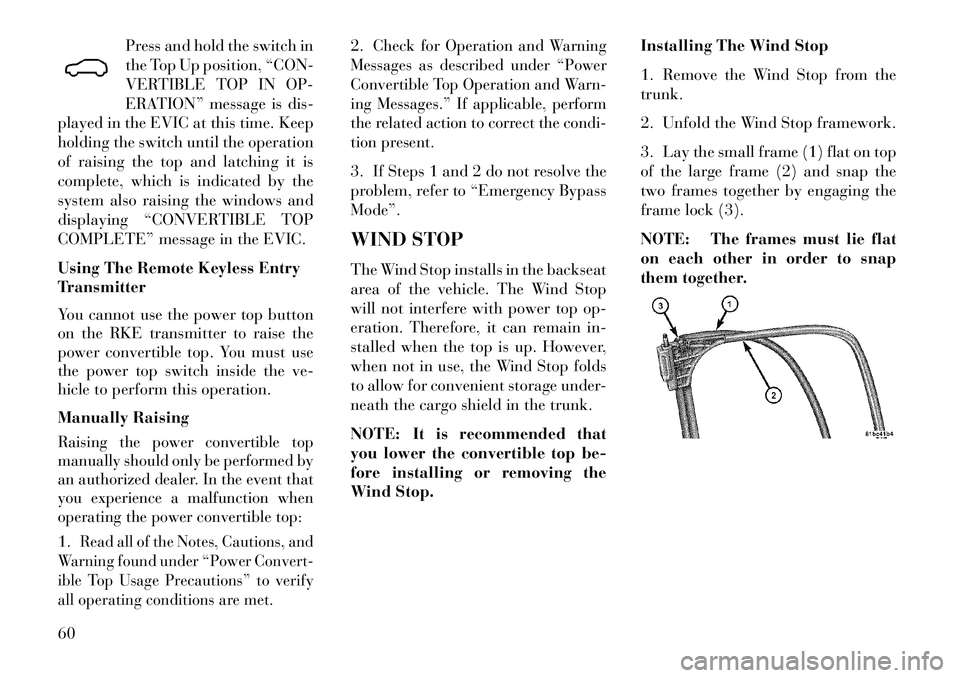
Press and hold the switch in
the Top Up position, “CON-
VERTIBLE TOP IN OP-
ERATION” message is dis-
played in the EVIC at this time. Keep
holding the switch until the operation
of raising the top and latching it is
complete, which is indicated by the
system also raising the windows and
displaying “CONVERTIBLE TOP
COMPLETE” message in the EVIC.
Using The Remote Keyless Entry
Transmitter
You cannot use the power top button
on the RKE transmitter to raise the
power convertible top. You must use
the power top switch inside the ve-
hicle to perform this operation.
Manually Raising
Raising the power convertible top
manually should only be performed by
an authorized dealer. In the event that
you experience a malfunction when
operating the power convertible top:1.
Read all of the Notes, Cautions, and
Warning found under “Power Convert-
ible Top Usage Precautions” to verify
all operating conditions are met.
2.
Check for Operation and Warning
Messages as described under “Power
Convertible Top Operation and Warn-
ing Messages.” If applicable, perform
the related action to correct the condi-
tion present.
3. If Steps 1 and 2 do not resolve the
problem, refer to “Emergency Bypass
Mode”.
WIND STOP
The Wind Stop installs in the backseat
area of the vehicle. The Wind Stop
will not interfere with power top op-
eration. Therefore, it can remain in-
stalled when the top is up. However,
when not in use, the Wind Stop folds
to allow for convenient storage under-
neath the cargo shield in the trunk.
NOTE: It is recommended that
you lower the convertible top be-
fore installing or removing the
Wind Stop. Installing The Wind Stop
1. Remove the Wind Stop from the
trunk.
2. Unfold the Wind Stop framework.
3. Lay the small frame (1) flat on top
of the large frame (2) and snap the
two frames together by engaging the
frame lock (3).
NOTE: The frames must lie flat
on each other in order to snap
them together.
60
Page 71 of 244

EMERGENCY BYPASS MODE
(TO RAISE THE TOP ONLY)This procedure is only to be used to
raise the top when the top cannot be
returned to the UP (raised) position by
pressing the POWER TOP switch or is
in a position in which the vehicle can-
not be driven. Please follow these
emergency bypass instructions to re-
turn the top to the UP (raised) posi-
tion.Press the POWER TOP switch in the
Top Up direction five times within two
seconds and hold the switch in the
Top Up position for a minimum of two
minutes.CAUTION!
Once this procedure has beencompleted and the top is in the
UP (raised) position, see your au-
thorized dealer.
DO NOT exceed 64 km/h.
(Continued)
CAUTION!(Continued)
Using the Emergency Bypass Mode could potentially damage
the convertible top and should
only be used to raise the power
top to the UP (raised) position
when the normal top operation is
not functioning.
If damage starts to occur while in the
Emergency Bypass Mode, immedi-
ately release the power top switch and
see your authorized dealer.
NOTE: This procedure may take
more time to fully raise and close
the power top. It is not uncommon
to see delays of up to 30 seconds
before operation begins.
MIRRORS
AUTOMATIC DIMMING
MIRROR
A two-point pivot system allows for
horizontal and vertical adjustment of
the mirror. Adjust the mirror to center
on the view through the rear window. This mirror automatically adjusts for
headlight glare from vehicles behind
you. You can turn the feature on or off
by pressing the button at the base of
the mirror. A light to the left of the
button will illuminate to indicate
when the dimming feature is acti-
vated. The sensor to the right of the
button does not illuminate.
NOTE: This feature is disabled
when the vehicle is moving in re-
verse.
Auto Dimming Mirror
65
Page 85 of 244

Voice Training
For users experiencing difficulty with
the Uconnect™ Phone recognizing
their voice commands or numbers,
the Uconnect™ Phone Voice Training
feature may be used. To enter this
training mode, follow one of the two
following procedures:
From outside the Uconnect™ Phone
mode (e.g., from radio mode)
Press and hold the
button for
five seconds until the session be-
gins, or,
Press the
button and say the
“Voice Training”, “System Train-
ing”, “Start Voice Training”com-
mand.
Repeat the words and phrases when
prompted by the Uconnect™ Phone.
For best results, the Voice Training
session should be completed when the
vehicle is parked with the engine run-
ning, all windows closed, and the
blower fan switched OFF.
This procedure may be repeated with
a new user. The system will adapt to
the last trained voice only. To restore the Voice Command system
to factory default settings, enter the
Voice Training session via the above
procedure and follow the prompts.
Reset
Press the
button.
After the “Ready” prompt, and the following beep, say “Setup”, then
“Reset”.
This will delete all phone pairing,
phone book entries, and other settings
in all language modes. The System
will prompt you before resetting to
factory settings.
Voice Command
For best performance, adjust the rearview mirror to provide at least
½ in (1 cm) gap between the over-
head console (if equipped) and the
mirror.
Always wait for the beep before speaking.
Speak normally, without pausing, just as you would speak to a person
sitting a few feet/meters away from
you.
Make sure that no one other than you
is speaking during a voice period. Performance is maximized under:
low-to-medium blower setting,
low-to-medium vehicle speed,
low road noise,
smooth road surface,
fully closed windows,
dry weather conditions.
Even though the system is designed for users speaking in European
English, Dutch, French, German,
Italian, or Spanish accents, the sys-
tem may not always work for some.
When navigating through an auto- mated system such as voice mail, or
when sending a page, at the end of
speaking the digit string, make sure
to say “Send”.
Storing names in the phonebook when the vehicle is not in motion is
recommended.
It is not recommended to store similar
sounding names in the Uconnect™
Phonebook.
79
Page 87 of 244

To send a message, press the
but-
ton while the system is listing the mes-
sage and say “Send.”
Uconnect™ Phone will prompt you to
say the name or number of the person
you wish to send the message to.
List of Preset Messages:
1. Yes
2. No
3. Where are you?
4. I need more direction.
5. L O L
6. Why
7. I love you
8. Call me
9. Call me later
10. Thanks
11. See You in 15 minutes
12. I am on my way
13. I’ll be late 14. Are you there yet?
15. Where are we meeting?
16. Can this wait?
17. Bye for now
18. When can we meet
19. Send number to call
20. Start without me
Turn SMS Incoming Announce-
ment ON/OFF
Turning the SMS Incoming An-
nouncement OFF will stop the system
from announcing the new incoming
messages.
Press the
button.
After the “Ready” prompt and the following beep, say “Setup, Incom-
ing Message Announcement”, you
will then be given a choice to
change it. Bluetooth® Communication Link
Mobile phones have been found to
lose connection to the Uconnect™
Phone. When this happens, the con-
nection can generally be reestablished
by switching the phone off/on. Your
mobile phone is recommended to re-
main in Bluetooth® ON mode.
Power-Up
After switching the ignition key from
OFF to either the ON or ACC position,
or after a language change, you must
wait at least fifteen seconds prior to
using the system.
81