2013 Lancia Flavia ECO mode
[x] Cancel search: ECO modePage 134 of 244
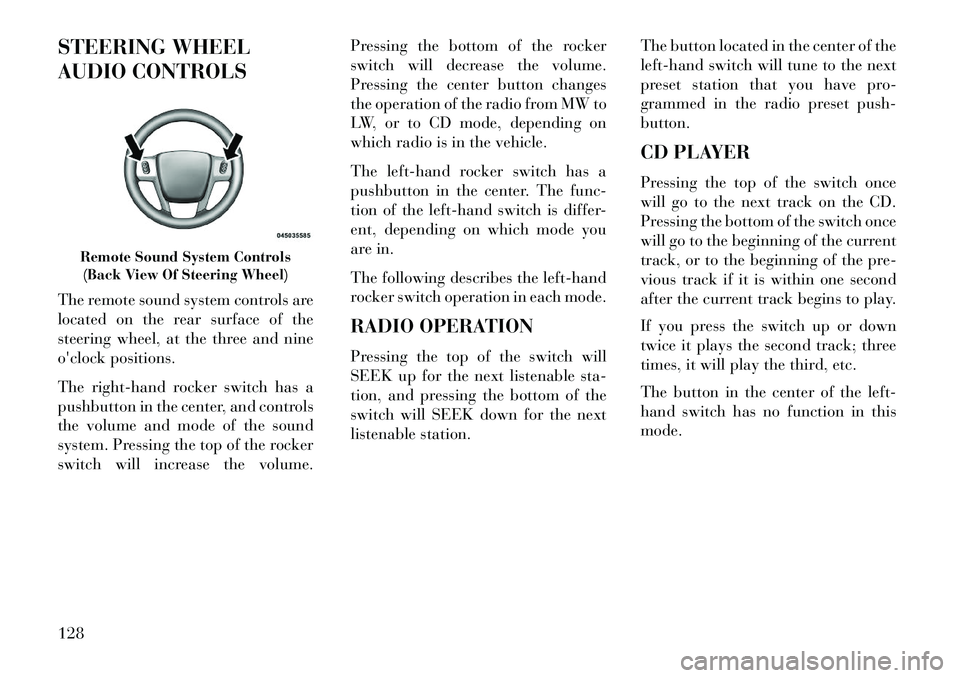
STEERING WHEEL
AUDIO CONTROLS
The remote sound system controls are
located on the rear surface of the
steering wheel, at the three and nine
o'clock positions.
The right-hand rocker switch has a
pushbutton in the center, and controls
the volume and mode of the sound
system. Pressing the top of the rocker
switch will increase the volume.Pressing the bottom of the rocker
switch will decrease the volume.
Pressing the center button changes
the operation of the radio from MW to
LW, or to CD mode, depending on
which radio is in the vehicle.
The left-hand rocker switch has a
pushbutton in the center. The func-
tion of the left-hand switch is differ-
ent, depending on which mode you
are in.
The following describes the left-hand
rocker switch operation in each mode.
RADIO OPERATION
Pressing the top of the switch will
SEEK up for the next listenable sta-
tion, and pressing the bottom of the
switch will SEEK down for the next
listenable station.
The button located in the center of the
left-hand switch will tune to the next
preset station that you have pro-
grammed in the radio preset push-
button.
CD PLAYER
Pressing the top of the switch once
will go to the next track on the CD.
Pressing the bottom of the switch once
will go to the beginning of the current
track, or to the beginning of the pre-
vious track if it is within one second
after the current track begins to play.
If you press the switch up or down
twice it plays the second track; three
times, it will play the third, etc.
The button in the center of the left-
hand switch has no function in this
mode.
Remote Sound System Controls
(Back View Of Steering Wheel)
128
Page 135 of 244

RADIO OPERATION AND
MOBILE PHONES
Under certain conditions, the mobile
phone being on in your vehicle can
cause erratic or noisy performance
from your radio. This condition may
be lessened or eliminated by relocat-
ing the mobile phone antenna. This
condition is not harmful to the radio.
If your radio performance does not
satisfactorily “clear” by the reposi-
tioning of the antenna, it is recom-
mended that the radio volume be
turned down or off during mobile
phone operation.
CLIMATE CONTROLS
The air conditioning and heating sys-
tem is designed to make you comfort-
able in all types of weather.
AUTOMATIC
TEMPERATURE CONTROL
(ATC)Automatic Operation
The Automatic Temperature Control
system automatically maintains the
climate in the cabin of the vehicle at
the comfort levels desired by the
driver and passenger.
Operation of the system is quite
simple.
1. Turn the Mode Control knob (on
the right) and the Blower Control
knob (on the left) to AUTO.NOTE: The AUTO position per-
forms best for front seat occupants
only.
2.
Dial in the tem-
perature you would
like the system to
maintain by rotat-
ing the Tempera-
ture Control knob.
Once the comfort
level is selected, the system will main-
tain that level automatically using the
heating system. Should the desired
comfort level require air conditioning,
the system will automatically make the
adjustment.
You will experience the greatest effi-
ciency by simply allowing the system
to function automatically. Selecting
the “O” (OFF) position on the blower
control stops the system completely
and closes the outside air intake.
The recommended setting for maxi-
mum comfort is 22°C for the average
person; however, this may vary.
Automatic Temperature Control
129
Page 138 of 244
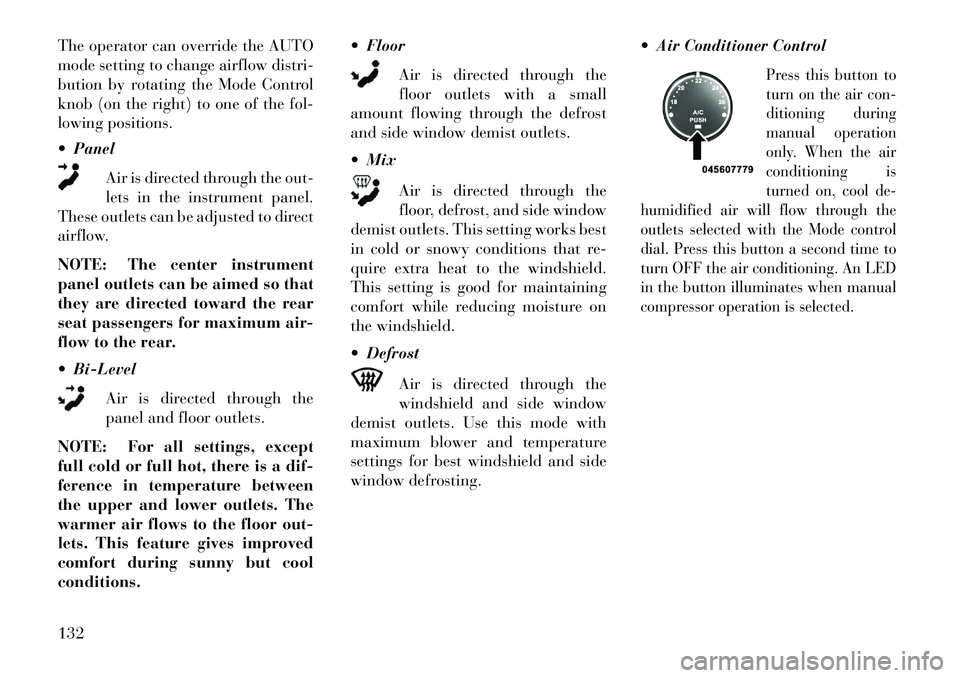
The operator can override the AUTO
mode setting to change airflow distri-
bution by rotating the Mode Control
knob (on the right) to one of the fol-
lowing positions.
PanelAir is directed through the out-
lets in the instrument panel.
These outlets can be adjusted to direct
airflow.
NOTE: The center instrument
panel outlets can be aimed so that
they are directed toward the rear
seat passengers for maximum air-
flow to the rear.
Bi-Level
Air is directed through the
panel and floor outlets.
NOTE: For all settings, except
full cold or full hot, there is a dif-
ference in temperature between
the upper and lower outlets. The
warmer air flows to the floor out-
lets. This feature gives improved
comfort during sunny but cool
conditions. Floor
Air is directed through the
floor outlets with a small
amount flowing through the defrost
and side window demist outlets.
Mix
Air is directed through the
floor, defrost, and side window
demist outlets. This setting works best
in cold or snowy conditions that re-
quire extra heat to the windshield.
This setting is good for maintaining
comfort while reducing moisture on
the windshield.
Defrost
Air is directed through the
windshield and side window
demist outlets. Use this mode with
maximum blower and temperature
settings for best windshield and side
window defrosting. Air Conditioner Control
Press this button to
turn on the air con-
ditioning during
manual operation
only. When the air
conditioning is
turned on, cool de-
humidified air will flow through the
outlets selected with the Mode control
dial. Press this button a second time to
turn OFF the air conditioning. An LED
in the button illuminates when manual
compressor operation is selected.
132
Page 140 of 244

OPERATING TIPS
NOTE:
Refer to the chart at the end
of this section for suggested control
settings for various weather condi-
tions.
Summer Operation
The engine cooling system in air-
conditioned vehicles must be pro-
tected with a high-quality antifreeze
coolant to provide proper corrosion
protection and to protect against en-
gine overheating. A solution of 50%
ethylene glycol antifreeze coolant and
50% water is recommended. Refer to
“Maintenance Procedures” in “Main-
taining Your Vehicle” for proper cool-
ant selection.
Winter Operation
Use of the air Recirculation Mode dur-
ing winter months is not recom-
mended because it may cause window
fogging. Vacation Storage
Anytime you store your vehicle, or
keep it out of service (i.e., vacation)
for two weeks or more, run the air
conditioning system at idle for about
five minutes in the fresh air and high
blower settings. This will ensure ad-
equate system lubrication to minimize
the possibility of compressor damage
when the system is started again.
Window Fogging
Interior fogging on the windshield can
be quickly removed by turning the
mode selector to Defrost. The Defrost/
Floor mode can be used to maintain a
clear windshield and provide suffi-
cient heating. If side window fogging
becomes a problem, increase blower
speed. Vehicle windows tend to fog on
the inside in mild but rainy or humid
weather.
NOTE: Recirculate without A/C
should not be used for long periods
as fogging may occur.
Side Window Demisters
A side window demister outlet is lo-
cated at each end of the instrument
panel. These non-adjustable outlets
direct air toward the side windows
when the system is in the FLOOR,
MIX, or DEFROST mode. The air is
directed at the area of the windows
through which you view the outside
mirrors.
134
Page 151 of 244

WARNING!
Do not coast in NEUTRAL and
never turn off the ignition to coast
down a hill. These are unsafe prac-
tices that limit your response to
changing traffic or road conditions.
You might lose control of the ve-
hicle and have a collision.CAUTION!
Towing the vehicle, coasting, or
driving for any other reason with
the transmission in NEUTRAL can
cause severe transmission damage.
Refer to “Recreational Towing” in
“Starting And Operating” and
“Towing A Disabled Vehicle” in
What To Do In Emergencies” for
further information.
DRIVE
This range should be used for most
city and highway driving. It provides
the smoothest upshifts and down-
shifts, and the best fuel economy. The
transmission automatically upshifts
through underdrive first, second, third, and fourth gears, direct fifth
gear and overdrive sixth gear. The
DRIVE position provides optimum
driving characteristics under all nor-
mal operating conditions.
When frequent transmission shifting
occurs (such as when operating the
vehicle under heavy loading condi-
tions, in hilly terrain, or traveling into
strong head winds), use the
AutoStick® shift control (refer to
“AutoStick®” in this section for fur-
ther information) to select a lower
gear. Under these conditions, using a
lower gear will improve performance
and extend transmission life by re-
ducing excessive shifting and heat
buildup.
During cold temperatures, transmis-
sion operation may be modified de-
pending on engine and transmission
temperature as well as vehicle speed.
This feature improves warm up time
of the engine and transmission to
achieve maximum efficiency. Engage-
ment of the torque converter clutch is
inhibited until the transmission fluid
is warm (refer to the “Note” under
“Torque Converter Clutch” in this
section). During extremely cold tem-
peratures (27°C or below), operation
may briefly be limited to third gear
only. Normal operation will resume
once the transmission temperature
has risen to a suitable level.
Transmission Limp Home Mode
Transmission function is monitored
electronically for abnormal condi-
tions. If a condition is detected that
could result in transmission damage,
Transmission Limp Home Mode is ac-
tivated. In this mode, the transmis-
sion remains in third gear regardless
of which forward gear is selected.
PARK, REVERSE, and NEUTRAL
will continue to operate. The Mal-
function Indicator Light (MIL) may
be illuminated. Limp Home Mode al-
lows the vehicle to be driven to an
authorized dealer for service without
damaging the transmission.
145
Page 153 of 244

AUTOSTICK®AutoStick® is a driver-interactive
transmission feature providing manual
shift control, giving you more control of
the vehicle. AutoStick® allows you to
maximize engine braking, eliminate un-
desirable upshifts and downshifts, and
improve overall vehicle performance.
This system can also provide you with
more control during passing, city driv-
ing, cold slippery conditions, mountain
driving, and many other situations.OPERATIONWhen the shift lever is in the
AutoStick® position (below the DRIVE
position), it can be moved from side to
side. This allows the driver to manually
select the transmission gear being used.
Moving the shift lever to the left (-)
triggers a downshift and to the right (+)
an upshift. The current gear will be
displayed in the instrument cluster.
NOTE:
In AutoStick® mode, the
transmission will only shift up or
down when the driver moves the
shift lever to the right (+) or left (-),
unless an engine lugging or over-
speed condition would result. It will
remain in the selected gear until an-
other upshift or downshift is chosen,
except as described below.
The transmission will automati- cally downshift to first gear when
coming to a stop. After a stop, the
driver should manually upshift (+)
the transmission as the vehicle is
accelerated.
You can start out, from a stop, in any
gear except top gear. Tapping (+) (at
a stop) will allow starting in second
gear. Starting out in second gear is
helpful in snowy or icy conditions. The transmission will automati- cally upshift when necessary to pre-
vent engine over-speed.
If a downshift would cause the en- gine to overspeed, that shift will not
occur until it is safe for the engine. Avoid using speed control when
AutoStick® is engaged.
Transmission shifting will be more
noticeable when AutoStick® is
engaged. If the system detects powertrain overheating, the transmission will
revert to automatic shift mode and
remain in that mode until the pow-
ertrain cools off.
If the system detects a problem, it will disable AutoStick® mode and
the transmission will return to au-
tomatic mode until the problem is
corrected.
To disengage AutoStick® mode, re-
turn the shift lever to the DRIVE po-
sition. You can shift in or out of the
AutoStick® position at any time with-
out taking your foot off the accelera-
tor pedal.
147
Page 162 of 244

To turn ESC on again, momentarily
press the “ESC Off” switch. This will
restore the normal “ESC On” mode of
operation.WARNING!
In partial ESC mode, the engine
power reduction feature of ESC is
disabled. Therefore, enhanced ve-
hicle stability offered by the ESC
system is reduced.
NOTE: To improve the vehicle's
traction when driving with snow
chains, or starting off in deep
snow, sand or gravel, it may be
desirable to switch to the “Partial
Off” mode by pressing the “ESC
Off” switch. Once the situation re-
quiring ESC to be switched to the
“Partial Off” mode is overcome,
turn ESC on again by momentarily
pressing the “ESC Off” switch.
This may be done while the vehicle
is in motion.
ESC ACTIVATION/
MALFUNCTION INDICATOR
LIGHT AND ESC OFF
INDICATOR LIGHT
The “ESC Activation/
Malfunction Indicator Light”
in the instrument cluster will
come on when the ignition
switch is turned to the ON position. It
should go out with the engine running.
If the “ESC Activation/Malfunction In-
dicator Light” comes on continuously
with the engine running, a malfunction
has been detected in the ESC system. If
this light remains on after several igni-
tion cycles, and the vehicle has been
driven several miles (kilometers) at
speeds greater than 48 km/h, see your
authorized dealer as soon as possible to
have the problem diagnosed and
corrected.
The “ESC Activation/Malfunction Indi-
cator Light” (located in the instrument
cluster) starts to flash as soon as the
tires lose traction and the ESC system
becomes active. The “ESC Activation/
Malfunction Indicator Light” also
flashes when TCS is active. If the “ESC Activation/Malfunction Indicator
Light” begins to flash during accelera-
tion, ease up on the accelerator and
apply as little throttle as possible. Be
sure to adapt your speed and driving to
the prevailing road conditions.
NOTE:
The “ESC Activation/Malfunction
Indicator Light” and the “ESC
OFF Indicator Light” come on
momentarily each time the igni-
tion switch is turned ON.Each time the ignition is turned ON,
the ESC system will be ON even if it
was turned off previously. The ESC system will make buzz-
ing or clicking sounds when it is
active. This is normal; the
sounds will stop when ESC be-
comes inactive following the
maneuver that caused the ESC
activation.
The “ESC OFF Indicator
Light” indicates the Elec-
tronic Stability Control
(ESC) is off.
156
Page 178 of 244

HAZARD WARNING
FLASHERS
The Hazard Warning flasher switch is
located on the instrument panel, be-
low the radio.Press the switch to turn on the
Hazard Warning flasher.
When the switch is activated, all di-
rectional turn signals will flash on and
off to warn oncoming traffic of an
emergency. Press the switch a second
time to turn off the Hazard Warning
flashers.
This is an emergency warning system
and it should not be used when the
vehicle is in motion. Use it when your
vehicle is disabled and it is creating a
safety hazard for other motorists.
When you must leave the vehicle to
seek assistance, the Hazard Warning
flashers will continue to operate even
though the ignition is placed in the
OFF position.
NOTE: With extended use the
Hazard Warning flashers may
wear down your battery. IF YOUR ENGINE
OVERHEATS
In any of the following situations, you
can reduce the potential for overheat-
ing by taking the appropriate action.
On the highways — Slow down.
In city traffic — While stopped, put
transaxle in NEUTRAL, but do not
increase engine idle speed.
CAUTION!
Driving with a hot cooling system
could damage your vehicle. If tem-
perature gauge reads “H”, pull over
and stop the vehicle with the engine
at idle, when safe. Turn the air con-
ditioner off and wait until the
pointer drops back into the normal
range. After appropriate action has
been taken, if the pointer remains
on the “H”, turn the engine off im-
mediately, and call for service. NOTE: There are steps that you
can take to slow down an impend-
ing overheat condition:
If your air conditioner (A/C) is
on, turn it off. The A/C system
adds heat to the engine cooling
system and turning the A/C off
can help remove this heat.
You can also turn the tempera- ture control to maximum heat,
the mode control to floor and the
blower control to high. This al-
lows the heater core to act as a
supplement to the radiator and
aids in removing heat from the
engine cooling system.
WARNING!
You or others can be badly burned
by hot engine coolant (antifreeze)
or steam from your radiator. If you
see or hear steam coming from un-
der the hood, do not open the hood
until the radiator has had time to
cool. Never try to open a cooling
system pressure cap when the ra-
diator or coolant bottle is hot.
172