2013 Lancia Flavia display
[x] Cancel search: displayPage 27 of 244

Window Lockout SwitchThe window lockout switch on the
driver's door trim panel allows you to
disable the window control on the pas-
senger door. To disable the window
control on the passenger door, press
and release the window LOCK button
(setting it in the down position). To
enable the window control, press and
release the window LOCK button
again (setting it in the up position).WIND BUFFETING
Wind buffeting can be described as
the perception of pressure on the ears
or a helicopter-type sound in the ears.Your vehicle may exhibit wind buffet-
ing with one window down in certain
open or partially open positions. This
is a normal occurrence and can be
minimized. If the buffeting occurs
with one window open, then open
both windows together to minimize
the buffeting.
TRUNK LOCK AND
RELEASE
To unlatch the trunk lid from inside
the vehicle, press and release the
TRUNK RELEASE Button located on
the instrument panel to the left of the
steering wheel.
NOTE:
The convertible top must be ei-
ther closed and latched or open
and latched to release the trunk.
The transmission must be in PARK before the button will op-
erate. The trunk release
button on the dash
will be disabled if
the vehicle is
locked by pressing
the power door
lock switch or by
pressing the LOCK
button on the Re-
mote Keyless Entry (RKE) transmit-
ter. The trunk release button will be
enabled when the vehicle is unlocked
by the RKE or if the key is inserted
into the ignition and turned to ON/
RUN or START.
NOTE: This provides a locked
area in the vehicle even if the con-
vertible top is open.
To unlatch the trunk lid from outside
the vehicle, press and release the
TRUNK RELEASE button on the
RKE transmitter two times.
The words “Trunk Ajar” will display
in the Electronic Vehicle Information
Center (EVIC).
Window Lockout Switch
Trunk Release Button
21
Page 62 of 244

POWER CONVERTIBLE
TOP USAGE PRECAUTIONS
NOTE:
The convertible top will not op-erate unless the vehicle is sta-
tionary, the cargo shield is posi-
tioned correctly, and the trunk
lid is closed and latched. In ad-
dition, the system is prohibited
from opening when the ambient
temperature is below 18°C.
The top system is prohibited from closing when the ambient
temperature is below 40°C.
Do not attempt to lower the top when frost, ice, or snow may be
present, this could cause dam-
age or prevent the top from stow-
ing completely.
The Power Top Control Module (PTCM) monitors and controls
lowering and raising of the top.
A series of micro-switches verify
that operations are complete be-
fore allowing the next stage of
lowering or raising operation. Opening and closing the top
consecutively without the engine
running may run the battery
down.
If a fluttering noise is heard from the rear seat belts while driving
with the top down, safely bring
the vehicle to a stop and buckle
the rear seat belts over the empty
seats. This will keep tension on
the seat belts and remove the
fluttering condition.
CAUTION!
Correctly position the cargoshield in the trunk before stowing
the top. Doing so closes a switch
that allows top operation (stow-
ing) to proceed. If the switch is
not closed, a warning message
displays in the instrument cluster
to notify the driver.
Always place items carefully into the trunk.
Do not push items too far into the trunk, particularly when the top
is retracted into its stowage area
in the trunk.
(Continued)
CAUTION!(Continued)
Do not use the area on top of the tonneau cover for storage.
Failure to follow these cautions can
cause damage to the convertible top
components, trunk contents, cargo
shield, and the vehicle interior.CAUTION!
Before operating the power top:
Always check on top of the ton- neau cover area to be sure that it
is clear of debris or other items.
Make sure the ambient tempera- ture is above 18°C.
Never attempt to lower a frozen convertible top. Wait until the top
is thawed before lowering it into
the stowage compartment. Low-
ering a cloth top at temperatures
below 0°C should be avoided.
Make sure the convertible top is dry
before lowering it into the stowage
compartment. Lowering the top
when damp, wet, or dirty can cause
stains, mildew, and damage to the
inside of your vehicle.
(Continued)
56
Page 65 of 244

POWER CONVERTIBLE
TOP CONTROLS
The power top switch is located on the
front of the center console.
There is also a power top button on
the Remote Keyless Entry (RKE)
transmitter for remotely lowering the
power convertible top.
LOWERING THE POWER
CONVERTIBLE TOP
Using The Power Top Switch
NOTE: The power top switch will
operate when the ignition switch is
turned to the ON or ACC position
and when in the power accessory
delay.
There are two Top Down
switch positions. Press and
hold the switch to the first
detent, which is indicated by
the EVIC displaying “CONVERT-
IBLE TOP IN OPERATION” message.
The system will lower all fully raised
windows approximately 10 mm, lower
the top to its fully retracted position,
and then raise the windows. Press and
hold the switch to the second detent.
The system will lower all four windows
and the top to their fully retracted
positions.
The driver has to press and hold the
convertible top switch during the en-
tire opening cycle, if there is an ob-
struction and the driver is alerted, the
convertible top operation can be
stopped by releasing the switch.
Using The Remote Keyless Entry
Transmitter
NOTE: Steps 1 – 3 must be per-
formed within five seconds.
1. Press and release the UNLOCK
button on the RKE transmitter. 2. Press and hold the
POWER TOP button until
the Power Top and All Win-
dows Down feature is com-
plete.
3.
Press and release the POWER TOP
button on the RKE transmitter.
NOTE:
If the RKE transmitter
button is released before the power
top is completely down steps 1–3
must be performed again.
RAISING THE POWER
CONVERTIBLE TOP
Using The Power Top Switch
NOTE: The power top switch will
operate when the ignition switch is
turned to the ON or ACC position
and when in the power accessory
delay.
Power Top Button
59
Page 66 of 244
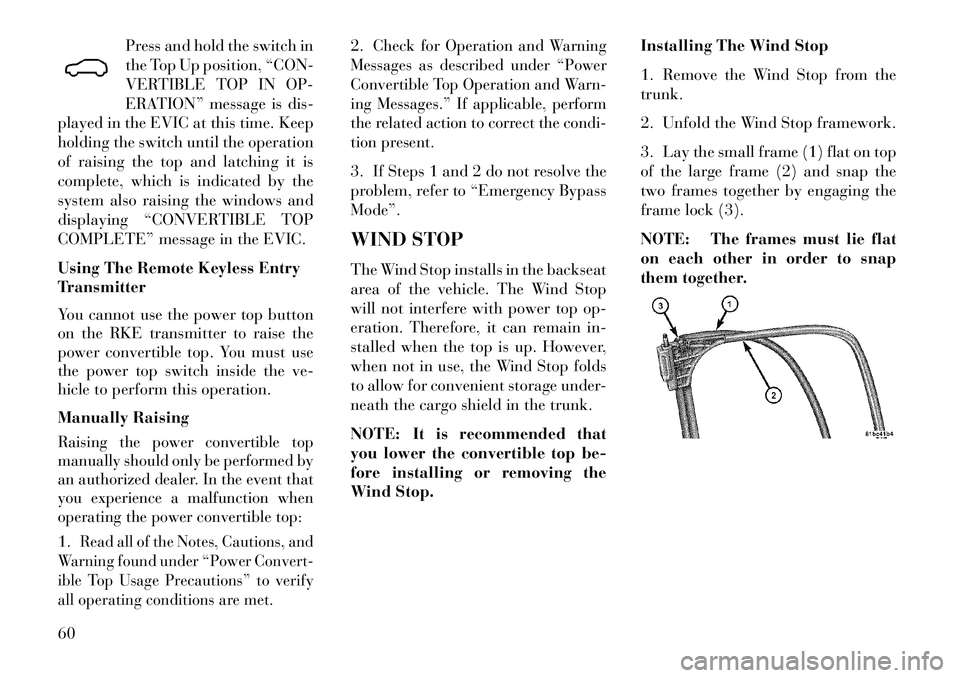
Press and hold the switch in
the Top Up position, “CON-
VERTIBLE TOP IN OP-
ERATION” message is dis-
played in the EVIC at this time. Keep
holding the switch until the operation
of raising the top and latching it is
complete, which is indicated by the
system also raising the windows and
displaying “CONVERTIBLE TOP
COMPLETE” message in the EVIC.
Using The Remote Keyless Entry
Transmitter
You cannot use the power top button
on the RKE transmitter to raise the
power convertible top. You must use
the power top switch inside the ve-
hicle to perform this operation.
Manually Raising
Raising the power convertible top
manually should only be performed by
an authorized dealer. In the event that
you experience a malfunction when
operating the power convertible top:1.
Read all of the Notes, Cautions, and
Warning found under “Power Convert-
ible Top Usage Precautions” to verify
all operating conditions are met.
2.
Check for Operation and Warning
Messages as described under “Power
Convertible Top Operation and Warn-
ing Messages.” If applicable, perform
the related action to correct the condi-
tion present.
3. If Steps 1 and 2 do not resolve the
problem, refer to “Emergency Bypass
Mode”.
WIND STOP
The Wind Stop installs in the backseat
area of the vehicle. The Wind Stop
will not interfere with power top op-
eration. Therefore, it can remain in-
stalled when the top is up. However,
when not in use, the Wind Stop folds
to allow for convenient storage under-
neath the cargo shield in the trunk.
NOTE: It is recommended that
you lower the convertible top be-
fore installing or removing the
Wind Stop. Installing The Wind Stop
1. Remove the Wind Stop from the
trunk.
2. Unfold the Wind Stop framework.
3. Lay the small frame (1) flat on top
of the large frame (2) and snap the
two frames together by engaging the
frame lock (3).
NOTE: The frames must lie flat
on each other in order to snap
them together.
60
Page 68 of 244

POWER CONVERTIBLE TOP OPERATION AND WARNING MESSAGES
When the appropriate conditions exist, the PTCM displays various power convertible top operation and warning messages in
the Electronic Vehicle Information Center (EVIC), or in the Odometer for vehicles not equipped with the EVIC. Refer to the
following chart for message related information:EVIC
Message�EVIC
Message
Display
Time�
Odometer
Message
(< 8 km/h)�� Odometer
Message
Display
Time��Odometer
Message
(> 8 km/h)�� Odometer
Message
Display
Time��
Chime Condition Operator
Action
Required
CONVERT-
IBLE TOP
NOT SE-
CURED Until Op-
eration is
Complete
TOP nOT
SECUrE
Until Op-
eration is
Complete—
— — The Sys-
tem is
Lowering
or Raising
the Top—
CONVERT-
IBLE TOP
COM-
PLETE 9 sec. TOP
DONE Display
Scrolls for
6 sec.—
— Single
ChimeThe Sys-
tem Com-
pletes Op-
eration of
Lowering
or Raising
the Top —
SECURE
CARGO
SHIELD 9 sec. SET
CARGO
SHIELD Display
Scrolls for
9 sec.—
— Single
ChimeThe Top
Fails to
Move
When Op-
erating the
Power Top
Control Position
the Cargo
Shield in
the Trunk
to Allow
Top Op-
eration
62
Page 69 of 244

EVIC
Message�EVIC
Message
Display
Time�
Odometer
Message
(< 8 km/h)�� Odometer
Message
Display
Time��Odometer
Message
(> 8 km/h)�� Odometer
Message
Display
Time��
Chime Condition Operator
Action
Required
CONVERT-
IBLE TOP
NOT
SECURED Until Op-
eration is
Complete
TOP nOT
SECUrE
Until Op-
eration is
CompleteTOP nOT
SECUrE
Until Op-
eration is
CompleteSingle
Chime
The Sys-
tem Fails
to Com-
plete Op-
eration of
Lowering
or Raising
the Top Cycle
Power Top
Control
SPEED
TOO HIGH 9 sec. SPEED
TOO
HIGH Display
Scrolls for
9 sec.TOP 6 sec. Single
ChimeYou Are
Operating
the Power
Top at a
Vehicle
Speed
Greater
Than
0 km/h The Top
Will Not
Operate
Unless the
Vehicle is
Stationary.
TRUNK
AJAR Continu-
ousDECK Continu-
ousDECK Continu-
ousSingle
ChimeThe Trunk
Lid is Un-
latched or
Open The Top
Will Not
Operate
Unless the
Trunk Lid
is Closed
63
Page 70 of 244

EVIC
Message�EVIC
Message
Display
Time�
Odometer
Message
(< 8 km/h)�� Odometer
Message
Display
Time��Odometer
Message
(> 8 km/h)�� Odometer
Message
Display
Time��
Chime Condition Operator
Action
Required
CONVERT-
IBLE TOP
MAL-
FUNC-
TION 6 sec. TOP FAIL Display
Scrolls for
6 SecondsTOP 6 sec. Single
ChimeThe PTCM
Activated
the System
LOCK-
OUT
Feature Refer to
Foot Note
���
CONVERT-
IBLE TOP
MAL-
FUNC-
TION Until
Fault is
No Lon-
ger De-
tected or
RepairedTOP FAIL Display
Scrolls
until
Fault is
No Lon-
ger De-
tected or
RepairedTOP Display
Flashes
until
Fault is
No Lon-
ger De-
tected or
RepairedSingle
Chime
The PTCM
Activated
the System
LOCK-
OUT
Feature See your
authorized
dealer for
service
� If so equipped.
�� For vehicles not equipped with the EVIC.
��� The PTCM will lockout the power convertible top system if the vehicle charging system is malfunctioning, or the
battery is run down, or the hydraulic pump is overheating.
If the vehicle charging system is malfunctioning, see your authorized dealer for service.
If the battery is run down, have it recharged and tested at your authorized dealer.
Hydraulic pump overheating can occur if you lower and raise the top consecutively (usually more than six or seven
times depending upon the ambient temperature). Wait at least five minutes before operating the power top again.
NOTE: If lockout occurs due to hydraulic pump overheating, the system will allow you to raise the top without waiting
five minutes. However, do so only if necessary.
64
Page 74 of 244

Voice Command Button
Actual button location may
vary with radio. The indi-
vidual buttons are described
in the “Operation” section.
The Uconnect™ Phone can be used
with Hands-Free Profile certified
Bluetooth® mobile phones. Some
phones may not support all the
Uconnect™ Phone features. Refer to
your mobile service provider or the
phone manufacturer for details.
The Uconnect™ Phone is fully inte-
grated with the vehicle's audio sys-
tem. The volume of the Uconnect™
Phone can be adjusted either from the
radio volume control knob or from the
steering wheel radio control, if so
equipped.
The radio display will be used for
visual prompts from the Uconnect™
Phone such as CELL or caller ID on
certain radios.COMPATIBLE PHONES
* The Uconnect™ Phone requires
a mobile phone equipped with the
Bluetooth® “Hands-Free Profile”,
version 1.0 or higher.
To find the list of compatible phones
navigate through the following
menus:
Select model year for the vehicle
Select type of the vehicle
In the getting started tab, select
compatible phones
OPERATION
Voice commands can be used to oper-
ate the Uconnect™ Phone and to navi-
gate through the Uconnect™ Phone
menu structure. Voice commands are
required after most Uconnect™ Phone
prompts. You will be prompted for a
specific command and then guided
through the available options. Prior to giving a voice command, one must wait for the beep, which
follows the “Ready” prompt or an-
other prompt. For certain operations, compound
commands can be used. For ex-
ample, instead of saying “Setup”
and then “Phone Pairing”, the fol-
lowing compound command can be
said: “Setup Phone Pairing”.
For each feature explanation in this
section, only the compound form of
the voice command is given. You can
also break the commands into parts
and say each part of the command
when you are asked for it. For ex-
ample, you can use the compound
form voice command “Phonebook
New Entry”, or you can break the
compound form command into two
voice commands: “Phonebook” and
“New Entry”. Please remember, the
Uconnect™ Phone works best when
you talk in a normal conversational
tone, as if speaking to someone sit-
ting a few meters away from you.Voice Command Tree
Refer to “Voice Tree” in this section.
68