2013 AUDI TT warning light
[x] Cancel search: warning lightPage 75 of 262
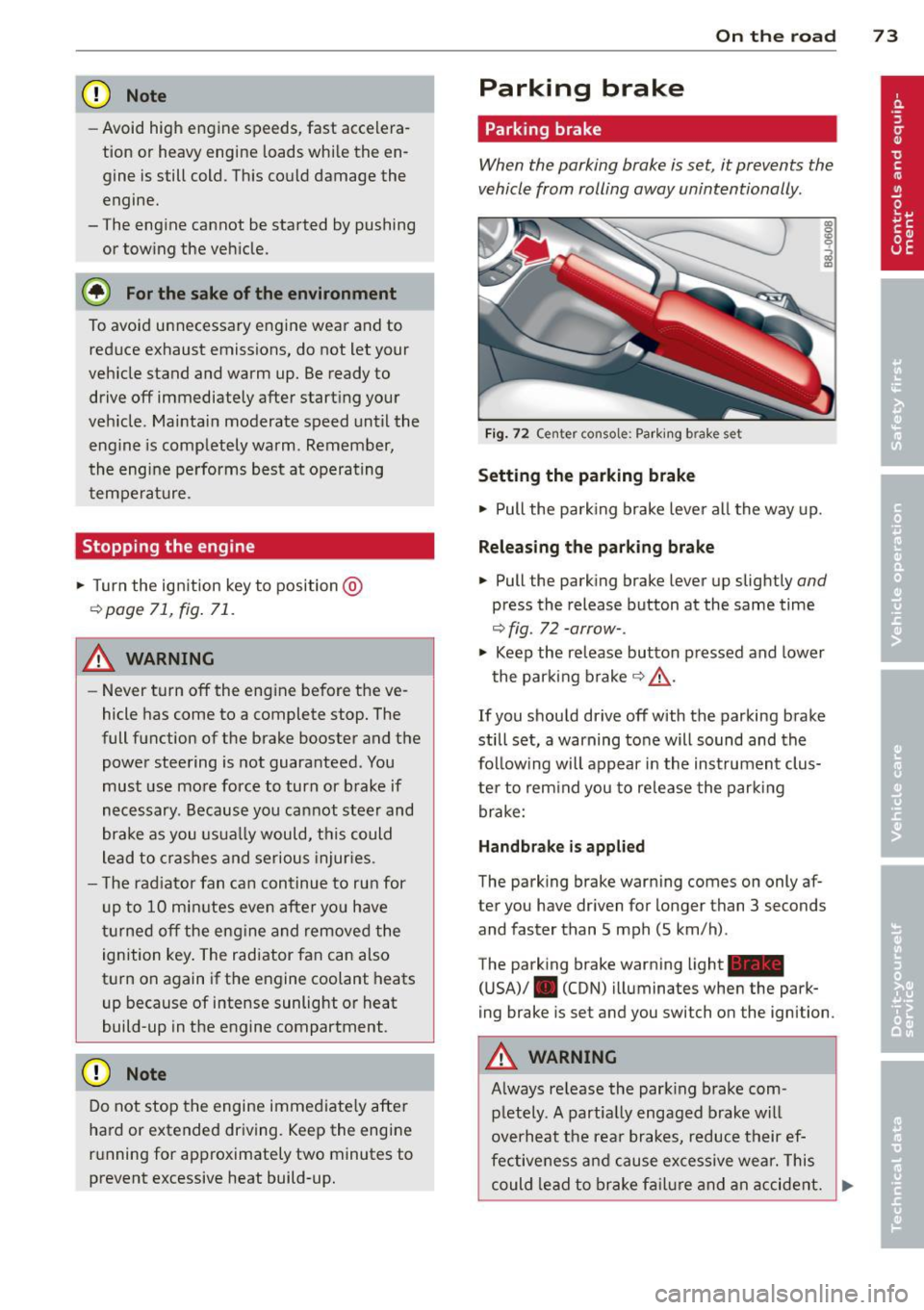
CD Note
-Avoid high engine speeds, fast accelera
tion or heavy engine loads whi le the en
gine is still cold. This could damage the
engine.
- The engine cannot be started by pushing or towing the veh icle.
@) For the sake of the environment
To avoid unnecessary engine wear and to
reduce exhaust emissions, do not let your
veh icle stand and warm up. Be ready to
drive off immediately after starting your
veh icle. Maintain moderate speed until the
eng ine is completely warm . Remember,
the engine performs best at operating
temperature .
Stopping the engine
~ Turn the ign ition key to position @
~page 71, fig. 71.
_& WARNING
-Never turn off the engine before the ve
hicle has come to a complete stop. The
full function of the brake booster and the
power steering is not guaranteed . You
must use more force to turn or brake if
necessary. Because you cannot steer and
brake as you usually would, this could
lead to crashes and serious injur ies.
- The radiator fan can continue to run for
up to 10 minutes even after you have
turned
off the engine and removed the
ignition key . The radiator fan can also
turn on again if the engine coolant heats
up because of intense sunlight or heat
build-up in the engine compartment.
CD Note
Do not stop the engine immed iate ly after
hard or extended driving. Keep the engine
running for approximately two minutes to
prevent excessive heat build-up.
On the road 73
Parking brake
Parking brake
When the parking brake is set, it prevents the
vehicle from rolling away unintentionally .
Fig. 72 Center console: Parki ng b rake set
Setting the parking brake
~ Pull the park ing brake lever all the way up.
Releasing the parking brake
~ Pull the parking brake lever up slightly and
press the release button at the same time
~ fig. 72 -arrow-.
~ Keep the release button pressed and lower
the parking brake~&_ .
If you should drive
off with the parking brake
still set, a warning tone will sound and the
follow ing will appear in the instrument clus
ter to rem ind you to release the parking
brake:
Handbrake is applied
The parking brake warning comes on only af
ter you have driven for longer than 3 seconds
and faster than 5 mph (5 km/h) .
The parking brake warning light_
(USA)/ . (CON) illuminates when the park
ing brake is set and you switch on the ignition .
A WARNING
Always re lease the park ing brake com -
pletely. A partially engaged brake will
overheat the rear brakes, reduce their ef
fectiveness and cause excessive wear. This
could lead to brake failure and an accident. .,.
Page 78 of 262

76 On the road
Speed warning 2: setting a speed limit
Switches in the wiper arm are used to operate
warning threshold
2 .
'----I ®
Fig. 74 Wiper lever: Tr ip computer con trols
To store maximum speed
> Turn off the ignit ion.
> Briefly press the button in the instrument
cl uster ¢
page 75, fig. 73. The odometer
and the digital clock are now illuminated .
> Press the button for at least 2 seconds. The
currently stored maximum speed appears in
the display
or the crossed out symbol for
warning threshold 2, if no max imum speed
was set previously.
> Press the function selector sw itch in the
wipe r lever @¢
fig. 74 up or down to
change the set value. Values run up or dow n
i n steps of 6.2 mph (10 km/h).
To delete maximum speed
> Turn off the ignit ion .
> Briefly press the button in the instrument
cluster ¢
page 75, fig . 73. T he odometer
and the digital clock are now illumi nated.
> Press the button for at least 2 seconds . Th e
cu rrently stored maxim um speed appears in
the display.
> Press the reset button in the wiper lever ®
¢fig . 74 until the crossed out speed warn
ing symbol for warning threshold 2 appears
i n the display.
A few seconds after the adjustment is com
pleted, the illumination for the odometer and
the dig ital clock will go out.
(D Tips
This warning threshold can a lso be con
trolled thro ugh the tr ip computer
¢ page 25, Navigating the menu.
Cruise control
Switching the system on
The cruise control system makes it possible to
drive at a constant speed starting at 20 mph (30 km/h) .
®-
Fig. 75 Contro l leve r with set b utton
Fig. 76 D isplay : Se lecte d speed
> Pull the lever to position (D ¢ fig. 75 to
switch the system on.
> Dr ive at the speed you w is h to set.
> Press button @ to set that speed.
.., ....
i
The display ¢ fig. 76 will show the set speed .
The display may vary depending on the type of
display in your vehicle. The indicator light
M;ll)~14 (US model)/ . (Canadian model) will
also light up in the instrument cluster .
A WARNING
- Always pay attention to traffic even when
the cruise control is switched on. You are
always responsib le for your speed and
Page 80 of 262

78 On the road
Audi magnetic ride
Applies to vehicles: with mag netic r ide
Damping can be adjusted to the driver's pref
erence and it adapts automatically to the cur
rent driving situation.
Fig. 77 Cente r console: Switch for Audi magnetic r ide
.,. Press the switch ~ fig . 77 to turn spo rt set-
t ing o n or off.
Aud i magnetic ride is an electron ically con
trolled damp ing system . Th is chassis system
assists the driver by adapting to the par ticular
situatio n th rough imper cep tible con trol p roc
esses. The
damping provides individual mod u
l ation of damping forces. For example, with
dampi ng cha racterist ics set to p rovide greater
comfort, damping is set somewhat harder for
a brief period only as required, when rounding
a curve and when braking.
Standard setting
Select the standard sett ing if you prefer a sus
pension setting emphasizing comfort.
Sport setting
Select the sport setti ng if you prefe r a sporty
suspe nsio n setting . The LED in the sw itch
8
comes on to indicate spo rt setting .
@ Tips
The w arning/indicator light 8 in the in stru
ment cluster comes on in the even t of a
malfunction . Drive to the closest au thor
ized Audi dealer as soon as possible and
have the malfunction repaired.
Sport mode
Applies to vehicles: wit h Sport but ton
F ig . 7 8 Button in th e ce nte r console
.,. To switch sport mode on, press the button
in th e cente r console. The indicator light
t ur ns on .
.,. To swi tch spor t mo de off, press the bu tto n
in the center co nsole again. The indicator
light turns on .
A mo re agile and spo rty d riv in g style is po ssi
ble when driving the vehicle in "sport mode".
T his mode affec ts thrott le response and the
sound of the engine and the damping charac
teristics of the Audi magnetic ride for dynamic
s uspension tuning .
@ Tips
If there is a malfunct ion in the retracta ble
rear spoiler* or the Audi magnetic ride*, it
may not be poss ible to activate sport
mode.
Acoustic parking system
Rear acoustic park assist
Applies to vehicles: wit h 4-channel acoustic park assist
Acous tic park assist gives a warning about
obstacles behind the vehicle.
Description
T he rea r acousti c park ass ist (4-cha nnel
a coustic park ass ist) determines the distance
of the vehicle from an obstacle using ultra
son ic sensors. The sensors are in the rear
bumper. The volume a nd the pitch of the
Page 83 of 262

The park lock must only be engaged with the
vehicle
stationary c::> &.
To engage P and to remove the lever from th is
position, you must depress the release b utton
(button in the selector lever handle)
and si
multaneously you must step on the brake
pedal.
R · re verse
I n th is position, reverse is engaged.
Reverse gear must only be engaged with the
veh icle
stationary and the eng ine runn ing at
id le speed
c::> ,&. .
To engage R, you have to depress the release
button
and s imultaneously step on the brake
pedal. In the R position, the back-up lights il
lum inate with the ign ition on.
N • N eutra l
The transmission is in neutral in this position .
D -Norm al p osi tion f or d riving forwa rd
In this position, the forward gears are auto matica lly shifted up and down, depending on
engine load and vehicle speed.
To engage D from N, the brake peda l must be
depressed at speeds be low 5 km/h or when
the vehicle is stationary
c::> & .
In certain circumstances (driving in the moun
tains for examp le) it can be beneficial to
switch temporarily to the manua l shift pro
gram
c::> page 84 in order to adjust the gear
ratios to driving cond itions
manually.
S -Sport setting
The 5 se tt ing shou ld be selected for spor ty
d riving . The power reserves of the engine can
be fu lly exp loited through later upshifts.
To engage S from N, the brake pedal must be depressed at speeds be low 5 km/h or when
the vehicle is stationary
c::> & .
Tra n sm iss io n 81
A WARNING
- Never p lace the selector lever in the R or
P posit ion while the veh icle is moving -
risk of an accident!
- With the engine running, it is necessary
to hold the vehicle with the foot brake in all selector lever positions (except P and N), because even at idle speed the trans
fe r of power is never completely inter
rupted -the vehicle " creeps". If the vehi
cle is stationary and the transmission is
engaged, the engine should never be
speeded up unintentionally (e .g. manual
ly from under the hood). Otherwise the
veh icle w ill immediately start to move -
sometimes even if the park ing brake is
firmly applied - risk of an accident!
- Before you or other persons open the
hood and work on a running engine, the
selecto r lever must be moved to P and
the park ing brake applied f irmly - risk of
an accident! Follow the wa rning sticke rs
c::> page 174, Engine compartment.
(D Tips
If yo u have inadvertently shifted into N
while the vehicle is moving, you shou ld re
move you r foot from the accelerator and
wait unt il the engine speed has dropped to
idle before shifting back to Dor 5 .
Selector lever lock
Applies to veh icl es: w ith S tronic
The selector lever lock prevents a gear from
being engaged accidentally and unintention
ally setting the vehicle in mo tion.
F ig. 81 Selector lever locks
Page 87 of 262

Kick-down feature
Applies to vehicles: with S tron ic
The kick-down feature allows maximum ac
celeration .
If you depress the accelerator pedal fully be
yond the full-throttle position, the transmis sion automatically downshifts one gear, de
pending on vehicle speed and engine rpm . The
upsh ift into the next higher gear takes place
as soon as the max imum specified engine
speed is reached.
A WARNING
Please note that the drive wheels can spin
if the kick-down is used on a smooth s lip
pery road - risk of skidding!
Launch Control Program
Applies to vehicles: with S tron ic
The Launch Control Program permits maxi
mum acceleration .
In o rder to u se La unch Control, the ASR (An ti
Slip Reg ulation) mus t be d is a b led. When ASR
is disab led, the ESC wa rning/ind icator light
IJ
in the inst rument cluster illuminates . So that
L aunch Cont ro l can be used, the engine must
be at operating temperature and the steer ing
wheel must not be turned.
~ With the eng ine running , brief ly press the
ESC button . The message "Stabilization pro
gram off" or "Sport control Warning! Re
stricted stability" in the driver information
system d isplay.
~ Sh ift the gear lever to "S" or the tiptronic ®
pos it ion .
~ Step on the b ra ke peda l w ith your left foot
and keep the bra ke peda l fully depressed for
at leas t one second .
~ With your right foot, step on the acce lera
tor to the w ide-open throttle position o r
K ickdown . The engine speed settles at about
3,200 rpm.
~ Take your left foot off the brake .
Transm iss ion 85
A WARNING
-Always adapt your dr iving to the traffic
f low.
- Onl y use Launch Control when road and
traffic cond itions allow it and other dr iv
ers will not be endangered or annoyed by
your driving and th e acce le rat ion of the
veh icle.
- Ma ke sure that ESC remains enab led.
With the ESC disab led, th e vehicle could
b ra ke away, part icularly on a s lick and
slippe ry ro ad - ris k of skid ding!
- Once acceleration is fi nished, switch AS R
on agai n by br iefly pushing t he ESC bu t
ton.
Back-up program
Applies to vehicles: with S tronic
In the event of a system malfunction, there is
a back-up program.
In the event of system ma lfunction, the auto
matic transmission switches to the fai l-safe
mode. All of t he se lector lever position d is
plays for the au tomatic tra nsmission a re hi gh
li gh ted wi th a light b ackgro und in t he i nstr u
ment cluster d isp lay . In some cases you can
not use reverse gea r any more.
If the t ransmission swi tches to fail-safe
mode, yo u should t ake the ve hicle to an au
t horized Audi dea le rship as soon as possib le
to have the condition corrected.
Clutch is overheating
Applies to vehicles: with S tronic
• Clutch is overheating ! Please stop veh i
cle!
If the symbols a re i lluminated, the clutch is
ove rheating a nd could be damaged if you con
tin ue to drive. Stop the vehicle and a llow the
transmission to cool with the se lector lever in
the P posit ion while the engine runs at idle. If
the warn ing does not turn off, do not continue
dr iv ing . See your author ized A udi dealer or
i,..
Page 88 of 262

86 Transmis sion
qualified repair facility for assistance. Other
wise serious transmission damage could re
sult . Once the indicator light has turned off,
drive to your authori zed Audi dealer or quali
fied repair facility immediately to have the malfunction corrected .
Selector lever emergency release
Applies to vehicles: with S tro nic
If the vehicle's power supply fails, the selec
tor lever can be released in an emergency.
-----Fig. 86 Se lector lever : Remov ing th e selector lever
boot
Fig. 87 Se lector lever: Using the eme rgency re lease to
move out of the Park pos ition
The emergency release mechanism is located
in the right front area under the selector lever
shift gate. Using the emergency release can
be comp licated. We recommend contacting
your authorized Audi dealer for assistance, if
necessary.
Removing the selector lever boot
.,. Activate the parking brake .
.,. Carefully pry the selector lever boot out of
the trim @using a small screwdriver .
.,. Pull both sides of the selector lever boot
upward in the direction of the arrow @ .
.,. Fold the selector lever boot upward.
Selector lever emergency release
.,. Press the release lever down and hold it in
p lace
¢ fig. 87.
.,. Press the release button in the selector lev
er © and move the lever into the N position.
.,. Clip the selector lever boot back into the
shift gate after using the emergency re
lease .
If the vehicle must be pushed or towed due to
a power failure (for example, the battery is
discharged), the selector lever must first be
moved to the N position using the emergency
release mechanism .
A WARNING
-Only move the selector lever out of the P
position when the park ing brake is activat
ed. Otherwise, the veh icle could start to
move unintentionally when the selector
lever is moved out of the P position.
Page 89 of 262

Homelink®
Universal remote
control
General information
The HomeLink universal remote control can
be programmed with hand-held transmitters
from existing equipment.
You must first program the Homelink ® trans
mitter before you can use the system
~ page 87, Programming the HomeLink ®
transmitter .
In order to program the Home Link ® transmit
ter for devices utilizing rolling code, a second
person on a ladder who can safely reach the
garage door opener motor is recommended.
It is also necessary to locate the "learn" but
ton on your garage door opener motor . Refer
to the ope rating inst ructions for the opener ,
as the location and color of this bu tton may
vary by manufacturer .
You can still use the origina l remote control
fo r the device at any time.
A WARNING
-
- Never use the Homelink® transmitter
with any garage door opener that does
have not the safety stop and reverse fea
ture as requ ired by federal safety stand
ards. This includes any garage door open
er model man ufactured before April 1,
1982.
- A garage door opener which cannot de
tect an object, signaling the door to stop
and reverse does not meet current feder
al safety standards. Using a garage door
opener without these features increases
risk of serious injury or death.
- For safety reasons never release the
parking brake or start the engine while
anyone is standing in front of the vehicle.
- A garage door or an estate gate may
sometimes be set in motion when the Homelink ® remote control is being pro
grammed. If the device is repeatedly ac-
Homelin k® 87
tivated, this can overstrain motor and
damage its e lectrical components -an
overheated motor is a fire hazard!
- To avoid possible injuries or property
damage, please always make abso lutely
certain that no persons or objects are lo
cated in the range of motion of any
equipment being operated.
{!) Tips
- If you would like more information on
Homelink ®, where to purchase the
Homelink ® compatible products, or
would like to purchase the Homelink®
Home Lighting Package, please cal l to ll
free: 1-800-355-3515.
- For Declaration of Compliance to United
States FCC and Industry Canada regula
tions~
page 246.
Programming the Homelink ®
transmitter
The transmitter is programmed in two phas
es. For rolling code transmitters, a third
phase is also necessary.
Fig . 88 Ove rhead co nsole: Homelink ® keypad
Fig. 89 Fro nt b umper , driver side : locatio n of tran smi t-
t er uni t
II>
Page 93 of 262
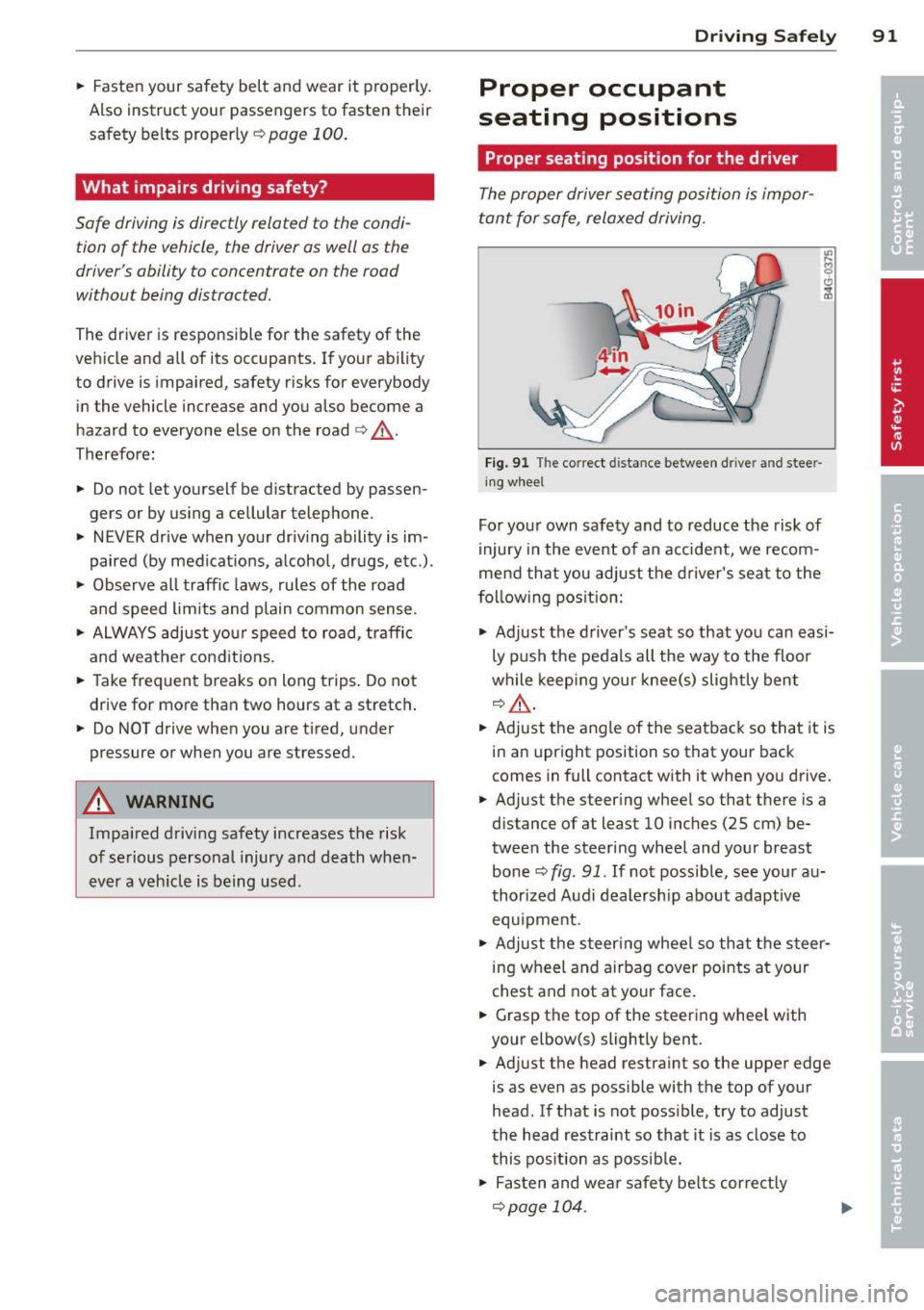
.. Fasten your safety belt and wear it properly.
Also instruct your passengers to fasten their
safety belts properly ¢
page 100.
What impairs driving safety?
Safe driving is directly related to the condi
tion of the vehicle, the driver as well as the
driver's ability to concentrate on the road
without being distracted.
The driver is responsible for the safety of the
veh icle and a ll of its occupants . If your ability
to drive is impaired, safety risks for everybody
in the vehicle increase and you also become a
hazard to everyone else on the road ¢
,&..
Therefore:
.. Do not let yourself be distracted by passen
gers or by us ing a cellular telephone.
.. NEVER drive when your driv ing ability is im
paired (by medicat ions, alcohol, drugs, etc .) .
.. Observe all traffic laws, rules of the road
and speed limits and plain common sense.
.. ALWAYS adjust your speed to road, traffic
and weather condit ions .
.. Take frequent breaks on long trips . Do not
drive for more than two hours at a stretch .
.. Do NOT drive when you are tired, under
pressure or when you are stressed.
A WARNING
Impaired driving safety increases the risk
of serious personal injury and death when
ever a vehicle is being used .
Driving Safely 91
Proper occupant
seating positions
Proper seating position for the driver
The proper driver seating position is impor
tant for safe, relaxed driving.
Fig. 91 The correct d istance between d river a nd stee r
in g whee l
For your own safety and to reduce the risk of
injury in the event of an accident, we recom
mend that you adjust the driver's seat to the
foll owing pos ition:
.,. Adjust the driver's seat so that you can easi
ly push the pedals all the way to the floor
while keeping your knee(s) slightly bent
q&_ ,
.. Adjust the angle of the seatback so that it is
in an upright position so that your back
comes in full contact with it when you drive.
.. Adjust the steering wheel so that there is a
distance of at least 10 inches (25 cm) be
tween the steering wheel and your breast
bone ¢
fig. 91. If not possible, see your au
thorized Audi dealership about adaptive
equ ipment .
.. Adjust the steer ing wheel so that the steer
ing wheel and airbag cover points at your
chest and not at your face .
.. Grasp the top of the steering wheel with
your elbow(s) slightly bent .
.. Adjust the head restraint so the upper edge
is as even as possible with the top of your
head . If that is not poss ible, try to adjust
the head restraint so that it is as close to
this position as possible .
.. Fasten and wear safety belts correctly
qpage 104.