2013 AUDI TT wipers
[x] Cancel search: wipersPage 44 of 262

42 Clear vision
Clear vision Lights
Switching the headlights on and off
Fig . 39 Instr ument panel: l ight sw itch
Fig. 40 Instr ument pane l: ligh t switch w ith dayti me
running lights (DR L)
The light switch must not be overturned past
the stops in
either direct ion.
Switching on automatic headlight
control*
• Turn the light switch to AUTO* ¢ fig. 39.
Switching on the side marker lights
• Turn the light switch to :;oo:.
Switching on the headlights and high
beam
• Turn the light switch to tD .
• Push the high beam lever forward towards
the instrument panel¢
page 44.
Switching off the lights
• Turn the light switch to 0.
The head lights only work when the ignition is
switched on. While start ing the engine or
when switching off the ignition, the head- lights
will go off and only the side ma rker
lights will be on.
Daytime running lights (DRL) (USA
models)
T he daytime running lights can be turned on
or off using this function. If the function is ac
tive, the daytime ru nning lights are turned on
automatica lly when the ign it ion is switched
on.
T he daytime running lights are activated
only
when the light switch is at the AUTO* or DRL *
position.
Daytime running lights (Canada models
only)
The daytime running lights are activated only
when the light switch ¢ fig. 39 is either at the
0 or the :;oo: pos ition.
T he daytime r unning lights funct ion cannot be
turned off.
Automatic headlight control*
In the switch position AUTO the automatic
headlight control
is turned on. The low
beams are turned on automatically through a
light sensor as soon as amb ient b rightness
(e .g. when driving into a tunnel) falls below a
value preset at the factory. When ambient
brightness increases aga in, the low beams are
turned off again automatically ¢.&..
In the
AUTO position the low beams are
switched off automatically when the ignition
is turned off .
Light Sensor Malfunction*
In the event of a light sensor malfunction, the
driver is notified in the instrument cluster dis
play:
El Automatic headlights/automatic wipers
defective
For safe ty reasons the low beams are turned
on permanently with the switch in
AUTO* .
However , you can conti nue to turn the lights
on and off using the light switch. Have the
Ill>-
Page 50 of 262
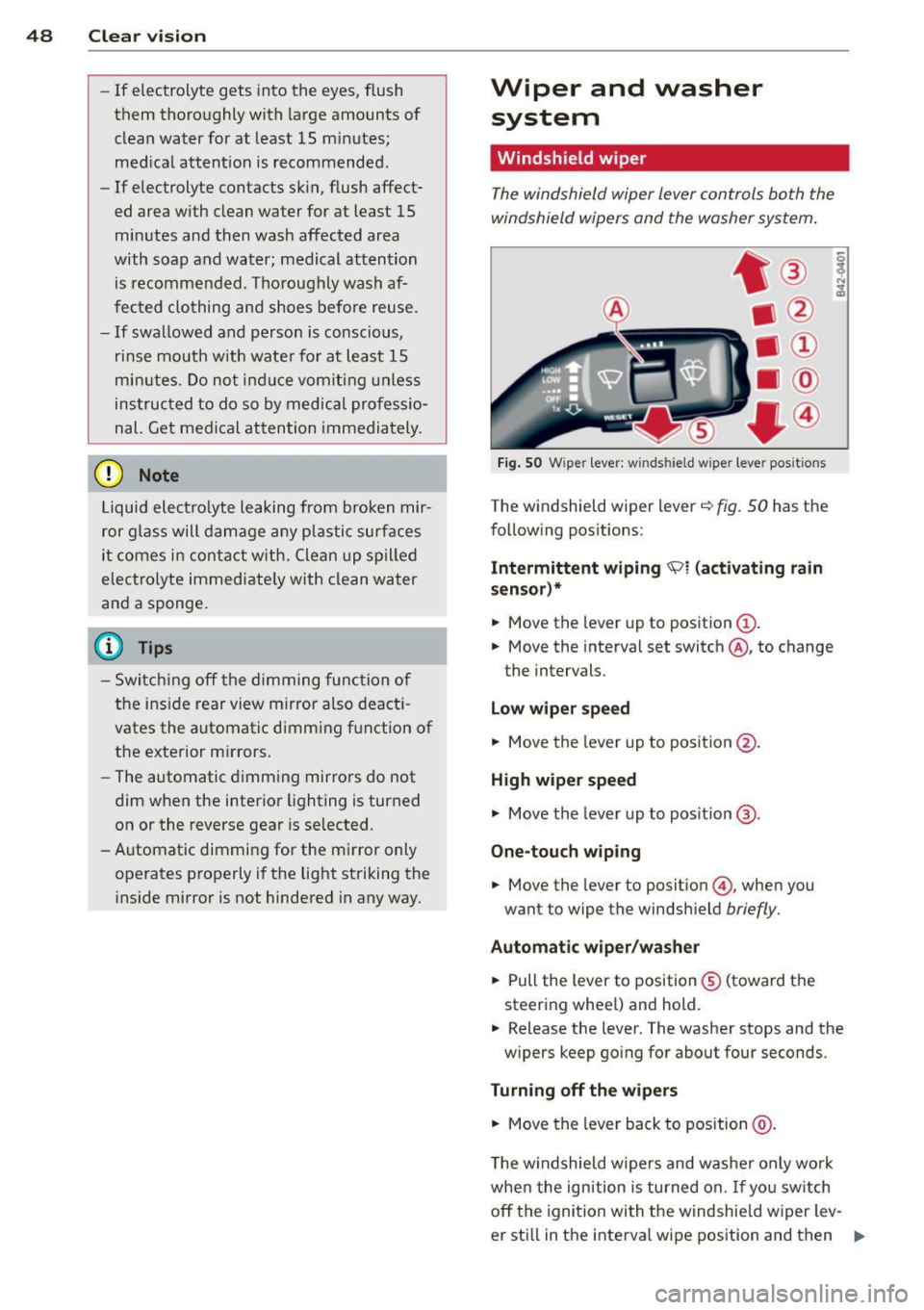
48 Clear vis ion
- If electrolyte gets into the eyes, flush
them thoroughly with large amounts of
clean water for at least 15 m inutes;
med ica l attent ion is recommended .
- If electrolyte contacts skin, flush affect
ed area with clean water for at least 15
minutes and then wash affected area
with soap and water; medical attention
is recommended . Tho roughly wash af
fected clothing and shoes before reuse.
- If swallowed and person is conscious,
rinse mouth w it h wate r fo r at least 15
min utes . Do no t induc e vom iting unle ss
instructed to do so by medic al professio
nal. Get medical at tention immediately.
Liquid elect ro lyte lea king from broken mir
ror glass will damage any p lastic surfaces
i t comes in contact w ith. Clean up spilled
e lectro lyte immediate ly with clean water
and a sponge.
(D} Tips
- Switch ing off the dimming func tion of
the inside rear view mirror also deact i
vates the automatic dimmi ng f unction of
the exterior m irrors.
- The automatic dimming mirrors do not
dim when the interior lighting is turned
on or the reverse gear is se lected .
- Automatic dimmi ng for the m irror only
operates properly i f th e light striking the
i nside mirror is not hindered in any way.
Wiper and washer
system
Windshield wiper
The windshield wiper lever controls both the
windshield wipers and the washer system.
F ig . 50 W ipe r leve r: win ds hield w ipe r leve r posit io ns
The windshield wiper lever~ fig. 50 has the
following pos itions:
Intermittent wiping \91 (activating r ain
sensor)*
.,. Move the lever up to position(!).
.,. Move the interval set switch @, to change
the intervals.
Low wiper speed
.,. Move the lever up to pos it ion @.
High wiper speed
.,. Move the lever up to pos it ion @.
One-touch wiping
.,. Move the lever to posit ion @, when you
wan t to wipe the winds hield
briefly.
Automat ic wiper/wa sher
.,. Pull the lever to position ® (toward the
steering whee l) and hold .
.,. Release the lever. The washer stops and the
w ipers keep go ing for about four seconds.
Turning off the wipers
.,. Move the leve r back to position @.
T he w indshield wipers and washe r only wo rk
whe n the ign ition is turned on. If you sw itch
off the ignition with the windshie ld w iper lev -
er sti ll in the interva l wipe posit ion and then
Ill>
Page 51 of 262

come back a while later and drive off, the rain
sensor will reactivate itself after the vehicle
speed has exceeded 4 mph (6 km/h).
The rain sensor* is only activated with the
wiper lever set to position(!). When it starts
to rain, the rain sensor will automatically acti
vate the intermittent wiping mode.
To reduce the sensitivity of the sensor, move
switch @ down. To increase the sensitivity,
move the switch up. The higher you adjust the
sensitivity, the faster the sensor will react
when it senses moisture on the windshield. The pauses between wiper turns depend not
only on the sensitivity setting, but on the ve
hicle speed as well.
During brief stops, e.g . at a red light, wiper
motion will automatically be reduced to the
next lower speed . Wipers already turning at
low speed change to intermittent wiping.
When the ignition is turned on, the washer
jets are heated .
A WARNING
-Wiper blades are crucial for safe driving!
Only when they are in good condition are
they able to clear the windows properly
to provide uncompromising visibility.
Worn or damaged wiper blades are a
safety hazard
r=;, page 51, Replacing
windshield wiper blades!
- The light/rain sensor* is only designed to
assist and support the driver.
It remains
entirely the driver's responsibility to
monitor outside weather conditions and
to manually activate the wipers as soon
as rain or drizzle reduces visibility
through the windshield.
- The windshield must not be treated with
water-repellent materials. They can in
crease glare under poor visibility condi
tions such as wetness, darkness, or when
the sun is low on the horizon. In addi
tion, they can cause the windshield wip
ers to chatter.
Clear vision 49
@ Note
In freezing or near freezing conditions:
- Always check that the wiper blades are
not frozen to the glass before you turn
the wipers on. Loosen a wiper blade
which is frozen in place before operating
the wipers to prevent damage to the
wiper blade or the wiper motor.
- Do not use the wipers to clear a frosted
window. Using the wipers as a conven ient ice scraper will destroy the wiper
blades .
- Before you take your vehicle to an auto
matic car wash, make sure you have the
windshield wiper system switched off (lever in position
0), otherwise the wind
shield wiper system could get damaged
in the car wash if it should suddenly
come on.
@ Tips
-The windshield wipers are switched off
when the ignition is turned off. Activate
the windshield wipers after the ignition
is switched back on by moving the wind
shield wiper lever to any position.
- Worn or dirty windshield wiper blades
cause smearing, which can affect the op
eration of the light/rain sensor*. Check
the condition of your windshield wiper
blades regularly.
-The rain sensor is part of the interval
wiping system. Turning off the ignition
will also deactivate the rain sensor. To re
activate the sensor, switch off the inter
val wiping function, then switch it back
on again.
-Applies to vehicles with light/rain sen
sor: When the wipers are switched on
manually and in rain conditions, the au
tomatic headlights* turn on
r=;, page 42,
Switching the headlights on and off
or
off during the day when the wipers are
no longer operating. The automatic
headlights* function is available in this
case only when the light switch is in the
"AUTO" position¢
page 42, fig. 39.
Page 53 of 262

Replacing windshield wiper blades
Wiper blades in good condition help keep the
windshield clear .
Fig. 51 Un l atc hing wiper blades
Fig. 52 Remov ing wiper blades
Removing the wip er blade
• Move the w ipers to the service position
<:;> page 50.
• Fo ld the w indshield wiper arm away from
the g lass.
• On the upper end of the wiper arm at the
corrugation, squeeze the plastic retainer to
gether on both sides in the direction of the
arrow¢fig. 51.
• Rotate the wiper blade in the direction of
the arrow @¢
fig. 52 away from the wiper
arm .
• Lift the w iper blade off i n the direction of
the a rrow @.
Inst alling the wiper blade
• Place the rounded end of the wiper onto the
end of the wiper arm in the
opposit e direc
t ion to the arrow@¢
fig. 52 .
• Swing the wipe r in the oppo site direction to
the a rrow @onto the wiper arm.
• Sq ueeze the corrugation on the w iper un til
you hear it click in the wipe r arm .
Clear vi sion 51
• Fold the wiper arm back onto the wind
shield.
• Move the wipers to the park position
¢page SO.
The front wipe r blades measure left side
23.20 in. (590 mm) and right side 18.SO in.
(470 mm) in length.
C lean your wiper blades regularly with a wind
shield washer solution to prevent streaking. If
the blades are very dirty, for example with in
sects, carefully clean the blades with a sponge
or a soft brush.
If the wiper blades begin to streak the wind
shield, this could be caused by residue left on
the windshie ld by automatic car washes.
Fill the wi ndshield washe r container with a
spec ial solutio n availab le at your a uth orized
Audi dealer to remove the resid ue .
Be sure to inspect t he condition of your wiper
blades regularly. For safety reasons, rep lace
your wiper blades once or twice a year if nec
essary . See yo ur authorized Aud i dealer for re
placement blades.
A WARNING
- Clean your wiper blades regu larly with a
windshie ld washer so lution to prevent
streaking. If the w iper blades are very
d irty, fo r example with insects, ca refully
clean the wiper blades with a sponge or a
s oft br ush.
- For your safety, yo u should rep lace the
w iper b lades once o r twice a yea r. See
your author ized Audi dealer for repla ce
ment b lades .
(D Note
-The windshie ld w iper blades m ust only
be replaced when in the service pos ition
q page 50! Otherw ise, you risk damag
ing the paint on the hood or the w ind
shield w ipe r moto r.
Page 54 of 262

52 Clear vis ion
- To help prevent damage to the wiper sys
tem, a lways loosen blades which are fro
zen to the windsh ield before operat ing
wipers.
- To he lp prevent damage to w iper blades,
do not use gasoline, kerosene, pa int
thinner, or other solvents on or near the
wiper blades.
- To he lp prevent damage to the wiper
arms or other components, do not at
tempt to move the wipers by hand .
(D Tips
-Commercial hot waxes applied by auto
matic car washes affect the cleanability
of the glass surface .
- The front wiper blades are different
l engths; the blade on the driver's s ide is
l onger .
Digital compass
Activating or deactivating the compass
Applies to vehicles: with digital compass
The direction is displayed on the interior rear
view mirror.
Fig . 53 In side rea r vi ew m irro r: digi tal compass ac ti
v at ed
.. To activate o r deactivate, hold the@
c::> fig. 53 b utton down until the red disp lay
appe ars or d is a ppears.
The digital compass only works with the igni
tion tu rned on . T he d irect io ns are displayed as
ini tia ls :
N (North), NE (No rthe ast) , E (E as t),
SE (Southe ast), S (Sou th), SW (Southwest),
W (West) , NW (Northwest).
(D Tips
To avoid inaccurate directions, do not al
l ow any remote contro ls, electr ica l sys
tems, or metal parts close to the mirror .
Setting the magnetic deflection zone
Applies to vehicles: with digita l compass
The correct magn etic deflection zon e must be
set in order to display the dire ctions correctly.
©
Fi g. 54 North A meric a: magne tic def le ction zo ne
bo un daries
" Ho ld th e@ c::> page 52, fig . 53 button down
until the number of the set magnetic deflec
t ion zo ne appe ars on the inte rior re ar v iew
m irror.
.. Adjust the magnetic de flect ion zone by re
peated ly pressing on the @button . The set
mode automatically deact ivates after a few
seconds.
Calibrating the compass
Applies to vehicles: with digita l compass
The compass has to b e recalibrated if the dis
play is wrong or inaccurate.
.. Hold the @button down unti l th e letter C
is displayed on the inter ior rear view mirror . ..,.
Page 182 of 262

180 Checking and filling
Checking and filling
Engine hood
Releasing the engine hood
The engine hood is released from inside the
vehicle.
Fi g. 132 Dr iver's side footwell: engine hood re lease
lever
.. Open the driver's door.
.. Pull the release lever on the left under the
instrument panel
c> fig. 132 in the direction
of the arrow .
The hood pops up slight ly under spring pres
sure.
Opening the engine hood
Fig . 133 Re lease lever under the engine hood
Before opening the engine hood, make sure
that the windshie ld wipers are flat against the
windshie ld. Otherwise, they cou ld damage the
pa int on the hood.
.. Lift the hood s light ly
c> _& .
.. Pull up on the release under the hood
¢ fig. 133. This releases the catch.
.. Open the hood all the way.
A WARNING
-Hot engine coolant can burn you.
- To reduce the risk of being burned, never
open the hood if you see or hear steam
or coo lant escaping from the eng ine
compartment. Wait unt il no steam or
coolant can be seen o r heard before care
fu lly opening the hood.
Closing the engine hood
.. Pull the hood down until the pressure from
the struts is reduced .
.. Let the hood
drop down and latch in p lace.
Do not try to push it shut; it may fail to en
gage
c> _& .
A WARNING
--
A hood that is not completely latched
could fly up and b lock your view while dr iv
i ng.
- When you close the engine hood, check it
to make sure the safety catch has proper
ly engaged . The hood should be flush
with the surrounding vehicle body parts.
- If you notice while dr iv ing that the hood
is not secured properly, stop at once and
close it.
Working in the engine compartment
Be especially careful whenever you work in
the engine compartment!
Wheneve r you must pe rform any wo rk in the
eng ine compartment, for e xample chec king
and filling the different fluids, ther e is a risk
of injury, burns and a ccident s. To prevent
p ers onal injury al ways obs erv e the following
WARNINGS. The eng in e c ompartm ent of an y
vehicl e is a hazardou s area!
c> .&.
A WARNING
To he lp avoid injury, before yo u check any
thing under the hood:
- Sw itch off the engine .
- Remove the ignition key.
Page 232 of 262
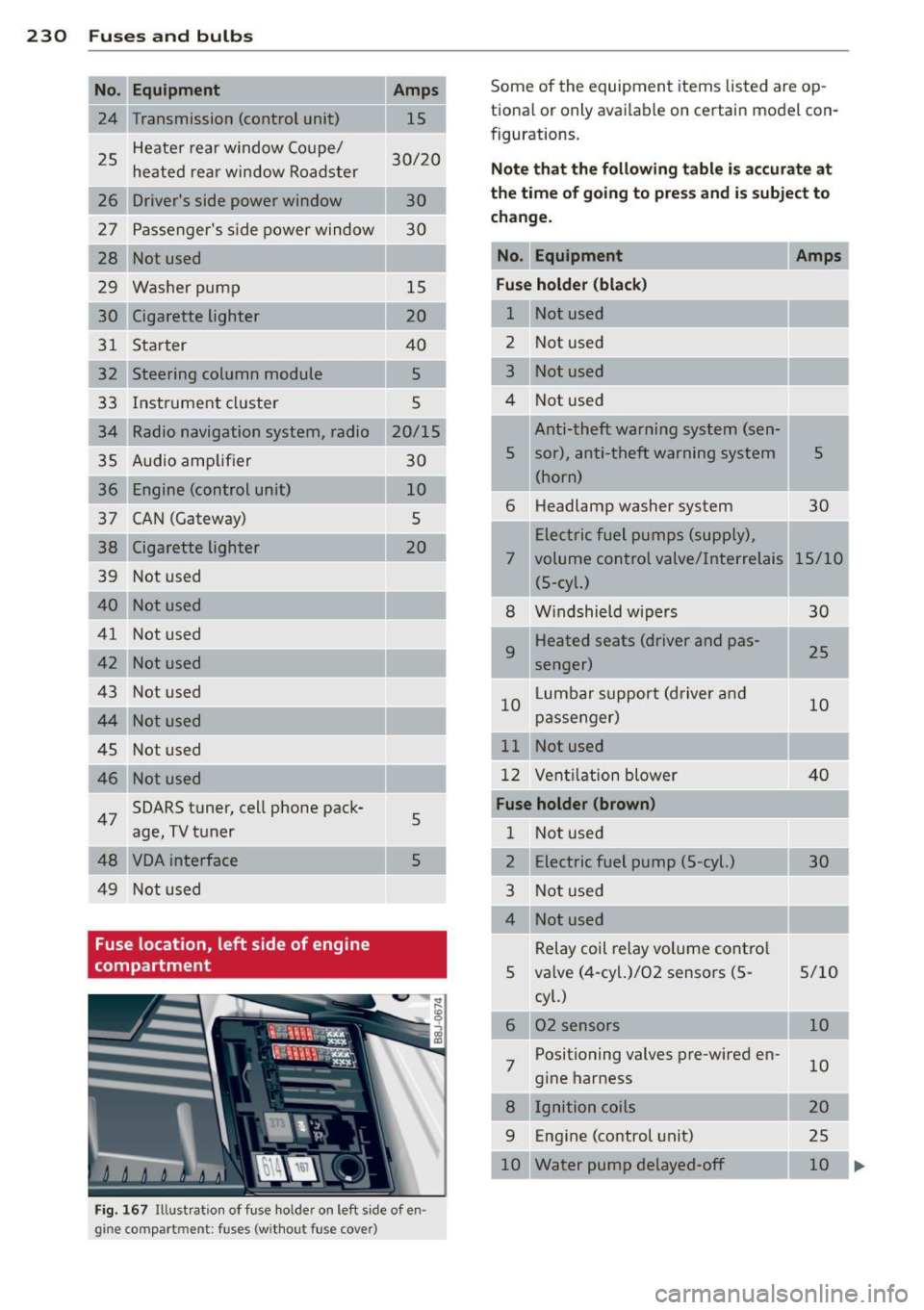
230 Fuses and bulbs
-No. Equipment
24 Transmission (control unit)
25 Heater rear
window Coupe/
heated rear window Roadster
26 Driver's side power window
27 Passenger's side power window
28 Not used
29 Washer pump
30 Cigarette lighter
31 Starter
32 Steering column module
33 Instrument cluster
34 Radio navigation system, radio
35 Audio amplifier
36 Engine (control unit)
37 CAN (Gateway)
38 Cigarette lighter
39 Not used
40
------------4 l Not used
42
43 Not used
44
45 Not used
46
47 SOARS tuner, cell phone pack-
age, TV tuner
48
49 Not used
Fuse location, left side of engine
compartment Amps
15
30/20
30
30
-15
20
40 5
5
20/15
30
10 5
20
-
-
5
5
Fig. 167 Illust ration of fuse holder on left side of en·
gine compartment: fuses (without fuse cover)
Some of the equipment items listed are op-
t ional or only available on certain model con-
figurations.
Note that the following table is accurate at
the time of going to press and is subject to
change.
No. Equipment Amps
Fuse holder (black)
1 Not used
-2 Not used
3 Not used
4 Not used
Anti-theft warning system (sen-
'
5 sor), anti-theft warning system 5
(horn)
6 Headlamp
washer system
30
Electric fuel pumps (supply),
7 volume control valve/Interrelais 15/10 (5-cyl.)
8 Windshield wipers
30
9 Heated seats (driver and pas-
25
senger)
10 Lumbar
support (driver and
10
passenger)
11 Not used
12 Ventilation blower 40
Fuse holder (brown)
1 Not used
2 Electric fuel pump (5-cyl.) 30
3 Not used
Relay coil relay volume control
5 valve (4-cyl.)/02 sensors (5- 5/10
7 cyl.)
02 sensors
Positioning valves pre-wired en
gine harness
Ignition coils
9 Engine (control unit)
10 Water pump delayed-off 10
10
20
25 10 ..,_.
Page 257 of 262

Roof rack Loading .... ..... ..... ... .. .. .. .... 61
Mounting locations ...... ... .. .. .. .. 61
Safe mounting ........... .... .. .... 60
Roof weight . . . . . . . . . . . . . . . . . . . . . . . . . 61
Run-flat tires ............... ... ... .. 217
Driving .................... ... ... 218
I ntroduct ion ............. .... .. .. . 217
Replacing defects parts . . . . . . . . . . . . . 219
s
SAFE ...... ... ................ .... . 12
Safe driving hab its . . . . . . . . . . . . . . . . . . . 90
Safety belt posi tion ........ .. .. .. .. . 105
Safety belts worn by p regnant women . 105
Safety belt prete nsioner
Service and disposal ...... .. .. .. .. . 107
Safety belts . . . . . . . . . . . . . . . . . . . . . . . . 104
Cleaning . .. ............. .... .. ... 174
Danger to passe ngers who do not wear a
safety belt . . . . . . . . . . . . . . . . . . . . . . . 102
Fasten ing .. .. .............. ... ... 104
I mp roperly worn ......... .. .. .. .. . 106
N ot wo rn . . . . . . . . . . . . . . . . . . . . . . . . 10 2
pretensioners .... ..... ... .. .. .. ... 106
Safety belt position . . . . . . . . . . . . . . . . 105
Safety instructions ..... ... .. .. .. .. . 103
Secur ing ch ild safety seats . .. .. .. .. . 140
Special cons iderations for pregnant
women .. .. ............. .... .. ... 105
Unfasten ing .. ........ ...... .... .. 106
War ning/ indica to r light .. .. .. .. .. .. . 100
WhyYOU MUSTwea rthem . .. .. .. .. . 100
Wo rn properly ........... .. .. .. .. . 10 2
Safety belt warn ing light . . . . . . . . . 16, 100
Safety compliance sticker ... .. .. .. .. . 238
Safety equipment . . . . . . . . . . . . . . . . . . . . 90
Safety features for occupant restra int and
protection . . . . . . . . . . . . . . . . . . . . . . . . . . 90
Safety guide lines
Seat adjustment . . . . . . . . . . . . . . . . . . . . 54
Safety instructions Eng ine compartment ...... .. .. .. .. . 180
fo r us ing chi ld safety seats . .. .. .. .. . 133
F or using safety be lts . . . . . . . . . . . . . . 103
Mo nitoring the Advanced Airbag Sys-
tem ... .. .. ... .. .. ..... ... .. .. ... 121
Inde x 255
Safety lock (Ignition key) . . . . . . . . . . . . . . 72
Seat adjustment Drive r's seat . . . . . . . . . . . . . . . . . . . . . . . 54
Front passenger's seat . . . . . . . . . . . . . . . 55
F ron t seats . . . . . . . . . . . . . . . . . . . . . . . . 54
Head restraints .. .. . ... .... ... .. .. . 94
Head restraints , front seat ... ... .. .. . 57
Manua l controls . ... .. .. .... ... .. .. . 55
Power seats . . . . . . . . . . . . . . . . . . . . . . . 56
Safety gu idelines . ................. . 54
seatback ang le . ... ............... .. 55
Seating capacity ..... . .. ..... ... .. .. 100
Seat ing position
D rive r .. .. .. .. .. .. .. ........... .. . 91
F ron t passenger .. ................. . 92
How to ad just the front seats . ... .. .. . 92
Incorrect seat position . . . . . . . . . . . . . . . 94
Occ upants ... .. .... . ... ...... ... .. . 91
Rear passengers .. .... ............. . 93
Seats Number of sea ts .... .. ..... ... .. .. 100
Se lector lever emerge ncy release . . . . . . . 86
Se lector lever positions . . . . . . . . . . . . . . . 80
Se rv ice and d ispos al
Safe ty be lt pre tensioner ........ .. .. 107
Se rv ice interval display . . . . . . . . . . . . . . . . 28
Se rvice position for windshield wipers . .. 50
Set me nu ... .. .. .. .. . .............. . 26
Setting Date d isp lay
D igital clock
S ide a irbags ..
... .. ..... ........... 11
11
Description .. .. .. ... ............ .. 126
How they work . .. ............. .... 127
S ide marker lights ... . ... .... ... .. .. . 42
Snow cha ins .. .. .... .......... ..... 212
Sockets .... .. .. .. ................. . 63
Sound sys tem disp lay . . . . . . . . . . . . . . . . . 22
Sources of information about child re -
stra ints and their use .... ....... .... . 149
Speedometer . . . . . . . . . . . . . . . . . . . . . . . 12
Speed ra ting letter code . ......... .... 208
Speed warning system ... ..... ... .. .. . 74
Sport b utton . . . . . . . . . . . . . . . . . . . . . . . . 78
Sport mode . . . . . . . . . . . . . . . . . . . . 78, 1S2
Starting ass istance . ................. 233
•
•