2013 AUDI A5 COUPE ignition
[x] Cancel search: ignitionPage 46 of 294

44 Clear vis ion
@ Tips
- The light sensor* for headlight control is
located in the rear view m irror mount.
You should therefore not apply any st ick
ers to the windsh ield in this area in order
to prevent malfunctions or failures.
- Some exterior lighting functions can be
adjusted
c> page 44.
- When you remove your key from the igni
tion while the vehicle's lights are turned
on, a buzzer sounds as long as the driv
er's door is open .
- In cool or damp weather, the ins ide of
the headlights, turn signals and tail lights can fog over due to the tempera
ture difference between the inside and
outside. They will clea r shor tly after
switching them on. This does not affect
the service life of the lighting.
- In the even t of a light sensor malfunc
tion, the driver is no tified in the instru
ment cluster disp lay¢
page 22.
Turn signals and high beam lever
The lever operates the turn signals, the high
beams and the headlight flasher .
Fig. 35 T u rn s ig na l and h ig h beam leve r
Turn sign als ¢i ¢
The turn signals activate when you move the
l ever into a turn s ignal pos ition when the ign i
tion is switched on.
(D -right turn signal
@-left tur n signa l
The turn s ignal blinks three times if you just
tap the lever .
High be ams and headlight flasher [D
Move the lever to the correspon ding posit io n:
@ -high beams on
@ -high beams off or headlight flasher
The indicator light
II in the i nstr ument clus
te r turns on .
Notes on thes e features
- The turn signals on ly work w ith the ign ition
t ur ned on. The indicator lights
B or II in
t he instrument cluster also blink.
- After you have turned a co rner, the tu rn s ig
na l switches off au toma tically .
- The
high beam works on ly w hen the head
lights a re o n. The ind icator light
II in the
instrument cluster ill uminates when the
high beams are on .
- The
headligh t flasher works only as long as
you ho ld the lever -even if the re a re no
lights switched on . The ind icator light
II i n
the instrument cluster illuminates when you
use the headlight flasher.
A WARNING
--
Do not use the h igh beam or headlight
flashe r if you know that these could blind
oncom ing traffic.
Adjusting exterior lighting
The functions ore selected in the radio or
MMI" .
.,. Select: I CAR ! function button > Ext erio r
light ing .
Or
.,. Select: !CAR I function button> Car S ystems
control button > Ve hicle s etting s> Exterior
lighting .
Coming home (light when leav ing car }*,
Leav ing home (light when unlocking car )*
The coming home function illuminates the
area around the vehicle when the ignition is
switched off and th e dr ive r's door is open ed.
Depend ing on veh icle equ ipment, the function
can be switched on and off or the length of
time the lig hts remain on* can be ad justed . ..,.
Page 47 of 294

The leavin g home function il luminates the
area around the vehicle when unlocking it.
This function can be switched on and off.
The
c o ming h om e and lea ving home func
tions on ly operate when it is dark and the
light switch is in the AUTO position
¢ page 43, fig. 34.
Auto headlight s*
When the light switch is in the A UTO
¢
page 43 position, the switch-on po int of the
lights can be changed in the automatic driving
light function.
Daytime running lights
USA m odel s:
You can switch the dayt ime run
ni ng lights
on and o ff .
Canada mod els:
The function cannot be
turned off .
It is activated a utomat ica lly each
time the ignition is switched on.
Travel mode*
The headlight beam is asymmetrical. This pro
v ides stronger illum ination on the side of the
road on wh ich you are driving .
If you are driv
i ng in a count ry that d rives on the opposite
side of the road from your own country, th is
will cau se glare for on coming dr ivers. To pre
vent glare:
- Trave l mode must be selected in vehicles
with Xenon headlights*.
- In veh icles with halogen headlights, ce rtain
areas of the head light lenses must be cov
ered w ith wate rproof adhesive covers that
prevent light from passing thro ugh. Fo r
more information, please see your author
ized Audi dea ler or author ized repa ir faci lity .
(D Tips
When trave l mode is activated, a display in
the dr iver information system indicates
this each time you switch the ignit io n on.
Clear vi sion 45
Emergency flashers
F ig. 36 Center console: emergency flasher switch
The emergency flashers makes other moto
rists aware that you or your vehicle are in an
emergency situation .
.,. Press the switch ~¢
fig. 36 to turn the
emergency flashers on or off.
When the emergency flas hers are on, all four
turn signals b link at the same time. The turn
s ignal indicator lights
1111 in the instrument
cluster, as well as the light in the emergency
flasher switch ~ blink likewise.
You can indicate a lane change or a t urn w hen
the emergency flashers are switched on by us
ing the turn signal lever. The emergency flash
ers stop temporarily.
T he emergency flashers also work when the
ignition is turned off.
T he emergency flashers wi ll turn on a utomat i
ca lly if yo u are in an accident where the airbag
has deployed.
(D Tips
You sho uld turn on the emergency f las hers
when:
- yo u are the last veh icle standing in a t raf
fic jam so that any other vehi cles coming
can see you, or whe n
- your vehicle has bro ken down or you are
in an emergency s ituation, o r when
- yo ur vehicle is be ing towed by a tow
truck or if you are tow ing another vehicle
beh ind you.
Page 48 of 294

46 Clear vis ion
Interior lights
Front /rear interior lights
Fig . 37 Front headliner: inte rior lighting controls
Fig. 38 Rear headliner: rear reading lights
@Interio r ligh ts
Press the switch ~ fig. 3 7 in the correspond
ing position.
0 -Interior lights off
I -Interior lights on
If the switch is in the center position, the inte
rior l ights turn on automatically when you un
lock the vehicle, open a door or remove the ig
n ition key. The interior lights turn off several
seconds after your close the doors , when you
lock the vehicle or when you turn the ign it ion
on. When a door is open, the light tu rns off
after a few minutes.
@ Front /rear r eading lights
To turn a reading light on/off, press the but
ton~
~ fig. 37 or ~fig. 38.
The appearance and location of the rear read
ing lights may differ depending on the model.
Instrument illumination
The basic brightness of the illumination for
the instruments, the center console and the
display can be adjusted .
Fig . 39 Inst rume nt illu mination
.,. Press the knob to re lease it .
.,. Turn the knob toward "-" or"+" to reduce or
increase the brightness .
.,. Press the knob again to return it to its origi
nal posit ion.
(!') Tips
The instrument illumination (for dials and
needles) lights on when the ignition is
switc hed on and the vehicle lights are
turned off. As the daylight fades, the illu
mination of the dia ls likewise dims auto
matically and wi ll go out completely when
the ou tside light is very low. This feature is
meant to rem ind yo u to sw itch on the
headlights when ou tside light conditions
become poo r.
Vision
Adjusting the exterior mirrors
Fig . 4 0 Forward section of driver's armrest: power mir
r or controls
Page 49 of 294

Turn the knob to the desired position:
Q/ P -In th is position , you can adjust the
d river's and front passenger's ex ter io r mir ro rs
by turning the knob in the des ired direc tion.
(ijjl -The mirrors are heated depending on the
ou tside temperature.
P assenger exter ior mirro r tilt function*
( only with memory for exterior mirrows)
To help yo u see the curb when backing into a
pa rking space, the surface of the m irror tilt s
slig htly . The knob m ust be in the P posit io n
for this to ha ppen .
You can adjust the t ilt ed mir ro r sur face by
turn ing t he knob in the des ired direction .
When you move out of reve rse and into ano th
er gear, the new mi rror posit ion is stored and
assigned to the key you are using .
The mirro r goes back into its origina l posit io n
once yo u drive forward faster tha n 9 mph
(15 km/h) or sw itch the ignition off .
,&. WARNING
Curved mirror su rfaces (convex or spheri
cal *) increase yo ur field of view . Remem
ber that vehicles or other objects will ap
pea r smaller and farther away than w hen
seen in a flat m irr or. If you use this mirror
to estimate distances of following veh icles
when changing lanes, you co uld estimate
incorrectly and ca use an accide nt.
(D Note
- If you wash the veh icle in an automatic
ca r wash, yo u must fold the exte rior m ir
r o rs in to reduce the r is k of damage to
the m irrors .
(D Tips
-The exterior mirror setti ngs are sto red
with the memory functio n* ~
page 57 .
- If there should be a malfunction in the
electr ica l system, you can st ill adjust the
exter ior mir ro rs by press ing the edge of
the mi rror.
-
Clear vi sion 4 7
Dimming the mirrors
N
~
><
~===~=======~ ~
Fig. 41 Auto matic dimmin g rearv iew mirro r*
Manu al d imming rearview mir ror
.,. Pull the lever on the bottom of the mirror
back .
Automat ic dimming rearview mirror*
.,. Press the button@~ fig. 41. The indicator
light @ turns on . The rearview and exterio r*
mi rrors dim a utomatically when light shines
on them, for example from headlights on a
veh icle to the rear .
A WARNING
-
Electrolyte fluid can leak from aut omatic
d imm ing mirrors if the glass is broken .
E lec trolyt e fluid can irritate skin, eyes and
res pirato ry system.
- Repeated or prolonged exposu re to elec
trolyte can ca use i rritation to the respira
to ry sy stem, especially among people
wit h asthma or o ther resp iratory co ndi
tions . Ge t fresh a ir immediately by leav
ing the vehicle o r, if that is no t possib le,
open w indows and doors all the way.
- If electroly te gets in to the eyes, f lush
them thorough ly with large amounts of
clean water for at least 15 minutes;
medical attention is recommended.
- If electrolyte contacts skin, fl ush affect
ed area with clean water for at least 15
minutes a nd the n wash affected area
wit h soap and water; medical attention
is recommended. Thoroughly wash af
fected cloth ing and shoes before re use .
.
Page 50 of 294
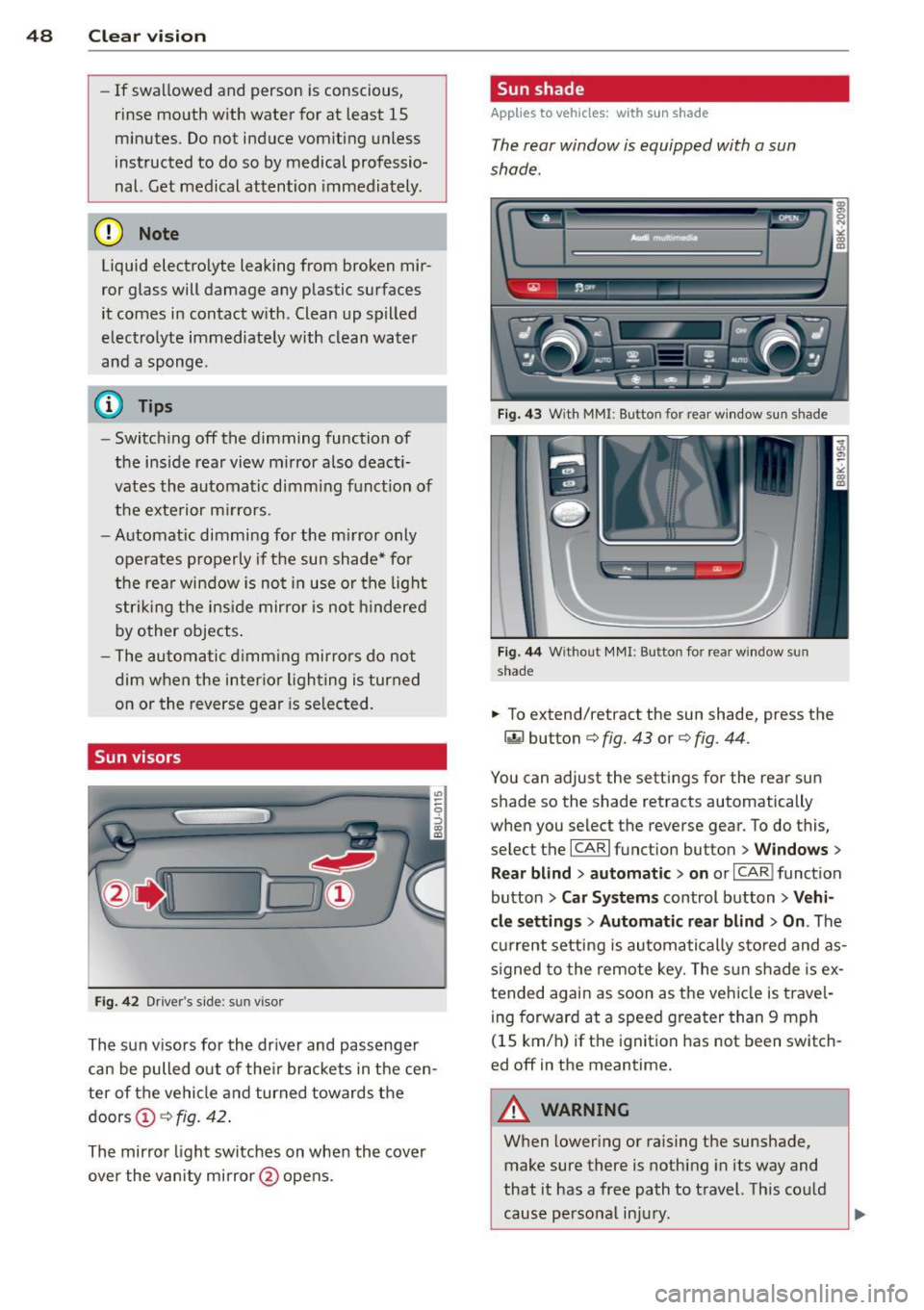
48 Clear vision
-If swallowed and person is conscious,
rinse mouth with water for at least 15
minutes. Do not induce vomiting unless
instructed to do so by medical professio
nal. Get medical attention immediately.
d) Note
Liquid electrolyte leaking from broken mir
ror glass will damage any plastic surfaces
it comes in contact with. Clean up spilled
electrolyte immediately with clean water
and a sponge.
@ Tips
- Switching off the dimming function of
the inside rear view mirror also deacti
vates the automatic dimming function of
the exterior mirrors.
-Automatic dimming for the mirror only
operates properly if the sun shade* for
the rear window is not in use or the light
striking the inside mirror is not hindered
by other objects.
- The automatic dimming mirrors do not
dim when the interior lighting is turned
on or the reverse gear is selected.
Sun visors
Fig. 42 Drive r's side : su n v isor
The sun visors for the driver and passenger
can be pulled out of their brackets in the cen
ter of the vehicle and turned towards the
doors
Ci) c::> fig. 42.
The mirror light switches on when the cover
over the vanity mirror @opens .
Sun shade
Applies to vehicles: with sun shade
The rear window is equipped with a sun
shade.
Fig. 43 W ith MM I: Bu tton for rear window sun s hade
Fig. 44 Withou t MMI : Bu tton for rea r win dow s un
shade
.. To extend/ret ract the sun shade, press the
~ button c::> fig. 43 or c::> fig. 44 .
You can adjust the settings for the rear sun
shade so the shade retracts automatically
when you select the reverse gear. To do this,
select the
I CAR I function button > Windows >
Rear blind> automatic> on or I CAR I function
button
> Car Systems control button > Vehi
cle settings> Automatic rear blind > On .
The
current setting is automatically stored and as
signed to the remote key. The sun shade is ex
tended again as soon as the vehicle is travel ing forward at a speed greater than 9 mph
(1 S km/h) if the ignition has not been switch
ed off in the meantime.
_8 WARNING
= When lowering or raising the sunshade,
make sure there is nothing in its way and
that it has a free path to travel. This could
cause personal injury.
-
Page 51 of 294

@ Tips
-Pressing the button~ several times
consecutively can trigger the overload protection. The sun shade can only be ex
tended/retracted again after a brief wa it
i ng per iod.
- The rear window sun shade only func
tions when the veh icle inter ior is warmer
than 14°F (-10°C).
Wiper and washer system
Switching the windshield wipers on
Fi g. 45 Windshield wiper lever
Move the windshield wiper lever to the corre
spond ing position:
@ -Windshie ld w iper
off
CD -Interval mode. To extend/shorten the
wiper intervals, move the switch @to the
l eft/right. I n veh icles with a rain sensor* the
wipers turn on in the ra in once the vehicle
speed exceeds approximate ly 2 mph (4 km/h).
The highe r the sensitivity of the rain sensor* is
set (switch @to the right), the earlier the
windshie ld w ipers react to moistu re on the
windshie ld. In some models, you can switch
rain sensor mode
off and switch intermittent
mode on in the MMI*. Select:
ICAR I funct ion
button
> Car Systems contro l button > Driver
as sis t > Rain s en sor .
In inte rmittent mode '
you can adjust the interval time using the @
sw itch.
@ -Slow wip ing
® -Fast wiping
Clear vi sion 49
@ -Single wipe
® -C lean the w indshie ld. To elim ina te wate r
drople ts, the windsh ield w iper pe rform s one
afterw ipe operation after severa l se conds
whi le dr iving. You can sw itch this f unction
off
by moving the leve r to positio n® within 10
seconds of the afterwipe operat ion . The after
wipe function is reactivated the next t ime the
ignition is switched on .
Cleaning the headlights* . The headlight wash
er system * operates only when the headlights
are o n. If you move the lever to position @,
the headlights are washed in intervals.
A WARNING
- The rain senso r is only intended to assist
the dr iver. The d river is st ill responsib le
for manually switc hing the wipers on ac
cording to the vi sibility cond itions.
- The windsh ield may not b e treated with
wate r-repell ing windsh ield coating
agen ts. Un fa vo rable cond iti ons, s uch as
we tnes s, d arkn ess, low sun, can result in
increased g lare. Wiper blade c hatter is
a lso possib le .
- P rope rly f unct io ni ng win dsh ield wipe r
b lades are re quired for a clear view and
safe driving
~ page 50, Replacing
windshield wiper blades.
(D Note
- I n the case of frost, check whethe r the
w indshield wiper blades are frozen to
the winds hield. Switchi ng on the wind
shield wipers can damage the wiper
blades!
- Pr ior to using a car wash, the windshield
w iper system must be sw itched
off ( lever
in posit ion @). T his he lps to prevent un
intentional switching on and damage to
t he windsh ield wiper system.
@ Tips
- The windshiel d w ipers are switched off
when the ig nition is tu rned off. Act ivate
t he windsh ield wipers after the ignition
Page 56 of 294

54 Seats and storage
close to this position as possible
¢page 56.
A WARNING
Never place any objects in the driver's foot
well. An object could get into the pedal area and interfere with pedal function. In
case of sudden braking or an accident, you
would not be able to brake or accelerate .
Front passenger's seat
Always move the front passenger seat into
the rearmost position .
To avoid contact with the airbag while it is de
ploying, do not sit any closer to the instru
ment panel than necessary and always wear
the three-point safety belt provided adjusted correctly . We recommend that you adjust the
passenger's seat in the following manner:
• Bring the backrest up to an (almost) upright
position. Do not ride with the seat reclined .
• Applies to vehicles with adjustable head re
straints: Adjust the head restraint so the up
per edge is as even as possible with the top
of your head . If that is not possible, try to
adjust the head restraint so that it is as
close to this position as possible
¢ page 56.
• Place your feet on the floor in front of the
passenger's seat.
Front seats
Power seat adjustment
Applies to vehicles: with power adjustab le seats
Fig. 49 Front seats: powe r seat adjustme nt
Controls
@ -Adjusting the lumbar support* : press the
button in the corresponding position ¢ .&, .
@ -Moving the seat up/down: press the but
ton up/down ¢ .&, .
@ -Moving the seat forward/back : press the
button forward/back ¢.&, .
©-Adjusting the backrest angle: press the
button forward/back ¢.&, .
©-Raising/lowering * the head restraints:
press the button up/down¢.&, .
@ -Lengthening/shortening the upper thigh
support* : lift the handle. A spring moves the
front seat cushion forward ¢ .&, .
A WARNING
---Never adjust the driver's or front pas
senger's seat while the vehicle is moving.
If you do this while the vehicle is moving,
you will be out of position . Always adjust
the driver's or front passenger's seat
when the vehicle is not mov ing.
- Be careful when adjusting the seat
height . Check to see that no one is in the
way, or serious injury could result!
- Because the seats can be electrically ad
justed with the ignition off or with the
ignition key removed, never leave chil
dren unattended in the vehicle. Unsuper
vised use of the electric seat adjust
ments may cause serious injury.
- To reduce the risk of injury in the case of
sudden braking or accident, front pas
sengers must never ride in a moving ve hicle with the backrest reclined. Safety
belts and the airbag system only offer maximum protection when the backrest
is upright and the safety belts are prop
erly positioned on the body. The more
the backrest is reclined, the greater the
risk of personal injury from an incorrect
seating position and improperly posi
tioned safety belts.
Page 73 of 294

On the road
Steering
Manually adjustable steering wheel
The steering wheel position is fully adjustable
up and down and forward and back.
F ig . 73 Lever under the steer ing column
Fir st, adj ust t he d river's sea t correctly.
• Pull the lever
i:> fig . 73 ¢ Lo, .
• Move the steer ing wheel to th e desired po
s it ion.
• Push the lever against the steering col umn
u ntil it locks.
There must be at least 10 inches (25 cm) be
tween your chest and the cente r of the stee~
i ng wheel. If you cannot si t more than 10 in
ches ( 25 cm) from the steering whee l, see if
adaptive equipment is available to help yo u
reach the peda ls and increase the distance
from the steering whee l.
F or detai le d informatio n on how to adjust the
d river's seat, see
i:> page 54.
& WARNING
Imprope r use of stee ring wheel adjust
ment and improper seating position can
cause serious personal injury.
- Adjust the steer ing whee l co lumn on ly
when the veh icle is not moving to pre
vent loss of veh icle control.
- Adjust the driver's seat or steering wheel
so that there is a minimum of 10 inches
(25 cm) between your chest and the
steering wheel¢
page 125, fig . 127. If
yo u cannot mai ntain this mi nimum dis -
On the road 71
tance, the a irbag system cannot protect
you proper ly.
- If physical limitations prevent you from
sitt ing 10 inches (25 cm) or more from
the steering wheel, check with your au
thorized Audi dealer to see if adaptive
equ ipment is ava ilable.
- If the steer ing wheel is aligned with your
face , the suppleme nta l dr iver's a irbag
cannot provide as much protection in an
accident . Always make sure that the
steer ing whee l is a ligned with your
ches t.
- Always h old the ste ering whee l w ith your
hands at t he 9 o'clock and 3 o'clock posi
tions to redu ce the risk of persona l injury
if the driver's airbag dep loys .
- N ever hold the stee ring wheel at the 12
o' clock posi tion or wi th your hands in si de
the stee rin g wheel rim or on t he steering
wheel h ub. Holding the steering whee l
the wrong way can cause se rious injuries
to the hands, arms and head if the driv
er 's airbag deploys.
Ignition lock
Starting engine with the key
App lies to vehicl es: wi th igni tion lo ck
The ignition is switched on and the engine
started with the ignition key .
Fig . 7 4 Ig nition key
Starting the engine
• Insert the key in to the ignition lock.
• Manual transmi ssion: Fully depress the
clutch peda l and move the shift lever to the
neutra l positio n.