Page 81 of 294

vehicle speed excee ds the set speed by about
3 mph (3 km/h). At the same time, a wa rning
symbo l appears in the d isp lay . The symbol's
appearance might be different in some mod
e ls.
The speed warning system has two warning thresholds that function independently of
each other and that have somewhat different
pu rposes:
Speed warning 1
You ca n use speed warnin g 1 to set the maxi
mum s peed w hile you are driv ing. Th is sett ing
will remain in effect until you t urn off the igni
tion, assuming that you have not changed or reset the setting.
The . (USA
models) ;a (Canada models)
speed warning symbol in the warning 1 dis
p lay appears when you exceed t he maximum
speed. It goes o ut w hen t he speed fa lls below
the stored max imum speed.
The speed warning symbo l wi ll also go out i f
the speed exceeds the stored maximum speed
by more than about 25 mph (40 km/h) for at
least 10 seconds. The stored maximum speed
i s deleted .
Speed warning 2
Storing warn ing 2 is recommended if you al
ways want to be reminded of a certa in speed ,
for example when you a re traveling in a coun
try that has a general maximum speed limi t,
or if you do not want to exceed a spec ified
speed fo r winter tires.
The . (USA mode ls)/ . (Canada models)
speed war ning 2 symbo l appea rs in the d is
p lay w hen you exceed the stored speed lim it.
Unlike war ning 1, it will not go out u nti l th e
ve hicl e spee d drops be low the stored spee d
limit.
Se tti ng s pee d wa rning 2 <=;>page 79.
@ Tips
Even t hough you r vehicle is equipped with
a speed wa rning system, yo u should st ill
On the road 79
watch the spee dome ter to ma ke sur e yo u
are not dr iv ing faste r th an the speed limit .
Speed warning 1: setting a speed limit
Warning threshold 1 is set by the !SE TI but
ton.
Fig . 79 SE T button in the instr um ent cl uste r
Storing the maximum speed
.. Drive at the des ired maximum speed.
.,. Press the
!SETI button in the instrument
pane l d isp lay ¢ fig . 79 for 1 second .
Resetting the maximum speed
.. Drive the vehicle at a speed of at least
3 mph (5 km/h)
.,. Press the
ISETI button for more than 2 sec-
onds.
T he . (U SA models)/ . (Canada models)
speed warning symbo l wi ll appear brief ly in
the d isplay when you re lease the
!SE TI button
to indicate that the ma ximum speed has been
stored successfully .
The maxim um speed rema ins stored until it is
c h anged by pressing the
!SE TI button again
briefly or until it is deleted by a lengthy push
o n the button.
Speed warning 2: setting a speed limit
The radio or MMI* control unit is used to set,
change or delete warning th reshold 2 .
.,. Select:
I CA R I function b utton> Instrument
cluster > Speed warning .
Or
.,. Select: I CAR I function butt on > Car systems
cont ro l butto n > Driver assist > Speed warn-
ing .
II>
Page 82 of 294

80 On the road
Warning threshold 2 can be set in the speed range starting from 20 mph to 150 mph (30
km/h to 240 km/h). Settings can each be ad
justed in intervals of 6 mph (10 km/h).
Cruise control
Switching on
The cruise control system makes it possible to
drive at a constant speed starting at
20 mph
(30 km/h).
Fig. 80 Control lever w it h push-bu tton
Fig. 81 Dis play : Sel ected speed
.. Pull the lever to position (D i:::> fig. 80 to
switch the system on.
.. Drive at the speed to be controlled .
.. Press button @to set that speed.
co ~ 9 a:
l:l
The stored speed and the green symbol
ll!j(i)~i4 (US model) I ill (Canadian model) are
shown in the display
c::> fig . 81. The display
may vary, depending on the type of display in
your vehicle. The indicator light
ll!;(i)~i4 (US model)/ ii (Canadian model) will
also light up in the instrument cluster .
The speed is kept constant by modifying en
gine power or through an active brake inter
vention.
A WARNING
-- Always pay attent ion to the traffic
around you when the cruise control is in
operation. You are always responsible for
your speed and the distance between
your veh icle and other vehicles.
- For reasons of safety, cruise control
should not be used in t he city, in stop
and-go traffic, on twisting roads and
when road conditions are poor (such as
ice, fog, gravel, heavy rain and hydro
p laning) -risk of accident .
- Turn off the cruise control temporarily
when entering turn lanes, highway exit
lanes or in constr uction zones .
- Please note that inadve rtently "resting"
your foot on the accelerator pedal causes the cruise control not to brake. This is
because the cruise control is overridden
by the driver's acceleration.
- If a brake system malfunction such as
overheating occurs when the cruise con
trol system is switched on, the braking
function in the system may be sw itched
off. The other cruise control functions re
main active as long as the indicator light
lij;(l)~i4 (US models) ;ill (Canadian mod
els) is on.
(D Tips
-Veh icles with manual transmiss ion: You
can attain the set speed only if the gear
th at is cur rently engaged will allow it, or
if it does not tax the engine and allows it
to run smoothly. Therefore shift into a
higher or lower gear in a timely manner.
- Th e brake lights illuminate as soon as
the brakes apply automatically.
Changing speed
.. To increase/decrease the speed in incre
ments, tap the lever in the
0 10 direction
i:::> page 80, fig. 80.
.. To increase/decrease the speed quickly,
hold the lever in the
0 10 direction until
the desired speed is displayed .
Page 83 of 294

You can also p ress the accelerator pedal down
to increase your speed , e .g. if you want to
pass someone. The speed yo u saved earlier
will resume as soon as you let off of the accel
erator pedal.
If, however, you exceed your saved speed by
6 mph (10 km/h) for longer than 5 min utes,
the cruise control will be turned off tempora rily. The green symbol in the display turns
white . The saved speed remains the same .
Presetting your speed
You can preset your desired speed while the
vehicle is not moving.
" Switc h on the ignition.
" Pull lever into pos ition
(D c> page 80,
fig. 80.
" Press the lever in the 0 or O direction to
i ncrease o r decrease yo ur speed .
" Re lease the lever to save that speed .
This funct ion makes it possible, for example,
to save th e speed you want before driving on
the highway . Once on the highway, activate
the c ruise cont ro l by pulling the leve r towa rd
(D .
Switching off
Temporary deactivation
" Press the brake ped al, or
" Manual transmission : Keep the clut ch pedal
pressed down
longer, or
" Press the lever into pos ition @ (not clicked
into p lace)
¢ page 80, fig. 80, or
" Drive for longer than S minutes at more
than 6 mph (10 km/h) above the stored
speed .
Switching off compl ete ly
" Press lever into position @(clicked into
place), or
" Switc h the ignition off.
The speed yo u saved wi ll be retained if the
cru ise control has been switched off tempora
rily. To resume the saved speed, let up on the
On th e ro ad 81
brake or clutch pedal and p ull the lever to po
sition
(I) .
Swi tc hi ng the ignit ion off e rases the saved
speed.
A WARNING ~
You shou ld only ret urn to the saved speed
if it is not too fast for the current traffic
conditions -risk o f an accident!
Page 84 of 294

82 Transmi ssion
Transmission
Manual transmission
Gearshift lever
Applies to vehicles: with manual transmission
The clutch pedal must be depressed all the
way before you can start the engine .
The manual transmission in your Audi is
equipped with an
interlock-feature.
• Depress the clutch pedal a ll the way.
• Start the engine with the gearshift lever in
Neutral and the clutch pedal depressed.
(D Note
Always depress the clutch peda l fully when
changing gears. Do not ho ld the vehicle on
a hill with the clutch pedal partially de
pressed. This may cause premature clutch
wear or damage .
@ Tips
-Resting your hand on the gearsh ift lever
knob while driving will cause premature
wear in the transm ission.
- The back-up lights go on when you sh ift
i nto Reverse w ith the ignition on.
Gearshift pattern (6-speed manual
transmission)
Applies to vehicles: with manual transmission
Fig. 82 Gears hi ft patte rn: 6 -speed manual t ransmi s
sio n
Engaging reverse gear (R )
• Move the shift leve r all the way to t he left,
press it down, then push i t fo rward . Especia
lly after driving forward, stop the vehi
cle comp letely, s hift into
Neutral and rest the
shift lever briefly in Neutral before shift ing in
to
Reverse.
Tiptronic
Introduction
Applies to vehicles: with tiptronic
Your vehicle is equipped with an electronically
controlled automatic transmiss ion . Upshift ing
and downshifting takes place
automatically.
T he transm iss io n is also equipped with t ip
tron ic. It allows the driver to shift gears
man
ually
if desired ~ page 86 .
Driving the automatic transmission
Applies to vehicles: with tiptronic
M N
N
J a) ID
Fig. 83 Sh ift gate on t he cente r co nso le: selector lever
w ith re lease button
Sta rting the engine
• The se lecto r lever must be in Nor P.
Starting off
• Press and hold the brake pedal.
• Press and hold the release button in these
lector lever hand le and move the selector
lever from P or N to D/S and release the but
ton ~_& .
• Wait briefly until the transmission has shift
ed (you wi ll feel a slight movement).
• Remove your foot from the brake pedal and
accelerate .
II-
Page 85 of 294

Rocking back and forth to become
un stuck
~ Shi ft on ly between D/S and R when the ve
hicle is at a full stop and the engine is
runn ing at idle speed.
Stopp ing
~ Press and ho ld the brake pedal unti l the ve
hicle has come to a complete stop .
~ Keep the brake pedal depressed so that the
vehicle cannot roll forward or backward
while it is idling¢ .&_.
~ Once stopped, do not depress the accelera-
tor pedal to rev up the engine ¢.&_ .
Pa rking
If the selector lever is not in the P position
when you open the dr iver's door, the vehicle
could ro ll. The message
T ra nsmi ssion: C ar
may roll! Shift to park!
appears.
~ Press and ho ld the brake pedal unti l the ve
hicle has come to a complete stop.
~ Set the parking brake firmly¢ page 77,
Parking.
~ Press and ho ld the release button in these
l ector lever handle, move the selector lever
into P and then let go of the release button
¢ .&_ .
The engine can only be
s tart ed when these
l ecto r lever is in the P o r N posit ions .
On slopes , activate the parking brake first and
the n move the selector lever to the P pos it ion .
This prevents too much stress from being
p laced on the lock ing mecha nism .
_& WARNING
-Unin tended veh icle movement ca n cause
serious injury .
- When the selector lever is in a dr iving
position, the veh icle may creep, even at
id le speed. Therefore do not release
the park ing brake or foo t brake until
you are ready to move, because powe r
is t ransmitted to the whee ls as soon as
a dr iving posit ion is engaged.
Tran sm iss ion 83
-Do not accelerate wh ile selecting a
driv ing position. At this time the en
gine must be at idle speed so that un due stress is not placed on the clutches
i n the transmiss ion.
- Remember: Even when stopped br iefly
with the automatic t ransmission in D/S
o r R, eng ine power is being transmit
ted to the wheels. Your veh icle cou ld
"creep" forward or backwa rd. Whe n
stopped, keep the brake pe dal fu lly de
pressed and use the pa rking brake if
necessary to keep the vehicle from ro ll
ing.
- If the selec to r l ever is unintentionally
moved into N while you are driving, take
your foot off the accelerator peda l and
wait for the eng ine to ret urn to idle
speed before se lecting a dr iv ing pos ition.
- Never sh ift into R or P when the vehicle is
in motion.
- Never get out of the d river's seat when
the eng ine is running.
- If you m ust get out of the vehicle, move
the selector lever secure ly into the P po
sition and apply the parking brake firmly.
- If the engine must remain r unning, neve r
have any driving position engaged when
checking under the hood . Make sure the
selector lever has securely engaged and
is locked in P w it h the par king brake
fi rm ly set¢
page 209, Engine compart
ment.
Othe rwise, any in cr ease in engine
speed may set t he vehi cle in motion,
even with the park ing brake applied .
(D Tips
For safety reasons, the pa rking brake is re
l eased a utomatically o nly when the d riv
er's safety belt is engaged in the buckle.
Page 86 of 294

84 Transmi ssion
Selector lever positions
App lies to vehicles: with tiptronic
This section describes the selector lever posi
tions and driving ranges .
Fig. 84 Display i n the instr ume nt cluste r: se lector leve r
i n posit ion P
The selector lever position engaged appears
next to the selector lever as well as in the in
strument cluster display .
P - Park
In this selector lever position the transmis
sion is mechanically locked. Engage P only
when the vehicle is
completely stopped¢&.
in Driving the automatic transmission on
page 83 .
To shift in or out of position P, you must first
press and hold the brake pedal and then press
the release button in the selector lever handle
while moving the selector lever to or from P.
You can shift out of this pos ition only with the
ignit ion on .
R -Rever se
The transmission will automat ically select the
low est gear ratio when you shift into reverse.
Select R only when the vehicle is at a
full stop
and the eng ine is r unning at idle speed¢&. in
Driving the automatic transmission on
page 83.
Before you move the selector lever to R , press
both the button in the handle of the selector
lever
and the brake pedal at the same time.
When the ignit ion is on, the backup lights illu
minate when the selector lever is moved into
R.
N -Neutral
The transm iss io n is in neutral i n this pos ition.
Sh ift to this position for standing with the
brakes applied ¢
page 85.
When the vehicle is stat ionary or at speeds
below 3 mph (5 km/h), yo u must always app ly
the footbrake before and whi le mov ing the
l ever o ut of N.
D /S - Normal position for driving forward
In the D/S pos it ion, the transmission can be
operated ei ther in the norma l D mode or in
the S spo rt mode . To select the S sport mode,
pull the selector lever back briefly. Pu lling the
lever back again will se lect the norma l D
mode. The instrument cl uster display shows
the selected dr iving mode .
In the
normal mode D, the transmission auto
matically selects the best gear ratio. It de
pends on engine load , vehicle speed and the
dynamic contro l program (DRP).
Se lect the
s port mode S for sporty driving.
T he vehicle makes full use of the engine 's
power . Shift ing is more noticeable when accel
erating.
When the vehicle is stationary or at speeds below 3 mph (5 km/h), you must always app ly
the foot brake before and while moving the
lever to D/S out of
N.
In certain circumstances it may be advanta
geous to temporar ily sw itch to the manua l
shift program to manua lly select gear ratios
to match specific driving conditions
¢ page 86.
_& WARNING
--
Read and follow all WARNINGS ¢&. in
Driving the automatic transmission on
page 83.
(D Note
Coasting downhill with the transmission in
N and the engine not running will resu lt in
damage to the automatic transmission
and poss ibly the cata lytic conve rter. .,._
Page 87 of 294

@ Tips
On vehicles with Audi drive select*, you can
adjust the sporty shift characteristics in
the
Dynamic driving mode. 5 will appear in
the instrument cluster display instead of
D.
Automatic Shift Lock (ASL)
Applies to vehicles: with tiptro nic
The Automatic Shift Lock safeguards you
against accidentally shifting into a forward or
the reverse gear and causing the vehicle to
move unintentionally .
' Fig. 85 S hi ft gate: se lector lever lock po siti ons and in
terlock b utto n highlighted
The selector lever lock is released as follows :
.,. Turn the ignition on .
.,. Step on the brake peda l.
At the same time
press and hold the interlock button on the
side of the gear selector knob
c:> fig. 85 with
your thumb until you have moved the selec
tor lever to the desired position .
Automatic selector lever lock
The selector lever is locked in the P and N po
sitions when the ignition is turned on. You
must press the brake pedal and the interlock
button to select another position . As a re
minder to the driver, the following warning
appears in the instrument cluster display
when the se lector is in P and N :
When stationary apply brake pedal while se
lecting gear
A time delay element prevents the selector
lever from locking when it is moved through
the N position (going from R to D/5) . The lock- Transmission 85
ing element will lock the selector lever if the
lever is left in N (Neutral) for more than ap
proximately 1 second, without the brake ped
al being pressed .
At speeds above about 3 mph (5 km/h) the
Automatic Shift Lock is automatically deacti
vated in the N position.
Interlock button
The lock button on the selector lever prevents
the lever from being accidentally sh ifted into
certain positions. Pressing this button deacti
vates the selector lever lock . Depending on
the direction of the shift, the selector lever
locks at different positions . The positions are
highlighted in the illustration
c:> fig . 85.
Ignition key safety interlock
The key cannot be removed from the ignition
unless the selector lever is in the P park posi
tion. When the ignition key is removed, the
selector lever will be locked in the P position.
Kick-down
App lies to vehicles: with tipt ron ic
The kick-down feature allows the vehicle to
generate maximum acceleration .
When you press the accelerator pedal beyond
the resistance point that is reached at full
throttle, the transmission will select a lower
gear ratio based on vehicle speed and engine
RPM . The engine RPM will be controlled to
produce max imum veh icle acceleration as
long as you continue to press the accelerator
pedal beyond this resistance point .
,8. WARNING
Please note that the drive wheels can spin
if kick-down is used on a smooth slippery
road - there is a risk of skidding.
Page 88 of 294

86 Transmis sion
Dynamic shift program (DSP)
App lies to vehicles: with tiptronic
The automatic transmission is el ectron ically
controlled .
The transmission is self adapting a nd will au
toma tically
select t he best shift prog ram suit
ed to the driving conditions and driving style .
The transmission will se lect one of the
econo
my
programs when you drive at a steady
speed or a gradually changing speed without
heavy acceleration . This achieves optimum
fuel efficiency, with early upsh ifting and de
l ayed downshifting.
The transmission will automatically select the
sporty shift programs whe n you drive at high
e r speeds, or w ith heavy acceleration and fre
quent ly chang ing speeds. Upshifts are de layed
t o make f ull use of eng ine power. D owns hift
i ng takes p lace a t higher engine speeds than
in the economy programs.
The se lection of the most s uitable shift p ro
g ram is a con tinuous, automa tic process. The
d river can also make the t ransmission switch
to a sporty prog ram by
quickly pressing down
the gas peda l.
T his causes the tran smission to shift down to
a lower gear to achieve ra pid acceler ation, e.g.
for q uickly passing another veh icle. You do not
need to press the gas peda l into the kick -down
range. After the transmission has ups hifted,
the original program is se lected according to
your driving style.
When driv ing on hills and mountains, the gear
selection adapts to the grade. This prevents
constant upsh ifting and downshifting when
driving uph il l.
Manual shift program
Applies to vehicles: wit h tiptronic
Using the manual shift prog ram you can
manually select gears .
'
Fig. 86 Center co nsole: s hiftin g t he m ult itr onic/t ip ·
tro nic man ually
Fig. 87 Steer ing w hee l: Sh ift b utto ns
Gear select ion with select or leve r
.,. N
N
~ m Ill
The tiptronic mode ca n be selected either w ith
the vehicle stat ionary or on the move.
.,. Push the se lec tor lever to the r ight from D/
S. As soon as the t ransm ission has switched
over , the se lected gear a ppears in the dis
p lay .
.,. To upshift, push the se lector lever forward
to the plus position
0 ¢ fig. 86.
.,. To downsh ift, pus h the lever to the mi nus
position
0 .
Gear select ion w ith paddle lever s*
The shift buttons are activated when these
lector lever is in D/S or the tiptronic manua l
shift program .
.,. To upshift, touch the button on the r ight
0
¢ fig. 87 .
.,. To downshift, touch the button on the left
0-~
 1
1 2
2 3
3 4
4 5
5 6
6 7
7 8
8 9
9 10
10 11
11 12
12 13
13 14
14 15
15 16
16 17
17 18
18 19
19 20
20 21
21 22
22 23
23 24
24 25
25 26
26 27
27 28
28 29
29 30
30 31
31 32
32 33
33 34
34 35
35 36
36 37
37 38
38 39
39 40
40 41
41 42
42 43
43 44
44 45
45 46
46 47
47 48
48 49
49 50
50 51
51 52
52 53
53 54
54 55
55 56
56 57
57 58
58 59
59 60
60 61
61 62
62 63
63 64
64 65
65 66
66 67
67 68
68 69
69 70
70 71
71 72
72 73
73 74
74 75
75 76
76 77
77 78
78 79
79 80
80 81
81 82
82 83
83 84
84 85
85 86
86 87
87 88
88 89
89 90
90 91
91 92
92 93
93 94
94 95
95 96
96 97
97 98
98 99
99 100
100 101
101 102
102 103
103 104
104 105
105 106
106 107
107 108
108 109
109 110
110 111
111 112
112 113
113 114
114 115
115 116
116 117
117 118
118 119
119 120
120 121
121 122
122 123
123 124
124 125
125 126
126 127
127 128
128 129
129 130
130 131
131 132
132 133
133 134
134 135
135 136
136 137
137 138
138 139
139 140
140 141
141 142
142 143
143 144
144 145
145 146
146 147
147 148
148 149
149 150
150 151
151 152
152 153
153 154
154 155
155 156
156 157
157 158
158 159
159 160
160 161
161 162
162 163
163 164
164 165
165 166
166 167
167 168
168 169
169 170
170 171
171 172
172 173
173 174
174 175
175 176
176 177
177 178
178 179
179 180
180 181
181 182
182 183
183 184
184 185
185 186
186 187
187 188
188 189
189 190
190 191
191 192
192 193
193 194
194 195
195 196
196 197
197 198
198 199
199 200
200 201
201 202
202 203
203 204
204 205
205 206
206 207
207 208
208 209
209 210
210 211
211 212
212 213
213 214
214 215
215 216
216 217
217 218
218 219
219 220
220 221
221 222
222 223
223 224
224 225
225 226
226 227
227 228
228 229
229 230
230 231
231 232
232 233
233 234
234 235
235 236
236 237
237 238
238 239
239 240
240 241
241 242
242 243
243 244
244 245
245 246
246 247
247 248
248 249
249 250
250 251
251 252
252 253
253 254
254 255
255 256
256 257
257 258
258 259
259 260
260 261
261 262
262 263
263 264
264 265
265 266
266 267
267 268
268 269
269 270
270 271
271 272
272 273
273 274
274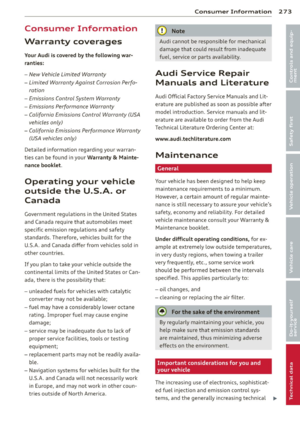 275
275 276
276 277
277 278
278 279
279 280
280 281
281 282
282 283
283 284
284 285
285 286
286 287
287 288
288 289
289 290
290 291
291 292
292 293
293






