2013 AUDI A5 CABRIOLET battery
[x] Cancel search: batteryPage 5 of 290

Safety belts . . . . . . . . . . . . . . . . . . . 13 2
General notes . . . . . . . . . . . . . . . . . . . . 132
Why safety be lts? . . . . . . . . . . . . . . . . 133
Safety belts . . . . . . . . . . . . . . . . . . . . . 135
Safety belt pretens ioners . . . . . . . . . . 138
Airbag system . . . . . . . . . . . . . . . . . 140
Important things to know . . . . . . . . . . 140
Front airbags . . . . . . . . . . . . . . . . . . . . 144
Mon itor ing the Advanced Airbag
System . . . . . . . . . . . . . . . . . . . . . . . . . 151
Knee ai rbags . . . . . . . . . . . . . . . . . . . . . 1 55
Side airbags . . . . . . . . . . . . . . . . . . . . . 158
Child Safety . . . . . . . . . . . . . . . . . . . 16 1
I mpor tant th ings to know . . . . . . . . . . 16 1
C hi ld safety sea ts . . . . . . . . . . . . . . . . . 16 7
I ns tall ing a chi ld safety seat . . . . . . . . 171
L A T CH Lower anchorages and tether
for children ... .... .... ... .. .. .. .. 175
Addit ional Information
178
Vehicle operat ion . . . . . . . . . . . . . 179
Intelligent technology . . . . . . . . 179
Not ice about data recorded by vehicle
control modules.......... .... .. .. 179
Electronic Stabilization Control (ESC) . 179
Braking . . . . . . . . . . . . . . . . . . . . . . . . . 181
E lect ro-mechanical power assist ,
dynamic stee ring . . . . . . . . . . . . . . . . . 183
Driving w ith your qu attro ® . . . . . . . . . 184
E nergy management . . . . . . . . . . . . . . 185
Driving and environment . . . . . 18 7
The first 1,000 miles (1,500 km) and
afterwards . . . . . . . . . . . . . . . . . . . . . . 187
Avoid damaging the vehicle . . . . . . . . . 187
Driving through water on roads . . . . . 187
Catalytic converter . . . . . . . . . . . . . . . . 188
Operate your vehicle econom ically and
minim ize pollution . . . . . . . . . . . . . . . . 189
Trailer towing . . . . . . . . . . . . . . . . . 191
Driving w ith a trailer . . . . . . . . . . . . . . 191
Trailer towing tips . . . . . . . . . . . . . . . . 193
Table of contents 3
Vehicle care . . . . . . . . . . . . . . . . . . .
194
Cleaning and protection . . . . . . 194
Genera l information . . . . . . . . . . . . . . 194
Care of exterior . . . . . . . . . . . . . . . . . . 194
Care of interior . . . . . . . . . . . . . . . . . . . 201
Fuel supply and filling your
fuel tank . . . . . . . . . . . . . . . . . . . . . . .
207
Gasoline . . . . . . . . . . . . . . . . . . . . . . . . 207
Fuel tank . . . . . . . . . . . . . . . . . . . . . . . . 209
Checking and filling . . . . . . . . . . . 212
Engine hood . . . . . . . . . . . . . . . . . . . . . 212
Engine compartment .............. 214
E ngine oil . . . . . . . . . . . . . . . . . . . . . . . 214
En gine cooling system . . . . . . . . . . . . . 219
Br ake fluid . . . . . . . . . . . . . . . . . . . . . . 221
Battery . . . . . . . . . . . . . . . . . . . . . . . . . 222
Windshie ld/headlight* washer
container . . . . . . . . . . . . . . . . . . . . . . . 226
Tires and wheels . . . . . . . . . . . . . . 227
Tires . . . . . . . . . . . . . . . . . . . . . . . . . . . 227
Tire pressure monitoring system 245
Do-it-yourself service . . . . . . . . . 248
What do I do now? . . . . . . . . . . . . 24 8
Vehicle tool kit . . . . . . . . . . . . . . . . . . . 248
Space-saving spare tire (compact
spare tir e) . . . . . . . . . . . . . . . . . . . . . . . 248
Changi ng a wheel . . . . . . . . . . . . . . . . . 249
Fuses and bulbs . . . . . . . . . . . . . . . 2SS
Fuses ... .. .. .. .. .. . .. .... ...... . 255
Bulbs . . . . . . . . . . . . . . . . . . . . . . . . . . . 258
Emergency situations . . . . . . . . . 259
General . . . . . . . . . . . . . . . . . . . . . . . . . 259
Starting by pushing or towing . . . . . . . 259
Star ting with jumpe r cables . . . . . . . . 259
U se of jumpe r cables . . . . . . . . . . . . . . 260
E mergency towing with commercia l
tow truck . . . . . . . . . . . . . . . . . . . . . . . 261
Lifting vehicle . . . . . . . . . . . . . . . . . . . . 263
•
•
Page 15 of 290

Instrument s and warnin g/indic ator ligh ts 13
(D Note
Never run the tank completely dry! An ir
reg ular supply of fuel can cause eng ine
m isfiring and fuel could enter into the ex
haust system. The catalyt ic converter
could the n overheat and be damaged .
Warning/indicator
Lights
Description
The indicator lights in the instrument cluster
blink or turn on . They indicate functions or
malfunct ions ¢,&. .
Messages may appear with some indicator
lights. A warning signal will sound at the
same time . The messages disappear again af
ter a short t ime . To display a message again ,
pressthelSE T!button
¢ page 11. If severa l
malfunc tions occu r, each of the indica to r/
warn ing lamps will be d isplayed in succession
for abo ut two seconds at a time .
Some ind icators lights in the disp lay can turn
on in several colors.
_& WARNING
- F ailure to heed warning lights and o ther
impor tant vehicle info rmation may result
in serious persona l injury o r vehicle dam
age.
- Whenever sta lled or stopped for repair,
move the vehicle a safe distance off the
road, stop the engine, and turn on the
eme rgency flasher¢
page 54.
-The e ngine compartment of any motor
vehicle is a potentially hazardous area.
Before you check anything in the engine
compartment, stop the engine and let it
cool down. Always exercise extreme cau
t ion when wor king under the hood
¢ page 205, Engine compartment
(D Tips
Ma lfunctions or faults w ill be identified ei
ther with a red symbo l (pr io rity 1 -Dan- ger!) or with a yellow symbol (prio
rit y 2 -
Warning).
' Overview
Some indicator lights t urn on briefly to check
the function of that system when you switch
the ignit ion on . These systems are marked
with a../ in the fo llow ing tables . If one of
these indicator lights does not tu rn on, there
i s a ma lf u nct ion in that system.
Red indicator lights
Red symbo ls indicate a prior ity ma lfunction -
Danger!
- Pull off the road .
- Stop the vehicle.
- Tur n off the engi ne.
- Check t he malfunc tioning system. Contac t
your author ized A udi dealer or a q ualified
workshop for assistance.
USA models :
Brake system../
¢page 15
----~r~
Canada models:
Brake system ../
¢page 15
USA mod els :
Elec tromech anical parki ng br ake
¢ page 16
Canada models:
Electromechanical parking brake
¢page 16
Safety be lts
¢ page 17
Electromechanical steering ../
¢page 183
Battery
¢page 17
Engine oil pressure
¢page 17
Eng ine oil level
¢page 17
Page 16 of 290
![AUDI A5 CABRIOLET 2013 Owners Manual 14 Instrum ent s and w arn ing /indic ato r light s
Engine cooling system
•
Electromechan ica l park ing brake
r:::;,page 18 ¢page80
Steering column lock
[I]
Tire pressure monitor in AUDI A5 CABRIOLET 2013 Owners Manual 14 Instrum ent s and w arn ing /indic ato r light s
Engine cooling system
•
Electromechan ica l park ing brake
r:::;,page 18 ¢page80
Steering column lock
[I]
Tire pressure monitor in](/manual-img/6/57568/w960_57568-15.png)
14 Instrum ent s and w arn ing /indic ato r light s
Engine cooling system
•
Electromechan ica l park ing brake
r:::;,page 18 ¢page80
Steering column lock
[I]
Tire pressure monitor ing
r:::;,page 18
system./
¢page246
Ignition lock Tire pressure monitoring system
r:::;,page 18
lliliB r:::;, page 246
USA models:
~
Electronic power cont rol./
Speed warning system ¢page20
r:::;,page 82
-
Canada models :
•
Malfunction indicator Lamp
Speed warning system (MIL)
./
¢ page 21
r:::;,page82
Ad apt ive cru ise control./
111
Engine speed limitation
r:::;,page 21
r:::;,page 96
•
Engine o il level
Yellow indicato r lights r:::;, page 17
Yellow symbols indicate a priority 2 ma lf u nc-
-
•
Engine oi l sensor
tion -Warning!
r:::;, page 21
•
Power top operation
ri1
Battery
r:::;,page43 ¢page 17
Electronic Stabilization Control
-
II II
Tank system
(ESC) ./
¢page 21
r:::;, page 19
I
Electronic Stabilization Control
•
Warm up engine*
(ESC) ./ ¢
page 208
r:::;,page 19
•
Windshield washer fluid level
USA models : ¢page 21
~
Anti-lock braking system (ABS)
defective ./
m
Windshield w ipers
r:::;, page 19 ¢
page 21
Canada models :
!I
Remote control key
[I]
Anti-lock braking sys tem (ABS)
¢page 78
defective ./
--
r:::;,page 19
!!
Battery in remote control key
I
USA models: ¢page33
Safety systems ./
l:J
Defective light bulb warning ' r:::;,page20
¢page 21
Canada models :
El
Safety systems ./
•
Fog lights
¢page20 ¢
page 21
•
Worn brake pads
E
Rear fog light(s) *
¢page20 ¢page 21
Page 19 of 290

Instruments and warning/indicator lights 17
E Parking brake!
If the E indicator light turns on and this
message appears, there is a pa rking brake
mal funct ion. Drive to your authorized Aud i
dea ler or qualified workshop immediately to
have the malfunction corrected.
,(,_ Safety belts
This warning/indicator light reminds you to
put on your safety belt.
The . warning/ind icator light illuminates
when the ignition is switched on to rem ind
the driver and any front passenger to put on
the safety belt. Additionally, an acoustic warn i ng (gong) will a lso sound .
Fo r more Information
c:> page 132, Safety
belt warning light .
E::::3 Battery
The. warning/indicator light illuminates
when you switch on the ignition and must go
out after the engine has started.
• Alternator fault: Battery is not being
charged
If the indicator light turns on and the mes
sage appears, there is a malfunction in the
generator or vehicle e lectrica l system.
D rive to you r autho rized Aud i dealer or quali
fied workshop immediately . Because the vehi
cle battery is discharging, turn
off a ll unnec
essary electrical equipment such as the radio .
Seek professional assistance if the battery
charge leve l is too low.
(•) Low battery: Battery will be charged
while driving
If the indicator light turns on and the mes
sage appears, there may be limited starting
ability.
If th is message turns
off after a litt le while,
the battery charged enough wh ile driving. If the
message does not turn
off, have your
authorized Audi dea ler or qualified workshop
correct the ma lfunction.
'l:::7: Engine oil pre ssure
The red engine oil pressure warning symbol
requires immediate service or repair . Driving
with a low-oil-pressure indication is likely to
inflict severe damage to the engine .
• Turn off engine! Oil pressure too low
If the indicator light turns on and the mes
sage appears, the oil pressure is too low.
.,. Pull
off the road.
.,. Stop the vehicle.
.,. Tur n
off the engine .
.,. Check the engine oil level c:> page 217.
.,. If the engine oi l level is too low, add engine
oil
¢ page 217. Make sure that the oil pres
sure warning symbol. appears no longer
in the display before you start dr iv ing again.
.,. If the eng ine oil level is correct and the indi
cator light still turns on, turn the engine
off
and do not cont inue driv ing. Seek professio
nal assistance .
(D Tips
- The engine oil pressure symbol. is
not an indicator for a low engine oil lev
el. Do not rely on it. Instead, check the
oil level in your engine at regular inter
vals, preferably each time you refuel,
and always before going on a long trip.
- The yellow oil level warning indication
l!I requires oil refill or workshop serv
ice without delay. Do not wait until the
red oil pressure warning. starts to
flash before you respond to the low oil
level warning
Ill. By then, your engine
may already have suffered serious dam
age.
~ -, Engine oil level
• WARNING : Please add oil immediately .,,.
Page 27 of 290

Trip computer
Introduction
The trip computer gives you information on
current and average fuel mileage, average
speed, fuel range and driving time .
Fig. 9 Trip computer display: Average fuel mileag e
The fo llowing information is continuously
eva luated by the trip computer and can be dis
p layed sequentially in the instrument cluster
display:
Fuel range
The estimated cruising range in miles (km)
appears in the display. This tells you how far
your vehicle wi ll be able to travel on the cur
rent tank of fue l and with the same driving
style. The display changes in increments of 6
miles (10 km).
The cruising range is calcu lated based on the
fuel cons umption for the last 18 mi les
(30 km) . If you drive conservatively, the cruis
ing range will increase.
Average fuel mileage
The average fuel economy in MPG (l/100 km)
since you last cleared the memory appears in
this display. You can use this disp lay to adjust
your driving technique to achieve a desired
mileage .
Current fuel mileage
The instantaneous fuel consumption in miles
per gallon (l/100 km) is shown in this display .
You can use this display to adj ust yo ur driving
technique to ach ieve a desired mileage.
Driver information display 25
Fuel consumption is recalcu lated at intervals
of 33 yards (30 meters). This display switches
to gallons/hour (liters/hour) when the veh icle
is not moving.
Average speed
The average speed in mph (km/h) s ince you
last reset the memory appears in the display.
Elapsed time
The length of time that yo u have been driving
s ince you last reset the memory appears in
th is disp lay.
Distance
The distance that has been covered since the
last time the memory was cleared appears in
the d isplay .
(0 Tips
- Fuel consumptions (average and cur
rent), range and speed are displayed in
metric units on Canadian mode ls.
- All stored values will be lost if the vehi
cle battery is disconnected.
Memories
The trip computer is equipped with two fully
automatic memories as well as an efficiency
program* .
Fig . 10 Tri p computer display: memory leve l 1
You can switch between the trip computer 1
and 2 and the efficiency program* by pressing
the
I RESET I button @r:::> fig. 11 .
You can tell which memory leve l is currently
active by the number o r the sign in the display
II--
Page 28 of 290

26 Driver in formation d isplay
¢fig . 10 . The data from the single -trip mem
ory (memory leve l 1) is being displayed if a
D
appears in the display . If a II is shown, then
the data from the total -trip memory is being
d isplayed (memory leve l 2). The fuel pump
nozzle
iii indicates the efficiency program*
¢ page 27.
Single-tr ip m emory (Trip computer 1 )
The single-trip memory stores the trip infor
mat ion from the time the ignition is turned o n
until it is turned off. If the trip is continued
w ithin 2 hours from the t ime the ignition was
turned off, the new data will be included in
the calcu lation of the current trip i nfo rma
tion .
If the t rip is inte rrupted fo r more than 2
hours the memory is reset automati ca lly.
Total -trip memory (Trip computer 2)
Unlike the sing le-trip memory, the tota l- tr ip
memory is not reset automatically . Th is per
mits you to evaluate your d riving data for the
enti re pe riod be tween manual rese ts.
Efficiency program*
The effic iency program can help you to use
less fuel ¢
page 2 7.
Operation
The trip compu ter is controlled by two
switches on the windshield wiper lever.
F ig . 11 W ind sh ie ld wipe r lever: co ntro ls fo r the tri p
co mp ute r
.. To d isp lay the trip computer memory levels,
press t he
I RES ET I button @¢ fig. 11 re
peatedly unt il the desired memory leve l is
shown in the d isplay. ..
To display tr ip in format ion wit hin a memory
level, press the top or bottom part of the
function se lection switch @.
T he trip computer will not ope rate un less the
ignition is on. W hen you t urn on the ignition,
the function that was in use when you last
turned the ignition off will be displayed .
In add ition to info rmation on the trip comput
er (trip computer 1 and 2 and the efficiency
program *), the digital speedometer and infor
mation regard ing the nav igat ion system* can
also be displayed. To switch the d isp lay be
tween the different information, tap the
I RESET ! button@ briefly.
Sett ing values to zero
To de lete one current va lue from the trip com
puter, se lect the des ired funct ion and press
t h e
I RES ET I button @for at least one second.
The following values can be set to zero
indi
vidually :
- Average fue l mi leage
- Average speed
- Elapsed t ime
- Dis tance
All cur rently d isplayed va lues are deleted in
the eff iciency program*.
In add it ion,
all the values in the single-trip or
the total-tr ip memory can be de leted simulta
neously ¢
page 26.
(D Tips
All stored va lues w ill be lost if the veh icle
battery is discon nected .
Basic Settings for the trip computer
Applies to vehicles: with trip computer
The radio or MMI* operating unit is used for
setting the trip computer's basic settings.
.. Select: Function b utton ICAR ! > In strument
cluster > On -board computer 1 or On-board
computer 2 . .,.
Page 30 of 290
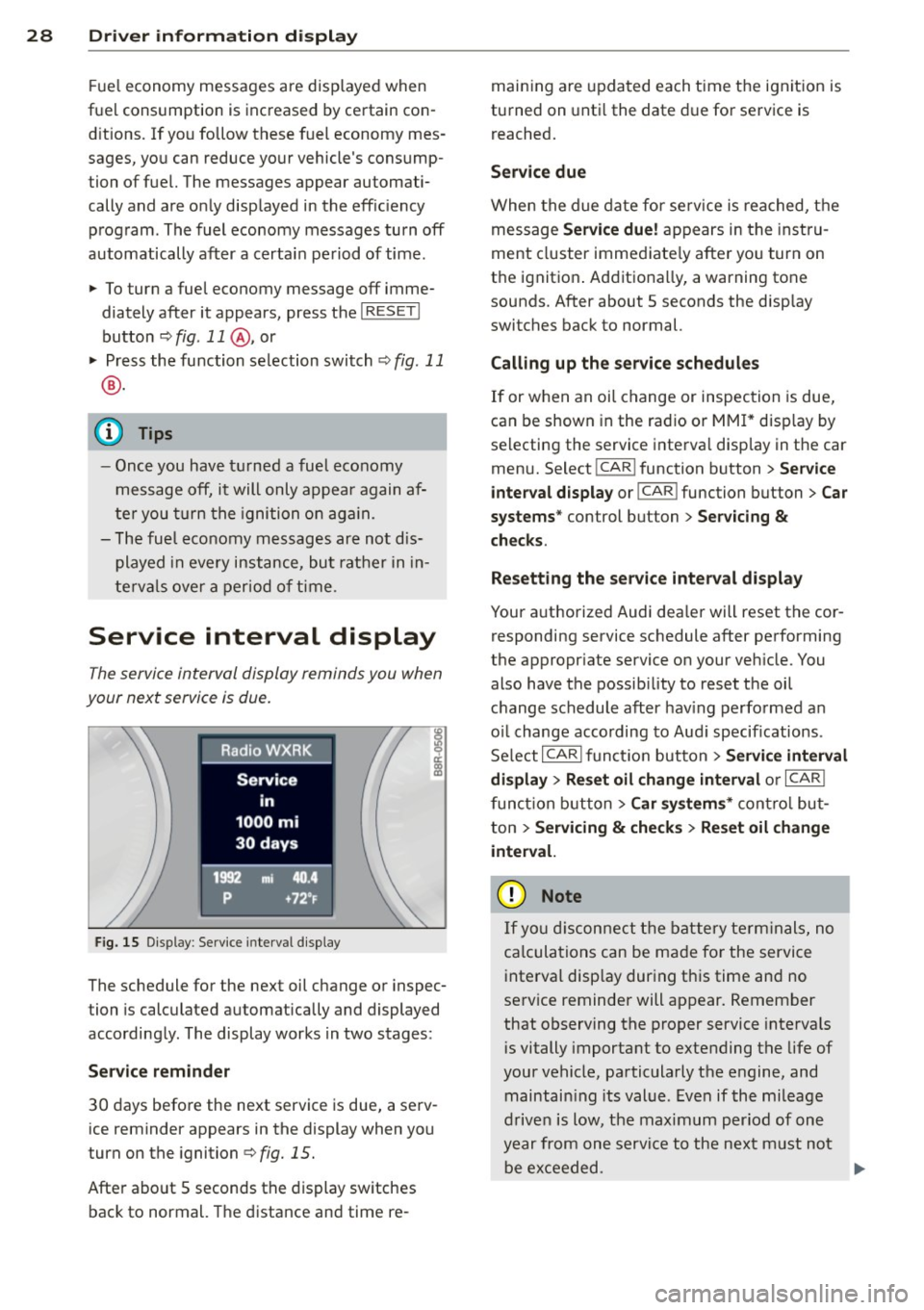
28 Driver in formation d isplay
Fue l economy messages are disp layed when
fuel consumption is increased by certain con
d itions. If you follow these fuel economy mes
sages, you can reduce your vehicle's consump
tion of fuel. The messages appear automati
cally and are on ly displayed in the eff ic iency
program. The fuel economy messages turn off
automatically after a certain pe riod of time .
.,. To turn a fuel economy message off imme-
diately after it appears, press the
I RES ET I
button r:::;, fig . 11 @ , or
.,. Press the function selection switch
r:::;, fig . 11
® ·
(D Tips
- Once you have t urned a fuel economy
message off, it will only appear again af
te r you tu rn the ignition on aga in.
- The fuel economy messages are not dis
played in eve ry instance, but rat her in in
terv als over a period of time.
Service interval display
The service interval display reminds you when
your next service is due.
F ig. 15 D is p lay : Serv ice interval d isplay
The schedule for the next oil change or inspec
tion is calculated automatically and displayed
accordingly . The display works in two stages :
Service reminder
30 days before the next service is due, a serv
ice reminder appears in the display when you
turn on the ignition
c:> fig. 15.
Afte r abo ut 5 seconds the display sw itches
back to normal. The distance and time re- main
ing are upda ted each t ime the ignit ion is
turned on unt il the date d ue for service is
reached.
Service due
When the d ue date fo r se rv ice is reached, t he
message
Service due ! appears in the instru
ment cluster immediate ly after yo u turn on
the ignition . Additiona lly, a warning tone
sounds. After about 5 seconds the disp lay
switches back to normal.
Calling up the service schedule s
If or when an oi l change or inspec tion is due,
can be shown in the rad io or
MM I* disp lay by
selecting the service interva l display in the car
menu. Select
! CAR ! function button > Service
inte rval d isplay
or !CAR ! function button> Car
s ystems *
control button > Servicing &
checks .
Resett ing the se rv ice interval display
Your authorized Audi dea ler will reset the cor
responding service schedule after performing
the appropr iate service on your veh icle. You
also have the possib ility to reset the oil
change schedule after hav ing perfo rmed a n
o il change acco rding to Aud i specif ications .
Select
I CAR ! functio n button > Se rvi ce interval
di splay
> Re set oil change int erval or I CAR I
funct ion b utt on > Car sy stem s* cont ro l bu t
ton
> Servicing & check s > Reset oil ch ange
inte rval.
(D Note
If you di sconnect the battery term inals, no
ca lcula tions can be made for the service
i nterva l disp lay dur ing this time an d no
se rvice reminder will appear. Remember
that observing the proper service intervals
i s vitally important to extending the life of
your vehicle, particularly the engine, and maintain ing its value . Even if the mileage
d rive n is low, the maximum period of one
year from one servi ce to the next m ust not
be ex ceeded. .,..
Page 31 of 290

@ Tips
-Do not reset the display between oil
changes, otherwise the display will be in
correct.
- The information in the Service Reminder
remains stored even when the vehicle
battery is disconnected.
On-Board Diagnostic
system (OBD)
Malfunction Indicator Lamp (MIL)
The Malfunction Indicator Lamp (MIL)¢• in
the instrument cluster is part of the On-Board
Diagnostic (OBD II) system .
The warning/indicator light illuminates when
the ignition is switched on and goes out after
the engine starts and the idle has stabilized.
This indicates that the MIL is work ing proper
ly.
If the light does not go out after the engine
is started, or illuminates while you are driv
ing, a ma lfunction may ex ist in the engine sys
tem. If the light illuminates, the catalytic con
verter could be damaged.
Continue driving
with reduced power (avoid
ing sustained high speeds and/or rapid acce l
erat ions) and have the condition corrected.
Contact your author ized Audi dealer .
If the lig ht illuminates, the electronic speed
limiter may also be malfunctioning. For more
information
~ page 29, Electronic speed
limiter .
An improperly closed fuel filler cap may also
cause the MIL light to illuminate
~page 210.
Driver information display 29
On-Board Diagnostics
Fig. 1 6 Locat io n of Data Li nk Co nnector (DLC)
On-Board D iagnostics monitors the compo
nents of your em ission contro l system. Each
monitored component in your engine system
has been ass igned a code. In case of a mal
funct ion, the component will be identified
and the fault stored as a code in the control
module memo ry.
The MIL light may also illuminate if there is a
l eak in the on-board fuel vapor recovery sys
tem. If the light illuminates after a refueling,
stop the vehicle and make sure the fuel filler
cap is properly closed ~page 210.
In order to make an accurate diagnosis, the
stored data can only be disp layed using spe
cial diagnostic equipment (generic scan tool
for OBD).
In order to connect the specia l diagnostic
equipment, p ush the plug into the Data Link
Connector (DL C). The DLC is located to the
rig ht of the hood release
~ fig. 16.
Your authorized Audi dealer or qualified work
shop can interpret the code and perform the
necessary repair.
A WARNING
Do not use the diagnostic connector for
personal use . Incorrect usage can cause
malfunctions , whic h can increase the risk
of a collision!
Electronic speed limiter
Your vehicle may be factory equ ipped with
-
tires that are rated for a maximum speed of .,..