2013 AUDI A5 CABRIOLET key
[x] Cancel search: keyPage 80 of 290

78 On the road
(D Note
If the engine has been under heavy load
for an extended period, heat builds up in
the engine compartment after the engine
is switched off -there is a risk of damaging
the engine. Allow the engine to run at idle
for about two minutes before switching it
off.
Convenience key
Starting the engine
Appl ies to vehicles: w it h co nve nience key
The I STAR T ENGINE S TOP! button switches
the ignition on and starts the engine .
Fig. 91 Cente r conso le: S TART ENGINE S TOP butto n
Starting the engine
.. Step on the brake peda l and move the selec
tor lever to P or N
q &, .
.. Press on the ,..., 1s==T=--= A-=R ==T:-=:E~N ~G-;-,IN ;-;--;:::: E--;: S:-::;T =-::O :;-;: P:;-,I butto n
q fig. 91 -the engine w ill start .
Switch ing the ignition on /off
If yo u wou ld like to switch the ignition on
without starting the engine, follow these
steps:
.. Press the
!S TAR T ENGINE STOP! button
without pressing the brake peda l.
.. To switch the ignition off, press the button
again.
If the engine should not start immediately,
the starting process is automatically stopped after a short time . Repeat starting procedure.
When starting the engine, major e lectr ica l
loads are switched off temporarily. After a cold engine is started, there may be a
brief period of increased noise beca use oil
pressure must first bu ild up in the hydrau lic
valve adjusters. This is normal and not a cause
for concern .
A WARNING
=
-Never allow the engine to run in confined
spaces -danger of asphyx iat ion.
- Never turn off the e ngine until the vehi
cle has come to a complete stop.
- Always take the key with you whenever
you leave your veh icle . Otherw ise, the
engine could be started or electrical
equ ipment such as th e power windows
could be ope rated. Th is can lead to seri
ous injury.
- Never leave children or persons req uiring
a ssis tance u nattended in t he vehi cle. The
doors can be locked usi ng the remote
transmitter, preventing people from es
caping from the veh icle on the ir own in
the event of an emergency . Depending
on the time of year, peop le inside the ve
hicle can be exposed to very high or very
low temperatures.
(D Note
- Avoid high engine rpm, full thrott le and
heavy eng ine loads unt il the eng ine has
reached operating temperature -other
w ise you risk engine damage.
® For the sake of the env ironment
Do not let the engine run wh ile parked to
warm up. Begin dr iving immediately. This
reduces unnecessary emissions .
¢j) Tips
- After starting a co ld engine, there may
be a brief period of increased noise be
cause the oil pressure must fi rst bu ild up
in the hydraulic valve ad justers. This is
normal and not a cause for concern .
- If you leave the veh icle with the ignition
switched on, the ignit ion w ill switch off
afte r a certain per iod of t ime . Please
1JJ1,
Page 81 of 290

note that electrica l equipment such as
exterior lights wi ll switch off as well
when that happens.
Switching engine off
App lies to vehicles: with conve nien ce key
.,. Bring your vehicle to a complete stop.
.,. Move the selector lever to the P or N posi
t ion.
... Press the
!START E NGIN E STOPI button
~fig. 91.
St eering lock
The steering locks when you turn the engine
off us ing the
I STAR T ENGINE STOP I button
and open the dr iver's door . The locked steer
ing he lps prevent vehicle theft.
E mergenc y off
If necessary, the eng ine can be sw itched off
with the selector lever in the R or D/S pos i
tions. To do so, step on the brake peda l and
press and hold the
I STAR T ENGINE STOP I but
ton vehicle speed must be less than 6 mph
(10 km/h).
.&, WARNING
-Never t urn off the eng ine be fore the ve
hicle has come to a complete stop . The
f ull function of the brake booster and the
power steering is not guaranteed . You
must use more force to turn or brake if
necessary. Because you cannot steer and
brake as you usua lly would, this could
lead to c rashes and serious injur ies.
- For safety reasons, you should always
park your vehicle with the se lector lever
in P . Otherwise, the veh icle could i nad
vertent ly roll away .
- The rad iator fan can continue to run for
up to 10 minutes eve n after you have
tu rned off the eng ine and removed the
ignition key. The radiator fan can also
turn on again i f the engine coolant hea ts
up because of intense sunlight or hea t
build -up in the engine compartment.
On th e ro ad 79
-Always take the key w ith you whenever
you leave your ve hicle. Otherw ise, the
e ngine could be started or electrical
equipment such as the power windows
could be operated. This can lead to seri
ous injury.
(D Note
If the engine has been under heavy load
for an extended period, heat bu ilds up in
the eng ine compartment after the eng ine
i s sw itched off - there is a r is k of damag ing
the e ngine. A llow the eng ine to run at id le
for abo ut two minutes before switching it
off.
Driver messages
I g nition i s on
This message appears and a warning tone
sounds if you open the d river's door when the
ignition is sw itched on .
No key ident ified
This message appears when the
I S TART ENGINE STOP I button is pressed if
there is no master key ins ide the ve hicle or if
the system does not recognize it . For exam
ple, the master key cannot be recognized if it
i s covered by an object (e .g . aluminum brief
case) which
screens the radio s ignal. Electron
ic dev ices such as cell p ho nes can also inte r
f ere with the radio s ignal.
Pr ess brake p edal to start engine
This message appears if you do not press the
brake pedal to start the eng ine .
Shift to N or P to start engine
T h is message appears w hen a ttempt ing to
star t the eng ine if the selecto r lever for the
automatic transmiss ion is not in the P or N
pos ition . The engine can only be started with
the se lector in these positions.
Is the ke y in the vehicle ?
Page 82 of 290

80 On the road
This message appears if the master key is re
moved from the vehicle with the engine run
n ing.
If the master key is no longer in the ve
hicle, you cannot switch on the ignition after
stopping the engine and you also cannot start
the eng ine again . Moreover, you can not lock
the veh icle from the outside w ith the key.
Shift to P otherwise vehicle can roll away.
Doors do not lock if lever is not in
P.
This message appears for safety reasons
a long w ith a warning signa l. It appears if the
selector lever for the automat ic transm iss ion
is not in the P position when switch ing off the
ignition . Move the selector lever to the P pos i
tion, othe rwise the ve hicle is not secured
against rolling away . You also cannot lock the
vehi cle using the locking bu tton* on the door
han dle or using the remote key.
Convenience key defective! Use ignition lock
This message appears if the eng ine must be
started or stopped using the ignition key and
not the
I STAR T ENGIN E ST OP ! button .
Electromechanical
parking brake
Operation
The electromechanicol parking brake replaces
the hand brake.
F ig. 92 Cente r console: Parking brake
.., Pull on the switch @c:> fig. 92 to apply the
parking brake. The indicator light in the
switch illum inates .
.., Step on the brake peda l or the accele rator
pedal and press the switch at the same time to re
lease the par king brake . The indicator
light in the switch goes out.
Your vehicle is equipped wi th an electrome
chanical parking brake . The parking brake is
designed to prevent the vehicle from rolling
u nintentionally and replaces the hand brake.
In addition to the normal fun ctions of a tradi
tiona l hand b rake, the electromechanical
parking brake provides various convenience
and safety f unctions .
When starting from rest
-The integral start ing assist helps you when
driving by automatica lly re leasing the par k
ing brake
c:> page 81, Starting from rest.
-When starting on inclines, the starting as
sist prevents the vehicle from unintentiona l
ly ro lling back. The braking force of the
parking brake is not released until sufficient
driving force has been built up at the
wheels.
Emergency brake function
An eme rgency b rake ensures that the vehicle
can be slowed down even if the
normal brakes
fail c:>
page 82, Emergency braking .
Indicator lights
- If the parking brake is closed with the igni
tion
switched on the. (USA models) I
• (Canada models) ind icator lights come
on in the instr ument cluster and the switch .
- If the parking brake is closed with the igni
tion
switched off the . (USA models) I
• (Canada models) indicator lights come
on in the instrument cluster and the switch
for about 20 seconds .
A WARNING
-
If a drive range is engaged with the vehicle
stationary and the engine runn ing , you
must in no instance accelerate carelessly.
Otherwise the vehicle will start to move
i mmed iately- risk of an acc ident.
Page 83 of 290

(D Note
If the . symbol i n the display or the
1111 (USA models) ;II (Canada models)
ind icator lig ht in the instrument cluster
flashes, there is a ma lfu nction in the brake
system. By press ing the
!SETI butto n, you
can br ing up a d river message which ex
plains the malfunction in more detail.
If
the dr iver message Parking brak e! ap
pea rs, there is an operating ma lfunction in
the parking brake which you should have
repaired immediately by an authorized
Audi dea ler or other q ualified workshop
¢page 15.
@ Tips
-You can apply the parking brake at any
time - even with the ignition switched
off . The ignit ion must be t urned on in or
der to release the parking brake.
- Occasiona l noises when the parking
brake is applied and re leased are norma l
and are not a cause for concern.
- When the vehicle is parked, the parking
brake goes through a se lf-test cycle at
regular intervals. Any assoc iated noises
are norma l.
Parking
P ar king
• Press the brake pedal to stop the vehicle .
• Pull the button®¢
fig. 92 to set the park-
ing brake .
• Move the selecto r leve r to P .
• T urn the eng ine off¢ ,&..
In addition on inclines and grad es
• T urn the steer ing wheel so that your vehicle
will roll against the curb in case it should
sta rt to move .
A WARNING
-When you leave your veh icle -eve n if on
ly b rief ly - a lways remove the ign ition
key . This applies part icu larly when chil
dre n remain in the vehicle . Otherw ise the
On th e ro ad 81
children could start the eng ine, release
the park ing brake or operate electrical
equ ipment (e.g. power windows). There
is t he risk of an acc ident .
- When the veh icle is locked, no one -par
ticularly not children should rema in in
the vehicle. Locked doors make it more
difficult for emergency wo rke rs to get in
to the veh icle - putting lives at risk.
Starting from rest
The starting assist function ensures that the
parking brake is released automatically upon
starting .
Stopping and applying parking brake
• Pull the switch®¢ fig. 92 to app ly the
parking brake.
Sta rting and automatically rel easing the
parking brake
• When you start to drive as usual, the park
ing brake is automatically released and your
veh icle beg ins to move .
When stopping at a traffic signal or stopping in city traff ic on vehicles with an automatic
transmission, the parking brake can be ap plied . The vehicle does not have to be he ld
with the footbrake. The pa rking brake elimi
nates the tende ncy to creep w ith a dr ive range
engaged. As soon as yo u drive off as usu al,
t h e parking bra ke is re leased automatic ally
and the vehicle starts to move.
Starting on slopes
When starting on inclines, the sta rting assist
prevents t he vehi cle from u nintent ionally roll
ing back. The bra king force of the par kin g
brake is no t re leased unti l su ff ic ient d riving
f orce has been built up at the wheels.
(D Tips
F o r safety reaso ns, t he pa rking br ake is re
l eased automatic ally o nly when the d riv
e r's safety belt is engaged in the buckle .
Page 90 of 290

88 Transmi ssion
The Automatic Shift Lock only functions when
the vehicle is stationary or at speeds below
1 mph (2 km/h).
A t speeds above about 1 mph (2 km/h) the
Automatic Shift Lock is automatically deacti
vated in the N position .
A time delay element prevents the se lector
l ever from locking when it is moved through
the N position (going from R to D/S). The lock
ing e lement will lock the selector lever if the
l ever is left in N (Neutral) for more than ap
prox imately 2 seconds, w ithout the brake ped
a l being pressed.
Relea se button
The release button on the selector lever pre
vents the lever from being accidenta lly shifted
into certain positions. Depending on the direc
tion of the shift, the selector lever locks at d if
ferent positions. The positions are h ighlighted
i n the illustration
c> fig. 97.
Ignition key safety int erlock
The key cannot be removed from the ignition
un less the se lector lever is in the P park posi
tion. When the ign ition key is removed, the
selector lever will be locked in the P pos ition.
Driving the automatic transmission
App lies to vehicles: with m ultitron ic/S tronic/t iptronic
Fig. 98 Shift gate on the center conso le: selector lever
with release button
Starting the engine
,. The selector lever must be in P or N.
St arting off
,. Press and ho ld the brake pedal. ,.
Press and hold the re lease button in these
lector lever hand le, select the desired selec
tor lever posit ion such as D/S and release
the button.
,. Wait briefly unt il the transmission has shift
ed (you w ill fee l a slight movement).
,. Remove your foot from the brake pedal and
accelerate .
Stopping temporarily
,. Keep the veh icle stationary using the brak
ing pedal, for example at traffic lights.
,. Do not press the accelerator peda l when do
ing this .
,. To prevent the veh icle from rolling when
you sta rt d riving, se t the park ing brake
when stopp ing on s teep inclines
c> ,&. .
,. The parking bra ke will release a utomat ica lly
and the vehicle will start moving once you press the acce lerator pedal.
Stopping /parking
If the selector lever is not in the P position
whe n you open t he d river's door, t he veh icle
cou ld roll . The message
Transmis sion: Car
may roll! Shift to park !
appears.
,. Press and hold the bra ke peda l un til the ve
h icle has come to a comp lete stop.
,. App ly the parking brake
c> page 81, Park -
ing.
,. Select the P se lector lever position c> ,&. .
Stopping on an incline
,. Always press the brake pedal to ho ld the ve
hicle in place and p reven t it from "ro lling
back"
c> ,&. . Do not try to p revent the veh i
cle from "rolling back" when a gear is en
gaged by increasing t he engine speed
c> (D .
Starting on an incline
,. Ac tiva te the park ing brake.
,. With the driving gear selected, press the ac
celerator peda l carefully. The parking bra ke
will release automatically if your seat belt is
fastened.
U nder certa in circ umstances, such as driving
in the mo unta ins, it may be usef ul to sw itch ..,.
Page 95 of 290

The selector lever can only be moved from the
P position if the key is in the lock and the igni
tion is sw itched on. If the power supply fa ils
(for examp le, the battery is discharged) and
the vehicle must be pushed or towed, move
the selector lever to the N pos ition first using
the eme rgency release .
Transm iss ion 93
Page 101 of 290
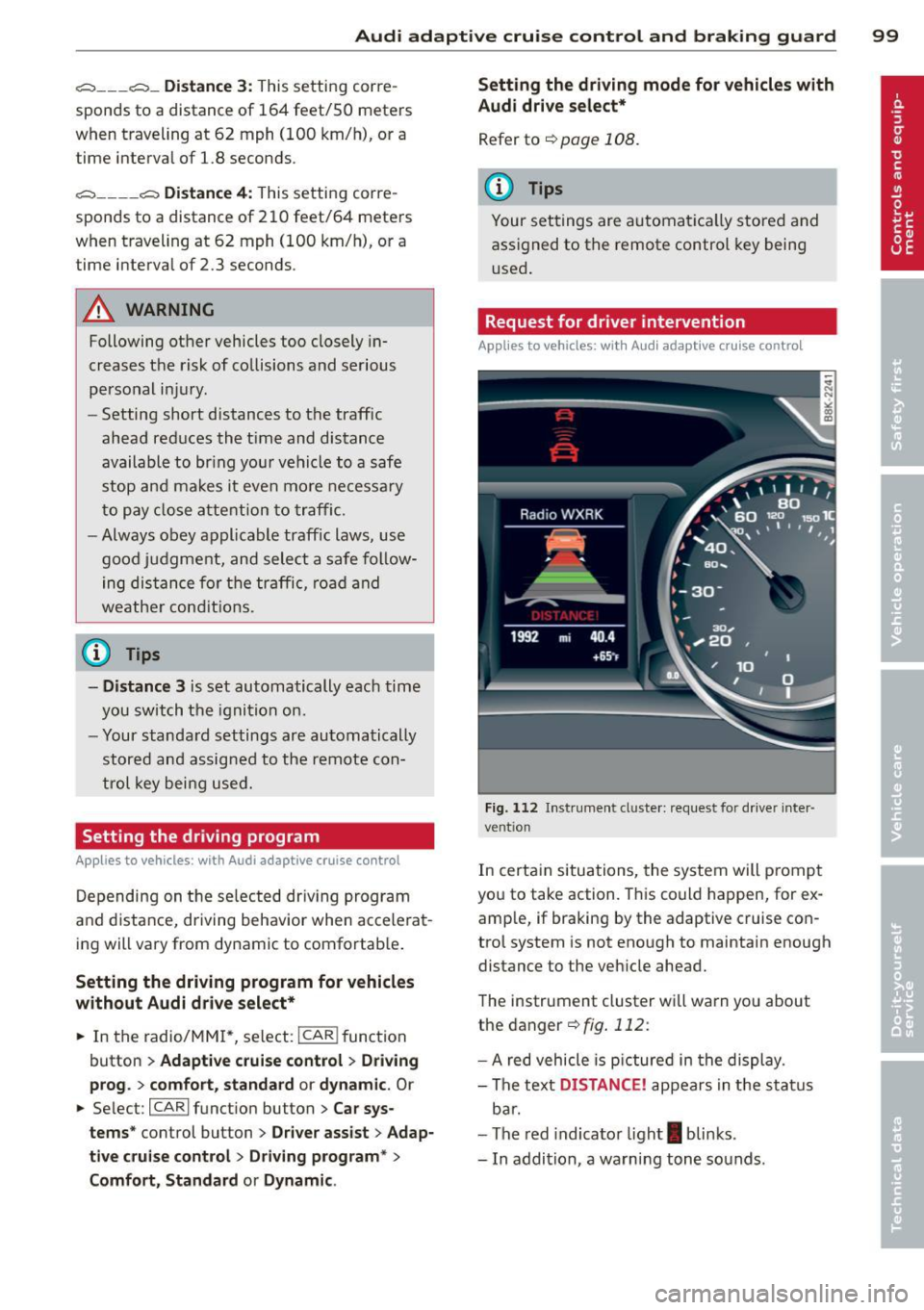
Audi adaptive cruise control and braking guard 99
~--- ~-Di stance 3: This setting corre
sponds to a distance of 164 feet/SO meters
when traveling at 62 mph (100 km/h), or a
time interva l of 1.8 seconds .
~---- ~ Distance 4: This setting corre
sponds to a distance of 210 feet/64 meters
when traveling at 62 mph (100 km/h), or a
time interva l of 2.3 seconds .
A WARNING
Following other vehicles too closely in
creases the risk of collisions and serious
personal injury.
- Setting short distances to the traffic
ahead reduces the time and distance
available to br ing your vehicle to a safe
stop and ma kes it
even more necessary
to pay close attention to traffic.
- Always obey applicable traffic laws, use
good judgment, and select a safe follow
ing distance for the traffic, road and
weather conditions .
¢j) Tips
- Distance 3
is set automatically each time
you switch the ignition on.
- Your standa rd settings are automatically
stored and assigned to the remote con
trol key being used.
Setting the driving program
Applies to vehicles: with Audi adaptive cruise control
Depending on the se lected driv ing program
and distance, driving behavior when accelerat
ing will
vary from dynamic to comfortab le .
Setting the driving program for vehicles
without Audi drive select*
~ In the rad io/MM I*, select: I CAR ! function
button
> Adaptive cruise control > Driving
prog .
> comfort, standard or dynamic. Or
~ Select : ICARI function button > Car sys
tems *
control button > Driver assist > Adap
tive cruise control
> Driving program * >
Comfort, Standard or Dynamic. Setting the driving mode for
vehicles with
Audi drive select*
Refer to ¢ page 108.
(D Tips
Your settings are automatica lly stored and
assigned to the remote control key being
used.
Request for driver intervention
Applies to vehicles : with Audi adaptive cruise contro l
Fig. 112 Instrument d uste r: request for drive r inte r
ve ntion
In certain situations, the system will p rompt
you to take action. This could happen, for ex
amp le, if braking by the adaptive cruise con
trol system is not enough to maintain enough
distance to the vehicle ahead.
The instrument cluster will warn you about
the danger ¢
fig. 112:
-A red vehicle is pictured in the display.
- The text
DISTANCE! appears in the status
bar.
- The red indicator light
I blinks .
- In addition, a warning tone sounds .
Page 103 of 290

Audi adaptive cru ise control and brakin g guar d 101
-Always remember that the radar sensor
for the braking guard works only within
defined detection and range limits that
may prevent the proper detection of oth
er vehicles.
- The radar sensor's function and range
can be reduced by rain, snow and heavy
spray. Moving vehicles up ahead may not be promptly detected or may not be de
tected at al l.
- Reflective surfaces includ ing crash barr i
ers or tunnel ent ran ces may impair the
function of the radar sensor.
- You can cance l the braking that is initiat
ed by the system by braking yourself, by
accelerating noticeab ly or by swerving.
- Bra king guard error messages
<> page 101.
-Keep in mind that braking guard can
brake unexpectedly . Always secure any
ca rgo or objects that you are transport
i ng to reduce the risk of d amage or in
ju ry.
Settings in the radio/MM!
Applies to vehicles: with Audi adaptive cruise co ntrol
~ Se lect: I CARI f unction button > Car sys
tems*
control button > Driver assist > Audi
braking guard .
Or
~ Select: ICARlf unct ion button> Audi brak -
ing guard .
System -
Switch Audi braking g uard On and
Off . When you switch the ignition on, the
message
Aud i braking guard off appears if
the system is sw itched off .
Early warning -The distance and app roac h
warn ings in the display can be switched
On /
Off .
(D Tips
-Your settings are automatically stored
and ass igned to the remote control key
being used at the t imes the settings are
made. -
If you switch the ASR/ESC off, braking
guard switches off automatically
<> page 181.
- Switch braking guard off when you a re
loading the vehicle onto a vehicle carrier,
train, ship or other type of transporta
t ion. This can prevent undesired warn
ings from the braking gua rd system.
Messages
App lies to vehicles : wit h Aud i adapt ive c ruise contro l
Braking guard : Off
This driver message appears if the system is
turned off via the radio/MMI *. Otherwise, if
the system is turned off, the informat ion ap
pears every t ime shortly after the start of the
trip.
B raking guard : Activated
T h is dr iver message appears if sharp b rake
pressure was applied due to an acu te warning.
•••
Three white dots appear if a sett ing cannot be
selected w ith the operating lever. For exam
ple, this happens if you want to raise/lower
the speed even though there was no previous
ly saved speed.
ACC: Sensor blocked
This message appears if the sensor v iew is ob
structed, for examp le by leaves, snow, heavy
spray or d i rt . Clean the sensor<>
fig. 103.
ACC: not available
T he driver mess age appears if there is a mal
f un ction. The adapt ive cr uise con tro l tu rns off.
A chime sounds as a reminder . Have the sys
tem checked by an authorized Audi dea ler or
authorized Aud i Service Fac ility.
ACC : unavailable
The dr iver message appears if, for example,
t h e b ra ke tempe rat ure is too hig h. T he adap
t ive cr uise cont ro l is temporar ily u nava ilable.
A ch ime sounds as a remin der .
Shift lever position!