2013 AUDI A5 CABRIOLET ECO mode
[x] Cancel search: ECO modePage 91 of 290

temporarily to the manual shift program in or
der to adjust the gears to the driving condi
tions by hand
¢ page 90.
On slopes, activate the parking brake first and
then move the selector lever to the P position.
This prevents too much stress from being placed on the locking mechanism.
Vehicles with multitronic transmission : Your
vehicle is equipped with
hill hold assist allow
ing you to start while on an incline. The sys
tem is activated when the brake pedal is
pressed down and held
for a few seconds. The
brake p ressure will hold for a moment after
the brake pedal loosens to prevent the vehicle
from rolling backwards while starting up.
A WARNING
-The vehicle can also roll when the engine
is stopped.
- Unintended vehicle movement can cause
serious injury.
- Never leave your vehicle with the engine
running while in gear. If you must leave
your vehicle when the engine is running,
activate the parking brake and move the
selector lever to P.
- Power is still transmitted to the wheels
when the engine is running at idle. To
prevent the vehicle from "creeping", you
must keep your foot on the brake when
the engine is running and the selector
lever is in D/S or R or "tiptronic" mode is
selected.
- Do not press the accelerator pedal when
changing the selector lever position
while the vehicle is stationary and the
engine is running .
- Never shift into R or P while driving.
- Before driving down a steep slope, re-
duce your speed and shift into a lower
gear with "tiptronic".
- Do not ride the brakes or press the brake
pedal too often or too long when driving
down a hill. Constant braking causes the
brakes to overheat and substantially re
duces braking performance, increases
Transmission 89
braking distance or causes complete fail
ure of the brake system.
- To prevent the vehicle from rolling back
when stopping on inclines, always hold it
in place with the brake pedal or parking
brake.
- Never hold the vehicle on an incline with a slipping clutch. The clutch opens auto
matically when it becomes too hot from
the overload . An indicator lamo
[O] illu
minates and a driver message appears
¢ page 92 when the clutch is overload
ed.
- If the engine must remain running, never
have any driving position engaged when
checking under the hood . Make sure the
selector lever has securely engaged and
is locked in P with the parking brake set
¢ page 205, Engine compartment. Oth
erwise, any increase in engine speed may
set the vehicle in motion, even with the parking brake applied.
(D Note
- S tronic ®- and tiptronic transmission:
When stopping on an incline, do not try
to hold the vehicle in place by pressing
the accelerator pedal while a driving gear
is selected. This can cause the transmis
sion to overheat and can damage it. Acti
vate the parking brake or press the brake
pedal to prevent the vehicle from rolling .
- S tronic ®- and tiptronic transmission: Al
lowing the vehicle to roll when the en
gine is stopped and the selector lever is
in N will damage the transmission be
cause it is not lubricated under those cir
cumstances.
(D Tips
For safety reasons, the parking brake is re
leased automatically only when the driv
er's safety belt is engaged in the buckle.
Page 93 of 290
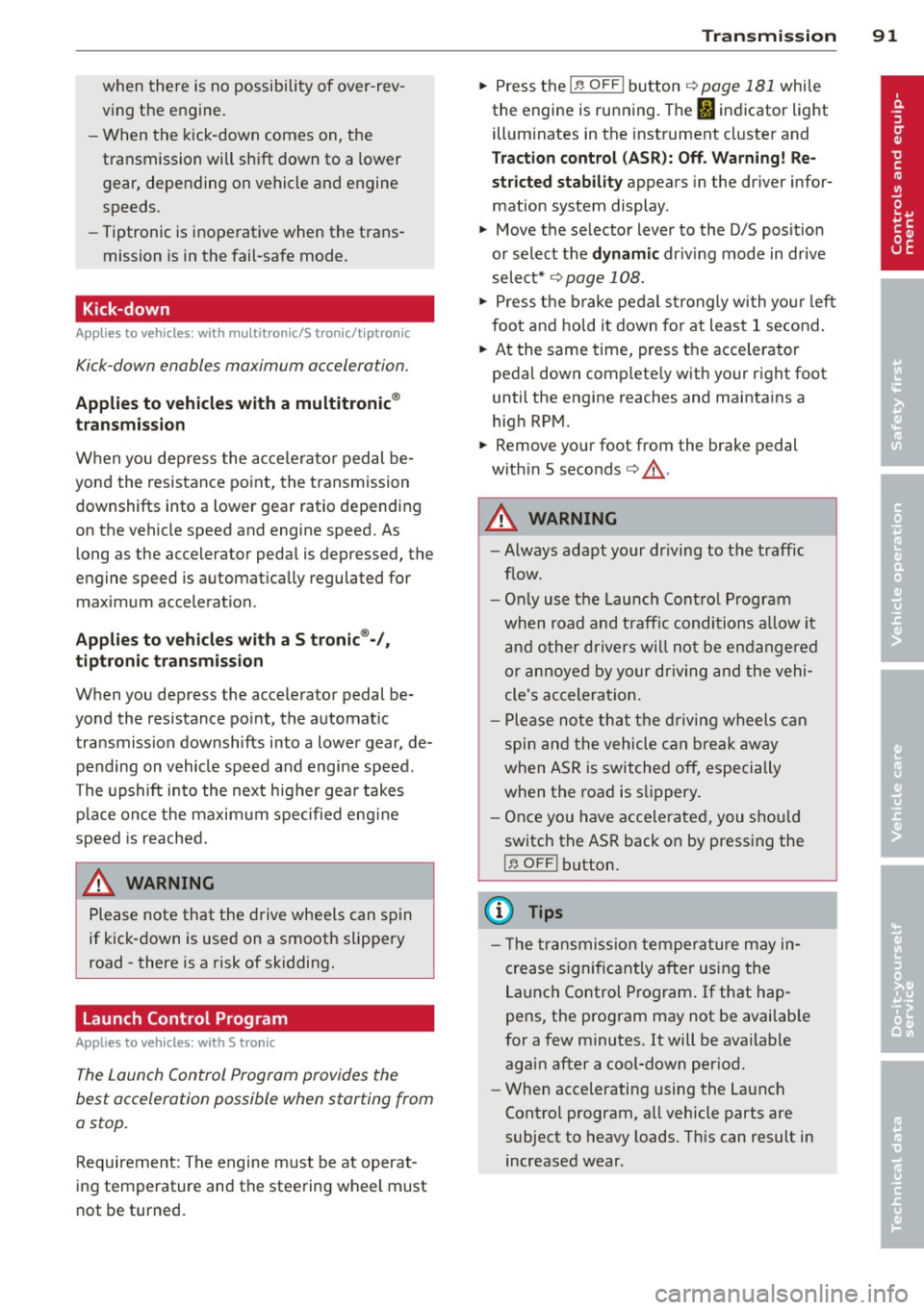
when there is no possibility of over-rev
ving the engine.
- When the kick-down comes on, the
transmission will shift down to a lower
gear, depending on vehicle and engine
speeds.
- Tiptronic is inoperative when the trans
mission is in the fail-safe mode.
Kick-down
App lies to vehicles: with multit ro ni c/S tronic/t ipt ronic
Kick-down enables maximum acceleration .
Applies to veh icle s with a multitronic ®
transmi ssion
When you dep ress the accelerato r pedal be
yond the resistance point, the transmission downshifts into a lower gear ratio depending
on the vehicle speed and engine speed. As
long as the accelerator peda l is depressed, the
engine speed is automat ically regulated for
maximum acceleration.
Appli es t o ve hicles with a S t ronic ®-/ ,
ti ptron ic transmi ssi on
When you depress the accelerator pedal be
yond the resistance po int, the automat ic
transmission downshifts into a lower gear, de pending on vehicle speed and engine speed .
The upshift into the next higher gea r takes
p lace once the maxim um spec ified eng ine
speed is reached .
A WARNING
Please note that the drive wheels can spin
if kick-down is used on a smooth slippery
road -there is a risk of skidding.
Launch Control Program
App lies to vehicles: with S tro nic
The Launch Control Program provides the
best acceleration possible when starting from
a stop.
Requirement: The engine must be at operat
ing temperature and the steering wheel must
not be turned.
Tran sm iss ion 9 1
"" Press the I~ OFF ! button ¢ page 181 while
the engine is running. The
fl indicator light
illum inates in the instrument cl uster and
Traction control (A SR): Off. Warning! Re
stricted stability appears in the driver infor
mation system display .
"" Move the selector lever to the D/S pos it io n
or select the dynamic driv ing mode in drive
select* ¢
page 108.
"" Press t he brake pedal s trongly wi th you r left
foot and ho ld it down for at leas t 1 second .
... At the same time, press the accelerator
peda l down comp lete ly with your right foot
until the eng ine reaches and maintains a
high RPM.
"" Remove your foot from the brake pedal
w ith in S seconds ¢.& .
A WARNING
-Always adapt your dr iving to the traffic
f low.
- Only use the Launch Cont ro l Program
when road and t raff ic conditions a llow it
a nd other drivers w ill not be endangered
or annoye d by your dr iving and the vehi
cle's acceleration.
- Ple ase no te th at the d riving wheels can
spin and the vehicle can break away
when ASR is switched off, especially
when the road is s lippery.
- Once you have accelerated, you sho uld
switch the ASR back on by pressing the
I ~ OFFI button.
(D Tips
- T he transmission temperature m ay in
crease s ignificantly after using the
La unch Control P rogram . If that hap
pens, the prog ram may not be availab le
for a few m inutes. It will be ava ilable
again after a cool-down per iod.
- When accelerating using the La unch
Contro l program, a ll vehicle parts are
subject to heavy loads. Th is can result in
increased wear .
Page 101 of 290
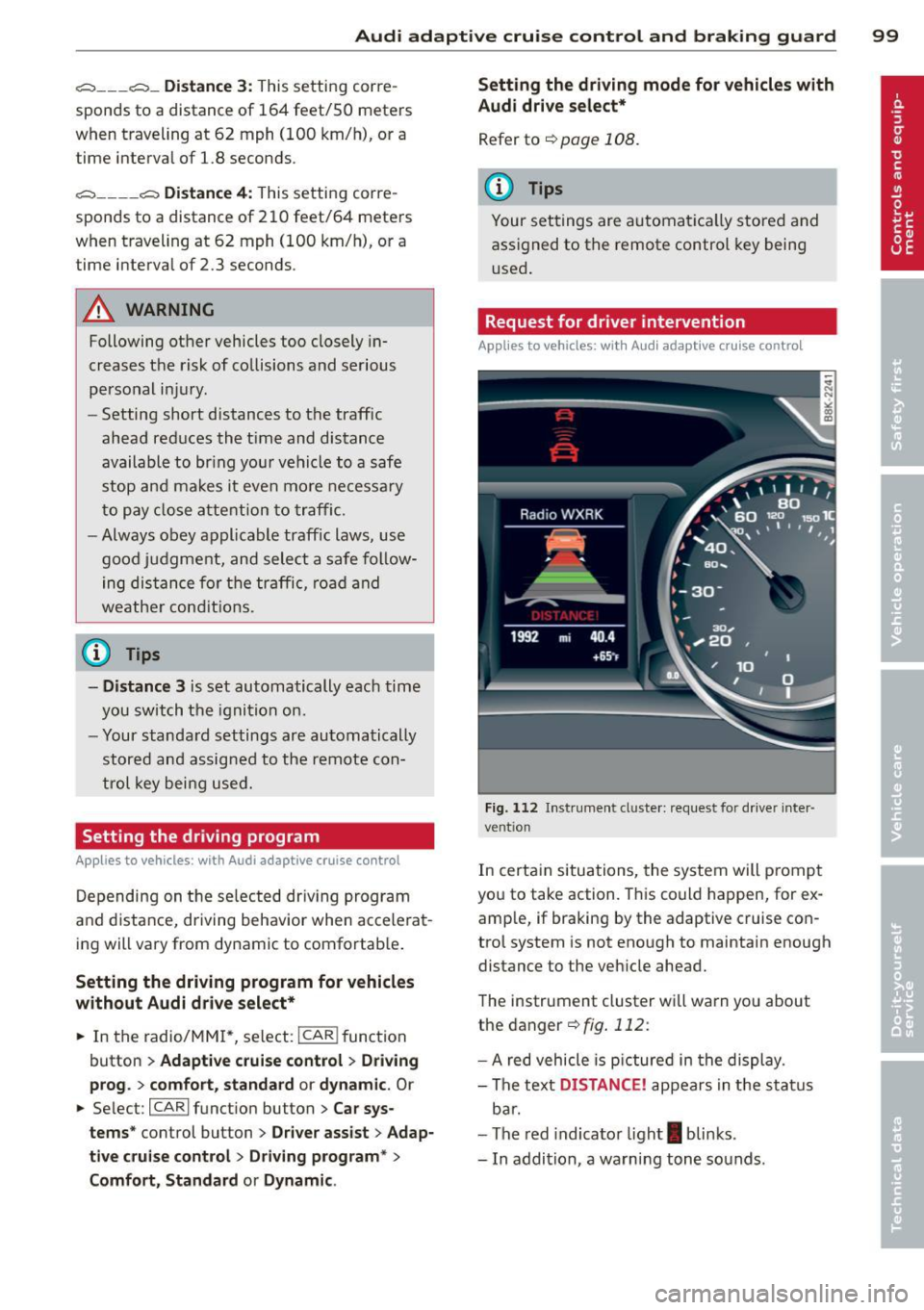
Audi adaptive cruise control and braking guard 99
~--- ~-Di stance 3: This setting corre
sponds to a distance of 164 feet/SO meters
when traveling at 62 mph (100 km/h), or a
time interva l of 1.8 seconds .
~---- ~ Distance 4: This setting corre
sponds to a distance of 210 feet/64 meters
when traveling at 62 mph (100 km/h), or a
time interva l of 2.3 seconds .
A WARNING
Following other vehicles too closely in
creases the risk of collisions and serious
personal injury.
- Setting short distances to the traffic
ahead reduces the time and distance
available to br ing your vehicle to a safe
stop and ma kes it
even more necessary
to pay close attention to traffic.
- Always obey applicable traffic laws, use
good judgment, and select a safe follow
ing distance for the traffic, road and
weather conditions .
¢j) Tips
- Distance 3
is set automatically each time
you switch the ignition on.
- Your standa rd settings are automatically
stored and assigned to the remote con
trol key being used.
Setting the driving program
Applies to vehicles: with Audi adaptive cruise control
Depending on the se lected driv ing program
and distance, driving behavior when accelerat
ing will
vary from dynamic to comfortab le .
Setting the driving program for vehicles
without Audi drive select*
~ In the rad io/MM I*, select: I CAR ! function
button
> Adaptive cruise control > Driving
prog .
> comfort, standard or dynamic. Or
~ Select : ICARI function button > Car sys
tems *
control button > Driver assist > Adap
tive cruise control
> Driving program * >
Comfort, Standard or Dynamic. Setting the driving mode for
vehicles with
Audi drive select*
Refer to ¢ page 108.
(D Tips
Your settings are automatica lly stored and
assigned to the remote control key being
used.
Request for driver intervention
Applies to vehicles : with Audi adaptive cruise contro l
Fig. 112 Instrument d uste r: request for drive r inte r
ve ntion
In certain situations, the system will p rompt
you to take action. This could happen, for ex
amp le, if braking by the adaptive cruise con
trol system is not enough to maintain enough
distance to the vehicle ahead.
The instrument cluster will warn you about
the danger ¢
fig. 112:
-A red vehicle is pictured in the display.
- The text
DISTANCE! appears in the status
bar.
- The red indicator light
I blinks .
- In addition, a warning tone sounds .
Page 109 of 290

Audi drive select Driving settings
Introduction
Appl ies to vehicles: wit h Audi drive select
Dr ive select provides the possib ility to experi
ence different types of vehicle settings in one
veh icle. For instance, using the three
C o m
fort, Auto and Dynamic modes, the driver can
switch from a sporty to a comfortab le driving
mode with the press of a button.
Addit ionally, in vehicles with
MM I*, the vehi
cle setup for
Indi vidu al* mode can be cus
tomized by you. This makes it possib le to
combine settings such as a sporty engine tun
ing with comfortable steering.
A WARNING
Improper use of the Audi drive select can
cause collisions, other acc idents and seri
ous personal injury.
Description
App lies to vehicles: w it h Audi drive select
The vehicle setup in each mode depends on
the vehicle's features. However, the engine,
automatic t ransmission and steeri ng a re a l
ways involved.
-
Engine and automatic transmi ssion
Depending on the mode, the engine and the
automatic transmission respond quicker or in
a more ba lanced manner to acce lerator pedal
movements. In the sporty dynamic mode, the
automatic t ransmission shifts at h igher R PMs .
Steering
The steering adapts in terms of steering effort
and steering ratios. Indirect steer ing that
moves eas ily, like the stee ring in comfort
mode, is best su ited to long dr ives on a high
way. In contrast, dynam ic mode prov ides
sporty, di rect steering .
The follow ing applies to vehicles with dynam ic
steer ing*: the stee ring ratio changes based on
vehicle speed in order to maintain optimum
Aud i dri ve sel ect 107
steering effort for the drive r at all times . This
sets the steering to be less sensitive at higher
speeds in order to provide improved vehicle
control. At reduced speeds, however, steer ing
is more d irect in order to keep the steering ef
fort as minimal as poss ible when the driver is
maneuveri ng the veh icle . At low and average
speeds, dynamic steering addit iona lly pro
vides more responsive stee ring pe rformance.
Adapt ive damper s*
The adaptive dampers* use sensors to record
i nformation regard ing steering movements,
braking and acceleration ope rations by the
drive r, road surface, driving speed, and load.
T his makes it possible to adapt damp ing to
the d riving situation v irtu ally i n rea l time.
Drive select also makes it possib le to satisfy
the desire for spo rty suspension (Dynamic)
and comfortab le suspension (Comfort) with
out giving up ba lanced tuning (Auto) .
Sport differe ntial *
As a component of the all whee l dr ive sys tem
(quattro ®)
q page 184, the sport differential*
distributes the driving power to the rear ax le
depending on the sit uation . The distribution
of power var ies depending on the mode se
lected. The goal is a high level of agility and
ability to accelerate on curves . The ve hicle is
very respons ive to steering .
Audi adaptive cru ise control*
The behav ior when accelerating can be adjust
ed from comfortab le to sporty, depending on
the drive select mode. Adaptive cru ise control
also responds to the driv ing behavior of the
vehicle ahead in a mo re conservative or spo rty
manner .
Engine sound*
The sound of the eng ine is adapted to these
lected mode and ranges from subtle to sporty.
0) Tips
- In some models, the maximum vehicle
speed can only be reached in the
Auto
and D ynamic modes.
Page 114 of 290

112 Park assist
Vehicles with the parking system are equipped
with a rear view camera in addition to the
acoustic parking system.
You can choose between two modes to assist
you with parking. For example, you can use
"parking mode 1" when parking in a parking
space or garage
c;;, fig . 121. When you want to
park parallel to the edge of the street, select
"parking mode 2" ¢fig .
122.
The rear acoustic park assist system is inte
grated in the rear of the vehicle and the rear
view camera is integrated in the rear lid
c;;, page 113.
A WARNING
- T he rear view camera has blind spots, in
wh ich objects cannot be detected . Be es
pecially careful to check for small chil
dren and animals before backing up.
Small children and animals will not al
ways be detected by the sensors.
General Information
Applies to vehicles: with parking system (rear, with rear
view camera)
Fig. 123 Cove red area (!) and uncovered area @ of the
rea r view came ra
F ig. 124 Trun k lid : Location of the rear view camera
Sensors in the bumper
Sensors are loca ted in the rear bumpers. If
these detect an obstacle, audible and visual
signals warn you. The range at which the sen
sors begin to measure is approx imately:
To the side 2
ft (0.60 m)
Center rear 5.2 ft (1.60 m)
Distance warning when reversing starts when
an obstacle is detected in the range of the parking assist system . As the distance de
creases, the time interval between the audible
tones becomes shorter.
When the distance is less than 1ft (0.30 m),
the tone becomes continuous. At this point
you should stop backing up.
If the distance to an obstacle stays the same,
the volume of the distance signal chime is
gradually reduced after about 4 seconds (does
not affect the contin uous signa l tone) . Ap
proaching another obstacle will cause the dis
tance signal to sound again at the normal vol
ume.
Rear view camera coverage area
The MMI display shows the area covered by
the rear view camera
c:> fig. 123 (D . Objects
that are not in the area covered @are not
shown on the MMI display .
We recommend that you practice parking with
the rear view camera in a traffic-free location
or parking lot to become familiar with the sys
tem, the orientation lines, and the ir function.
When doing this, there should be good light
and weathe r cond itions.
In the MMI display, objects or vehicles appear
closer or further away if:
- you are driving in reverse gear from a leve l
surface onto an incline, or a downward
slope,
- you are driving in reverse gear toward pro
trud ing objects,
- the vehicle is carrying too much load in the
rear.
Page 119 of 290

Homelink®
Universal remote
control
Description
Applies to vehicles: with Home link
The HomeLink universal remote control con
be programmed with the remo te control for
devices that ore already present.
With Home Link, you can control devices such
as the garage door, secu rity systems, ho use
lights , etc. comfortably from the inside of you
veh icle .
H omelink makes it poss ible for you to rep lace
t hree different remote controls from dev ices
in your home with one un ive rsal remo te. Th is
featu re works for most garage door and exte
rior door motor signals. Programming the in
d ividual remote control for your remote con
trol takes p lace near the center of the radiator
grille. There is a control module attached at
this location .
A one-t ime programm ing of the sensor must
be performed before you are able to use sys
tems with Homelink. If the system does not activate after performing the one-t ime pro
gramming, check whether the system uses a rolling code
¢ page 120 for veh ides without
the MMI*.
& WARNING
-
-Never use the Homelink ® transmi tter
with any garage door opener that does have not the sa fety stop and reverse fea
ture as requ ired by federa l safety stand
ards. Th is includes any garage door open
er mode l manufactured before April 1,
1982.
- A garage door opener which cannot de
tect an object, signaling the door to stop
and reverse does not meet current feder
al safety standards . Us ing
a garage door
opener without these features increases
r isk of serious inj ury or death.
Homelink ® 11 7
-For safety reasons never re lease the
parking brake or start the eng ine while
anyone is standing in front of the vehicle .
- A garage door or an estate gate may
sometimes be set in motion when the
Homelink ® remote control is being pro
grammed. If the device is repeatedly ac
tivated, th is can overstrain motor and
damage its e lectrical compon ents -an
overheated mo to r i s
a fire hazard!
- To avo id possib le injuries or property
damage, please always make abso lutely
certa in that no person s or objects are lo
cated in the range of motion of any
equ ipment being operated .
(0 Tips
-If you would like more information on
Homelink ®, where to purchase the
Home link ® compatib le products, or
would like to purchase the Homelink ®
Home Lighting Package, please ca ll toll
free: l-800-355-3515.
- For Declaration of Compliance to United
States FCC and Industry Canada reg ula
tions ¢
page 2 72.
- For security reasons, we recommend that
you clear the programmed b uttons be
fore selling the veh icle.
Operation
App lies to vehicles : with Homeli nk
Fig . 1 29 Head li ner: controls
Req uirement : The buttons must be program-
med
c!) page 118 or ¢ page 119. ..,_
Page 120 of 290

118 Homelink®
• To open the garage door, press the p ro
grammed button . The LED @will light up or
flash.
• To close the garage door, press the button
again.
@ Tips
To open the garage door, press the button, but do not press it for longer ten seconds
or the Homelink module w ill switch to
programming mode.
Programming the transmitter (version
A)
Appl ies to vehicles : wit h Home li nk
Fig . 130 D istance between t he rad iator grille and th e
hand transmitter
You can p rogram the fixed co de and ro lling
code systems using the descr ibed procedure.
Programming the button
• Turn the ig nition on .
• The re a re two ways to program the button:
P res s the but ton¢
fig. 129 tha t you would
li ke to progr am. Use the instruct io ns that
appear in the M MI* to perform the program
mi ng . Or
• Se lect:
~I C-A-R~I function button > Car sys
tems *
control button > Vehicle settings >
Garage door opener > Program garage door
opener .
• Select the button that yo u would like to
program.
• Fol low the ins truc tions in the MMI*.
• If the gar age door openi ng mus t also be
syn chronized wit h the Homel ink mod ule,
refer to the owner's manual for t he ga rage
door opener. R
emote cont ro l units fo r garage door opene rs
in Canada are set to stop transmitting radio
f requency signa ls after two seconds . This t ime
may not be suffic ient for the Homelink sys
tem to learn the radio frequency signal. Per
form all other steps as described above.
Erasing /Clearing the programmed button
settings
• To e rase all of t he programmed buttons at
the same t ime, select:
I CAR I function button
> Car Systems" contro l button > Vehicle set
ting s
> Garage doo r open er > Clear pro
gram setting s> Yes.
The prog rammed b ut
t ons can no t be erased individua lly. Re pro
gram the butt ons if necessa ry .
• Reprogram an individua l bu tton in the same
manner that you wou ld for the one-time
programm ing .
Displaying the version /status/country
code
• Select: I CAR ! function b utton > Car sy s
tems *
contro l button > Vehicle settings >
Garage door opener > Version information .
(D Tips
-Programming using the M MI* is not
available for all ve hicle vers ions.
- The required distance betwee n the hand
transm itter and the Homelink module in
the radiator gr ille¢
fig. 130 depends on
the system that you are prog ramm ing .
- Depending on the mode l of the garage
door opener, you may need to release the
butto n on t he remote and press it again
w hen programming. When program
m ing a new device, keep the button
presse d for at least 15 s econds befo re
tr ying again w ith the tra ns mit ter in a dif
ferent posi tion.
Page 121 of 290

Programming the transmitter (version
B)
Applies to vehicles: with Horne link
Fig. 131 D istance between t he rad ia tor grill e and t he
hand transmitte r
Programming: phase 1 on the control unit
1. Sw itch on the ig nit io n (d o n ot start the
e ngine ).
2. P ress and hold bot h of the outer Home
Link buttons
r=> fig. 129 until the LED @
turns off complete ly (about
20 seconds).
This procedure clea rs the standard c odes
that were set at the factory and does
not
n eed to be repeated aga in to program the
other b uttons.
3. Briefly press the Homelink button that
you would like to prog ram .
4 . Wai t until the LED@ beg ins to blink
q ui ckly. The Home Lin k modu le wi ll now
remai n in learning mode for
5 minutes .
5. Now stand in front of your vehicle with
the original hand transmitter for the ga rage door opener o r for the device that
you would like to allocate to the Home
Link button.
Programming: pha se 2 on the radiator
grille
6 . Hold the o rig inal hand transmitter some
what towa rds the center o f you r vehicle 's
radiato r gr ille r=>
fig. 131.
7. Now activate (p ress) t he hand transmit
ter.
8 . Pay a ttention to the t urn sign als for yo ur
vehicle when activating the ha nd trans
mitter . If t he emergency flashers b link
three times, the programming was suc
cessful. If the emergency flasher only
bli nks one time, the 5 minute t ime limit
Homelink ® 119
for the adaptat ion has expired or the pro
gram ming was unsuccessful. Repeat the
programming from step 3 on the controls
o r se lect another distance from the radia
tor grille.
9. If the garage door or other devices sti ll
fail to be activated w it h the Homelink
control buttons after p rogramming is
comple ted, it is possib le tha t these sys
tems might be wor king with a roll ing code
ins tead of the normal fixed code .
A Roll
ing code programming must be per
formed
r=> page 120 .
Program the rema ining tw o b uttons a ccord ing
to the instructions mentioned above . Beg in
similar ly w ith the 3rd step if the program
m ing connection was successful for t he first
button .
Remote con trol units fo r garage door opene rs
in Canada are set to stop transmitting radio
frequency signa ls after two seconds . This time
may not be suffic ient for the Homelink sys
tem to learn the radio frequency signa l. Per
form all other steps as described above.
Erasing the buttons
.,. Switch o n the ignition (do not start the en
gi ne).
.,. Press and hold both of the outer buttons
until the LED @tu rns off completely (about
20 seconds) to erase all of the buttons si
m ultaneously .
.,. Programmed buttons cannot be erased ind i
vidua lly. Reprogram the buttons if necessa
ry .
Reprogramming the buttons
.,. Switch on the ignition (do not start the en
gine) .
.,. To reprogram an individua l butto n, press
and hold the button unt il the L ED@ starts
to f lash quickly (after abo ut ten seconds) .
Release t he bu tton imme dia tely. The Home
L ink module will now remain in learning
mo de for 5 minutes.
.,. Continue with step 5.