2013 AUDI A5 CABRIOLET reset
[x] Cancel search: resetPage 31 of 290

@ Tips
-Do not reset the display between oil
changes, otherwise the display will be in
correct.
- The information in the Service Reminder
remains stored even when the vehicle
battery is disconnected.
On-Board Diagnostic
system (OBD)
Malfunction Indicator Lamp (MIL)
The Malfunction Indicator Lamp (MIL)¢• in
the instrument cluster is part of the On-Board
Diagnostic (OBD II) system .
The warning/indicator light illuminates when
the ignition is switched on and goes out after
the engine starts and the idle has stabilized.
This indicates that the MIL is work ing proper
ly.
If the light does not go out after the engine
is started, or illuminates while you are driv
ing, a ma lfunction may ex ist in the engine sys
tem. If the light illuminates, the catalytic con
verter could be damaged.
Continue driving
with reduced power (avoid
ing sustained high speeds and/or rapid acce l
erat ions) and have the condition corrected.
Contact your author ized Audi dealer .
If the lig ht illuminates, the electronic speed
limiter may also be malfunctioning. For more
information
~ page 29, Electronic speed
limiter .
An improperly closed fuel filler cap may also
cause the MIL light to illuminate
~page 210.
Driver information display 29
On-Board Diagnostics
Fig. 1 6 Locat io n of Data Li nk Co nnector (DLC)
On-Board D iagnostics monitors the compo
nents of your em ission contro l system. Each
monitored component in your engine system
has been ass igned a code. In case of a mal
funct ion, the component will be identified
and the fault stored as a code in the control
module memo ry.
The MIL light may also illuminate if there is a
l eak in the on-board fuel vapor recovery sys
tem. If the light illuminates after a refueling,
stop the vehicle and make sure the fuel filler
cap is properly closed ~page 210.
In order to make an accurate diagnosis, the
stored data can only be disp layed using spe
cial diagnostic equipment (generic scan tool
for OBD).
In order to connect the specia l diagnostic
equipment, p ush the plug into the Data Link
Connector (DL C). The DLC is located to the
rig ht of the hood release
~ fig. 16.
Your authorized Audi dealer or qualified work
shop can interpret the code and perform the
necessary repair.
A WARNING
Do not use the diagnostic connector for
personal use . Incorrect usage can cause
malfunctions , whic h can increase the risk
of a collision!
Electronic speed limiter
Your vehicle may be factory equ ipped with
-
tires that are rated for a maximum speed of .,..
Page 85 of 290

Speed warning 2
Storing w arning 2 is recomme nded if you al
ways want to be rem inded of a certa in speed ,
for example when yo u are traveling in a coun
try that has a general ma ximum speed limit,
or if you do not want to exceed a spec ified
speed for winter tires.
The . (U SA mode ls)
I. (Canada mode ls)
speed warn ing 2 symbo l appears in the dis
p lay when you exceed the stored speed lim it.
Unlike warning 1, it will not go out u ntil the
ve hicle speed drops below the stored speed
limit.
Sett ing speed warning 2 ¢page
83.
(D Tips
Even tho ugh you r vehicle is equip ped with
a speed wa rni ng system, you should st ill
watch the speedometer to make sure you are not d riving faster tha n the speed lim it.
Speed warning 1: setting a speed limit
Warning threshold 1 is set by the !SET I but
ton.
F ig . 93 S ET button in the ins trument cluste r
Storing the maximum speed
.,. Drive at the desired max imum speed .
.,. Press the !SET I button in the instrument
pan el display ¢ fig . 9 3 for
1 secon d.
Resetting the maximum speed
.,. Driv e the vehicle at a speed of at least
3 mph (5 km/h)
.,. Press the !SET I bu tton for mo re tha n 2 sec
onds .
On the road 83
The . (U SA mode ls) /. (Canada mode ls)
s peed warning sym bo l wi ll appea r brief ly in
the d isplay when yo u re lease the
I SETI button
to indicate t hat the maximum speed has been
stored successfully.
The maxim um s peed rema in s stored until it is
c h anged by pressing the !SE TI button aga in
briefly or until it is deleted by a lengthy push
o n the button .
Speed warning 2: setting a speed limit
The radio or MMI* control unit is used to set ,
change or delete warning threshold
2.
.,. Se lect: !CAR ifunction b utton> Instrument
cluster > Speed warning .
Or
.,. Select: I CAR I function butt on > Car sys
tems *
contro l butto n > Driver assist >
Speed warning .
Warning threshold 2 can be set in the speed
range starting from 20 mph to 150 mph (30
km/ h to 240 km/h). Sett ings ca n eac h be ad
justed in interva ls of 6 mph ( 10 km/h) .
Page 87 of 290
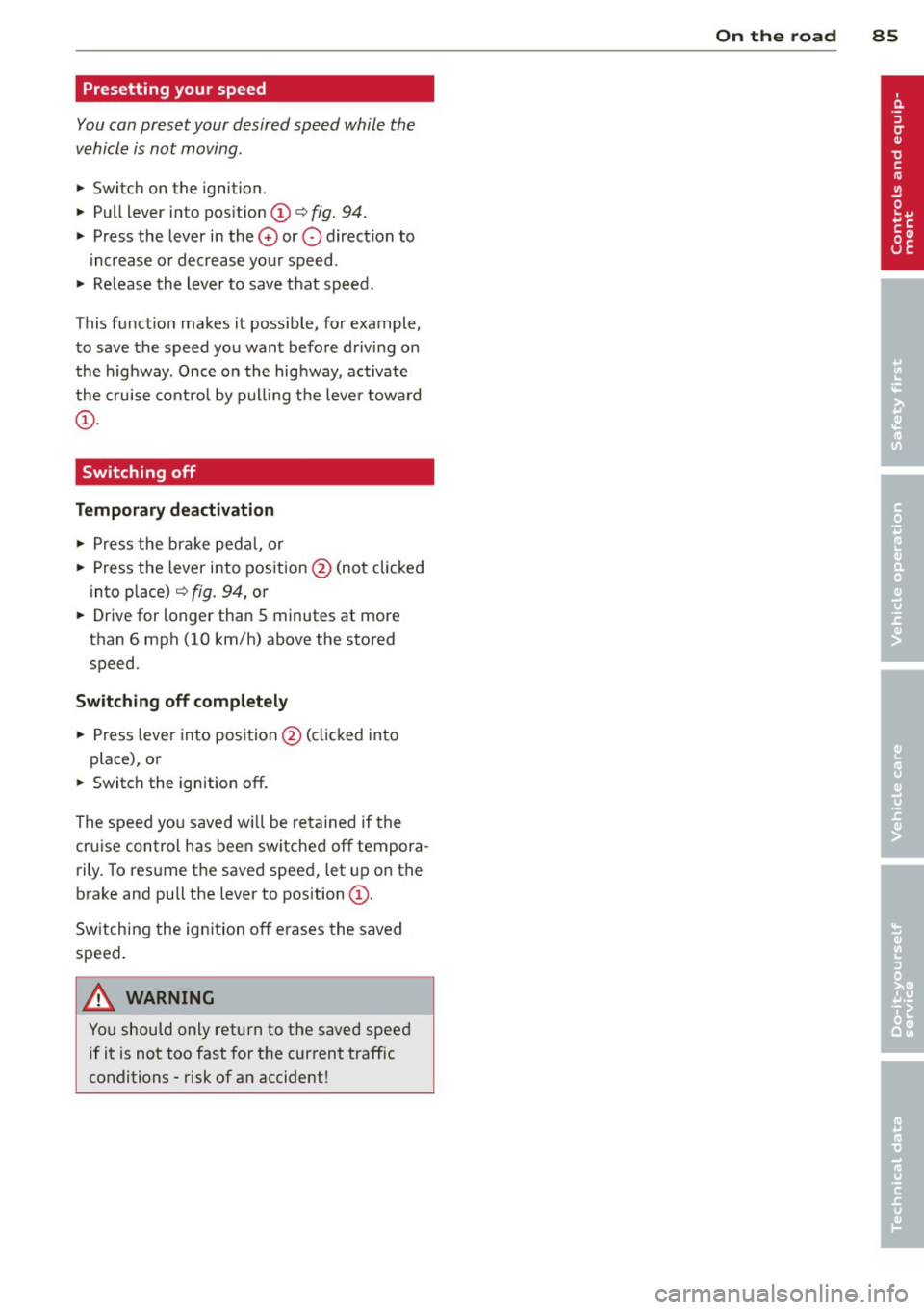
Presetting your speed
You can preset your desired speed while the
vehicle is not moving .
11-Switch on the ignition.
11-Pull lever in to pos ition (D c:> fig. 94.
11-Press the lever in the 0 or O direction to
increase o r decrease your speed .
11-Release the lever to save that speed.
T his funct ion makes it possible, fo r example,
to save the speed yo u want before d riving on
the highway . Once on the hig hway, activate
the cruise cont ro l by pull ing the lever towa rd
(D .
Switching off
T emp orar y de activation
11-Press the brake peda l, or
11-Press the lever into pos ition @ (not clicked
into p lace)
c:> fig. 94, or
11-Drive for longer than 5 minutes at more
than 6 mph (10 km/h) above the stored
speed .
Switching off completely
11-Press lever into position @(clic ked into
place), or
11-Switch the ignition off.
The speed you saved wi ll be retained if the
cruise control has been switched off tempora
rily . To resume the saved speed, let up on the
brake and pull the lever to position
(D .
Switching the ignition off erases the saved
speed .
&_ WARNING
You should only return to the saved speed
if it is not too fast for the current traffic
conditions -risk of an accident!
On th e ro ad 85
Page 248 of 290
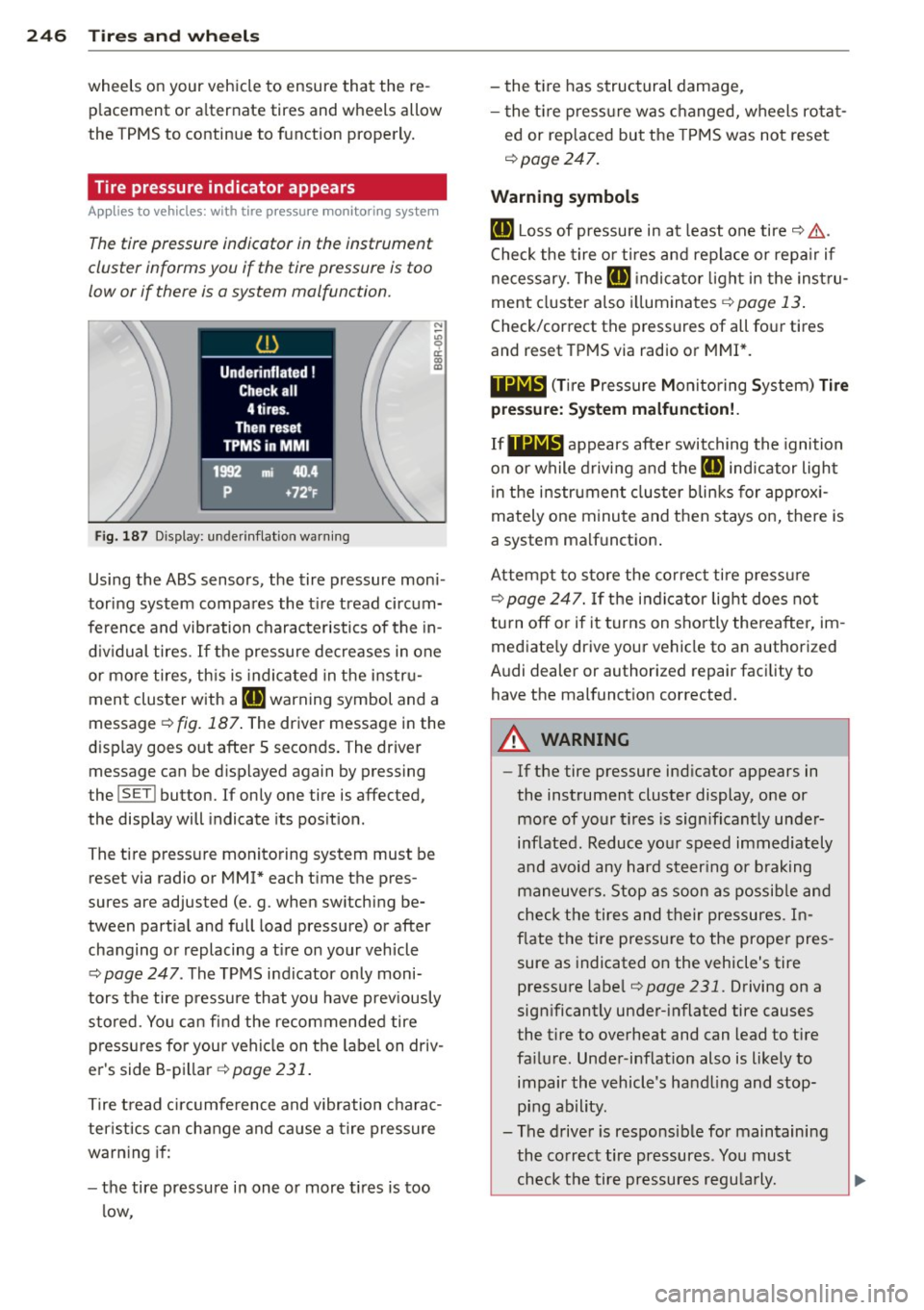
246 Tires and wheels
wheels on your vehicle to ensure that the re
p lacement or a lternate tires and wheels allow
the TPMS to continue to function properly.
Tire pressure indicator appears
Applies to vehicles: with tire pressure monitoring system
The tire pressure indicator in the instrument
cluster informs you if the tire pressure is too
low or if there is a system malfunction.
Fig. 187 Display: underinflation warning
N :;:; 9 a:
l:l
Using the ABS sensors, the tire pressure moni
tor ing system compares the tire tread circum
ference and vibration characteristics of the in
dividual tires.
If the pressure decreases in one
or mo re tires, this is indicated in the instru
ment cluster with a
[I] warning symbol and a
message
r:!> fig. 187 . The driver message in the
display goes out after S seconds. The driver
message can be displayed again by pressing
the
! SET ! button. If only one tire is affected,
the display will indicate its position.
The tire press ure monitoring system must be
reset via radio or MMI* each time the pres
sures are adjusted (e. g . when switching be
tween partial and full load pressure) or after
changing or replacing a tire on your veh icle
r:!> page 247 . The TPMS indicator only moni
tors the tire pressure that you have prev iously
stored . You can find the recommended tire
pressures for your vehicle on the label on driv
er's side 8-pillar
¢page 231.
Tire tread circumference and vibration charac
ter istics can change and cause a tire pressure
warning if:
- the tire pressure in one or more tires is too
low, - the
tire has structural damage,
- the tire pressure was changed, wheels rotat-
ed or replaced but the TPMS was not reset
c;, page 247.
Warning symbols
[I] Loss of pressure in at least one tire c;, .&,..
Check the tire or tires and replace or repa ir if
necessary. The
[I] indicator light in the instru
ment cluster also illuminates
¢page 13.
Check/correct the pressures of all four tires
and reset TPMS via radio or MMI*.
11Nl~1 (Tir e Pressure Mon itor ing System) Tire
pressure: System malfunction!.
IfllilB appears after switching the ignition
on or while driving and the
[I] indicator light
in the instrument cluster blinks for approx i
mately one minute and then stays on, there is
a system malfunction .
Attempt to store the correct tire pressu re
c;, page 247. If the indicator light does not
turn off or if it turns on shortly thereafter, im
mediate ly driv e your vehicle to an author ized
Audi dealer or authorized repair facility to
have the malfunct ion corrected.
A WARNING
-
- If the tire pressure ind icator appears in
the instrument cluster display, one or
more of your t ires is sign ificantly under
inflated . Reduce yo ur speed immediately
and avoid any hard steering or braking
maneuvers. Stop as soon as possible and
check the tires and their pressures. In
f la te the tire pressure to the prope r pres
sure as indicated on the vehicle's tire
pressure label
r:!> page 231. Driving on a
significantly under-inflated tire causes
the t ire to overheat and can lead to tire
fa ilure . Under -inflation also is likely to
impair the vehicle's handling and stop ping ability.
- The driver is responsible for maintaining
the co rrect tire pressures. You must
check the tire pressures regularly.
Page 249 of 290

-Under certain conditions (such as a spor
ty driving style, winter conditions or un
paved roads), the pressure monitor indi
cator may be delayed.
- Ask your authorized Audi dealer if run
flat tires may be used on your vehicle.
Your vehicle registration becomes invalid
if you use these tires when not permit
ted. Damage to your vehicle or accidents could also result.
(D Tips
- The tire pressure monitoring system
stops working when there is an ESC/ABS
malfunction.
- Using snow chains may result in a system
malfunction .
- The tire pressure monitoring system on
your Audi was developed using tires with the "AO" or "RO" identification on the
tire sidewall ~
page 238. We recom
mend using these tires.
Reset tire pressure monitoring system
Applies to vehicles: with tire pressure monito ring system
If the tire pressure is adjusted, wheels are ro
tated or changed, the
TPMS must be reset via
radio or
MMI*.
~ Before resetting the TPMS, the current pres
sures of all four tires must correspond to
the specified values. Adjust the tire pressure and reset the pressure in the tire pressure
monitoring system according to the load
you are carrying
~ page 231.
~ Turn on the ignition.
~ Select: the ICARI function button> Tire
pressure monitoring
> Store now . Or
~ Select: the ICARI function button > Car sys
tems*
control button > Servicing & checks >
Tire pressure monitoring > Store tire pres
sures.
(D Tips
Do not store the ti re pressure if there a re
snow chains on the tire.
Tires and wheels 24 7
•
•
Page 279 of 290

Index 277
-----------------------------------.......
Cruise control
Changing speed . . . . . . . . . . . . . . . . . . . . 84
Presetting your speed ....... .. .. .. .. 85
Sw itching off . . . . . . . . . . . . . . . . . . . . . . 85
Sw itching on ....................... 84
Cruising range . . . . . . . . . . . . . . . . . . . . . . . 25
(upholde r .......................... 67
D
Data ...... ...................... .. 267
D ata recorder .. ... ..... ... .. .. .. ... 179
Date display . . . . . . . . . . . . . . . . . . . . . . . . 12
Daytime running lights . . . . . . . . . . . . 52, 53
D eclaration of comp liance
Adapt ive cruise control . ... .. .. .. .. . 272
Audi side assist ... .... ... .. .. .. .. . 272
Cell phone package ................ 272
Conve nience key .............. ..... 272
Electronic immobilizer .............. 272
H omelink ® universal remote control .. 272
Remote control key ........... .. .. . 272
Tire pressure mon itor ing system ..... 272
Defective light bulb warning . . . . . . . . . . . 21
D efrosting (windows) ................. 72
Determin ing correct load limit ........ 236
Digita l clock ... .. .. .... ... .. .. .. .... 12
Di gita l compass ..................... 59
Dimensions ........................ 266
D imming the rearview mirro r . . . . . . . . . . 56
Doors emergency locking ........ .... ...... 36
Driver information system
Open door or front lid warning . . . . . . . . 24
Outside temperature display .......... 24
Sound system display . . . . . . . . . . . . . . . 24
Driver seat
refer to Seating pos ition
122
D riving safe ly . . . . . . . . . . . . . . . . . . . . . . 121
Driving through water ............... 187
Driving time . . . . . . . . . . . . . . . . . . . . . . . . 25
D ust filte r
refer to Pollutan t filte r (au toma tic AC
system) .... ... .. ..... ... .. .. .. .... 70
Dynamic stee ring . . . . . . . . . . . . . . 107, 183
E
E85 ( Fuel) .. ...... ... .. .. ..... ... .. 2 08
Easy entry funct io n . . . . . . . . . . . . . . . . . . . 63
Efficiency program .................. . 27
Fuel economy messages . . . . . . . . . . . . . 27
Memory levels . . . . . . . . . . . . . . . . . . . . . 25
Other equipment ................... 27
E lectro -mechan ica l power assist ... .. .. 183
El ectromechanica l pa rking brake
E mergency bra king ................ . 82
Ind icator lig ht ..................... 80
Parking ... .. .. .... . ... ...... ... .. . 81
Re leas ing and closing .. ..... ... .. .. . 80
Starting assist ... .. .. .. .. .... ... .. . 81
Starting from rest .................. 81
Starting off w ith a trailer ............ . 82
Warning/ind icator lights ....... ... .. . 16
E lectronic differential lock (EDL) ... .. .. 179
Warning/indicator lights ..... ... .. .. . 19
El ec tronic immob ilizer . . . . . . . . . . . . 12, 3 7
E lectronic power control
(EPC) warning/ indicator light . . . . . . . . . 20
E lectronic speed limiter .. ..... ... .. .. . 29
El ectronic Stab ili zat ion Cont ro l (E SC) . .. 179
Wa rning/ind icator lights ............ . 19
Emerge ncy actuat io n
Doors ....... ... .. ................ 36
Ig nitio n key ...... ........... ...... 34
Emergency braking ................... 82
Emergency flashe r . . . . . . . . . . . . . . . . . . . 54
Warning/in dicator lights ..... ... .. .. . 23
Emergency key . . . . . . . . . . . . . . . . . . . . . . 32
Star ting engine . . . . . . . . . . . . . . . . . . . . 77
Emergency operation
Emergency brak ing funct ion (parking
brake) ... ... .. .. .. . .. ..... ........ 82
l uggage compartment l id . . . . . . . . . . . . 38
Power top . . . . . . . . . . . . . . . . . . . . . . . . . 4 7
Emergency starting ................. 259
Emerge ncy towing . ................. 261
Ene rgy ma nagement ................ 185
Battery power . . . . . . . . . . . . . . . . . . . . . 17
D rive r notification . . . . . . . . . . . . . . . . . . 17
Engine Compartment .. ................... 214
Coolant .......... ........... ..... 219
•
•
Page 284 of 290
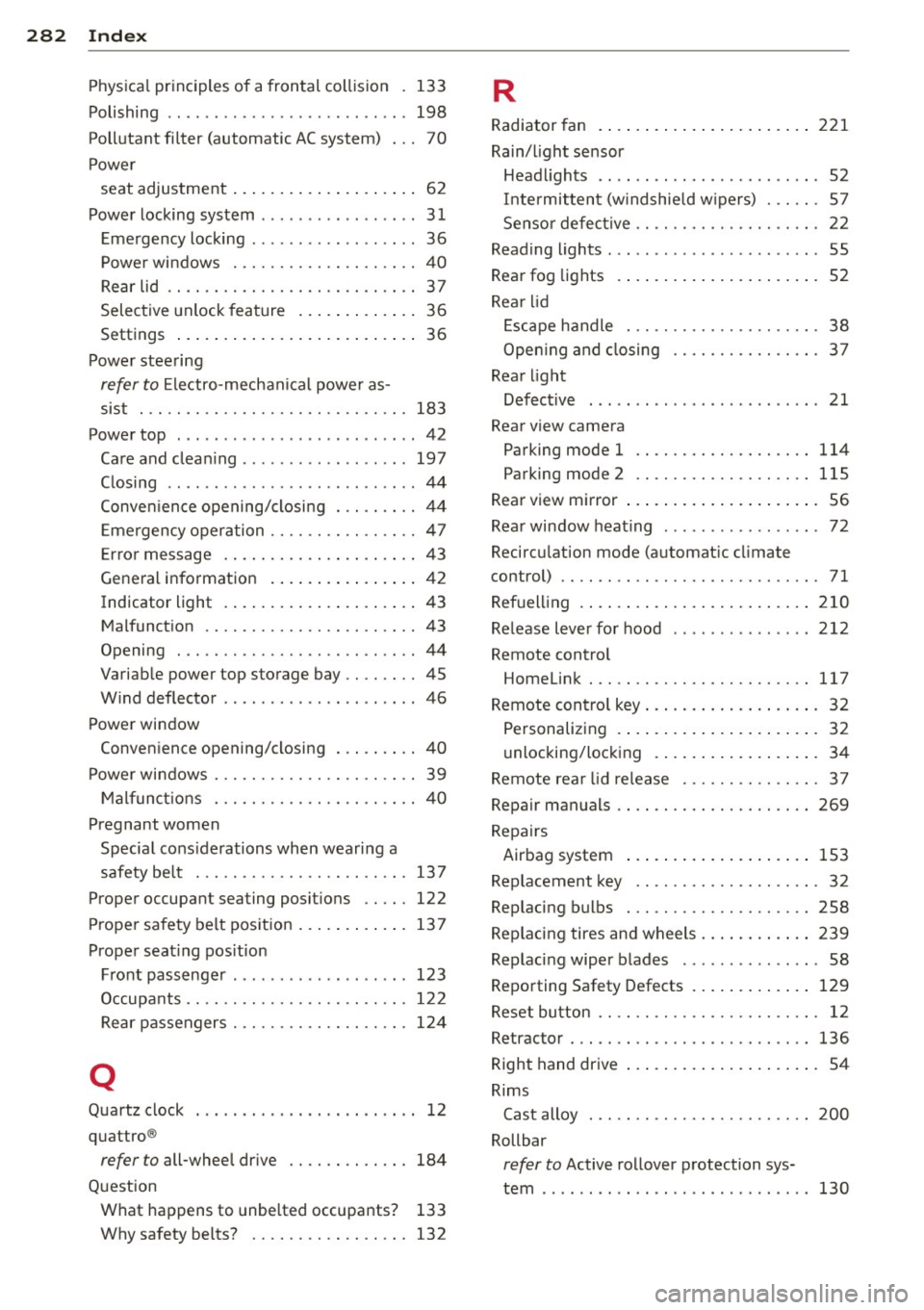
28 2 Index .:..:..:..::....::.....:..._ ___________________________ _
Physica
l principles of a frontal collision 133
Polishing .. .. ................ ... ... 198
Pollutant filter (automatic AC system) ... 70
Power seat adjustment . . . . . . . . . . . . . . . . . . . . 62
Power locking system . . . . . . . . . . . . . . . . . 31
E mergency locking ............. ..... 36
Power windows .......... .. .. .... .. 40
Rear lid .. ... ............ .. .. .. .. .. 37
Selective unlock feature ... .. .. .... . . 36
Settings ... ... .. ..... ... .. .. .... .. 36
Power steering
refer to Electro-mechanical power as-
sist . .. .. .. .. . .......... .. .. .... . 183
Power top . . . . . . . . . . . . . . . . . . . . . . . . . . 42
Care and clean ing ... ........ .. .. .. . 197
C losing .. .. ................ ... .... 44
Conven ience opening/closi ng . .. .... .. 44
E mergency operation ................ 47
E rror message . . . . . . . . . . . . . . . . . . . . . 43
General information . ... .. .. ... ... .. 42
Indicator light ... ..... ... .. .. .... .. 43
Malfunction ............. .. .. .. .. .. 43
Opening . .. .. . .......... .. .. .... ..
44
Variab le power top storage bay .. .. .... 45
W ind deflector ................ ..... 46
Power window Convenience opening/closing . .. .... .. 40
Power windows . . . . . . . . . . . . . . . . . . . . . . 39
M alfunct ions . ........... .... .... .. 40
Pregnant women Specia l cons iderations when wearing a
safety be lt .............. .. .. .... . 137
Proper occupant seating positions ..... 122
Proper safety be lt pos ition ... .. .. .. .. . 13 7
Proper seat ing pos ition
Front passenger . . . . . . . . . . . . . . . . . . . 123
Occupants ... ............ .. .. .. .. . 122
Rear passengers .......... .. .. .. .. . 124
Q
Quartz clock . . . . . . . . . . . . . . . . . . . . . . . . 12
quattro ®
refer to all-wheel drive ............. 184
Question What happens to unbe lted occupants? 133
Why safety belts? ................. 132
R
Radiator fan .... .. ... .. ..... .... . .. 221
Rain/light se nsor
Headlights .. .. .. .. ........ ...... .. 52
I n te rmittent (w indshield w ipers) . .. .. . 57
Senso r defective . . . . . . . . . . . . . . . . . . . . 22
Reading lights . . . . . . . . . . . . . . . . . . . . . . . 55
Rear fog lights .... .. .... .... ... .. .. . 52
Rea r lid
E scape handle . .. .. ........... .. .. . 38
Open ing and closing ........... .... . 37
Rear l ight
Defective . . . . . . . . . . . . . . . . . . . . . . . . . 21
Rear view camera Parking mode 1 .. ............. .... 114
Parkingmode2 ................... 115
Rear view m irror ... ... .. ..... ... .. .. . 56
Rear window heat ing ............... .. 72
Recirc ulation mode (automat ic cl imate
control) . . . . . . . . . . . . . . . . . . . . . . . . . . . . 71
Ref uell ing . ..... .. ... .. ..... .... . .. 210
Re lease lever for hood ... ....... ... .. 212
Remote control
HomeLink . .... .. ... .......... .... 117
Remote contro l key . . . . . . . . . . . . . . . . . . . 32
Pe rsonalizing .... .. ... ..... ... .. .. . 32
unlocking/locking .. .... .... ... .. .. . 34
Remote rea r lid re lease . . . . . . . . . . . . . . . 3 7
Repair manuals ..................... 269
Repairs Airbag system ... ... .. ..... .... . .. 153
Replacement key .. ............. .. .. . 32
Replacing bulbs . .. ... .......... .. .. 258
Replacing tires and wheels ... ... .. .. .. 239
Replac ing wiper blades ............... 58
Reporting Safety Defects . . . . . . . . . . . . . 129
Reset button . . . . . . . . . . . . . . . . . . . . . . . . 12
Retractor ... .... .. ............. .... 136
Right hand drive . . . . . . . . . . . . . . . . . . . . . 54
Rims Cast alloy
Rollbar
refer to Active rollover protection sys-200
tem ......... ... .. ............... 130
Page 286 of 290

284 Index
Sound system display . . . . . . . . . . . . . . . . . 24
Sources of information about child re-
straints and their use ......... .. .... . 178
Spare tire .. ................. .. .... . 248
Speedometer . . . . . . . . . . . . . . . . . . . . . . . 12
Speed rating letter code ...... ..... .. . 239
Speed warn ing system ...... .. .. .... .. 82
Sport different ial ........ .. .. .. .. .. . 107
I ndicator lamp . . . . . . . . . . . . . . . . . . . . . 22
START ENGINE STOP button (convenience
key) ...... .. ................ ... ... . 79
STAR T ENGIN E ST OP button (Convenience
key) .. .. .. .. ............. .. .. .. ... . 78
Starting from rest .............. .... .. 81
Starting off with a tra iler .... .. .. .. .. . . 82
Starting the engine . . . . . . . . . . . . . . 75, 78
Steer ing
L ack ing the steer ing . . . . . . . . . . . . . . . . 7 5
also refer to Electro-mechanical power
assist ..... ................ ..... . 183
Steering wheel
Adjusting steering column ... .. .. .. . . 75
I ndicator light . . . . . . . . . . . . . . . . 18, 183
Steps for determining correct load limit . 236
Stopp ing the engine . . . . . . . . . . . . . . 77, 79
Storage ... .... ........... .... .... .. 66
S tronic . .. ................. .. .... .. 86
Selector lever . . . . . . . . . . . . . . . . . . . . . . 86
S tron ic transmission
Emergency release . . . . . . . . . . . . . . . . . . 92
Launch Control Program ... .. .. .... .. 91
Sun visors .... ............ .. .. .. .. .. 57
Symbols
refer to Warni ng/ind icator lights .. .. . . 13
T
Tachometer . . . . . . . . . . . . . . . . . . . . . . . . . 11
Technical modifications .............. 272
The first 1,000 miles (1,500 km) and after-
wards ... .. ... ............ .. .. .. .. . 187
Tie-downs . . . . . . . . . . . . . . . . . . . . . 68, 128
tiptronic . . . . . . . . . . . . . . . . . . . . . . . . . . . 86
Automatic Shift Lock (ASL) . . . . . . . . . . . 87
Driving .. .. ................ ..... .. 88
Emergency mode . . . . . . . . . . . . . . . . . . . 92 Manual
shift program ............ .. . 90
Se lector lever . . . . . . . . . . . . . . . . . . . . . . 86
T ire pressure .... .. ............. .... 233
Tire pressure monitoring system Loss of air pressure . .. ...... ... .. .. 246
Malfunction ... .. ..... ........... . 246
Resetting tire pressures ............ . 247
Tires ....... .... .. ................. 227
Low aspect ratio tires . . . . . . . . . . . . . . . 244
Service life .... .. ... .......... .... 237
Speed rating letter code ...... ... ... 239
Tire manufacturing date ...... ... ... 239
T ire pressure monitoring system . .. .. 245
T ire specifications .. ........... .. .. 239
T read depth ... .. ............. .... 237
Uniform tire quality grading ......... 241
Winter tires ..... ................ . 242
T ires and vehicle load limits ..... .. .. .. 235
Tires and wheels Checking tire pressure .......... .... 233
Cold tire inflation pressure .......... 231
Dimens ions .. .. .. ....... ...... .. .. 238
Genera l notes .. .. .... ...... ... .. .. 227
Glossary of tire and loading terminolo-
gy ....... .. .. .. .. ... ............ 228
New tires and wheels .............. . 238
Replacing ..... .. ............. .... 239
Snow chains ..... ................ . 243
Tires and veh icle load limits ..... .... 235
Wheel bolts . . . . . . . . . . . . . . . . . . . . . . 244
Win ter tires ..... ............. .... 242
Tire service life .... ................ . 23 7
Tool kit ....... ... ................ . 248
Torn or frayed safety belts ........ .... 135
T o uch -up pa int .. .. ... .......... .. .. 199
Towing Front eyelet ... .. ....... ...... .. .. 262
Rear eyelet .. .. .. ............. .. .. 262
T ow t ruck procedures ............. .. 261
TPMS Tire pressure monitoring system ..... 246
T railer towing ..... ................ . 191
Operating instructions .......... .... 191
Technical requirements . . . . . . . . 191, 192
Tips .. .... .... .. ............. .... 193