Page 282 of 336
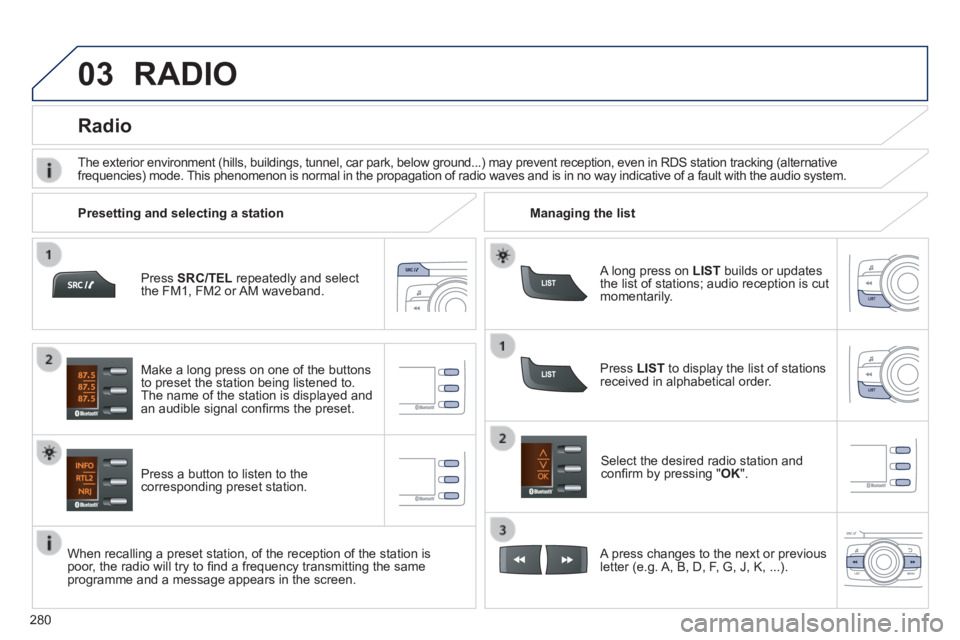
03
280
Press SRC/TEL repeatedly and select the FM1, FM2 or AM waveband.
Press a button to listen to the corresponding preset station.
Select the desired radio station and confi rm by pressing " OK ".
Radio
Press LIST to display the list of stations received in alphabetical order.
The exterior environment (hills, buildings, tunnel, car park, below gro\
und...) may prevent reception, even in RDS station tracking (alternative frequencies) mode. This phenomenon is normal in the propagation of radio waves and is in no\
way indicative of a fault with the audio system.
A long press on LIST builds or updates the list of stations; audio reception is cut momentarily.
Make a long press on one of the buttons to preset the station being listened to. The name of the station is displayed and an audible signal confi rms the preset.
A press changes to the next or previous letter (e.g. A, B, D, F, G, J, K, ...).
Managing the list Presetting and selecting a station
When recalling a preset station, of the reception of the station is poor, the radio will try to fi nd a frequency transmitting the same programme and a message appears in the screen.
RADIO
Page 297 of 336
06
295
Press to display the audio settings menu.
Press to go to the next setting.
The settings available are:
- AMBIANCE: BASS, TREBLE and LOUDNESS.
- BALANCE (left/right balance), FADER (front/rear balance)
- SOUND DIST. (driver or passenger).
- AUTO VOLUME.
The distribution, or spatialisation of sound, is an audio process which allows the sound quality to be improved according to the setting chosen, corresponding to the position of the listeners in the vehicle.
The AMBIANCE, TREBLE and BASS audio settings are different and independent for each sound source.
AUDIO SETTINGS
Page 299 of 336
08
297
SCREEN MENU MAP(S)
1
2
2
2
2
1
2
2
2
1
2
2
2
2
3
3
1
2
2
4
4
4
1
2
3
2
3
3
3
3
3
3
3
2
2
3
3
3
MENU
Radio
TA
RDS
TXT
Write freq.
Media
Normal
Random
Random all
Telephone
Call
Repeat
TA
Phone status
Directory
Calls list
Bluetooth
BT management
Search
Missed calls
Dialed calls
Answered calls
Confi g.
Displaying
Scrolling text
Language
Deutsch
English
Español
Français
Italiano
Nederlands
Português
Version
System
Português-Brasil
Русский
Türkçe
2 Time
Page 308 of 336
03 AUDIO
Press the SRC/BAND button several times in succession and select the FM1, FM2 or AM waveband.
Press a button to listen to the corresponding preset station.
Press to change to the next or previous letter (e.g. A, B, D, F, G, J, K, ...).
Radio
Select the desired radio station then confi rm by pressing OK .
Selecting a station
Make a long press on LIST to construct or update the list of stations; the sound is interrupted temporarily.
The external environment (hills, buildings, tunnels, basement car parks) may block reception, including in RDS mode. This is a normal effect of the way in which radio waves are transmitted and does not indicate any failure of the audio equipment.
Selecting a preset station
Make a long press on a button to preset the station being listened to. The name of the station is displayed and an audible signal confi rms that it has been preset.
Press LIST to display the list of stations received, in alphabetical order.
306