Page 200 of 336
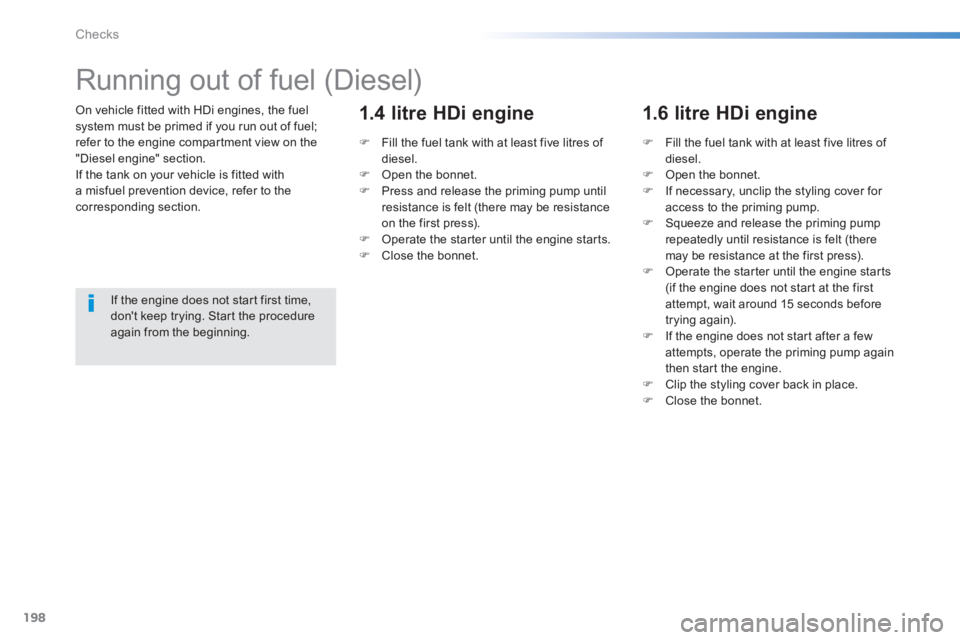
198
Checks
On vehicle fitted with HDi engines, the fuel system must be primed if you run out of fuel; refer to the engine compartment view on the "Diesel engine" section. If the tank on your vehicle is fitted with a misfuel prevention device, refer to the corresponding section.
Running out of fuel (Diesel)
If the engine does not start first time, don't keep trying. Start the procedure again from the beginning.
Fill the fuel tank with at least five litres of diesel. Open the bonnet. Press and release the priming pump until resistance is felt (there may be resistance on the first press). Operate the starter until the engine starts. Close the bonnet.
1.4 litre HDi engine
Fill the fuel tank with at least five litres of diesel. Open the bonnet. If necessary, unclip the styling cover for access to the priming pump. Squeeze and release the priming pump repeatedly until resistance is felt (there may be resistance at the first press). Operate the starter until the engine starts (if the engine does not start at the first attempt, wait around 15 seconds before trying again). If the engine does not start after a few attempts, operate the priming pump again then start the engine. Clip the styling cover back in place. Close the bonnet.
1.6 litre HDi engine
Page 201 of 336

199
8
Checks
Checking levels
Oil level
The check is carried out either when the ignition is switched on using the oil level indicator in the instrument panel, or using the dipstick.
Engine oil change
Refer to the warranty and maintenance record for details of the interval for this operation. In order to maintain the reliability of the engine and emission control system, the use of additives in the engine oil is prohibited.
Oil specifi cation
The oil must be the correct grade for your engine and conform to the manufacturer's recommendations.
The brake fluid level should be close to the "MA X" mark. If it is not, check the brake pad wear.
Brake fluid level
Changing the fl uid
Refer to the warranty and maintenance record for details of the interval for this operation.
Fluid specifi cation
The brake fluid must conform to the manufacturer's recommendations.
Take care when working under the bonnet, as certain areas of the engine may be extremely hot (risk of burns) and the cooling fan could start at any time (even with the ignition off).
Check all of these levels regularly, in line with the warranty and maintenance record. Top them up if necessary, unless other wise indicated. If a level drops significantly, have the corresponding system checked by a PEUGEOT dealer or a qualified workshop.
It is normal to top up the oil level between two services (or oil changes). PEUGEOT recommends that you check the level, and top up if necessary, every 3 000 miles (5 000 kms).
After topping up the oil, the check when switching on the ignition with the oil level indicator in the instrument panel is not valid during the 30 minutes after topping up.
It will only be correct if the vehicle is on level ground and the engine has been off for more than 30 minutes.
Page 206 of 336
204
Technical data
Petrol engines and gearboxes
* The maximum power corresponds to the value type approved on a test bed, under conditions defined by European legislation (Directive 1999/99/EC).
Engines1.2 litre VTi 82 hp1.6 litre VTi 120 hp
Gearboxes Manual (5-speed) Electronic (5-speed) Manual (5-speed) Automatic (4-speed)
Cubic capacity (cc) 1 199 1 598
Bore x stroke (mm) 75 x 90.5 77 x 85.8
Max power: EU standard (kW) * 60 88
Max power engine speed (rpm) 5 750 6 000
Max torque: EU standard (Nm) 118 160
Max torque engine speed (rpm) 2 750 4 250
Fuel Unleaded Unleaded
Catalytic converter Ye s Ye s
Oil capacities (in litres)
Engine (with filter replacement) 3.2 4.25
Page 208 of 336
206
Technical data
* The maximum power corresponds to the value type approved on a test bed, under conditions defined by European legislation (Directive 1999/99/EC).
Diesel engines and gearboxes
Engine s 1.4 litre HDi 68 hp1.6 litre e- HDi 92 hp
Gearboxes Manual (5-speed) Manual (5-speed)
Cubic capacity (cc) 1 398 1 560
Bore x stroke (mm) 73.7 x 82 75 x 88.3
Max power: EU standard (kW) * 50 68
Max power engine speed (rpm) 4 000 4 000
Max torque: EU standard (Nm) 160 230
Max torque engine speed (rpm) 1 750 1 750
Fuel Diesel Diesel
Catalytic converter Ye s Ye s
Particle emission filter Ye s Ye s
Oil capacities (in litres)
Engine (with filter replacement) 3.75 3.75
Page 209 of 336
9
207
Technical data
Engines1.6 litre e-HDi 92 hp1.6 litre e- HDi 115 h p
Gearboxes Electronic (6-speed) Manual (6-speed)
Cubic capacity (cc) 1 560 1 560
Bore x stroke (mm) 75 x 88.3 75 x 88.3
Max power: EU standard (kW) * 68 84
Max power engine speed (rpm) 4 000 3 600
Max torque: EU standard (Nm) 230 270
Max torque engine speed (rpm) 1 750 1 750
Fuel Diesel Diesel
Catalytic converter Ye s Ye s
Particle emission filter Ye s Ye s
Oil capacities (in litres)
Engine (with filter replacement) - 3.75
* The maximum power corresponds to the value type approved on a test bed, under conditions defined by European legislation (Directive 1999/99/EC).
Diesel engines and gearboxes
Page 246 of 336
06
Presetting a station
From the permanent display, press " Memory ".
Select a radio station or frequency
(refer to the corresponding section).
Select a number in the list to preset the previously chosen radio station.
A long press on this number presets (memorises) the station.
Recall pre-set stations
Press MENU to display the " MAIN MENU " then select " Media ".
Select " Radio ".
RADIO
Select " Memory ".
244
Page 249 of 336
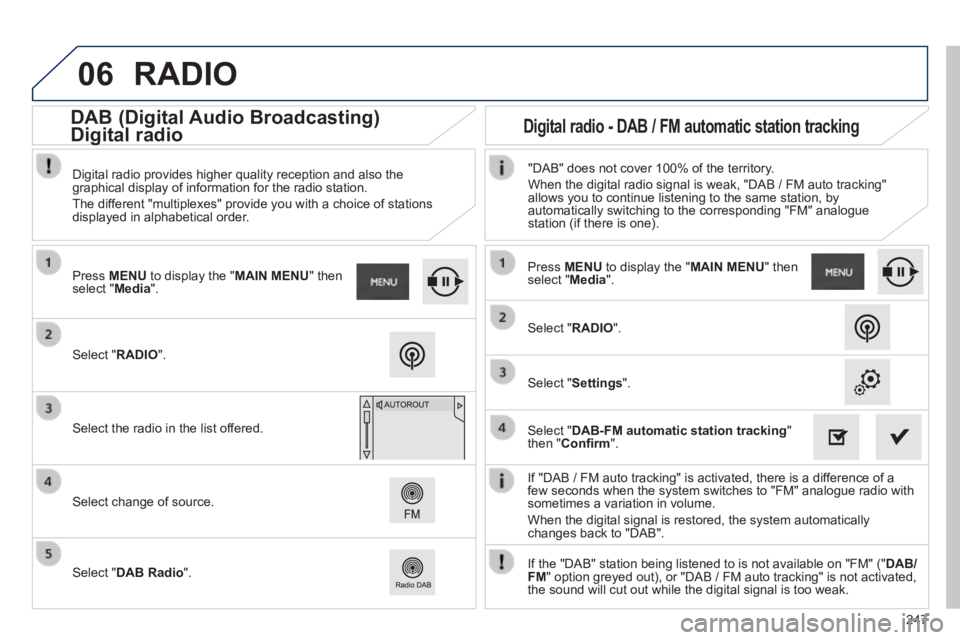
06
247
If "DAB / FM auto tracking" is activated, there is a difference of a few seconds when the system switches to "FM" analogue radio with sometimes a variation in volume.
When the digital signal is restored, the system automatically changes back to "DAB".
Select " RADIO ".
Press MENU to display the " MAIN MENU " then select " Media ".
Select the radio in the list offered.
Select change of source.
Select " DAB Radio ".
Digital radio provides higher quality reception and also the graphical display of information for the radio station.
The different "multiplexes" provide you with a choice of stations displayed in alphabetical order.
Press MENU to display the " MAIN MENU " then select " Media ".
Select " RADIO ".
Select " Settings ".
Select " DAB-FM automatic station tracking " then " Confi rm ".
"DAB" does not cover 100% of the territory.
When the digital radio signal is weak, "DAB / FM auto tracking" allows you to continue listening to the same station, by automatically switching to the corresponding "FM" analogue station (if there is one).
If the "DAB" station being listened to is not available on "FM" (" DAB/FM " option greyed out), or "DAB / FM auto tracking" is not activated, the sound will cut out while the digital signal is too weak.
RADIO
Digital radio - DAB / FM automatic station tracking DAB (Digital Audio Broadcasting)
Digital radio
Page 280 of 336
01
278
FIRST STEPS
Select the source:
- FM1, FM2, AM, CD, USB, AUX, Streaming.
- accept an incoming call.
Long press:
- open the calls log for the telephone connected.
- or end a call if in progress.
Adjust audio settings:
sound ambience, treble, bass, loudness, distribution, left/right balance, front/rear balance, automatic volume. On / Off and volume adjustment.
Abandon the current operation.
Go up one level (menu or folder). Eject CD.
Select a preset radio station.
Radio: long press: preset a radio station.
Other than radio: see the corresponding sections.
Automatic search for a lower / higher radio frequency.
Select previous / next CD, USB track.
Navigation in a list.
Press and hold: fast forwards or backwards.
Open the main menu. Display the list of stations received, the CD/USB tracks or folders.
Long press: update the list of stations received.