2013.5 PEUGEOT 2008 turn signal
[x] Cancel search: turn signalPage 34 of 336

32
Monitoring
Warning / indicator lampStateCauseAction / Observations
Airbags on temporarily. This lamp comes on for a few seconds when you turn on the ignition, then goes off.
This lamp should go off when the engine is started. If it does not go off, contact a PEUGEOT dealer or a qualified workshop.
fixed. One of the airbag or seat belt pretensioner systems has a fault. Have it checked by a PEUGEOT dealer or a qualified workshop.
Powersteering fixed. The power steering has a fault. Drive carefully at reduced speed. Have it checked by a PEUGEOT dealer or a qualified workshop.
Seat belt(s) not fastened / unfastened
fixed or flashing accompanied by an audible signal.
A seat belt has not been fastened or has been unfastened. Pull the strap then insert the tongue in the buckle.
Page 50 of 336

48
Access
Locking / unlocking from the inside
Press the switch. This allows the doors and the boot to be locked or unlocked.
Driving with the doors locked may make access to the passenger compartment by the emergency services more difficult in an emergency.
If one of the doors is open, the doors are not locked.
When locking / deadlocking from outside When the vehicle is locked or deadlocked from outside, the switch does not operate. After normal locking, pull the interior door lever to unlock the vehicle. After deadlocking, you have to use the remote control or the key to unlock the vehicle.
Automatic central locking of the doors
The doors can lock automatically while driving (speed above 6 mph [10 km/h]). To turn this function on or off (on by default). press and hold the button until there is an audible signal and/or a message in the screen.
- with the engine running , this warning lamp comes on, accompanied by the display of an alert message for a few seconds,
When one of the doors is not properly closed:
- when driving (speed above 6 mph (10 km/h)), this warning lamp comes on, accompanied by an audible signal and the display of an alert message for a few seconds.
Page 51 of 336

49
2
Access
Secondary control For mechanically locking and unlocking the doors in the event of a fault with the central locking system or a battery failure.
Driver's door
Insert the key in the lock to lock or unlock the d o o r.
Passenger doors
On the rear doors, check that the child lock is not on. Remove the black cap located on the edge of the door, using the key. Insert the key into the aperture without
forcing, then without turning, move the latch sideways towards the inside of the d o o r. Remove the key and refit the cap.
Changing the battery
Battery ref.: CR1620 / 3 volts.
Do not throw the remote control batteries away, they contain metals which are harmful to the environment. Take them to an approved collection point.
Remote control problem
Reinitialisation
Switch off the ignition. Turn the key to position 2 (Ignition) . Press the closed padlock immediately for a few seconds. Switch off the ignition and remove the key from the ignition switch. The remote control is fully operational again.
Following disconnection of the vehicle battery, replacement of the remote control battery or in the event of a remote control malfunction, you can no longer unlock, lock or locate your vehicle. First of all, use the key in the lock to unlock or lock your vehicle. Then, reinitialise the remote control.
If the problem persists, contact a PEUGEOT dealer as soon as possible.
If the battery is flat, you are informed by lighting of this warning lamp in the instrument panel, an audible signal and a message in the screen. Unclip the cover using a screwdriver in the cutout. Remove the cover. Extract the flat battery from its location.
Place the new battery into its location observing the original direction. Clip the cover in place.
Page 81 of 336

79
4
Driving
Starting - Stopping the engine
Insert the key in the ignition switch. The system recognises the starting code. Turn the key fully towards the dashboard to position 3 (Starting) . When the engine starts, release the key.
Starting the engine
A heavy object (key fob...), attached to the key and weighing down on its shaft in the ignition switch, could cause a malfunction.
Key left in the "Ignition on" position
On opening the driver's door, an alert message is displayed, accompanied by an audible signal, to remind you that the key is still in the ignition switch at position 1 (Stop) .
Immobilise the vehicle. Turn the key fully towards you to position 1 (Stop) . Remove the key from the ignition switch.
Switching the engine off
If the key has been left in the ignition
switch at position 2 (Ignition on) , the ignition will be switched off automatically after one hour. To switch the ignition back on, turn the key to position 1 (Stop) , then back to position 2 (Ignition on) .
Free-wheeling
For safety reasons, do not free-wheel. When free-wheeling, some vehicle functions will no longer be active.
Switching off the engine leads to a loss of braking assistance.
With a manual gearbox , put the gear lever in neutral. With an electronic gearbox , put the gear lever at N . With an automatic gearbox , put the gear lever at P or N .
Page 85 of 336

83
4
Driving
Display in the instrument panel
Gear lever positions
N. Neutral R. Reverse 1, 2, 3, 4, 5. Gears in manuall mode AUTO. This comes on when the automated mode is selected. It switches off on changing to manual mode.
Select position N . Press the brake pedal fully. Start the engine.
Moving off
N flashes in the instrument panel screen if the gear lever is not in position N on starting.
Place your foot on the brakewhen this warning lamp flashes (e.g.: starting the engine).
There is an audible signal on engagement of reverse.
When moving off on a slope, accelerate
gradually while releasing the parking brake.
Select first gear (position M or A ) or A ) or Areverse (position R ) .R ) .R Release the parking brake. Progressively take your foot off the brake pedal, then move off.
AUTO and 1 or R appear in the instrument panel.
Stopping - Moving off on a slope
When stopping on a slope, do not use the accelerator to immobilise the vehicle; apply the parking brake.
Manual mode
AUTO disappears and the gears engaged appear in succession in the instrument panel.
After starting the vehicle, select position Mto change to manual mode.
The gear change commands are only carried out if the engine speed permits. When driving at low speed, on approaching a stop sign or traffic lights for example, the gearbox changes down to first gear automatically.
You must press the brake pedal firmly while starting the engine.
Automated mode
Following use of the sequential mode, select position A to return to the automated mode.
AUTO and the gear engaged appear
in the instrument panel.
The gearbox then operates in auto-adaptive mode, without any action on the part of the driver. It continuously selects the most suitable gear for: - optimisation of fuel consumption, - the driving style, - the road conditions,
- the vehicle load.
N appears in the instrument panel.
Page 92 of 336
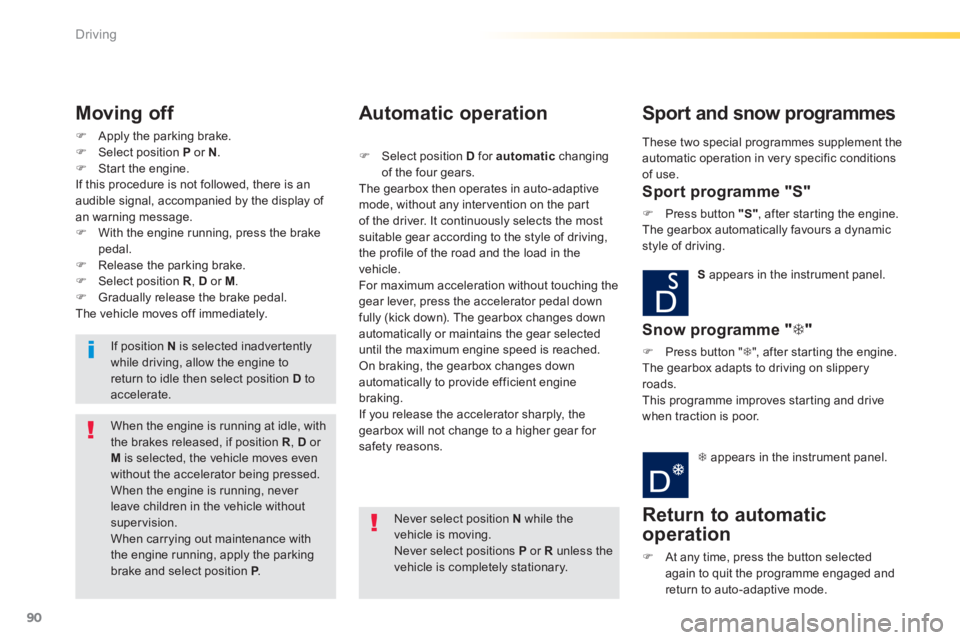
90
Driving
Apply the parking brake. Select position P or N . Start the engine. If this procedure is not followed, there is an audible signal, accompanied by the display of an warning message. With the engine running, press the brake pedal. Release the parking brake. Select position R , D or M . Gradually release the brake pedal. The vehicle moves off immediately.
Moving off
When the engine is running at idle, with the brakes released, if position R , D or M is selected, the vehicle moves even without the accelerator being pressed. When the engine is running, never leave children in the vehicle without supervision. When carrying out maintenance with the engine running, apply the parking brake and select position P . P . P
If position N is selected inadvertently while driving, allow the engine to return to idle then select position D to accelerate.
Never select position N while the vehicle is moving. Never select positions P or R unless the vehicle is completely stationary.
Automatic operation
Select position D for automatic changing of the four gears. The gearbox then operates in auto-adaptive mode, without any intervention on the part of the driver. It continuously selects the most
suitable gear according to the style of driving, the profile of the road and the load in the vehicle. For maximum acceleration without touching the gear lever, press the accelerator pedal down fully (kick down). The gearbox changes down automatically or maintains the gear selected until the maximum engine speed is reached. On braking, the gearbox changes down automatically to provide efficient engine braking. If you release the accelerator sharply, the gearbox will not change to a higher gear for safety reasons.
Sport and snow programmes
Sport programme "S"
Press button "S" , after starting the engine. The gearbox automatically favours a dynamic style of driving.
S appears in the instrument panel.
Snow programme " "
Press button " ", after starting the engine. The gearbox adapts to driving on slippery roads. This programme improves starting and drive when traction is poor.
appears in the instrument panel.
Return to automatic
operation
At any time, press the button selected again to quit the programme engaged and return to auto-adaptive mode.
These two special programmes supplement the automatic operation in very specific conditions of use.
Page 93 of 336

91
4
Driving
Manual operation
Select position M for sequential changing of the four gears. Push the lever towards the + sign to change up a gear. Pull the lever towards the - sign to change
down a gear. It is only possible to change from one gear to another if the vehicle speed and engine speed permit; otherwise, the gearbox will operate temporarily in automatic mode.
D disappears and the gears engaged appear in succession in the instrument panel.
Invalid value during manual operation
This symbol is displayed if a gear is not engaged correctly (selector between two positions).
Stopping the vehicle
Before switching off the engine, you can engage position P or N to place the gearbox in neutral. In both cases, apply the parking brake to immobilise the vehicle.
Operating fault
When the ignition is on, the lighting of this warning lamp, accompanied by an audible signal and a message in the multifunction screen, indicates a gearbox fault. In this case, the gearbox switches to back-up mode and is locked in 3rd gear. You may feel a substantial knock when changing from Pto R and from N to R . This will not cause any damage to the gearbox. Do not exceed 60 mph (100 km/h), local speed restrictions permitting. Contact a PEUGEOT dealer or a qualified workshop as soon as possible.
If the engine speed is too low or too high, the gear selected flashes for a few seconds, then the actual gear engaged is displayed. It is possible to change from position D(automatic) to position M (manual) at any time. When the vehicle is stationary or moving very slowly, the gearbox selects gear M1automatically. The sport and snow programmes do not
operate in manual mode.
There is a risk of damage to the gearbox: - if you press the accelerator and
brake pedals at the same time, - if you force the movement of the gear lever from the P position to another position when the battery is flat. To reduce fuel consumption when at a prolonged standstill with the engine running (traffic jam...), put the gear lever in the N position and apply the parking
brake.
If the lever is not in position P , when the P , when the Pdriver's door is opened or approximately 45 seconds after the ignition is switched off, a warning message appears in the screen. Return the lever to position P ; the message disappears.
Page 106 of 336

104
Driving
Park Assist
This system provides active assistance with parking, detecting a parking space then controlling the steering to park in the space. It controls the steering while the driver manages the accelerator, brakes, gears and clutch (manual gearbox). During phases of entry into and exit from a parking space, the system provides visual and audible information to the driver in order to make the manoeuvre safe. It may be necessary to move forwards and backwards more than once.
The Park Assist system cannot in any
circumstances replace the care and responsibility of the driver. The driver must remain in control of their vehicle ensuring that the space remains clear during the manoeuvre. In some circumstances, the sensors may not detect small obstacles located in their blind spots.
Changing tyre sizes (out-size tyres, winter tyres, ...) can inter fere with the correct operation of the parking assistance system.
During a manoeuvre the steering wheel turns quickly: do not hold the steering wheel, do not place your hand between the spokes of the steering wheel and take care with loose and bulky clothing, scarves, handbags... There is a risk of injury.
For entry into a parking space (parallel
parking) the system does not detect spaces which are clearly much smaller or larger than the size of the vehicle. This "parking assistance" system is activated automatically during manoeuvres; it is therefore possible that a symbol comes on in the screen, accompanied by an audible signal, without affecting the manoeuvre.
The system provides assistance in entering and exiting a parking space when parallel parking.
The driver can take control at any time by gripping the steering wheel.
When Park Assist is activated, it
prevents a change to STOP mode of Stop & Start. In STOP mode, activation of Park Assist restarts the engine.