Page 326 of 588
326 3-2. Using the audio system
VERSO_WE_OM64524E
Display
P. 320
Canceling random and repeat playback
Press
(RAND) or (RPT) again.
Error messages
“ERROR”: This indicates a problem either in the CD or inside the player.
The CD may be dirty, damaged or inserted up-side down.
“NO MUSIC”: This indicates that the MP3/WMA file is not included in the
CD.
Discs that can be used
Discs with the marks shown below can be used.
Playback may not be possible depending on recording format or disc fea-
tures, or due to scratches, dirt or deterioration.
CD player protection feature
To protect the internal components, playback is automatically stopped when
a problem is detected while the CD player is being used.
If CDs are left inside the CD player or in the ejected position for
extended periods
CDs may be damaged and may not play properly.
Lens cleaners
Do not use lens cleaners. Doing so may damage the CD player.
Page 343 of 588
343
3-2. Using the audio system
3
Interior features
VERSO_WE_OM64524E
Optimal use of the audio system
Using the audio control function
Changing sound quality modes
Pressing selects the mode to be changed in the following
order.
“BAS”“TRE”“FAD”“BAL”“ASL”
: If equipped
Displays the current mode
Changes the following set-
tings
• Sound quality and vol-
ume balance
The sound quality and bal-
ance setting can be
changed to produce the
best sound.
• Automatic sound levelizer
on/off
Page 344 of 588
344 3-2. Using the audio system
VERSO_WE_OM64524EAdjusting sound quality
Turning adjusts the level.
*: The sound quality level is adjusted individually in each audio mode.
Adjusting the Automatic Sound Levelizer (ASL)
When ASL is selected, turning to the right changes the
amount of ASL in the order of LOW, MID and HIGH.
Turning to the left turns ASL off.
ASL automatically adjusts the volume and tone quality to compensate for
varying noise levels while driving.
Sound
quality modeMode
displayedLevelTurn to the
leftTurn to the
right
Bass*“BAS”-5 to 5LowHighTreble*“TRE”-5 to 5
Front/rear
volume
balance
“FAD”F7 to R7Shifts to rearShifts to
front
Left/right
volume
balance
“BAL”L7 to R7Shifts to leftShifts to
right
Page 349 of 588
349
3
Interior features
VERSO_WE_OM64524E
3-3. Using the interior lights
Interior lights list
Your Toyota is equipped with an illuminated entry system to assist in
entering the vehicle. Owing to the function of the system, the lights
shown in the following illustration automatically turn on/off accord-
ing to the presence of the electronic key (vehicles with smart entry &
start system), whether the doors are locked/unlocked, whether the
doors are opened/closed, and the engine switch position (vehicles
without smart entry & start system) or “ENGINE START STOP”
switch mode (vehicles with smart entry & start system).
Personal/interior lights (P. 351)
Engine switch light (vehicles without smart entry & start system)
Foot lights
Front door courtesy lights (if equipped)
Console box light (if equipped)
Outer foot lights
Page 350 of 588
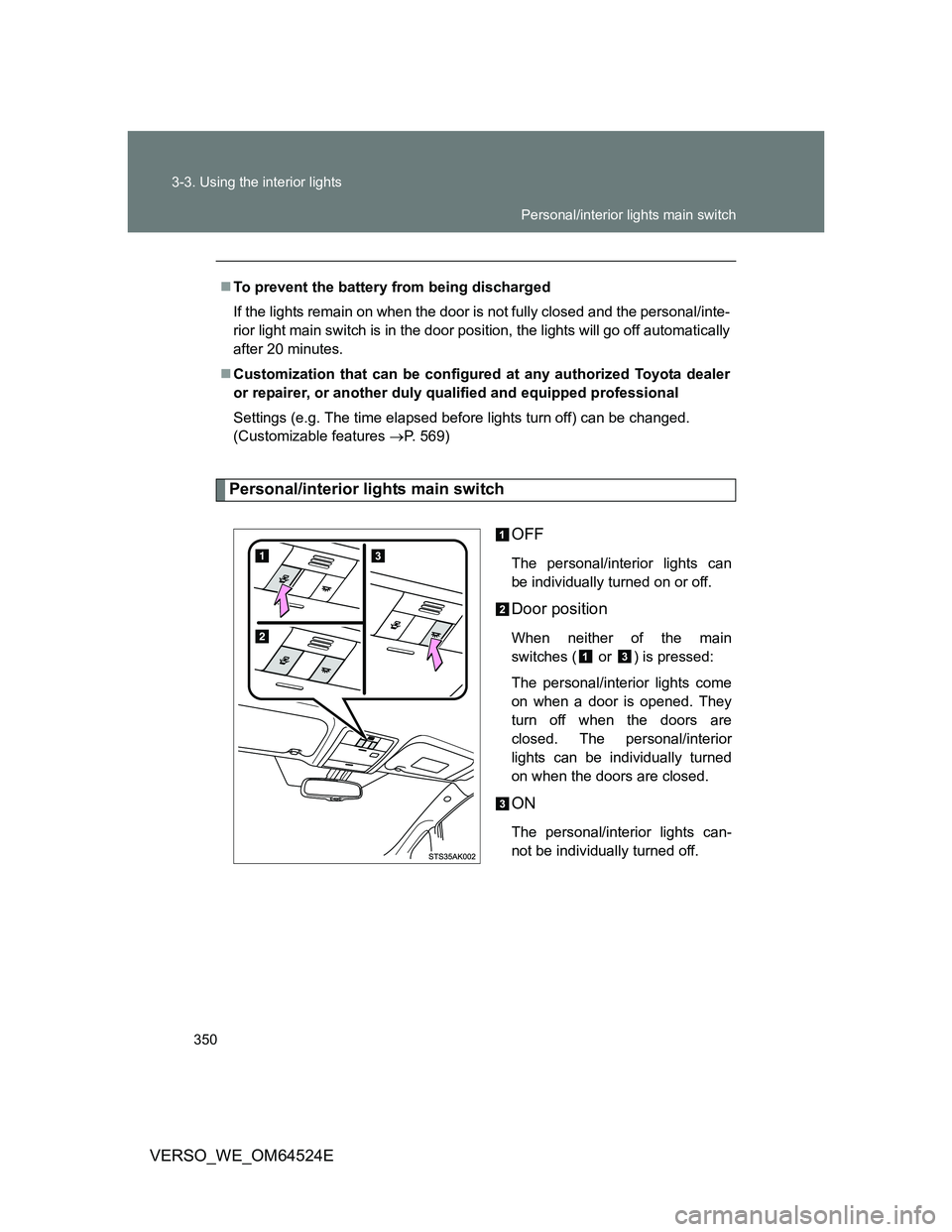
350 3-3. Using the interior lights
VERSO_WE_OM64524E
Personal/interior lights main switch
OFF
The personal/interior lights can
be individually turned on or off.
Door position
When neither of the main
switches ( or ) is pressed:
The personal/interior lights come
on when a door is opened. They
turn off when the doors are
closed. The personal/interior
lights can be individually turned
on when the doors are closed.
ON
The personal/interior lights can-
not be individually turned off. To prevent the battery from being discharged
If the lights remain on when the door is not fully closed and the personal/inte-
rior light main switch is in the door position, the lights will go off automatically
after 20 minutes.
Customization that can be configured at any authorized Toyota dealer
or repairer, or another duly qualified and equipped professional
Settings (e.g. The time elapsed before lights turn off) can be changed.
(Customizable features P. 569)
Personal/interior lights main switch
Page 373 of 588
373
3-5. Other interior features
3
Interior features
VERSO_WE_OM64524E
Panoramic roof shade
: If equipped
The panoramic roof shade can be operated when
Vehicles without smart entry & start system
The engine switch is in the “ON” position.
Vehicles with smart entry & start system
The “ENGINE START STOP” switch is in the IGNITION ON mode.
Jam protection function
If an object is detected between the panoramic roof shade and the frame
while closing, travel is stopped and the panoramic roof shade opens slightly.
If the panoramic roof shade cannot be closed automatically
Keep the switch depressed.
Use the overhead switches to open or close the panoramic roof
shade.
Open
To stop partway, press the
switch lightly.
Close
To stop partway, press the
switch lightly.
Page 378 of 588
378 3-5. Other interior features
VERSO_WE_OM64524E
CAUTION
Before driving
Check that the floor mat is securely
fixed in the correct place with all the
provided retaining hooks (clips). Be
especially careful to perform this check
after cleaning the floor.
With the engine stopped and the shift
lever in P (Multidrive or automatic
transmission) or N (manual transmis-
sion), fully depress each pedal to the
floor to make sure it does not interfere
with the floor mat.
Page 388 of 588

388
VERSO_WE_OM64524E
4-1. Maintenance and care
Cleaning and protecting the vehicle exterior
Automatic car washes
Fold the mirrors and remove the antenna before washing the vehicle.
Brushes used in automatic car washes may scratch the vehicle surface
and harm your vehicle’s paint.
Vehicles with rain-sensing windshield wipers: Turn the wipers off before
washing the vehicle. (P. 246)
High pressure car washes
Do not allow the nozzles of the car wash to come within close proximity
of the windows.
Before using car wash, check that the fuel filler door on your vehicle is
closed properly.
Perform the following to protect the vehicle and maintain it in prime
condition.
Working from top to bottom, liberally apply water to the vehicle
body, wheel wells and underside of the vehicle to remove any
dirt and dust.
Wash the vehicle body using a sponge or soft cloth, such as a
chamois.
For hard-to-remove marks, use car wash soap and rinse thor-
oughly with water.
Wipe away any water.
Wax the vehicle when the waterproof coating deteriorates.
If water does not bead on a clean surface, apply wax when the vehicle
body is cool.