Page 302 of 588
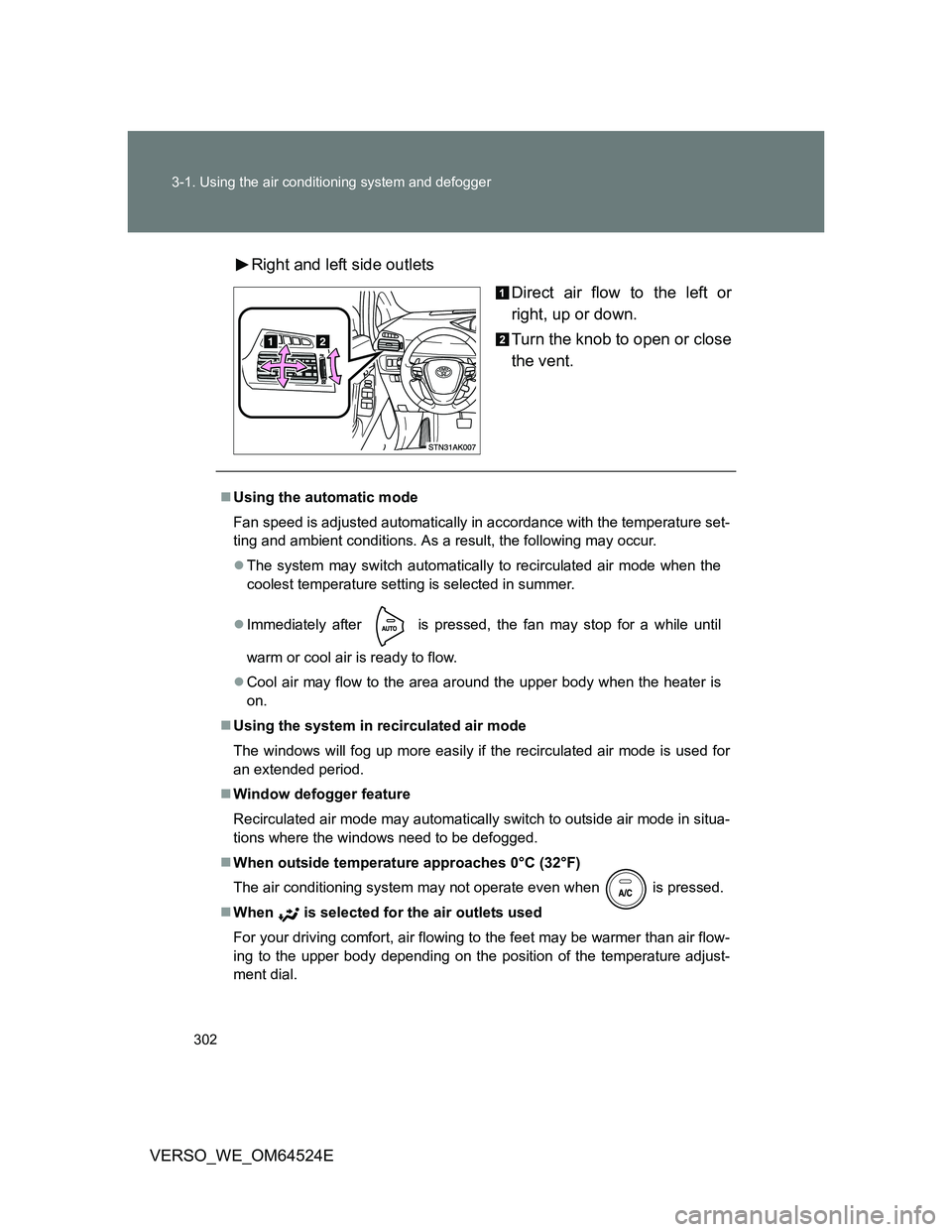
302 3-1. Using the air conditioning system and defogger
VERSO_WE_OM64524ERight and left side outlets
Direct air flow to the left or
right, up or down.
Turn the knob to open or close
the vent.
Using the automatic mode
Fan speed is adjusted automatically in accordance with the temperature set-
ting and ambient conditions. As a result, the following may occur.
The system may switch automatically to recirculated air mode when the
coolest temperature setting is selected in summer.
Immediately after
is pressed, the fan may stop for a while until
warm or cool air is ready to flow.
Cool air may flow to the area around the upper body when the heater is
on.
Using the system in recirculated air mode
The windows will fog up more easily if the recirculated air mode is used for
an extended period.
Window defogger feature
Recirculated air mode may automatically switch to outside air mode in situa-
tions where the windows need to be defogged.
When outside temperature approaches 0°C (32°F)
The air conditioning system may not operate even when
is pressed.
When is selected for the air outlets used
For your driving comfort, air flowing to the feet may be warmer than air flow-
ing to the upper body depending on the position of the temperature adjust-
ment dial.
Page 306 of 588
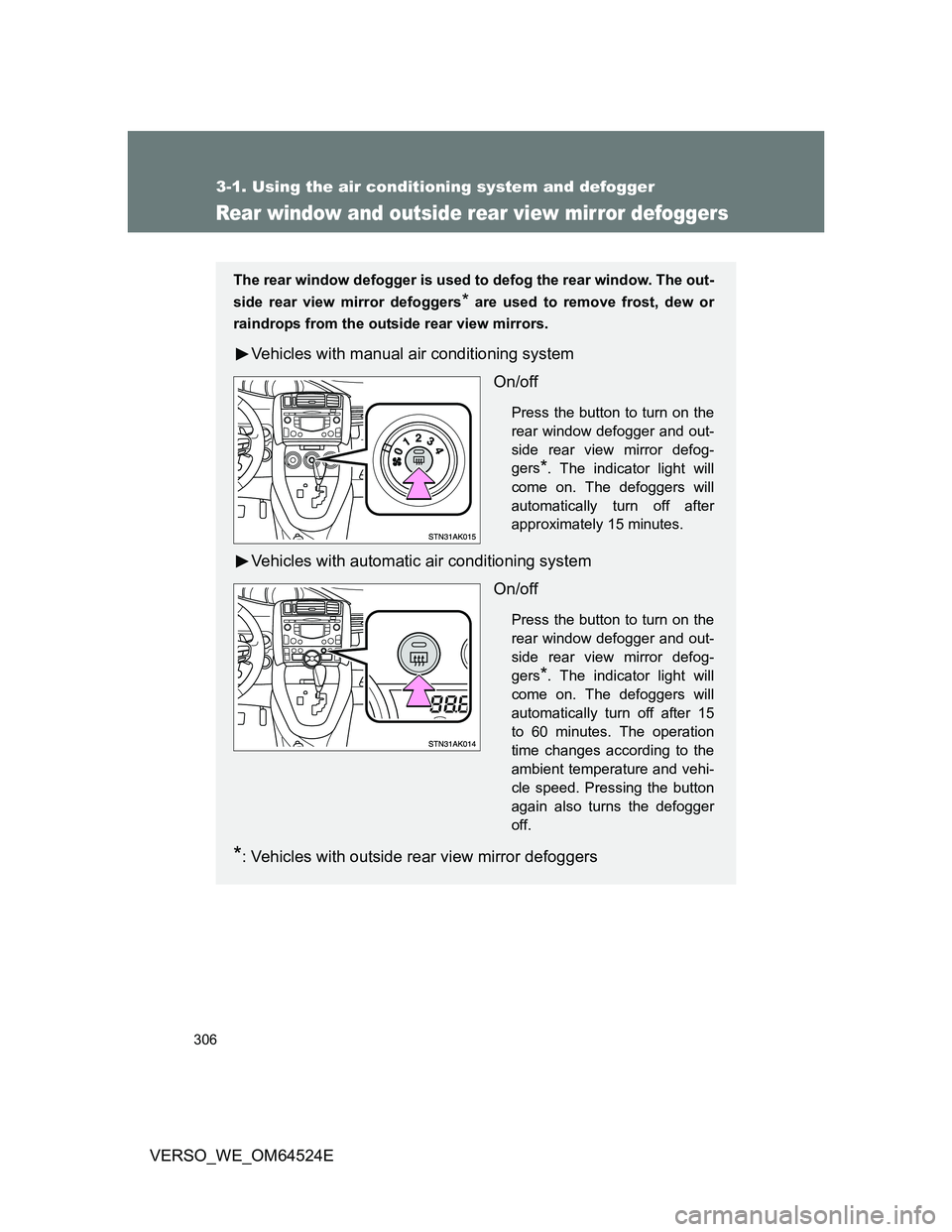
306
3-1. Using the air conditioning system and defogger
VERSO_WE_OM64524E
Rear window and outside rear view mirror defoggers
The rear window defogger is used to defog the rear window. The out-
side rear view mirror defoggers
* are used to remove frost, dew or
raindrops from the outside rear view mirrors.
Vehicles with manual air conditioning system
On/off
Press the button to turn on the
rear window defogger and out-
side rear view mirror defog-
gers
*. The indicator light will
come on. The defoggers will
automatically turn off after
approximately 15 minutes.
Vehicles with automatic air conditioning system
On/off
Press the button to turn on the
rear window defogger and out-
side rear view mirror defog-
gers
*. The indicator light will
come on. The defoggers will
automatically turn off after 15
to 60 minutes. The operation
time changes according to the
ambient temperature and vehi-
cle speed. Pressing the button
again also turns the defogger
off.
*: Vehicles with outside rear view mirror defoggers
Page 314 of 588
314
3-2. Using the audio system
VERSO_WE_OM64524E
Using the radio
Setting station presets
Manually
In AF-ON mode the radio changes frequency to the strongest sig-
nal of the selected station.
Search for desired stations by turning or pressing “
”or
“” on .
Press and hold the button (from to ) the station is to be
set to until you hear a beep.
: If equipped
Power Volume
Station selectorTA mode button
Adjusting the
frequency
AF mode buttonChanging the
program types
AM/DAB (if equipped)
mode buttonAutomatic presetting
radio stations
Seeking the
frequency
Mute
FM mode button
Page 315 of 588
315 3-2. Using the audio system
3
Interior features
VERSO_WE_OM64524EAutomatically
Press and hold until you hear a beep.
Up to 6 stations are set in order of reception quality. When the settings
are finished, 2 beeps will be heard.
In the FM1 or FM2 mode, the stations automatically set by the audio sys-
tem will be set in the FM3 presets.
RDS (Radio Data System)
This feature allows your radio to receive station and program informa-
tion (classical, news, etc.) from radio stations that broadcast this
information.
Listening to stations of the same network
Press .
AF-ON, REG-OFF modes: The station among those of the same
network with strong reception is
selected.
Switching between different regional
programs of the same station might
occur.
AF-ON, REG-ON modes: The station among those of the same
network with strong reception and
broadcasting the same program is
selected.
Each time is pressed, the mode changes in the order of AF-ON,
REG-OFFAF-ON, REG-ONAF-OFF, REG-OFF.
Page 316 of 588
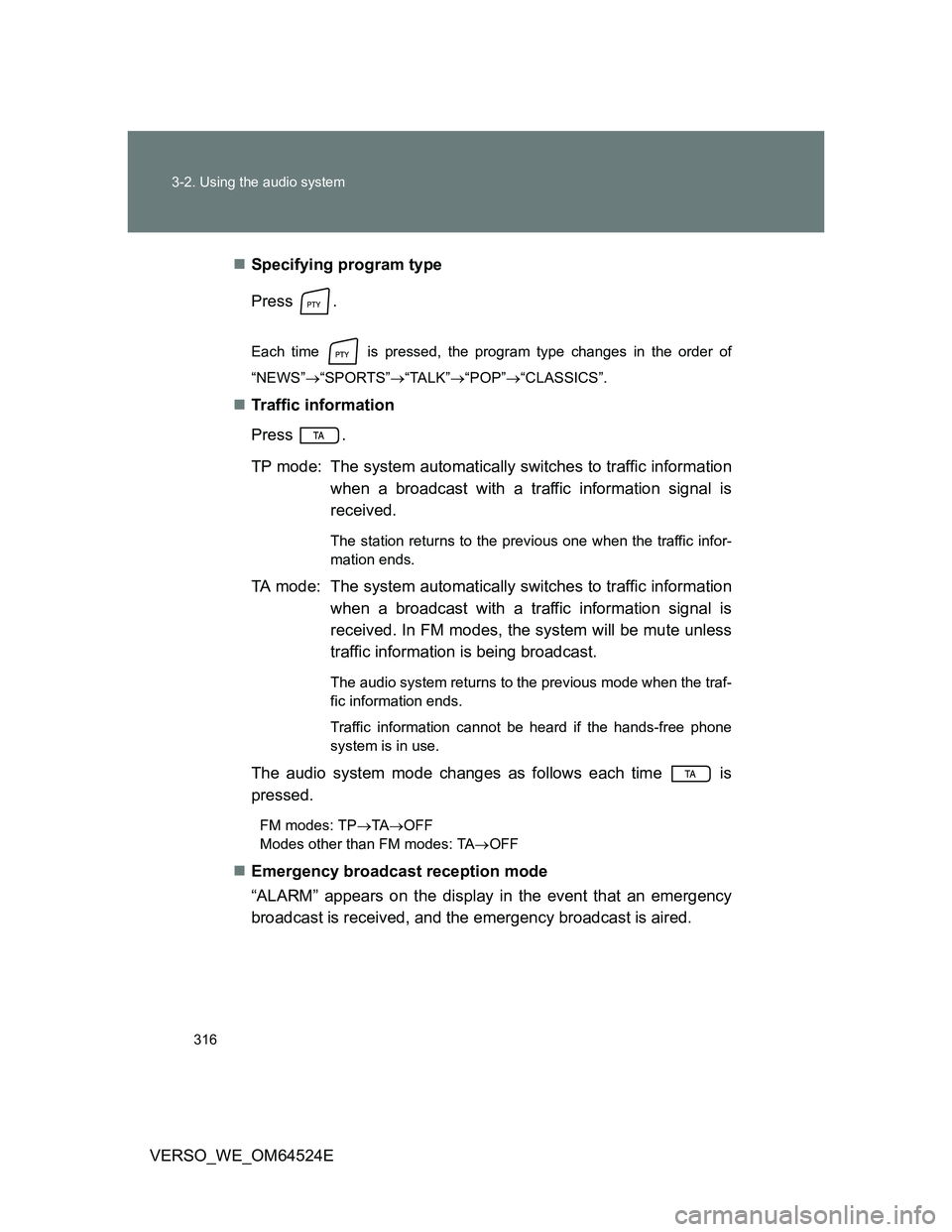
316 3-2. Using the audio system
VERSO_WE_OM64524ESpecifying program type
Press .
Each time is pressed, the program type changes in the order of
“NEWS”“SPORTS”“TALK”“POP”“CLASSICS”.
Traffic information
Press .
TP mode: The system automatically switches to traffic information
when a broadcast with a traffic information signal is
received.
The station returns to the previous one when the traffic infor-
mation ends.
TA mode: The system automatically switches to traffic information
when a broadcast with a traffic information signal is
received. In FM modes, the system will be mute unless
traffic information is being broadcast.
The audio system returns to the previous mode when the traf-
fic information ends.
Traffic information cannot be heard if the hands-free phone
system is in use.
The audio system mode changes as follows each time is
pressed.
FM modes: TPTAOFF
Modes other than FM modes: TAOFF
Emergency broadcast reception mode
“ALARM” appears on the display in the event that an emergency
broadcast is received, and the emergency broadcast is aired.
Page 317 of 588
317 3-2. Using the audio system
3
Interior features
VERSO_WE_OM64524E
Silencing the sound
Press .
Press the button again to turn the
system back on.
EON (Enhanced Other Network) system (for traffic announcement
function)
If the RDS station (with EON data) you are listening to is not broadcasting a
traffic information program and the audio system is in the TA (traffic
announcement) mode, the radio will be switched automatically to a station
broadcasting a traffic information program in the EON AF list when traffic
information begins.
When the battery is disconnected
Stations presets are erased.
Page 318 of 588
318 3-2. Using the audio system
VERSO_WE_OM64524E
Reception sensitivity
Maintaining perfect radio reception at all times is difficult due to the con-
tinually changing position of the antenna, differences in signal strength
and surrounding objects, such as trains, transmitters, etc.
When is used, automatic station selection and automatic register-
ing of stations may not be possible.
The radio antenna is mounted on the rear roof.
The antenna can be removed from the base by turning it.
Digital Audio Broadcast (DAB) radio
The optional radio antenna and tuner are necessary for the use of Digital
Audio Broadcast (DAB) radio.
NOTICE
To prevent damage, remove the antenna in the following cases
The antenna will touch the ceiling of a garage.
A cover will be put on the roof.
When driving through an automatic car wash.
Any other cases where there is a risk of touching surrounding parts.
Page 321 of 588
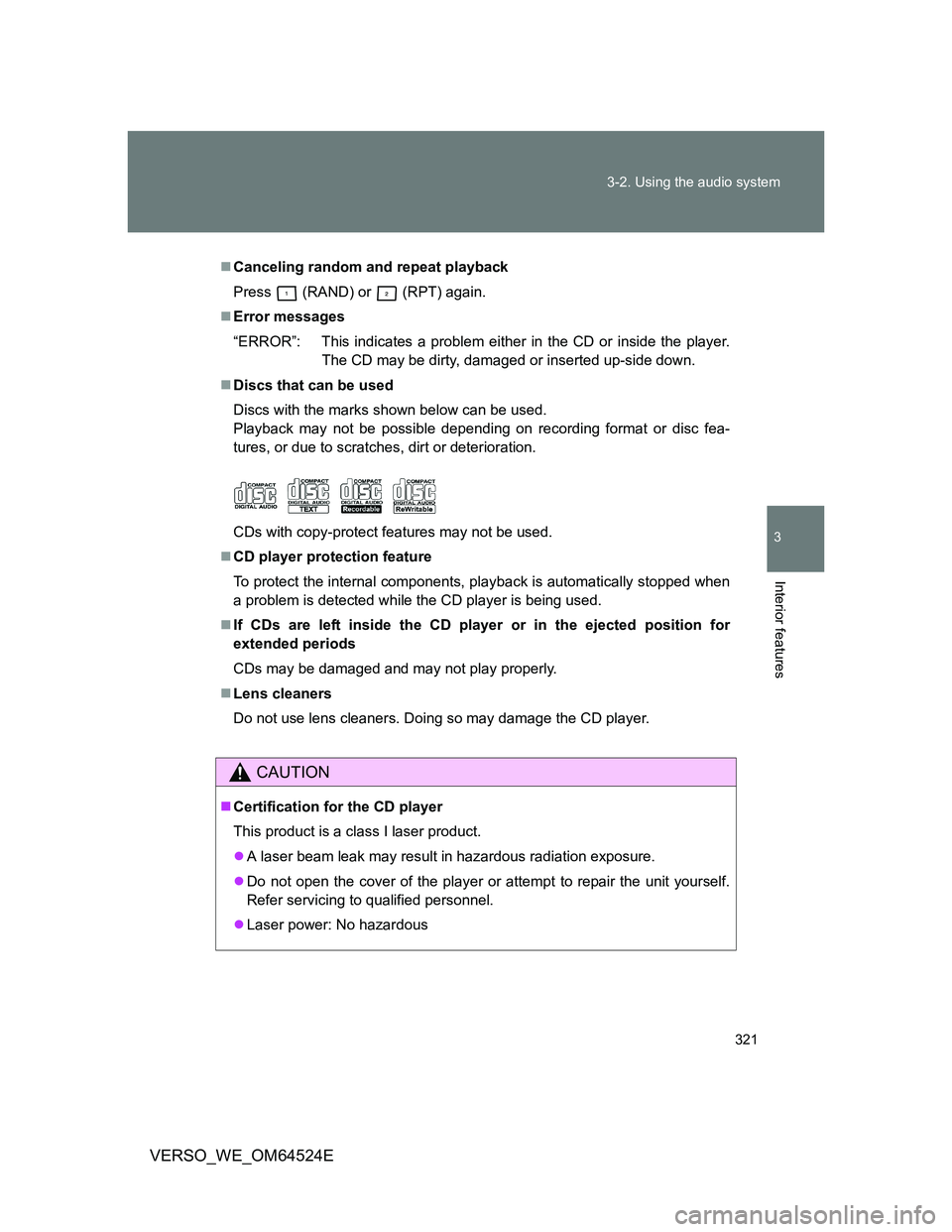
321 3-2. Using the audio system
3
Interior features
VERSO_WE_OM64524E
Canceling random and repeat playback
Press
(RAND) or (RPT) again.
Error messages
“ERROR”: This indicates a problem either in the CD or inside the player.
The CD may be dirty, damaged or inserted up-side down.
Discs that can be used
Discs with the marks shown below can be used.
Playback may not be possible depending on recording format or disc fea-
tures, or due to scratches, dirt or deterioration.
CDs with copy-protect features may not be used.
CD player protection feature
To protect the internal components, playback is automatically stopped when
a problem is detected while the CD player is being used.
If CDs are left inside the CD player or in the ejected position for
extended periods
CDs may be damaged and may not play properly.
Lens cleaners
Do not use lens cleaners. Doing so may damage the CD player.
CAUTION
Certification for the CD player
This product is a class I laser product.
A laser beam leak may result in hazardous radiation exposure.
Do not open the cover of the player or attempt to repair the unit yourself.
Refer servicing to qualified personnel.
Laser power: No hazardous