Page 217 of 588
217
2
When driving
VERSO_WE_OM64524E
2-2. Instrument cluster
Gauges and meters
Left-hand drive vehicles
Vehicles without smart entry & start system
The following gauges, meters and displays illuminate when the
engine switch is in the “ON” position.
Vehicles with smart entry & start system
The following gauges, meters and displays illuminate when the
“ENGINE START STOP” switch is in the IGNITION ON mode.
Tachometer
Displays the engine speed in revolutions per minute.
Speedometer
Displays the vehicle speed.
Multi-information display
P. 226
Odometer/trip meter/instrument cluster light control and trip
meter reset button
P. 220
Fuel gauge
Displays the quantity of fuel remaining in the tank.
Page 218 of 588
218 2-2. Instrument cluster
VERSO_WE_OM64524E
Odometer, trip meter and instrument cluster light control display
Odometer:
Displays the total distance the vehicle has been driven.
Trip meter:
Displays the distance the vehicle has been driven since the meter was
last reset. Trip meters A and B can be used to record and display differ-
ent distances independently.
Instrument cluster light control display:
Displays the brightness of the instrument cluster light when the head-
light switch is on.
Page 220 of 588
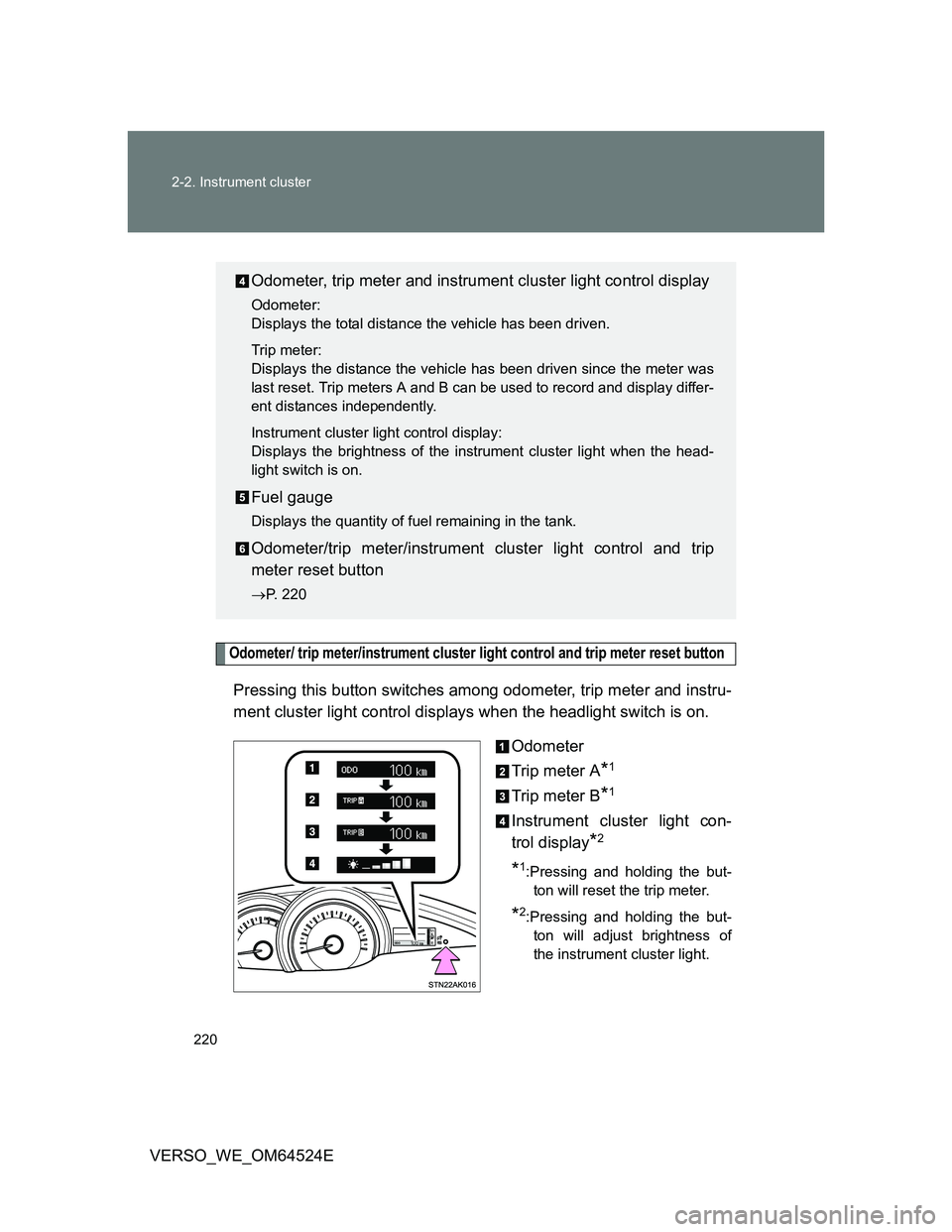
220 2-2. Instrument cluster
VERSO_WE_OM64524E
Odometer/ trip meter/instrument cluster light control and trip meter reset button
Pressing this button switches among odometer, trip meter and instru-
ment cluster light control displays when the headlight switch is on.
Odometer
Trip meter A
*1
Trip meter B*1
Instrument cluster light con-
trol display
*2
*1:Pressing and holding the but-
ton will reset the trip meter.
*2:Pressing and holding the but-
ton will adjust brightness of
the instrument cluster light.
Odometer, trip meter and instrument cluster light control display
Odometer:
Displays the total distance the vehicle has been driven.
Trip meter:
Displays the distance the vehicle has been driven since the meter was
last reset. Trip meters A and B can be used to record and display differ-
ent distances independently.
Instrument cluster light control display:
Displays the brightness of the instrument cluster light when the head-
light switch is on.
Fuel gauge
Displays the quantity of fuel remaining in the tank.
Odometer/trip meter/instrument cluster light control and trip
meter reset button
P. 220
Page 228 of 588
228 2-2. Instrument cluster
VERSO_WE_OM64524EAverage fuel consumption
Displays the average fuel con-
sumption since the function was
last reset.
• The function can be reset by
pressing the “DISP” switch for
longer than 1 second when
the average fuel consumption
is displayed.
• Use the displayed average
fuel consumption as a refer-
ence.
Eco Driving Indicator Zone Display (if equipped)
Eco Driving Indicator indicates
the range where acceleration is
Eco-friendly, “Zone of Eco driv-
ing” and Eco driving ratio based
on acceleration.
Page 230 of 588
230 2-2. Instrument cluster
VERSO_WE_OM64524EAverage vehicle speed
Displays the average vehicle
speed since the engine was
started or since the function was
last reset.
The function can be reset by
pressing the “DISP” switch for
longer than 1 second when the
average vehicle speed is dis-
played.
Elapsed time
Displays the elapsed time since
the engine was started or since
the function was last reset.
The function can be reset by
pressing the “DISP” switch for
longer than 1 second when the
elapsed time is displayed.
Page 254 of 588
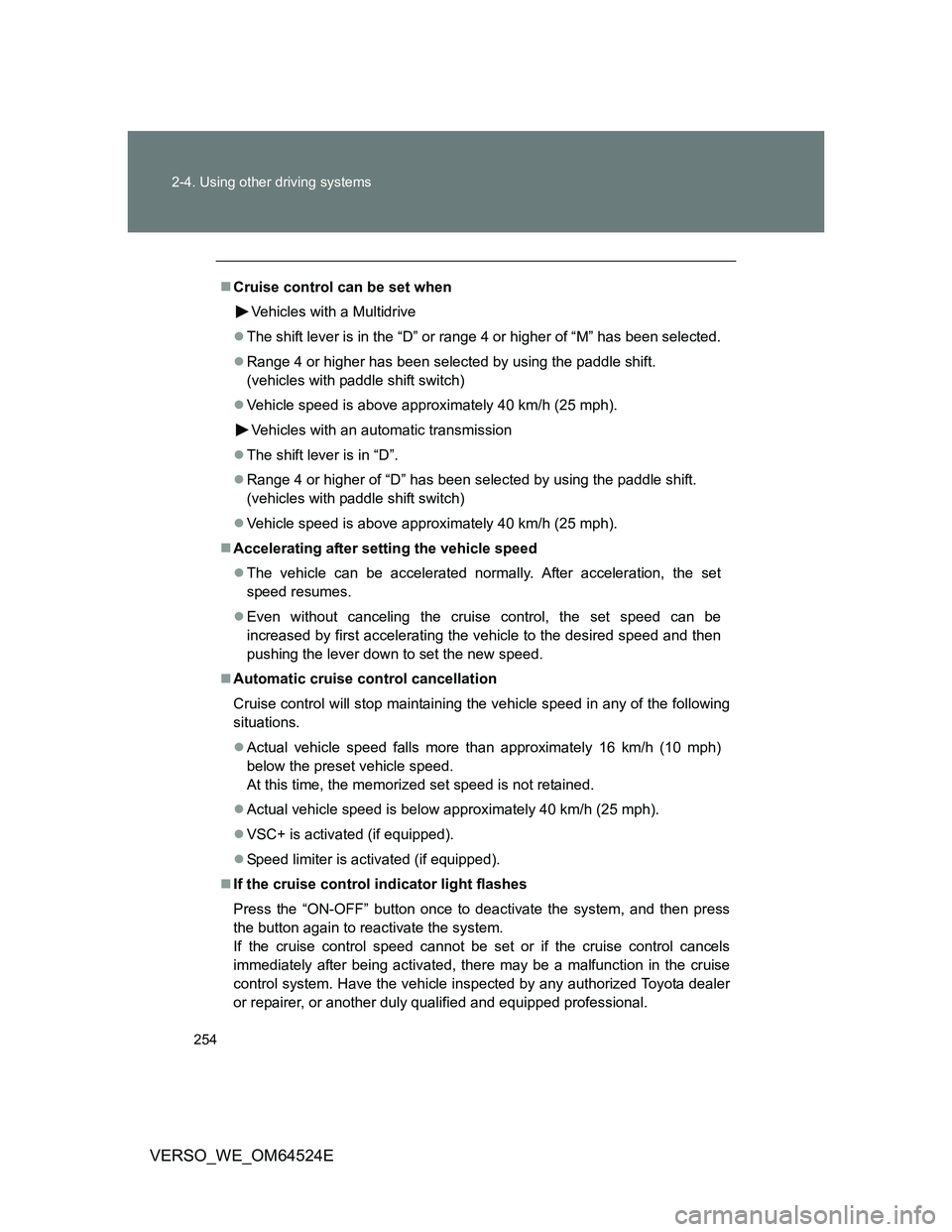
254 2-4. Using other driving systems
VERSO_WE_OM64524E
Cruise control can be set when
Vehicles with a Multidrive
The shift lever is in the “D” or range 4 or higher of “M” has been selected.
Range 4 or higher has been selected by using the paddle shift.
(vehicles with paddle shift switch)
Vehicle speed is above approximately 40 km/h (25 mph).
Vehicles with an automatic transmission
The shift lever is in “D”.
Range 4 or higher of “D” has been selected by using the paddle shift.
(vehicles with paddle shift switch)
Vehicle speed is above approximately 40 km/h (25 mph).
Accelerating after setting the vehicle speed
The vehicle can be accelerated normally. After acceleration, the set
speed resumes.
Even without canceling the cruise control, the set speed can be
increased by first accelerating the vehicle to the desired speed and then
pushing the lever down to set the new speed.
Automatic cruise control cancellation
Cruise control will stop maintaining the vehicle speed in any of the following
situations.
Actual vehicle speed falls more than approximately 16 km/h (10 mph)
below the preset vehicle speed.
At this time, the memorized set speed is not retained.
Actual vehicle speed is below approximately 40 km/h (25 mph).
VSC+ is activated (if equipped).
Speed limiter is activated (if equipped).
If the cruise control indicator light flashes
Press the “ON-OFF” button once to deactivate the system, and then press
the button again to reactivate the system.
If the cruise control speed cannot be set or if the cruise control cancels
immediately after being activated, there may be a malfunction in the cruise
control system. Have the vehicle inspected by any authorized Toyota dealer
or repairer, or another duly qualified and equipped professional.
Page 314 of 588
314
3-2. Using the audio system
VERSO_WE_OM64524E
Using the radio
Setting station presets
Manually
In AF-ON mode the radio changes frequency to the strongest sig-
nal of the selected station.
Search for desired stations by turning or pressing “
”or
“” on .
Press and hold the button (from to ) the station is to be
set to until you hear a beep.
: If equipped
Power Volume
Station selectorTA mode button
Adjusting the
frequency
AF mode buttonChanging the
program types
AM/DAB (if equipped)
mode buttonAutomatic presetting
radio stations
Seeking the
frequency
Mute
FM mode button
Page 315 of 588
315 3-2. Using the audio system
3
Interior features
VERSO_WE_OM64524EAutomatically
Press and hold until you hear a beep.
Up to 6 stations are set in order of reception quality. When the settings
are finished, 2 beeps will be heard.
In the FM1 or FM2 mode, the stations automatically set by the audio sys-
tem will be set in the FM3 presets.
RDS (Radio Data System)
This feature allows your radio to receive station and program informa-
tion (classical, news, etc.) from radio stations that broadcast this
information.
Listening to stations of the same network
Press .
AF-ON, REG-OFF modes: The station among those of the same
network with strong reception is
selected.
Switching between different regional
programs of the same station might
occur.
AF-ON, REG-ON modes: The station among those of the same
network with strong reception and
broadcasting the same program is
selected.
Each time is pressed, the mode changes in the order of AF-ON,
REG-OFFAF-ON, REG-ONAF-OFF, REG-OFF.