Page 317 of 588
317 3-2. Using the audio system
3
Interior features
VERSO_WE_OM64524E
Silencing the sound
Press .
Press the button again to turn the
system back on.
EON (Enhanced Other Network) system (for traffic announcement
function)
If the RDS station (with EON data) you are listening to is not broadcasting a
traffic information program and the audio system is in the TA (traffic
announcement) mode, the radio will be switched automatically to a station
broadcasting a traffic information program in the EON AF list when traffic
information begins.
When the battery is disconnected
Stations presets are erased.
Page 334 of 588
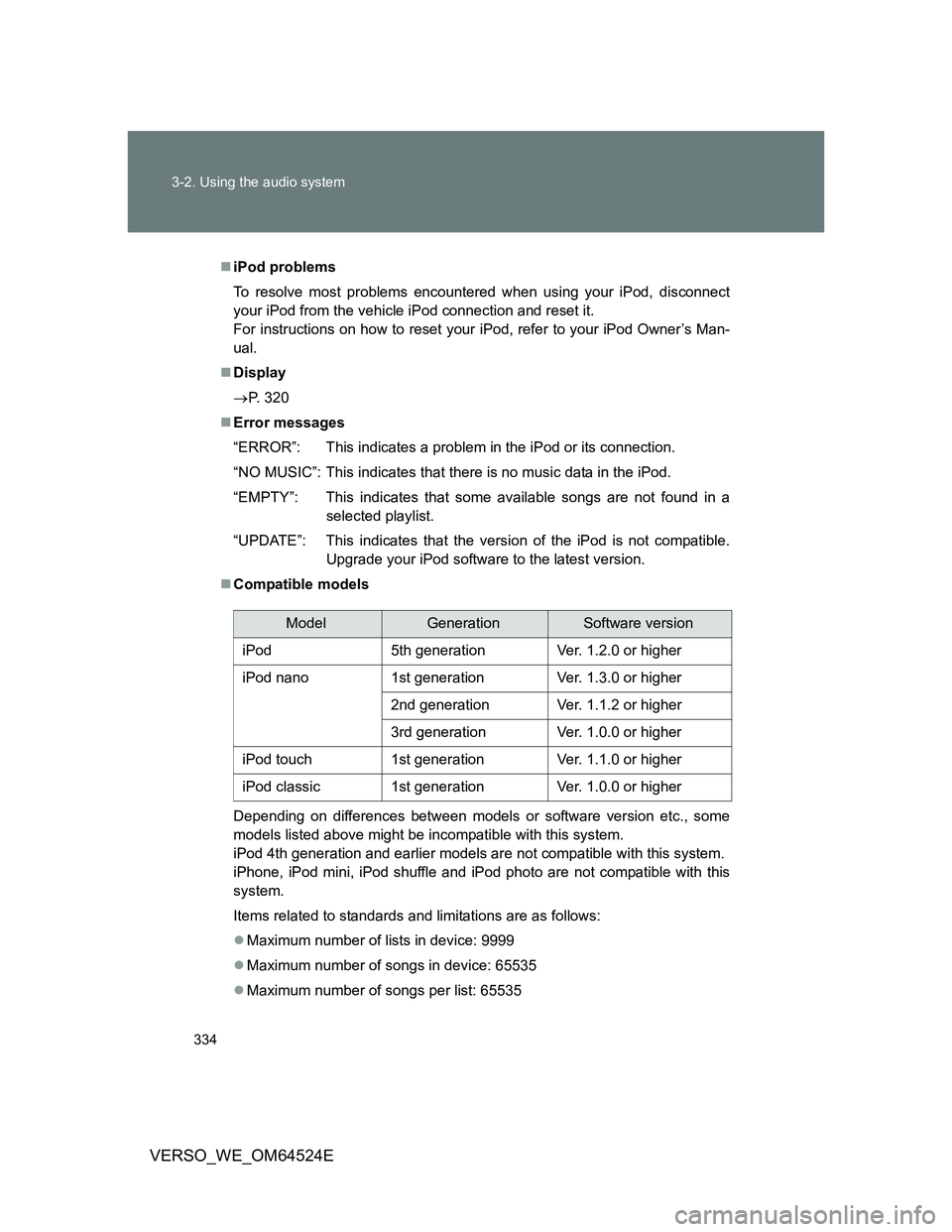
334 3-2. Using the audio system
VERSO_WE_OM64524E
iPod problems
To resolve most problems encountered when using your iPod, disconnect
your iPod from the vehicle iPod connection and reset it.
For instructions on how to reset your iPod, refer to your iPod Owner’s Man-
ual.
Display
P. 320
Error messages
“ERROR”: This indicates a problem in the iPod or its connection.
“NO MUSIC”: This indicates that there is no music data in the iPod.
“EMPTY”: This indicates that some available songs are not found in a
selected playlist.
“UPDATE”: This indicates that the version of the iPod is not compatible.
Upgrade your iPod software to the latest version.
Compatible models
Depending on differences between models or software version etc., some
models listed above might be incompatible with this system.
iPod 4th generation and earlier models are not compatible with this system.
iPhone, iPod mini, iPod shuffle and iPod photo are not compatible with this
system.
Items related to standards and limitations are as follows:
Maximum number of lists in device: 9999
Maximum number of songs in device: 65535
Maximum number of songs per list: 65535
ModelGenerationSoftware version
iPod 5th generation Ver. 1.2.0 or higher
iPod nano 1st generation Ver. 1.3.0 or higher
2nd generation Ver. 1.1.2 or higher
3rd generation Ver. 1.0.0 or higher
iPod touch 1st generation Ver. 1.1.0 or higher
iPod classic 1st generation Ver. 1.0.0 or higher
Page 347 of 588
347 3-2. Using the audio system
3
Interior features
VERSO_WE_OM64524E
Adjusting the volume
Press “+” on to increase the volume and “-” to decrease the
volume.
Hold down “+” or “-” on to continue increasing or decreasing the
volume.
Selecting a radio station
In AF-ON mode the radio changes frequency to the strongest signal
of the selected station.
Press to select the radio mode.
Press “” or “” on to select a preset station.
To scan for receivable stations, press and hold “” or “” on
until you hear a beep.
Selecting a track/file or song
Press to select the CD, iPod or USB memory mode.
Press “” or “” on to select the desired track/file or
song.
Selecting a folder
Press to select the CD mode.
Press and hold “” or “” on until you hear a beep.
Page 411 of 588

411 4-3. Do-it-yourself maintenance
4
Maintenance and care
VERSO_WE_OM64524E
Engine oil consumption
The amount of engine oil consumed depends on the oil viscosity, the
quality of the oil and the way the vehicle is driven.
More oil is consumed under driving conditions such as high speeds and
frequent acceleration and deceleration.
A new engine consumes more oil.
When judging the amount of oil consumption, keep in mind that the oil
may have become diluted, making it difficult to judge the true level accu-
rately.
Oil consumption: Max. 1.0 L per 1000 km (1.1 qt./600 miles, 0.9 lmp.qt./
600 miles)
If you consume more than 1.0 L (1.1 qt., 0.9 lmp. qt.) every 1000 km (600
miles), contact any authorized Toyota dealer or repairer, or another duly
qualified and equipped professional.
After changing the engine oil (diesel engine only)
The oil change system should be reset. Perform the following procedures:
Vehicles without smart entry & start system
Switch the display to trip meter A (P. 220) when the engine is run-
ning.
Turn the engine switch to the “LOCK” position.
While pressing the trip meter reset button, set the engine switch to
the “ON” position (but do not start the engine because otherwise
the reset mode will be canceled). Continue to press and hold the
button until the multi-information display indicates that the reset is
complete.
Vehicles with smart entry & start system
Switch the display to trip meter A (P. 220) when the engine is run-
ning.
Turn the “ENGINE START STOP” switch OFF.
While pressing the trip meter reset button, set the “ENGINE START
STOP” switch to the IGNITION ON mode (but do not start the
engine because otherwise the reset mode will be canceled). Con-
tinue to press and hold the button until the multi-information display
indicates that the reset is complete.
Page 484 of 588
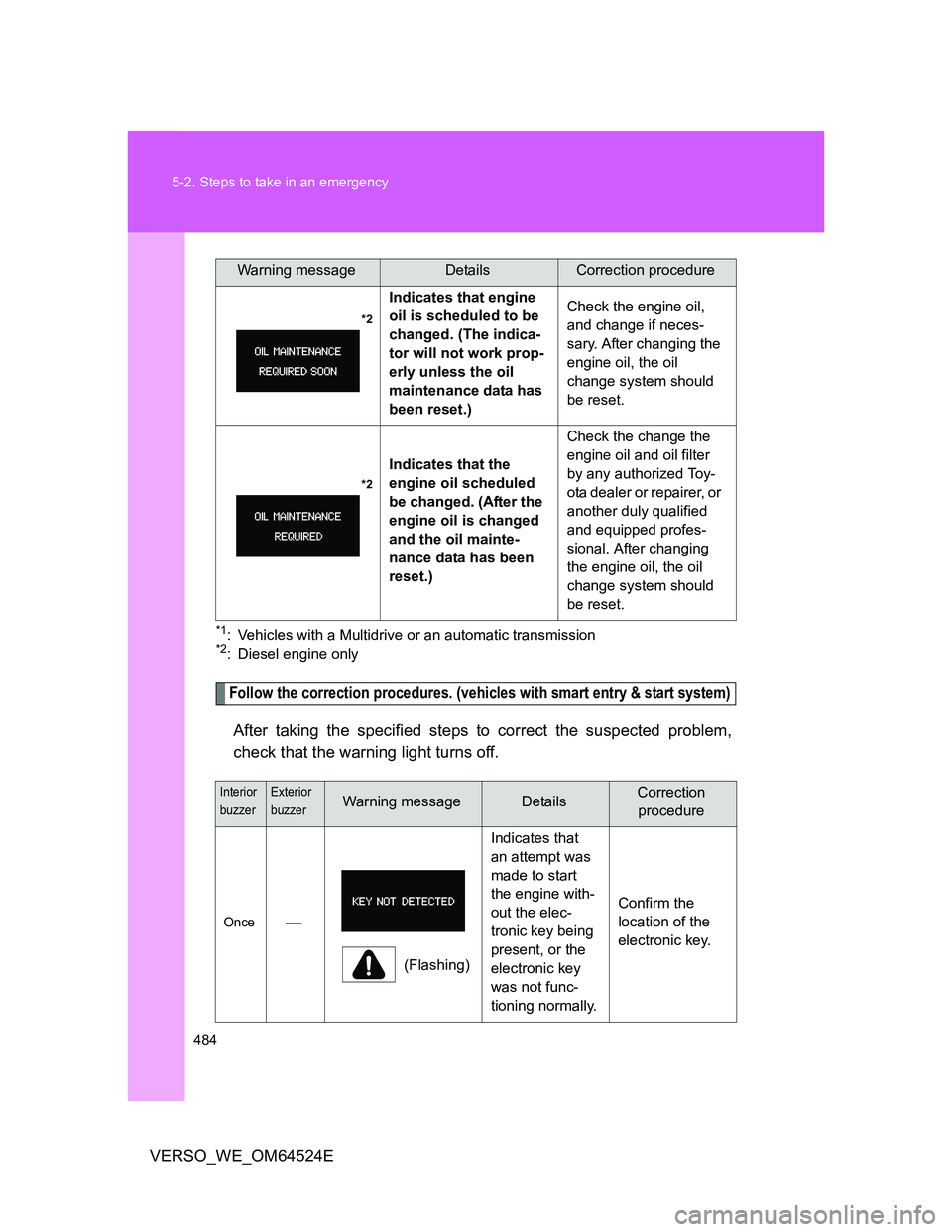
484 5-2. Steps to take in an emergency
VERSO_WE_OM64524E
*1: Vehicles with a Multidrive or an automatic transmission *2: Diesel engine only
Follow the correction procedures. (vehicles with smart entry & start system)
After taking the specified steps to correct the suspected problem,
check that the warning light turns off.
*2
Indicates that engine
oil is scheduled to be
changed. (The indica-
tor will not work prop-
erly unless the oil
maintenance data has
been reset.)Check the engine oil,
and change if neces-
sary. After changing the
engine oil, the oil
change system should
be reset.
*2
Indicates that the
engine oil scheduled
be changed. (After the
engine oil is changed
and the oil mainte-
nance data has been
reset.)Check the change the
engine oil and oil filter
by any authorized Toy-
ota dealer or repairer, or
another duly qualified
and equipped profes-
sional. After changing
the engine oil, the oil
change system should
be reset.
Interior
buzzerExterior
buzzerWarning messageDetailsCorrection
procedure
Once
(Flashing)Indicates that
an attempt was
made to start
the engine with-
out the elec-
tronic key being
present, or the
electronic key
was not func-
tioning normally.Confirm the
location of the
electronic key.
Warning messageDetailsCorrection procedure