Page 118 of 267

2.36
ENG_UD20377_1
Aide au parking (X81 - J81 - Renault)
ENG_NU_932-3_X81ph3_Renault_2
PARKING DISTANcE cONTROL (continued)
Manual activation/
deactivation of the front and
rear parking distance control
You can deactivate the system perma-
nently by pressing switch 1 and hold -
ing it down for approximately three sec-
onds
The warning light in the switch stays
on and the message “parking dis -
tance control deactivated” appears on
the instrument panel for approximately
10 seconds. In this case you can reactivate the
system by pressing and holding
switch 1 for longer than three seconds:
the warning light on the switch goes
out and the message “parking distance
control activated” will be displayed on
the instrument panel for approximately
10 seconds.
Automatic activation/
deactivation of the system
The system is activated when the vehi-
cle is being driven at a speed below ap-
proximately 7 mph (12 km/h).
The system deactivates:
–
when the parking brake is applied;
– when the vehicle speed is above
7 mph (12 km/h);
– when the vehicle is stationary for
more than approximately five sec -
onds (such as when in a traffic jam
or waiting at red lights, etc.);
– when the vehicle is in neutral or
when the gear lever has been shifted
to N or P for automatic gearboxes;
– if a caravan or trailer is fitted with a
detection system.
1
Page 119 of 267

automatic gearbox (use) ....................... (up to the end of the DU)
driving ................................................... (up to the end of the DU)
automatic gearbox selector lever ..........(up to the end of the DU)
2.37
ENG_UD24090_2
Boîte automatique (X81 - J81 - Renault)
ENG_NU_932-3_X81ph3_Renault_2
Using the automatic gearbox
AUTOMATIc GEARBOX
Selector lever 1
Information display strip A indicates the
position of the lever 1.
P: park
R: reverse
N: neutral
D: automatic mode
3: display of gear engaged in manual
mode
c warning light indicating that the
brake pedal should be depressed
so that the lever can be moved out
of position P
2
1A
3
Operation
With the selector lever 1 in position P or
N, turn the ignition.
To move out of position P, you must de-
press the brake pedal before pressing
unlocking button 2.
With the foot on the brake pedal (warn-
ing light
c on the display 3 goes out),
move the lever out of position P.
Only engage D or R when the vehi -
cle is stopped, with your foot on the
brake and the accelerator pedal re -
leased.
Page 120 of 267

2.38
ENG_UD24090_2
Boîte automatique (X81 - J81 - Renault)
ENG_NU_932-3_X81ph3_Renault_2
Jaune NoirNoir texte
AUTOMATIc GEARBOX (continued)
Driving in automatic mode
Select position D. In the majority of
traffic conditions, you will not have to
touch the gear selector lever again: the
gear will be changed automatically at
the right time and at the most suitable
engine speed because the automatic
system takes into account the vehicle
load and road contour and adjusts itself
to the particular driving style you have
chosen.
Economical driving
When driving, always leave the lever
in position D, keeping the accelerator
pedal lightly depressed to ensure auto-
matic gear changes at a lower engine
speed.
Accelerating and overtaking
Depress the accelerator pedal firmly
and fully (so that it goes beyond the
kickdown point).
This will enable you to change down
to the optimum gear within the
engine range.
Driving in manual mode
With the lever in position D, shift the
lever to the left-hand side.
Shifting lever 1 repeatedly allows you
to change gears manually:
– To move down through the gears,
push the lever backwards,
– To move up through the gears, push
the lever forwards.
The gear ratio engaged appears on the
instrument panel. Special cases
In certain driving conditions (e.g.:
engine protection, operation of the
electronic stability program: ESP), the
automated system may change the
gear automatically.
Likewise, to prevent incorrect manoeu
-
vres, a gear change may be refused by
the automatic system: in this case the
gear display flashes for a few seconds
as a warning.
Using an emergency spare wheel may
disrupt the operation of the automatic
gearbox.
1
Page 134 of 267
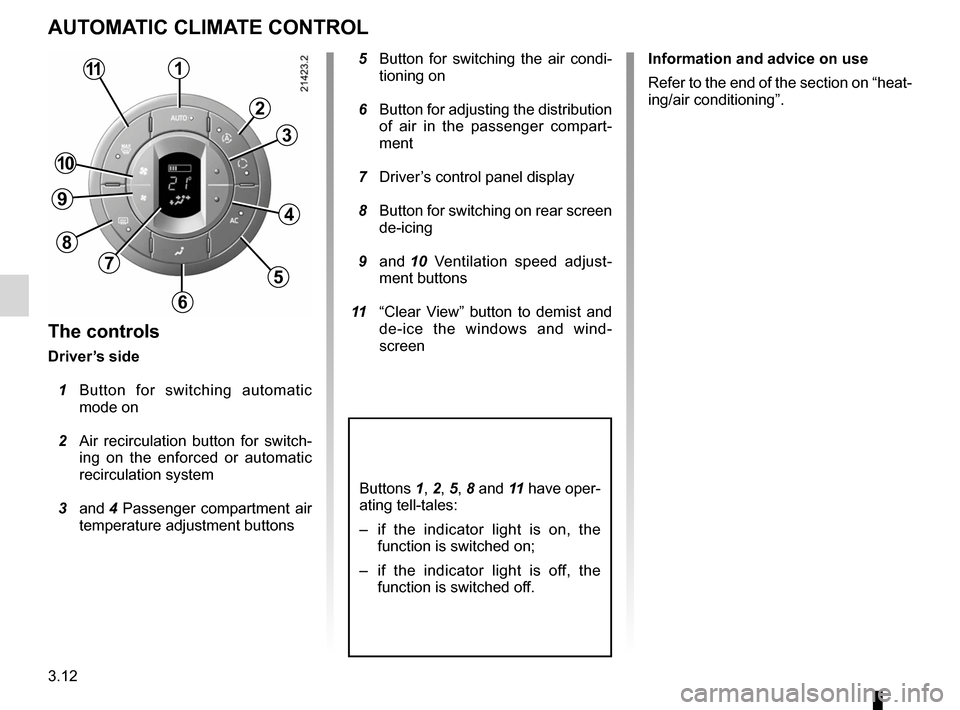
air conditioning ..................................... (up to the end of the DU)
heating system ..................................... (up to the end of the DU)
air conditioning ..................................... (up to the end of the DU)
demisting windscreen ....................................................... (current page)
demisting rear screen ....................................................... (current page)
rear screen demisting ......................................................... (current page)
temperature regulation ......................... (up to the end of the DU)
ventilation ............................................. (up to the end of the DU)
heating and air conditioning system ..... (up to the end of the DU)
3.12
ENG_UD20382_1
Air conditionné automatique (X81 - J81 - Renault)
ENG_NU_932-3_X81ph3_Renault_3
Jaune NoirNoir texte
AUTOMATIC CLIMATE CONTROL
The controls
Driver’s side
1 Button for switching automatic
mode on
2 Air recirculation button for switch -
ing on the enforced or automatic
recirculation system
3 and 4 Passenger compartment air
temperature adjustment buttons
5 Button for switching the air condi -
tioning on
6 Button for adjusting the distribution
of air in the passenger compart -
ment
7 Driver’s control panel display
8 Button for switching on rear screen
de-icing
9 and 10 Ventilation speed adjust -
ment buttons
11 “Clear View” button to demist and
de-ice the windows and wind -
screen Information and advice on use
Refer to the end of the section on “heat-
ing/air conditioning”.
Buttons 1, 2, 5, 8 and 11 have oper-
ating tell-tales:
–
if the indicator light is on, the
function is switched on;
– if the indicator light is off, the
function is switched off.
1
2
3
4
5
6
7
8
9
10
11
Page 136 of 267
3.14
ENG_UD20382_1
Air conditionné automatique (X81 - J81 - Renault)
ENG_NU_932-3_X81ph3_Renault_3
Jaune NoirNoir texte
AUTOMATIC CLIMATE CONTROL (continued)
Automatic mode
Press button 1 . Operating tell-tale A
comes on.
The system controls:
– ventilation speed;
– air distribution;
– air recirculation management;
– air conditioning (on or off);
– the temperature of the blown air to
the right and left. The operating tell-tales, along with the
information shown on displays
7 , 12
and 15 inform you which system has
been chosen and its settings.
1
A
7
1215
Automatic mode is the recom -
mended mode of use
The automatic climate control
system guarantees comfort in the
passenger compartment and good
visibility (except in the event of ex -
treme conditions), while optimising
consumption.
The types of adjustments that can
be made are described in the follow-
ing pages.
Return to automatic mode as soon
as possible.
Page 137 of 267

JauneNoirNoir texte
3.15
ENG_UD20382_1
Air conditionné automatique (X81 - J81 - Renault)
ENG_NU_932-3_X81ph3_Renault_3
AUTOMATIC CLIMATE CONTROL (continued)
Adjusting the comfort level
Driver’s side
Press button 3 to increase the tempera-
ture.
Press button 4 to decrease the temper-
ature. Front passenger side
Press button
13 to increase the tem -
perature.
Press button 14 to decrease the tem -
perature.
The comfort level can be adjusted from
16 to 26°C.
The maximum and minimum settings
of 16°C and 26°C, both on the left and
right-hand sides, allow the system to
produce a minimum or maximum tem -
perature, whatever the ambient condi -
tions. If the maximum temperature settings
are identical on both the passenger and
driver sides, changing the temperature
setting on one of the controls can lead
to a forced air temperature variation on
the side where the control is still set at
the maximum temperature.
When the external temperature is lower
than 2°C, it is normal for the system not
to work.
There are two ways of using it:
–
by using just buttons 3 and 4 on
the driver’s side, you can adjust the
comfort level for the entire passen -
ger compartment; the temperatures
shown on displays 7 and 12 are
always the same;
– by using buttons 13 and 14, you can
adjust the comfort level independ-
ently for the left and the right-hand
sides. Buttons 3 and 4 adjust the
comfort level on the driver ’s side,
buttons 13 and 14 adjust the comfort
level on the passenger side.
7
4
3
12
13
14
Page 138 of 267

3.16
ENG_UD20382_1
Air conditionné automatique (X81 - J81 - Renault)
ENG_NU_932-3_X81ph3_Renault_3
Jaune NoirNoir texte
AUTOMATIC CLIMATE CONTROL (continued)
The are two options for enabling the
driver to adjust the comfort level in the
entire passenger compartment again:
– automatically, after the ignition has
been switched off for at least 20 min-
utes;
– manually, by pressing and holding
the AUTO button 1 until operating
tell-tale A starts flashing, even if it
was already lit. Note: the temperature displayed on the
passenger side will take on the same
value as that shown on the driver ’s
side.
Special note
The RENAULT card stores the set
-
tings selected by the user. It is there -
fore advisable always to keep the same
RENAULT card so that you can find
your personal settings.
1A
The displayed temperature values
show a comfort level.
When starting the engine, increas -
ing or decreasing the value dis -
played will not allow the com -
fort level to be reached any more
quickly. The system will always op-
timise the temperature increase or
decrease (the ventilation system
does not start instantly at maximum
speed: it gradually increases). This
may take several minutes.
Generally speaking, unless there is
a particular reason not to, the dash-
board air vents should remain open.
Page 146 of 267
3.24
ENG_UD20382_1
Air conditionné automatique (X81 - J81 - Renault)
ENG_NU_932-3_X81ph3_Renault_3
AUTOMATIC CLIMATE CONTROL (continued)
Stopping the system
Press button 9 until displays 7 , 12
and 15 are shown.
The system is now switched off.
In this situation, the passenger com -
partment is isolated from the outside at-
mosphere.
To exit this function, press the AUTO
button 1 , on “Clear View” button 11 or
button 10.
1
11
12
9
7
1215