Page 256 of 714
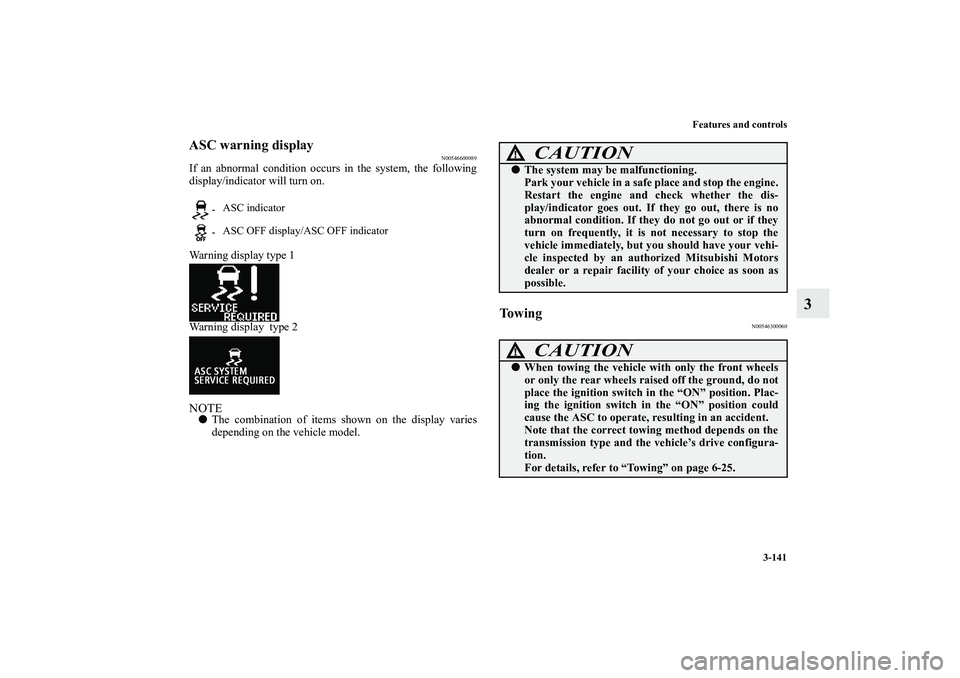
Features and controls
3-141
3
ASC warning display
N00546600089
If an abnormal condition occurs in the system, the following
display/indicator will turn on.
Warning display type 1
Warning display type 2NOTE�The combination of items shown on the display varies
depending on the vehicle model.
To w i n g
N00546300060
- ASC indicator
- ASC OFF display/ASC OFF indicator
CAUTION
!�The system may be malfunctioning.
Park your vehicle in a safe place and stop the engine.
Restart the engine and check whether the dis-
play/indicator goes out. If they go out, there is no
abnormal condition. If they do not go out or if they
turn on frequently, it is not necessary to stop the
vehicle immediately, but you should have your vehi-
cle inspected by an authorized Mitsubishi Motors
dealer or a repair facility of your choice as soon as
possible.
CAUTION
!�When towing the vehicle with only the front wheels
or only the rear wheels raised off the ground, do not
place the ignition switch in the “ON” position. Plac-
ing the ignition switch in the “ON” position could
cause the ASC to operate, resulting in an accident.
Note that the correct towing method depends on the
transmission type and the vehicle’s drive configura-
tion.
For details, refer to “Towing” on page 6-25.
BK0138000US.book 141 ページ 2011年4月13日 水曜日 午前11時17分
Page 259 of 714
3-144 Features and controls
3
NOTE�If the cruise control is on when the ignition switch is
turned to “LOCK” or “ACC” position, cruise control will
be on automatically the next time you start the engine.
The “CRUISE” indicator light will also be on.
�If the battery voltage is insufficient, the memory data for
the cruise control may be erased.
As a result, the “CRUISE” indicator light may not come
on when you restart the engine.
If this happens, press the “ON OFF” switch once again to
turn on the cruise control.2. Accelerate or decelerate to your desired speed, then press
and release the “COAST SET” switch (B) when the
“CRUISE” indicator light is illuminated. The vehicle will
then maintain the desired speed.
NOTE�When you release the “COAST SET” switch, the vehicle
speed will be set.
BK0138000US.book 144 ページ 2011年4月13日 水曜日 午前11時17分
Page 263 of 714
3-148 Features and controls
3
To deactivate
N00518800552
The set speed driving can be deactivated as follows:
�Press the “ON OFF” switch (A). (Cruise control will be
turned off.)
�Press the “CANCEL” switch (D).
�Depress the brake pedal.The set speed driving is deactivated automatically in any of the
following ways.
�When your speed slows to about 10 mph (15 km/h) or
more below the set speed because of a hill, etc.
�When your speed slows to about 25 mph (40 km/h) or
less.
�When the active stability control (ASC) starts operating.
Refer to “Active stability control (ASC)” on page 3-137.
WA R N I N G
!�Although the cruise control will be disengaged when
shifting to the “N” position, never move the selector
lever to the “N” (NEUTRAL) position while driving.
You would have no engine braking and could cause
a serious accident.
BK0138000US.book 148 ページ 2011年4月13日 水曜日 午前11時17分
Page 264 of 714
Features and controls
3-149
3
Also, the set speed driving may be deactivated as follow:
�When the engine speed rises and approaches the tachome-
ter’s red zone (the red-colored part of the tachometer dial).
To resume the set speed
N00518900276
If the set speed driving is deactivated by the condition
described in “To deactivate” on page 3-148, you can resume
the previously set speed by pressing the “ACC RES” switch
(C) while driving at a speed of about 25 mph (40 km/h) or
higher.
CAUTION
!�When the set speed driving is deactivated automati-
cally in any situation other than those listed above,
there may be a system malfunction.
Press the “ON OFF” switch to turn off the cruise
control and have your vehicle inspected by an autho-
rized Mitsubishi Motors dealer or a repair facility of
your choice.
BK0138000US.book 149 ページ 2011年4月13日 水曜日 午前11時17分
Page 267 of 714
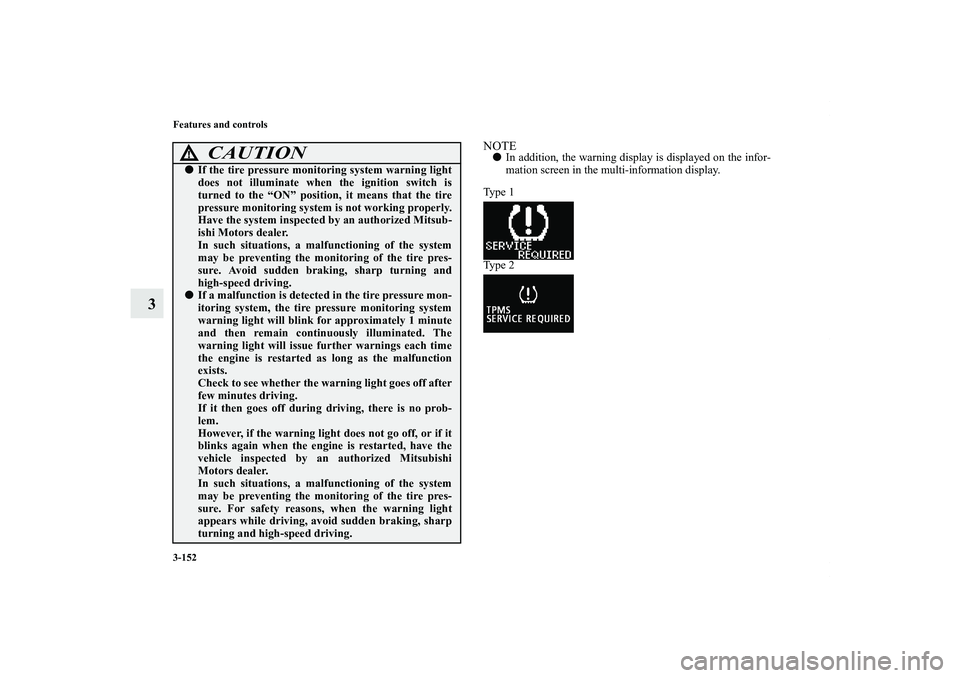
3-152 Features and controls
3
NOTE�In addition, the warning display is displayed on the infor-
mation screen in the multi-information display.
Ty p e 1
Ty p e 2
CAUTION
!�If the tire pressure monitoring system warning light
does not illuminate when the ignition switch is
turned to the “ON” position, it means that the tire
pressure monitoring system is not working properly.
Have the system inspected by an authorized Mitsub-
ishi Motors dealer.
In such situations, a malfunctioning of the system
may be preventing the monitoring of the tire pres-
sure. Avoid sudden braking, sharp turning and
high-speed driving.�If a malfunction is detected in the tire pressure mon-
itoring system, the tire pressure monitoring system
warning light will blink for approximately 1 minute
and then remain continuously illuminated. The
warning light will issue further warnings each time
the engine is restarted as long as the malfunction
exists.
Check to see whether the warning light goes off after
few minutes driving.
If it then goes off during driving, there is no prob-
lem.
However, if the warning light does not go off, or if it
blinks again when the engine is restarted, have the
vehicle inspected by an authorized Mitsubishi
Motors dealer.
In such situations, a malfunctioning of the system
may be preventing the monitoring of the tire pres-
sure. For safety reasons, when the warning light
appears while driving, avoid sudden braking, sharp
turning and high-speed driving.
BK0138000US.book 152 ページ 2011年4月13日 水曜日 午前11時17分
Page 275 of 714
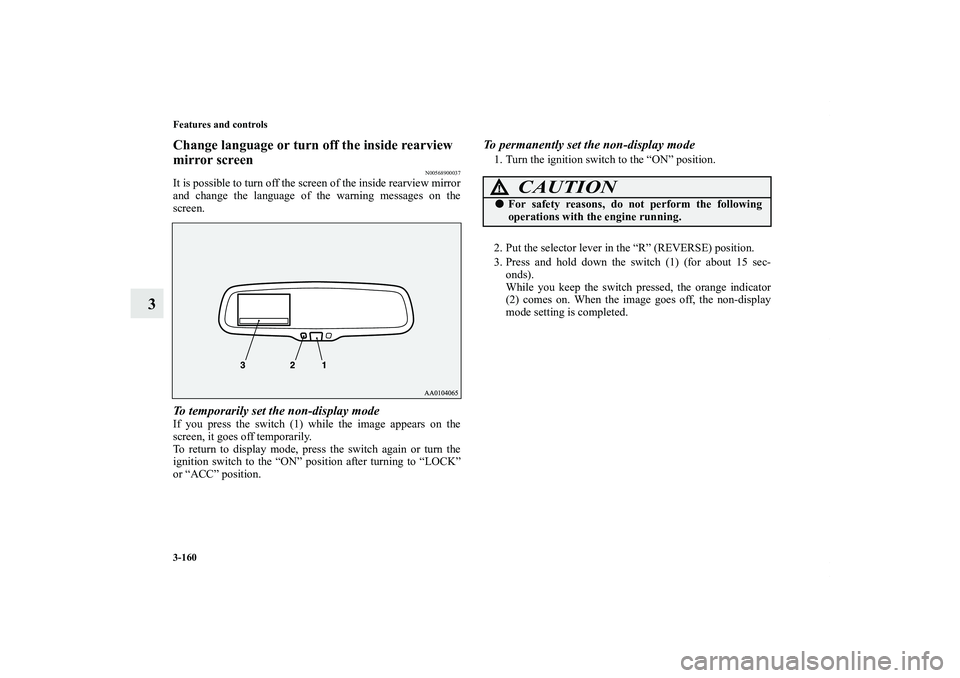
3-160 Features and controls
3
Change language or turn off the inside rearview
mirror screen
N00568900037
It is possible to turn off the screen of the inside rearview mirror
and change the language of the warning messages on the
screen.To temporarily set the non-display modeIf you press the switch (1) while the image appears on the
screen, it goes off temporarily.
To return to display mode, press the switch again or turn the
ignition switch to the “ON” position after turning to “LOCK”
or “ACC” position.
To permanently set the non-display mode1. Turn the ignition switch to the “ON” position.
2. Put the selector lever in the “R” (REVERSE) position.
3. Press and hold down the switch (1) (for about 15 sec-
onds).
While you keep the switch pressed, the orange indicator
(2) comes on. When the image goes off, the non-display
mode setting is completed.
CAUTION
!�For safety reasons, do not perform the following
operations with the engine running.
BK0138000US.book 160 ページ 2011年4月13日 水曜日 午前11時17分
Page 276 of 714
Features and controls
3-161
3
To change the language of warning text (3)1. Turn the ignition switch to the “ON” position.
2. Put the selector lever in the “R” (REVERSE) position.
3. Press and hold down the switch (1) to enter language
selection mode (for 6 to 11 seconds).
In this mode, the image appears and the green indicator
(2) comes on.
4. Press the switch until the desired language appears on the
display.
Each time you press the switch, the language will change
to the next one. When the warning text flashes, setting is
completed.
Instrument cluster
N00519000359
CAUTION
!�For safety reasons, do not perform the following
operations with the engine running.
1- Tachometer → P.3-163
2- Multi-information display → P.3-165
Information screen display list → P.3-198
3- Speedometer → P.3-162
4- Rheostat meter illumination button → P.3-163
BK0138000US.book 161 ページ 2011年4月13日 水曜日 午前11時17分
Page 278 of 714
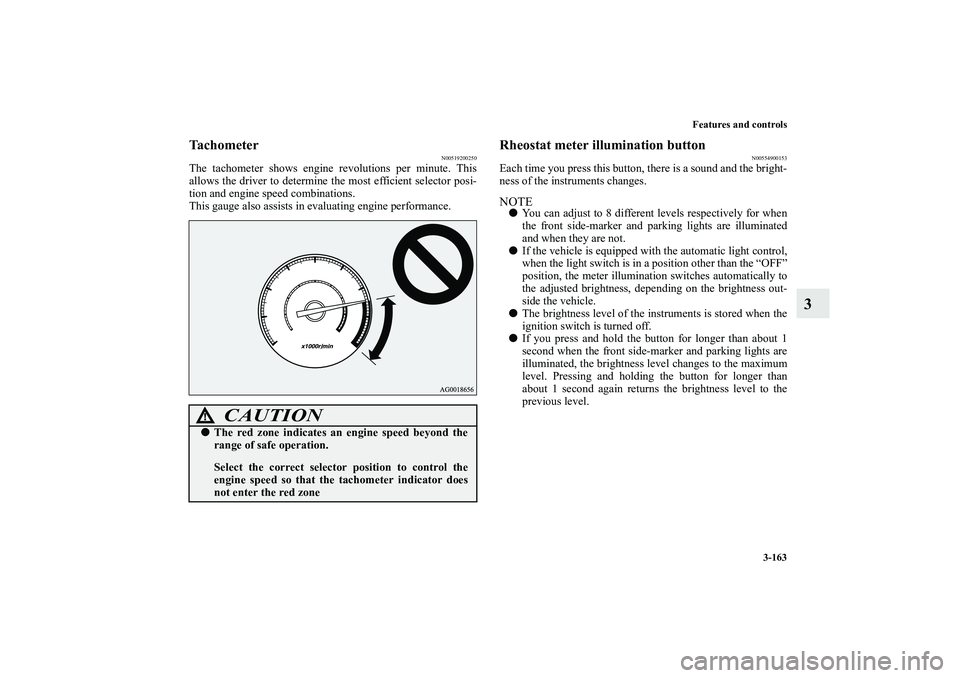
Features and controls
3-163
3
Tachometer
N00519200250
The tachometer shows engine revolutions per minute. This
allows the driver to determine the most efficient selector posi-
tion and engine speed combinations.
This gauge also assists in evaluating engine performance.
Rheostat meter illumination button
N00554900153
Each time you press this button, there is a sound and the bright-
ness of the instruments changes.NOTE�You can adjust to 8 different levels respectively for when
the front side-marker and parking lights are illuminated
and when they are not.
�If the vehicle is equipped with the automatic light control,
when the light switch is in a position other than the “OFF”
position, the meter illumination switches automatically to
the adjusted brightness, depending on the brightness out-
side the vehicle.
�The brightness level of the instruments is stored when the
ignition switch is turned off.
�If you press and hold the button for longer than about 1
second when the front side-marker and parking lights are
illuminated, the brightness level changes to the maximum
level. Pressing and holding the button for longer than
about 1 second again returns the brightness level to the
previous level.
CAUTION
!�The red zone indicates an engine speed beyond the
range of safe operation.
Select the correct selector position to control the
engine speed so that the tachometer indicator does
not enter the red zone
BK0138000US.book 163 ページ 2011年4月13日 水曜日 午前11時17分