Page 34 of 714
Seat and restraint systems
2-7
2
To adjust the seat forward or backward
N00401900228
Manual seat adjustmentPull the seat adjusting lever up and slide the seat forward or
backward to the desired position. Release the adjusting lever to
lock the seat in place.
Power seat adjustmentOperate the switch forward or backward to move the seat to the
desired position. Release the switch to lock the seat in place.NOTE�To prevent the battery from going dead, operate the power
seat with the engine running.
WA R N I N G
!�To make sure that the seat is securely locked, try to
move it forward or backward without using the
adjusting lever.
1- Forward (toward the front of the vehicle)
2- Backward (toward the rear of the vehicle)
BK0138000US.book 7 ページ 2011年4月13日 水曜日 午前11時17分
Page 35 of 714
2-8 Seat and restraint systems
2
To adjust the seatbacks
N00402000268
Manual seat adjustmentTo adjust the seatback, lean forward slightly, gently pull the
seatback lock lever up, then lean backward to a comfortable
position and release the lever. The seatback will lock in place.
Power seat adjustmentOperate the switch in the direction of the arrows to adjust the
seatback.NOTE�To prevent the battery from going dead, operate the power
seat with the engine running.
CAUTION
!�The reclining mechanism used in the seatback is
spring loaded, and will cause the seatback to return
quickly to the vertical position when the lock lever is
operated. When pulling the lever, sit close to the
seatback or hold the seatback with your hand to
control its return motion.
1- Move forward
2- Move backward
BK0138000US.book 8 ページ 2011年4月13日 水曜日 午前11時17分
Page 37 of 714
2-10 Seat and restraint systems
2
Power seat adjustmentOperate the switch in the direction of the arrows to raise or
lower the seat.NOTE�To prevent the battery from going dead, operate the power
seat with the engine running.1- Raise or lower the front end of the seat
2- Raise or lower the back end of the seat
3- Raise or lower the entire seat
BK0138000US.book 10 ページ 2011年4月13日 水曜日 午前11時17分
Page 142 of 714
Features and controls
3-27
3
To turn from “ACC” to “LOCK”
N00513700080
First, set the selector lever to the “P” (PARK) position, and
then slowly turn the ignition switch to the “LOCK” position
while pressing it.NOTE�The ignition switch cannot be turned to the “LOCK” posi-
tion unless the selector lever is in the “P” (PARK) posi-
tion.
CAUTION
!�If the engine is stopped while driving, the power
brake booster will stop functioning and greater
effort for braking will be required. Also, the power
steering system will not function and it will require
greater effort to manually steer the vehicle.�Do not leave the ignition switch in the “ON” or
“ACC” position for a long time when the engine is
not running. Doing so could lead to a dead battery.�Do not turn the ignition switch to the “START”
position when the engine is running. It will damage
the starter motor.
BK0138000US.book 27 ページ 2011年4月13日 水曜日 午前11時17分
Page 179 of 714
3-64 Features and controls
3Inside tailgate release
N00523100061
The inside tailgate release is designed to provide a way to open
the tailgate if the battery is dead or disconnected.
The tailgate release lever (see illustration) is mounted on the
tailgate.
You and your family should familiarize yourselves with the
location and operation of the tailgate release lever.
To open1. Open the lid (A) inside of the tailgate.
BK0138000US.book 64 ページ 2011年4月13日 水曜日 午前11時17分
Page 270 of 714

Features and controls
3-155
3
NOTE�To avoid the risk of damage to the tire inflation pressure
sensors, have any punctured tire repaired by an authorized
Mitsubishi Motors dealer. If the tire repair is not done by
an authorized Mitsubishi Motors dealer, it is not covered
by your warranty.
�Do not use an aerosol puncture-repair spray on any tire.
Such a spray could damage the tire inflation pressure sen-
sors.
Have any puncture repaired by an authorized Mitsubishi
Motors dealer.
The tire pressure monitoring system may not work normally in
the following circumstances:
�A wireless facility or device using the same frequency is
near the vehicle.
�Snow or ice is stuck inside the fenders and/or on the
wheels.
�The tire inflation pressure sensor’s battery is dead.
�Wheels other than Mitsubishi genuine wheels are being
used.
�Wheels that are not fitted with tire inflation pressure sen-
sors are being used.
�Wheels whose ID codes are not memorized by the vehicle
are used.
�Compact spare tire is fitted on a road wheel.
�A window tint that affects the radio wave signals is
installed.
NOTE�Tire inflation pressures vary with the ambient tempera-
ture. If the vehicle is subjected to large variations in ambi-
ent temperature, the tire inflation pressures may be under-
inflated (causing the warning light / display come on)
when the ambient temperature is relatively low. If the
warning light / display comes on, adjust the tire inflation
pressure.Whenever the tires and wheels are replaced with
new ones
N00532900081
If new wheels with new tire inflation pressure sensors are
installed, their ID codes must be programmed into the tire pres-
sure monitoring system. Have tire and wheel replacement per-
formed by an authorized Mitsubishi Motors dealer to avoid the
risk of damaging the tire inflation pressure sensors. If the
wheel replacement is not done by an authorized Mitsubishi
Motors dealer, it is not covered by your warranty.
CAUTION
!�The use of non-genuine wheels will prevent the
proper fit of the tire inflation pressure sensors,
resulting air leakage or damage of the sensors.
BK0138000US.book 155 ページ 2011年4月13日 水曜日 午前11時17分
Page 353 of 714
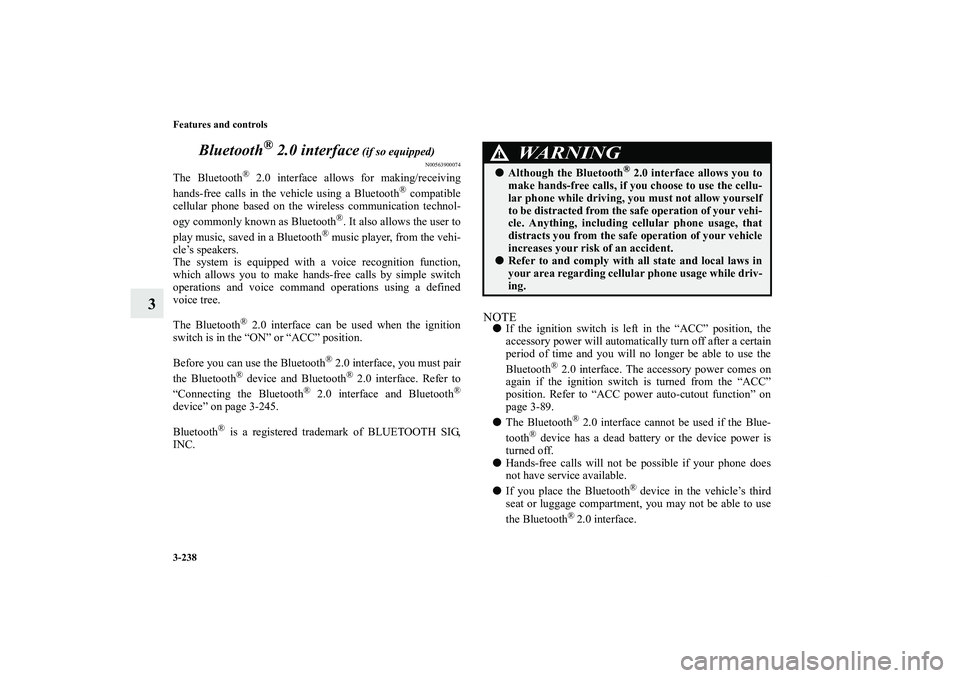
3-238 Features and controls
3Bluetooth
® 2.0 interface
(if so equipped)
N00563900074
The Bluetooth
® 2.0 interface allows for making/receiving
hands-free calls in the vehicle using a Bluetooth
® compatible
cellular phone based on the wireless communication technol-
ogy commonly known as Bluetooth
®. It also allows the user to
play music, saved in a Bluetooth
® music player, from the vehi-
cle’s speakers.
The system is equipped with a voice recognition function,
which allows you to make hands-free calls by simple switch
operations and voice command operations using a defined
voice tree.
The Bluetooth
® 2.0 interface can be used when the ignition
switch is in the “ON” or “ACC” position.
Before you can use the Bluetooth
® 2.0 interface, you must pair
the Bluetooth
® device and Bluetooth
® 2.0 interface. Refer to
“Connecting the Bluetooth
® 2.0 interface and Bluetooth
®
device” on page 3-245.
Bluetooth
® is a registered trademark of BLUETOOTH SIG,
INC.
NOTE�If the ignition switch is left in the “ACC” position, the
accessory power will automatically turn off after a certain
period of time and you will no longer be able to use the
Bluetooth
® 2.0 interface. The accessory power comes on
again if the ignition switch is turned from the “ACC”
position. Refer to “ACC power auto-cutout function” on
page 3-89.
�The Bluetooth
® 2.0 interface cannot be used if the Blue-
tooth
® device has a dead battery or the device power is
turned off.
�Hands-free calls will not be possible if your phone does
not have service available.
�If you place the Bluetooth
® device in the vehicle’s third
seat or luggage compartment, you may not be able to use
the Bluetooth
® 2.0 interface.
WA R N I N G
!�Although the Bluetooth
® 2.0 interface allows you to
make hands-free calls, if you choose to use the cellu-
lar phone while driving, you must not allow yourself
to be distracted from the safe operation of your vehi-
cle. Anything, including cellular phone usage, that
distracts you from the safe operation of your vehicle
increases your risk of an accident.
�Refer to and comply with all state and local laws in
your area regarding cellular phone usage while driv-
ing.
BK0138000US.book 238 ページ 2011年4月13日 水曜日 午前11時17分
Page 575 of 714
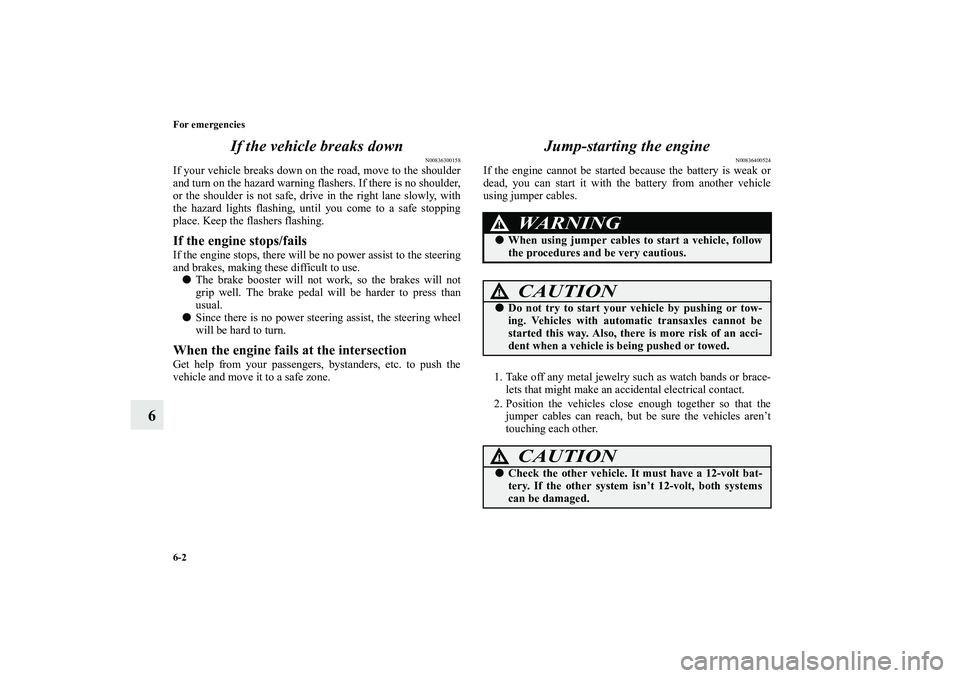
6-2 For emergencies
6If the vehicle breaks down
N00836300158
If your vehicle breaks down on the road, move to the shoulder
and turn on the hazard warning flashers. If there is no shoulder,
or the shoulder is not safe, drive in the right lane slowly, with
the hazard lights flashing, until you come to a safe stopping
place. Keep the flashers flashing.If the engine stops/failsIf the engine stops, there will be no power assist to the steering
and brakes, making these difficult to use.
�The brake booster will not work, so the brakes will not
grip well. The brake pedal will be harder to press than
usual.
�Since there is no power steering assist, the steering wheel
will be hard to turn.When the engine fails at the intersectionGet help from your passengers, bystanders, etc. to push the
vehicle and move it to a safe zone.
Jump-starting the engine
N00836400524
If the engine cannot be started because the battery is weak or
dead, you can start it with the battery from another vehicle
using jumper cables.
1. Take off any metal jewelry such as watch bands or brace-
lets that might make an accidental electrical contact.
2. Position the vehicles close enough together so that the
jumper cables can reach, but be sure the vehicles aren’t
touching each other.
WA R N I N G
!�When using jumper cables to start a vehicle, follow
the procedures and be very cautious.
CAUTION
!�Do not try to start your vehicle by pushing or tow-
ing. Vehicles with automatic transaxles cannot be
started this way. Also, there is more risk of an acci-
dent when a vehicle is being pushed or towed.
CAUTION
!�Check the other vehicle. It must have a 12-volt bat-
tery. If the other system isn’t 12-volt, both systems
can be damaged.
BK0138000US.book 2 ページ 2011年4月13日 水曜日 午前11時17分