Page 212 of 714
Features and controls
3-97
3
4. Depress the brake pedal with the right foot.
5. Turn the ignition switch to the “ACC” position.NOTE�For vehicles with the Free-hand Advanced Security
Transmitter (F.A.S.T.-key), turn the ignition switch to the
“ACC” position with the emergency key if the vehicle
battery is flat.
6. Insert a screwdriver in the shift-lock release hole (B).
Shift the selector lever to the “N” (NEUTRAL) position
while pressing the screwdriver down.
Selector lever position display
N00513900415
When the ignition switch is turned to the “ON” position, the
selector lever position is shown on the multi-information dis-
play. Type 1 Type 2
BK0138000US.book 97 ページ 2011年4月13日 水曜日 午前11時17分
Page 219 of 714
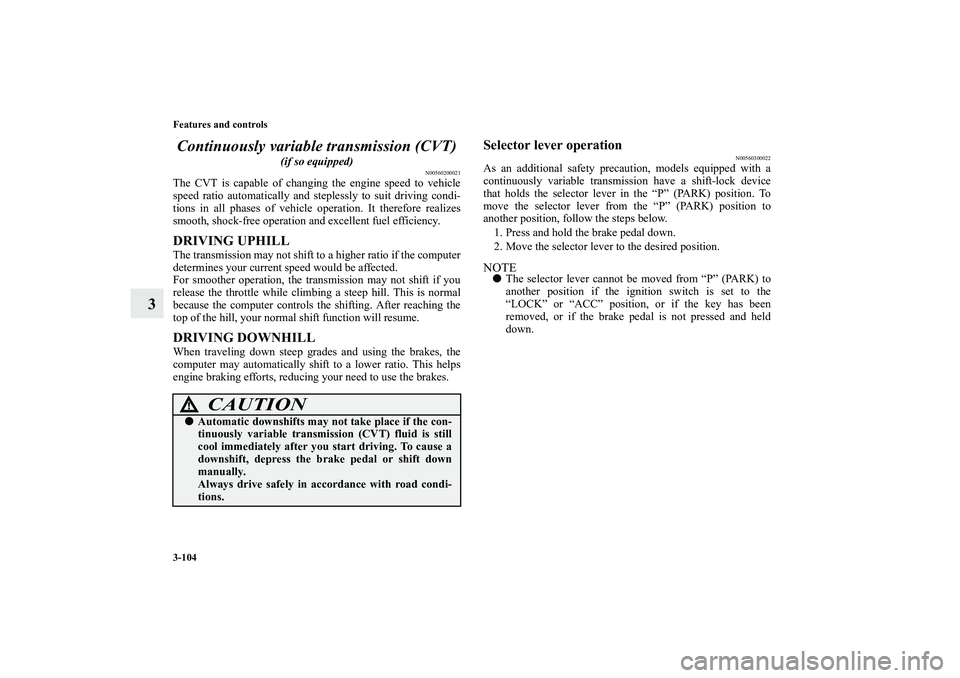
3-104 Features and controls
3Continuously variable transmission (CVT)
(if so equipped)
N00560200021
The CVT is capable of changing the engine speed to vehicle
speed ratio automatically and steplessly to suit driving condi-
tions in all phases of vehicle operation. It therefore realizes
smooth, shock-free operation and excellent fuel efficiency.DRIVING UPHILLThe transmission may not shift to a higher ratio if the computer
determines your current speed would be affected.
For smoother operation, the transmission may not shift if you
release the throttle while climbing a steep hill. This is normal
because the computer controls the shifting. After reaching the
top of the hill, your normal shift function will resume.DRIVING DOWNHILLWhen traveling down steep grades and using the brakes, the
computer may automatically shift to a lower ratio. This helps
engine braking efforts, reducing your need to use the brakes.
Selector lever operation
N00560300022
As an additional safety precaution, models equipped with a
continuously variable transmission have a shift-lock device
that holds the selector lever in the “P” (PARK) position. To
move the selector lever from the “P” (PARK) position to
another position, follow the steps below.
1. Press and hold the brake pedal down.
2. Move the selector lever to the desired position.NOTE�The selector lever cannot be moved from “P” (PARK) to
another position if the ignition switch is set to the
“LOCK” or “ACC” position, or if the key has been
removed, or if the brake pedal is not pressed and held
down.
CAUTION
!�Automatic downshifts may not take place if the con-
tinuously variable transmission (CVT) fluid is still
cool immediately after you start driving. To cause a
downshift, depress the brake pedal or shift down
manually.
Always drive safely in accordance with road condi-
tions.
BK0138000US.book 104 ページ 2011年4月13日 水曜日 午前11時17分
Page 222 of 714
Features and controls
3-107
3
4. Depress the brake pedal with the right foot.
5. Turn the ignition switch to the “ACC” position.NOTE�For vehicles with the Free-hand Advanced Security
Transmitter (F.A.S.T.-key), turn the ignition switch to the
“ACC” position with the emergency key if the vehicle
battery is flat.
6. Insert a screwdriver in the shift-lock release hole (B).
Shift the selector lever to the “N” (NEUTRAL) position
while pressing the screwdriver down.
Selector lever position display
N00560400049
When the ignition switch is turned to the “ON” position, the
selector lever position is shown on the multi-information dis-
play.
Ty p e 2 Ty p e 1
BK0138000US.book 107 ページ 2011年4月13日 水曜日 午前11時17分
Page 284 of 714
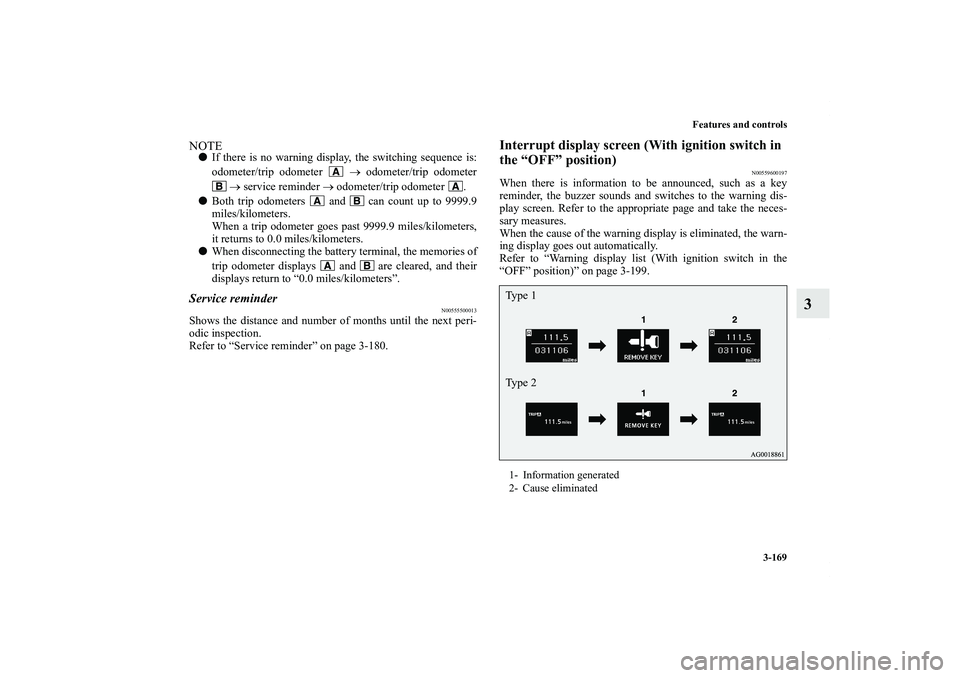
Features and controls
3-169
3
NOTE�If there is no warning display, the switching sequence is:
odometer/trip odometer → odometer/trip odometer
→ service reminder → odometer/trip odometer .
�Both trip odometers and can count up to 9999.9
miles/kilometers.
When a trip odometer goes past 9999.9 miles/kilometers,
it returns to 0.0 miles/kilometers.
�When disconnecting the battery terminal, the memories of
trip odometer displays and are cleared, and their
displays return to “0.0 miles/kilometers”.Service reminder
N00555500013
Shows the distance and number of months until the next peri-
odic inspection.
Refer to “Service reminder” on page 3-180.
Interrupt display screen (With ignition switch in
the “OFF” position)
N00559600197
When there is information to be announced, such as a key
reminder, the buzzer sounds and switches to the warning dis-
play screen. Refer to the appropriate page and take the neces-
sary measures.
When the cause of the warning display is eliminated, the warn-
ing display goes out automatically.
Refer to “Warning display list (With ignition switch in the
“OFF” position)” on page 3-199.1- Information generated
2- Cause eliminatedTy p e 1
Ty p e 2
BK0138000US.book 169 ページ 2011年4月13日 水曜日 午前11時17分
Page 314 of 714
Features and controls
3-199
3
Warning display list (With ignition switch in the “OFF” position)
N00558000181
Screen type 1
Screen type 2
Cause
Do this (Reference)
�You have forgotten to remove the key
from the ignition switch.�Remove the key.
Refer to “Key reminder system” on
page 3-55.
�You have forgotten to turn off the
lights.Refer to “Light auto-cutout function (head-
lights and other lights)” on page 3-219.
�The theft-alarm system is operating. Refer to “Theft-alarm system” on page 3-65.
�Immobilizer is registered. Refer to “Customer key programming
(Except for vehicles sold in Canada)” on
page 3-7.
Refer to “Customer F.A.S.T.-key program-
ming (Except for vehicles sold in Canada)”
on page 3-43.
BK0138000US.book 199 ページ 2011年4月13日 水曜日 午前11時17分
Page 316 of 714
Features and controls
3-201
3
�There is a fault in the F. A. S. T. -key. Refer to “Free-hand Advanced Security
Transmitter (F.A.S.T.-key)” on page 3-16.
Screen type 1
Screen type 2
Cause
Do this (Reference)
BK0138000US.book 201 ページ 2011年4月13日 水曜日 午前11時17分
Page 317 of 714
3-202 Features and controls
3
Warning display list (With ignition switch in the “ON” position)
N00558100267
Screen type 1
Screen type 2
Cause
Do this (Reference)
�There is a fault in the F.A.S.T.-key. Refer to “Free-hand Advanced Security
Transmitter (F.A.S.T.-key)” on page 3-16.
BK0138000US.book 202 ページ 2011年4月13日 水曜日 午前11時17分
Page 318 of 714
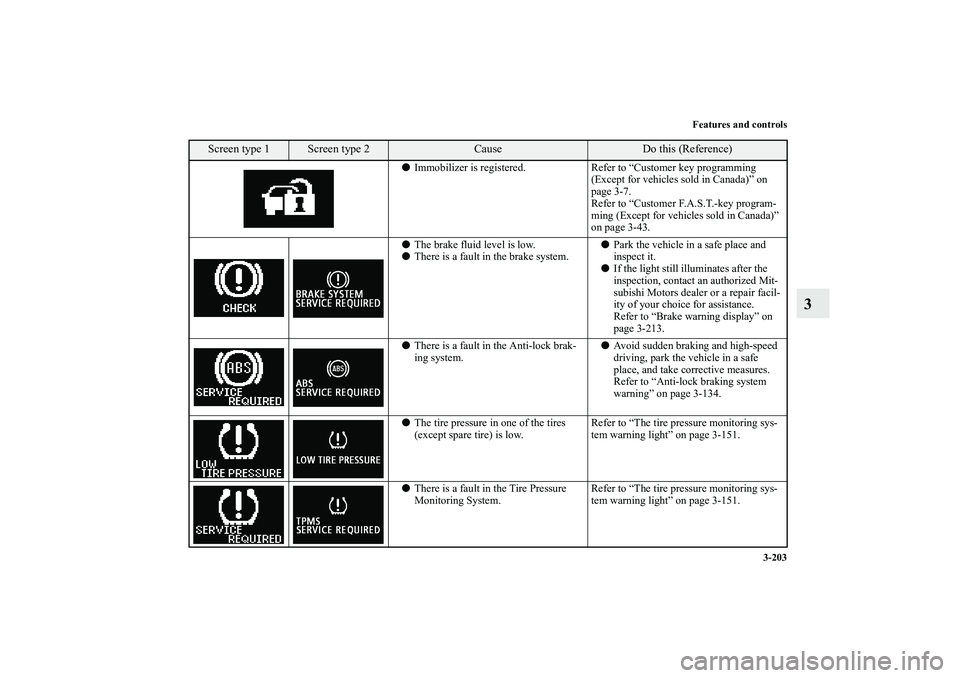
Features and controls
3-203
3
�Immobilizer is registered. Refer to “Customer key programming
(Except for vehicles sold in Canada)” on
page 3-7.
Refer to “Customer F.A.S.T.-key program-
ming (Except for vehicles sold in Canada)”
on page 3-43.
�The brake fluid level is low.
�There is a fault in the brake system.�Park the vehicle in a safe place and
inspect it.
�If the light still illuminates after the
inspection, contact an authorized Mit-
subishi Motors dealer or a repair facil-
ity of your choice for assistance.
Refer to “Brake warning display” on
page 3-213.
�There is a fault in the Anti-lock brak-
ing system.�Avoid sudden braking and high-speed
driving, park the vehicle in a safe
place, and take corrective measures.
Refer to “Anti-lock braking system
warning” on page 3-134.
�The tire pressure in one of the tires
(except spare tire) is low.Refer to “The tire pressure monitoring sys-
tem warning light” on page 3-151.
�There is a fault in the Tire Pressure
Monitoring System.Refer to “The tire pressure monitoring sys-
tem warning light” on page 3-151.
Screen type 1
Screen type 2
Cause
Do this (Reference)
BK0138000US.book 203 ページ 2011年4月13日 水曜日 午前11時17分