2012 MERCEDES-BENZ SL ROADSTER rear view mirror
[x] Cancel search: rear view mirrorPage 11 of 637

Seat cove
r..................................... 573
Sensors ......................................... 571
Steering wheel ............................... 573
Trim pieces .................................... 573
Washing by hand ........................... 569
Wheels ........................................... 570
Windows ........................................ 570
Wiper blades .................................. 571
Wooden trim .................................. 573
Category list (music search) ............ 481
CD
Copy protection ............................. 480
Fast forward/fast rewind ............... 476
General information ....................... 480
Inserting ........................................ 469
Inserting/loading (Rear Seat
Entertainment System) .................. 528
Multisession .................................. 479
Notes on compact discs ................ 480
Pause function ............................... 474
Player/changer operation
(COMAND) ..................................... 469
Removing/ejecting (Rear Seat
Entertainment System) .................. 528
Safety notes .................................. 468
Selecting a media type .................. 474
Selecting a track ............................ 475
Sound settings (balance, bass,
treble) ............................................ 299
Switching to ................................... 472
CD mode
Playback options ........................... 478
CD player/CD changer(on-board
computer) .......................................... 234
CD/DVD ..................................... 469, 470
Ejecting (DVD drive) ....................... 470
Ejecting (DVD single drive) ............ 469
Inserting (DVD changer )................ 469
Inserting (DVD single drive) ........... 469
Central locking
Automatic locking (on-board com-
puter) ............................................. 242
Locking/unlocking (key) .................. 85
Centre console
Lower section .................................. 45
Lower section (AMG vehicles) .......... 46
Upper section .................................. 44 Changing direction
............................ 352
Announcement phase .................... 352
Change of direction phase ............. 352
Preparation phase ......................... 352
Changing the character set .............. 307
Changing the picture format (TV,
video) .................................................. 502
Character ........................................... 305
Changing the character set ............ 305
Changing the languag e.................. 304
Deleting ......................................... 305
Moving the cursor .......................... 305
Switching to letters ........................ 304
Characters ......................................... 305
Entering ......................................... 305
Entering (address book, phone
book) ............................................. 303
Entering (navigation) ...................... 305
Charge maintenance socket ............ 552
Child seat
Automatic recognition ..................... 63
ISOFIX .............................................. 64
On the front-passenger sea t............ 62
Problem (malfunction) ..................... 70
Recommendations ........................... 67
Suitable positions ............................ 65
Children
In the vehicle ................................... 61
Restraint systems ............................ 61
Cigarette lighter ................................ 550
Cleaning
Mirror turn signal ........................... 571
Climate control
Adjusting airflow (AIR FLOW) ......... 144
Controlling automaticall y............... 144
Convenience opening/closing
(air-recirculation mode) ................. 148
Cooling with air dehumidification .. 142
Demisting the windows .................. 147
Demisting the windscreen ............. 146
Important safety notes .................. 140
Indicator lamp ................................ 144
Information on using
THERMOTRONIC automatic cli-
mate control .................................. 141
Overview of systems ...................... 140 8
Index
Page 17 of 637
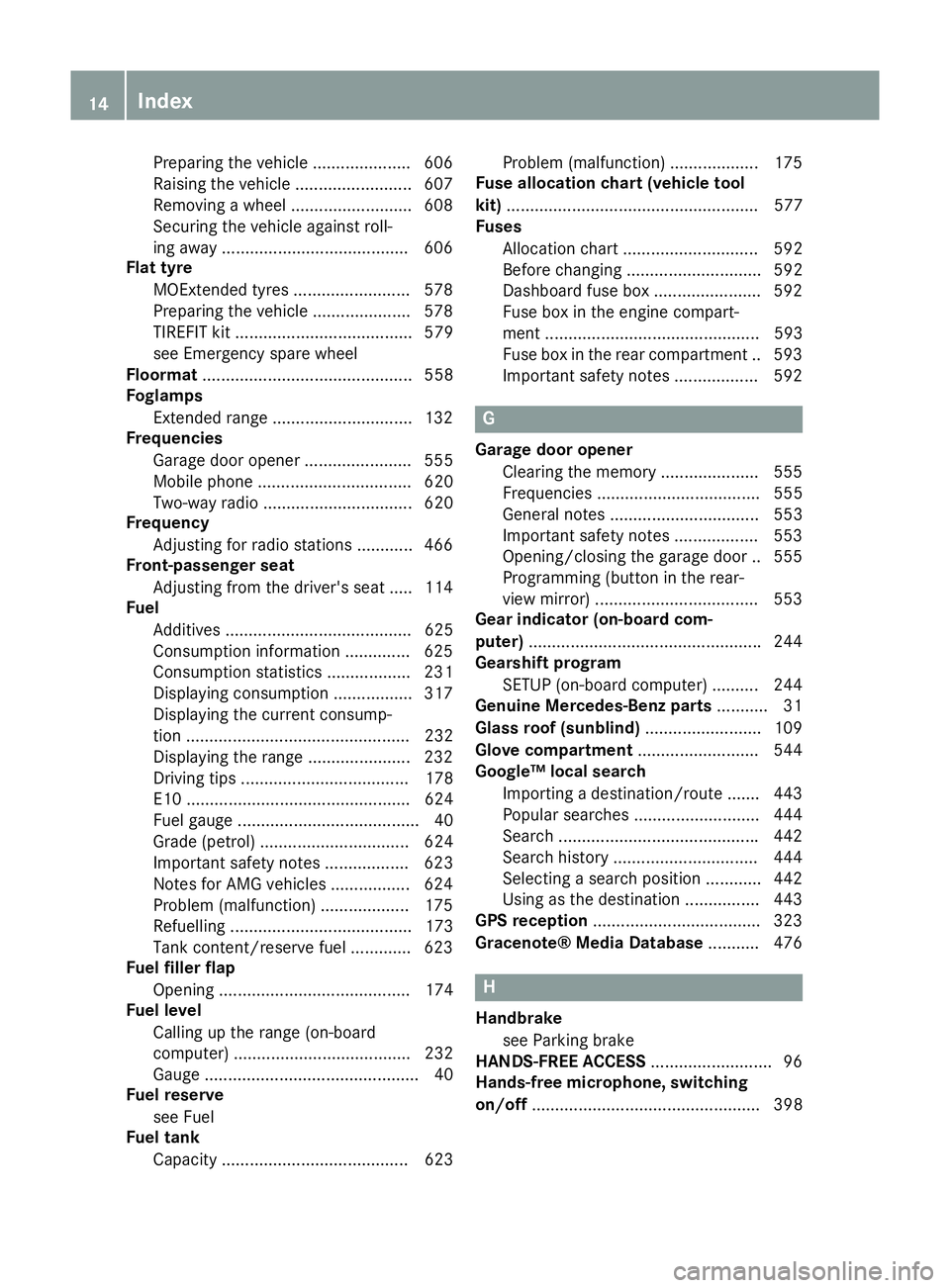
Preparing the vehicle ..................... 606
Raising the vehicle .........................6 07
Removing a wheel .......................... 608
Securing the vehicle against roll-
ing away ........................................ 606
Flat tyre
MOExtended tyres ......................... 578
Preparing the vehicle ..................... 578
TIREFIT kit ...................................... 579
see Emergency spare wheel
Floormat ............................................. 558
Foglamps
Extended range .............................. 132
Frequencies
Garage door opene r....................... 555
Mobile phone ................................. 620
Two-way radio ................................ 620
Frequency
Adjusting for radio stations ............ 466
Front-passenger seat
Adjusting from the driver's seat ..... 114
Fuel
Additives ........................................ 625
Consumption information .............. 625
Consumption statistics .................. 231
Displaying consumption ................. 317
Displaying the current consump-
tion ................................................ 232
Displaying the range ...................... 232
Driving tips .................................... 178
E10 ................................................ 624
Fuel gaug e....................................... 40
Grade (petrol) ................................ 624
Important safety notes .................. 623
Notes for AMG vehicles ................. 624
Problem (malfunction) ................... 175
Refuelling ....................................... 173
Tank content/reserve fue l............. 623
Fuel filler flap
Opening ......................................... 174
Fuel level
Calling up the range (on-board
computer) ...................................... 232
Gaug e.............................................. 40
Fuel reserve
see Fuel
Fuel tank
Capacity ........................................ 623 Problem (malfunction) ................... 175
Fuse allocation chart (vehicle tool
kit) ...................................................... 577
Fuses
Allocation chart ............................. 592
Before changing ............................. 592
Dashboard fuse box ....................... 592
Fuse box in the engine compart-
ment .............................................. 593
Fuse box in the rear compartment .. 593
Important safety notes .................. 592 G
Garage door opener Clearing the memory ..................... 555
Frequencies ................................... 555
General notes ................................ 553
Important safety notes .................. 553
Opening/closing the garage doo r..5 55
Programming (button in the rear-
view mirror) ................................... 553
Gear indicator (on-board com-
puter) ................................................. .244
Gearshift program
SETUP (on-board computer) .......... 244
Genuine Mercedes-Benz parts ........... 31
Glass roof (sunblind) ......................... 109
Glove compartment .......................... 544
Google™ local search
Importing a destination/route ....... 443
Popular searches ........................... 444
Search .......................................... .442
Search history ............................... 444
Selecting a search position ............ 442
Using as the destination ................ 443
GPS reception ................................... .323
Gracenote® Media Database ........... 476 H
Handbrake see Parking brake
HANDS-FREE ACCESS .......................... 96
Hands-free microphone, switching
on/off ................................................. 398 14
Index
Page 21 of 637
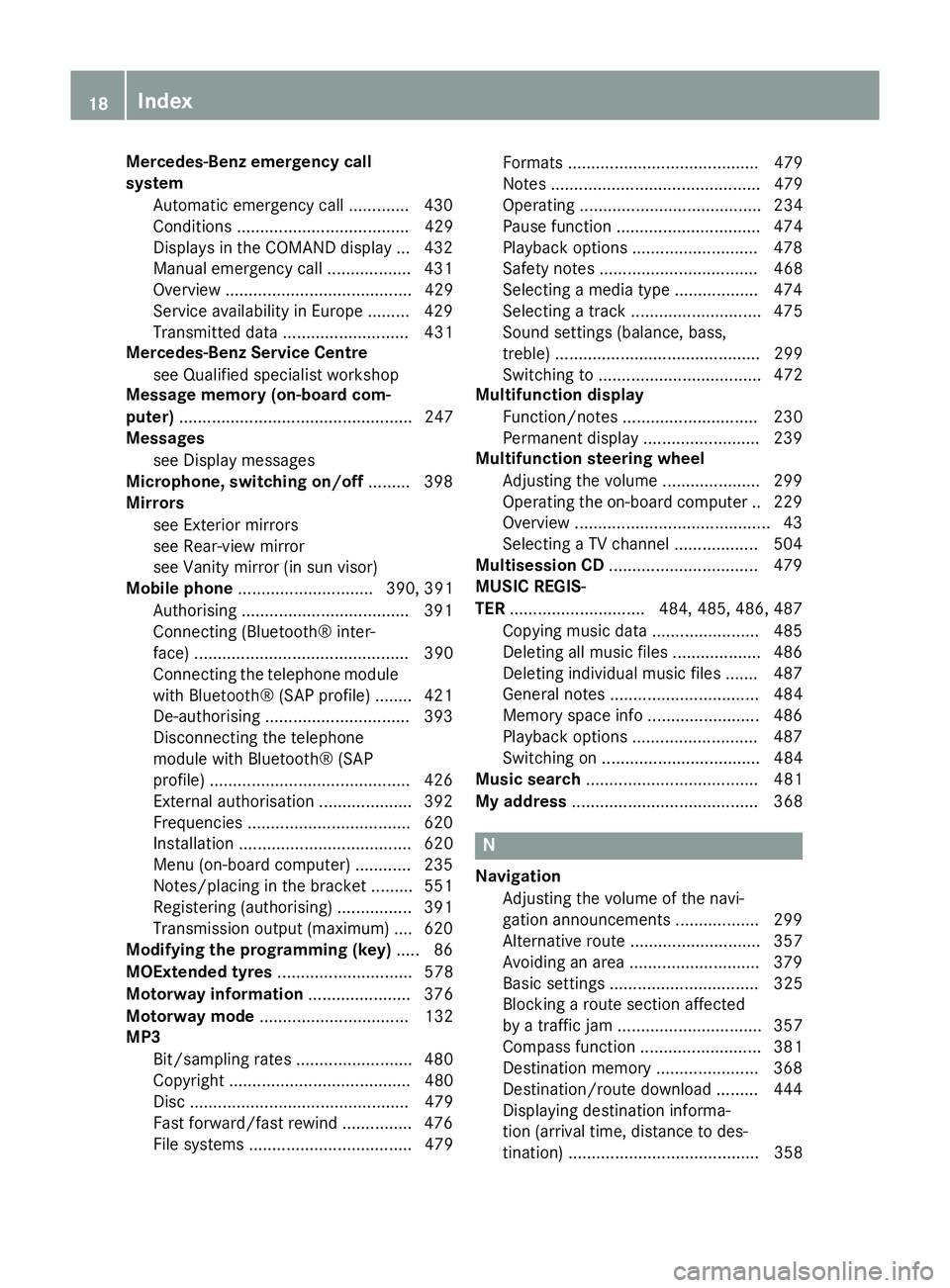
Mercedes-Benz emergency call
system
Automatic emergency call ............. 430
Conditions ..................................... 429
Displays in the COMAND display ... 432
Manual emergency call .................. 431
Overview ........................................ 429
Service availability in Europe ......... 429
Transmitted data ........................... 431
Mercedes-Benz Service Centre
see Qualified specialist workshop
Message memory (on-board com-
puter) .................................................. 247
Messages
see Display messages
Microphone, switching on/off ......... 398
Mirrors
see Exterior mirrors
see Rear-view mirror
see Vanity mirror (in sun visor)
Mobile phone ............................. 390, 391
Authorising ................................... .391
Connecting (Bluetooth® inter-
face) .............................................. 390
Connecting the telephone module with Bluetooth® (SAP profile) ....... .421
De-authorising ............................... 393
Disconnecting the telephone
module with Bluetooth® (SAP
profile) .......................................... .426
External authorisation .................... 392
Frequencies ................................... 620
Installation ..................................... 620
Menu (on-board computer) ............ 235
Notes/placing in the bracket ......... 551
Registering (authorising) ................ 391
Transmission output (maximum ).... 620
Modifying the programming (key) ..... 86
MOExtended tyres ............................. 578
Motorway information ...................... 376
Motorway mode ................................ 132
MP3
Bit/sampling rates ......................... 480
Copyright ....................................... 480
Disc ............................................... 479
Fast forward/fast rewind ............... 476
File systems ................................... 479 Formats ......................................... 479
Notes ............................................. 479
Operating ....................................... 234
Pause function ............................... 474
Playback options ........................... 478
Safety notes .................................. 468
Selecting a media type .................. 474
Selecting a track ............................ 475
Sound settings (balance, bass,
treble) ............................................ 299
Switching to ................................... 472
Multifunction display
Function/note s............................. 230
Permanent display ......................... 239
Multifunction steering wheel
Adjusting the volume ..................... 299
Operating the on-board compute r..2 29
Overview .......................................... 43
Selecting a TV channel .................. 504
Multisession CD ................................ 479
MUSIC REGIS-
TER ............................ .484, 485, 486, 487
Copying music data ....................... 485
Deleting all music file s................... 486
Deleting individual music files ....... 487
General notes ................................ 484
Memory space info ........................ 486
Playback options ........................... 487
Switching on .................................. 484
Music search ..................................... 481
My address ........................................ 368 N
Navigation Adjusting the volume of the navi-
gation announcements .................. 299
Alternative route ............................ 357
Avoiding an area ............................ 379
Basic settings ................................ 325
Blocking a route section affected
by a traffic jam ............................... 357
Compass function .......................... 381
Destination memory ...................... 368
Destination/route download ......... 444
Displaying destination informa-
tion (arrival time, distance to des-
tination) ......................................... 358 18
Index
Page 25 of 637
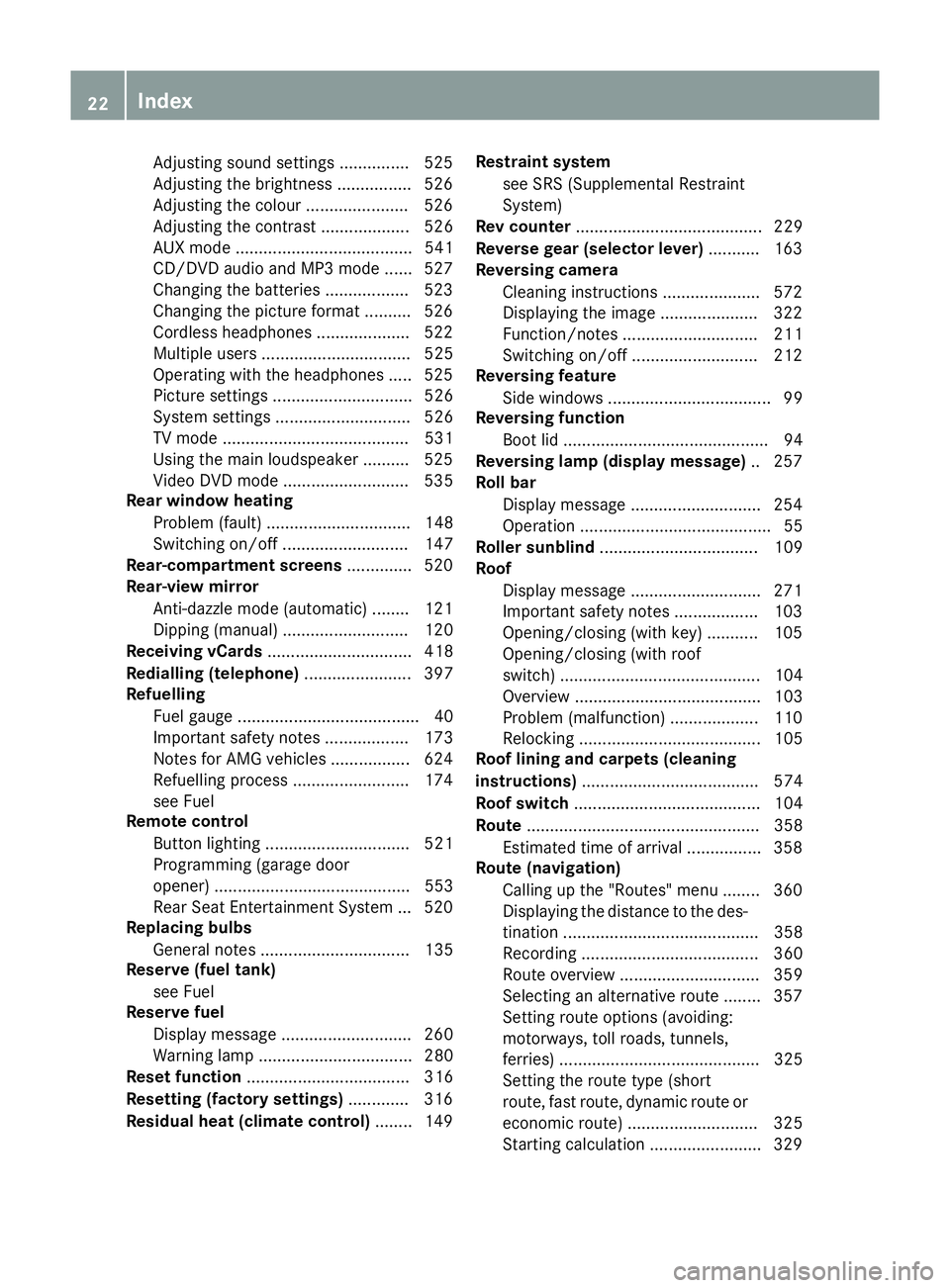
Adjusting sound settings ............... 525
Adjusting the brightness ................ 526
Adjusting the colou r...................... 526
Adjusting the contrast ................... 526
AUX mode ...................................... 541
CD/DVD audio and MP3 mode ...... 527
Changing the batteries .................. 523
Changing the picture format .......... 526
Cordless headphone s.................... 522
Multiple users ................................ 525
Operating with the headphones ..... 525
Picture settings .............................. 526
System settings ............................. 526
TV mode ........................................ 531
Using the main loudspeaker .......... 525
Video DVD mode ........................... 535
Rear window heating
Problem (fault) ............................... 148
Switching on/of f........................... 147
Rear-compartment screens .............. 520
Rear-view mirror
Anti-dazzle mode (automatic) ........ 121
Dipping (manual) ........................... 120
Receiving vCards ............................... 418
Redialling (telephone) ....................... 397
Refuelling
Fuel gaug e....................................... 40
Important safety notes .................. 173
Notes for AMG vehicles ................. 624
Refuelling process ......................... 174
see Fuel
Remote control
Button lighting ............................... 521
Programming (garage door
opener) .......................................... 553
Rear Seat Entertainment System ... 520
Replacing bulbs
General notes ................................ 135
Reserve (fuel tank)
see Fuel
Reserve fuel
Display message ............................ 260
Warning lamp ................................. 280
Reset function ................................... 316
Resetting (factory settings) ............. 316
Residual heat (climate control) ........ 149Restraint system
see SRS (Supplemental Restraint
System)
Rev counter ........................................ 229
Reverse gear (selector lever) ........... 163
Reversing camera
Cleaning instructions ..................... 572
Displaying the image ..................... 322
Function/note s............................. 211
Switching on/of f........................... 212
Reversing feature
Side windows ................................... 99
Reversing function
Boot lid ............................................ 94
Reversing lamp (display message) .. 257
Roll bar
Display message ............................ 254
Operation ......................................... 55
Roller sunblind .................................. 109
Roof
Display message ............................ 271
Important safety notes .................. 103
Opening/closing (with key) ........... 105
Opening/closing (with roof
switch) ........................................... 104
Overview ........................................ 103
Problem (malfunction) ................... 110
Relocking ....................................... 105
Roof lining and carpets (cleaning
instructions) ...................................... 574
Roof switch ........................................ 104
Route .................................................. 358
Estimated time of arrival ................ 358
Route (navigation)
Calling up the "Routes" menu ........ 360
Displaying the distance to the des-tination .......................................... 358
Recording ...................................... 360
Route overview .............................. 359
Selecting an alternative route ........ 357
Setting route options (avoiding:
motorways, toll roads, tunnels,
ferries) ........................................... 325
Setting the route type (short
route, fast route, dynamic route or
economic route) ............................ 325
Starting calculation ........................ 329 22
Index
Page 31 of 637
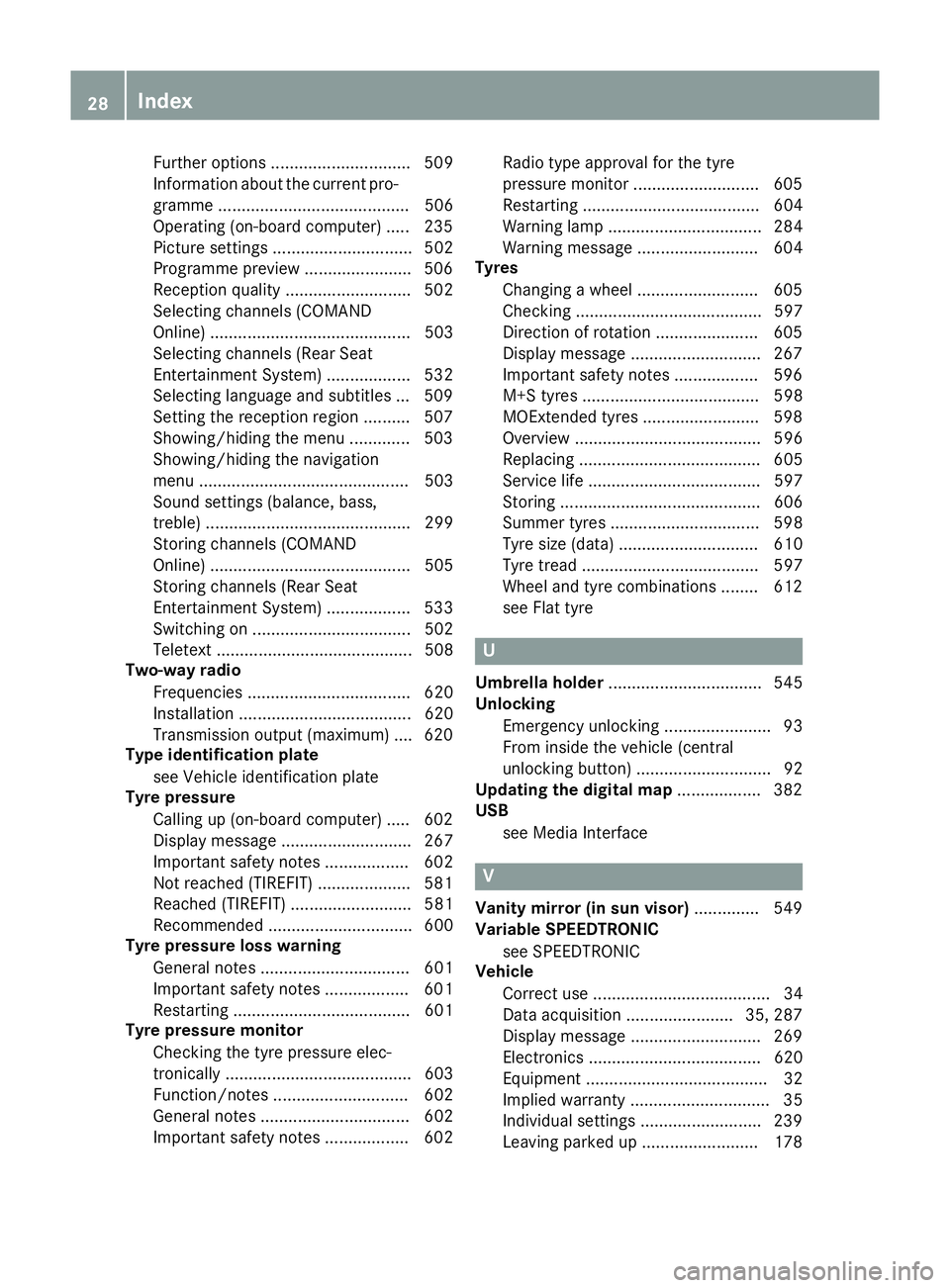
Further options .............................. 509
Information about the current pro-
gramme ......................................... 506
Operating (on-board computer) ..... 235
Picture setting s.............................. 502
Programme preview ....................... 506
Reception quality ........................... 502
Selecting channels (COMAND
Online) ........................................... 503
Selecting channels (Rear Seat
Entertainment System) .................. 532
Selecting language and subtitles ... 509
Setting the reception regio n.......... 507
Showing/hiding the menu ............. 503
Showing/hiding the navigation
menu ............................................. 503
Sound settings (balance, bass,
treble) ............................................ 299
Storing channels (COMAND
Online) ........................................... 505
Storing channels (Rear Seat
Entertainment System) .................. 533
Switching on .................................. 502
Teletext .......................................... 508
Two-way radio
Frequencies ................................... 620
Installation ..................................... 620
Transmission output (maximum) .... 620
Type identification plate
see Vehicle identification plate
Tyre pressure
Calling up (on-board computer) ..... 602
Display message ............................ 267
Important safety notes .................. 602
Not reached (TIREFIT) .................... 581
Reached (TIREFIT) .......................... 581
Recommended ............................... 600
Tyre pressure loss warning
General notes ................................ 601
Important safety notes .................. 601
Restarting ...................................... 601
Tyre pressure monitor
Checking the tyre pressure elec-
tronically ........................................ 603
Function/note s............................. 602
General notes ................................ 602
Important safety notes .................. 602 Radio type approval for the tyre
pressure monitor ........................... 605
Restarting ...................................... 604
Warning lamp ................................. 284
Warning message .......................... 604
Tyres
Changing a whee l.......................... 605
Checking ........................................ 597
Direction of rotation ...................... 605
Display message ............................ 267
Important safety notes .................. 596
M+S tyre s...................................... 598
MOExtended tyre s......................... 598
Overview ........................................ 596
Replacing ....................................... 605
Service life ..................................... 597
Storing ........................................... 606
Summer tyre s................................ 598
Tyre size (data) .............................. 610
Tyre tread ...................................... 597
Wheel and tyre combinations ........ 612
see Flat tyre U
Umbrella holder ................................. 545
Unlocking
Emergency unlocking ....................... 93
From inside the vehicle (central
unlocking button) ............................. 92
Updating the digital map .................. 382
USB
see Media Interface V
Vanity mirror (in sun visor) .............. 549
Variable SPEEDTRONIC
see SPEEDTRONIC
Vehicle
Correct use ...................................... 34
Data acquisition ....................... 35, 287
Display message ............................ 269
Electronics ..................................... 620
Equipment ....................................... 32
Implied warranty .............................. 35
Individual settings .......................... 239
Leaving parked up ......................... 178 28
Index
Page 50 of 637

Overhead control panel
Function Page
:
p
Switches the left-
hand reading lamp on/off 134
;
c
Switches the interior
lighting on/off 134
=
µ
Operates MAGIC SKY
CONTROL 109
?
|
Switches the auto-
matic interior lighting con-
trol on/off 134
A
p
Switches the right-
hand reading lamp on/off 134 Function Page
B
ë
Deactivates tow-
away protection 80
C
Rear-view mirror 120
D
Buttons for the garage door
opener 555
E
ê
Deactivates the inte-
rior motion sensor 80
F
Spectacles compartment 545Overhead control panel
47At a glance
Page 115 of 637
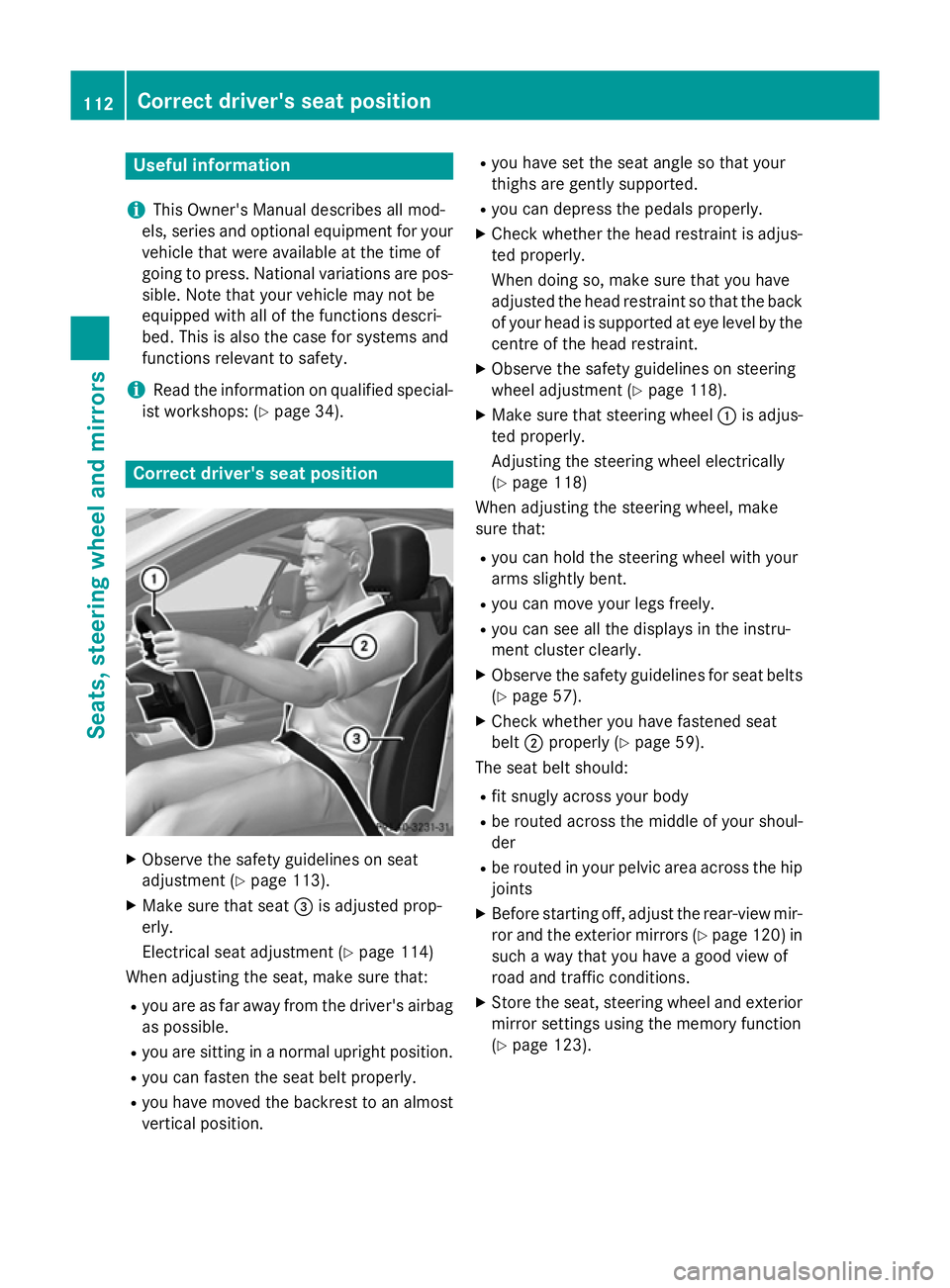
Useful information
i This Owner's Manual describes all mod-
els, series and optional equipment for your
vehicle that were available at the time of
going to press. National variations are pos- sible. Note that your vehicle may not be
equipped with all of the functions descri-
bed. This is also the case for systems and
functions relevant to safety.
i Read the information on qualified special-
ist workshops: (Y page 34). Correct driver's seat position
X
Observe the safety guidelines on seat
adjustment (Y page 113).
X Make sure that seat =is adjusted prop-
erly.
Electrical seat adjustment (Y page 114)
When adjusting the seat, make sure that:
R you are as far away from the driver's airbag
as possible.
R you are sitting in a normal upright position.
R you can fasten the seat belt properly.
R you have moved the backrest to an almost
vertical position. R
you have set the seat angle so that your
thighs are gently supported.
R you can depress the pedals properly.
X Check whether the head restraint is adjus-
ted properly.
When doing so, make sure that you have
adjusted the head restraint so that the back
of your head is supported at eye level by the centre of the head restraint.
X Observe the safety guidelines on steering
wheel adjustment (Y page 118).
X Make sure that steering wheel :is adjus-
ted properly.
Adjusting the steering wheel electrically
(Y page 118)
When adjusting the steering wheel, make
sure that:
R you can hold the steering wheel with your
arms slightly bent.
R you can move your legs freely.
R you can see all the displays in the instru-
ment cluster clearly.
X Observe the safety guidelines for seat belts
(Y page 57).
X Check whether you have fastened seat
belt ;properly (Y page 59).
The seat belt should:
R fit snugly across your body
R be routed across the middle of your shoul-
der
R be routed in your pelvic area across the hip
joints
X Before starting off, adjust the rear-view mir-
ror and the exterior mirrors (Y page 120) in
such a way that you have a good view of
road and traffic conditions.
X Store the seat, steering wheel and exterior
mirror settings using the memory function
(Y page 123). 112
Correct driver's seat positionSeats, steering wheel and mirrors
Page 123 of 637
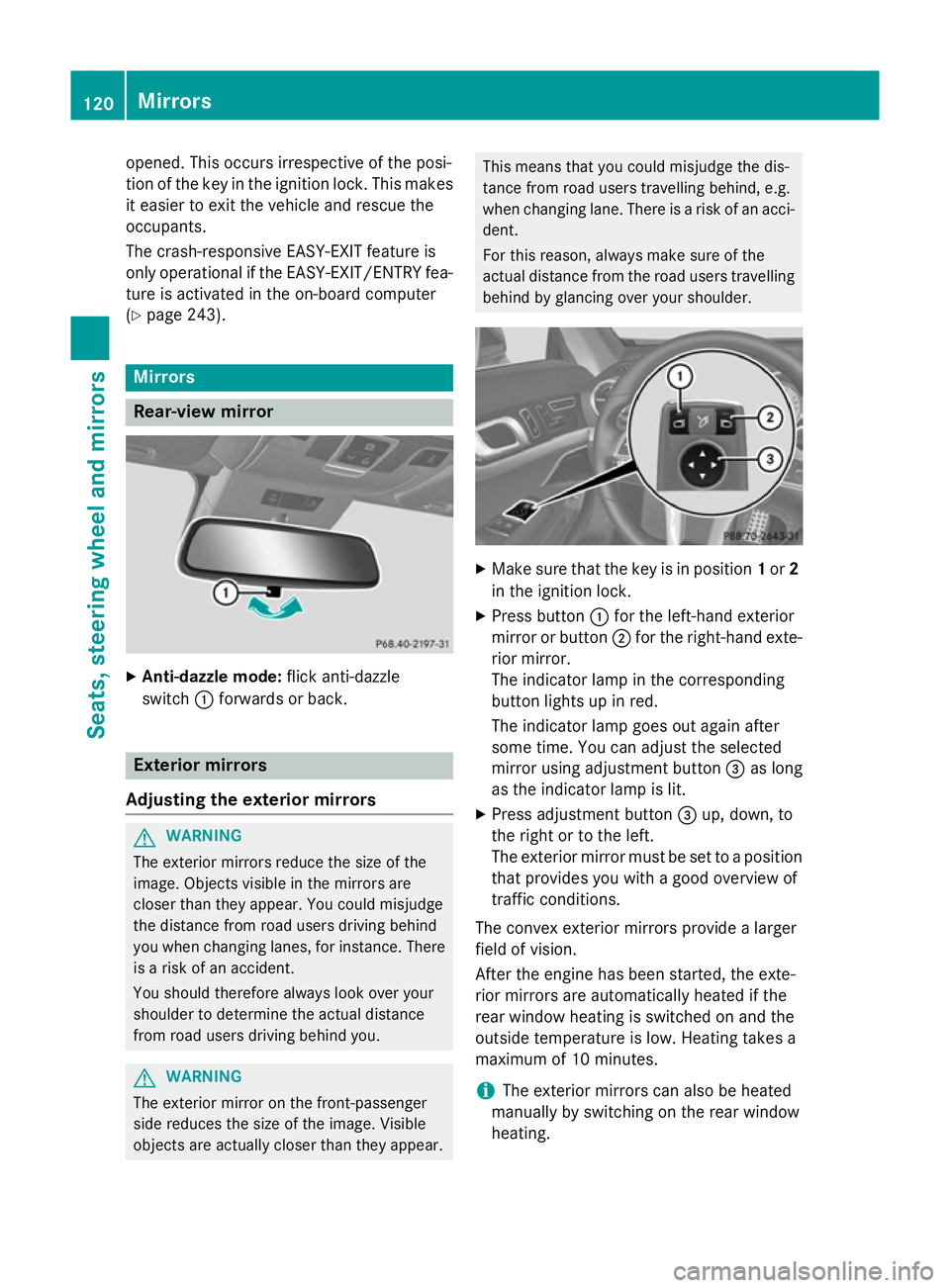
opened. This occurs irrespective of the posi-
tion of the key in the ignition lock. This makes it easier to exit the vehicle and rescue the
occupants.
The crash-responsive EASY-EXIT feature is
only operational if the EASY-EXIT/ENTRY fea-
ture is activated in the on-board computer
(Y page 243). Mirrors
Rear-view mirror
X
Anti-dazzle mode: flick anti-dazzle
switch :forwards or back. Exterior mirrors
Adjusting the exterior mirrors G
WARNING
The exterior mirrors reduce the size of the
image. Objects visible in the mirrors are
closer than they appear. You could misjudge
the distance from road users driving behind
you when changing lanes, for instance. There is a risk of an accident.
You should therefore always look over your
shoulder to determine the actual distance
from road users driving behind you. G
WARNING
The exterior mirror on the front-passenger
side reduces the size of the image. Visible
objects are actually closer than they appear. This means that you could misjudge the dis-
tance from road users travelling behind, e.g.
when changing lane. There is a risk of an acci-
dent.
For this reason, always make sure of the
actual distance from the road users travelling behind by glancing over your shoulder. X
Make sure that the key is in position 1or 2
in the ignition lock.
X Press button :for the left-hand exterior
mirror or button ;for the right-hand exte-
rior mirror.
The indicator lamp in the corresponding
button lights up in red.
The indicator lamp goes out again after
some time. You can adjust the selected
mirror using adjustment button =as long
as the indicator lamp is lit.
X Press adjustment button =up, down, to
the right or to the left.
The exterior mirror must be set to a position
that provides you with a good overview of
traffic conditions.
The convex exterior mirrors provide a larger
field of vision.
After the engine has been started, the exte-
rior mirrors are automatically heated if the
rear window heating is switched on and the
outside temperature is low. Heating takes a
maximum of 10 minutes.
i The exterior mirrors can also be heated
manually by switching on the rear window
heating. 120
MirrorsSeats, steering wheel and mirrors