2012 MERCEDES-BENZ SL ROADSTER keyless entry
[x] Cancel search: keyless entryPage 13 of 637
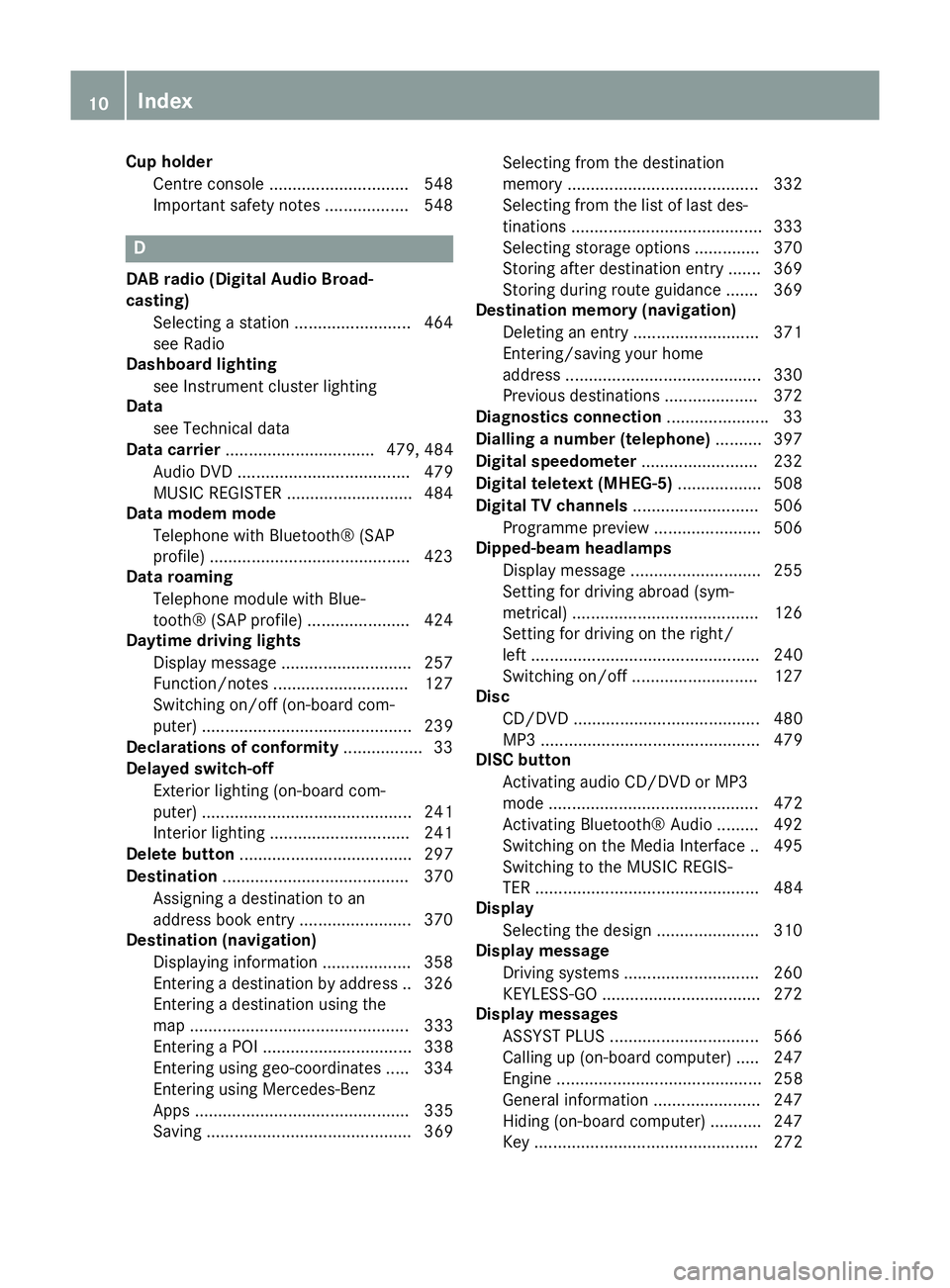
Cup holder
Centre console .............................. 548
Important safety notes .................. 548 D
DAB radio (Digital Audio Broad-
casting) Selecting a station ........................ .464
see Radio
Dashboard lighting
see Instrument cluster lighting
Data
see Technical data
Data carrier ................................ 479, 484
Audio DVD ..................................... 479
MUSIC REGISTER ........................... 484
Data modem mode
Telephone with Bluetooth® (SAP
profile) .......................................... .423
Data roaming
Telephone module with Blue-
tooth® (SAP profile) ..................... .424
Daytime driving lights
Display message ............................ 257
Function/notes ............................ .127
Switching on/off (on-board com-
puter) ............................................. 239
Declarations of conformity ................. 33
Delayed switch-off
Exterior lighting (on-board com-
puter) ............................................. 241
Interior lighting .............................. 241
Delete button ..................................... 297
Destination ........................................ 370
Assigning a destination to an
address book entry ........................ 370
Destination (navigation)
Displaying information ................... 358
Entering a destination by address .. 326
Entering a destination using the
map ............................................... 333
Entering a POI ................................ 338
Entering using geo-coordinates ..... 334
Entering using Mercedes-Benz
Apps .............................................. 335
Saving ............................................ 369 Selecting from the destination
memory ......................................... 332
Selecting from the list of last des- tinations ......................................... 333
Selecting storage options .............. 370
Storing after destination entry ....... 369
Storing during route guidance ....... 369
Destination memory (navigation)
Deleting an entry ........................... 371
Entering/saving your home
address .......................................... 330
Previous destinations .................... 372
Diagnostics connection ......................33
Dialling a number (telephone) .......... 397
Digital speedometer .........................232
Digital teletext (MHEG-5) .................. 508
Digital TV channels ........................... 506
Programme preview ....................... 506
Dipped-beam headlamps
Display message ............................ 255
Setting for driving abroad (sym-
metrical) ........................................ 126
Setting for driving on the right/
left ................................................. 240
Switching on/off ........................... 127
Disc
CD/DVD ........................................ 480
MP3 ............................................... 479
DISC button
Activating audio CD/DVD or MP3mode ............................................. 472
Activating Bluetooth® Audio ......... 492
Switching on the Media Interface .. 495
Switching to the MUSIC REGIS-
TER ................................................ 484
Display
Selecting the design ..................... .310
Display message
Driving systems ............................ .260
KEYLESS-GO .................................. 272
Display messages
ASSYST PLUS ................................ 566
Calling up (on-board computer) ..... 247
Engine ............................................ 258
General information ....................... 247
Hiding (on-board computer) ........... 247
Key ................................................ 272 10
Index
Page 16 of 637
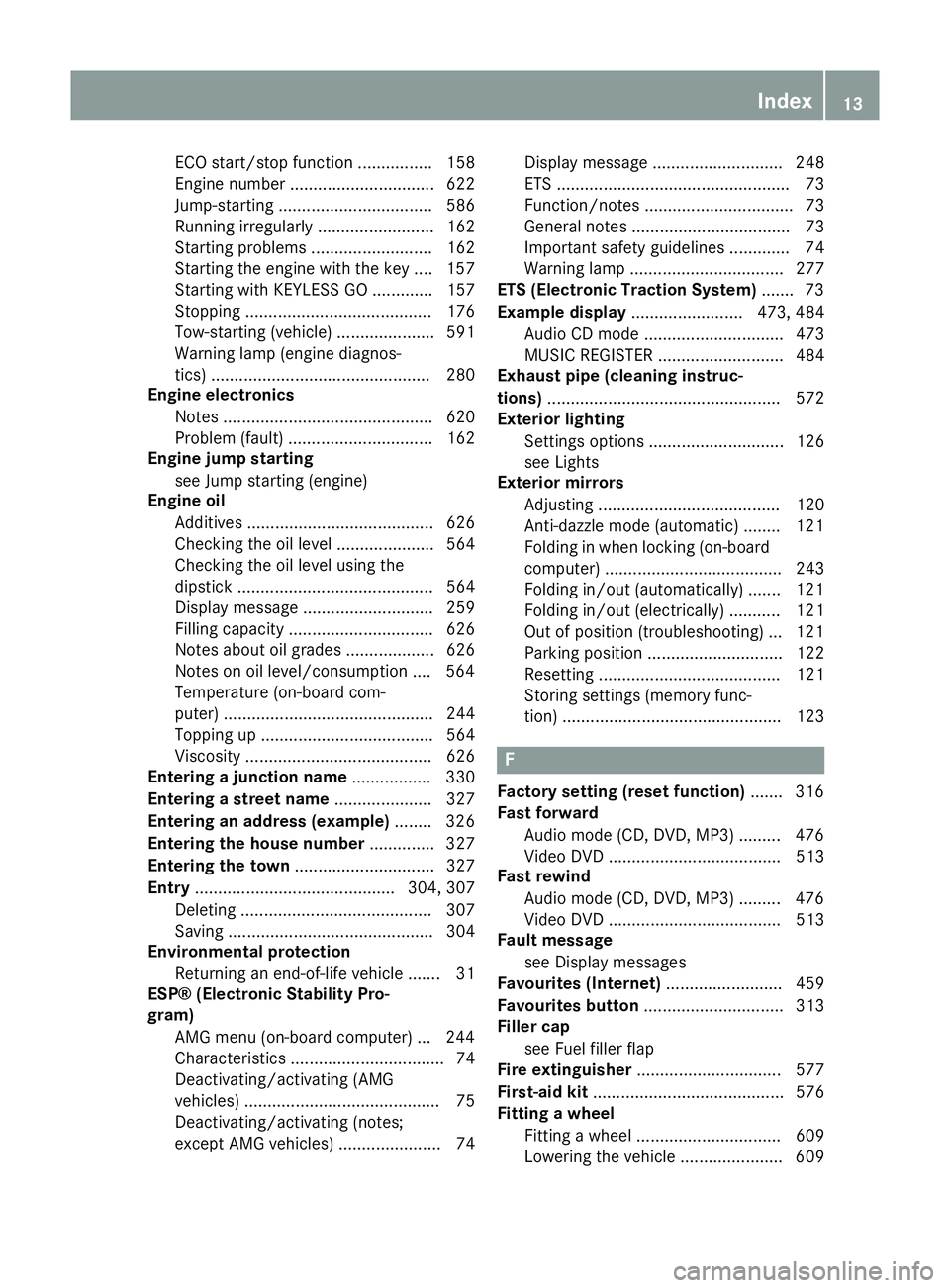
ECO start/stop functio
n................ 158
Engine number ............................... 622
Jump-starting ................................. 586
Running irregularly ......................... 162
Starting problems .......................... 162
Starting the engine with the key .... 157
Starting with KEYLESS GO ............. 157
Stopping ........................................ 176
Tow-starting (vehicle) ..................... 591
Warning lamp (engine diagnos-
tics) ............................................... 280
Engine electronics
Notes ............................................. 620
Problem (fault) ............................... 162
Engine jump starting
see Jump starting (engine)
Engine oil
Additives ........................................ 626
Checking the oil level ..................... 564
Checking the oil level using the
dipstick .......................................... 564
Display message ............................ 259
Filling capacity ............................... 626
Notes about oil grade s................... 626
Notes on oil level/consumption .... 564
Temperature (on-board com-
puter) ............................................. 244
Topping up ..................................... 564
Viscosity ........................................ 626
Entering a junction name ................. 330
Entering a street name ..................... 327
Entering an address (example) ........ 326
Entering the house number .............. 327
Entering the town .............................. 327
Entry ........................................... 304, 307
Deleting ......................................... 307
Saving ............................................ 304
Environmental protection
Returning an end-of-life vehicle ....... 31
ESP® (Electronic Stability Pro-
gram)
AMG menu (on-board computer) ... 244
Characteristics ................................. 74
Deactivating/activating (AMG
vehicles) .......................................... 75
Deactivating/activating (notes;
except AMG vehicles) ...................... 74 Display message ............................ 248
ETS .................................................. 73
Function/note s................................ 73
General notes .................................. 73
Important safety guidelines ............. 74
Warning lamp ................................. 277
ETS (Electronic Traction System) ....... 73
Example display ........................ 473, 484
Audio CD mode .............................. 473
MUSIC REGISTER ........................... 484
Exhaust pipe (cleaning instruc-
tions) .................................................. 572
Exterior lighting
Settings options ............................. 126
see Lights
Exterior mirrors
Adjusting ....................................... 120
Anti-dazzle mode (automatic) ........ 121
Folding in when locking (on-boardcomputer) ...................................... 243
Folding in/out (automatically )....... 121
Folding in/out (electrically) ........... 121
Out of position (troubleshooting) ... 121
Parking position ............................. 122
Resetting ....................................... 121
Storing settings (memory func-
tion) ............................................... 123 F
Factory setting (reset function) ....... 316
Fast forward
Audio mode (CD, DVD, MP3) ......... 476
Video DVD ..................................... 513
Fast rewind
Audio mode (CD, DVD, MP3) ......... 476
Video DVD ..................................... 513
Fault message
see Display messages
Favourites (Internet) ......................... 459
Favourites button .............................. 313
Filler cap
see Fuel filler flap
Fire extinguisher ............................... 577
First-aid kit ......................................... 576
Fitting a wheel
Fitting a wheel ............................... 609
Lowering the vehicle ...................... 609 Index
13
Page 122 of 637
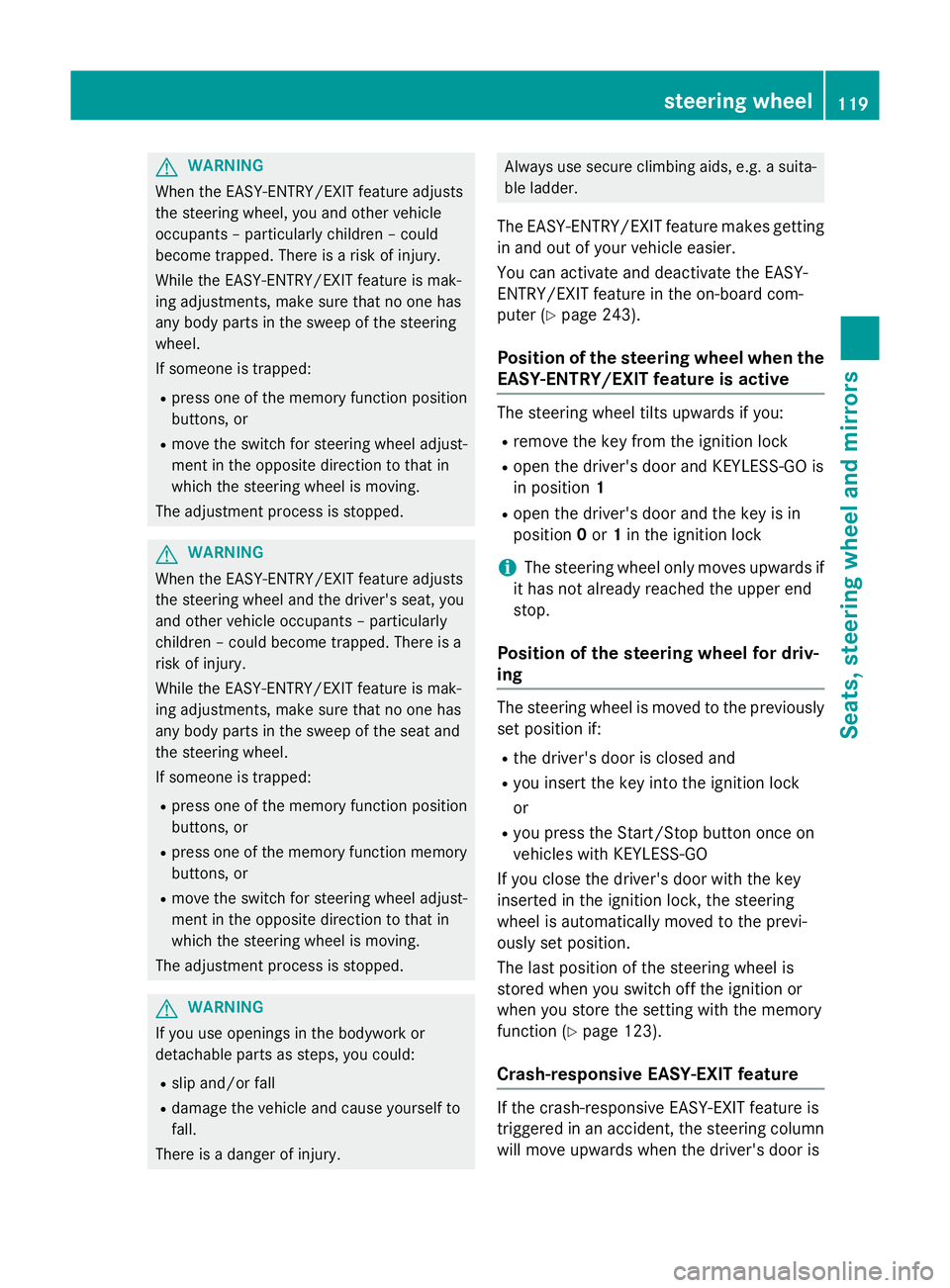
G
WARNING
When the EASY-ENTRY/EXIT feature adjusts
the steering wheel, you and other vehicle
occupants – particularly children – could
become trapped. There is a risk of injury.
While the EASY-ENTRY/EXIT feature is mak-
ing adjustments, make sure that no one has
any body parts in the sweep of the steering
wheel.
If someone is trapped:
R press one of the memory function position
buttons, or
R move the switch for steering wheel adjust-
ment in the opposite direction to that in
which the steering wheel is moving.
The adjustment process is stopped. G
WARNING
When the EASY-ENTRY/EXIT feature adjusts
the steering wheel and the driver's seat, you
and other vehicle occupants – particularly
children – could become trapped. There is a
risk of injury.
While the EASY-ENTRY/EXIT feature is mak-
ing adjustments, make sure that no one has
any body parts in the sweep of the seat and
the steering wheel.
If someone is trapped:
R press one of the memory function position
buttons, or
R press one of the memory function memory
buttons, or
R move the switch for steering wheel adjust-
ment in the opposite direction to that in
which the steering wheel is moving.
The adjustment process is stopped. G
WARNING
If you use openings in the bodywork or
detachable parts as steps, you could:
R slip and/or fall
R damage the vehicle and cause yourself to
fall.
There is a danger of injury. Always use secure climbing aids, e.g. a suita-
ble ladder.
The EASY-ENTRY/EXIT feature makes getting in and out of your vehicle easier.
You can activate and deactivate the EASY-
ENTRY/EXIT feature in the on-board com-
puter (Y page 243).
Position of the steering wheel when the EASY-ENTRY/EXIT feature is active The steering wheel tilts upwards if you:
R remove the key from the ignition lock
R open the driver's door and KEYLESS-GO is
in position 1
R open the driver's door and the key is in
position 0or 1in the ignition lock
i The steering wheel only moves upwards if
it has not already reached the upper end
stop.
Position of the steering wheel for driv-
ing The steering wheel is moved to the previously
set position if:
R the driver's door is closed and
R you insert the key into the ignition lock
or
R you press the Start/Stop button once on
vehicles with KEYLESS-GO
If you close the driver's door with the key
inserted in the ignition lock, the steering
wheel is automatically moved to the previ-
ously set position.
The last position of the steering wheel is
stored when you switch off the ignition or
when you store the setting with the memory
function (Y page 123).
Crash-responsive EASY-EXIT feature If the crash-responsive EASY-EXIT feature is
triggered in an accident, the steering column
will move upwards when the driver's door is steering wheel
119Seats, steering wheel and mirrors Z