2012 MERCEDES-BENZ SL ROADSTER instrument cluster
[x] Cancel search: instrument clusterPage 12 of 637
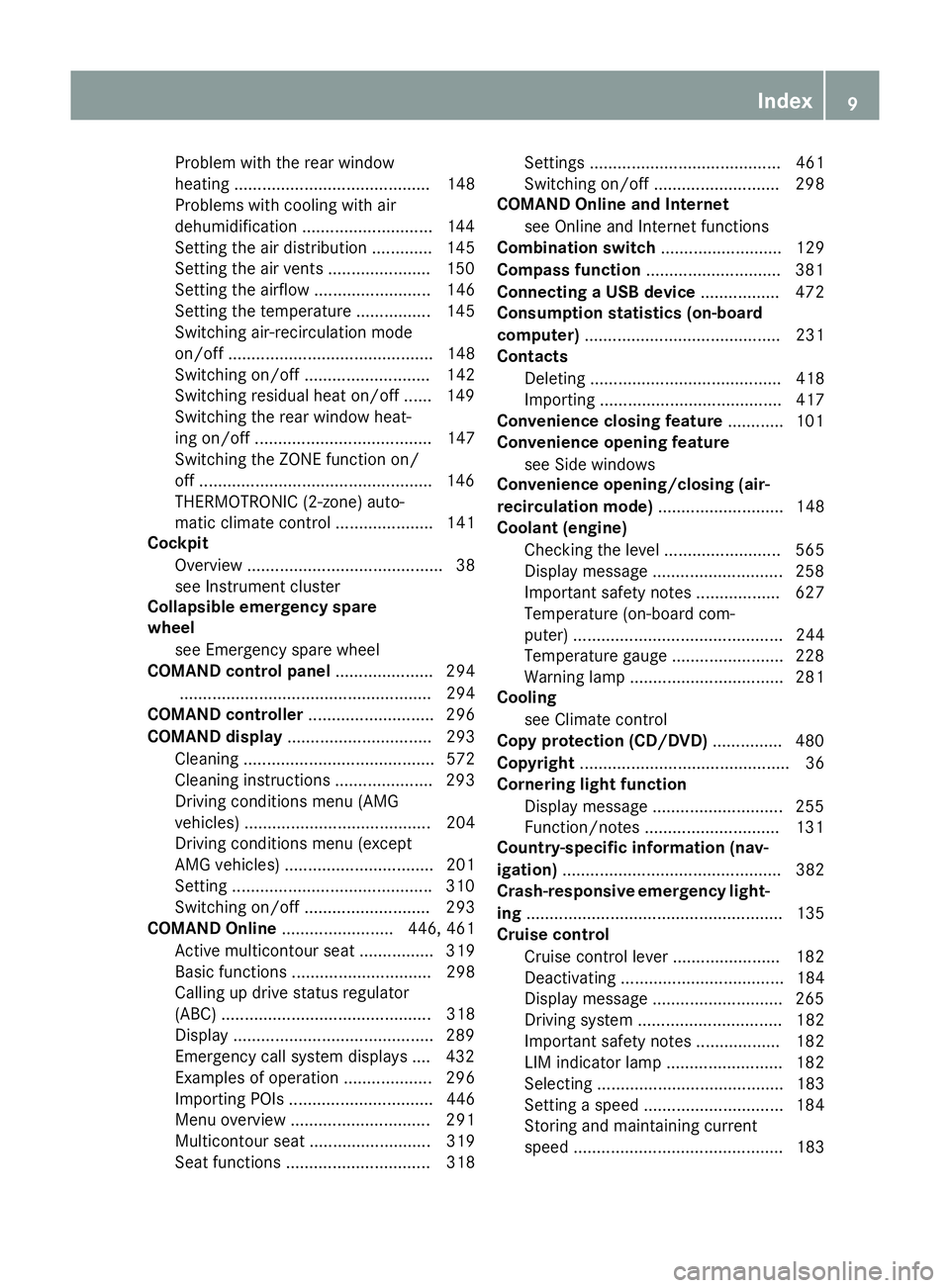
Problem with the rear window
heating .......................................... 148
Problems with cooling with air
dehumidification ............................1 44
Setting the air distribution ............. 145
Setting the air vents ..................... .150
Setting the airflow ......................... 146
Setting the temperature ................ 145
Switching air-recirculation mode
on/off ............................................ 148
Switching on/off ........................... 142
Switching residual heat on/off ...... 149
Switching the rear window heat-
ing on/off ...................................... 147
Switching the ZONE function on/
off ................................................. .146
THERMOTRONIC (2-zone) auto-
matic climate control ..................... 141
Cockpit
Overview .......................................... 38
see Instrument cluster
Collapsible emergency spare
wheel
see Emergency spare wheel
COMAND control panel ..................... 294
...................................................... 294
COMAND controller ........................... 296
COMAND display ............................... 293
Cleaning ......................................... 572
Cleaning instructions ..................... 293
Driving conditions menu (AMG
vehicles) ........................................ 204
Driving conditions menu (except
AMG vehicles) ................................ 201
Setting .......................................... .310
Switching on/off ........................... 293
COMAND Online ........................ 446, 461
Active multicontour seat ................ 319
Basic functions .............................. 298
Calling up drive status regulator
(ABC) ............................................. 318
Display .......................................... .289
Emergency call system displays .... 432
Examples of operation ................... 296
Importing POIs ............................... 446
Menu overview .............................. 291
Multicontour seat .......................... 319
Seat functions ............................... 318 Settings ......................................... 461
Switching on/off ........................... 298
COMAND Online and Internet
see Online and Internet functions
Combination switch .......................... 129
Compass function .............................381
Connecting a USB device ................. 472
Consumption statistics (on-board
computer) .......................................... 231
Contacts
Deleting ......................................... 418
Importing ....................................... 417
Convenience closing feature ............ 101
Convenience opening feature
see Side windows
Convenience opening/closing (air-
recirculation mode) ........................... 148
Coolant (engine)
Checking the level ......................... 565
Display message ............................ 258
Important safety notes .................. 627
Temperature (on-board com-
puter) ............................................. 244
Temperature gauge ........................ 228
Warning lamp ................................. 281
Cooling
see Climate control
Copy protection (CD/DVD) ...............480
Copyright ............................................. 36
Cornering light function
Display message ............................ 255
Function/notes ............................ .131
Country-specific information (nav-
igation) ............................................... 382
Crash-responsive emergency light-
ing ....................................................... 135
Cruise control
Cruise control lever ....................... 182
Deactivating ................................... 184
Display message ............................ 265
Driving system ............................... 182
Important safety notes .................. 182
LIM indicator lamp ......................... 182
Selecting ........................................ 183
Setting a speed .............................. 184
Storing and maintaining current
speed ............................................. 183 Index
9
Page 13 of 637
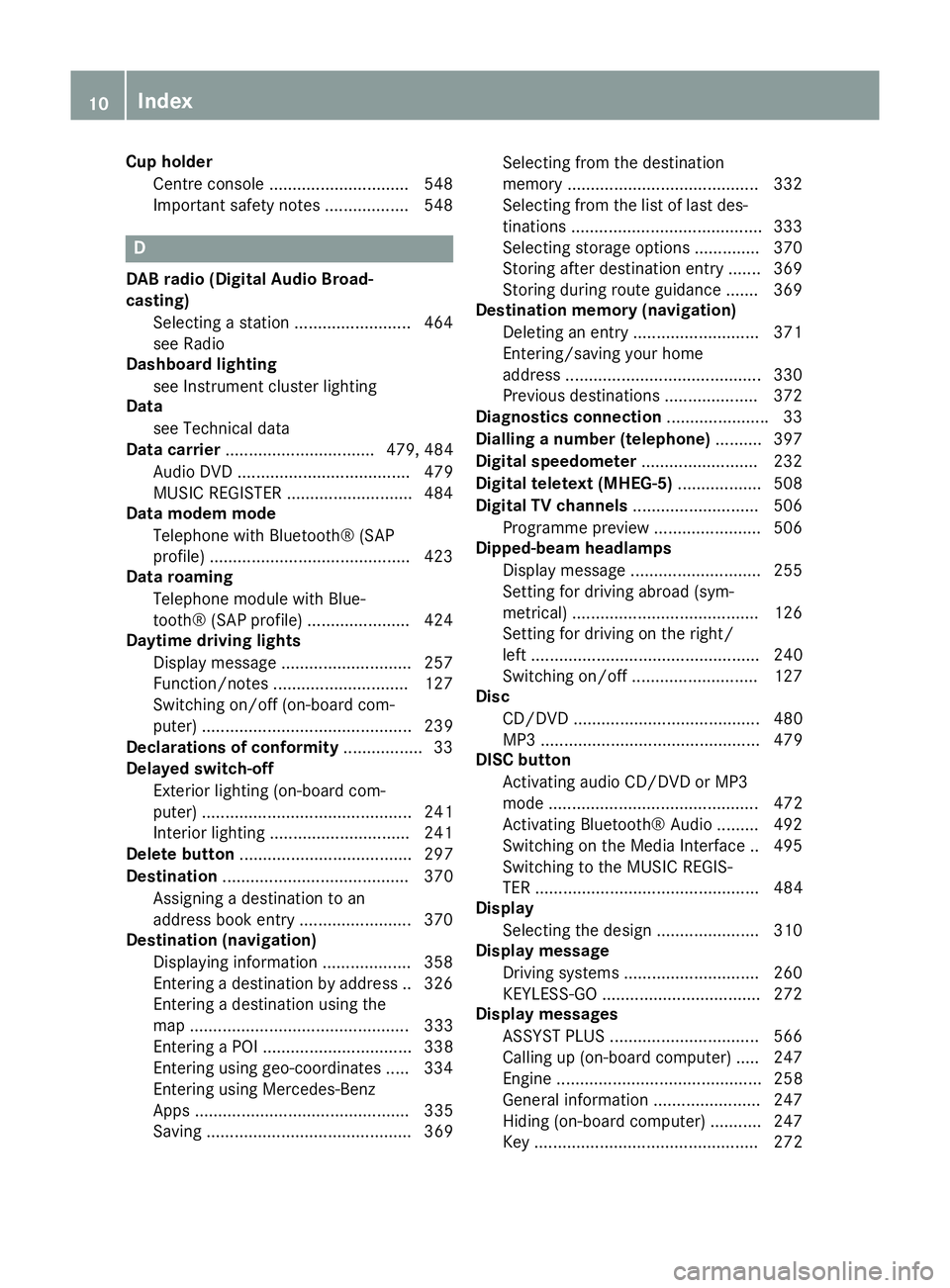
Cup holder
Centre console .............................. 548
Important safety notes .................. 548 D
DAB radio (Digital Audio Broad-
casting) Selecting a station ........................ .464
see Radio
Dashboard lighting
see Instrument cluster lighting
Data
see Technical data
Data carrier ................................ 479, 484
Audio DVD ..................................... 479
MUSIC REGISTER ........................... 484
Data modem mode
Telephone with Bluetooth® (SAP
profile) .......................................... .423
Data roaming
Telephone module with Blue-
tooth® (SAP profile) ..................... .424
Daytime driving lights
Display message ............................ 257
Function/notes ............................ .127
Switching on/off (on-board com-
puter) ............................................. 239
Declarations of conformity ................. 33
Delayed switch-off
Exterior lighting (on-board com-
puter) ............................................. 241
Interior lighting .............................. 241
Delete button ..................................... 297
Destination ........................................ 370
Assigning a destination to an
address book entry ........................ 370
Destination (navigation)
Displaying information ................... 358
Entering a destination by address .. 326
Entering a destination using the
map ............................................... 333
Entering a POI ................................ 338
Entering using geo-coordinates ..... 334
Entering using Mercedes-Benz
Apps .............................................. 335
Saving ............................................ 369 Selecting from the destination
memory ......................................... 332
Selecting from the list of last des- tinations ......................................... 333
Selecting storage options .............. 370
Storing after destination entry ....... 369
Storing during route guidance ....... 369
Destination memory (navigation)
Deleting an entry ........................... 371
Entering/saving your home
address .......................................... 330
Previous destinations .................... 372
Diagnostics connection ......................33
Dialling a number (telephone) .......... 397
Digital speedometer .........................232
Digital teletext (MHEG-5) .................. 508
Digital TV channels ........................... 506
Programme preview ....................... 506
Dipped-beam headlamps
Display message ............................ 255
Setting for driving abroad (sym-
metrical) ........................................ 126
Setting for driving on the right/
left ................................................. 240
Switching on/off ........................... 127
Disc
CD/DVD ........................................ 480
MP3 ............................................... 479
DISC button
Activating audio CD/DVD or MP3mode ............................................. 472
Activating Bluetooth® Audio ......... 492
Switching on the Media Interface .. 495
Switching to the MUSIC REGIS-
TER ................................................ 484
Display
Selecting the design ..................... .310
Display message
Driving systems ............................ .260
KEYLESS-GO .................................. 272
Display messages
ASSYST PLUS ................................ 566
Calling up (on-board computer) ..... 247
Engine ............................................ 258
General information ....................... 247
Hiding (on-board computer) ........... 247
Key ................................................ 272 10
Index
Page 18 of 637

Harman/kardon® Logic 7® sur-
round sound system
see Surround sound (harman/
kardon® surround sound system)
Hazard warning lamps
Display message ............................ 272
Switching on/off ........................... 130
Head level heating (AIRSCARF) ........ 117
Head restraints
Adjusting ....................................... 115
see NECK-PRO head restraints
Headbag
Display message ............................ 255
Operation ........................................ .55
Heading up (navigation) ................... 374
Headlamp
Cleaning system (function) ............ 131
Cleaning system (notes) ............... .628
Headlamps
Misting up ...................................... 133
Topping up the cleaning system .... 566
see Automatic headlamp mode
Headphones
Changing batteries ........................ 523
Heating
see Climate control
High-pressure cleaners .................... 569
Hill start assist .................................. 158
HOLD function
Activating ....................................... 197
Deactivating ................................... 197
Display message ............................ 262
Function/notes ............................ .196
Home address ........................... 330, 332
Entering and saving ....................... 330
Selecting from the destination
memory ......................................... 332 I
Ignition lock see Key positions
Immobiliser .......................................... 79
Indicator and warning lamps
Coolant .......................................... 281
DISTRONIC PLUS ........................... 283
Engine diagnostics ......................... 280
SPORT handling mode ................... 278 Indicator lamp
................................... 523
Remote control .............................. 523
Indicator lamps
Display message ............................ 256
see Warning and indicator lamps
Indicators
see Turn signals
Inspection
see ASSYST PLUS
Instrument cluster
Overview .......................................... 40
Warning and indicator lamps ........... 42
Instrument cluster lighting .............. 228
Intelligent Light System
Activating/deactivating ................. 240
Display message ............................ 257
Overview ........................................ 131
Setting the dipped-beam head-
lamps for driving on the right/left .. 240
Interface (USB, iPod®)
see Media Interface
Interior lighting ................................. 134
Automatic control system .............. 134
Delayed switch-off (on-board
computer) ...................................... 241
Emergency lighting ........................ 135
Manual control ............................... 135
Overview ........................................ 134
Reading lamp ................................. 134
Setting the ambient lighting
brightness (on-board computer) .... 241
Setting the ambient lighting col-
our (on-board computer) ................ 241
Interior motion sensor
Deactivating ..................................... 81
Function .......................................... .80
Priming ............................................ 80
Switching off .................................... 81
Inter-
net ......................4 54, 457, 458, 459, 460
Calling up the carousel view .......... 454
Conditions for access .................... 432
Creating a favourite ....................... 459
Entering the URL ............................ 454
Favourites manager ....................... 459
Favourites menu ............................ 460
Menu functions .............................. 457
Opening favourites ......................... 458 Index
15
Page 22 of 637
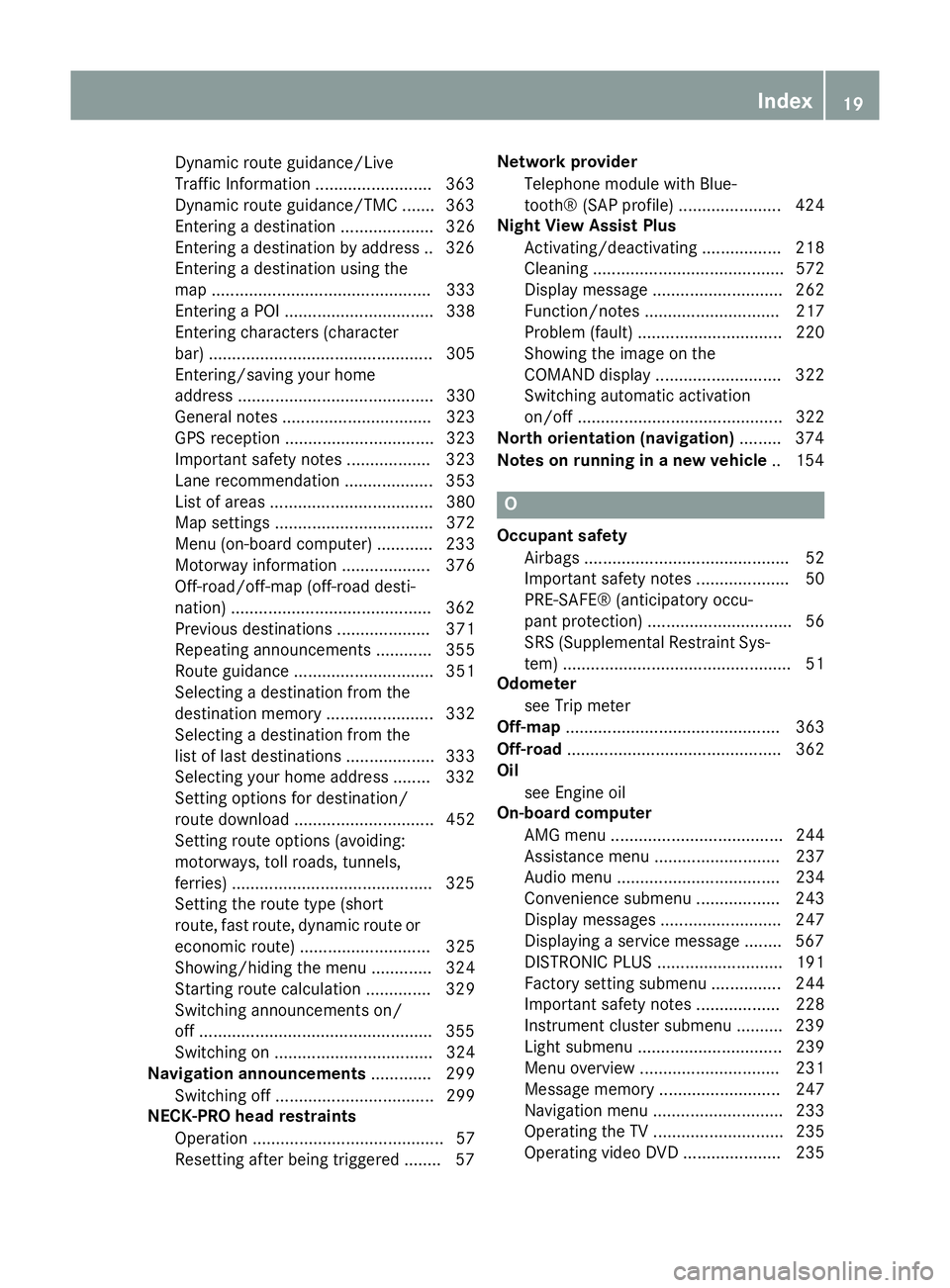
Dynamic route guidance/Live
Traffic Information ........................
.363
Dynamic route guidance/TMC ....... 363
Entering a destination .................... 326
Entering a destination by address .. 326
Entering a destination using the
map ............................................... 333
Entering a POI ................................ 338
Entering characters (character
bar) ................................................ 305
Entering/saving your home
address .......................................... 330
General notes ................................ 323
GPS reception ................................ 323
Important safety notes .................. 323
Lane recommendation ................... 353
List of areas ................................... 380
Map settings .................................. 372
Menu (on-board computer) ............ 233
Motorway information ................... 376
Off-road/off-map (off-road desti-
nation) .......................................... .362
Previous destinations .................... 371
Repeating announcements ............ 355
Route guidance .............................. 351
Selecting a destination from the
destination memory ....................... 332
Selecting a destination from the
list of last destinations ................... 333
Selecting your home address ....... .332
Setting options for destination/
route download .............................. 452
Setting route options (avoiding:
motorways, toll roads, tunnels,
ferries) .......................................... .325
Setting the route type (short
route, fast route, dynamic route or economic route) ............................ 325
Showing/hiding the menu ............. 324
Starting route calculation .............. 329
Switching announcements on/
off ................................................. .355
Switching on .................................. 324
Navigation announcements ............. 299
Switching off .................................. 299
NECK-PRO head restraints
Operation ......................................... 57
Resetting after being triggered ....... .57Network provider
Telephone module with Blue-
tooth® (SAP profile) ...................... 424
Night View Assist Plus
Activating/deactivating ................. 218
Cleaning ......................................... 572
Display message ............................ 262
Function/note s............................. 217
Problem (fault) ............................... 220
Showing the image on the
COMAND display ........................... 322
Switching automatic activation
on/of f............................................ 322
North orientation (navigation) ......... 374
Notes on running in a new vehicle .. 154 O
Occupant safety Airbags ............................................ 52
Important safety notes .................... 50
PRE-SAFE® (anticipatory occu-
pant protection) ............................... 56
SRS (Supplemental Restraint Sys-
tem) ................................................. 51
Odometer
see Trip meter
Off-map .............................................. 363
Off-road .............................................. 362
Oil
see Engine oil
On-board computer
AMG menu ..................................... 244
Assistance menu ........................... 237
Audio menu ................................... 234
Convenience submenu .................. 243
Display messages .......................... 247
Displaying a service message ........ 567
DISTRONIC PLUS ........................... 191
Factory setting submenu ............... 244
Important safety notes .................. 228
Instrument cluster submenu .......... 239
Light submenu ............................... 239
Menu overview .............................. 231
Message memory .......................... 247
Navigation menu ............................ 233
Operating the TV ............................ 235
Operating video DVD ..................... 235 Index
19
Page 27 of 637
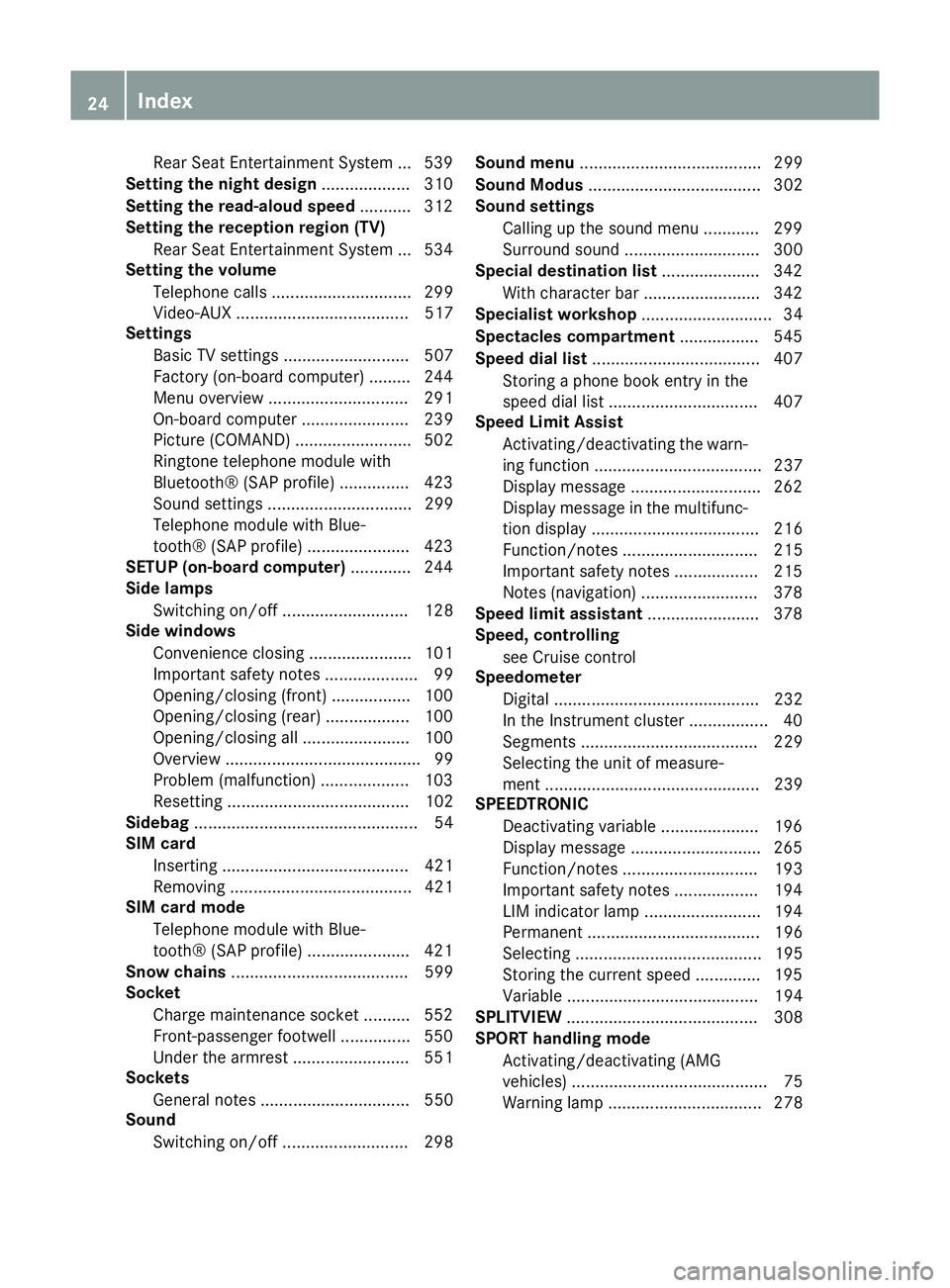
Rear Seat Entertainment Syste
m... 539
Setting the night design ................... 310
Setting the read-aloud speed ........... 312
Setting the reception region (TV)
Rear Seat Entertainment System ... 534
Setting the volume
Telephone calls .............................. 299
Video-AUX ..................................... 517
Settings
Basic TV settings ........................... 507
Factory (on-board computer) ......... 244
Menu overview .............................. 291
On-board computer ....................... 239
Picture (COMAND) ......................... 502
Ringtone telephone module with
Bluetooth® (SAP profile) ............... 423
Sound settings ............................... 299
Telephone module with Blue-
tooth® (SAP profile) ...................... 423
SETUP (on-board computer) ............. 244
Side lamps
Switching on/of f........................... 128
Side windows
Convenience closing ...................... 101
Important safety notes .................... 99
Opening/closing (front) ................. 100
Opening/closing (rear) .................. 100
Opening/closing all ....................... 100
Overview .......................................... 99
Problem (malfunction) ................... 103
Resetting ....................................... 102
Sidebag ................................................ 54
SIM card
Inserting ........................................ 421
Removing ....................................... 421
SIM card mode
Telephone module with Blue-
tooth® (SAP profile) ...................... 421
Snow chains ...................................... 599
Socket
Charge maintenance socket .......... 552
Front-passenger footwell ............... 550
Under the armrest ......................... 551
Sockets
General notes ................................ 550
Sound
Switching on/of f........................... 298 Sound menu
....................................... 299
Sound Modus ..................................... 302
Sound settings
Calling up the sound menu ............ 299
Surround sound ............................. 300
Special destination list ..................... 342
With character bar ......................... 342
Specialist workshop ............................ 34
Spectacles compartment ................. 545
Speed dial list .................................... 407
Storing a phone book entry in the
speed dial list ................................ 407
Speed Limit Assist
Activating/deactivating the warn-ing function .................................... 237
Display message ............................ 262
Display message in the multifunc-
tion display .................................... 216
Function/note s............................. 215
Important safety notes .................. 215
Notes (navigation) ......................... 378
Speed limit assistant ........................ 378
Speed, controlling
see Cruise control
Speedometer
Digital ............................................ 232
In the Instrument cluster ................. 40
Segments ...................................... 229
Selecting the unit of measure-
ment .............................................. 239
SPEEDTRONIC
Deactivating variable ..................... 196
Display message ............................ 265
Function/note s............................. 193
Important safety notes .................. 194
LIM indicator lamp ......................... 194
Permanent ..................................... 196
Selecting ........................................ 195
Storing the current speed .............. 195
Variable ......................................... 194
SPLITVIEW ......................................... 308
SPORT handling mode
Activating/deactivating (AMG
vehicles) .......................................... 75
Warning lamp ................................. 278 24
Index
Page 34 of 637

Protection of the environment
General notes
H
Environmental note
Daimler's declared policy is one of compre-
hensive environmental protection.
Our objectives are to use the natural resour-
ces which form the basis of our existence on
this planet sparingly and in a manner which
takes the requirements of both nature and
humanity into consideration.
You too can help to protect the environment
by operating your vehicle in an environmen-
tally-responsible manner.
Fuel consumption and the rate of engine,
transmission, brake and tyre wear depend on
the following factors:
R operating conditions of your vehicle
R your personal driving style
You can influence both factors. Therefore,
please bear the following in mind:
Operating conditions:
R avoid short trips, as these increase fuel
consumption.
R observe the correct tyre pressure.
R do not carry any unnecessary weight in the
vehicle.
R remove the roof rack once you no longer
need it.
R a regularly serviced vehicle will contribute
to environmental protection. You should
therefore adhere to the service intervals.
R all maintenance work should be carried out
at a qualified specialist workshop.
Personal driving style:
R do not depress the accelerator pedal when
starting the engine.
R do not warm up the engine when the vehicle
is stationary.
R drive carefully and maintain a safe distance
from the vehicle in front.
R avoid frequent, sudden acceleration and
braking. R
change gear in good time and use each gear
only up to Ôof its maximum engine speed.
R switch off the engine in stationary traffic.
R monitor the vehicle's fuel consumption. Returning an end-of-life vehicle
EU countries only:
Mercedes-Benz will take back your old vehicle to dispose of it in an environmentally-respon-sible manner in accordance with the Euro-
pean Union (EU) End of Life Vehicles Direc-
tive.
There is a network of return points and dis-
assembly plants available. You can return
your vehicle to these plants free of charge.
This makes a valuable contribution to the
recycling process and the conservation of
resources.
For further information on recycling old vehi- cles, recovery and the terms of the policy,
visit the Mercedes-Benz homepage. Genuine Mercedes-Benz parts
H
Environmental note
Daimler AG also supplies reconditioned
assemblies and parts which are of the same
quality as new parts. For these, the same war-
ranty applies as for new parts.
! Airbags and seat belt tensioners, as well
as control units and sensors for these
restraint systems, may be installed in the
following areas of your vehicle:
R doors
R door pillars
R door sills
R seats
R dashboard
R instrument cluster
R centre console Introduction
31 Z
Page 40 of 637

Cockpit
................................................. 38
Instrument cluster ..............................40
Multifunction steering wheel .............43
Centre console .................................... 44
Overhead control panel ......................47
Door control panel .............................. 48 37At a glance
Page 41 of 637
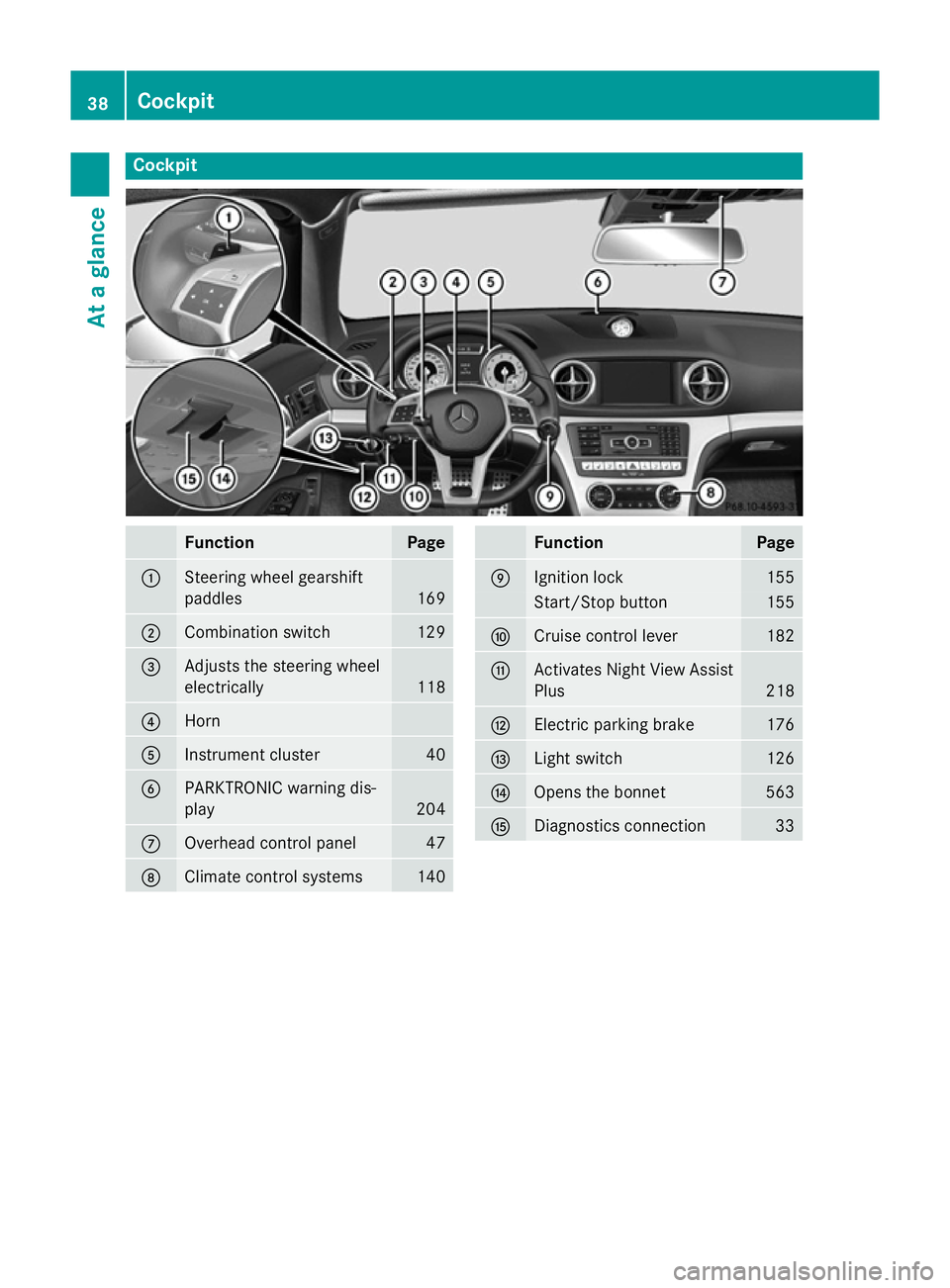
Cockpit
Function Page
:
Steering wheel gearshift
paddles
169
;
Combination switch 129
=
Adjusts the steering wheel
electrically
118
?
Horn
A
Instrument cluster 40
B
PARKTRONIC warning dis-
play
204
C
Overhead control panel 47
D
Climate control systems 140 Function Page
E
Ignition lock 155
Start/Stop button 155
F
Cruise control lever 182
G
Activates Night View Assist
Plus 218
H
Electric parking brake 176
I
Light switch 126
J
Opens the bonnet 563
K
Diagnostics connection 3338
CockpitAt a glance