2012 MERCEDES-BENZ SL ROADSTER sport mode
[x] Cancel search: sport modePage 9 of 637
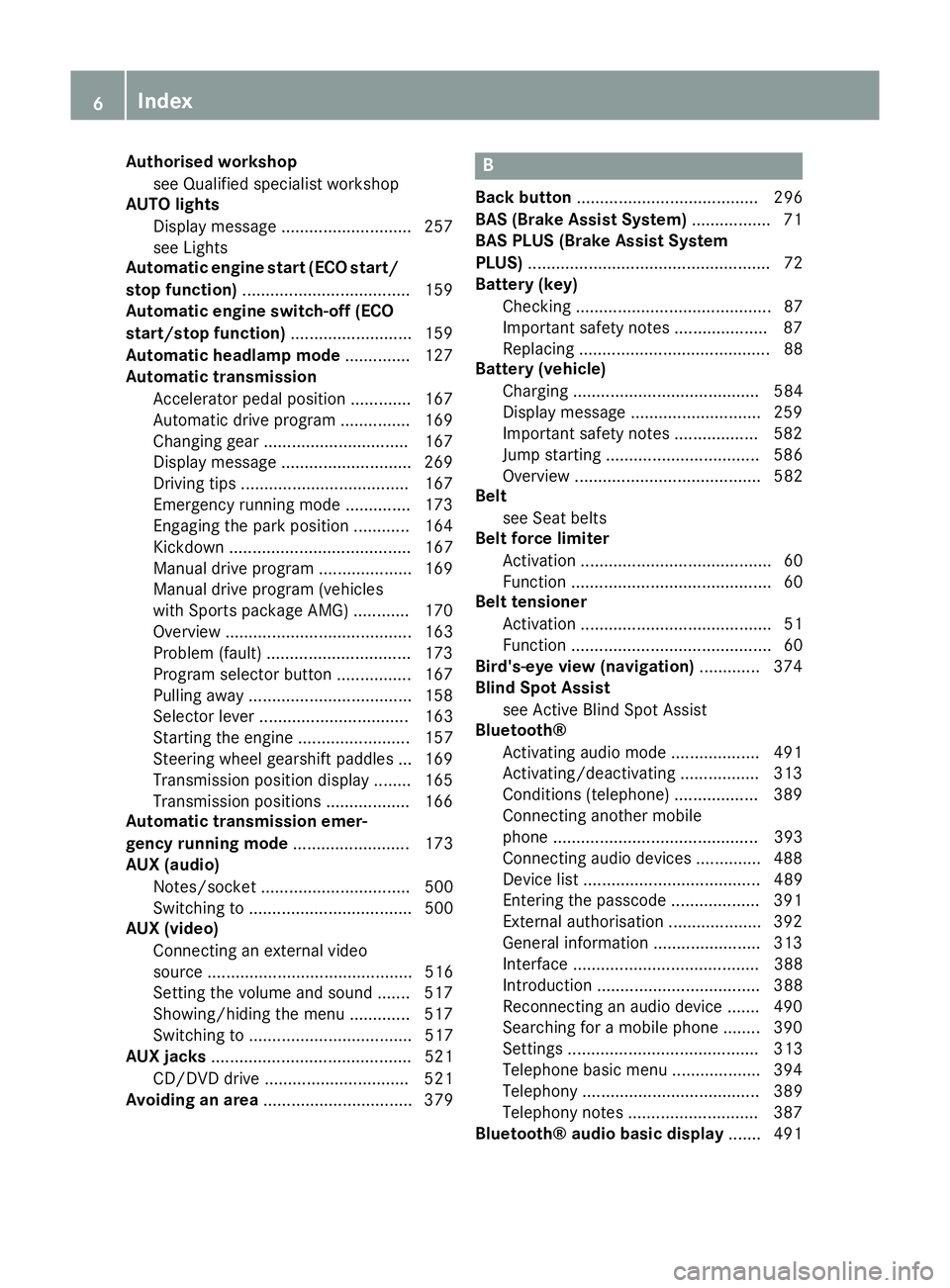
Authorised workshop
see Qualified specialist workshop
AUTO lights
Display message ............................ 257
see Lights
Automatic engine start (ECO start/
stop function) .................................... 159
Automatic engine switch-off (ECO
start/stop function) .......................... 159
Automatic headlamp mode .............. 127
Automatic transmission
Accelerator pedal position ............ .167
Automatic drive program .............. .169
Changing gear ............................... 167
Display message ............................ 269
Driving tips ................................... .167
Emergency running mode .............. 173
Engaging the park position ............ 164
Kickdown ....................................... 167
Manual drive program .................... 169
Manual drive program (vehicles
with Sports package AMG) ............ 170
Overview ........................................ 163
Problem (fault) ............................... 173
Program selector button ................ 167
Pulling away ................................... 158
Selector lever ................................ 163
Starting the engine ........................ 157
Steering wheel gearshift paddle s... 169
Transmission position display ........ 165
Transmission positions .................. 166
Automatic transmission emer-
gency running mode ......................... 173
AUX (audio)
Notes/socket ................................ 500
Switching to ................................... 500
AUX (video)
Connecting an external video
source ............................................ 516
Setting the volume and sound ....... 517
Showing/hiding the menu ............. 517
Switching to ................................... 517
AUX jacks ........................................... 521
CD/DVD drive ............................... 521
Avoiding an area ................................ 379 B
Back button ....................................... 296
BAS (Brake Assist System) ................. 71
BAS PLUS (Brake Assist System
PLUS) .................................................... 72
Battery (key)
Checking .......................................... 87
Important safety notes .................... 87
Replacing ......................................... 88
Battery (vehicle)
Charging ........................................ 584
Display message ............................ 259
Important safety notes .................. 582
Jump starting ................................. 586
Overview ........................................ 582
Belt
see Seat belts
Belt force limiter
Activation ......................................... 60
Function ........................................... 60
Belt tensioner
Activation ......................................... 51
Function ........................................... 60
Bird's-eye view (navigation) ............. 374
Blind Spot Assist
see Active Blind Spot Assist
Bluetooth®
Activating audio mode ................... 491
Activating/deactivating ................. 313
Conditions (telephone) .................. 389
Connecting another mobile
phone ............................................ 393
Connecting audio devices .............. 488
Device list ...................................... 489
Entering the passcode ................... 391
External authorisation .................... 392
General information ....................... 313
Interface ........................................ 388
Introduction ................................... 388
Reconnecting an audio device ....... 490
Searching for a mobile phone ........ 390
Setting s......................................... 313
Telephone basic menu ................... 394
Telephony ...................................... 389
Telephony notes ............................ 387
Bluetooth® audio basic display ....... 4916
Index
Page 18 of 637

Harman/kardon® Logic 7® sur-
round sound system
see Surround sound (harman/
kardon® surround sound system)
Hazard warning lamps
Display message ............................ 272
Switching on/off ........................... 130
Head level heating (AIRSCARF) ........ 117
Head restraints
Adjusting ....................................... 115
see NECK-PRO head restraints
Headbag
Display message ............................ 255
Operation ........................................ .55
Heading up (navigation) ................... 374
Headlamp
Cleaning system (function) ............ 131
Cleaning system (notes) ............... .628
Headlamps
Misting up ...................................... 133
Topping up the cleaning system .... 566
see Automatic headlamp mode
Headphones
Changing batteries ........................ 523
Heating
see Climate control
High-pressure cleaners .................... 569
Hill start assist .................................. 158
HOLD function
Activating ....................................... 197
Deactivating ................................... 197
Display message ............................ 262
Function/notes ............................ .196
Home address ........................... 330, 332
Entering and saving ....................... 330
Selecting from the destination
memory ......................................... 332 I
Ignition lock see Key positions
Immobiliser .......................................... 79
Indicator and warning lamps
Coolant .......................................... 281
DISTRONIC PLUS ........................... 283
Engine diagnostics ......................... 280
SPORT handling mode ................... 278 Indicator lamp
................................... 523
Remote control .............................. 523
Indicator lamps
Display message ............................ 256
see Warning and indicator lamps
Indicators
see Turn signals
Inspection
see ASSYST PLUS
Instrument cluster
Overview .......................................... 40
Warning and indicator lamps ........... 42
Instrument cluster lighting .............. 228
Intelligent Light System
Activating/deactivating ................. 240
Display message ............................ 257
Overview ........................................ 131
Setting the dipped-beam head-
lamps for driving on the right/left .. 240
Interface (USB, iPod®)
see Media Interface
Interior lighting ................................. 134
Automatic control system .............. 134
Delayed switch-off (on-board
computer) ...................................... 241
Emergency lighting ........................ 135
Manual control ............................... 135
Overview ........................................ 134
Reading lamp ................................. 134
Setting the ambient lighting
brightness (on-board computer) .... 241
Setting the ambient lighting col-
our (on-board computer) ................ 241
Interior motion sensor
Deactivating ..................................... 81
Function .......................................... .80
Priming ............................................ 80
Switching off .................................... 81
Inter-
net ......................4 54, 457, 458, 459, 460
Calling up the carousel view .......... 454
Conditions for access .................... 432
Creating a favourite ....................... 459
Entering the URL ............................ 454
Favourites manager ....................... 459
Favourites menu ............................ 460
Menu functions .............................. 457
Opening favourites ......................... 458 Index
15
Page 27 of 637
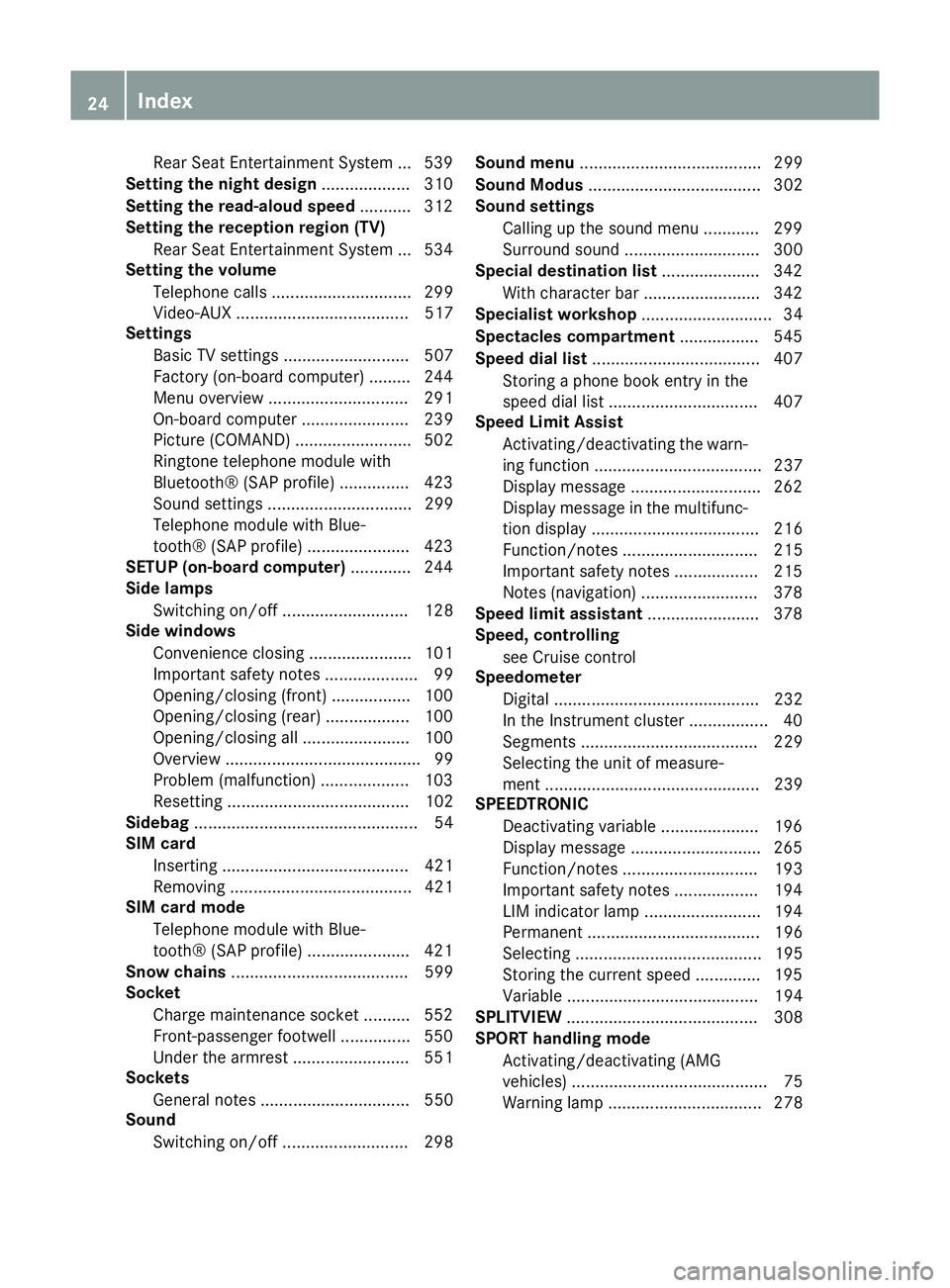
Rear Seat Entertainment Syste
m... 539
Setting the night design ................... 310
Setting the read-aloud speed ........... 312
Setting the reception region (TV)
Rear Seat Entertainment System ... 534
Setting the volume
Telephone calls .............................. 299
Video-AUX ..................................... 517
Settings
Basic TV settings ........................... 507
Factory (on-board computer) ......... 244
Menu overview .............................. 291
On-board computer ....................... 239
Picture (COMAND) ......................... 502
Ringtone telephone module with
Bluetooth® (SAP profile) ............... 423
Sound settings ............................... 299
Telephone module with Blue-
tooth® (SAP profile) ...................... 423
SETUP (on-board computer) ............. 244
Side lamps
Switching on/of f........................... 128
Side windows
Convenience closing ...................... 101
Important safety notes .................... 99
Opening/closing (front) ................. 100
Opening/closing (rear) .................. 100
Opening/closing all ....................... 100
Overview .......................................... 99
Problem (malfunction) ................... 103
Resetting ....................................... 102
Sidebag ................................................ 54
SIM card
Inserting ........................................ 421
Removing ....................................... 421
SIM card mode
Telephone module with Blue-
tooth® (SAP profile) ...................... 421
Snow chains ...................................... 599
Socket
Charge maintenance socket .......... 552
Front-passenger footwell ............... 550
Under the armrest ......................... 551
Sockets
General notes ................................ 550
Sound
Switching on/of f........................... 298 Sound menu
....................................... 299
Sound Modus ..................................... 302
Sound settings
Calling up the sound menu ............ 299
Surround sound ............................. 300
Special destination list ..................... 342
With character bar ......................... 342
Specialist workshop ............................ 34
Spectacles compartment ................. 545
Speed dial list .................................... 407
Storing a phone book entry in the
speed dial list ................................ 407
Speed Limit Assist
Activating/deactivating the warn-ing function .................................... 237
Display message ............................ 262
Display message in the multifunc-
tion display .................................... 216
Function/note s............................. 215
Important safety notes .................. 215
Notes (navigation) ......................... 378
Speed limit assistant ........................ 378
Speed, controlling
see Cruise control
Speedometer
Digital ............................................ 232
In the Instrument cluster ................. 40
Segments ...................................... 229
Selecting the unit of measure-
ment .............................................. 239
SPEEDTRONIC
Deactivating variable ..................... 196
Display message ............................ 265
Function/note s............................. 193
Important safety notes .................. 194
LIM indicator lamp ......................... 194
Permanent ..................................... 196
Selecting ........................................ 195
Storing the current speed .............. 195
Variable ......................................... 194
SPLITVIEW ......................................... 308
SPORT handling mode
Activating/deactivating (AMG
vehicles) .......................................... 75
Warning lamp ................................. 278 24
Index
Page 45 of 637
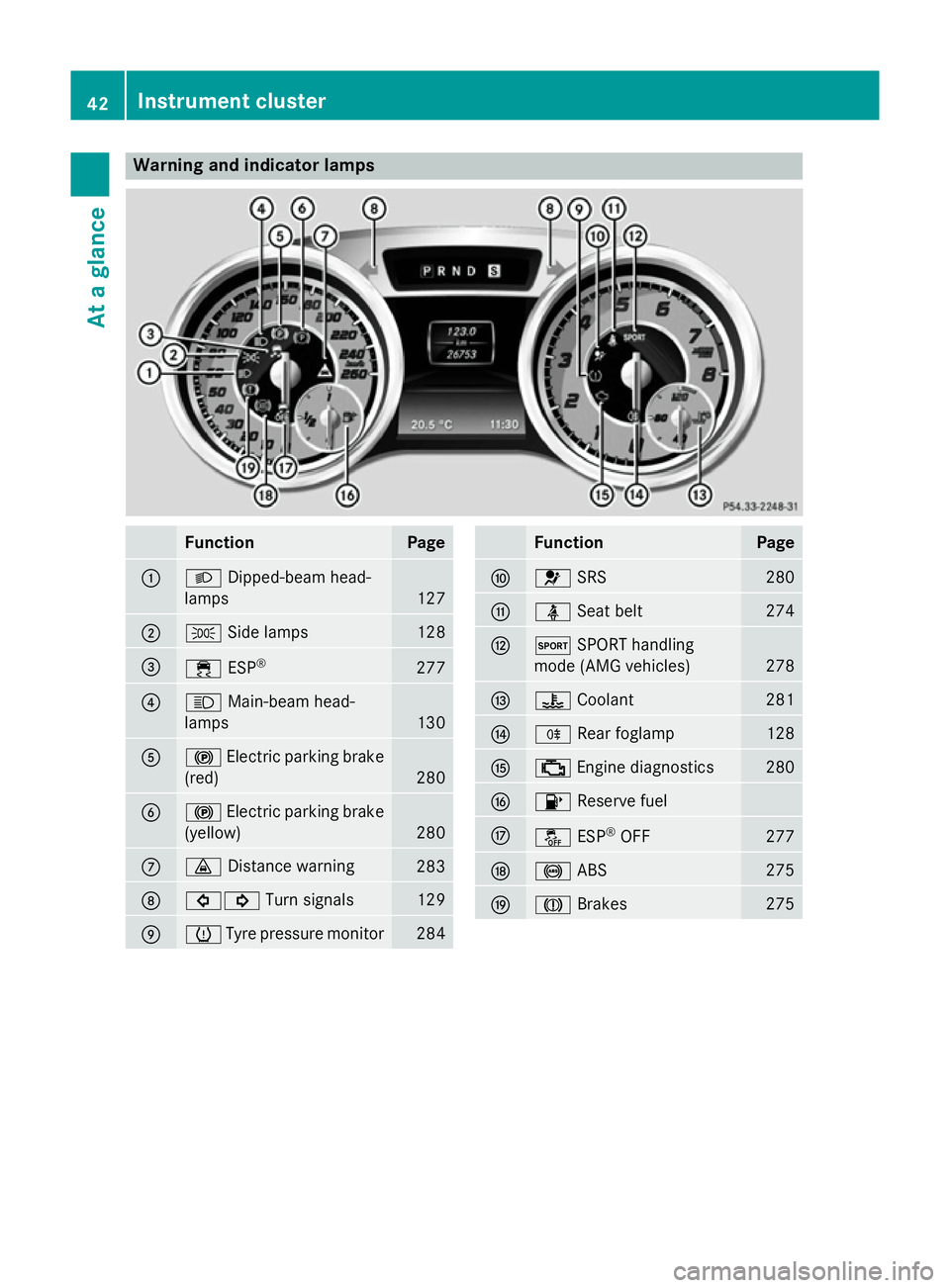
Warning and indicator lamps
Function Page
:
L
Dipped-beam head-
lamps 127
;
T
Side lamps 128
=
÷
ESP® 277
?
K
Main-beam head-
lamps 130
A
!
Electric parking brake
(red) 280
B
!
Electric parking brake
(yellow) 280
C
·
Distance warning 283
D
#!
Turn signals 129
E
h
Tyre pressure monitor 284 Function Page
F
6
SRS 280
G
ü
Seat belt 274
H
M
SPORT handling
mode (AMG vehicles) 278
I
?
Coolant 281
J
R
Rear foglamp 128
K
;
Engine diagnostics 280
L
8
Reserve fuel M
å
ESP®
OFF 277
N
!
ABS 275
O
J
Brakes 27542
Instrument clusterAt a glance
Page 78 of 637
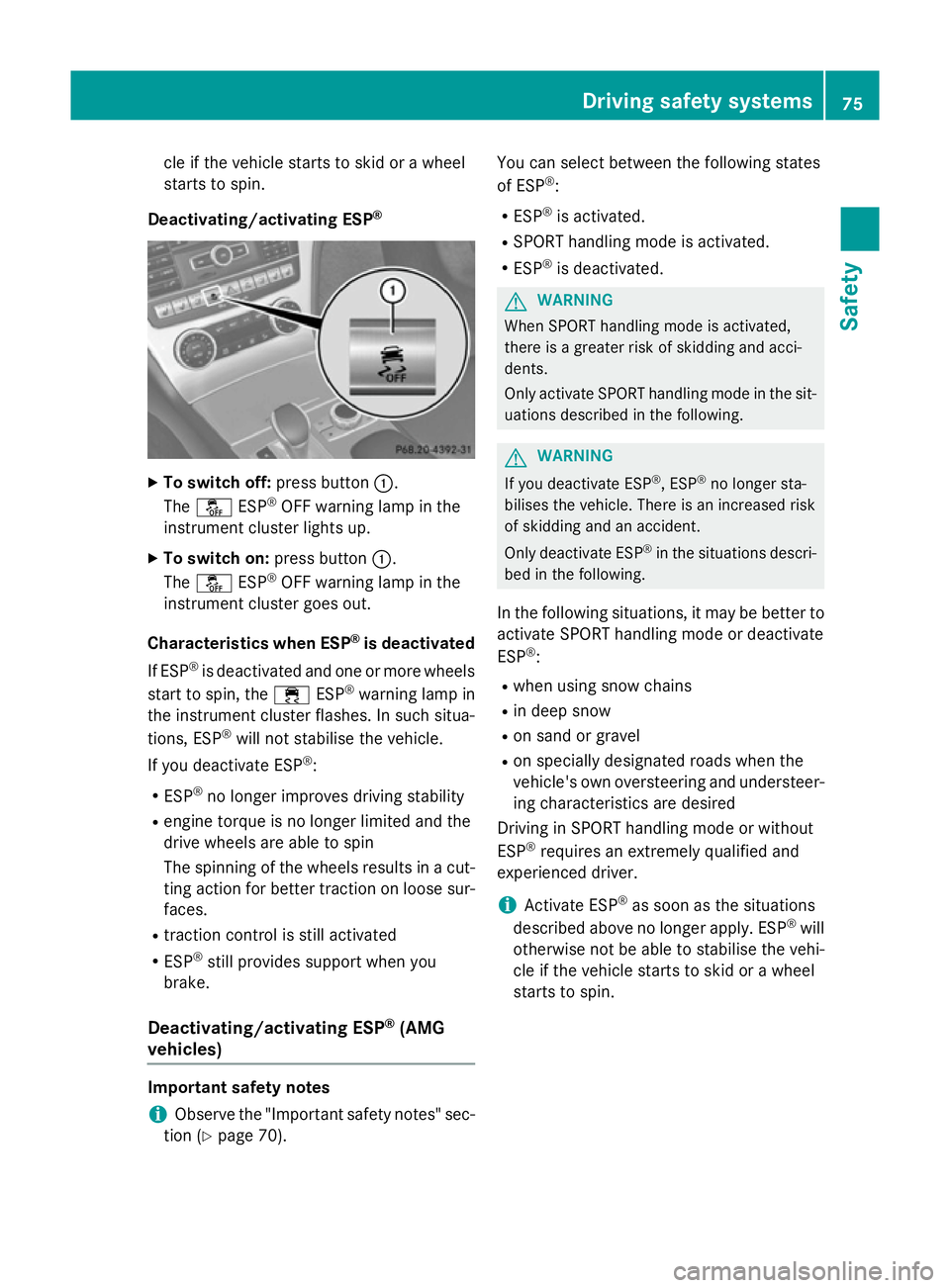
cle if the vehicle starts to skid or a wheel
starts to spin.
Deactivating/activating ESP ®X
To switch off: press button:.
The å ESP®
OFF warning lamp in the
instrument cluster lights up.
X To switch on: press button:.
The å ESP®
OFF warning lamp in the
instrument cluster goes out.
Characteristics when ESP ®
is deactivated
If ESP ®
is deactivated and one or more wheels
start to spin, the ÷ESP®
warning lamp in
the instrument cluster flashes. In such situa-
tions, ESP ®
will not stabilise the vehicle.
If you deactivate ESP ®
:
R ESP ®
no longer improves driving stability
R engine torque is no longer limited and the
drive wheels are able to spin
The spinning of the wheels results in a cut-
ting action for better traction on loose sur- faces.
R traction control is still activated
R ESP ®
still provides support when you
brake.
Deactivating/activating ESP ®
(AMG
vehicles) Important safety notes
i Observe the "Important safety notes" sec-
tion (Y page 70). You can select between the following states
of ESP
®
:
R ESP ®
is activated.
R SPORT handling mode is activated.
R ESP ®
is deactivated. G
WARNING
When SPORT handling mode is activated,
there is a greater risk of skidding and acci-
dents.
Only activate SPORT handling mode in the sit- uations described in the following. G
WARNING
If you deactivate ESP ®
, ESP ®
no longer sta-
bilises the vehicle. There is an increased risk
of skidding and an accident.
Only deactivate ESP ®
in the situations descri-
bed in the following.
In the following situations, it may be better to activate SPORT handling mode or deactivate
ESP ®
:
R when using snow chains
R in deep snow
R on sand or gravel
R on specially designated roads when the
vehicle's own oversteering and understeer-
ing characteristics are desired
Driving in SPORT handling mode or without
ESP ®
requires an extremely qualified and
experienced driver.
i Activate ESP ®
as soon as the situations
described above no longer apply. ESP ®
will
otherwise not be able to stabilise the vehi-
cle if the vehicle starts to skid or a wheel
starts to spin. Driving safety systems
75Safety Z
Page 79 of 637
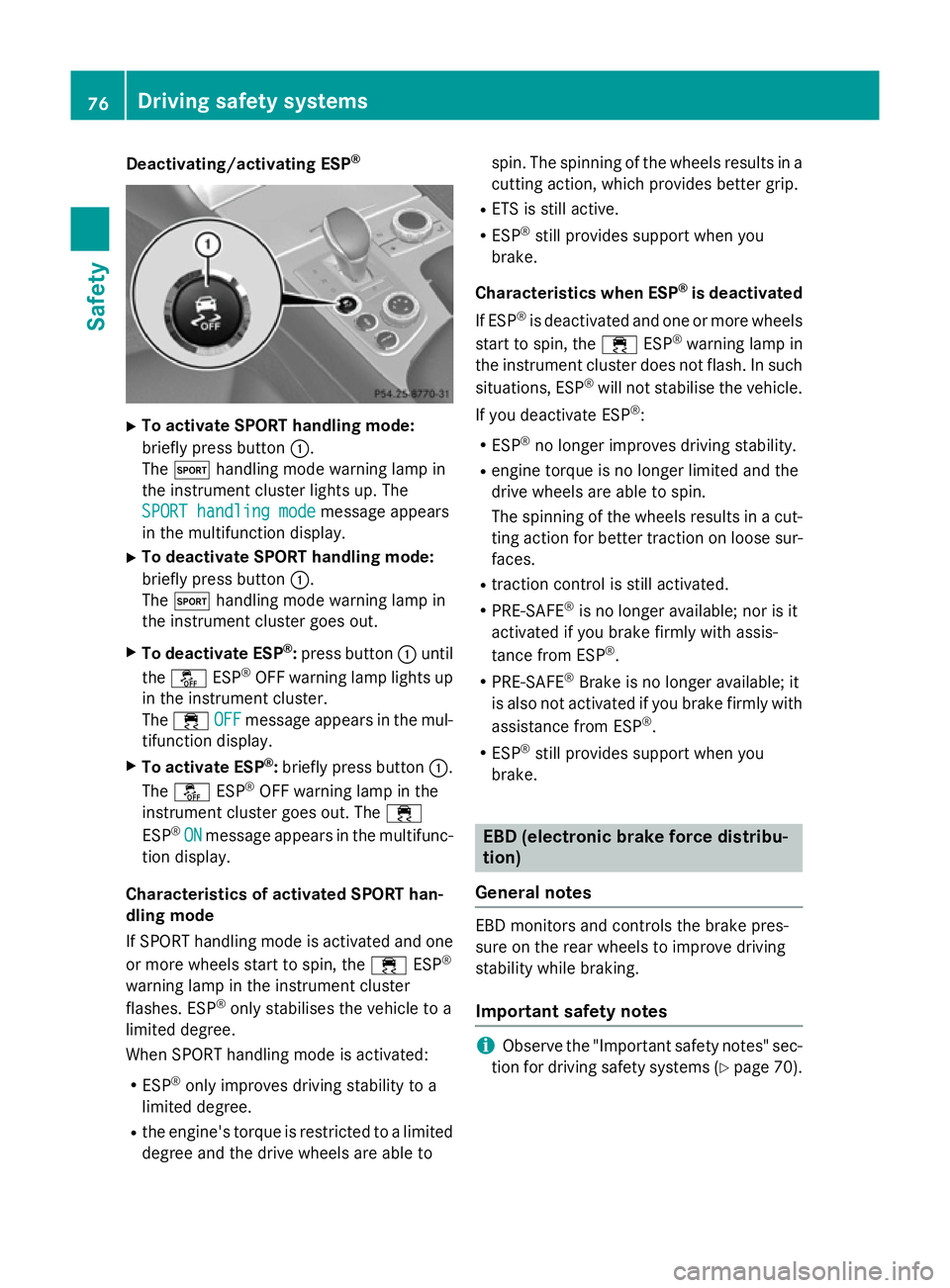
Deactivating/activating ESP
®X
To activate SPORT handling mode:
briefly press button :.
The M handling mode warning lamp in
the instrument cluster lights up. The
SPORT handling mode
SPORT handling mode message appears
in the multifunction display.
X To deactivate SPORT handling mode:
briefly press button :.
The M handling mode warning lamp in
the instrument cluster goes out.
X To deactivate ESP ®
:press button :until
the å ESP®
OFF warning lamp lights up
in the instrument cluster.
The ÷ OFF
OFF message appears in the mul-
tifunction display.
X To activate ESP ®
:briefly press button :.
The å ESP®
OFF warning lamp in the
instrument cluster goes out. The ÷
ESP ®
ON
ON message appears in the multifunc-
tion display.
Characteristics of activated SPORT han-
dling mode
If SPORT handling mode is activated and one
or more wheels start to spin, the ÷ESP®
warning lamp in the instrument cluster
flashes. ESP ®
only stabilises the vehicle to a
limited degree.
When SPORT handling mode is activated:
R ESP ®
only improves driving stability to a
limited degree.
R the engine's torque is restricted to a limited
degree and the drive wheels are able to spin. The spinning of the wheels results in a
cutting action, which provides better grip.
R ETS is still active.
R ESP ®
still provides support when you
brake.
Characteristics when ESP ®
is deactivated
If ESP ®
is deactivated and one or more wheels
start to spin, the ÷ESP®
warning lamp in
the instrument cluster does not flash. In such
situations, ESP ®
will not stabilise the vehicle.
If you deactivate ESP ®
:
R ESP ®
no longer improves driving stability.
R engine torque is no longer limited and the
drive wheels are able to spin.
The spinning of the wheels results in a cut-
ting action for better traction on loose sur-faces.
R traction control is still activated.
R PRE-SAFE ®
is no longer available; nor is it
activated if you brake firmly with assis-
tance from ESP ®
.
R PRE-SAFE ®
Brake is no longer available; it
is also not activated if you brake firmly with
assistance from ESP ®
.
R ESP ®
still provides support when you
brake. EBD (electronic brake force distribu-
tion)
General notes EBD monitors and controls the brake pres-
sure on the rear wheels to improve driving
stability while braking.
Important safety notes i
Observe the "Important safety notes" sec-
tion for driving safety systems (Y page 70).76
Driving safety syste
msSafety
Page 171 of 637
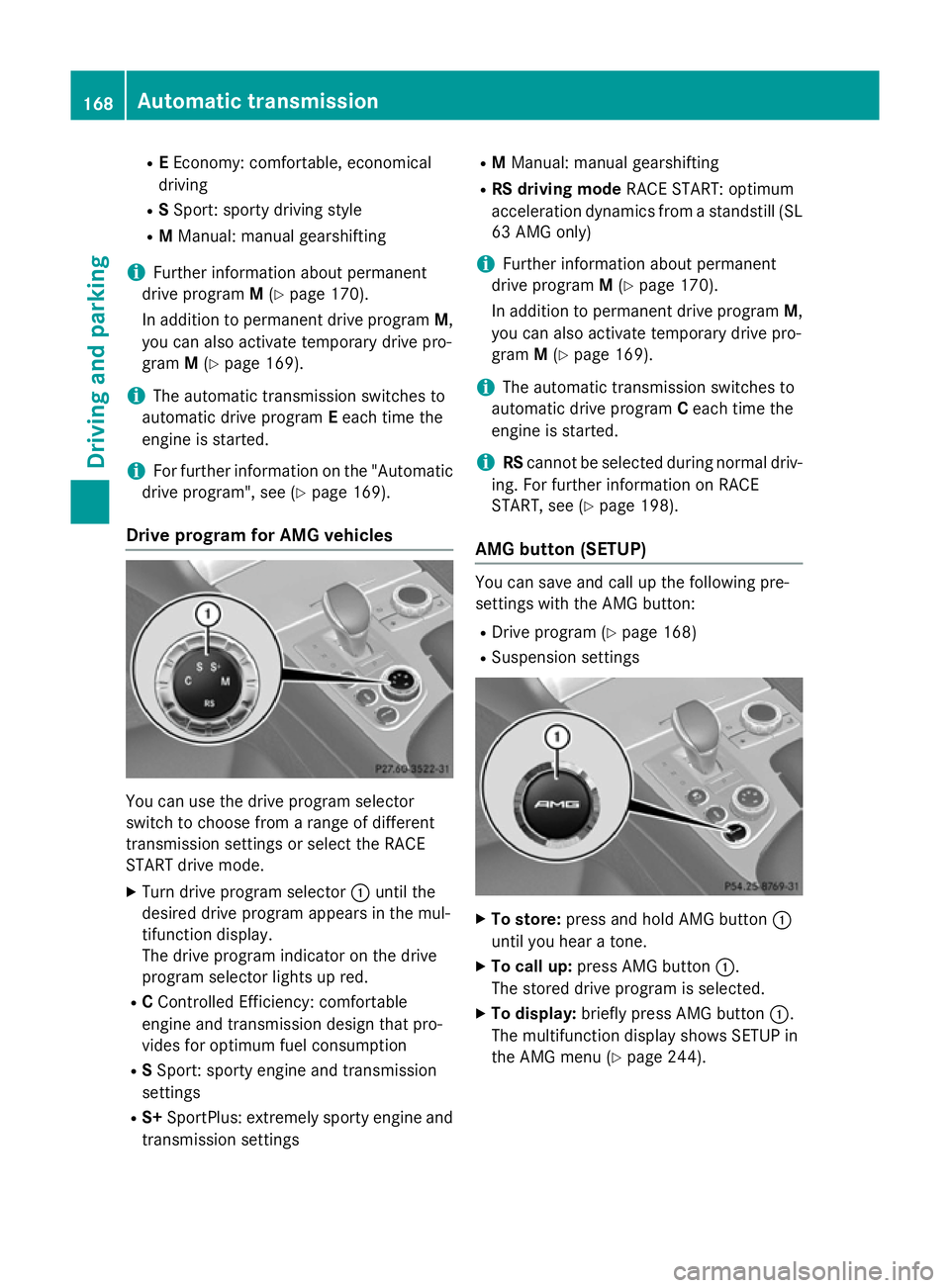
R
EEconomy: comfortable, economical
driving
R SSport: sporty driving style
R M Manual: manual gearshifting
i Further information about permanent
drive program M(Y page 170).
In addition to permanent drive program M,
you can also activate temporary drive pro-
gram M(Y page 169).
i The automatic transmission switches to
automatic drive program Eeach time the
engine is started.
i For further information on the "Automatic
drive program", see (Y page 169).
Drive program for AMG vehicles You can use the drive program selector
switch to choose from a range of different
transmission settings or select the RACE
START drive mode.
X Turn drive program selector :until the
desired drive program appears in the mul-
tifunction display.
The drive program indicator on the drive
program selector lights up red.
R CControlled Efficiency: comfortable
engine and transmission design that pro-
vides for optimum fuel consumption
R SSport: sporty engine and transmission
settings
R S+ SportPlus: extremely sporty engine and
transmission settings R
M Manual: manual gearshifting
R RS driving mode RACE START: optimum
acceleration dynamics from a standstill (SL 63 AMG only)
i Further information about permanent
drive program M(Y page 170).
In addition to permanent drive program M,
you can also activate temporary drive pro-
gram M(Y page 169).
i The automatic transmission switches to
automatic drive program Ceach time the
engine is started.
i RS
cannot be selected during normal driv-
ing. For further information on RACE
START, see (Y page 198).
AMG button (SETUP) You can save and call up the following pre-
settings with the AMG button:
R Drive program (Y page 168)
R Suspension settings X
To store: press and hold AMG button :
until you hear a tone.
X To call up: press AMG button :.
The stored drive program is selected.
X To display: briefly press AMG button :.
The multifunction display shows SETUP in
the AMG menu (Y page 244).168
Automatic transmissionDriving an
d parking
Page 182 of 637
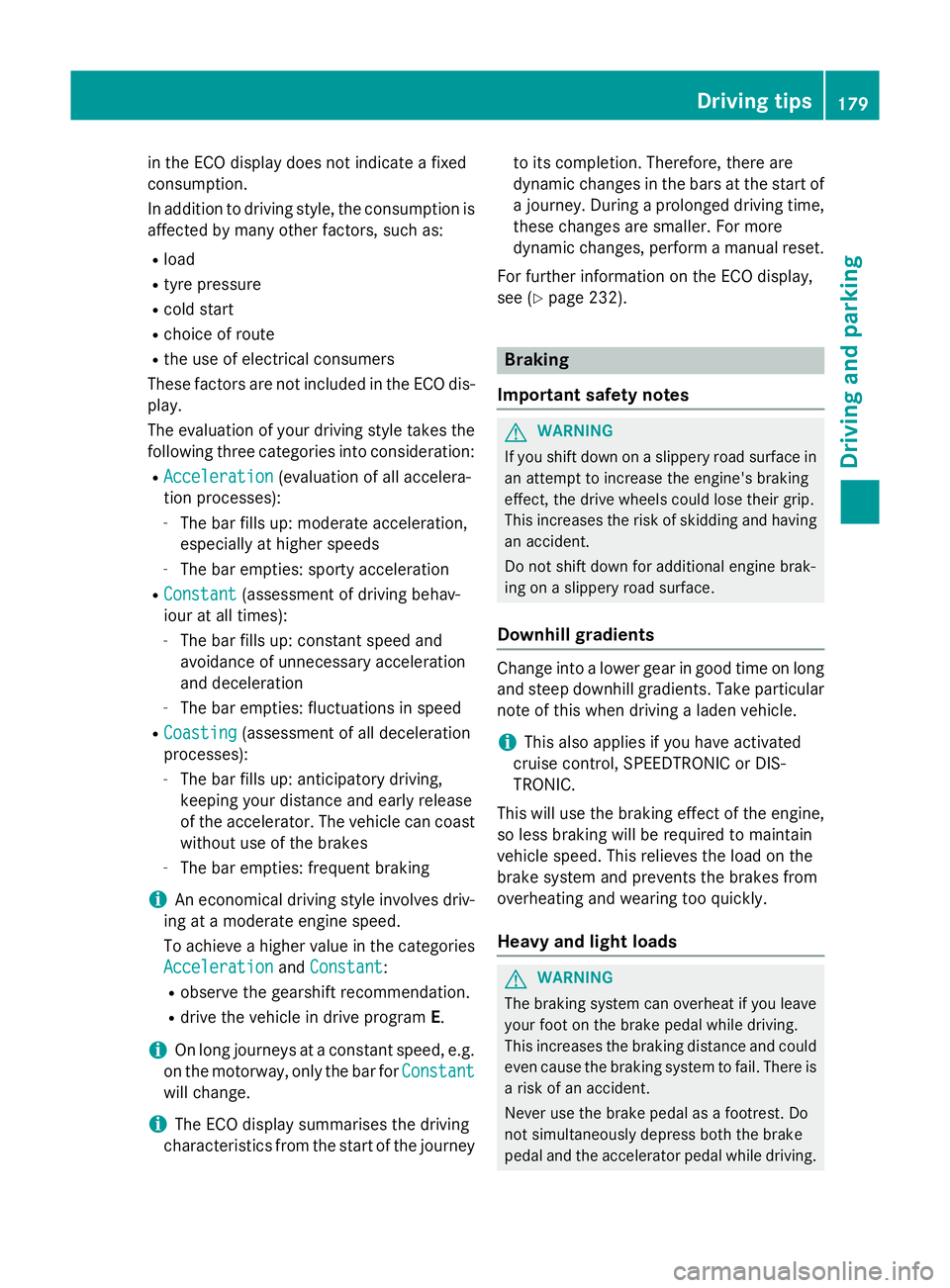
in the ECO display does not indicate a fixed
consumption.
In addition to driving style, the consumption is
affected by many other factors, such as:
R load
R tyre pressure
R cold start
R choice of route
R the use of electrical consumers
These factors are not included in the ECO dis-
play.
The evaluation of your driving style takes the following three categories into consideration:
R Acceleration
Acceleration (evaluation of all accelera-
tion processes):
- The bar fills up: moderate acceleration,
especially at higher speeds
- The bar empties: sporty acceleration
R Constant Constant (assessment of driving behav-
iour at all times):
- The bar fills up: constant speed and
avoidance of unnecessary acceleration
and deceleration
- The bar empties: fluctuations in speed
R Coasting
Coasting (assessment of all deceleration
processes):
- The bar fills up: anticipatory driving,
keeping your distance and early release
of the accelerator. The vehicle can coast
without use of the brakes
- The bar empties: frequent braking
i An economical driving style involves driv-
ing at a moderate engine speed.
To achieve a higher value in the categories
Acceleration
Acceleration andConstant Constant :
R observe the gearshift recommendation.
R drive the vehicle in drive program E.
i On long journeys at a constant speed, e.g.
on the motorway, only the bar for Constant
Constant
will change.
i The ECO display summarises the driving
characteristics from the start of the journey to its completion. Therefore, there are
dynamic changes in the bars at the start of
a journey. During a prolonged driving time, these changes are smaller. For more
dynamic changes, perform a manual reset.
For further information on the ECO display,
see (Y page 232). Braking
Important safety notes G
WARNING
If you shift down on a slippery road surface in an attempt to increase the engine's braking
effect, the drive wheels could lose their grip.
This increases the risk of skidding and having
an accident.
Do not shift down for additional engine brak-
ing on a slippery road surface.
Downhill gradients Change into a lower gear in good time on long
and steep downhill gradients. Take particular note of this when driving a laden vehicle.
i This also applies if you have activated
cruise control, SPEEDTRONIC or DIS-
TRONIC.
This will use the braking effect of the engine,
so less braking will be required to maintain
vehicle speed. This relieves the load on the
brake system and prevents the brakes from
overheating and wearing too quickly.
Heavy and light loads G
WARNING
The braking system can overheat if you leave your foot on the brake pedal while driving.
This increases the braking distance and could
even cause the braking system to fail. There is
a risk of an accident.
Never use the brake pedal as a footrest. Do
not simultaneously depress both the brake
pedal and the accelerator pedal while driving. Driving tips
179Driving and parking Z