2012 MERCEDES-BENZ CLS SHOOTING BRAKE check engine light
[x] Cancel search: check engine lightPage 8 of 405

Ashtray
.............................................. .306
Assistance menu (on-board com-
puter) ................................................. .236
ASSYST PLUS Displaying a service message ........324
Hiding a service message ..............324
Notes ............................................. 324
Resetting the service interval dis-
pla y................................................ 324
Service message ............................ 324
Special service requirements ......... 325
ATA (Anti-Theft Alarm system)
Activating/deactivating ...................72
Function .......................................... .72
Interior motion sensor .....................73
Switching off the alarm ....................72
Tow-away protection ........................ 73
ATTENTIO NASSIST
Activating/deactivating .................238
Display message ............................ 261
Function/notes ............................. 202
Authorised workshop
see Qualified specialist workshop
AUTO lights
Display message ............................ 258
see Lights
Automatic engine start (ECO start/
stop function) .................................... 151
Automatic engine switch-off (ECO
start/stop function) ..........................150
Automatic headlamp mode ..............115
Automatic transmission Accelerator pedal position .............157
Automatic drive program ...............158
Changing gea r............................... 157
DIRECT SELECT leve r..................... 155
Display message ............................ 272
Drive program displa y.................... 155
Driving tips .................................... 157
Emergency running mode ..............161
Engaging drive position .................. 156
Engaging neutra l............................ 156
Engaging revers egear ................... 156
Engaging the par kposition ............ 155
Kickdow n....................................... 157
Manual drive program ....................160
Overview ........................................ 154
Problem (fault) ............................... 161Progra
mselecto rbutton ................ 157
Pulling away ................................... 149
Selector leve r................................ 154
Shift range s................................... 159
Starting the engine ........................149
Steering wheel gearshift paddle s... 158
Trailer towing ................................. 157
Transmissio nposition display ........155
Transmission position display
(DIRECT SELECT lever) ................... 155
Transmission positions ..................156
Automatic transmission emer-
gency running mode .........................161
Auxiliary heating Activating/deactivating .................139
Activating/deactivating (on the
centre console ).............................. 139
Display message ............................ 274
Important safety notes ..................138
Problem (display message) ............142
Remote control .............................. 139
Setting ........................................... 243
Setting the departur etime ............ .141
Auxiliary ventilation
Activating/deactivating .................139
Activating/deactivating (on the
centre console ).............................. 139
Problem (display message) ............142
Remote control .............................. 139
Axle load, permissible (traile rtow-
ing) ...................................................... 398 B
Bag hook ............................................ 296
Ball coupling Folding in ....................................... 221
Folding out ..................................... 220
BAS (Brake Assist System) .................64
BAS PLUS (Brake Assist System
PLUS) .................................................... 65
Battery (key) Checking .......................................... 79
Important safety notes ....................79
Replacing ......................................... 79
Battery (vehicle)
Charging ........................................ 343
Display message ............................ 260 Index
5
Page 10 of 405
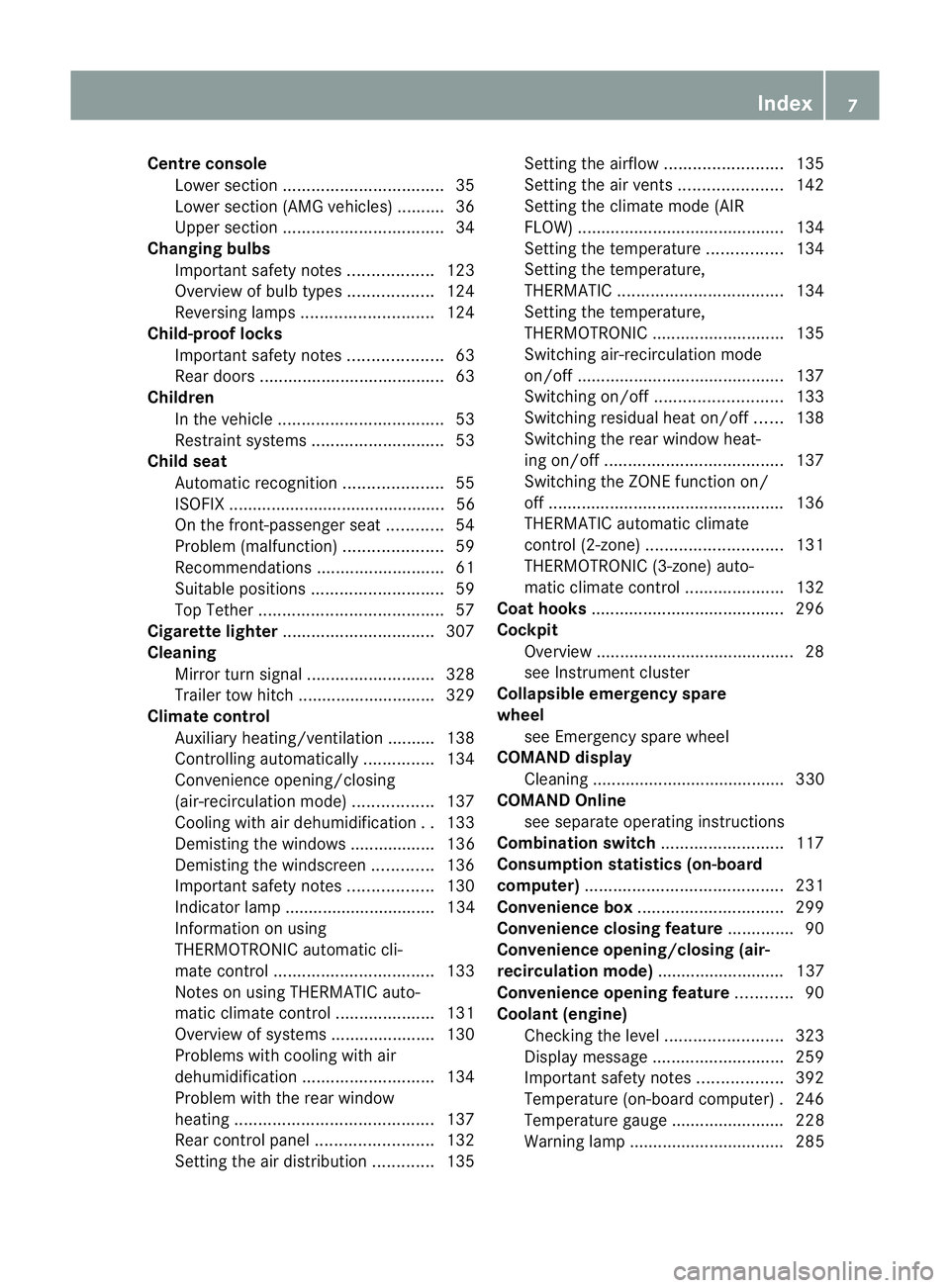
Centre console
Lowe rsection .................................. 35
Lowe rsection (AMG vehicles) ..........36
Uppe rsection .................................. 34
Changing bulbs
Important safety notes ..................123
Overview of bul btypes .................. 124
Reversing lamps ............................ 124
Child-proof locks
Important safety notes ....................63
Rea rdoors ....................................... 63
Children
In the vehicle ................................... 53
Restraint systems ............................ 53
Child seat
Automatic recognition .....................55
ISOFIX .............................................. 56
On the front-passenger sea t............ 54
Problem (malfunction) .....................59
Recommendations ...........................61
Suitable positions ............................ 59
Top Tether ....................................... 57
Cigarette lighter ................................ 307
Cleaning Mirro rturn signal ........................... 328
Trailer tow hitch ............................. 329
Climate control
Auxiliary heating/ventilation .......... 138
Controlling automatically ...............134
Convenience opening/closing
(air-recirculatio nmode) ................. 137
Cooling with aird ehumidification..133
Demisting the windows .................. 136
Demisting the windscreen .............136
Important safety notes ..................130
Indicator lamp ................................ 134
Information on using
THERMOTRONIC automatic cli-
mate control .................................. 133
Notes on using THERMATIC auto-
matic climate control .....................131
Overview of systems ......................130
Problems with cooling with air
dehumidification ............................ 134
Problem with the rear window
heating .......................................... 137
Rea rcontrol panel ......................... 132
Setting the aird istribution.............135 Setting the airflow
.........................135
Setting the airv ents...................... 142
Setting the climate mode (AIR
FLOW) ............................................ 134
Setting the temperature ................134
Setting the temperature,
THERMATI C................................... 134
Setting the temperature,
THERMOTRONIC ............................ 135
Switching air-recirculation mode
on/off ............................................ 137
Switching on/off ........................... 133
Switching residual hea ton/off ......138
Switching the rear window heat-
ing on/off ...................................... 137
Switching the ZONE function on/
off .................................................. 136
THERMATIC automatic climate
control (2-zone) ............................. 131
THERMOTRONIC (3-zone) auto-
matic climate control .....................132
Coat hooks ......................................... 296
Cockpit Overview .......................................... 28
see Instrument cluster
Collapsible emergency spare
wheel
see Emergency spare wheel
COMAND display
Cleaning ......................................... 330
COMAND Online
see separate operating instructions
Combination switch ..........................117
Consumption statistics (on-board
computer) .......................................... 231
Convenience box ............................... 299
Convenience closing feature ..............90
Convenience opening/closing (air-
recirculation mode) ........................... 137
Convenience opening feature ............90
Coolan t(engine)
Checkin gthe level ......................... 323
Display message ............................ 259
Important safety notes ..................392
Temperature (on-board computer) .246
Temperature gauge ........................ 228
Warning lamp ................................. 285 Index
7
Page 13 of 405
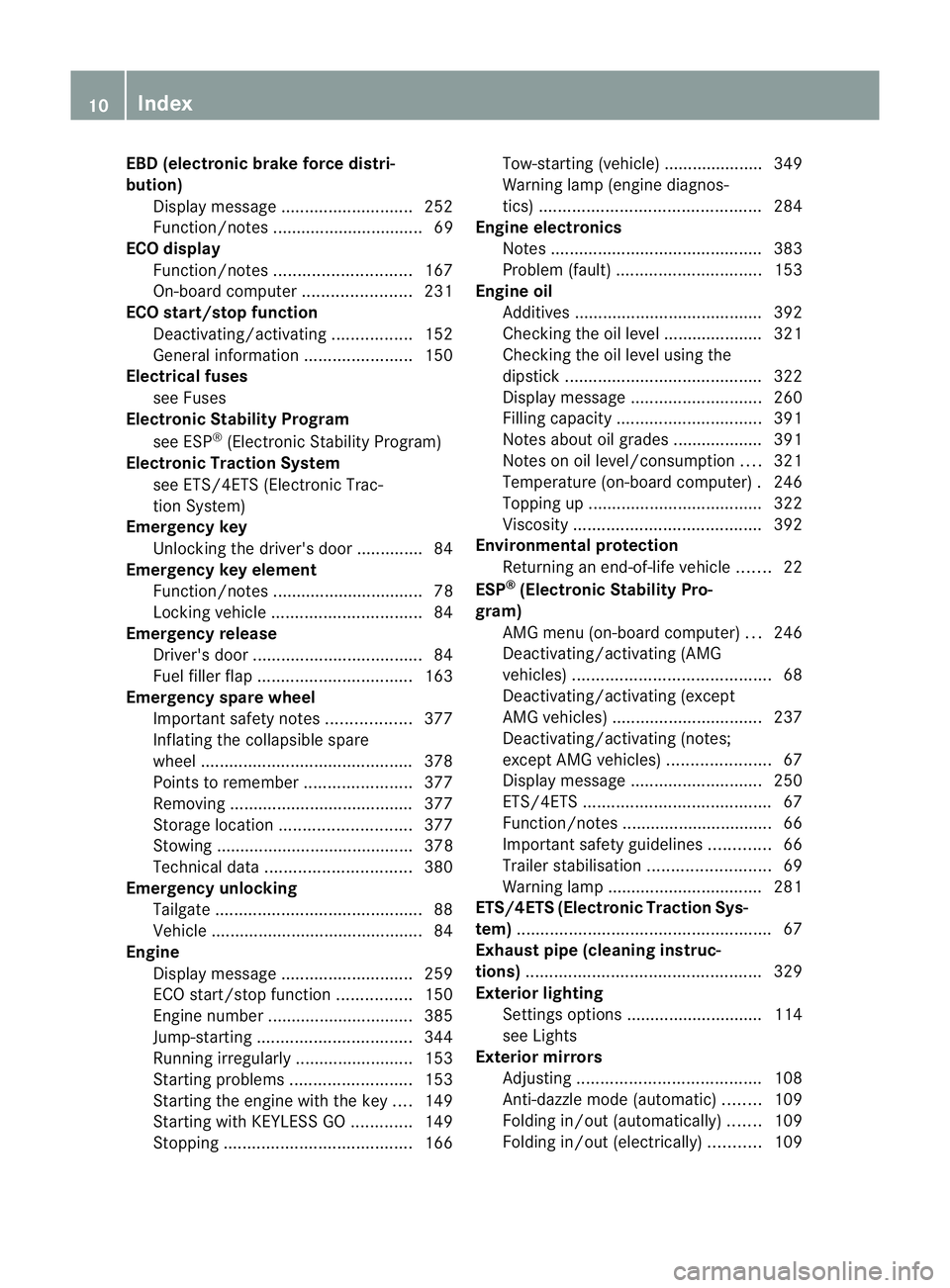
EBD (electronic brake force distri-
bution)
Display message ............................ 252
Function/notes ................................ 69
ECO display
Function/notes ............................. 167
On-board computer .......................231
ECO start/stop function
Deactivating/activating .................152
General information .......................150
Electrical fuses
see Fuses
Electronic Stability Program
see ESP ®
(Electroni cStability Program)
Electronic Traction System
see ETS/4ETS (Electronic Trac-
tionS ystem)
Emergency key
Unlocking the driver's door ..............84
Emergency key element
Function/notes ................................ 78
Locking vehicle ................................ 84
Emergency release
Driver's door .................................... 84
Fuel filler fla p................................. 163
Emergency spare wheel
Important safety notes ..................377
Inflating the collapsible spare
wheel ............................................. 378
Points to remember .......................377
Removing ....................................... 377
Storage location ............................ 377
Stowing .......................................... 378
Technical data ............................... 380
Emergency unlocking
Tailgate ............................................ 88
Vehicle ............................................. 84
Engine
Display message ............................ 259
ECO start/stop function ................150
Engine number ............................... 385
Jump-starting ................................. 344
Running irregularl y......................... 153
Starting problems ..........................153
Starting the engine with the key ....149
Starting with KEYLESS GO .............149
Stopping ........................................ 166Tow-starting (vehicle) ..................... 349
Warning lamp (engine diagnos-
tics)
............................................... 284
Engine electronics
Notes ............................................. 383
Problem (fault) ............................... 153
Engine oil
Additives ........................................ 392
Checking the oil level ..................... 321
Checking the oil level using the
dipstick .......................................... 322
Display message ............................ 260
Filling capacity ............................... 391
Notes about oil grades ................... 391
Notes on oil level/consumption ....321
Temperature (on-board computer) .246
Topping up ..................................... 322
Viscosity ........................................ 392
Environmental protection
Returning an end-of-life vehicle .......22
ESP ®
(Electronic Stability Pro-
gram) AMG menu (on-board computer) ...246
Deactivating/activating (AMG
vehicles) .......................................... 68
Deactivating/activating (except
AMG vehicles) ................................ 237
Deactivating/activating (notes;
except AMG vehicles) ......................67
Display message ............................ 250
ETS/4ETS ........................................ 67
Function/notes ................................ 66
Important safety guidelines .............66
Trailer stabilisatio n.......................... 69
Warning lamp ................................. 281
ETS/4ETS (Electronic Traction Sys-
tem) ...................................................... 67
Exhaus tpipe (cleaning instruc-
tions) .................................................. 329
Exterior lighting Settings options ............................ .114
see Lights
Exterior mirrors
Adjusting ....................................... 108
Anti-dazzle mode (automatic) ........109
Folding in/ou t(automatically) .......109
Folding in/ou t(electrically) ...........109 10
Index
Page 15 of 405

H
Handbrake see Parking brake
Hazard warning lamps ......................118
Headbag Display message ............................ 255
Headlamp
Cleaning system (function) ............118
Cleaning system (notes) ................393
Headlamps
Misting up ...................................... 121
Topping up the cleaning system ....323
see Automatic headlamp mode
Head restraints
Adjusting ....................................... 100
Adjusting (electrically). ..................101
Adjusting (manually). .....................100
Adjusting (rear) .............................. 101
Fitting/removing (rear) ..................102
Luxury ............................................ 101
Heating
see Climate control
High-pressure cleaners ....................326
Hill start assist .................................. 150
HOLD function Display message ............................ 263
Function/notes ............................. 186I
Ignition lock see Key positions
Immobiliser .......................................... 72
In-car hotspot see Separate operating instructions
Indicator and warning lamps
Coolant .......................................... 285
DISTRONI CPLUS ........................... 287
Engine diagnostics .........................284
SPORT handling mode ...................282
Indicator lamps
Display message ............................ 256
see Warning and indicator lamps
Insectp rotection on the radiator ....321
Inspection see ASSYST PLUS Instrument cluster
Overview .................................. 30, 227
Settings ......................................... 239
Warning and indicator
lamps ...................................... .32, 276
Instrument cluster lighting ..............240
Intelligen tLight System
Activating/deactivatin g................. 240
Display message ............................ 258
Overview ........................................ 119
Setting the dipped-bea mhead-
lamps for driving on the right/left .241
Interior lighting ................................. 122
Automatic control system ..............122
Delayed switch-off (on-board
computer) ...................................... 242
Emergency lighting ........................123
Manual control ............................... 123
Overview ........................................ 122
Reading lamp ................................. 122
Setting brightness for display/
switches (on-board computer) .......240
Setting the ambient lighting
brightness (on-board computer) ....241
Setting the ambient lighting col-
our (on-board computer) ................ 241
Interior motion sensor ........................73
ISOFIX child seat securing system ....56 J
Jack Storage location ............................ 335
Using ............................................. 364
Jump start (engine)
see Jump starting (engine)
Jump starting (engine) ......................344 K
Key Changing the battery .......................79
Checking the battery .......................79
Convenience closing feature ............91
Convenience opening feature ..........90
Display message ............................ 275
Door central locking/unlocking .......77
Emergency key element ................... 78 12
Index
Page 44 of 405

To ensure that the restraint systems can
deliver their full potential protection, make
sure that:
R the seat and head restraint are adjusted
properly (Y page 98).
R the seat belt has been fastened properly
(Y page 49).
R the airbags can inflate unrestricted if
deployed (Y page 42).
R the steering wheel is adjusted properly
(Y page 105).
R the restraint systems have not been modi-
fied.
An airbag increases the protection of vehicle
occupants wearing a seat belt. However, air-
bags are only an additional restraint system
which complements, but does not replace,
the seat belt. All vehicle occupants must wear
their seat belt correctly at all times, even if
the vehicle is equipped with airbags. The air-
bags are not deployed in all types of acci-
dents .For example, if the protective capacity
of correctly fastened seat belts is not
increased by deploying the airbags, the air-
bags will not deploy.
Airbag deployment only provides increased
protection if the seat belt is worn correctly.
First, the seat belt helps to keep the vehicle
occupant in the best position in relation to the
airbag. Second, in a head-on collision, for
example, the seat belt prevents the vehicle
occupant from being propelled towards the
point of impact. SRS (Supplemental Restraint System)
Introduction SRS consists of:
R
the 6 SRS warning lamp
R airbags
R the airbag control unit with crash sensors
R belt tensioners
R belt force limiters SRS reduces the risk of occupants coming
into contact with the vehicle's interior in the
event of an accident. It can also reduce the
forces to which occupant
sare subjected dur-
ing an accident.
SRS warning lamp G
WARNING
If SRS is malfunctioning, individual systems
may be triggered unintentionally or might not
be triggered in the event of an accident with
a high rate of vehicle deceleration.
A malfunction has occurred if:
R the 6 SRS warning lamp does not light
up when the ignitio nis switched on.
R the engine is running and the 6SRS
warning lamp does not go out after a few
seconds.
R the engine is running and the 6SRS
warning lamp lights up again.
In this case, have SRS checked immediately
at a qualified specialist workshop.
SRS functions are checked regularly when
you switch on the ignition and when the
engine is running. Therefore, malfunctions
can be detected in good time.
The 6 SRS warning lamp in the instrument
cluster lights up when the ignition is switched
on. It goes out no later than a few seconds
after the engine is started.
Triggering of belt tensioners, belt force
limiters and airbags During the first stage of a collision, the airbag
control unit evaluates important physical
data relating to vehicle deceleration or accel-
eration, such as:
R
duration
R direction
R magnitude
Based on the evaluation of this data, the air-
bag control unit pre-emptively triggers the
belt tensioners in the first stage. Occupant safety
41Safety Z
Page 67 of 405
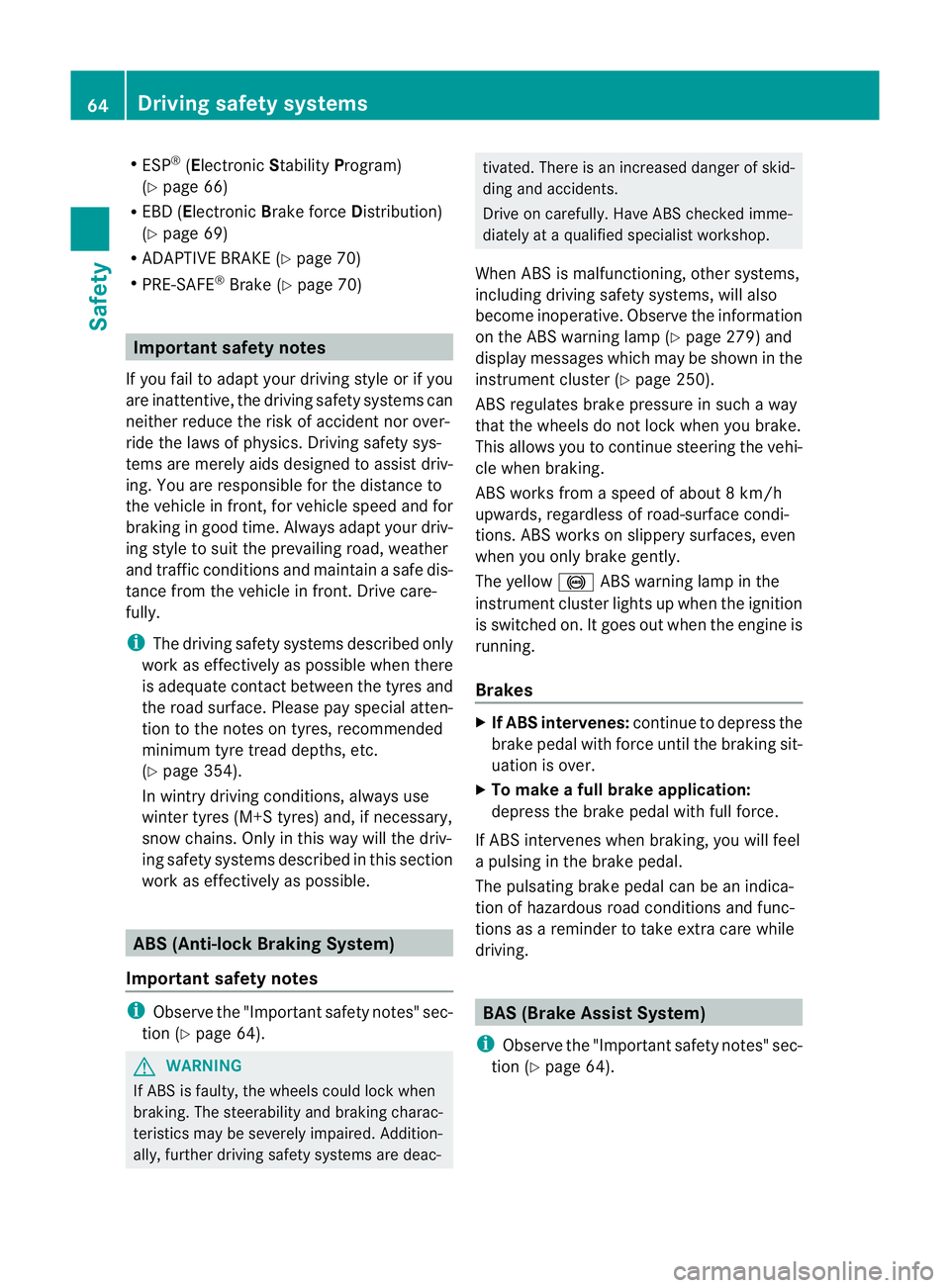
R
ESP ®
(Electronic StabilityProgram)
(Y page 66)
R EBD ( Electronic Brake force Distribution)
(Y page 69)
R ADAPTIVE BRAKE (Y page 70)
R PRE-SAFE ®
Brake (Y page 70) Important safety notes
If you fail to adap tyour driving style or if you
are inattentive, the driving safety systems can
neither reduce the risk of accident nor over-
ride the laws of physics. Driving safety sys-
tems are merely aids designed to assist driv-
ing. You are responsible for the distance to
the vehicle in front, for vehicle speed and for
braking in good time. Always adapt your driv-
ing style to suit the prevailing road, weather
and traffic conditions and maintain a safe dis-
tance from the vehicle in front. Drive care-
fully.
i The driving safety systems described only
work as effectively as possible when there
is adequate contact between the tyres and
the road surface. Please pay special atten-
tion to the notes on tyres, recommended
minimum tyre tread depths, etc.
(Y page 354).
In wintry driving conditions, always use
winter tyres (M+S tyres) and, if necessary,
snow chains. Only in this way will the driv-
ing safety systems described in this section
work as effectively as possible. ABS (Anti-lock Braking System)
Important safety notes i
Observe the "Important safety notes" sec-
tion (Y page 64). G
WARNING
If ABS is faulty, the wheels could lock when
braking. The steerability and braking charac-
teristics may be severely impaired. Addition-
ally, further driving safety systems are deac- tivated. There is an increased danger of skid-
ding and accidents.
Drive on carefully. Have ABS checked imme-
diately at a qualified specialist workshop.
When ABS is malfunctioning, other systems,
including driving safety systems, will also
become inoperative. Observe the information
on the ABS warning lamp (Y page 279) and
display messages which may be shown in the
instrument cluster (Y page 250).
ABS regulates brake pressure in such a way
that the wheels do not lock when you brake.
This allows you to continue steering the vehi-
cle when braking.
ABS works from a speed of about 8 km/h
upwards, regardless of road-surface condi-
tions. ABS works on slippery surfaces, even
when you only brake gently.
The yellow !ABS warning lamp in the
instrument cluster lights up when the ignition
is switched on. It goes out when the engine is
running.
Brakes X
If ABS intervenes: continue to depress the
brake pedal with force until the braking sit-
uation is over.
X To make a full brake application:
depress the brake pedal with full force.
If ABS intervenes when braking, you will feel
a pulsing in the brake pedal.
The pulsating brake pedal can be an indica-
tion of hazardous road conditions and func-
tions as a reminder to take extra care while
driving. BAS (Brake Assist System)
i Observe the "Important safety notes" sec-
tion (Y page 64). 64
Driving safety systemsSafety
Page 69 of 405
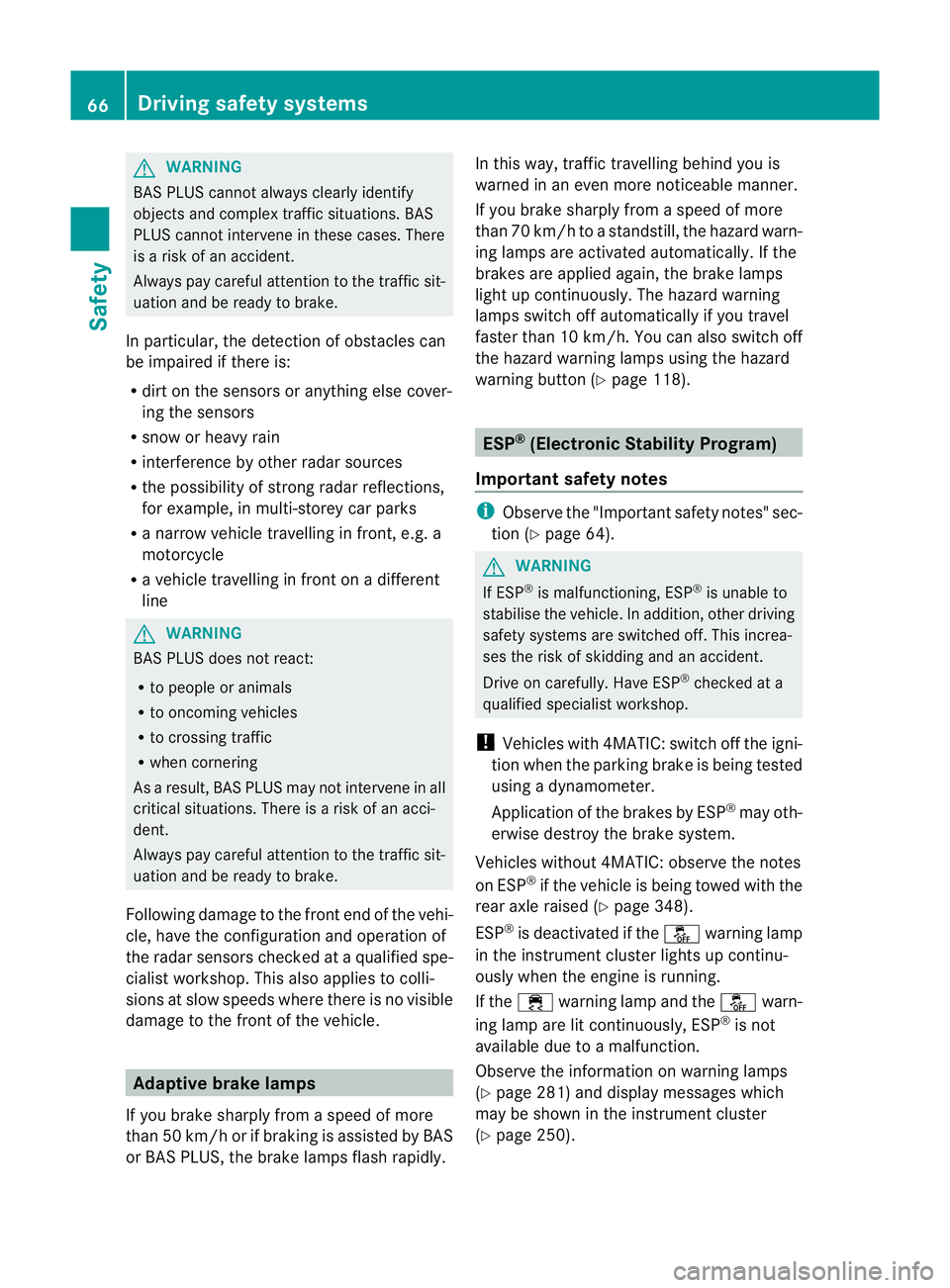
G
WARNING
BAS PLUS cannot always clearly identify
objects and complex traffic situations. BAS
PLUS cannot intervene in these cases. There
is a risk of an accident.
Always pay careful attention to the traffic sit-
uation and be ready to brake.
In particular, the detection of obstacles can
be impaired if there is:
R dirt on the sensors or anything else cover-
ing the sensors
R snow or heavy rain
R interference by other rada rsources
R the possibility of strong radar reflections,
for example, in multi-storey car parks
R a narrow vehicle travelling in front, e.g. a
motorcycle
R a vehicle travelling in front on a different
line G
WARNING
BAS PLUS does not react:
R to people or animals
R to oncoming vehicles
R to crossing traffic
R when cornering
As aresult, BAS PLUS may not intervene in all
critical situations. There is a risk of an acci-
dent.
Always pay careful attention to the traffic sit-
uation and be ready to brake.
Following damage to the fron tend of the vehi-
cle, have the configuratio nand operatio nof
the rada rsensors checked at a qualified spe-
cialist workshop. This also applies to colli-
sions at slow speeds where there is no visible
damage to the fron tofthe vehicle. Adaptive brake lamps
If you brake sharply from a speed of more
than 50 km/h or if braking is assisted by BAS
or BAS PLUS, the brake lamps flash rapidly. In this way, traffic travelling behind you is
warned in an even more noticeable manner.
If you brake sharply from a speed of more
than 70 km/h to a standstill, the hazard warn-
ing lamps are activated automatically
.Ifthe
brakes are applied again, the brake lamps
light up continuously.T he hazard warning
lamps switch off automatically if you travel
faster than 10 km/h .You can also switch off
the hazard warning lamps using the hazard
warning button (Y page 118). ESP
®
(Electronic Stability Program)
Important safety notes i
Observe the "Important safety notes" sec-
tion (Y page 64). G
WARNING
If ESP ®
is malfunctioning, ESP ®
is unable to
stabilise the vehicle. In addition, other driving
safety systems are switched off. This increa-
ses the risk of skidding and an accident.
Drive on carefully. Have ESP ®
checked at a
qualified specialist workshop.
! Vehicles with 4MATIC: switch off the igni-
tion when the parking brake is being tested
using a dynamometer.
Application of the brakes by ESP ®
may oth-
erwise destroy the brake system.
Vehicles without 4MATIC: observe the notes
on ESP ®
if the vehicle is being towed with the
rear axle raised (Y page 348).
ESP ®
is deactivated if the åwarning lamp
in the instrument cluster lights up continu-
ously when the engine is running.
If the ÷ warning lamp and the åwarn-
ing lamp are lit continuously, ESP ®
is not
available due to a malfunction.
Observe the information on warning lamps
(Y page 281) and display messages which
may be shown in the instrument cluster
(Y page 250). 66
Driving safety systemsSafety
Page 80 of 405
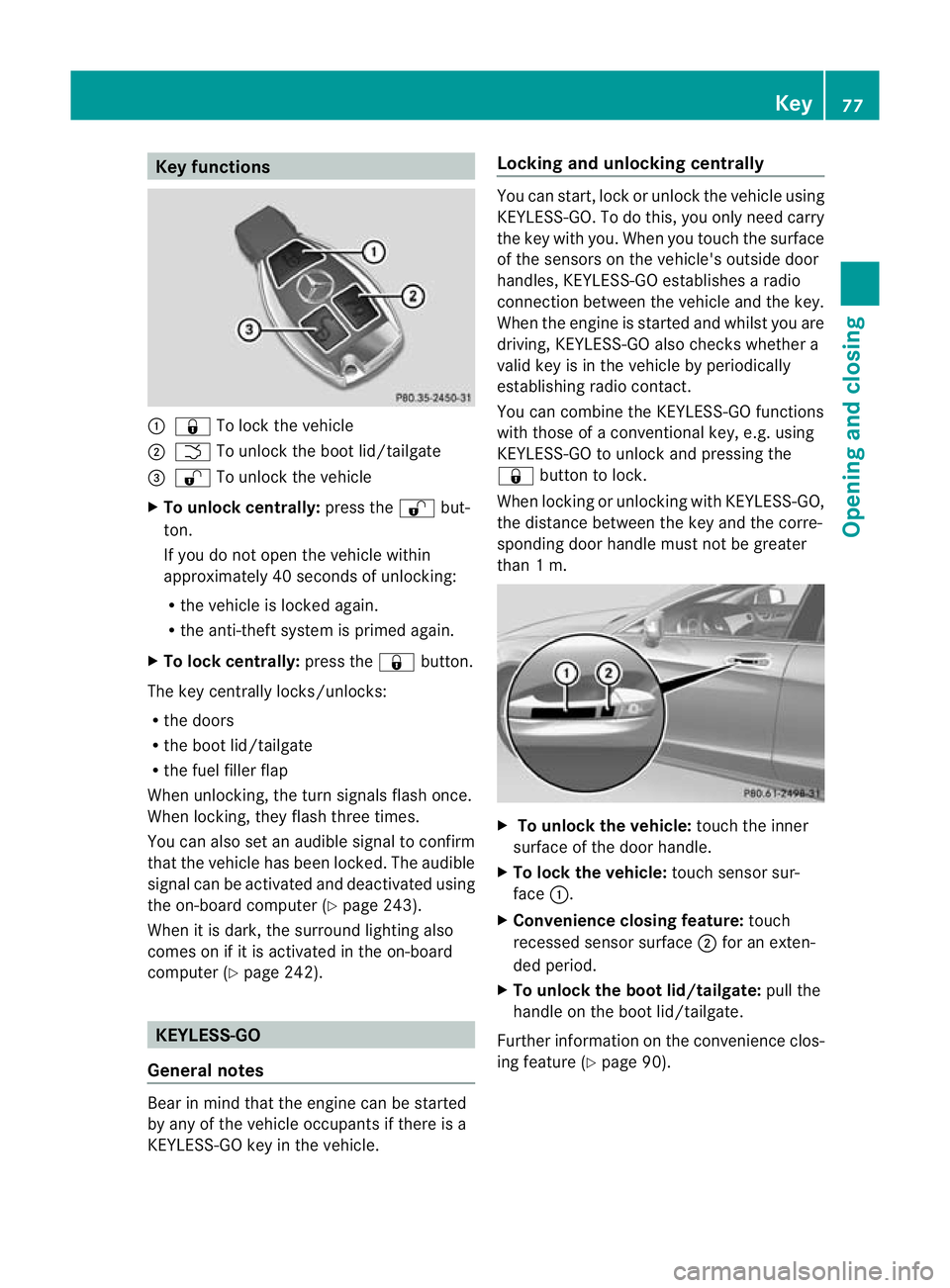
Key functions
:
& To loc kthe vehicle
; F To unlock the boot lid/tailgate
= % To unlock the vehicle
X To unlock centrally: press the%but-
ton.
If you do not open the vehicle within
approximately 40 seconds of unlocking:
R the vehicle is locked again.
R the anti-theft system is primed again.
X To lock centrally: press the&button.
The key centrally locks/unlocks:
R the doors
R the boot lid/tailgate
R the fuel filler flap
When unlocking, the turn signals flash once.
When locking, they flash three times.
You can also set an audible signal to confirm
that the vehicle has been locked. The audible
signal can be activated and deactivated using
the on-board computer (Y page 243).
When it is dark, the surround lighting also
comes on if it is activated in the on-board
computer (Y page 242). KEYLESS-GO
General notes Bear in mind that the engine can be started
by any of the vehicle occupants if there is a
KEYLESS-GO key in the vehicle. Locking and unlocking centrally You can start, lock or unlock the vehicle using
KEYLESS-GO. To do this, you only need carry
the key with you. When you touch the surface
of the sensors on the vehicle's outside door
handles, KEYLESS-GO establishes a radio
connection between the vehicle and the key.
When the engine is started and whilst you are
driving, KEYLESS-GO also checks whether a
valid key is in the vehicle by periodically
establishing radio contact.
You can combine the KEYLESS-GO functions
with those of a conventional key, e.g. using
KEYLESS-GO to unlock and pressing the
&
button to lock.
When locking or unlocking with KEYLESS-GO,
the distance between the key and the corre-
sponding door handle must not be greater
than 1 m. X
To unlock the vehicle: touch the inner
surface of the door handle.
X To lock the vehicle: touch sensor sur-
face :.
X Convenience closing feature: touch
recessed sensor surface ;for an exten-
ded period.
X To unlock the boot lid/tailgate: pull the
handle on the boot lid/tailgate.
Further information on the convenience clos-
ing feature (Y page 90). Key
77Opening and closing Z