2012 MERCEDES-BENZ CLS COUPE radio
[x] Cancel search: radioPage 338 of 373
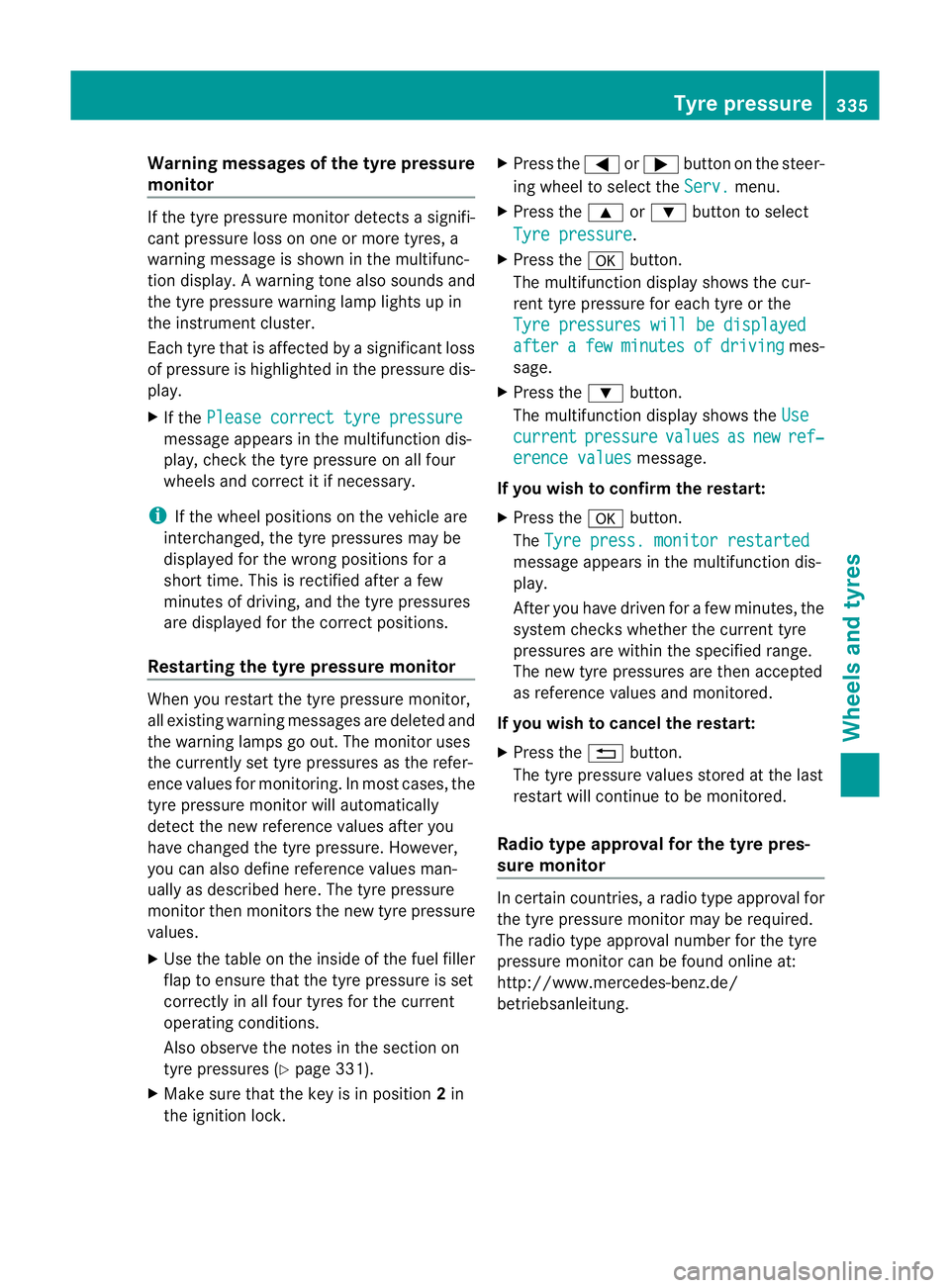
Warning messages of the tyre pressure
monitor If the tyre pressure monitor detects
asignifi-
cant pressure loss on one or more tyres, a
warning message is show ninthe multifunc-
tion display. Awarning tone also sounds and
th et yrep ressure warning lamp light supin
th ei nstrumen tcluster.
Eac htyret hatisa ffected by asignificant loss
of pressure is highlighted in th epressure dis-
play.
X If the Please correc ttyrep ressure message appear
sinthemultifunction dis-
play, check th etyrep ressure on all four
wheels and correct it if necessary.
i If th ewheel positions on th evehicle are
interchanged, th etyrep ressure smay be
displayed for th ewrongpositions for a
short time. This is rectified after afew
minute sofdriving,and th etyrep ressures
are displayed for th ecorrec tpositions.
Restarting th etyrep ressure monitor When you restar
tthe tyre pressure monitor,
all existing warning messages are deleted and
the warning lamps go out. The monitor uses
the currently set tyre pressures as the refer-
ence values for monitoring. In most cases, the
tyre pressure monitor will automatically
detect the new referencev alues after you
have changed th etyrep ressure .However,
you can also define reference values man-
uallyasd escribed here. The tyre pressure
monitor then monitors the new tyre pressure
values.
X Use the table on the inside of the fuel filler
flap to ensure that the tyre pressure is set
correctly in all four tyres for the current
operating conditions.
Also observe the notes in the section on
tyre pressures (Y page 331).
X Make sure that the key is in position 2in
the ignition lock. X
Press the =or; button on the steer-
ing wheel to select the Serv. menu.
X Press the 9or: button to select
Tyre pressure .
X Press the abutton.
The multifunction display shows the cur-
rent tyre pressure for each tyre or the
Tyre pressures will be displayed after a few minutes of driving mes-
sage.
X Press the :button.
The multifunction display shows the Use current pressure values as new ref‐
erence values message.
If you wish to confirm the restart:
X Press the abutton.
The Tyre press. monitor restarted message appears in the multifunction dis-
play.
After you have driven for
afew minutes, the
system checksw hether the current tyre
pressures are within the specified range.
The new tyre pressures are then accepted
as reference values and monitored.
If you wish to cancel the restart:
X Press the %button.
The tyre pressure values stored at the last
restart will continue to be monitored.
Radio typea pproval for the tyrep res-
sure monitor In certain countries,
aradio type approval for
the tyre pressure monitor may be required.
The radio type approval number for the tyre
pressure monitor can be found online at:
http://www.mercedes-benz.de/
betriebsanleitung. Tyrep
ressure
335Wheels and tyres Z
Page 339 of 373
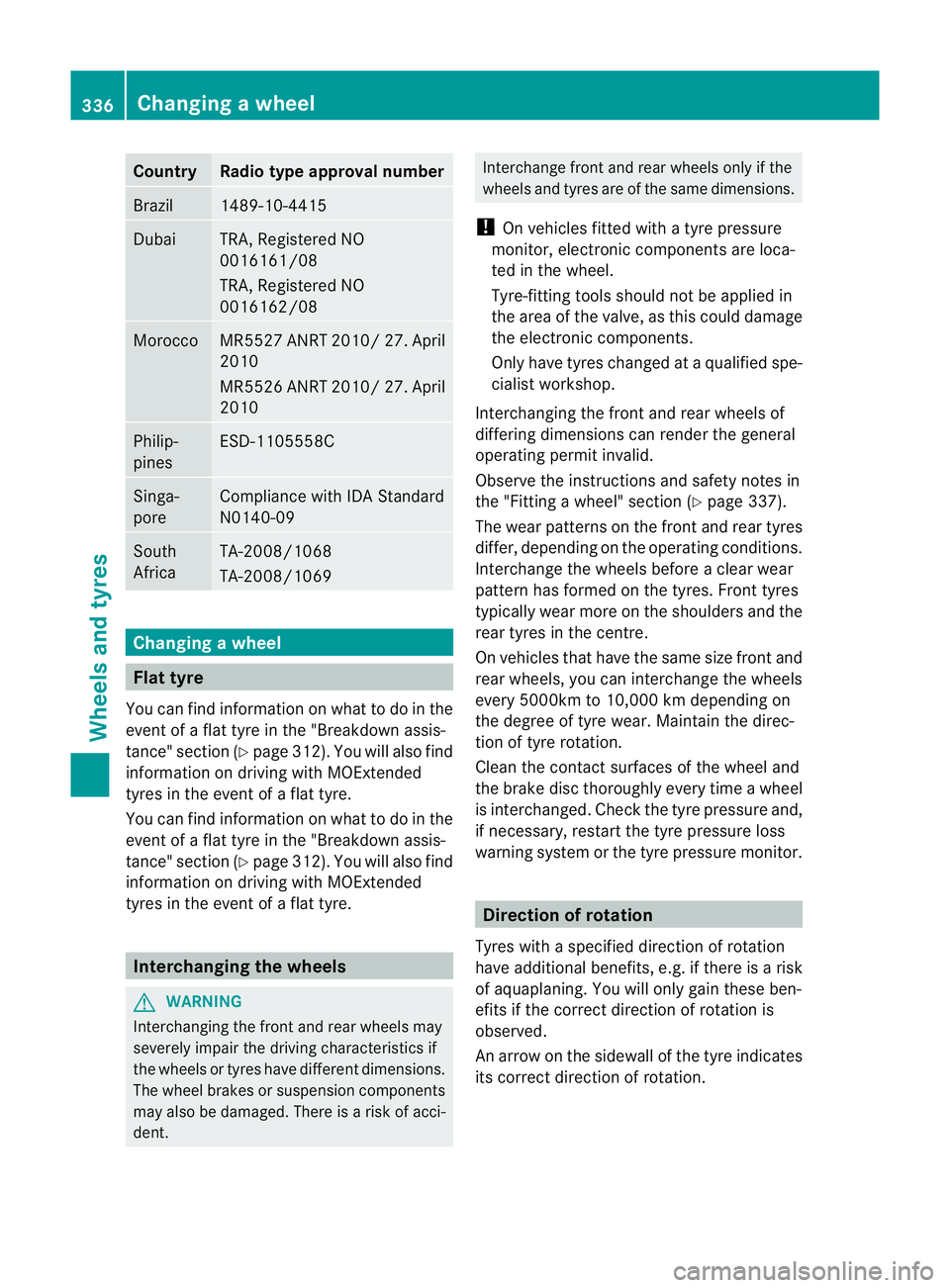
Country Radio type approval number
Brazil 1489-10-4415
Dubai TRA, Registered NO
0016161/08
TRA, Registered NO
0016162/08
Morocco MR5527 ANRT 2010
/27. April
2010
MR5526 ANRT 2010/ 27. April
2010 Philip-
pines ESD-1105558C
Singa-
pore Compliance with IDA Standard
N0140-09
South
Africa TA-2008/1068
TA-2008/1069
Changing
awheel Flat tyre
You can find information on wha ttodointhe
event of aflat tyre in the "Breakdown assis-
tance" section (Y page 312). You will also find
information on driving with MOExtended
tyres in the event of aflat tyre.
You can find information on what to do in the
event of aflat tyre in the "Breakdown assis-
tance" section (Y page 312). You will also find
information on driving with MOExtended
tyres in the event of aflat tyre. Interchanging the wheels
G
WARNING
Interchangin gthe front and rear wheels may
severely impair the driving characteristics if
the wheels or tyres have different dimensions.
The wheel brakes or suspension components
may also be damaged. There is arisk of acci-
dent. Interchange front and rear wheels only if the
wheels and tyres are of the same dimensions.
! On vehicles fitted with atyre pressure
monitor, electronic components are loca-
ted in the wheel.
Tyre-fitting tools should not be applied in
the area of the valve, as this could damage
the electronic components.
Only have tyres changed at aqualified spe-
cialist workshop.
Interchangin gthe front and rear wheels of
differing dimensions can render the general
operating permit invalid.
Observe the instructions and safety notes in
the "Fittin gawheel" section (Y page 337).
The wear pattern sonthe front and rear tyres
differ, depending on the operating conditions.
Interchange the wheels before aclear wear
pattern has formed on the tyres. Frontt yres
typically wear more on the shoulders and the
rear tyres in the centre.
On vehicles that have the same size front and
rear wheels, you can interchange the wheels
every 5000km to 10,000 km depending on
the degree of tyre wear. Maintain the direc-
tion of tyre rotation.
Clean the contact surfaces of the wheel and
the brake disc thoroughly every time awheel
is interchanged. Check the tyre pressure and,
if necessary, restart the tyre pressure loss
warning system or the tyre pressure monitor. Direction of rotation
Tyres with aspecified direction of rotation
have additional benefits, e.g. if there is arisk
of aquaplaning. You will only gain these ben-
efits if the correc tdirection of rotation is
observed.
An arrow on the sidewal lofthe tyre indicates
its correc tdirection of rotation. 336
Changing
awheelWheels and tyres
Page 360 of 373
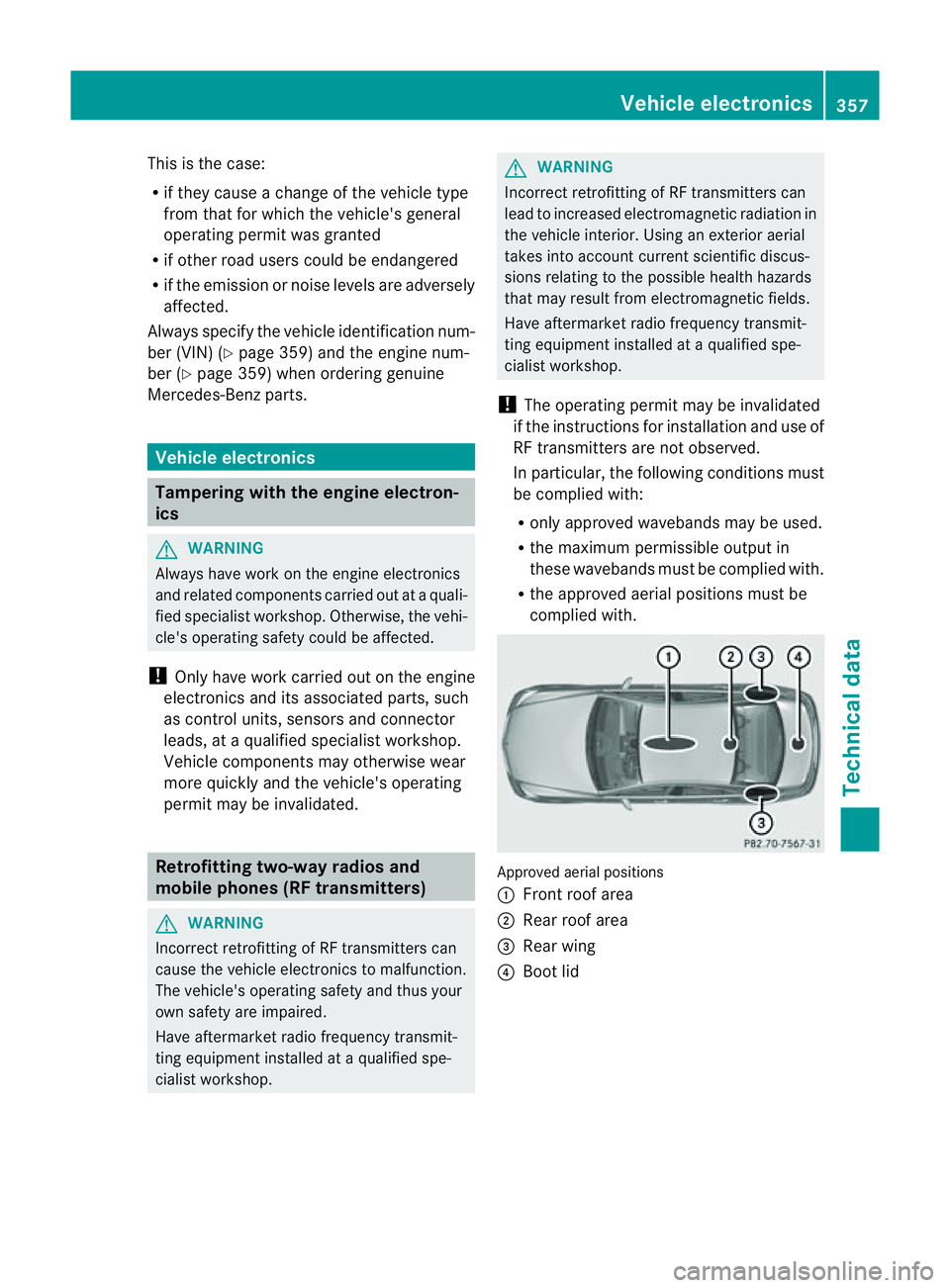
This is the case:
R
if they cause achange of the vehicle type
from that for which the vehicle's general
operating permit was granted
R if other road users could be endangered
R if the emission or noise levels are adversely
affected.
Always specify the vehicle identification num-
ber (VIN) (Y page 359) and the engine num-
ber (Y page 359) when ordering genuine
Mercedes-Benz parts. Vehicle electronics
Tampering with the engine electron-
ics
G
WARNING
Always have work on the engine electronics
and related components carried out at aquali-
fied specialist workshop. Otherwise, the vehi-
cle's operating safety could be affected.
! Only have work carried out on the engine
electronics and its associated parts, such
as control units, sensors and connector
leads, at aqualified specialist workshop.
Vehicle componentsm ay otherwise wear
more quickly and the vehicle's operating
permit may be invalidated. Retrofitting two-way radios and
mobile phones (RF transmitters)
G
WARNING
Incorrect retrofittin gofRFtransmitters can
cause the vehicle electronics to malfunction.
The vehicle's operating safety and thus your
own safety are impaired.
Have aftermarket radio frequency transmit-
ting equipment installed at aqualified spe-
cialist workshop. G
WARNING
Incorrect retrofittin gofRFtransmitters can
lead to increased electromagnetic radiation in
the vehicle interior. Using an exterior aerial
takes into account curren tscientific discus-
sions relating to the possible health hazards
that may result from electromagnetic fields.
Have aftermarket radio frequency transmit-
ting equipment installed at aqualified spe-
cialist workshop.
! The operating permit may be invalidated
if the instructions for installation and use of
RF transmitters are not observed.
In particular, the following conditions must
be complied with:
R only approved wavebands may be used.
R the maximum permissible output in
these wavebands must be complied with.
R the approved aerial positions must be
complied with. Approved aerial positions
:
Frontr oof area
; Rear roof area
= Rear wing
? Boot lid Vehicle electronics
357Technical data Z
Page 361 of 373
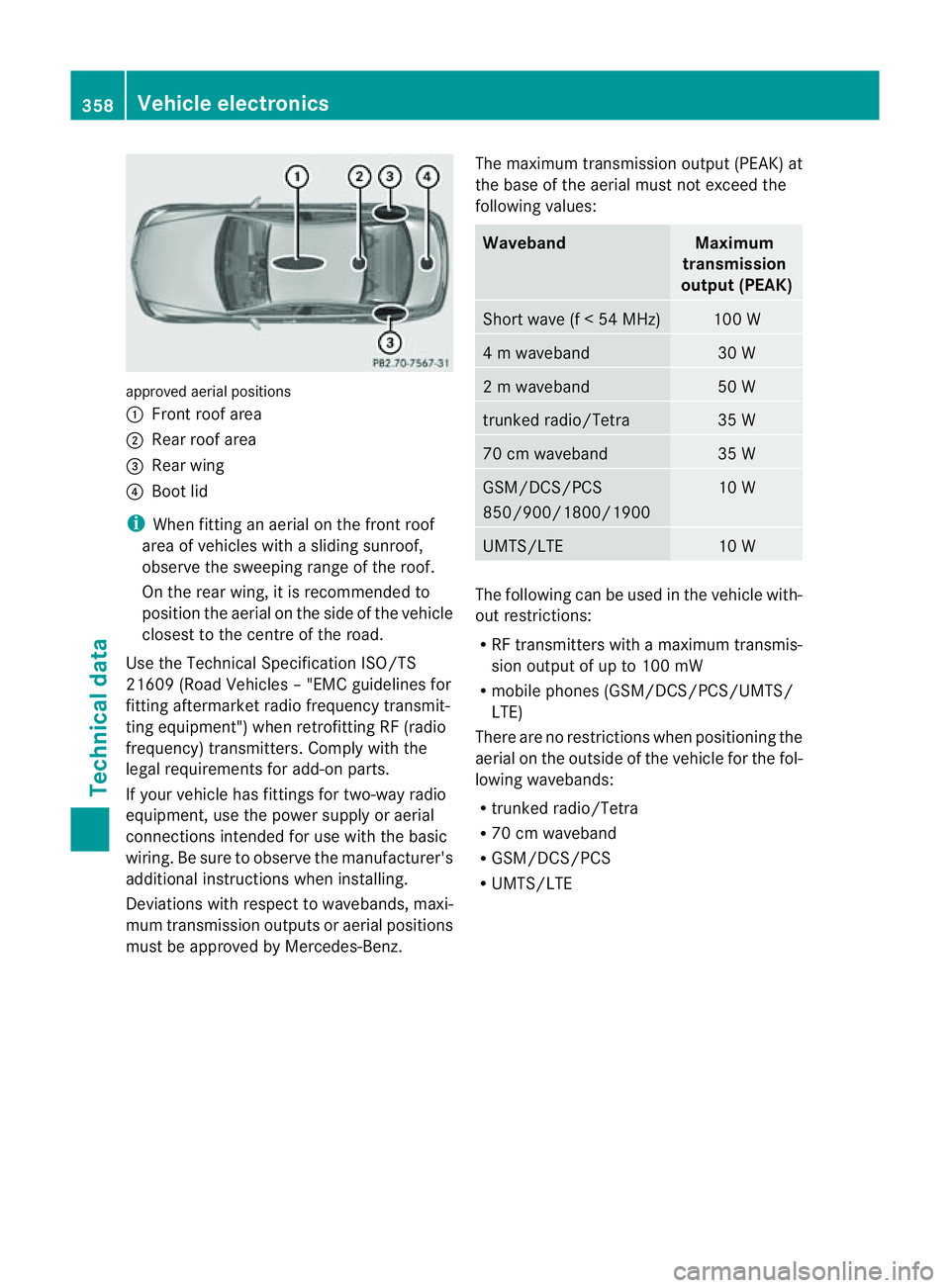
approved aerial positions
:
Fron troo fa rea
; Rear roo farea
= Rearw ing
? Boot lid
i When fittin ganaerial on the front roof
area of vehicles with aslidin gsunroof,
observe the sweepin grang eoft he roof.
On the rear wing, it is recommende dto
position the aerial on the side of the vehicle
closest to the centr eofthe road.
Use the Technical Specification ISO/TS
21609 (Road Vehicles –"EMC guideline sfor
fitting aftermarket radi ofrequency transmit-
ting equipment") when retrofitting RF (radio
frequency )transmitters .Comply with the
legal requirements for add-on parts.
If your vehicle has fittings for two-way radio
equipment, use the power supply or aerial
connection sintended for use with the basic
wiring. Be sure to observe the manufacturer's
additional instructions when installing.
Deviation swith respect to wavebands, maxi-
mum transmission outputs or aerial positions
must be approved by Mercedes-Benz. The maximum transmission output (PEAK)at
the base of the aerial must not exceed the
following values: Waveband Maximum
transmission
output( PEAK) Short wave (f
<54MHz) 100 W
4mw
aveband 30 W
2mw
aveband 50 W
trunked radio/Tetra 35 W
70 cm waveband 35 W
GSM/DCS/PCS
850/900/1800/1900 10 W
UMTS/LTE 10 W
The following can be used in the vehicle with-
out restrictions:
R
RF transmitters with amaximum transmis-
sion output of up to 10 0mW
R mobile phones (GSM/DCS/PCS/UMTS/
LTE)
Ther eare no restriction swhen positioning the
aerial on the outside of the vehicle for the fol-
lowing wavebands:
R trunked radio/Tetra
R 70 cm waveband
R GSM/DCS/PCS
R UMTS/LTE 358
Vehicle electronicsTechnical data
Page 371 of 373
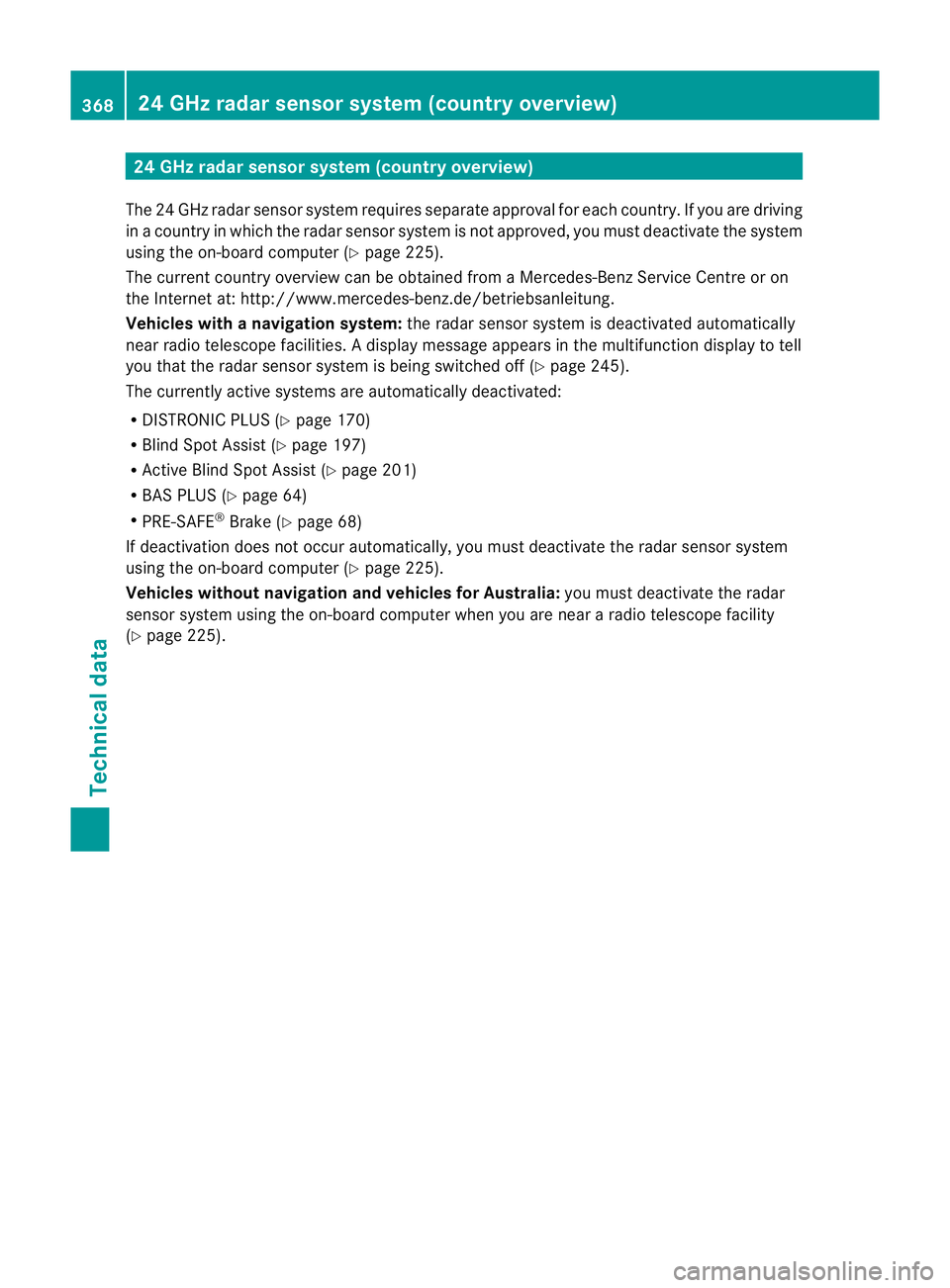
24 GHz radar sensor system (countr
yoverview)
The 24 GHz radar senso rsystem require sseparat eapproval for each country. If you are driving
in ac ountry in which the radar senso rsystem is no tapproved, you must deactivate the system
using the on-board computer (Y page 225).
The curren tcountry overview can be obtaine dfrom aMercedes-Benz Service Centr eoron
the Internet at: http://www.mercedes-benz.de/betriebsanleitung.
Vehicles with anavigation system: the radar sensor system is deactivated automatically
near radio telescope facilities. Adisplay message appears in the multifunction display to tell
you that the radar sensor system is being switched off (Y page 245).
The currently active systems are automatically deactivated:
R DISTRONIC PLUS (Y page 170)
R Blin dSpot Assist (Y page 197)
R Activ eBlindS pot Assist (Y page 201)
R BA SP LUS (Y page 64)
R PRE-SAFE ®
Brake (Y page 68)
If deactivation does not occur automatically, you must deactivat ethe radar sensor system
using the on-board computer (Y page 225).
Vehicles withou tnavigation and vehicles for Australia: you must deactivate the radar
sensor system using the on-board computer whe nyou are near aradio telescope facility
(Y page 225). 368
24 GHz radar sensor system (countryo
verview)Technical data