2012 MERCEDES-BENZ CLS COUPE radio
[x] Cancel search: radioPage 14 of 373
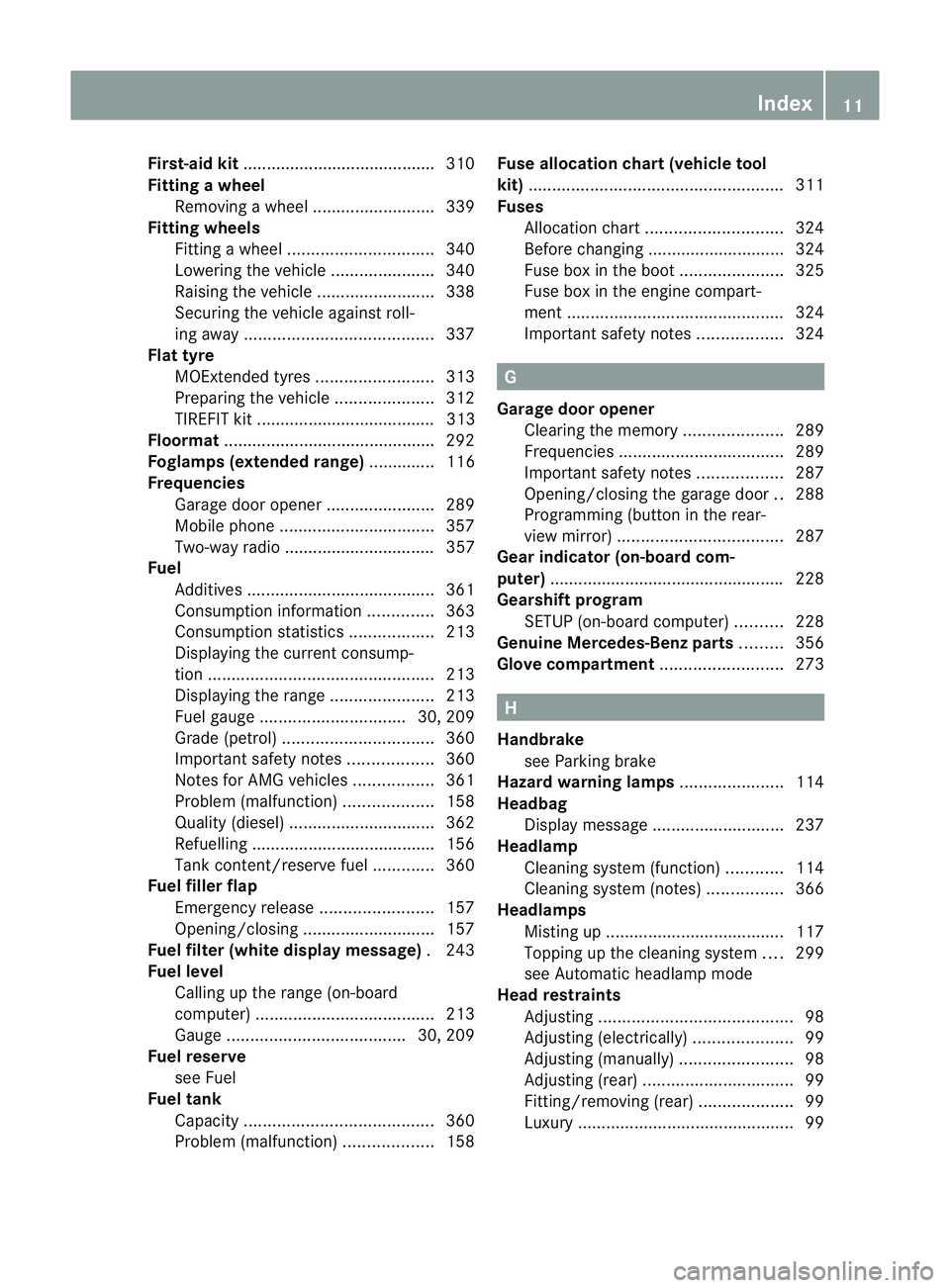
First-aid kit
........................................ .310
Fitting awheel
Removing awheel .......................... 339
Fitting wheels
Fitting awheel ............................... 340
Lowering the vehicle ......................340
Raising the vehicle .........................338
Securing the vehicle against roll-
ing away ........................................ 337
Flat tyre
MOExtended tyres .........................313
Preparing the vehicle .....................312
TIREFIT kit ...................................... 313
Floormat ............................................ .292
Foglamps (extende drange) .............. 116
Frequencies Garage door opener .......................289
Mobile phone ................................. 357
Two-way radio ................................ 357
Fuel
Additives ........................................ 361
Consumption information ..............363
Consumption statistics ..................213
Displaying the current consump-
tion ................................................ 213
Displaying the range ......................213
Fuel gauge ............................... 30, 209
Grade (petrol) ................................ 360
Important safety notes ..................360
Notes for AMG vehicles .................361
Problem (malfunction) ...................158
Quality (diesel )............................... 362
Refuelling ...................................... .156
Tank content/reserve fuel .............360
Fue lfiller flap
Emergency release ........................157
Opening/closing ............................ 157
Fue lfilte r(whit edispla ymessage) .243
Fue llevel
Calling up the range (on-board
computer) ...................................... 213
Gauge ...................................... 30, 209
Fue lreserve
see Fuel
Fue ltank
Capacity ........................................ 360
Problem (malfunction) ...................158Fuse allocatio
nchart (vehicle tool
kit) ...................................................... 311
Fuses Allocation chart ............................. 324
Before changing ............................. 324
Fuse box in the boot ......................325
Fuse box in the engine compart-
ment .............................................. 324
Important safety notes ..................324 G
Garage door opener Clearing the memory .....................289
Frequencies ................................... 289
Important safety notes ..................287
Opening/closing the garage door ..288
Programming (button in the rear-
view mirror) ................................... 287
Gear indicator (on-board com-
puter) ................................................. .228
Gearshift program SETUP (on-board computer) ..........228
Genuine Mercedes-Benz parts .........356
Glove compartment ..........................273 H
Handbrake see Parking brake
Hazard warning lamps ......................114
Headbag Display message ............................ 237
Headlamp
Cleaning system (function) ............114
Cleaning system (notes) ................366
Headlamps
Misting up ...................................... 117
Topping up the cleaning system ....299
see Automatic headlamp mode
Head restraints
Adjusting ......................................... 98
Adjusting (electrically). ....................99
Adjusting (manually). .......................98
Adjusting (rear) ................................ 99
Fitting/removing (rear) ....................99
Luxury .............................................. 99 Index
11
Page 18 of 373
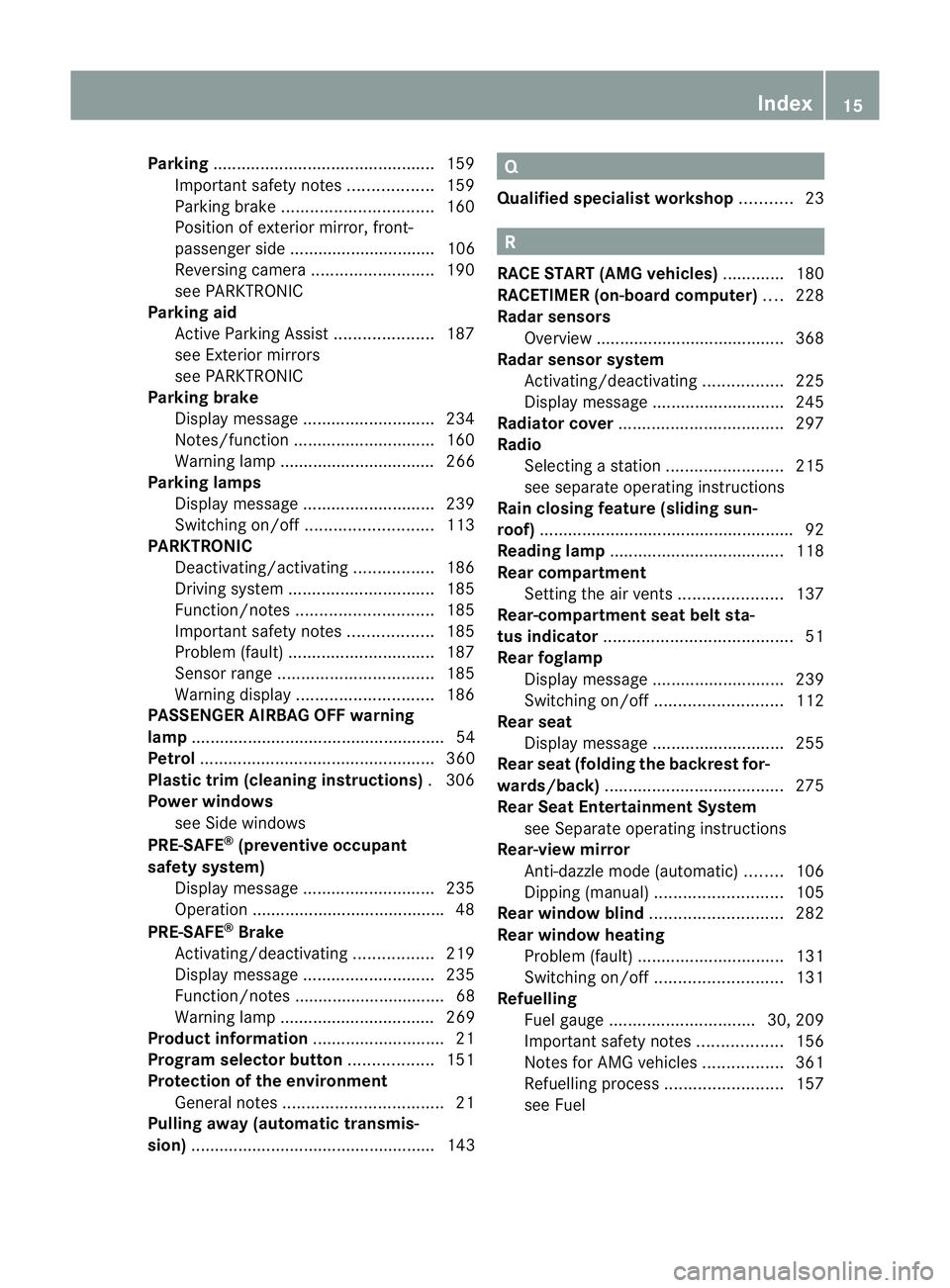
Parking
............................................... 159
Important safety notes ..................159
Parking brake ................................ 160
Position of exterio rmirror, front-
passenger sid e............................... 106
Reversing camera ..........................190
see PARKTRONIC
Parking aid
Active Parking Assist .....................187
see Exterior mirrors
see PARKTRONIC
Parking brake
Display message ............................ 234
Notes/function .............................. 160
Warning lamp ................................. 266
Parking lamps
Display message ............................ 239
Switching on/off ........................... 113
PARKTRONIC
Deactivating/activating .................186
Driving system ............................... 185
Function/notes ............................. 185
Important safety notes ..................185
Problem (fault) ............................... 187
Sensor range ................................. 185
Warning displa y............................. 186
PASSENGE RAIRBAG OFF warning
lamp ...................................................... 54
Petrol .................................................. 360
Plastic trim (cleaning instructions) .306
Power windows see Side windows
PRE-SAFE ®
(preventive occupant
safety system) Display message ............................ 235
Operation ........................................ .48
PRE-SAFE ®
Brake
Activating/deactivating .................219
Display message ............................ 235
Function/notes ................................ 68
Warning lamp ................................. 269
Produc tinformation ............................ 21
Program selector button ..................151
Protection of the environment General notes .................................. 21
Pulling away (automatic transmis-
sion) .................................................... 143 Q
Qualifie dspecialis tworkshop ...........23 R
RAC ESTART (AMG vehicles) .............180
RACETIME R(on-board computer) ....228
Radar sensors Overview ........................................ 368
Radar sensor system
Activating/deactivating .................225
Display message ............................ 245
Radiator cover ................................... 297
Radio Selecting astation ......................... 215
see separate operating instructions
Rain closing feature (slidin gsun-
roof) ...................................................... 92
Readin glamp ..................................... 118
Rear compartment Setting the airv ents...................... 137
Rear-compartment seat bel tsta-
tus indicator ........................................ 51
Rear foglamp Display message ............................ 239
Switching on/off ........................... 112
Rear seat
Display message ............................ 255
Rear seat (foldin gthe backrest for-
wards/back) ...................................... 275
Rear Seat Entertainment System see Separate operating instructions
Rear-vie wmirror
Anti-dazzle mode (automatic) ........106
Dipping (manual) ........................... 105
Rear window blind ............................282
Rear window heating Problem (fault) ............................... 131
Switching on/off ........................... 131
Refuelling
Fuel gauge ............................... 30, 209
Important safety notes ..................156
Notes for AMG vehicles .................361
Refuelling proces s......................... 157
see Fuel Index
15
Page 21 of 373

Important safety information
.........272
Rea r............................................... 275
Under driver's seat/front-
passenger sea t.............................. 274
Stowage net ....................................... 275
Stowage space Stowag enet ................................... 275
Stowage well beneath the boot
floor .................................................... 278
Summer tyres .................................... 330
Sun visor ............................................ 281
Supplement Restrain tSystem
see SRS (Supplemental Restraint
System)
Surround lighting (on-board com-
puter) ................................................. .223
Suspensio ntuning
AIRMATIC ...................................... 182
AMG RIDE CONTROL sports sus-
pension .......................................... 183
SETUP (on-board computer) ..........228
Switchin goff the alarm (ATA) ............71 T
Tail lamps Display message ............................ 238
Tank
see Fuel tank
Technical data
Emergency spare wheel .................354
Information .................................... 356
Tyres/wheel s................................. 341
Vehicle data ................................... 366
Telephone
Accepting acall............................. 217
Display message ............................ 256
Menu (on-board computer) ............217
Number from the phone book ....... .217
Redialling ....................................... 218
Rejecting/ending acall................. 217
Telephone compartment ................274
Temperature
Coolant .......................................... 210
Coolant (on-board computer) ......... 228
Engine oil (on-board computer) ...... 228
Outside temperature ..................... .210
Setting (climate control) ................128TEMPOMAT
Function/notes ............................. 165
Theft-deterren tsystem
ATA (Anti-Theft Alarm system) .........71
Immobiliser ...................................... 70
Through-loading feature ...................275
Timing (RACETIMER) .........................228
Tiredness Assist see ATTENTION ASSIST
TIREFIT kit .......................................... 313
Top Tether ............................................ 57
Total distanc erecorder .................... 212
Tow-away protection ..........................71
Towing Important safety notes ..................320
With the rear axle raised ................322
Towing away
Fitting the towing eye. ...................321
Removing the towing eye. ..............322
With both axle sonthe ground .......322
Tow-starting
Emergency engine starting ............323
Important safety notes ..................320
Transmission
see Automatic transmission
Transmission position display .........149
Transmission position display
(DIRECT SELECTl ever)...................... 149
Transporting the vehicle ..................323
Trim pieces (cleaning instructions) .306
Trip computer (on-board com-
puter) ................................................. .213
Trip meter Calling up ....................................... 212
Resetting (on-board computer) ......214
Turn signal
see Turn signals
Turn signals
Switching on/off ........................... 113
TV
Operating (on-board computer) .....216
see Separate operating instructions
Two-way radio
Frequencies ................................... 357
Installatio n..................................... 357
Transmission output (maximum ).... 357 18
Index
Page 26 of 373
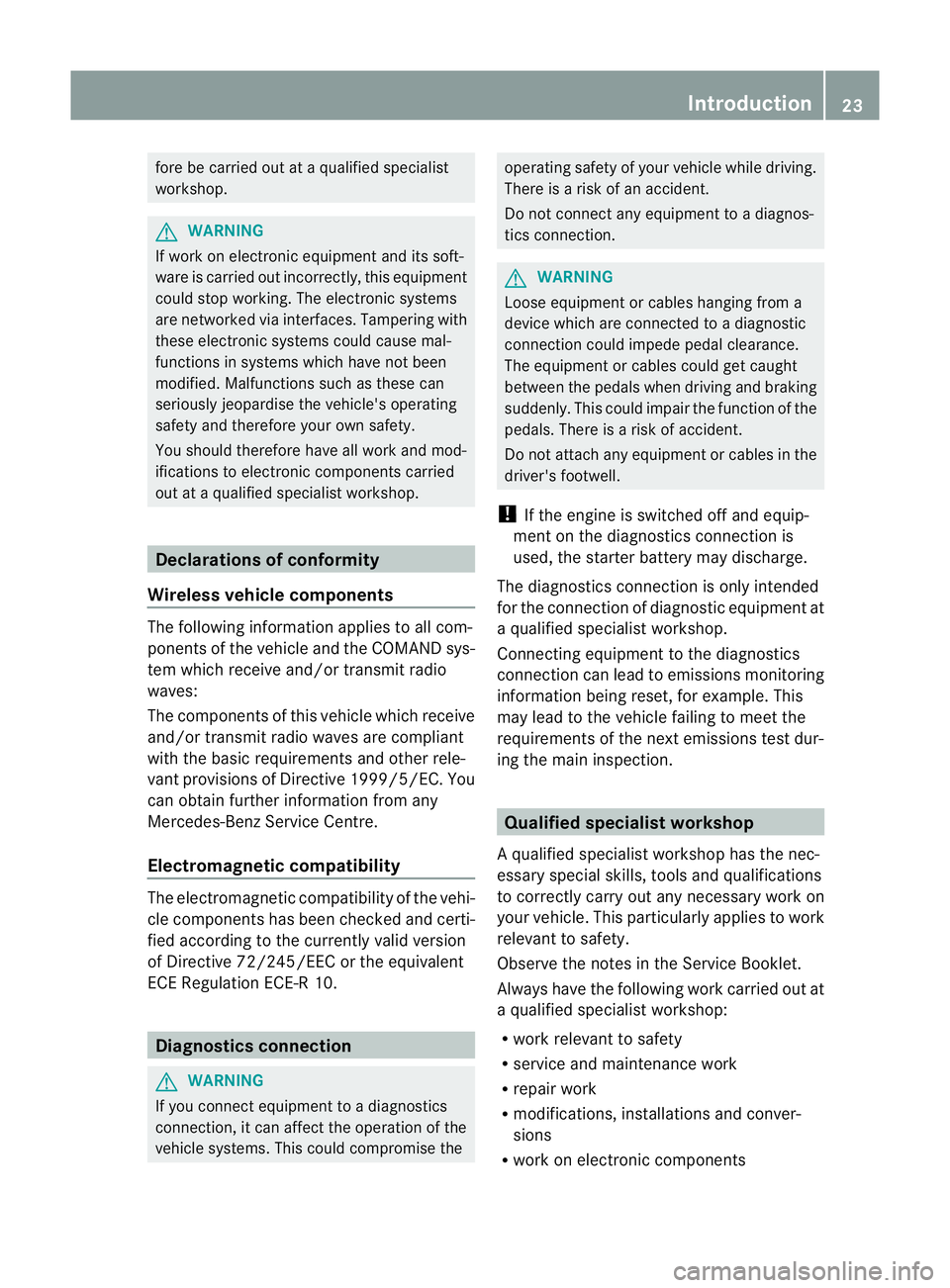
fore be carrie
dout at aqualifie dspecialist
workshop. G
WARNING
If work on electronic equipmen tand its soft-
ware is carried out incorrectly, this equipment
could stop working .The electronic systems
are networked via interfaces. Tampering with
these electronic systems could cause mal-
functions in systems which have not been
modified. Malfunctions such as these can
seriously jeopardise the vehicle's operating
safety and therefore your own safety.
You should therefore have all work and mod-
ifications to electronic components carried
out at aqualified specialist workshop. Declarations of conformity
Wireless vehicle components The following information applies to all com-
ponentsoft he vehicle and the COMAND sys-
tem which receive and/or transmit radio
waves:
The components of this vehicle which receive
and/or transmit radio waves are compliant
with the basic requirements and other rele-
vant provisions of Directive 1999/5/EC. You
can obtain further information from any
Mercedes-Ben zService Centre.
Electromagnetic compatibility The electromagnetic compatibility of the vehi-
cle components has been checked and certi-
fied according to the currently valid version
of Directive 72/245/EEC or the equivalent
ECE Regulation ECE-R1 0.Diagnostics connection
G
WARNING
If you connect equipment to adiagnostics
connection, it can affect the operation of the
vehicle systems. This could compromise the operating safety of your vehicle while driving.
There is
arisk of an accident.
Do not connect any equipment to adiagnos-
tics connection. G
WARNING
Loose equipment or cables hanging from a
device which are connected to adiagnostic
connection could impede pedal clearance.
The equipment or cables could get caught
between the pedals when driving and braking
suddenly. This could impair the function of the
pedals. There is arisk of accident.
Do not attach any equipment or cables in the
driver's footwell.
! If the engine is switched off and equip-
ment on the diagnostics connection is
used, the starter battery may discharge.
The diagnostics connection is only intended
for the connection of diagnostic equipment at
aq ualified specialist workshop.
Connecting equipment to the diagnostics
connection can lead to emissions monitoring
information being reset, for example. This
may lead to the vehicle failing to meet the
requirements of the next emissions test dur-
ing the main inspection. Qualified specialist workshop
Aq ualified specialist worksho phas th enec-
essary special skills, tools and qualifications
to correctl ycarry out any necessary work on
your vehicle. This particularly applie stowork
relevan ttosafety.
Observe the notes in the Servic eBooklet.
Always have the following work carried out at
aq ualified specialist workshop:
R work relevant to safety
R service and maintenance work
R repair work
R modifications ,installations and conver-
sions
R work on electronic components Introduction
23 Z
Page 67 of 373
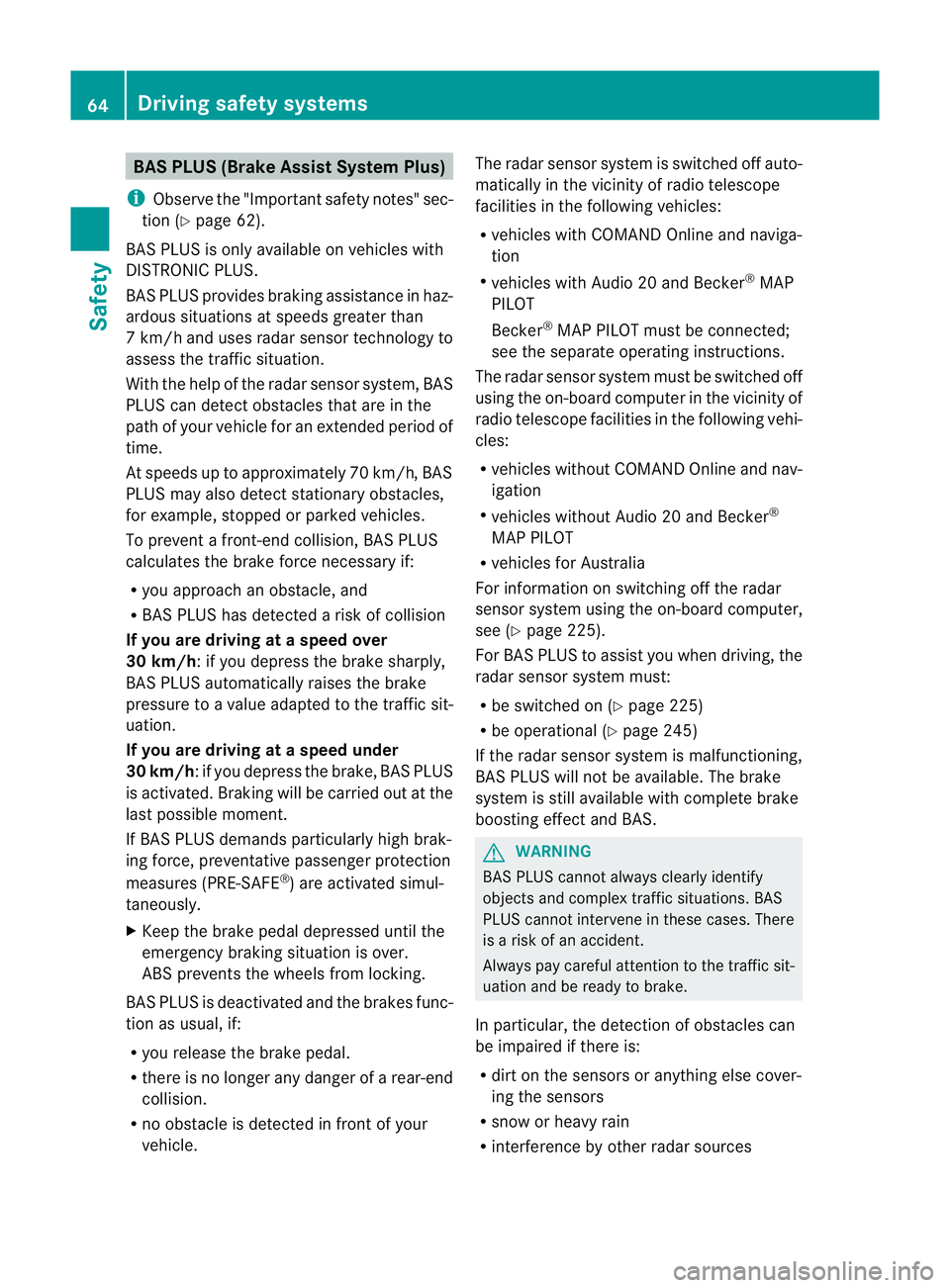
BAS PLUS (Brak
eAssis tSystem Plus)
i Observ ethe "Important safety notes "sec-
tio n(Ypage 62).
BAS PLU Sisonly available on vehicles with
DISTRONIC PLUS.
BAS PLUS provides braking assistance in haz-
ardous situations at speeds greater than
7k m/h and uses rada rsensor technology to
assess the traffic situation.
With the help of the radar sensor system, BAS
PLUS can detec tobstacles that are in the
path of your vehicle for an extended period of
time.
At speeds up to approximately 70 km/h, BAS
PLUS may also detect stationar yobstacles,
for example, stopped or parked vehicles.
To prevent afront-end collision, BAS PLUS
calculates the brake force necessary if:
R yo ua pproach an obstacle, and
R BAS PLUS ha sdetected arisk of collision
If you ar edriving at aspeed over
30 km/h:ify ou depress the brake sharply,
BAS PLUS automatically raises the brake
pressure to avalue adapted to the traffic sit-
uation.
If you are driving at aspeed under
30 km/h:ify ou depress the brake, BAS PLUS
is activated. Brakin gwill be carried out at the
last possible moment.
If BAS PLUS demands particularly high brak-
ing force, preventative passenger protection
measures (PRE-SAFE ®
)a re activated simul-
taneously.
X Keep the brake pedal depressed until the
emergenc ybraking situation is over.
ABS prevent sthe wheels from locking.
BAS PLUS is deactivated and the brakes func-
tion as usual,i f:
R you release the brake pedal.
R there is no longer any danger of arear-end
collision.
R no obstacle is detected in front of your
vehicle. The radar sensor system is switched off auto-
matically in the vicinit
yofradio telescope
facilities in the following vehicles:
R vehicles with COMAND Online and naviga-
tion
R vehicles with Audio 20 and Becker ®
MAP
PILOT
Becker ®
MAP PILOT must be connected;
see the separate operating instructions.
The radar sensor system must be switched off
using the on-board computer in the vicinit yof
radio telescope facilities in the following vehi-
cles:
R vehicles without COMAND Online and nav-
igation
R vehicles without Audio 20 and Becker ®
MAP PILOT
R vehicles for Australia
For information on switching off the radar
sensor system using the on-board computer,
see (Y page 225).
For BAS PLUS to assist you when driving, the
radar sensor system must:
R be switched on (Y page 225)
R be operational (Y page 245)
If the radar sensor system is malfunctioning,
BAS PLUS will not be available. The brake
system is still available with complete brake
boosting effect and BAS. G
WARNING
BAS PLUS cannot alwaysc learly identify
object sand complex traffic situations. BAS
PLUS cannot intervene in these cases. There
is ar isk of an accident.
Always pay careful attention to the traffic sit-
uation and be ready to brake.
In particular, the detection of obstacles can
be impaired if there is:
R dirt on the sensors or anything else cover-
ing the sensors
R snow or heavy rain
R interference by other radar sources 64
Driving safety systemsSafety
Page 73 of 373
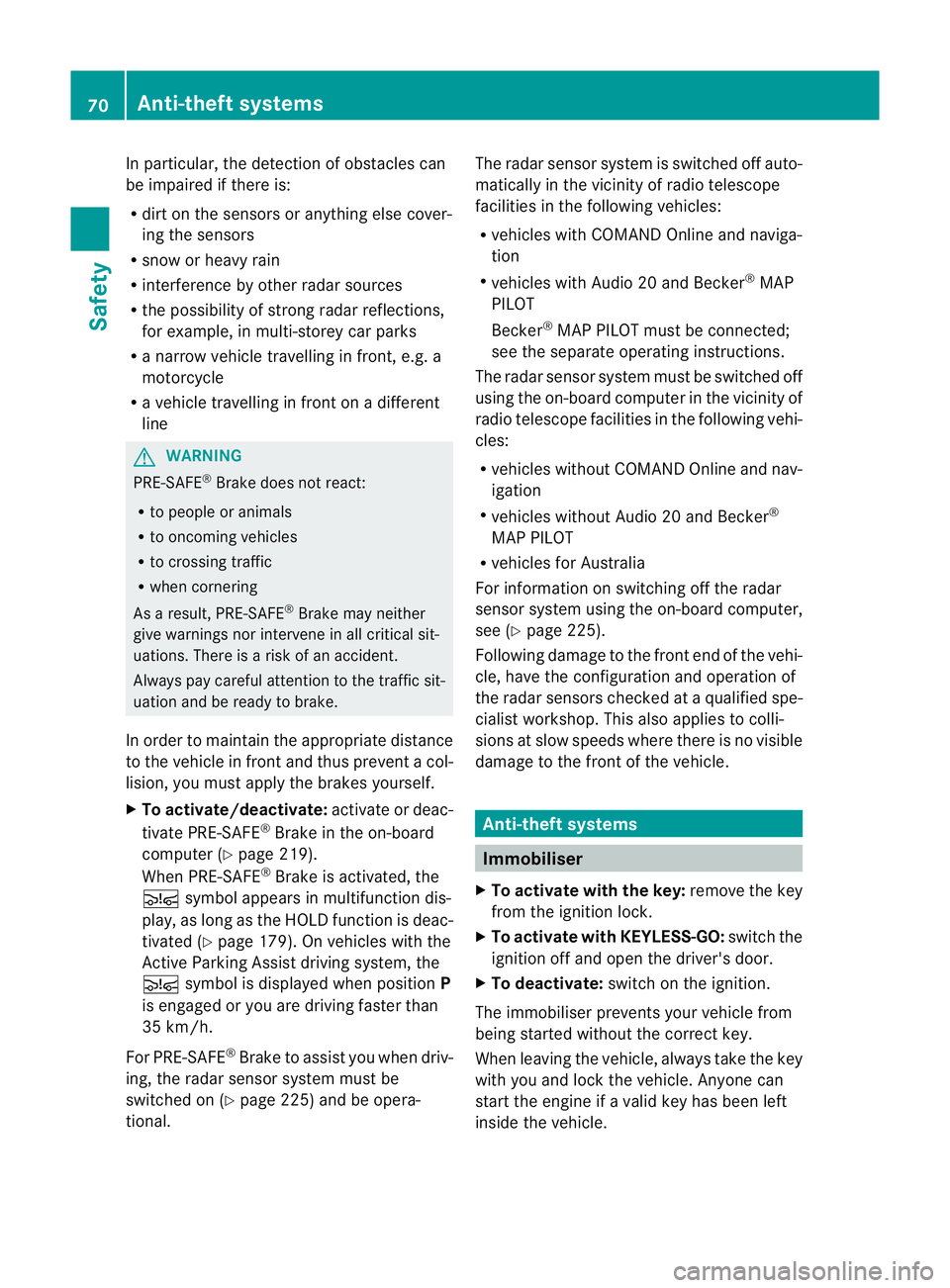
In particular, the detection of obstacle
scan
be impaired if there is:
R dirt on the sensors or anything else cover-
ing the sensors
R snow or heavy rain
R interference by other radars ources
R the possibility of strongr adar reflections,
for example, in multi-storey car parks
R an arrow vehicle travelling in front,e .g. a
motorcycle
R av ehicle travelling in front on adifferent
line G
WARNING
PRE-SAFE ®
Brake does not react:
R to people or animals
R to oncoming vehicles
R to crossin gtraffic
R when cornering
As aresult, PRE-SAFE ®
Brake may neither
give warnings nor intervene in all critical sit-
uations. There is arisk of an accident.
Always pay careful attention to the traffic sit-
uation and be ready to brake.
In order to maintain the appropriate distance
to the vehicle in front and thus prevent acol-
lision, you must apply the brakes yourself.
X To activate/deactivate: activate or deac-
tivate PRE-SAFE ®
Brake in the on-board
computer (Y page 219).
When PRE-SAFE ®
Brake is activated, the
Ä symbol appears in multifunction dis-
play, as long as the HOLD function is deac-
tivated (Y page 179). On vehicles with the
Active Parking Assist driving system, the
Ä symbol is displayed when position P
is engaged or you are driving faster than
35 km/h.
For PRE-SAFE ®
Brake to assist you when driv-
ing, the radar sensor system must be
switched on (Y page 225) and be opera-
tional. The radar sensor system is switched off auto-
matically in the vicinit
yofradio telescope
facilities in the following vehicles:
R vehicles with COMAND Online and naviga-
tion
R vehicles with Audio 20 and Becker ®
MAP
PILOT
Becker ®
MAP PILOT must be connected;
see the separate operating instructions.
The radar sensor system must be switched off
using the on-board computer in the vicinit yof
radio telescope facilities in the following vehi-
cles:
R vehicles without COMAND Online and nav-
igation
R vehicles without Audio 20 and Becker ®
MAP PILOT
R vehicles for Australia
For information on switching off the radar
sensor system using the on-board computer,
see (Y page 225).
Following damage to the front end of the vehi-
cle, have the configuration and operation of
the radar sensors checked at aqualified spe-
cialist workshop. This also applies to colli-
sions at slow speeds where there is no visible
damage to the front of the vehicle. Anti-theft systems
Immobiliser
X To activat ewith th ekey: remove th ekey
fro mt heignitio nlock.
X To activat ewith KEYLESS-GO: switch the
ignitio noff and open the driver's door.
X To deactivate: switch on the ignition.
The immobiliser prevents you rvehicle from
being started without the correct key.
When leaving the vehicle, alway stake the key
with you and lock the vehicle. Anyone can
start the engin eifavalid key has been left
inside the vehicle. 70
Anti-theft systemsSafety
Page 80 of 373
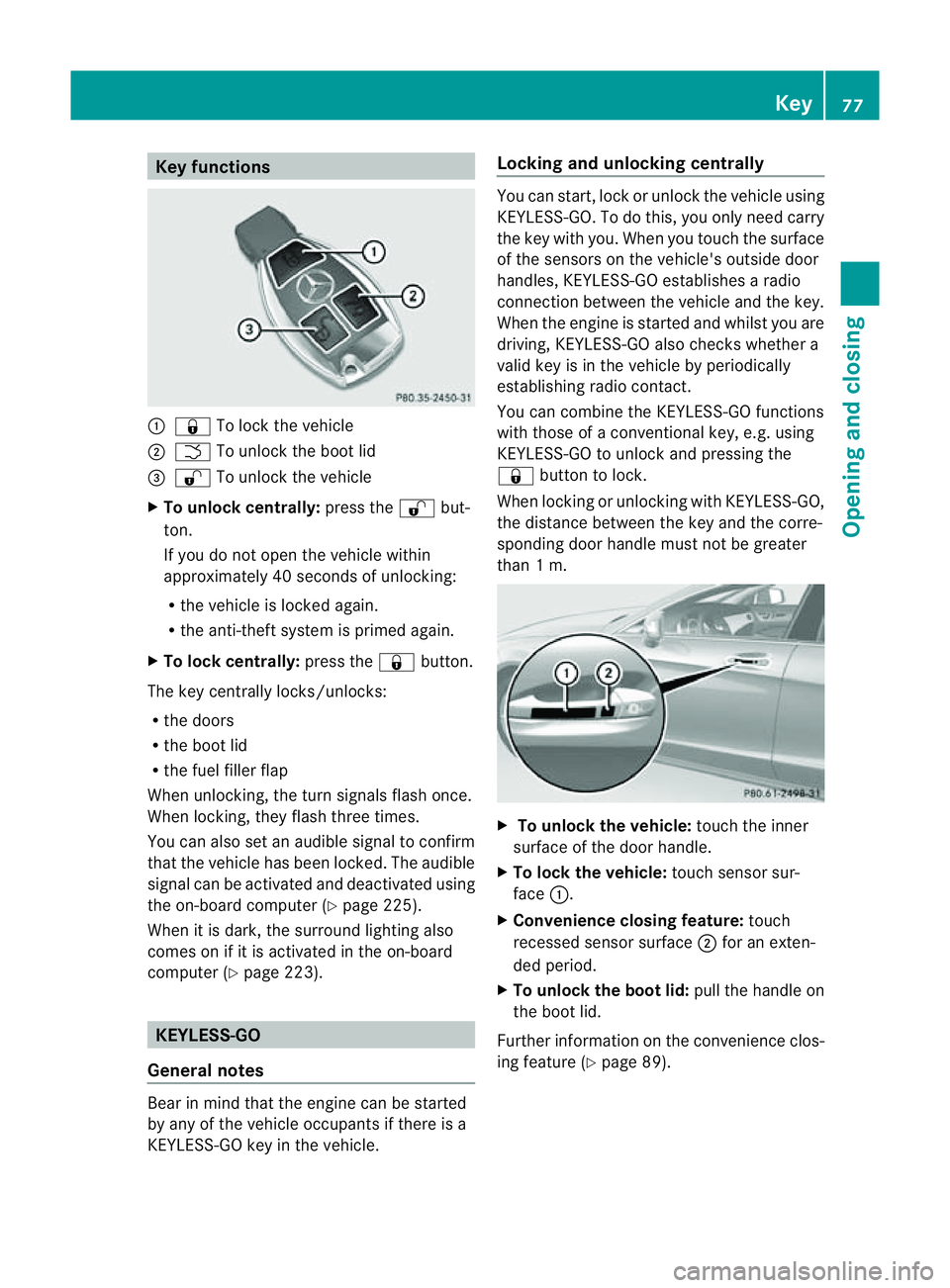
Key functions
:
& To loc kthe vehicle
; F To unlock the boot lid
= % To unlock the vehicle
X To unlock centrally: press the%but-
ton.
If you do not open the vehicle within
approximately 40 seconds of unlocking:
R the vehicle is locked again.
R the anti-theft system is primed again.
X To lock centrally: press the&button.
The key centrally locks/unlocks:
R the doors
R the boot lid
R the fuel filler flap
When unlocking, the turn signals flash once.
When locking, they flash three times.
You can also set an audible signal to confirm
that the vehicle has been locked. The audible
signal can be activated and deactivated using
the on-board computer (Y page 225).
When it is dark, the surround lighting also
comes on if it is activated in the on-board
computer (Y page 223). KEYLESS-GO
General notes Bear in mind that the engine can be started
by any of the vehicle occupants if there is a
KEYLESS-GO key in the vehicle. Locking and unlocking centrally You can start, lock or unlock the vehicle using
KEYLESS-GO. To do this, you only need carry
the key with you. When you touch the surface
of the sensors on the vehicle's outside door
handles, KEYLESS-GO establishes
aradio
connection between the vehicle and the key.
When the engine is started and whilst you are
driving, KEYLESS-GO also checksw hether a
valid key is in the vehicle by periodically
establishing radio contact.
You can combine the KEYLESS-GO functions
with those of aconventional key, e.g. using
KEYLESS-GO to unlock and pressing the
& button to lock.
When locking or unlocking with KEYLESS-GO,
the distance between the key and the corre-
sponding door handle must not be greater
than 1m. X
To unlock the vehicle: touch the inner
surface of the door handle.
X To lock the vehicle: touch sensor sur-
face :.
X Convenience closing feature: touch
recessed sensor surface ;for an exten-
ded period.
X To unlock the boot lid: pull the handle on
the boot lid.
Further information on the convenience clos-
ing feature (Y page 89). Key
77Opening and closing Z
Page 84 of 373
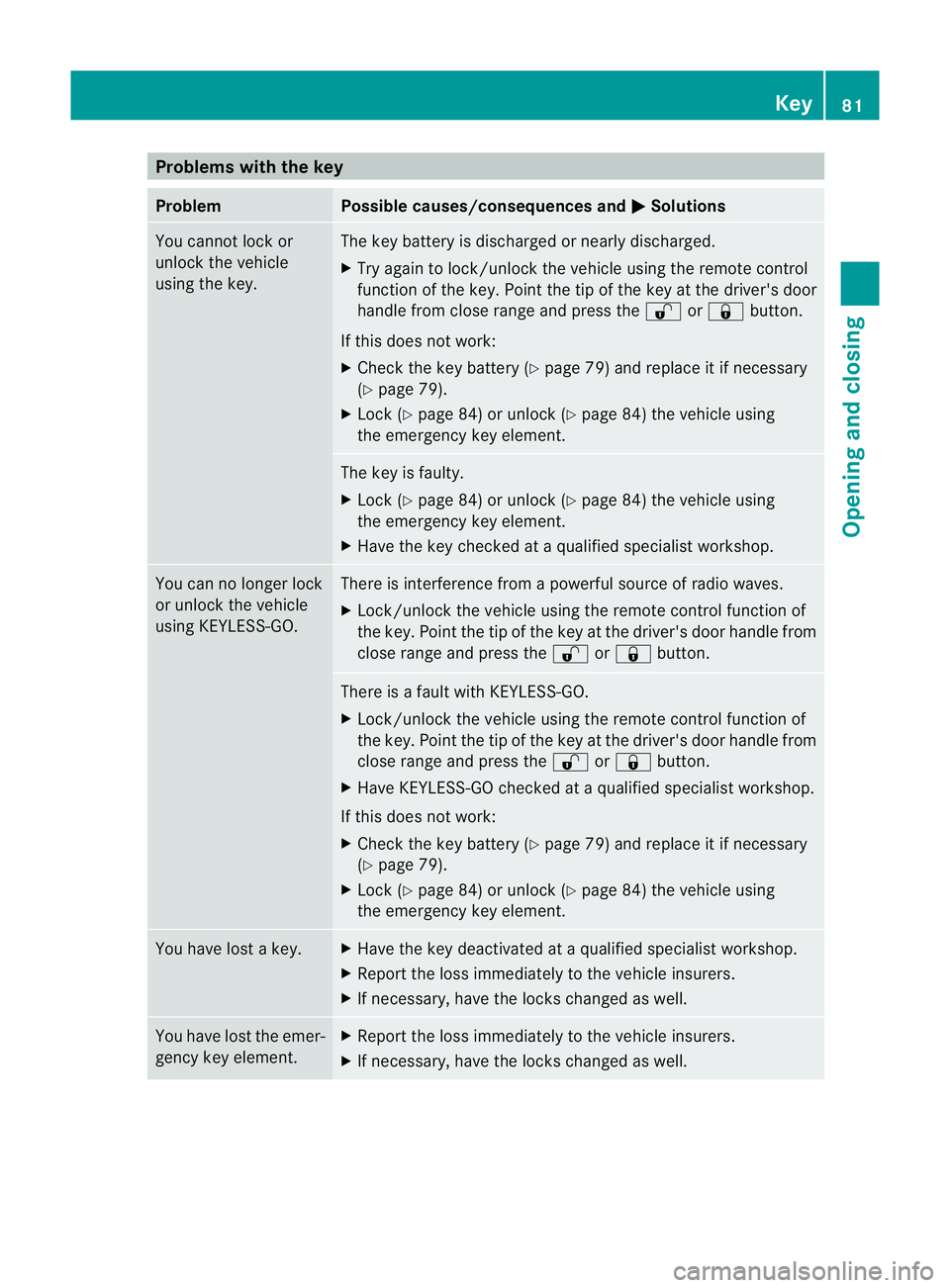
Problems with the key
Problem Possible causes/consequences and
M Solutions
You cannot lock or
unlock the vehicle
using the key. The key battery is discharged or nearly discharged.
X
Try again to lock/unlock the vehicle using the remote control
function of the key. Point the tip of the key at the driver's door
handle from close range and press the %or& button.
If this does not work:
X Check the key battery (Y page 79) and replace it if necessary
(Y page 79).
X Lock (Y page 84) or unlock (Y page 84) the vehicle using
the emergency key element. The key is faulty.
X
Lock (Y page 84) or unlock (Y page 84) the vehicle using
the emergency key element.
X Have the key checked at aqualified specialist workshop. You can no longer lock
or unlock the vehicle
using KEYLESS-GO. There is interference from
apowerful source of radio waves.
X Lock/unlock the vehicle using the remote control function of
the key. Point the tip of the key at the driver's door handle from
close range and press the %or& button. There is
afault with KEYLESS-GO.
X Lock/unlock the vehicle using the remote control function of
the key. Point the tip of the key at the driver's door handle from
close range and press the %or& button.
X Have KEYLESS-GO checked at aqualified specialist workshop.
If this does not work:
X Check the key battery (Y page 79) and replace it if necessary
(Y page 79).
X Lock (Y page 84) or unlock (Y page 84) the vehicle using
the emergency key element. You have lost
akey. X
Have the key deactivated at aqualified specialist workshop.
X Report the loss immediately to the vehicle insurers.
X If necessary, have the locks changed as well. You have lost the emer-
gency key element. X
Report the loss immediately to the vehicle insurers.
X If necessary, have the locks changed as well. Key
81Opening and closing Z