2012 MERCEDES-BENZ CLS COUPE reset
[x] Cancel search: resetPage 8 of 373
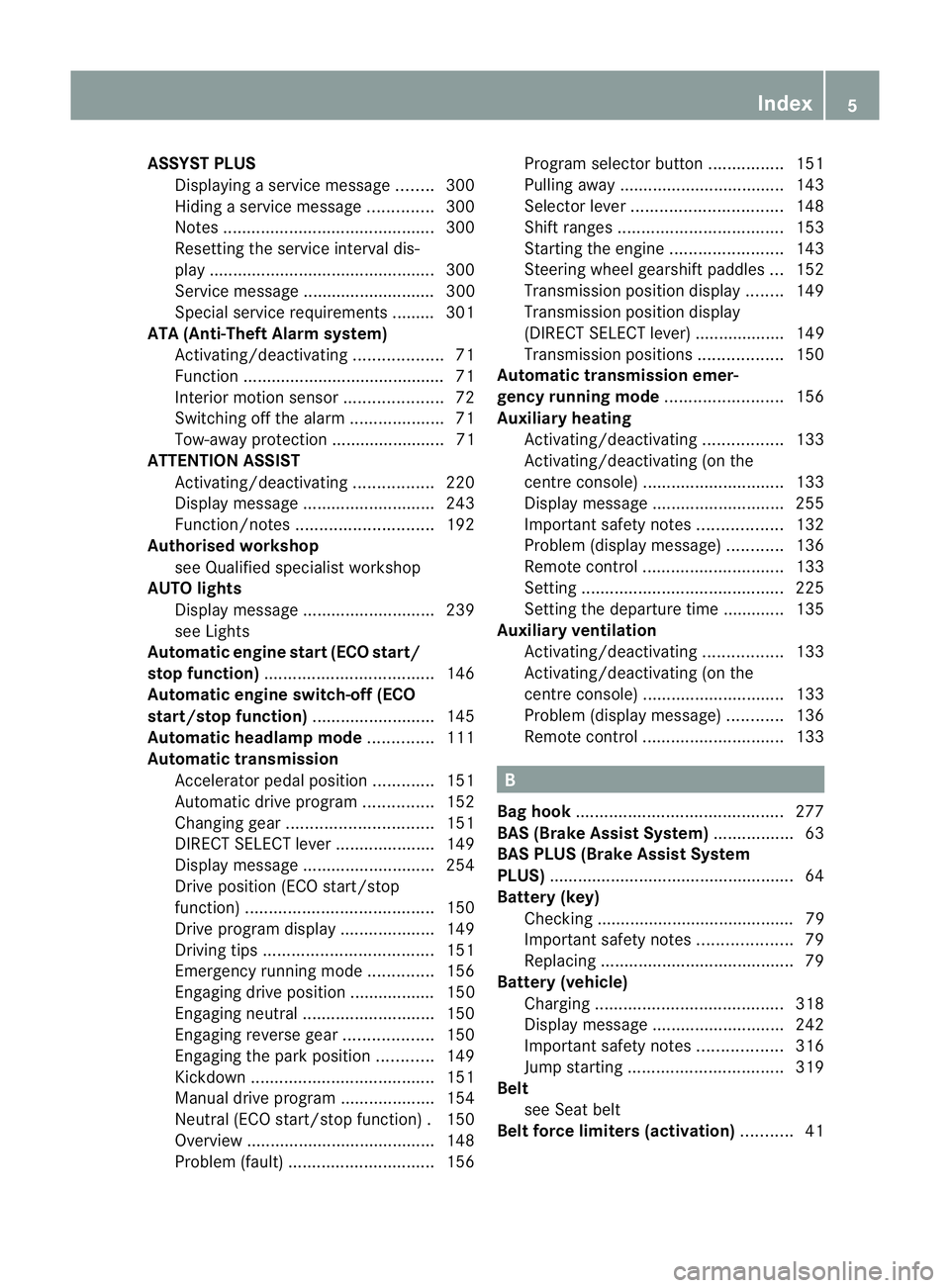
ASSYS
TPLUS
Displaying aservice message ........300
Hiding aservice message ..............300
Notes ............................................. 300
Resetting the service interva ldis-
pla y................................................ 300
Service message ............................ 300
Specia lservice requirements ......... 301
ATA (Anti-Theft Alarm system)
Activating/deactivating ...................71
Function .......................................... .71
Interior motion sensor .....................72
Switching off the alarm ....................71
Tow-awa yprotectio n........................ 71
ATTENTIO NASSIST
Activating/deactivating .................220
Display message ............................ 243
Function/notes ............................. 192
Authorised workshop
see Qualified specialist workshop
AUTO lights
Display message ............................ 239
see Lights
Automatic engine start (ECO start/
stop function) .................................... 146
Automatic engine switch-off (ECO
start/stop function) ..........................145
Automatic headlamp mode ..............111
Automatic transmission Accelerator pedal position .............151
Automatic drive program ...............152
Changing gea r............................... 151
DIRECT SELECT leve r..................... 149
Display message ............................ 254
Drive position (ECO start/stop
function) ........................................ 150
Drive program displa y.................... 149
Driving tips .................................... 151
Emergency running mode ..............156
Engaging drive position .................. 150
Engaging neutra l............................ 150
Engaging revers egear ................... 150
Engaging the par kposition ............ 149
Kickdow n....................................... 151
Manual drive program ....................154
Neutral (ECO start/stop function) .150
Overview ........................................ 148
Problem (fault) ............................... 156Progra
mselector button ................151
Pulling away ................................... 143
Selector leve r................................ 148
Shift range s................................... 153
Starting the engine ........................143
Steering wheel gearshift paddle s... 152
Transmission position displa y........ 149
Transmission position display
(DIREC TSELECT lever) ................... 149
Transmission positions ..................150
Automatic transmission emer-
gency runnin gmode ......................... 156
Auxiliary heating Activating/deactivating .................133
Activating/deactivating (on the
centre console ).............................. 133
Display message ............................ 255
Important safety notes ..................132
Problem (display message) ............136
Remote control .............................. 133
Setting ........................................... 225
Setting the departur etime ............ .135
Auxiliary ventilation
Activating/deactivating .................133
Activating/deactivating (on the
centre console ).............................. 133
Problem (display message) ............136
Remote control .............................. 133 B
Bag hook ............................................ 277
BAS (Brake Assist System) .................63
BAS PLU S(Brake Assist System
PLUS) .................................................... 64
Battery (key) Checking .......................................... 79
Important safety notes ....................79
Replacing ......................................... 79
Battery (vehicle)
Charging ........................................ 318
Display message ............................ 242
Important safety notes ..................316
Jump starting ................................. 319
Belt
see Seat belt
Belt force limiters (activation) ...........41 Index
5
Page 13 of 373
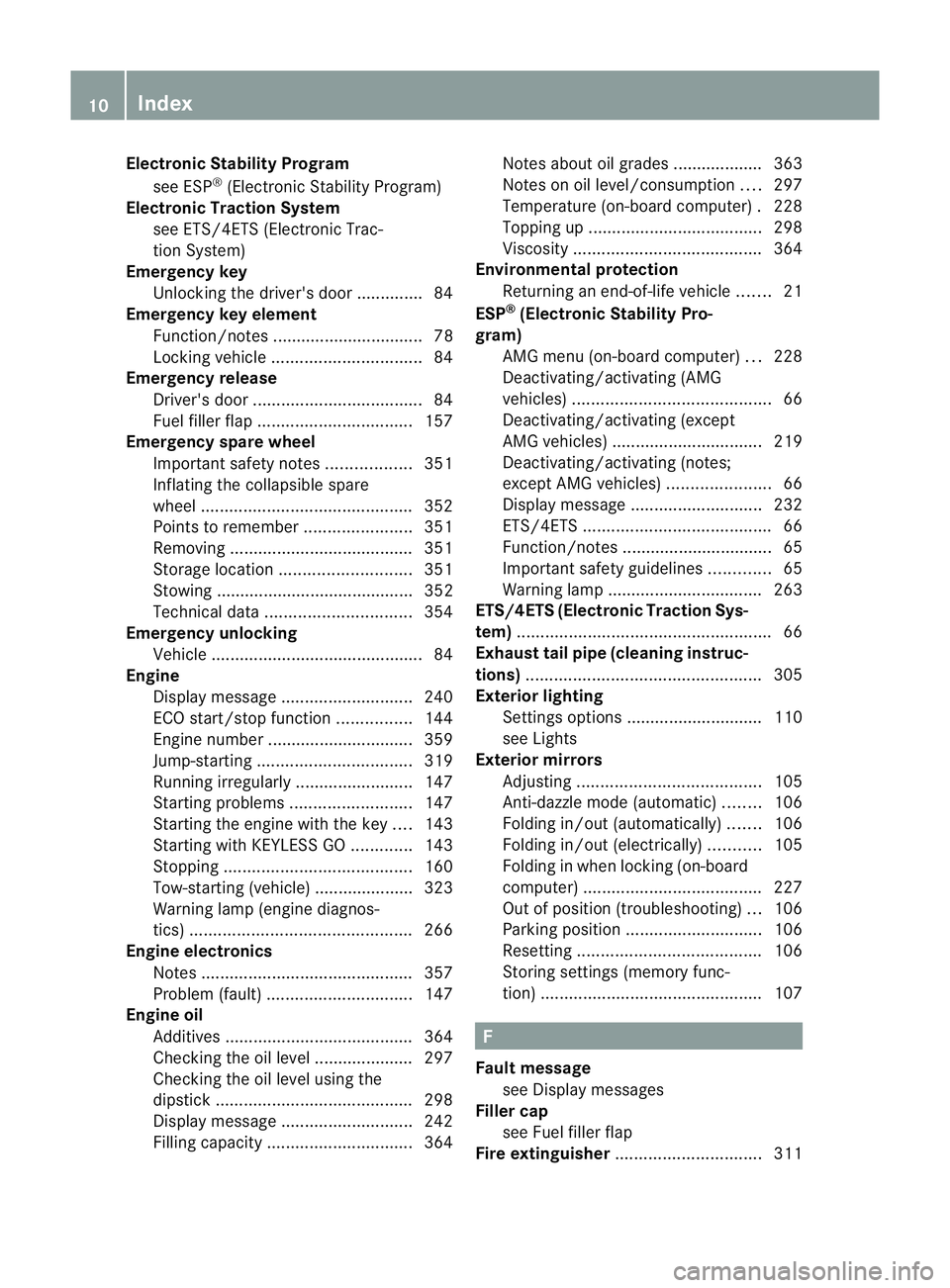
Electronic Stability Program
see ESP ®
(Electronic Stabilit yProgram)
Electronic Traction System
see ETS/4ETS (Electronic Trac-
tionS ystem)
Emergency key
Unlocking th edriver's doo r.............. 84
Emergency key element
Function/notes ................................ 78
Locking vehicle ................................ 84
Emergency release
Driver's door .................................... 84
Fuel filler fla p................................. 157
Emergency spare wheel
Important safety notes ..................351
Inflating the collapsibl espare
wheel ............................................. 352
Points to remember .......................351
Removing ....................................... 351
Storage location ............................ 351
Stowing .......................................... 352
Technical data ............................... 354
Emergency unlocking
Vehicle ............................................. 84
Engine
Display message ............................ 240
ECO start/stop function ................144
Engine numbe r............................... 359
Jump-starting ................................. 319
Running irregularl y......................... 147
Starting problems ..........................147
Starting the engine with the key ....143
Starting with KEYLESS GO .............143
Stopping ........................................ 160
Tow-starting (vehicle )..................... 323
Warning lamp (engine diagnos-
tics) ............................................... 266
Engine electronics
Notes ............................................. 357
Problem (fault) ............................... 147
Engine oil
Additives ........................................ 364
Checking the oil leve l..................... 297
Checking the oil leve lusing the
dipstick .......................................... 298
Display message ............................ 242
Filling capacity ............................... 364Notes about oil grades ................... 363
Notes on oil level/consumption
....297
Temperature (on-board computer) .228
Topping up ..................................... 298
Viscosity ........................................ 364
Environmental protection
Returning an end-of-life vehicle .......21
ESP ®
(Electronic Stability Pro-
gram) AMG menu (on-board computer) ...228
Deactivating/activating (AMG
vehicles) .......................................... 66
Deactivating/activating (except
AMG vehicles) ................................ 219
Deactivating/activating (notes;
except AMG vehicles) ......................66
Display message ............................ 232
ETS/4ETS ........................................ 66
Function/notes ................................ 65
Important safety guidelines .............65
Warning lamp ................................. 263
ETS/4ETS (Electronic Traction Sys-
tem) ...................................................... 66
Exhaus ttail pipe (cleaning instruc-
tions) .................................................. 305
Exterior lighting Settings options ............................ .110
see Lights
Exterior mirrors
Adjusting ....................................... 105
Anti-dazzle mode (automatic) ........106
Folding in/ou t(automatically) .......106
Folding in/ou t(electrically) ...........105
Folding in whe nlocking( on-board
computer) ...................................... 227
Out of position (troubleshooting) ...106
Parking position ............................. 106
Resetting ....................................... 106
Storing settings (memory func-
tion) ............................................... 107 F
Faul tmessage
see Display messages
Filler cap
see Fuel filler flap
Fire extinguisher ............................... 31110
Index
Page 17 of 373
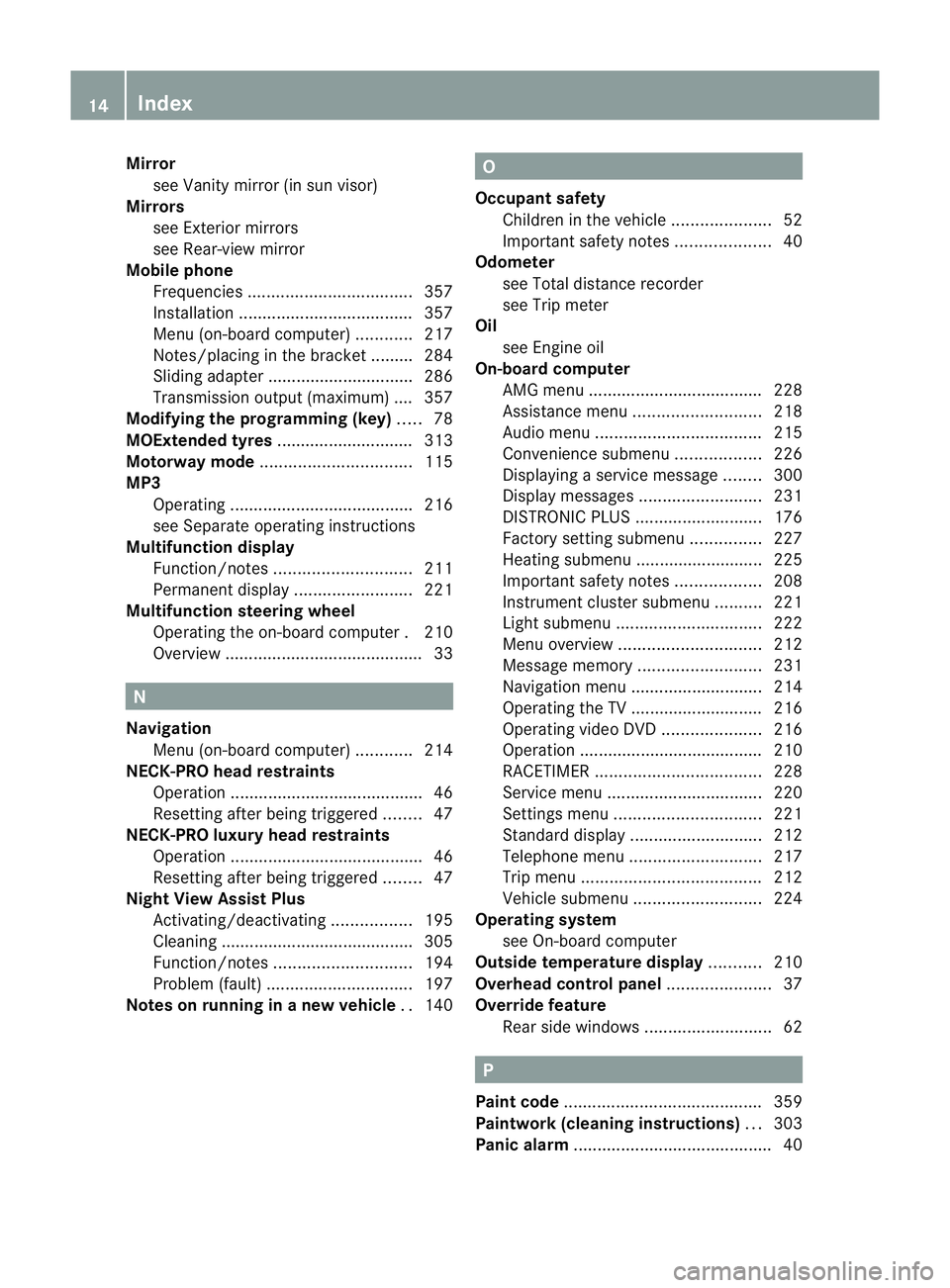
Mirror
see Vanity mirror (in sun visor)
Mirrors
see Exterior mirrors
see Rear-view mirror
Mobile phone
Frequencies ................................... 357
Installatio n..................................... 357
Menu (on-board computer) ............217
Notes/placing in the bracket ......... 284
Sliding adapter ............................... 286
Transmission output (maximum ).... 357
Modifying the programming (key) .....78
MOExtende dtyres ............................ .313
Motorway mode ................................ 115
MP3 Operating ...................................... .216
see Separate operating instructions
Multifunctio ndisplay
Function/notes ............................. 211
Permanent displa y......................... 221
Multifunctio nsteering wheel
Operating the on-board computer .210
Overview .......................................... 33N
Navigation Menu (on-board computer) ............214
NECK-PRO head restraints
Operation ........................................ .46
Resettin gafter bein gtriggered ........47
NECK-PRO luxury head restraints
Operation ........................................ .46
Resettin gafter bein gtriggered ........47
Night View Assist Plus
Activating/deactivating .................195
Cleaning ......................................... 305
Function/notes ............................. 194
Problem (fault) ............................... 197
Notes on runnin ginanew vehicle ..140 O
Occupant safety Childre ninthe vehicle ..................... 52
Important safety notes ....................40
Odometer
see Total distance recorder
see Trip meter
Oil
see Engine oil
On-board computer
AMG menu ..................................... 228
Assistance menu ........................... 218
Audi omenu ................................... 215
Convenience submenu ..................226
Displaying aservice message ........300
Display messages ..........................231
DISTRONI CPLUS ........................... 176
Factory setting submenu ...............227
Heating submenu ........................... 225
Important safety notes ..................208
Instrument cluster submenu ..........221
Ligh tsubmenu ............................... 222
Menu overview .............................. 212
Message memory .......................... 231
Navigation menu ............................ 214
Operating the TV ............................ 216
Operating vide oDVD ..................... 216
Operation ....................................... 210
RACETIMER ................................... 228
Service menu ................................. 220
Settings menu ............................... 221
Standard displa y............................ 212
Telephone menu ............................ 217
Trip menu ...................................... 212
Vehicle submenu ........................... 224
Operatin gsystem
see On-board computer
Outside temperature display ...........210
Overhead control panel ......................37
Override feature Rea rside windows ........................... 62 P
Pain tcode .......................................... 359
Paintwork (cleaning instructions) ...303
Pani calarm .......................................... 4014
Index
Page 20 of 373
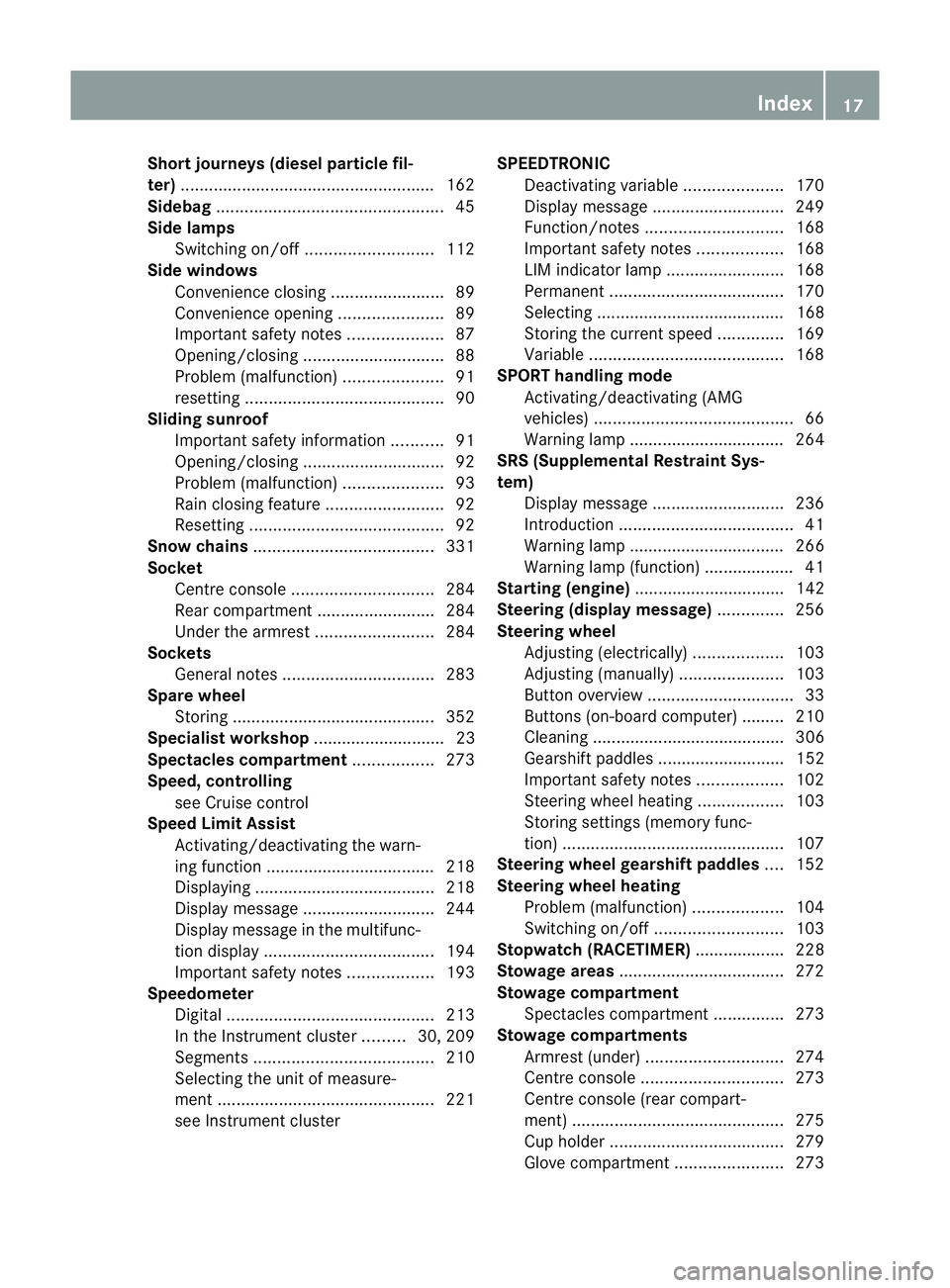
Short journeys (diesel particle fil-
ter)
...................................................... 162
Sidebag ................................................ 45
Side lamps Switching on/off ........................... 112
Side windows
Convenience closing ........................89
Convenience opening ......................89
Important safety notes ....................87
Opening/closing .............................. 88
Problem (malfunction) .....................91
resetting .......................................... 90
Sliding sunroof
Important safety information ...........91
Opening/closing .............................. 92
Problem (malfunction) .....................93
Rain closing feature .........................92
Resetting ......................................... 92
Sno wchains ...................................... 331
Socket Centre console .............................. 284
Rea rcompartmen t......................... 284
Under the armrest .........................284
Sockets
General notes ................................ 283
Spare wheel
Storing ........................................... 352
Specialist workshop ............................ 23
Spectacle scom partment ................. 273
Speed, controlling see Cruise control
Spee dLimit Assist
Activating/deactivatin gthe warn-
ing function .................................... 218
Displayin g...................................... 218
Display message ............................ 244
Display message in the multifunc-
tion displa y.................................... 194
Important safety notes ..................193
Speedometer
Digita l............................................ 213
In the Instrument cluster .........30, 209
Segments ...................................... 210
Selecting the unit of measure-
ment .............................................. 221
see Instrument cluster SPEEDTRONIC
Deactivating variabl e..................... 170
Display message ............................ 249
Function/notes ............................. 168
Important safety notes ..................168
LIM indicator lamp .........................168
Permanent ..................................... 170
Selecting ........................................ 168
Storing the current spee d.............. 169
Variabl e......................................... 168
SPORT handling mode
Activating/deactivating (AMG
vehicles) .......................................... 66
Warning lamp ................................. 264
SRS (Supplemental Restrain tSys-
tem) Display message ............................ 236
Introduction ..................................... 41
Warning lamp ................................. 266
Warning lamp (function) ................... 41
Starting (engine) ................................ 142
Steering (display message) ..............256
Steering wheel Adjusting (electrically). ..................103
Adjusting (manually). .....................103
Button overview ............................... 33
Buttons (on-board computer) ......... 210
Cleaning ......................................... 306
Gearshift paddle s........................... 152
Important safety notes ..................102
Steering wheel heating ..................103
Storing settings (memory func-
tion) ............................................... 107
Steering wheel gearshift paddles ....152
Steering wheel heating Problem (malfunction) ...................104
Switching on/off ........................... 103
Stopwatch (RACETIMER) ................... 228
Stowage areas ................................... 272
Stowage compartment Spectacles compartment ...............273
Stowage compartments
Armrest (under) ............................. 274
Centre console .............................. 273
Centre console (rea rcompart-
ment). ............................................ 275
Cuph older..................................... 279
Glove compartment .......................273 Index
17
Page 21 of 373

Important safety information
.........272
Rea r............................................... 275
Under driver's seat/front-
passenger sea t.............................. 274
Stowage net ....................................... 275
Stowage space Stowag enet ................................... 275
Stowage well beneath the boot
floor .................................................... 278
Summer tyres .................................... 330
Sun visor ............................................ 281
Supplement Restrain tSystem
see SRS (Supplemental Restraint
System)
Surround lighting (on-board com-
puter) ................................................. .223
Suspensio ntuning
AIRMATIC ...................................... 182
AMG RIDE CONTROL sports sus-
pension .......................................... 183
SETUP (on-board computer) ..........228
Switchin goff the alarm (ATA) ............71 T
Tail lamps Display message ............................ 238
Tank
see Fuel tank
Technical data
Emergency spare wheel .................354
Information .................................... 356
Tyres/wheel s................................. 341
Vehicle data ................................... 366
Telephone
Accepting acall............................. 217
Display message ............................ 256
Menu (on-board computer) ............217
Number from the phone book ....... .217
Redialling ....................................... 218
Rejecting/ending acall................. 217
Telephone compartment ................274
Temperature
Coolant .......................................... 210
Coolant (on-board computer) ......... 228
Engine oil (on-board computer) ...... 228
Outside temperature ..................... .210
Setting (climate control) ................128TEMPOMAT
Function/notes ............................. 165
Theft-deterren tsystem
ATA (Anti-Theft Alarm system) .........71
Immobiliser ...................................... 70
Through-loading feature ...................275
Timing (RACETIMER) .........................228
Tiredness Assist see ATTENTION ASSIST
TIREFIT kit .......................................... 313
Top Tether ............................................ 57
Total distanc erecorder .................... 212
Tow-away protection ..........................71
Towing Important safety notes ..................320
With the rear axle raised ................322
Towing away
Fitting the towing eye. ...................321
Removing the towing eye. ..............322
With both axle sonthe ground .......322
Tow-starting
Emergency engine starting ............323
Important safety notes ..................320
Transmission
see Automatic transmission
Transmission position display .........149
Transmission position display
(DIRECT SELECTl ever)...................... 149
Transporting the vehicle ..................323
Trim pieces (cleaning instructions) .306
Trip computer (on-board com-
puter) ................................................. .213
Trip meter Calling up ....................................... 212
Resetting (on-board computer) ......214
Turn signal
see Turn signals
Turn signals
Switching on/off ........................... 113
TV
Operating (on-board computer) .....216
see Separate operating instructions
Two-way radio
Frequencies ................................... 357
Installatio n..................................... 357
Transmission output (maximum ).... 357 18
Index
Page 26 of 373
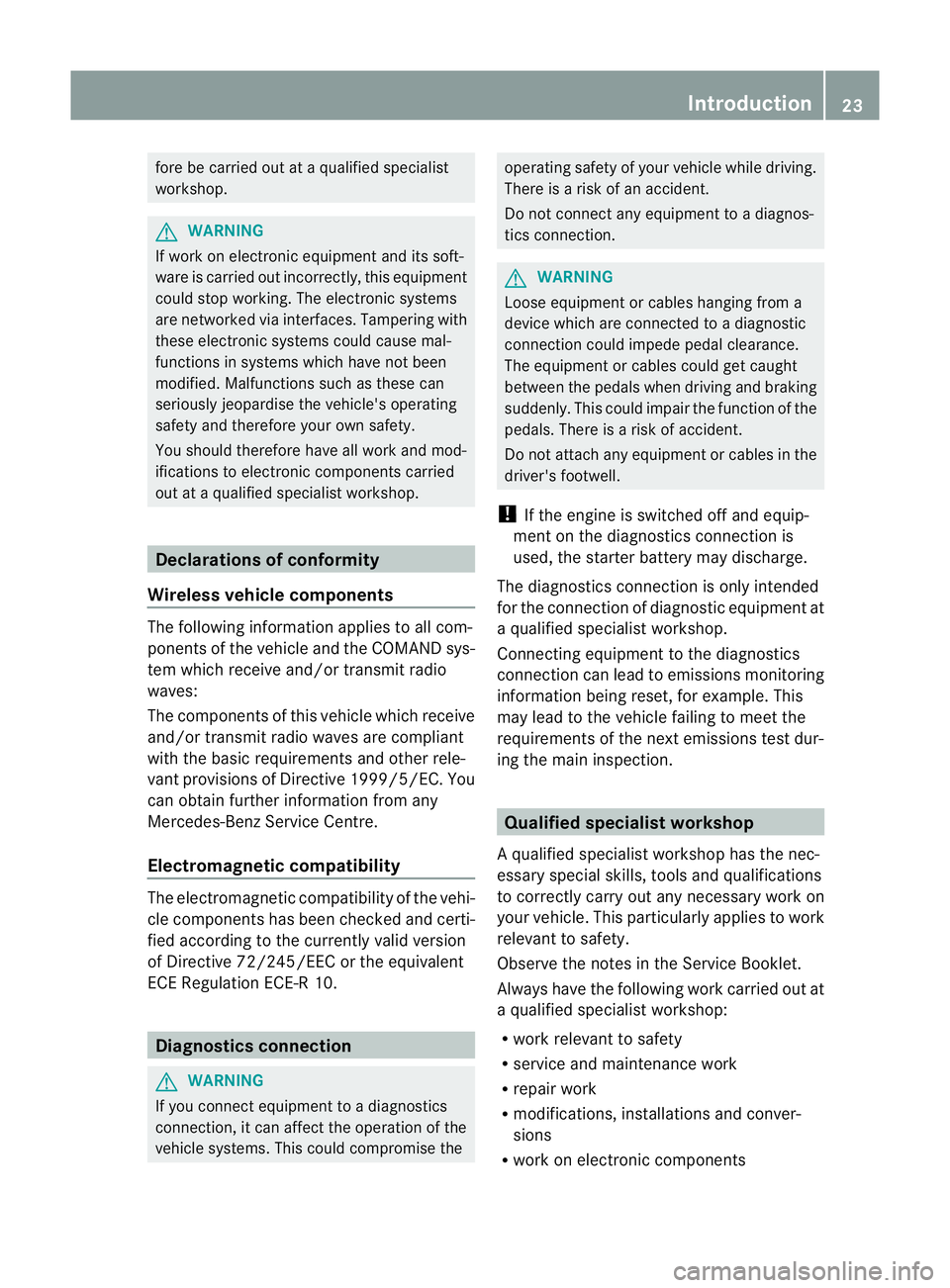
fore be carrie
dout at aqualifie dspecialist
workshop. G
WARNING
If work on electronic equipmen tand its soft-
ware is carried out incorrectly, this equipment
could stop working .The electronic systems
are networked via interfaces. Tampering with
these electronic systems could cause mal-
functions in systems which have not been
modified. Malfunctions such as these can
seriously jeopardise the vehicle's operating
safety and therefore your own safety.
You should therefore have all work and mod-
ifications to electronic components carried
out at aqualified specialist workshop. Declarations of conformity
Wireless vehicle components The following information applies to all com-
ponentsoft he vehicle and the COMAND sys-
tem which receive and/or transmit radio
waves:
The components of this vehicle which receive
and/or transmit radio waves are compliant
with the basic requirements and other rele-
vant provisions of Directive 1999/5/EC. You
can obtain further information from any
Mercedes-Ben zService Centre.
Electromagnetic compatibility The electromagnetic compatibility of the vehi-
cle components has been checked and certi-
fied according to the currently valid version
of Directive 72/245/EEC or the equivalent
ECE Regulation ECE-R1 0.Diagnostics connection
G
WARNING
If you connect equipment to adiagnostics
connection, it can affect the operation of the
vehicle systems. This could compromise the operating safety of your vehicle while driving.
There is
arisk of an accident.
Do not connect any equipment to adiagnos-
tics connection. G
WARNING
Loose equipment or cables hanging from a
device which are connected to adiagnostic
connection could impede pedal clearance.
The equipment or cables could get caught
between the pedals when driving and braking
suddenly. This could impair the function of the
pedals. There is arisk of accident.
Do not attach any equipment or cables in the
driver's footwell.
! If the engine is switched off and equip-
ment on the diagnostics connection is
used, the starter battery may discharge.
The diagnostics connection is only intended
for the connection of diagnostic equipment at
aq ualified specialist workshop.
Connecting equipment to the diagnostics
connection can lead to emissions monitoring
information being reset, for example. This
may lead to the vehicle failing to meet the
requirements of the next emissions test dur-
ing the main inspection. Qualified specialist workshop
Aq ualified specialist worksho phas th enec-
essary special skills, tools and qualifications
to correctl ycarry out any necessary work on
your vehicle. This particularly applie stowork
relevan ttosafety.
Observe the notes in the Servic eBooklet.
Always have the following work carried out at
aq ualified specialist workshop:
R work relevant to safety
R service and maintenance work
R repair work
R modifications ,installations and conver-
sions
R work on electronic components Introduction
23 Z
Page 50 of 373
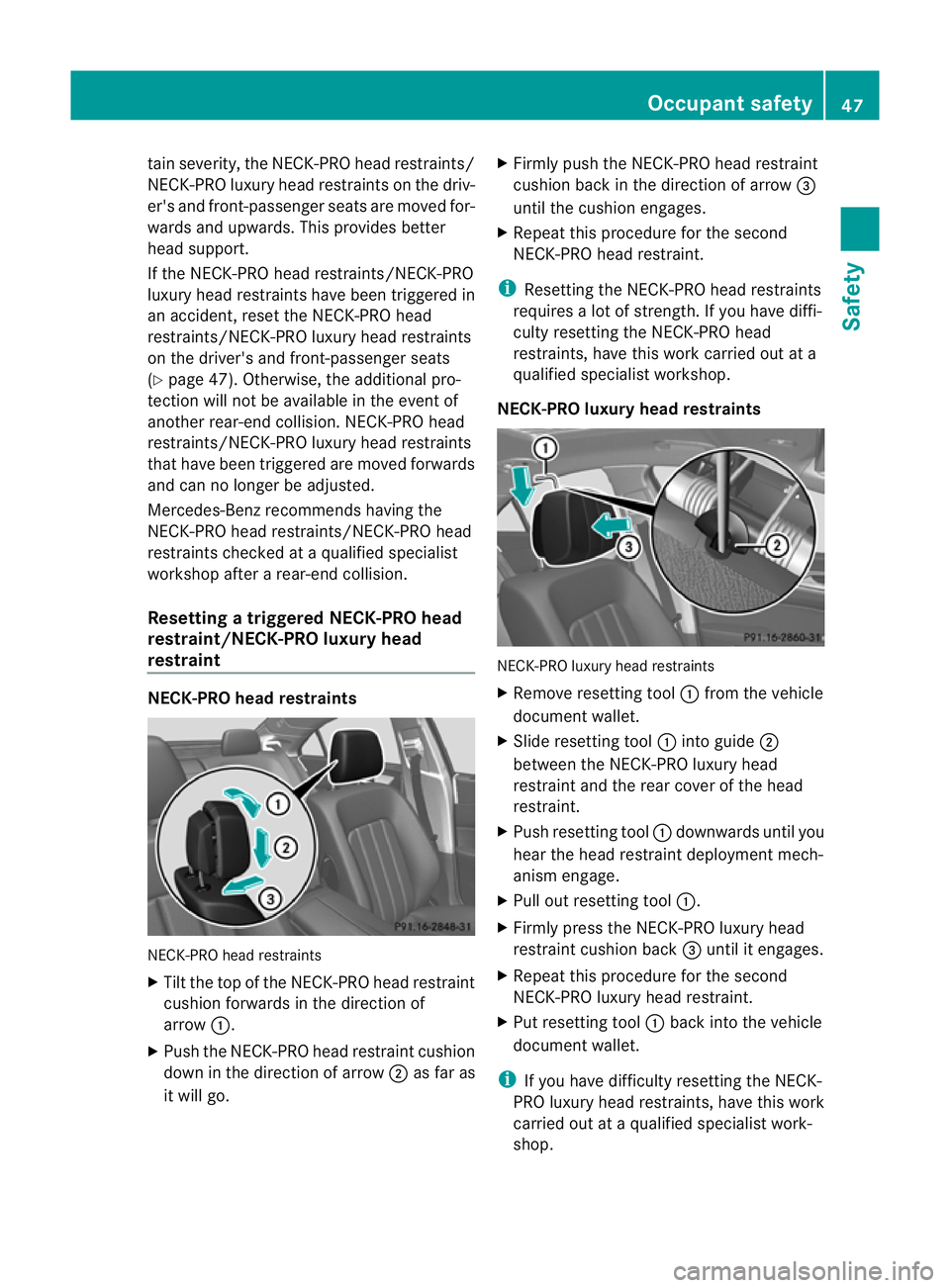
tai
ns everity, the NECK-PRO head restraints/
NECK-PRO luxury head restraint sonthe driv-
er's and front-passenger seats are moved for-
wards and upwards. This provides better
head support.
If the NECK-PRO head restraints/NECK-PRO
luxury head restraint shave been triggered in
an accident, reset the NECK-PRO head
restraints/NECK-PRO luxury head restraints
on the driver's and front-passenger seats
(Y page 47). Otherwise, the additional pro-
tection will not be available in the event of
another rear-en dcollision. NECK-PRO head
restraints/NECK-PRO luxury head restraints
that have been triggered are moved forwards
and can no longer be adjusted.
Mercedes-Benz recommends having the
NECK-PRO head restraints/NECK-PRO head
restraint schecked at aqualified specialist
worksho pafter arear-en dcollision.
Resetting atriggered NECK-PRO head
restraint/NECK-PRO luxury head
restraint NECK-PRO head restraints
NECK-PRO head restraints
X
Tilt the top of the NECK-PRO head restraint
cushion forwards in the directio nof
arrow :.
X Push th eNECK-PRO head restraint cushion
down in th edirection of arrow ;as far as
it will go. X
Firmly push th eNECK-PRO head restraint
cushion back in th edirection of arrow =
until th ecushion engages.
X Repeat this procedure for th esecond
NECK-PRO head restraint.
i Resettin gthe NECK-PRO head restraints
requires alot of strength. If you have diffi-
cult yresettin gthe NECK-PRO head
restraints, have this work carried out at a
qualified specialist workshop.
NECK-PR Oluxur yheadr estraints NECK-PRO luxur
yhead restraints
X Remove resettin gtool :from th evehicle
documen twallet.
X Slid eresettin gtool :intog uide ;
between th eNECK-PRO luxur yhead
restraint and th erear cover of th ehead
restraint.
X Push resettin gtool :downwards until you
hear th ehead restraint deploymen tmech-
anism engage.
X Pull out resettingt ool:.
X Firmly press the NECK-PRO luxury head
restraint cushion back =until it engages.
X Repeat this procedure for the second
NECK-PRO luxury head restraint.
X Put resettingt ool:back intot he vehicle
documen twallet.
i If you have difficult yresettin gthe NECK-
PRO luxur yhead restraints, have this work
carried out at aqualified specialist work-
shop. Occupant safety
47Safety Z
Page 93 of 373
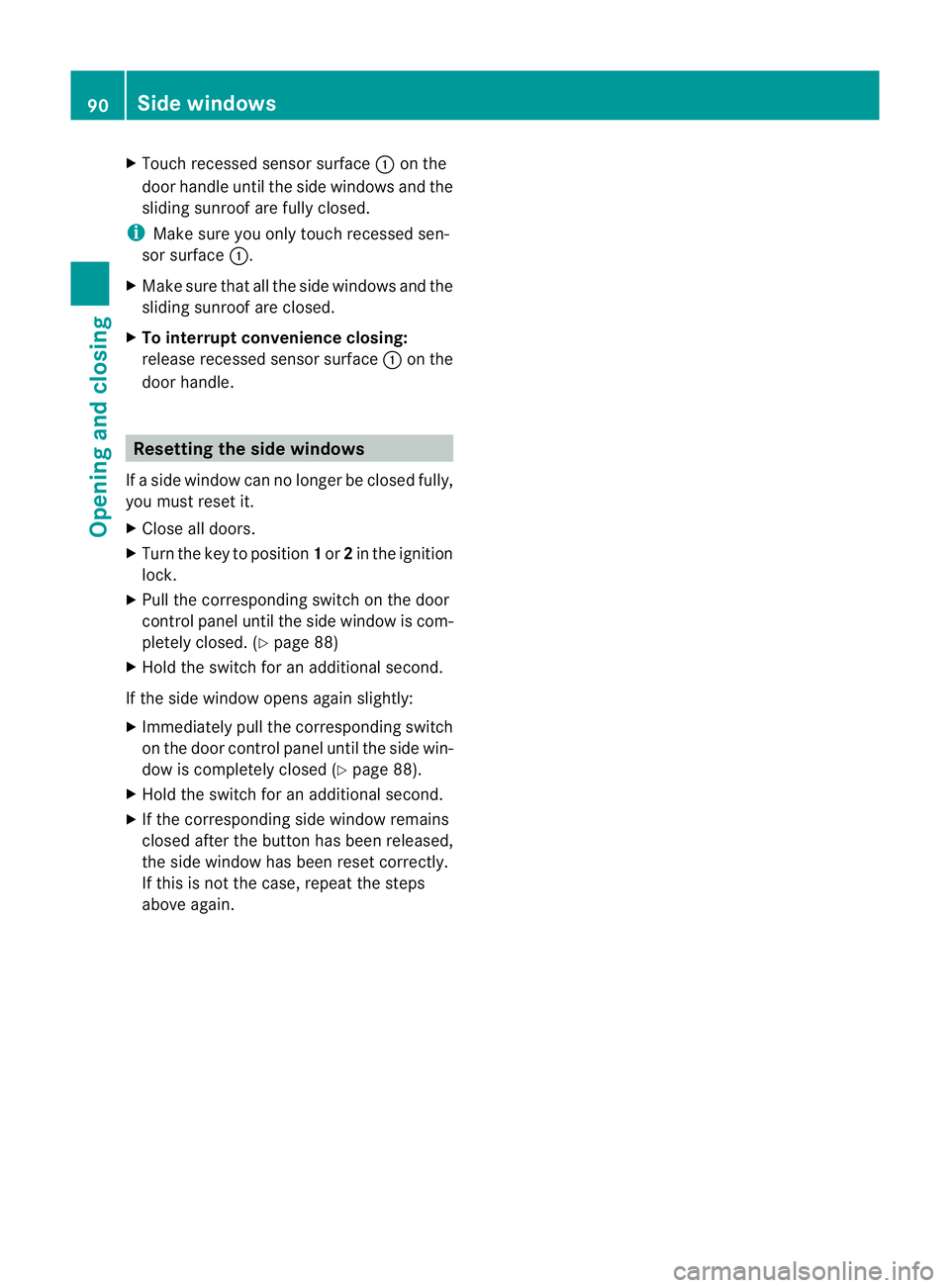
X
Touch recessed sensor surface :on the
door handle until the side windows and the
sliding sunroof are fully closed.
i Make sure you only touch recessed sen-
sor surface :.
X Make sure that all the side windows and the
sliding sunroof are closed.
X To interrupt convenience closing:
release recessed sensor surface :on the
door handle. Resetting the side windows
If as ide window can no longer be closed fully,
you must reset it.
X Close all doors.
X Turn the key to position 1or 2in the ignition
lock.
X Pull the corresponding switch on the door
control panel until the side window is com-
pletely closed. (Y page 88)
X Hold the switch for an additional second.
If the side window opens again slightly:
X Immediately pull the corresponding switch
on the door control panel until the side win-
dow is completely closed (Y page 88).
X Hold the switch for an additional second.
X If the corresponding side window remains
closed after the button has been released,
the side window has been reset correctly.
If this is not the case, repeat the steps
above again. 90
Side windowsOpening and closing