Page 195 of 420
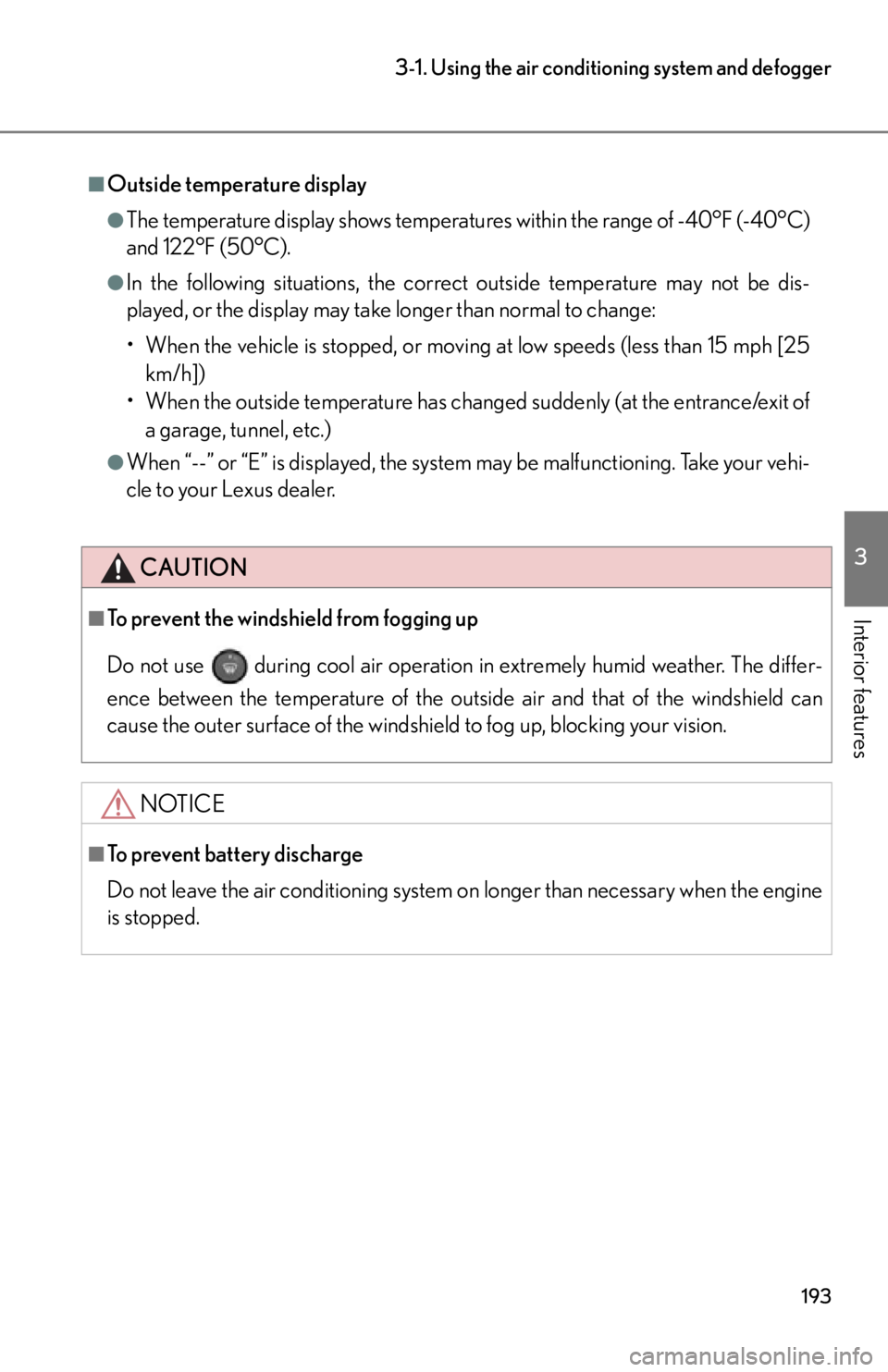
193
3-1. Using the air conditioning system and defogger
3
Interior features
■Outside temperature display
●The temperature display shows temperatures within the range of -40°F (-40°C)
and 122°F (50°C).
●In the following situations, the correct outside temperature may not be dis-
played, or the display may take longer than normal to change:
• When the vehicle is stopped, or moving at low speeds (less than 15 mph [25
km/h])
• When the outside temperature has chan ged suddenly (at the entrance/exit of
a garage, tunnel, etc.)
●When “--” or “E” is displayed, the system may be malfunctioning. Take your vehi-
cle to your Lexus dealer.
CAUTION
■To prevent the windshield from fogging up
Do not use
during cool air operation in extremely humid weather. The differ-
ence between the temperature of the outs ide air and that of the windshield can
cause the outer surface of the windshield to fog up, blocking your vision.
NOTICE
■To prevent battery discharge
Do not leave the air conditioning system on longer than necessary when the engine
is stopped.
Page 202 of 420
200
3-1. Using the air conditioning system and defogger
CAUTION
■To prevent the windshield from fogging up
Do not use
during cool air operation in extremely humid weather. The differ-
ence between the temperature of the outside air and that of the windshield can
cause the outer surface of the windshield to fog up, blocking your vision.
NOTICE
■To prevent battery discharge
Do not leave the air conditioning system on longer than necessary when the engine
is stopped.
Page 208 of 420
206
3-2. Using the audio system
Ejecting discs■ Ejecting a disc
Select the disc to be ejected.
Push the “ ” button and remove the disc.
■ Ejecting all discs
Push and hold the “ ” button until you hear a beep, then remove the
discs.
■Using cellular phones
Interference may be heard through the audi o/video system’s speakers if a cellular
phone is being used inside or close to the vehicle while the audio/video system is
operating.
NOTICE
■To prevent battery discharge
Do not leave the audio/video system on longer than necessary with the engine off.
■To avoid damaging the audio/video system
Take care not to spill drinks or othe r fluids over the audio/video system.
STEP1
STEP2
Page 216 of 420
214
3-5. Other interior features
Power outlet
The power outlet can be used for 12 V accessories that run on less than 10 A.
Open the glove box. (P. 210)
Open the lid.STEP1
STEP2
■The power outlet can be used when
The ignition switch is in the “ACC” or “ON” position.
NOTICE
■To avoid damaging the power outlet
Close the power outlet lid when the power outlet is not in use.
Foreign objects or liquids that enter th e power outlet may cause a short circuit.
■To prevent blown fuses
Do not use an accessory that uses more than 12 V 10 A.
■To prevent battery discharge
Do not use the power outlet longer than necessary when the engine is not running.
Page 226 of 420
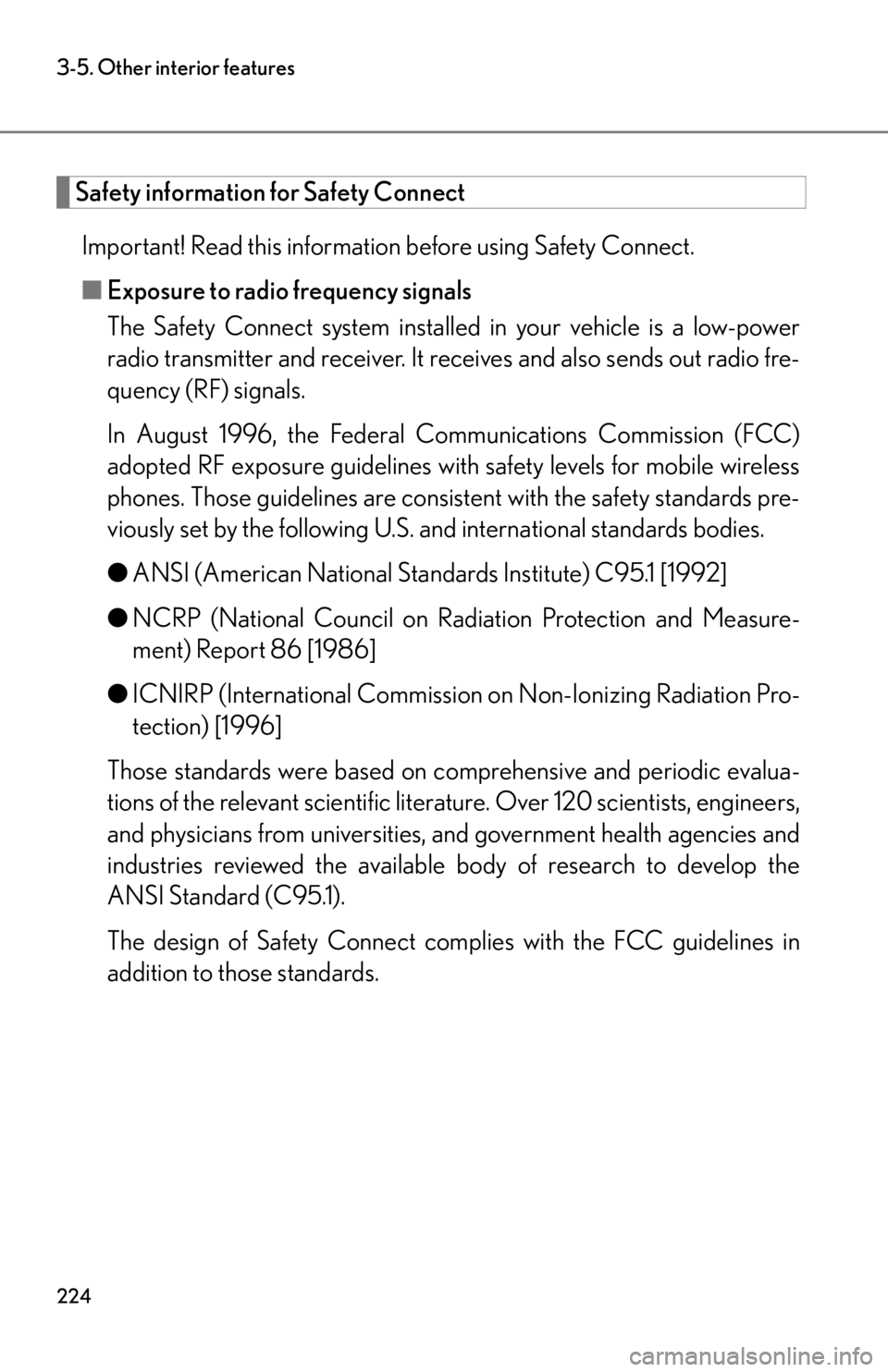
224
3-5. Other interior features
Safety information for Safety ConnectImportant! Read this information before using Safety Connect.
■ Exposure to radio frequency signals
The Safety Connect sy stem installed in your ve hicle is a low-power
radio transmitter and receiver. It receives and also sends out radio fre-
quency (RF) signals.
In August 1996, the Federal Communications Commission (FCC)
adopted RF exposure guidelines with safety levels fo r mobile wireless
phones. Those guidelines are consistent with the safety standards pre-
viously set by the following U.S. and international standards bodies.
● ANSI (American National Standards Institute) C95.1 [1992]
● NCRP (National Council on Radi ation Protection and Measure-
ment) Report 86 [1986]
● ICNIRP (International Commission on Non-Ionizing Radiation Pro-
tection) [1996]
Those standards were based on co mprehensive and periodic evalua-
tions of the relevant scientific literature. Over 120 scientists, engineers,
and physicians from universities, an d government health agencies and
industries reviewed the available body of research to develop the
ANSI Standard (C95.1).
The design of Safety Connect co mplies with the FCC guidelines in
addition to those standards.
Page 229 of 420
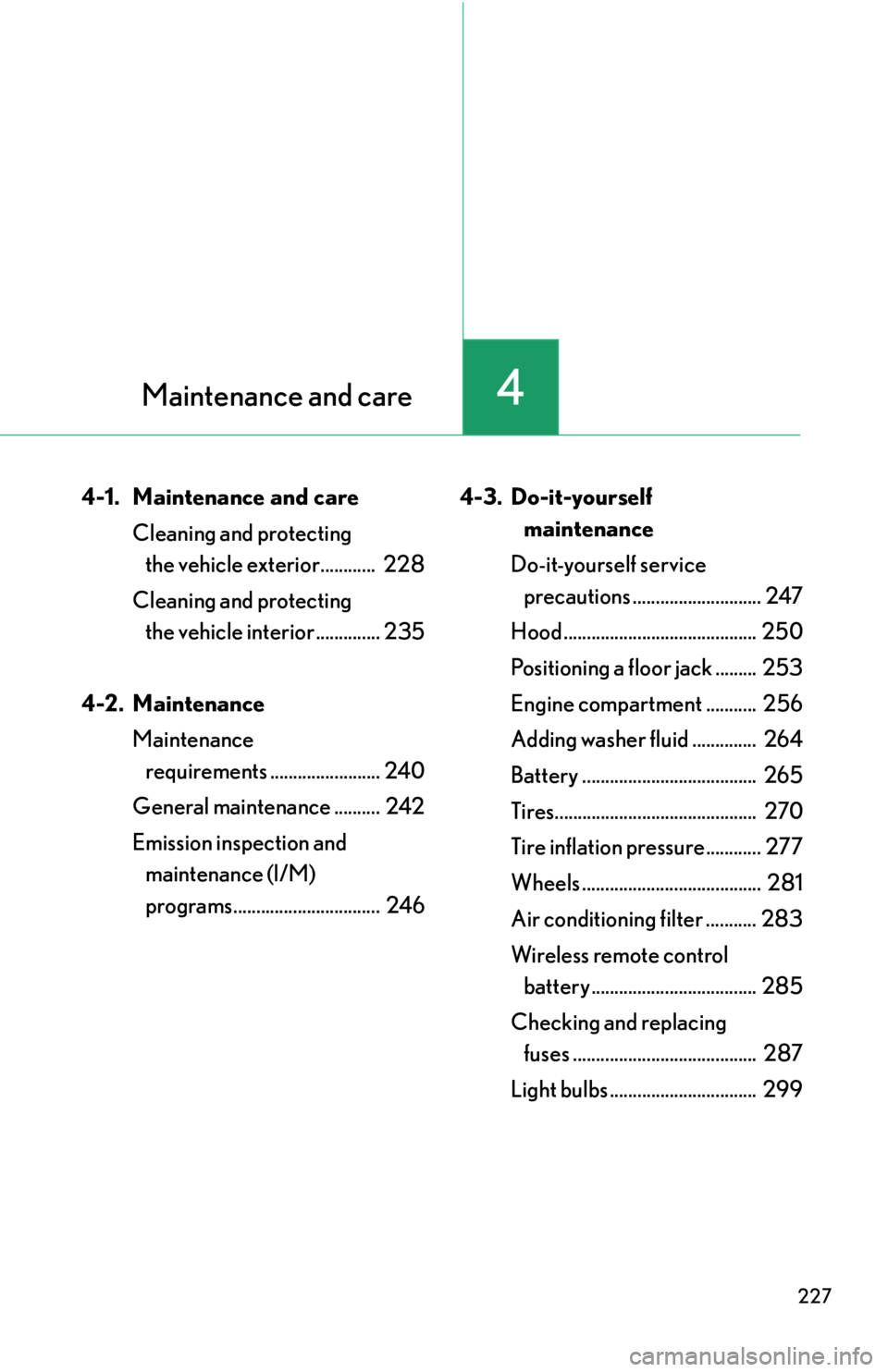
Maintenance and care4
227
4-1. Maintenance and careCleaning and protecting the vehicle exterior............ 228
Cleaning and protecting the vehicle interior .............. 235
4-2. Maintenance Maintenance requirements ........................ 240
General maintenance .......... 242
Emission inspection and maintenance (I/M)
programs................................ 246 4-3. Do-it-yourself
maintenance
Do-it-yourself service precautions ............................ 247
Hood .......................................... 250
Positioning a floor jack ......... 253
Engine compartment ........... 256
Adding washer fluid .............. 264
Battery ...................................... 265
Tires............................................ 270
Tire inflation pressure............ 277
Wheels ....................................... 281
Air conditioning filter ........... 283
Wireless remote control battery .................................... 285
Checking and replacing fuses ........................................ 287
Light bulbs ................................ 299
Page 232 of 420
230
4-1. Maintenance and care
CAUTION
■When washing the vehicle
Do not apply water to the inside of the engine compartment. Doing so may cause
the electrical components etc. to catch fire.
■To prevent burns
When washing the vehicle, be careful not to
touch the hood grilles, bezels in the radiator
grilles, or exhaust pipes and surrounding area
until they have cooled sufficiently, as these
components may cause burns.
Page 236 of 420
234
4-1. Maintenance and care
NOTICE
■When using high pressure car washes
Do not aim the head of the nozzle at the hood
grilles or radiator grilles.
Doing so may negatively affect the engine or
cause a malfunction in the electric cooling fan
motors that may result in overheating.