Page 141 of 420
139
2-2. Instrument cluster
2
When driving
“Complete” will be displayed when
the reset procedure has been
completed.
The system will start measuring the
distance to the next engine oil
replacement timing.
STEP3
Page 152 of 420
150
2-2. Instrument cluster
■“Rev Peak”
When the engine speed reaches
or exceeds 6000 rpm, an afterim-
age of the tachometer needle will
be displayed at the highest engine
speed for approximately 0.5 sec-
onds.
Set up procedure Press the right side of the control
pad to turn this function “ON” or
“OFF”
The afterimage color of the
tachometer needle changes as fol-
lows:
Tachometer
needle colorAfterimage color
Blue Red Red Blue
White Blue
Page 156 of 420
154
2-2. Instrument cluster
■“Units”
The units of measurement used fo r the speedometer, odometer, and
trip information can be changed.
Each time right on the control pad
is pressed, the distance (miles,
km), the speed (MPH, km/h) and
the fuel consumption (MPG, km/l,
L/100km) measurement units will
be changed.
■ “Temp” (temperature)
The units of measurement used fo r the outside temperature, engine
coolant temperature, engine oil temperature and air conditioning tem-
perature displays can be changed.
Each time right on the control pad
is pressed, the temperature display
unit will be changed (Fahrenheit,
Celsius).
Page 158 of 420
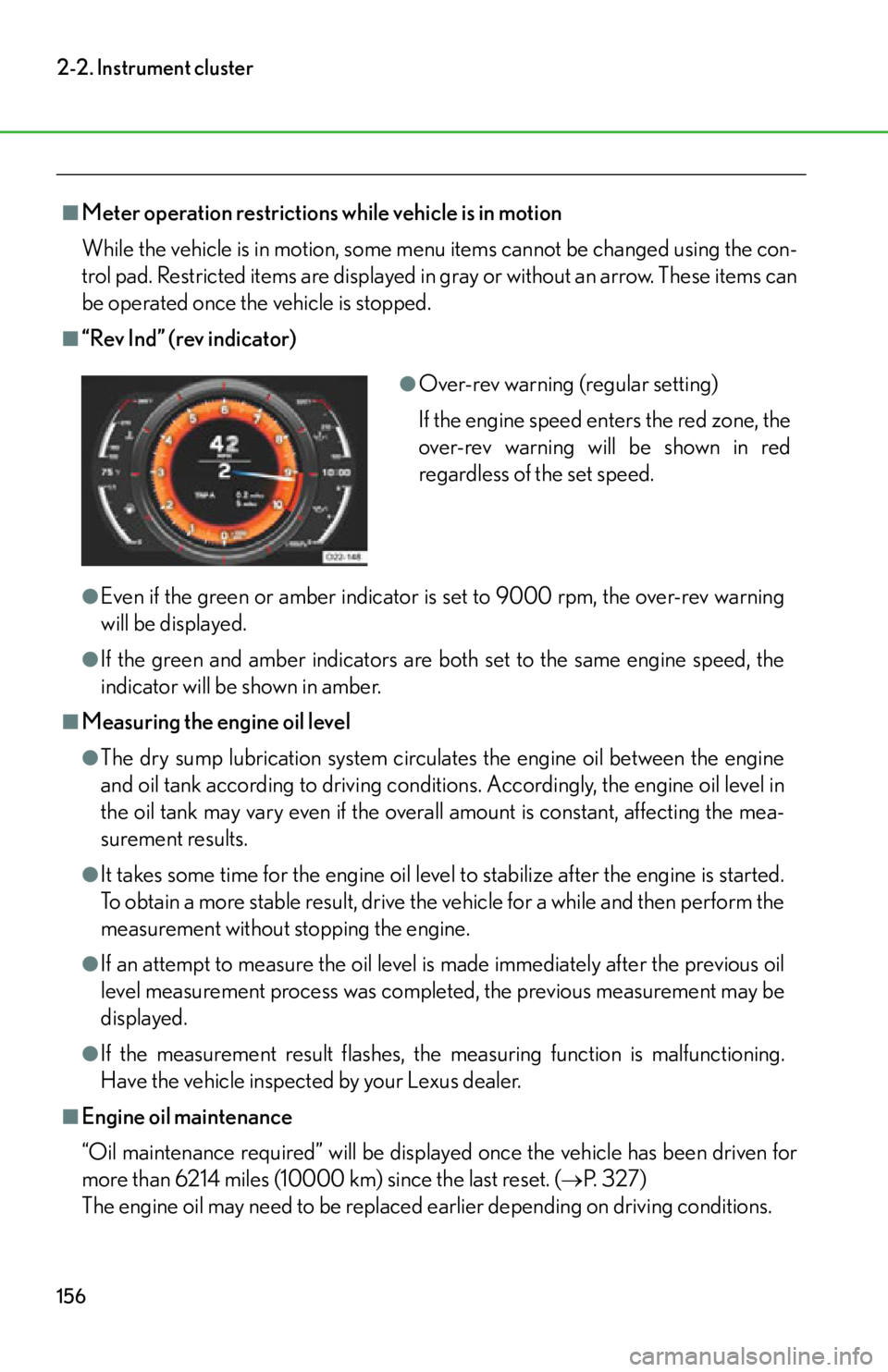
156
2-2. Instrument cluster
■Meter operation restrictions while vehicle is in motion
While the vehicle is in motion, some menu items cannot be changed using the con-
trol pad. Restricted items are displayed in gray or without an arrow. These items can
be operated once the vehicle is stopped.
■“Rev Ind” (rev indicator)
●Even if the green or amber indicator is set to 9000 rpm, the over-rev warning
will be displayed.
●If the green and amber indicators are both set to the same engine speed, the
indicator will be shown in amber.
■Measuring the engine oil level
●The dry sump lubrication system circulates the engine oil between the engine
and oil tank according to driving conditions. Accordingly, the engine oil level in
the oil tank may vary even if the overall amount is constant, affecting the mea-
surement results.
●It takes some time for the engine oil level to stabilize after the engine is started.
To obtain a more stable result, drive the vehicle for a while and then perform the
measurement without stopping the engine.
●If an attempt to measure the oil level is made immediately after the previous oil
level measurement process was completed, the previous measurement may be
displayed.
●If the measurement result flashes, the measuring function is malfunctioning.
Have the vehicle inspected by your Lexus dealer.
■Engine oil maintenance
“Oil maintenance required” will be displayed once the vehicle has been driven for
more than 6214 miles (10000 km) since the last reset. (
P. 3 2 7 )
The engine oil may need to be replaced earlier depending on driving conditions.
●Over-rev warning (regular setting)
If the engine speed enters the red zone, the
over-rev warning will be shown in red
regardless of the set speed.
Page 159 of 420
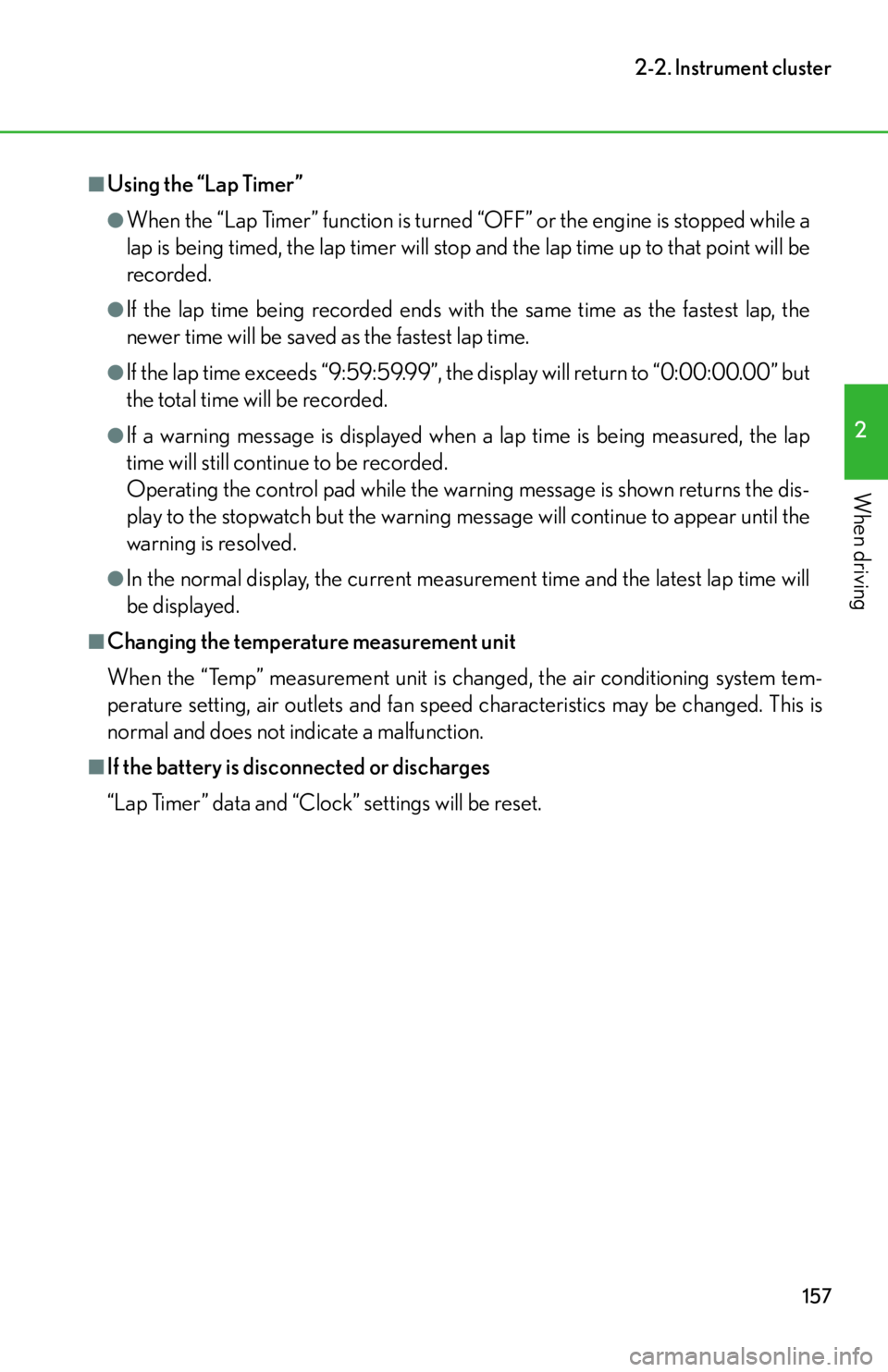
157
2-2. Instrument cluster
2
When driving
■Using the “Lap Timer”
●When the “Lap Timer” function is turned “OFF” or the engine is stopped while a
lap is being timed, the lap timer will stop and the lap time up to that point will be
recorded.
●If the lap time being recorded ends with the same time as the fastest lap, the
newer time will be saved as the fastest lap time.
●If the lap time exceeds “9:59:59.99”, the display will return to “0:00:00.00” but
the total time will be recorded.
●If a warning message is displayed when a lap time is being measured, the lap
time will still continue to be recorded.
Operating the control pad while the warning message is shown returns the dis-
play to the stopwatch but the warning message will continue to appear until the
warning is resolved.
●In the normal display, the current measurement time and the latest lap time will
be displayed.
■Changing the temperature measurement unit
When the “Temp” measurement unit is ch anged, the air conditioning system tem-
perature setting, air outlet s and fan speed characteristic s may be changed. This is
normal and does not indicate a malfunction.
■If the battery is disconnected or discharges
“Lap Timer” data and “Clock” settings will be reset.
Page 161 of 420
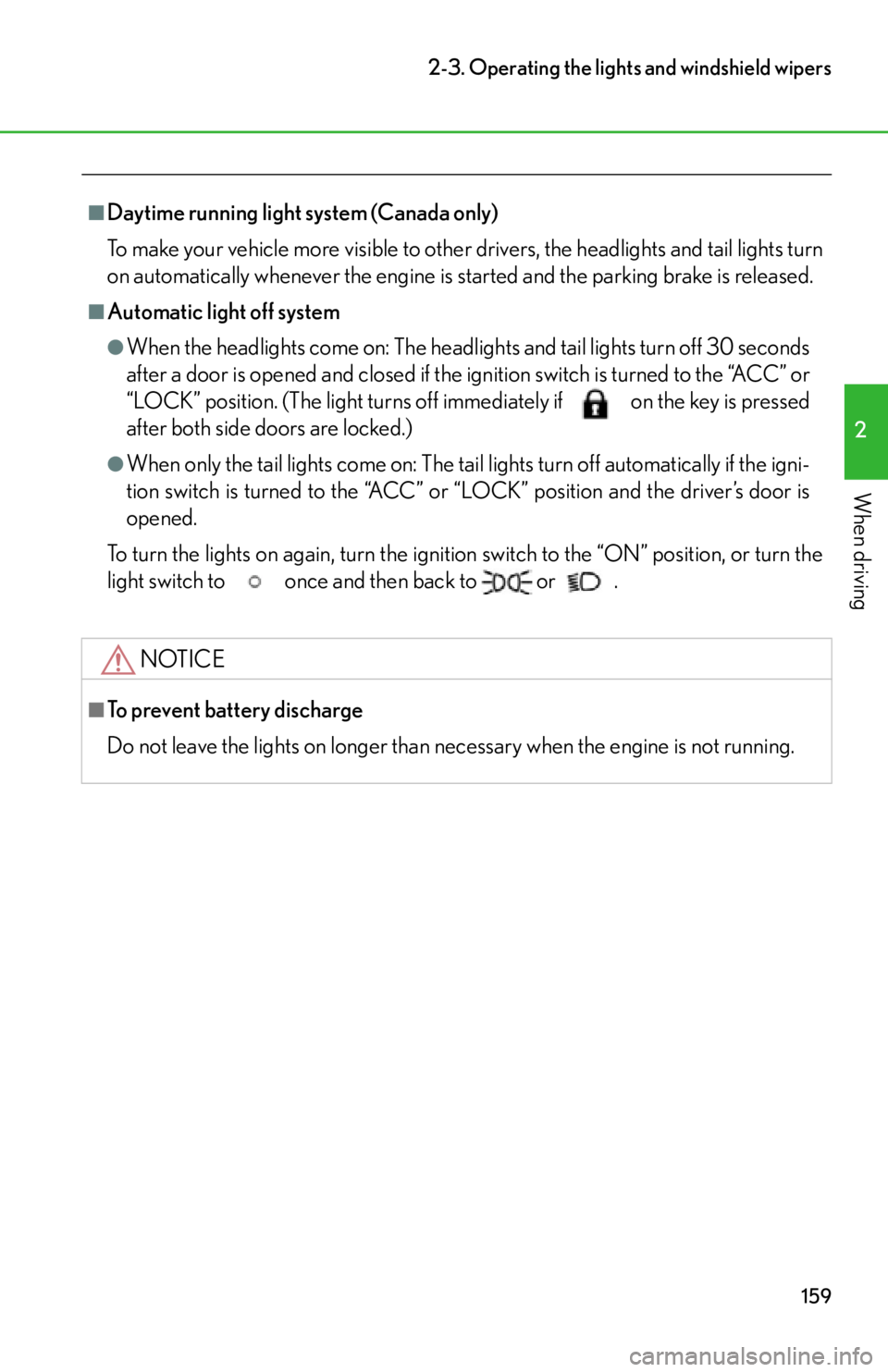
159
2-3. Operating the lights and windshield wipers
2
When driving
■Daytime running light system (Canada only)
To make your vehicle more visible to other drivers, the headlights and tail lights turn
on automatically whenever the engine is started and the parking brake is released.
■Automatic light off system
●When the headlights come on: The headlights and tail lights turn off 30 seconds
after a door is opened and closed if the ignition switch is turned to the “ACC” or
“LOCK” position. (The light turns off immediately if on the key is pressed
after both side doors are locked.)
●When only the tail lights come on: The tail lights turn off automatically if the igni-
tion switch is turned to the “ACC” or “LOCK” position and the driver’s door is
opened.
To turn the lights on again, turn the ignition switch to the “ON” position, or turn the
light switch to once and then back to or
.
NOTICE
■To prevent battery discharge
Do not leave the lights on longer than necessary when the engine is not running.
Page 168 of 420
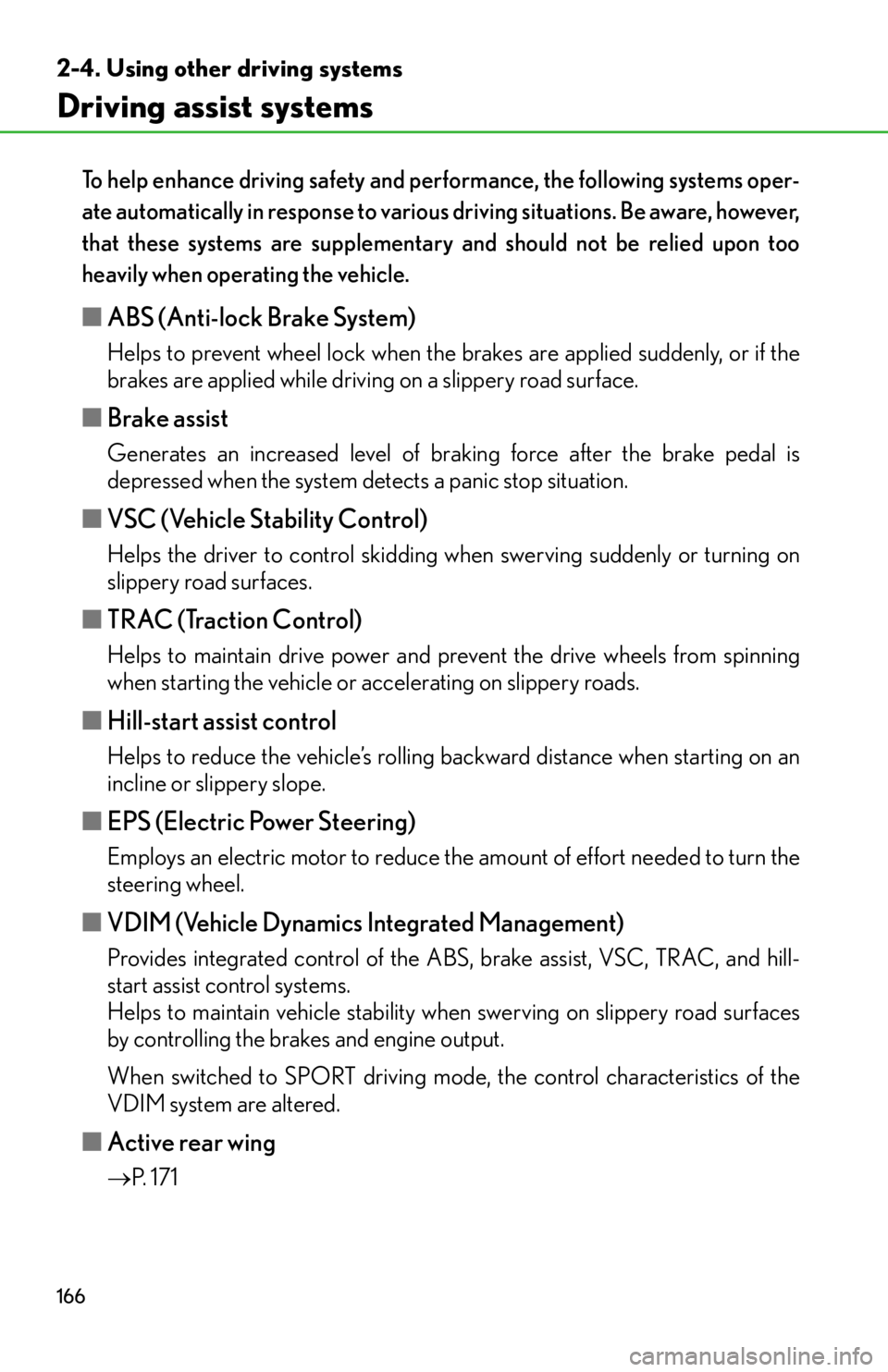
166
2-4. Using other driving systems
Driving assist systems
To help enhance driving safety and performance, the following systems oper-
ate automatically in response to various driving situations. Be aware, however,
that these systems are supplementary and should not be relied upon too
heavily when operating the vehicle.
■ ABS (Anti-lock Brake System)
Helps to prevent wheel lock when the br akes are applied suddenly, or if the
brakes are applied while driving on a slippery road surface.
■ Brake assist
Generates an increased level of braking force after the brake pedal is
depressed when the system de tects a panic stop situation.
■VSC (Vehicle Stability Control)
Helps the driver to control skidding when swerving suddenly or turning on
slippery road surfaces.
■ TRAC (Traction Control)
Helps to maintain drive power and prevent the drive wheels from spinning
when starting the vehicle or accelerating on slippery roads.
■Hill-start assist control
Helps to reduce the vehicle’s rolling backward distance when starting on an
incline or slippery slope.
■EPS (Electric Power Steering)
Employs an electric motor to reduce the amount of effort needed to turn the
steering wheel.
■VDIM (Vehicle Dynamics Integrated Management)
Provides integrated control of the ABS, brake assist, VSC, TRAC, and hill-
start assist control systems.
Helps to maintain vehicle stability when swerving on slippery road surfaces
by controlling the brakes and engine output.
When switched to SPORT driving mode, the control characteristics of the
VDIM system are altered.
■ Active rear wing
P. 1 7 1
Page 169 of 420
167
2-4. Using other driving systems
2
When driving
When the ABS/VSC/TRAC/hill-start assist control systems are operating
The slip indicator flashes to indi-
cate that the ABS/VSC/TRAC/
hill-start assist control systems are
operating.
The stop lights and high mounted
stoplight turn on when the hill-start
assist control system is operating.
Disabling the VSC/TRAC systemsIf the vehicle gets stuck in fresh snow or mud, VSC/TRAC may reduce
power from the engine to the wheels. You may need to turn the system off
to enable you to rock the vehicle in order to free it.
Press the switch to turn off VSC
and TRAC.
The VSC off indicator light and
“TRAC OFF” indicator light should
come on.
Press the switch again to turn the
systems back on.