Page 3 of 420
TABLE OF CONTENTS
1
1Before drivingAdjusting and operating features such as door locks, mir-
rors, and steering column.
2When drivingDriving, stopping and safe-driving information.
3Interior featuresAir conditioning and audio systems, as well as other interior
features for a comfortable driving experience.
4Maintenance
and careCleaning and protecting your vehicle, performing do-it-your-
self maintenance, and maintenance information.
5When trouble
arisesWhat to do if the vehicle needs to be towed, gets a flat tire,
or is involved in an accident.
6Vehicle
specificationsDetailed vehicle information.
7For ownersReporting safety defects for U.S. owners, and seat belt and
SRS airbag instructions for Canadian owners
IndexAlphabetical listing of informat ion contained in this manual.
Page 5 of 420

1
2
3
4
5
6
7
3
2-4. Using other driving systemsRear view monitor system ......... 163
Driving assist systems.................. 166
Active rear wing .............................. 171
Launch control ............................... 174
2-5. Driving information Cargo and luggage ...................... 176
Vehicle load limits ......................... 179
Winter driving tips ........................ 180
Trailer towing .................................. 182
Dinghy towing ................................ 183
3-1. Using the air conditioning system and defogger
Automatic air conditioning system (with
navigation system) ..................... 186
Automatic air conditioning system (without
navigation syst em) ..................... 194
Rear window and outside rear view mirror
defoggers ...................................... 201
3-2. Using the audio system Audio/video system some basics ................................. 202 3-3. Using the interior lights
Interior lights list............................ 207
3-4. Using the storage features List of storage features .............. 209
• Glove box ..................................... 210
• Door pockets ............................... 212
3-5. Other interior features Sun visors.......................................... 213
Power outlet .................................... 214
Floor mats......................................... 215
Luggage compartment features........................................... 218
Safety Connect .............................. 219
4-1. Maintenance and care Cleaning and protecting the vehicle exterior................... 228
Cleaning and protecting the vehicle interior .................... 235
4-2. Maintenance Maintenance requirements ..... 240
General maintenance ................ 242
Emission inspection and maintenance (I/M)
programs ...................................... 246
3Interior features
4Maintenance and care
Page 6 of 420

TABLE OF CONTENTSIndex
4
4-3. Do-it-yourself maintenanceDo-it-yourself service precautions .................................. 247
Hood................................................. 250
Positioning a floor jack............... 253
Engine compartment.................. 256
Adding washer fluid .................... 264
Battery .............................................. 265
Tires ................................................... 270
Tire inflation pressure ................. 277
Wheels............................................... 281
Air conditioning filter ................. 283
Wireless remote control battery ........................................... 285
Checking and replacing fuses ................................................ 287
Light bulbs ....................................... 299 5-1. Essential information
Emergency flashers.................... 302
If your vehicle needs to be towed ...................................... 303
If you think something is wrong ............................................ 308
Fuel pump shut off system ....... 309
Event data recorder ..................... 310
5-2. Steps to take in an emergency
If a warning light turns on or a warning buzzer
sounds... ......................................... 312
If a warning message is displayed ....................................... 322
If you have a flat tire..................... 332
If the engine will not start .......... 343
If you lose your keys/ wireless remote control
transmitter .................................... 344
If the parking brake cannot be released .................................. 345
If the vehicle battery is discharged .................................. 348
If your vehicle ov erheats ............ 351
If the vehicle becomes stuck................................................ 354
If your vehicle has to be stopped in an
emergency .................................. 355
5When trouble arises
Page 12 of 420
10
Pictorial index
With navigation system
Without navigation system
Navigation
system
*
Rear view monitor
system
P. 163
Talk switch
*P. 191
Emergency flasher
switch
P. 302
Air conditioning
system
P. 186
Audio system
*P. 202
Emergency flasher
switch
P. 302
Interior
Air conditioning
system
P. 194
Air conditioning
system
P. 194
Air conditioning
system
P. 186
Page 13 of 420
11
: If equipped
*: Refer to the “Navigation System Owner’s Manual”.
Rear window and outside rear view
mirror defoggers
P. 201
Door lock switch
P. 25
Remote Touch
*P. 187
Power window switches
P. 46
Air conditioning system P. 186, 194
Page 156 of 420
154
2-2. Instrument cluster
■“Units”
The units of measurement used fo r the speedometer, odometer, and
trip information can be changed.
Each time right on the control pad
is pressed, the distance (miles,
km), the speed (MPH, km/h) and
the fuel consumption (MPG, km/l,
L/100km) measurement units will
be changed.
■ “Temp” (temperature)
The units of measurement used fo r the outside temperature, engine
coolant temperature, engine oil temperature and air conditioning tem-
perature displays can be changed.
Each time right on the control pad
is pressed, the temperature display
unit will be changed (Fahrenheit,
Celsius).
Page 159 of 420
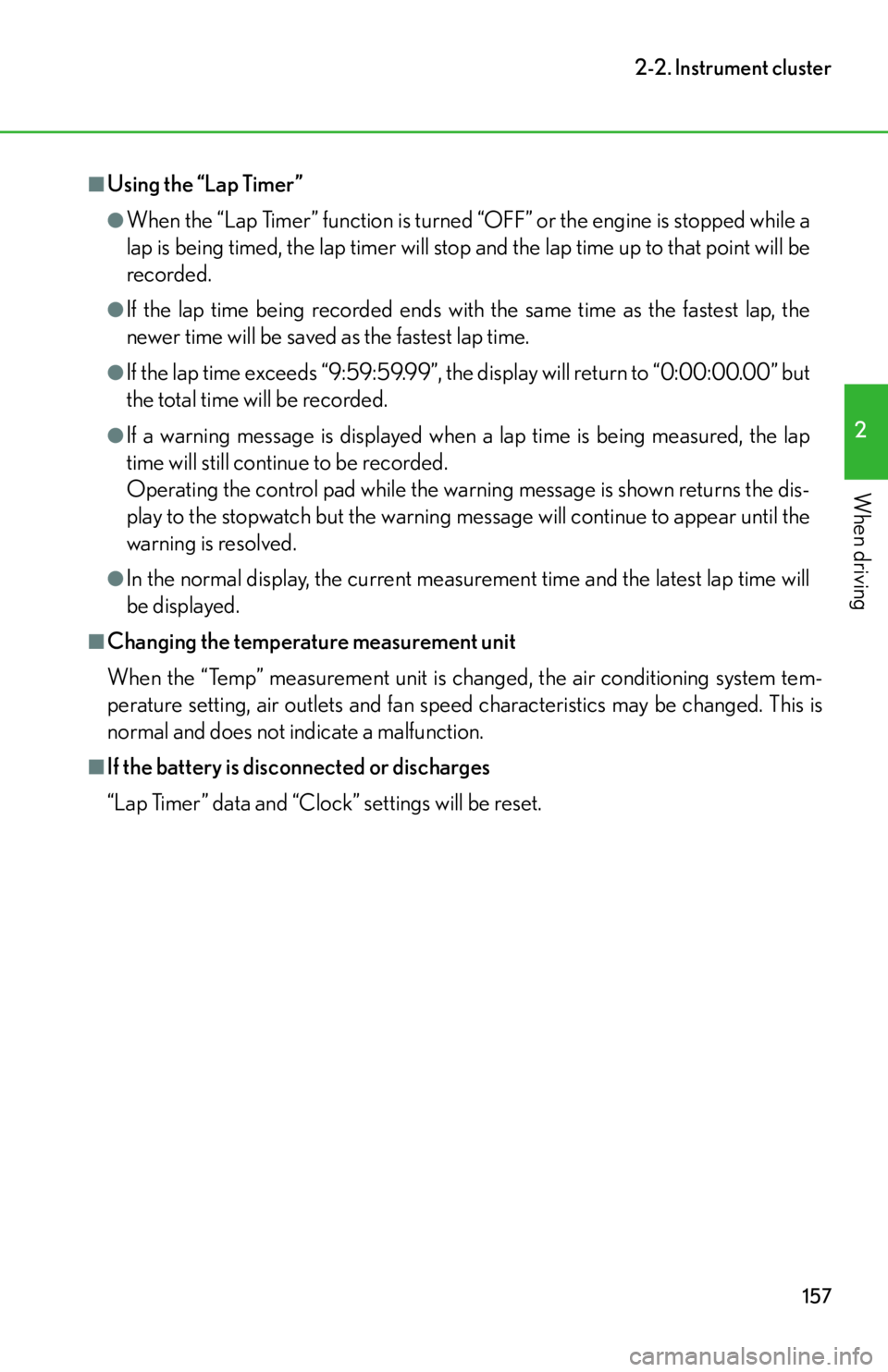
157
2-2. Instrument cluster
2
When driving
■Using the “Lap Timer”
●When the “Lap Timer” function is turned “OFF” or the engine is stopped while a
lap is being timed, the lap timer will stop and the lap time up to that point will be
recorded.
●If the lap time being recorded ends with the same time as the fastest lap, the
newer time will be saved as the fastest lap time.
●If the lap time exceeds “9:59:59.99”, the display will return to “0:00:00.00” but
the total time will be recorded.
●If a warning message is displayed when a lap time is being measured, the lap
time will still continue to be recorded.
Operating the control pad while the warning message is shown returns the dis-
play to the stopwatch but the warning message will continue to appear until the
warning is resolved.
●In the normal display, the current measurement time and the latest lap time will
be displayed.
■Changing the temperature measurement unit
When the “Temp” measurement unit is ch anged, the air conditioning system tem-
perature setting, air outlet s and fan speed characteristic s may be changed. This is
normal and does not indicate a malfunction.
■If the battery is disconnected or discharges
“Lap Timer” data and “Clock” settings will be reset.
Page 187 of 420
Interior features3
185
3-1. Using the air conditioning system and defogger
Automatic air conditioning system (with
navigation system) ............... 186
Automatic air conditioning system (without
navigation system) ............... 194
Rear window and outside rear view mirror
defoggers ............................... 201
3-2. Using the audio system Audio/video system some basics .......................... 202
3-3. Using the interior lights Interior lights list ..................... 207
3-4. Using the storage features List of storage features ........ 209
• Glove box ............................... 210
• Door pockets ......................... 212 3-5. Other interior features
Sun visors .................................. 213
Power outlet ............................. 214
Floor mats ................................. 215
Luggage compartment features ................................... 218
Safety Connect ....................... 219