Page 188 of 420
186
3-1.Using the air conditioning system and defogger
Automatic air conditioning syst em (with navigation system)
Air outlets and fan speed are automati cally adjusted according to the tem-
perature setting.
Page 189 of 420
187
3-1. Using the air conditioning system and defogger
3
Interior features
Displaying the operation screen
Press the “MENU” button.
Select “Climate” by operating the
Remote Touch knob and then
press the enter button.
Driver's side temperature dis-
play
Outside temperature display
Dual mode switch
Passenger’s side temperature
display
Air outlet switches
Fan speed control switches
Cooling and dehumidification
function on/off switch
Talk switch
Passenger's side temperature
control button
Automatic mode button
Outside/recirculated air mode
button
Enter button
Remote Touch knob
“MENU” button
Windshield defogger button
Driver’s side temperature con-
trol button
“OFF” button
STEP1
STEP2
Page 190 of 420
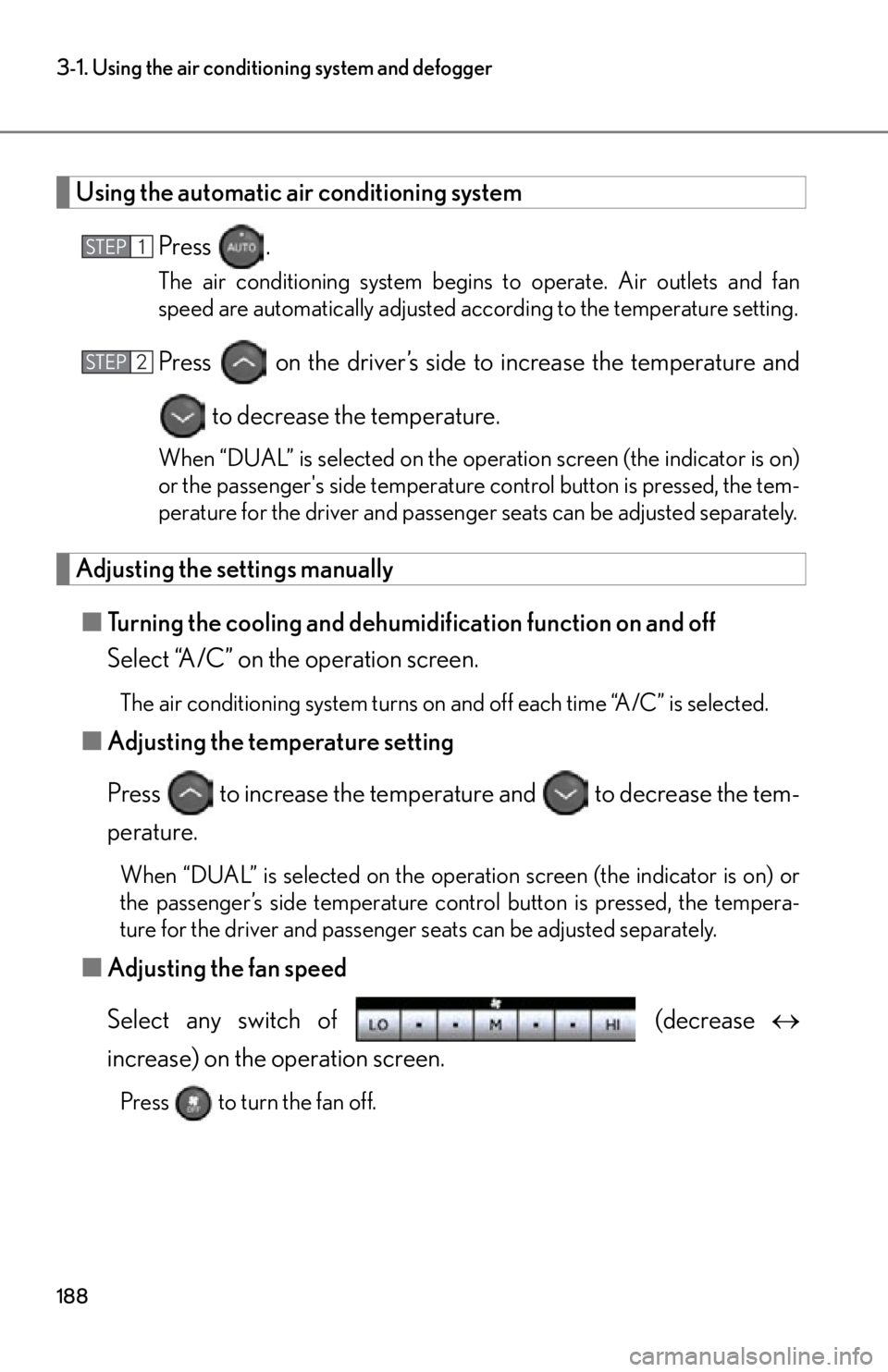
188
3-1. Using the air conditioning system and defogger
Using the automatic air conditioning system
Press .
The air conditioning system begins to operate. Air outlets and fan
speed are automatically adjusted according to the temperature setting.
Press on the driver’s side to increase the temperature and
to decrease the temperature.
When “DUAL” is selected on the oper ation screen (the indicator is on)
or the passenger's side temperature control button is pressed, the tem-
perature for the driver and passenge r seats can be adjusted separately.
Adjusting the settings manually
■ Turning the cooling and dehumidification function on and off
Select “A/C” on the operation screen.
The air conditioning system turns on and off each time “A/C” is selected.
■Adjusting the temperature setting
Press to increase the temperat ure and to decrease the tem-
perature.
When “DUAL” is selected on the oper ation screen (the indicator is on) or
the passenger’s side temperature cont rol button is pressed, the tempera-
ture for the driver and passenger seats can be adjusted separately.
■ Adjusting the fan speed
Select any switch of (decrease
increase) on the operation screen.
Press to turn the fan off.
STEP1
STEP2
Page 191 of 420
189
3-1. Using the air conditioning system and defogger
3
Interior features
■Changing the air outlets
Select any switch of on the operation screen.
Air flows as shown below according to the mode selected.
Upper body
Upper body and feet
Feet
Page 192 of 420
190
3-1. Using the air conditioning system and defogger
Feet and windshield
Recirculated air mode will auto-
matically switch to outside air
mode.
■Switching between outside air and recirculated air modes
Press .
The mode switches between outside ai r mode (indicator off) and recircu-
lated air mode (indicator on) each time the button is pressed.
Defogging the windshield
Press
.
The air conditioning system oper-
ates automatically*.
Recirculated air mode will auto-
matically switch to outside air
mode. It is not possible to return to
recirculated air mode when the
switch is on.
*: The air conditioning system will not operate if, after is pressed once, “A/C” is selected on the operation screen and then is pressed again.
Page 193 of 420
191
3-1. Using the air conditioning system and defogger
3
Interior features
Adjusting the position of and opening and closing the air outlets
Center Direct air flow to the left or right,
up or down
Open the vent
Close the vent
Right and left side Direct air flow to the left or right,
up or down
Open the vent
Close the vent
Using the voice command system
The voice command system is used to turn the air conditioning system on
and off and to change temperature settings.
Press the talk switch.
For operating instructions, refer to
the “Navigation System Owner’s
Manual” under the heading “Voice
command system”.
Page 194 of 420
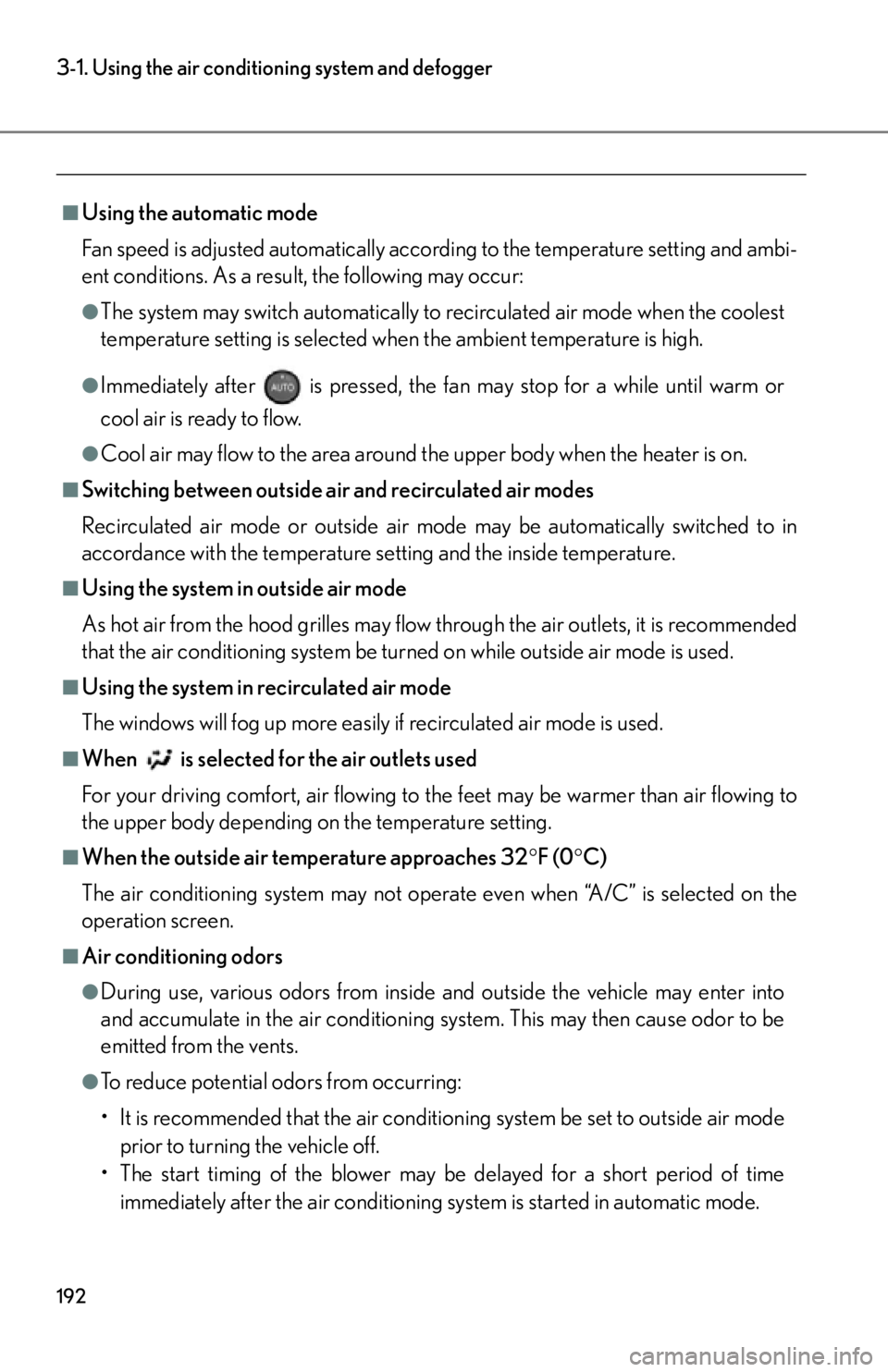
192
3-1. Using the air conditioning system and defogger
■Using the automatic mode
Fan speed is adjusted automatically accord ing to the temperature setting and ambi-
ent conditions. As a result, the following may occur:
●The system may switch automatically to recirculated air mode when the coolest
temperature setting is selected when the ambient temperature is high.
●Immediately after is pressed, the fan may stop for a while until warm or
cool air is ready to flow.
●Cool air may flow to the area around the upper body when the heater is on.
■Switching between outside air and recirculated air modes
Recirculated air mode or outside air mode may be automatically switched to in
accordance with the temperature setting and the inside temperature.
■Using the system in outside air mode
As hot air from the hood grilles may flow through the air outlets, it is recommended
that the air conditioning system be turned on while outside air mode is used.
■Using the system in recirculated air mode
The windows will fog up more easily if recirculated air mode is used.
■When is selected for the air outlets used
For your driving comfort, air flowing to th e feet may be warmer than air flowing to
the upper body depending on the temperature setting.
■When the outside air temperature approaches 32 F (0C)
The air conditioning system may not operate even when “A/C” is selected on the
operation screen.
■Air conditioning odors
●During use, various odors from inside and outside the vehicle may enter into
and accumulate in the air conditioning sy stem. This may then cause odor to be
emitted from the vents.
●To reduce potential odors from occurring:
• It is recommended that the air conditioning system be set to outside air mode
prior to turning the vehicle off.
• The start timing of the blower may be delayed for a short period of time immediately after the air conditioning system is started in automatic mode.
Page 195 of 420
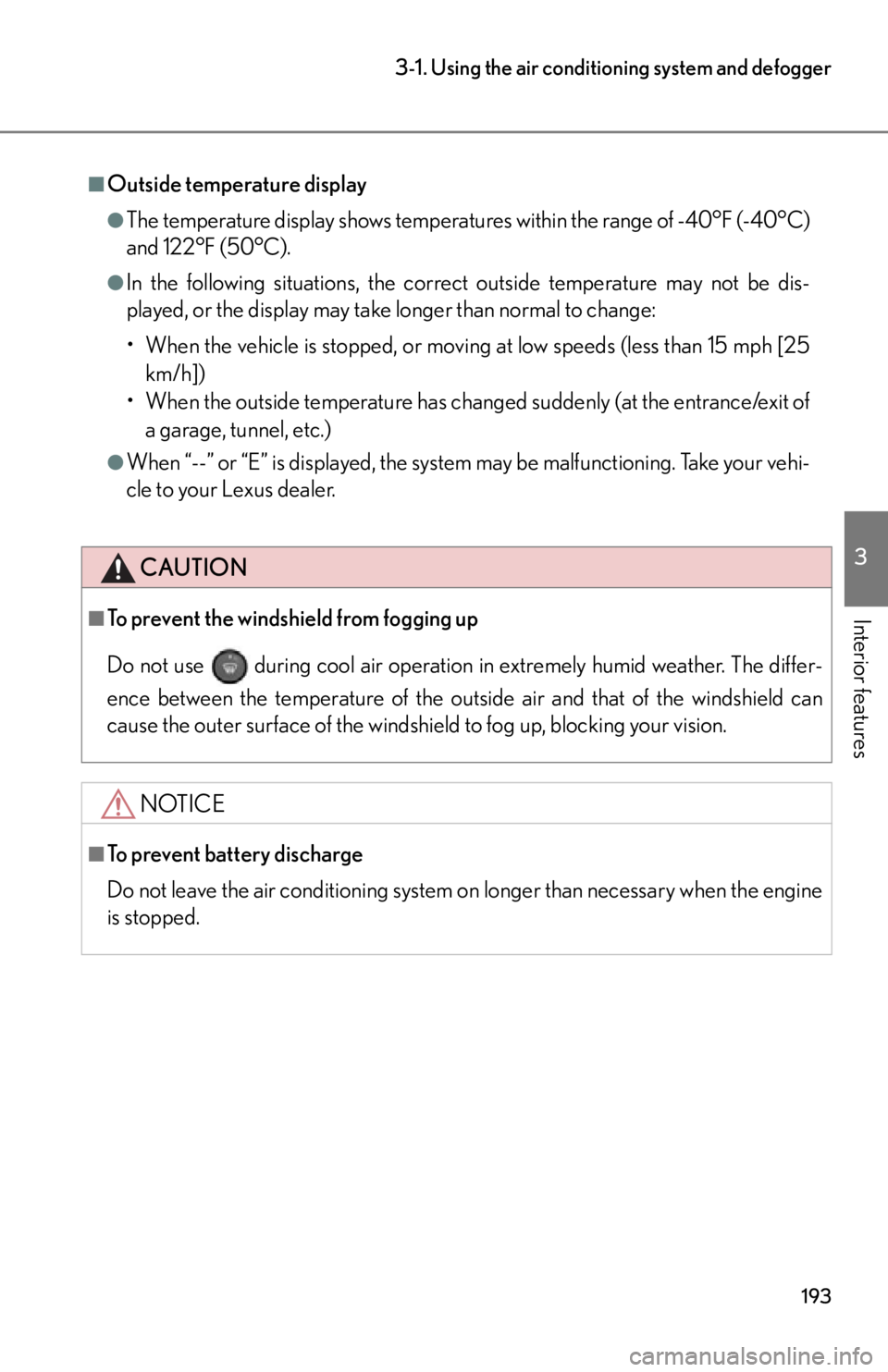
193
3-1. Using the air conditioning system and defogger
3
Interior features
■Outside temperature display
●The temperature display shows temperatures within the range of -40°F (-40°C)
and 122°F (50°C).
●In the following situations, the correct outside temperature may not be dis-
played, or the display may take longer than normal to change:
• When the vehicle is stopped, or moving at low speeds (less than 15 mph [25
km/h])
• When the outside temperature has chan ged suddenly (at the entrance/exit of
a garage, tunnel, etc.)
●When “--” or “E” is displayed, the system may be malfunctioning. Take your vehi-
cle to your Lexus dealer.
CAUTION
■To prevent the windshield from fogging up
Do not use
during cool air operation in extremely humid weather. The differ-
ence between the temperature of the outs ide air and that of the windshield can
cause the outer surface of the windshield to fog up, blocking your vision.
NOTICE
■To prevent battery discharge
Do not leave the air conditioning system on longer than necessary when the engine
is stopped.