Page 106 of 420
104
2-1. Driving procedures
Driving modesThe LFA has four driving modes, each of which varies the control charac-
teristics of items such as the electr onic throttle, VSC and TRAC accord-
ing to driving conditions. Driving mode s can be selected using the driving
mode selector switch or paddle shift switches.
■ Driving mode characteristics
Driving
modeGear
shiftingMeter display/
Gear indicatorDetails
AUTO Automatic The optimal gear is selected
automatically according to the
throttle opening and vehicle
speed.
SPORT Manual Dynamic performance can be
maximized on dry roads.
NORMAL
Manual shift driving is possible
by using the paddle shift
switches.
Page 107 of 420
105
2-1. Driving procedures
2
When driving
■Selecting driving modes
Driving modes can be selected using the following procedures:
Switching to AUTO driving mode Press the AUTO driving mode
button.
Release the accelerator pedal
before pressing the button.
Switching to SPORT driving modeTurn the driving mode selector
switch upward.
To change from WET driving
mode, turn the driving mode selec-
tor switch twice.
WET Manual
Dynamic performance can be
maximized in slippery road
conditions.
Driving
modeGear
shiftingMeter display/
Gear indicatorDetails
Page 110 of 420
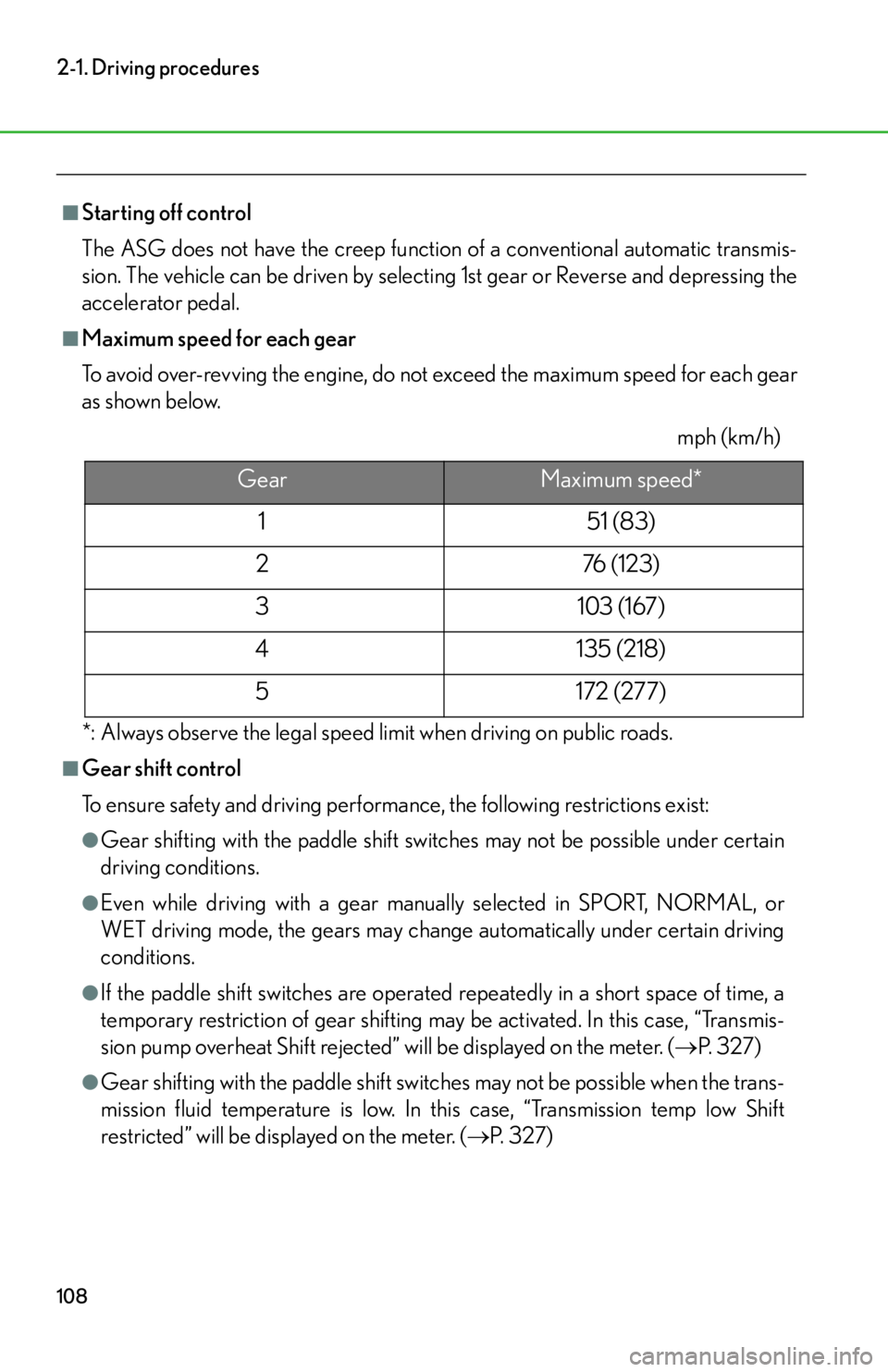
108
2-1. Driving procedures
■Starting off control
The ASG does not have the creep function of a conventional automatic transmis-
sion. The vehicle can be driven by selecting 1st gear or Reverse and depressing the
accelerator pedal.
■Maximum speed for each gear
To avoid over-revving the engine, do not exceed the maximum speed for each gear
as shown below.
mph (km/h)
*: Always observe the legal speed limit when driving on public roads.
■Gear shift control
To ensure safety and driving performance, the following restrictions exist:
●Gear shifting with the paddle shift swit ches may not be possible under certain
driving conditions.
●Even while driving with a gear manually selected in SPORT, NORMAL, or
WET driving mode, the gears may change automatically under certain driving
conditions.
●If the paddle shift switches are operated repeatedly in a short space of time, a
temporary restriction of gear shifting may be activated. In this case, “Transmis-
sion pump overheat Shift rejected” will be displayed on the meter. ( P. 3 2 7 )
●Gear shifting with the paddle shift swit ches may not be possible when the trans-
mission fluid temperature is low. In this case, “Transmission temp low Shift
restricted” will be disp layed on the meter. (P. 3 2 7 )
GearMaximum speed*
151 (83)
276 (123)
3103 (167) 4135 (218)
5172 (277)
Page 118 of 420
116
2-2.Instrument cluster
Gauges and meters
The meters have a normal display and a menu display (P. 1 2 4 ) . T h e d i s p l a y s
are switched using the control pad on the steering wheel. When the menu is
displayed, the main meter moves to the right.
Normal display
Menu display
The units used on the gauges and meters may differ depending on the destina-
tion.
Page 119 of 420
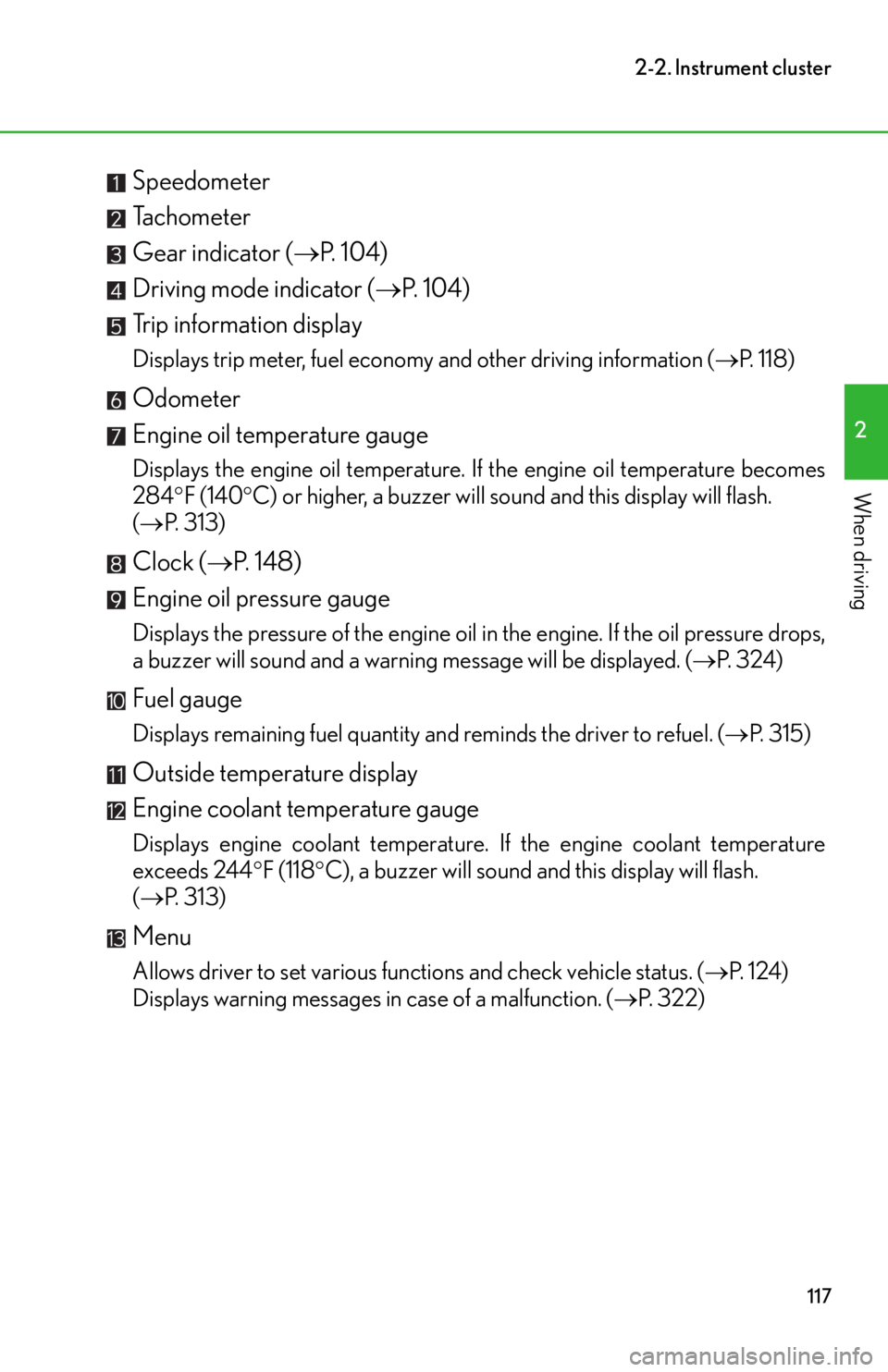
117
2-2. Instrument cluster
2
When driving
Speedometer
Tachometer
Gear indicator (P. 1 0 4 )
Driving mode indicator ( P. 1 0 4 )
Trip information display
Displays trip meter, fuel economy and other driving information ( P. 118)
Odometer
Engine oil temperature gauge
Displays the engine oil temperature. If the engine oil temperature becomes
284 F (140 C) or higher, a buzzer will sound and this display will flash.
( P. 313)
Clock ( P. 1 4 8 )
Engine oil pressure gauge
Displays the pressure of the engine oil in the engine. If the oil pressure drops,
a buzzer will sound and a warning message will be displayed. ( P. 3 2 4 )
Fuel gauge
Displays remaining fuel quantity an d reminds the driver to refuel. (P. 3 1 5 )
Outside temperature display
Engine coolant temperature gauge
Displays engine coolant temperature. If the engine coolant temperature
exceeds 244 F (118 C), a buzzer will sound and this display will flash.
( P. 313)
Menu
Allows driver to set various functions and check vehicle status. ( P. 1 2 4 )
Displays warning messages in case of a malfunction. ( P. 3 2 2 )
Page 120 of 420
118
2-2. Instrument cluster
Trip informationThe information on the trip infor-
mation display can be changed
when in the normal display by
pressing up or down on the control
pad.
■ Trip meter
■ Current fuel consumption
■ Average fuel consumption
Displays the distance the vehicle has been
driven since the meter was last reset. Trip
meters “A” and “B” can be used to record
and display different distances indepen-
dently.
The function can be reset by pressing up or
down on the control pad for longer than
one second when the trip meter “A” or “B” is
displayed.
Displays the current rate of fuel consump-
tion.
Displays the average fuel consumption
since the function was reset.
The function can be reset by pressing up or
down on the control pad for longer than
one second when the average fuel con-
sumption is displayed.
Page 121 of 420
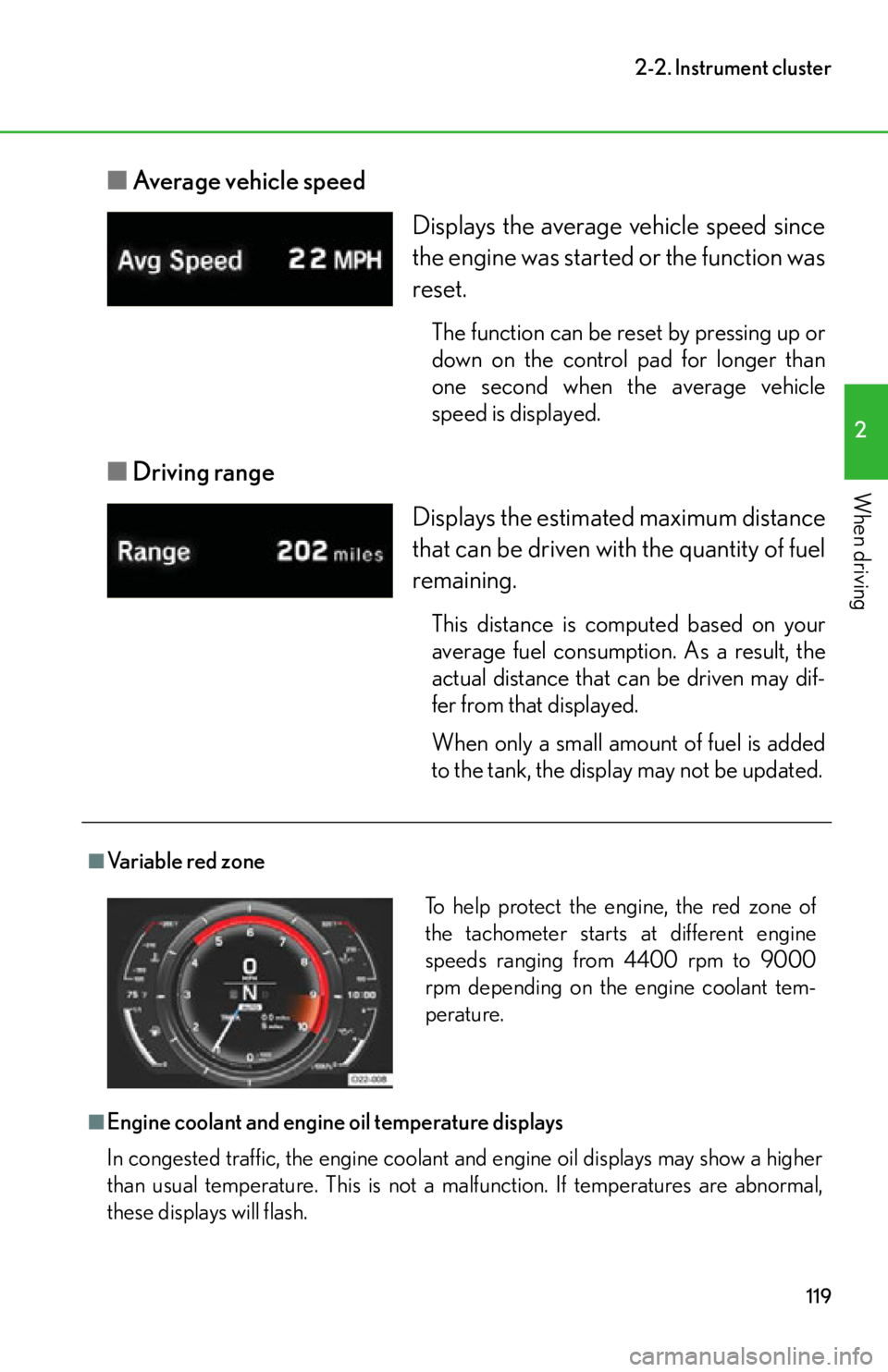
119
2-2. Instrument cluster
2
When driving
■Average vehicle speed
■ Driving range
Displays the average vehicle speed since
the engine was started or the function was
reset.
The function can be reset by pressing up or
down on the control pad for longer than
one second when the average vehicle
speed is displayed.
Displays the estimated maximum distance
that can be driven with the quantity of fuel
remaining.
This distance is computed based on your
average fuel consumption. As a result, the
actual distance that can be driven may dif-
fer from that displayed.
When only a small amou nt of fuel is added
to the tank, the display may not be updated.
■Va r i a b l e r e d z o n e
■Engine coolant and engine oil temperature displays
In congested traffic, the engine coolant and engine oil displays may show a higher
than usual temperature. This is not a ma lfunction. If temperatures are abnormal,
these displays will flash.
To help protect the engine, the red zone of
the tachometer starts at different engine
speeds ranging from 4400 rpm to 9000
rpm depending on the engine coolant tem-
perature.
Page 122 of 420
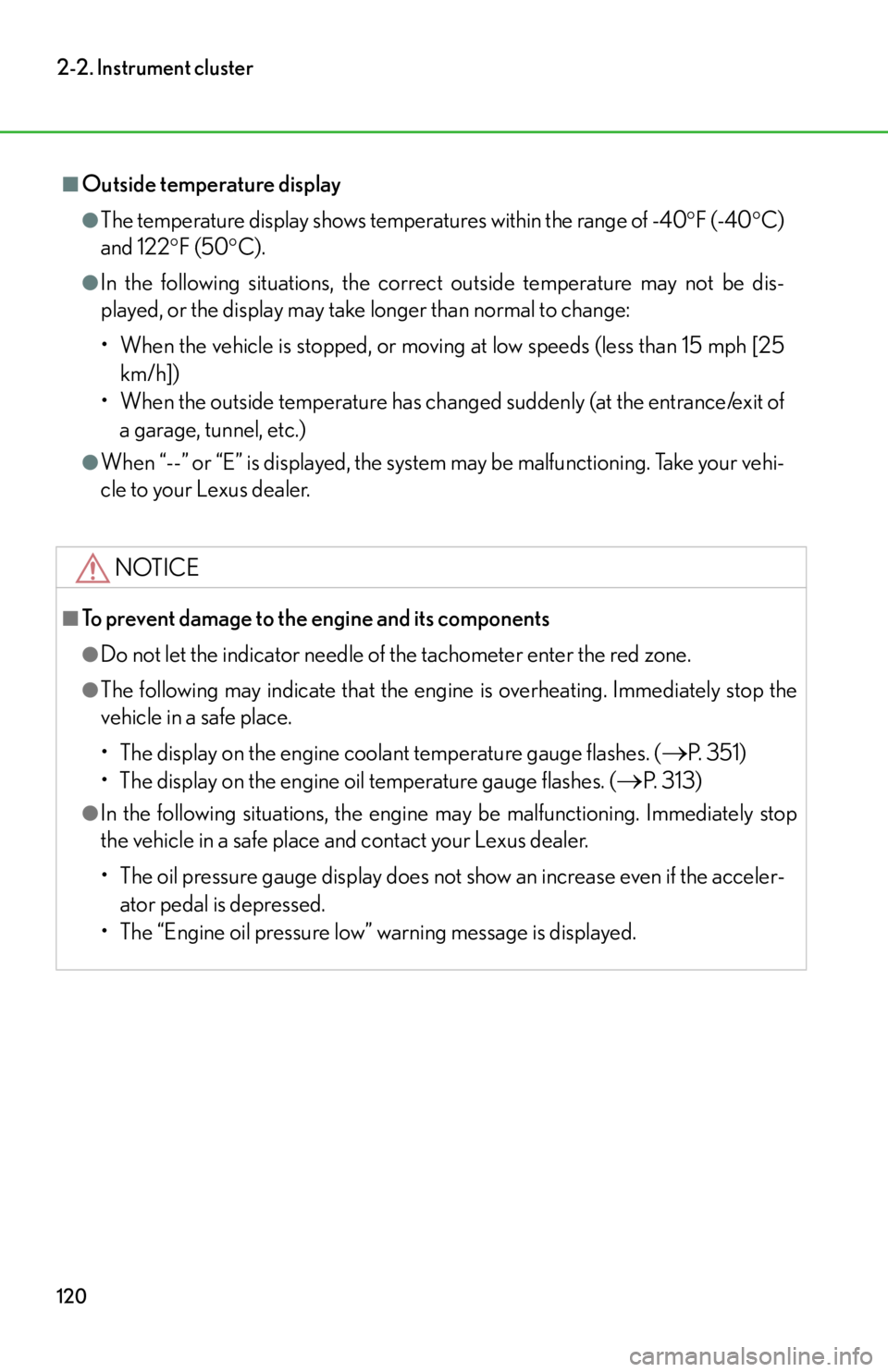
120
2-2. Instrument cluster
■Outside temperature display
●The temperature display shows temperatures within the range of -40F (-40C)
and 122 F (50C).
●In the following situations, the correct outside temperature may not be dis-
played, or the display may take longer than normal to change:
• When the vehicle is stopped, or moving at low speeds (less than 15 mph [25
km/h])
• When the outside temperature has chan ged suddenly (at the entrance/exit of
a garage, tunnel, etc.)
●When “--” or “E” is displayed, the system may be malfunctioning. Take your vehi-
cle to your Lexus dealer.
NOTICE
■To prevent damage to the engine and its components
●Do not let the indicator needle of the tachometer enter the red zone.
●The following may indicate that the engine is overheating. Immediately stop the
vehicle in a safe place.
• The display on the engine coolant temperature gauge flashes. (
P. 3 5 1 )
• The display on the engine oil temperature gauge flashes. (
P. 313)
●In the following situations, the engine may be malfunctioning. Immediately stop
the vehicle in a safe place and contact your Lexus dealer.
• The oil pressure gauge display does not show an increase even if the acceler-
ator pedal is depressed.
• The “Engine oil pressure low” warning message is displayed.