Page 368 of 413
SETUP
367
U10009LI
1. Select “Handsfree Power”.
U10010LI
2. Select “On” or “Off”.
U10011LI
3. Select “Save”.
In case that “Handsfree Power” is
changed from “Off” into “On”, Blue-
toothrconnection will begin.
When you connect the phone while
Bluetooth raudio is playing
U10190LC
This screen is displayed, and the
Bluetooth raudio will stop temporarily.
11 08.03HS250h_NAVI_U
75051U
12
Page 370 of 413
SETUP
369
D
Initializing the Bluetooth
rsettings
You can initialize the settings.
U10015LI
1. Select “Default”.
U10196LC
2. Select “Yes”.
If “Handsfree Power” is changed from “Off”
into “On”, Bluetooth rconnection will be-
gin. If you connect a phone while
Bluetooth
raudio is playing
U10197LC
This screen is displayed, and the
Bluetooth raudio will stop temporarily.
11 08.03HS250h_NAVI_U
75051U
12
Page 371 of 413
SETUP
370
You can do the detail settings.
1. Push the “MENU” button on the Re-
mote Touch. (See “—Remote Touch”
on page 10.)
2. Select “Setup”.
3. Select “Phone”.
U10198LC
4. Select “Details”.
U10199LC
5. Do each setting according to the fol-
lowing procedures.
6. When you complete each setting,
select “Save”.
DIncoming call display
U10271LC
You can select the method of the in-
coming call display.
U10201LC
1. Select “Incoming Call Display
Mode”.
11 08.03HS250h_NAVI_U
75051U
— Details
Page 372 of 413
SETUP
371
U10202LC
2. Select “Full Screen” or “Drop
Down”.
“Full Screen”mode
When a call is received, the
....
Hands −free screen is dis-
played and you can operate it
on the screen.
“Drop Down” mode
The message is displayed on
....
the upper side of the screen.
You can only operate the
steering switch.
DThe Bluetooth rconnection status
at start up
U10203LC
When the “POWER” switch is in
ACCESSORY or ON mode and the
Bluetooth ris automatically connected,
the connection check is displayed.
When “Display Phone Status” is “On”,
this status is displayed.
When “Display Phone Status” is “Off”,
this status is not displayed.
11 08.03HS250h_NAVI_U
75051U
12
Page 373 of 413
SETUP
372
U10204LC
1. Select “Display Phone Status”.
U10205LC
2. Select “On” or “Off”.
DInitializing the settings
You can initialize the settings.
U10206LC
1. Select “Default”.
U10207LC
2. Select “Yes”.
11 08.03HS250h_NAVI_U
75051U
Page 374 of 413
SETUP
373
The portable player to connect can be
selected. The registered audio informa-
tion can be confirmed and edited.
DSelecting a portable player
If you register a second portable player,
either one can be selected for connec-
tion.
U0002AASLY
1. Push the “MENU” button on the Re-
mote Touch.
U4001LS
2. Select “Setup”.
3. Select “Audio” on “Setup” screen.
U10209LC
4. Select “Select Portable Player” on
“Audio Settings” screen.
You can select from a maximum of two
Bluetooth rportable players.
“Empty” is displayed when you have not
registered a portable player yet. The
Bluetooth rmark is displayed when you
choose the portable player.
U10210LC
5. Select desired portable player and
then select “OK”.
Although you can register up to two porta-
ble players in the system, only one porta-
ble player can function at a time.
11 08.03HS250h_NAVI_U
75051U
Audio settings —
— Select portable player
12
Page 375 of 413
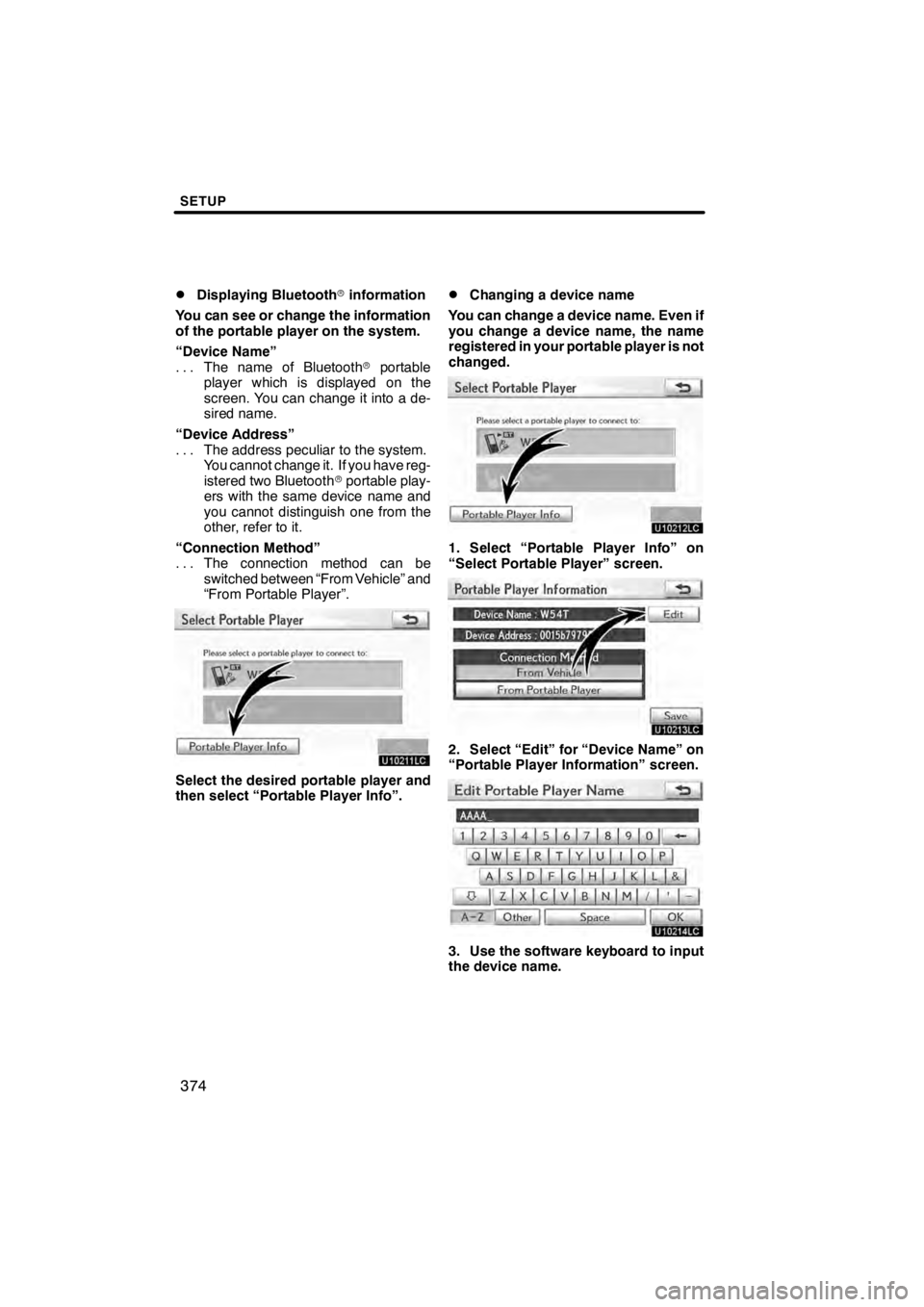
SETUP
374
D
Displaying Bluetooth
rinformation
You can see or change the information
of the portable player on the system.
“Device Name” The name of Bluetooth rportable
...
player which is displayed on the
screen. You can change it into a de-
sired name.
“Device Address” The address peculiar to the system.
...
You cannot change it. If you have reg-
istered two Bluetooth rportable play-
ers with the same device name and
you cannot distinguish one from the
other, refer to it.
“Connection Method” The connection method can be
...
switched between “From Vehicle” and
“From Portable Player”.
U10211LC
Select the desired portable player and
then select “Portable Player Info”.
DChanging a device name
You can change a device name. Even if
you change a device name, the name
registered in your portable player is not
changed.
U10212LC
1. Select “Portable Player Info” on
“Select Portable Player” screen.
U10213LC
2. Select “Edit” for “Device Name” on
“Portable Player Information” screen.
U10214LC
3. Use the software keyboard to input
the device name.
11 08.03HS250h_NAVI_U
75051U
Page 377 of 413
SETUP
376
U10218LC
3. When this screen is displayed, enter
the passcode displayed on the screen
into the portable player.
For the operation of the portable player,
see the manual that comes with it.
If you want to cancel the entry, select “Can-
cel”.
U10219LC
4. When the connection is complete,
this screen is displayed.
You do not need to enter the portable play-
er in case of using the same one.
U10220LC
When this screen is displayed, follow the
guidance on the screen to try connection
again.When another Bluetooth
rdevice is
connected
If you want to disconnect it, select “Yes”.
INFORMATION
If the device corresponds with both
Bluetooth rphone and Bluetooth rau-
dio, register and connect the
Bluetooth rphone first or a connec-
tion failure may occur when register-
ing the Bluetooth raudio.
11 08.03HS250h_NAVI_U
75051U