Page 277 of 413
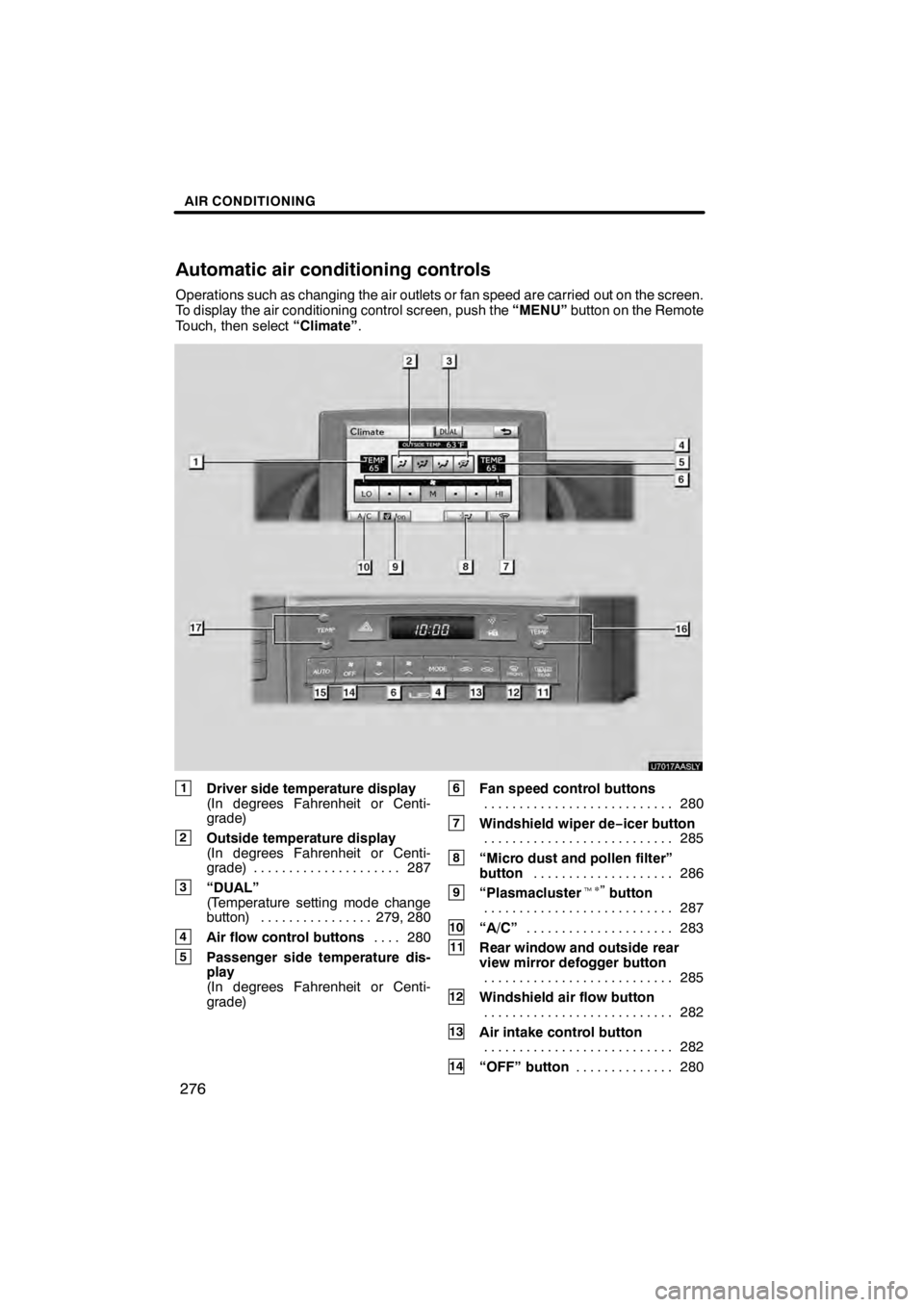
AIR CONDITIONING
276
Operations such as changing the air outlets or fan speed are carried out on the screen.
To display the air conditioning control screen, push the“MENU”button on the Remote
Touch, then select “Climate”.
U7017AASLY
1Driver side temperature display
(In degrees Fahrenheit or Centi-
grade)
2Outside temperature display
(In degrees Fahrenheit or Centi-
grade) 287.....................
3“DUAL”
(Temperature setting mode change
button) 279, 280 ................
4Air flow control buttons 280
....
5Passenger side temperature dis-
play
(In degrees Fahrenheit or Centi-
grade)
6Fan speed control buttons
280
...........................
7Windshield wiper de− icer button
285
...........................
8“Micro dust and pollen filter”
button 286
....................
9“Plasmacluster t∗
”button
287
...........................
10“A/C” 283
.....................
11Rear window and outside rear
view mirror defogger button
285
...........................
12Windshield air flow button
282
...........................
13Air intake control button
282
...........................
14“OFF” button 280
..............
11 08.03HS250h_NAVI_U
75051U
Automatic air conditioning controls
Page 278 of 413
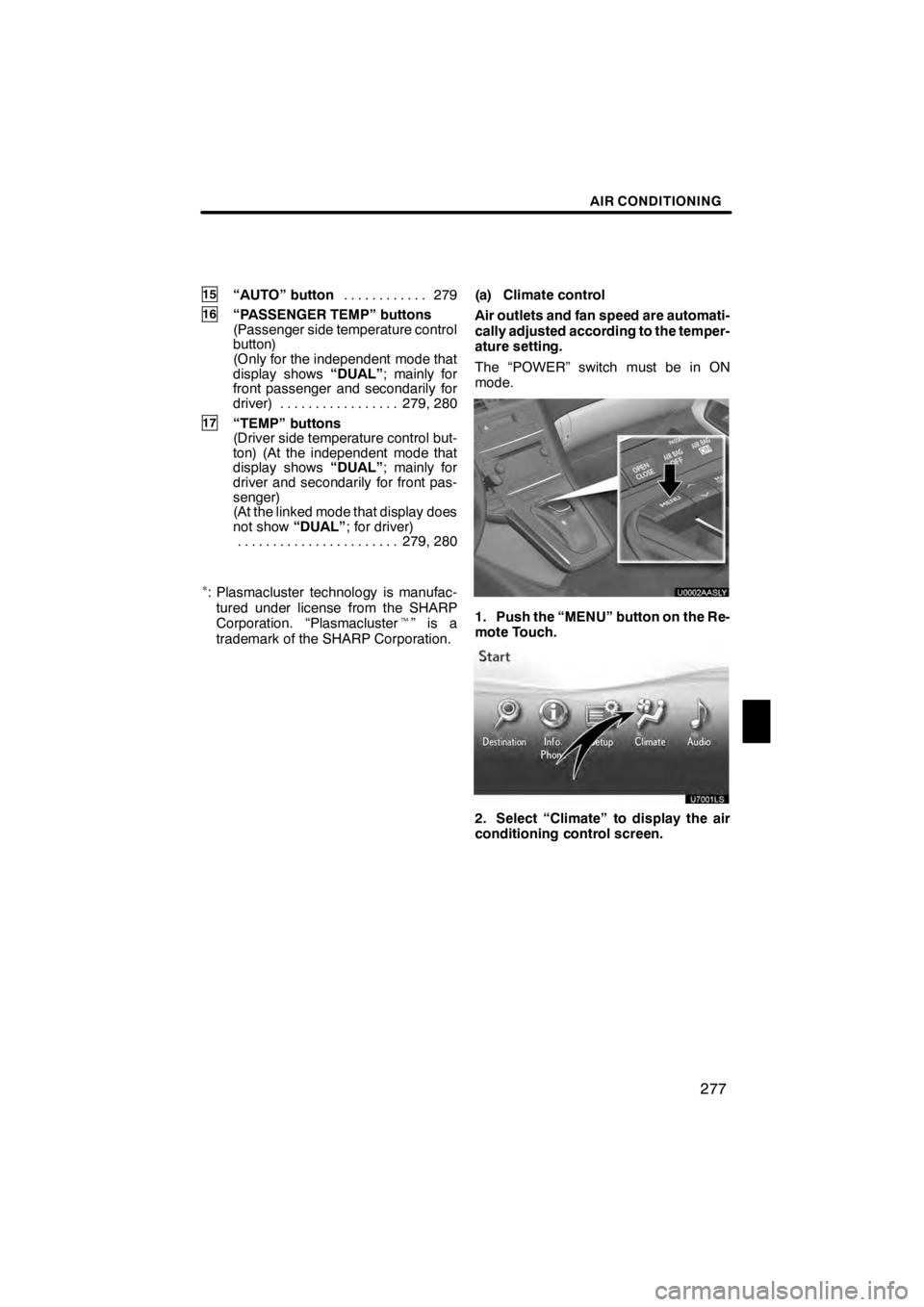
AIR CONDITIONING
277
15“AUTO” button279
............
16“PASSENGER TEMP” buttons
(Passenger side temperature control
button)
(Only for the independent mode that
display shows “DUAL”; mainly for
front passenger and secondarily for
driver) 279, 280 .................
17“TEMP” buttons
(Driver side temperature control but-
ton) (At the independent mode that
display shows “DUAL”; mainly for
driver and secondarily for front pas-
senger)
(At the linked mode that display does
not show “DUAL”; for driver)
279, 280
.......................
∗: Plasmacluster technology is manufac-
tured under license from the SHARP
Corporation. “Plasmacluster t”isa
trademark of the SHARP Corporation. (a) Climate control
Air outlets and fan speed are automati-
cally adjusted according to the temper-
ature setting.
The “POWER” switch must be in ON
mode.
U0002AASLY
1. Push the “MENU” button on the Re-
mote Touch.
2. Select “Climate” to display the air
conditioning control screen.
11 08.03HS250h_NAVI_U
75051U
8
Page 279 of 413
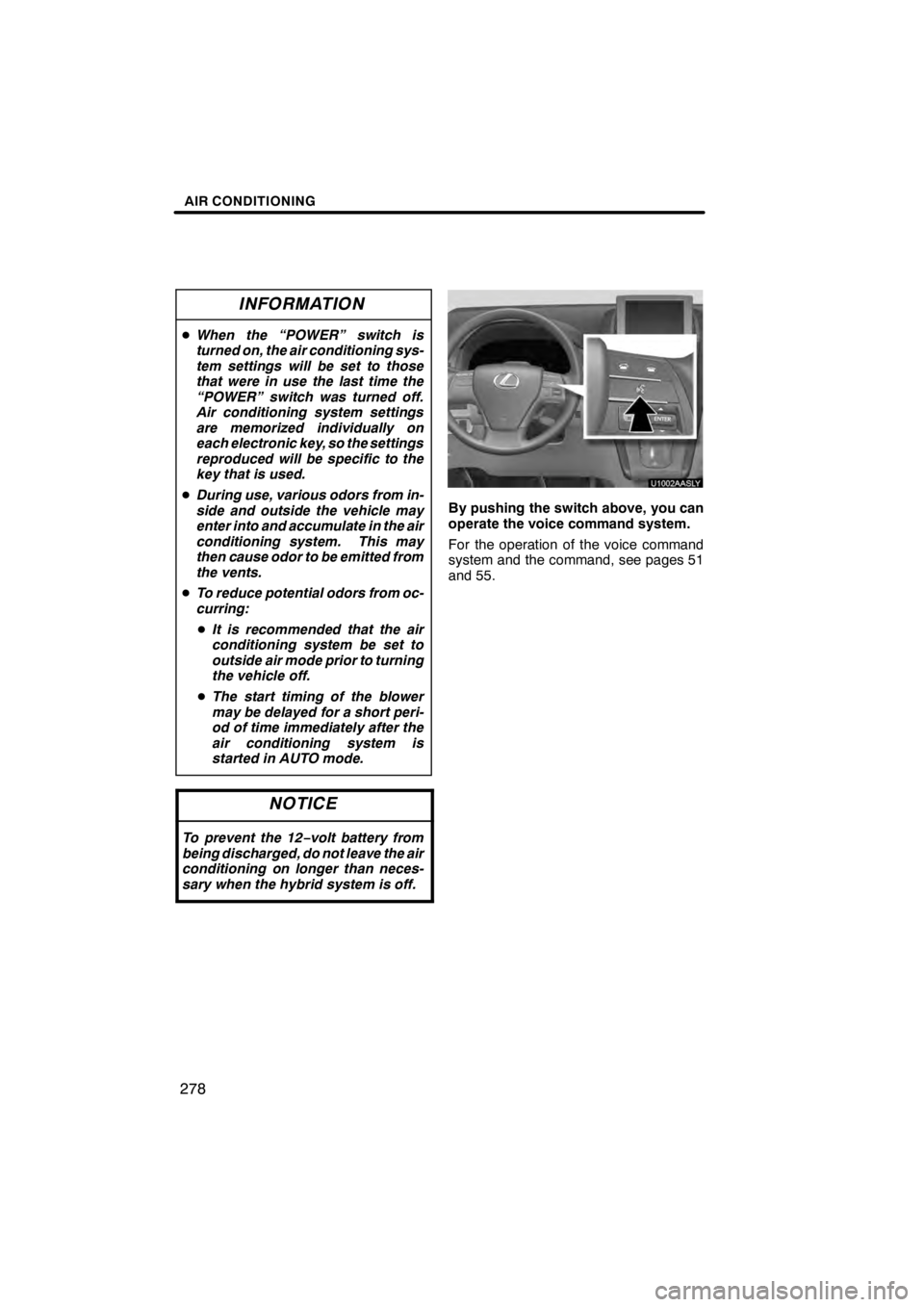
AIR CONDITIONING
278
INFORMATION
DWhen the “POWER” switch is
turned on, the air conditioning sys-
tem settings will be set to those
that were in use the last time the
“POWER” switch was turned off.
Air conditioning system settings
are memorized individually on
each electronic key, so the settings
reproduced will be specific to the
key that is used.
D During use, various odors from in-
side and outside the vehicle may
enter into and accumulate in the air
conditioning system. This may
then cause odor to be emitted from
the vents.
D To reduce potential odors from oc-
curring:
D It is recommended that the air
conditioning system be set to
outside air mode prior to turning
the vehicle off.
D The start timing of the blower
may be delayed for a short peri-
od of time immediately after the
air conditioning system is
started in AUTO mode.
NOTICE
To prevent the 12− volt battery from
being discharged, do not leave the air
conditioning on longer than neces-
sary when the hybrid system is off.
U1002AASLY
By pushing the switch above, you can
operate the voice command system.
For the operation of the voice command
system and the command, see pages 51
and 55.
11 08.03HS250h_NAVI_U
75051U
Page 280 of 413
AIR CONDITIONING
279
(b) Using automatic air conditioning
system
DSwitching to automatic operation
mode
U7001AASLY
Push the “AUTO” button.
The air conditioning system begins to op-
erate. Air outlets and fan speed are auto-
matically adjusted according to the tem-
perature setting.
Push“OFF” button to turn the air condi-
tioning system off.
DSetting the vehicle interior tempera-
ture
U7002AASLY
Push the “ ” button on “TEMP” to in-
crease the temperature and “ ” to de-
crease the temperature.
“DUAL” button is used to set the tempera-
tures independently for the driver ’s seat
and front passenger seat.
When the “DUAL”indicator is on, the tem-
perature for the driver ’s seat and front pas-
senger seat can be adjusted separately.
11 08.03HS250h_NAVI_U
75051U
8
Page 281 of 413
AIR CONDITIONING
280
(c) Adjusting the settings manually
DSetting the fan speed
U7004AASLY
To turn on the air conditioning system
and adjust the fan speed, push the “”
button on fan speed control button to
increase the fan speed and push the
“ ” button to decrease the fan speed.
To turn the fan off, push the “OFF” button.
Using the screen—
1Fan speed at low
2Fan speed at high
DSetting the vehicle interior tempera-
ture
U7002AASLY
To adjust the temperature setting, push
the “ ” button on “TEMP” to increase
the temperature and push the “ ” but-
ton to decrease the temperature.
When the “DUAL”indicator is on, the tem-
perature for the driver ’s seat and front pas-
senger seat can be adjusted separately.
DSwitching the air outlets
U7005AASLY
To change the air outlets, push the
“MODE” button.
The air outlets used are switched each
time the button is pushed.
11 08.03HS250h_NAVI_U
75051U
Page 282 of 413
AIR CONDITIONING
281
Using the screen—
1Panel
2Bi−level
3Floor
4Floor/windshield
The air flow shown on the display indicates
the following.
U7006AASLY
" Air flows to the upper body (Panel)
U7007AASLY
"Air flows to the upper body and feet
(Bi− level)
U7008AASLY
"Air flows mainly to the feet (Floor)
U7009AASLY
"Air flows to the feet and the wind-
shield defogger operates (Floor/
windshield)
11 08.03HS250h_NAVI_U
75051U
8
Page 283 of 413

AIR CONDITIONING
282
D
Switching between outside air and
recirculated air modes
U7003AASLY
Each time you push the air intake control
button, the mode changes in order from
the RECIRCULATED AIR mode to OUT-
SIDE AIR mode, then back to the RECIR-
CULATED AIR mode. Each indicator light
shows which mode is now selected.
1RECIRCULATED AIR mode
—If
quick circulation of cooled air is de-
sired, select this mode.
2OUTSIDE AIR mode — The system
will take fresh outside air into the ve-
hicle.
For normal use, it is the best to keep the air
intake control button set to OUTSIDE AIR
mode. If recirculated air is used during
heating, the windows will fog up more easi-
ly. (d) Defogging the windshield
The air conditioning system operates
automatically.
Recirculated air mode will automatically
switch to outside air mode. It is not pos-
sible to return to recirculated air mode
when the switch is on.
CAUTION
To prevent the windshield from fog-
ging up
Do not use the windshield air flow
button during cool air operation in
extremely humid weather. The differ-
ence between the temperature of the
outside air and that of the windshield
can cause the outer surface of the
windshield to fog up, blocking your
vision.
11 08.03HS250h_NAVI_U
75051U
Page 284 of 413
AIR CONDITIONING
283
(e) Adjusting the position of and open-
ing and closing the air outlets
U7011AASLY
"Front center outlets
1Direct air flow to the left or right, up
or down
2Turn the knob to open or close the
vent
U7012AASLY
"Front side outlets
1Direct air flow to the left or right, up
or down
2Turn the knob to open or close the
vent
U7013AASLY
"Rear outlets
1Direct air flow to the left or right, up
or down
2Turn the knob to open or close the
vent
11 08.03HS250h_NAVI_U
75051U
8