2012 Lexus HS250h air condition
[x] Cancel search: air conditionPage 285 of 413

AIR CONDITIONING
284
INFORMATION
DUsing automatic mode
Fan speed is adjusted automatical-
ly according to the temperature
setting and ambient conditions.
As a result, the following may oc-
cur:
D Immediately after the button is
pushed, the fan may stop for a
while until warm or cool air is
ready to flow.
D Using air conditioning while driv-
ing mode is in Eco mode
The air conditioning system will be
controlled during Eco mode in or-
der to prioritize fuel consumption
as follows:
D Controls the engine speed or the
compressor operation to re-
strain the heating/cooling capa-
bility.
D Restrains the fan speed when
using in automatic setting.
When you want to improve the ef-
fectiveness of the air conditioning
system, operate as follows:
D Adjust the fan speed.
D Cancel the Eco mode.
The air conditioning setting during
Eco mode can be changed to the
same mode of normal driving by
your Lexus dealer. For details, see
“Customizable features” in section
6− 2 of the vehicle owner’s manual.
The fuel consumption perfor-
mance driving Eco mode drops
slightly after changing the air con-
ditioning setting.
D Using the system in recirculated
air mode
The windows will fog up more easi-
ly if recirculated air mode is used
for an extended period.
D Switching between outside air and
recirculated air modes
Recirculated air mode or outside
air mode may be automatically
switched to in accordance with the
temperature setting and the inside
temperature.
D Window defogger feature
Recirculated air mode may auto-
matically switch to outside air
mode in situations where the win-
dows need to be defogged.
D When outside air temperature is
below 32 _F(0 _C)
The cooling and dehumidification
function may not operate even
when “A/C” is on.
D When the indicator light on “A/C”
flashes
Select “A/C” to turn off the cooling
and dehumidification function and
turn it on again. There may be a
problem in the air conditioning
system if the indicator light contin-
ues to flash. Turn the air condition-
ing system off and have it in-
spected by your Lexus dealer.
D Automatic air intake change mode
In automatic mode, the system au-
tomatically switches between re-
circulated air and outside air
modes according to whether the
system detects harmful sub-
stances such as exhaust gas in the
air outside.
If you select automatic mode when
only the fans are operating, the air
conditioning system will turn on
automatically.
11 08.03HS250h_NAVI_U
75051U
Page 286 of 413

AIR CONDITIONING
285
(f) Windshield wiper de−icer (if
equipped)
This feature is used to prevent ice from
building up on the windshield and wiper
blades.
The windshield wiper de −icer can be oper-
ated when the “POWER” switch is in ON
mode.
Turns the windshield wiper de −icer
on/off.
The windshield wiper de −icer will automat-
ically turn off after approximately 15 min-
utes.
CAUTION
When the windshield wiper de −icer is
on
Do not touch the lower part of the
windshield or the side of the front pil-
lars, as the surfaces can become very
hot and burn you.
(g) Rear window and outside rear view
mirror defogging
U7014AASLY
To turn the electric rear window and
outside rear view mirror defogger on,
push the button above.
The “POWER” switch must be in ON
mode.
The thin heater wires on the inside of the
rear window and the heater panels in the
outside rear view mirrors will quickly clear
the surface.
Keep your hands off the mirror faces when
the system is on.
The indicator light is on when the defogger
is operating.
CAUTION
When the outside rear view mirror de-
foggers are on, do not touch the out-
side surface of the rear view mirror as
it can become very hot and burn you.
11 08.03HS250h_NAVI_U
75051U
8
Page 287 of 413

AIR CONDITIONING
286
The system will automatically shut off
when the defogger has operated about 15
minutes.
If further defrosting or defogging is de-
sired, simply actuate the switch again.
When the surface has cleared, push the
button once again to turn the defogger off.
Continuous use may cause the 12−volt
battery to discharge, especially during
stop− and−go driving. The defogger is not
designed to dry rain water or to melt snow.
If the outside rear view mirrors are heavily
coated with ice, use a spray de −icer before
operating the system.
NOTICE
DWhen cleaning the inside of the
rear window, be careful not to
scratch or damage the heater
wires or connectors.
DTo prevent the12− volt battery from
being discharged, turn the switch
off when the hybrid system is off.
(h) Micro dust and pollen filter
Select the micro dust and pollen filter
button.
Outside air mode switches to recirculated
air mode. Pollen is removed from the air
flows to the upper part of the body.
Usually the system will turn off automati-
cally after approximately 3 minutes.
To stop the operation, select the micro dust
and pollen filter button again.
INFORMATION
D In order to prevent the window
from fogging up when the outside
air is cold, the following may occur:
D Outside air mode does not
switch to recirculated air mode.
D The air conditioning system op-
erates automatically.
D The operation cancels after 1
minute.
D In rainy weather, the windows may
fog up. Push the windshield air
flow button.
11 08.03HS250h_NAVI_U
75051U
Page 288 of 413
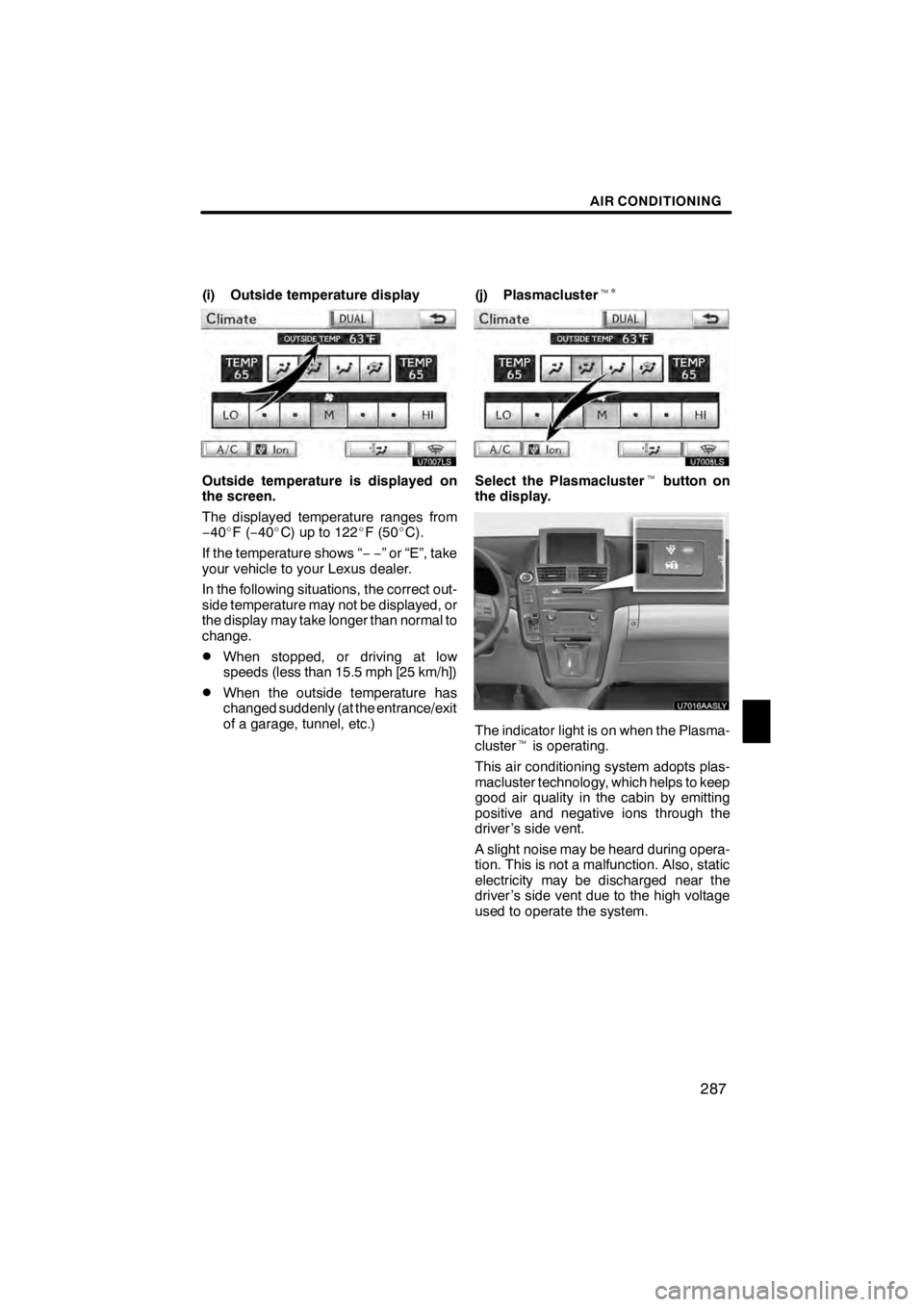
AIR CONDITIONING
287
(i) Outside temperature display
Outside temperature is displayed on
the screen.
The displayed temperature ranges from
−40 _F( −40 _C) up to 122 _F (50 _C).
If the temperature shows “ −−” or “E”, take
your vehicle to your Lexus dealer.
In the following situations, the correct out-
side temperature may not be displayed, or
the display may take longer than normal to
change.
DWhen stopped, or driving at low
speeds (less than 15.5 mph [25 km/h])
DWhen the outside temperature has
changed suddenly (at the entrance/exit
of a garage, tunnel, etc.) (j) Plasmacluster
t
∗
Select the Plasmacluster tbutton on
the display.
The indicator light is on when the Plasma-
cluster tis operating.
This air conditioning system adopts plas-
macluster technology, which helps to keep
good air quality in the cabin by emitting
positive and negative ions through the
driver ’s side vent.
A slight noise may be heard during opera-
tion. This is not a malfunction. Also, static
electricity may be discharged near the
driver ’s side vent due to the high voltage
used to operate the system.
11 08.03HS250h_NAVI_U
75051U
8
Page 289 of 413

AIR CONDITIONING
288
To clean the driver ’s side vent, turn the
system off and wipe the vent using a soft
cloth.
∗: Plasmacluster technology is manufac-tured under license from the SHARP
Corporation.
“Plasmacluster t” is a trademark of the
SHARP Corporation.
CAUTION
Do not disassemble or repair the sys-
tem because it contains high voltage
parts. Call your Lexus dealer if the
system needs repair.
NOTICE
DDo not leave the air conditioning
system on longer than necessary
when the hybrid system is not op-
erating.
DDo not insert anything into the
driver’s side vent, attach anything
to it, or use sprays around the driv-
er’s side vent. These things may
cause the system not to work prop-
erly.
11 08.03HS250h_NAVI_U
75051U
Page 308 of 413

INTUITIVE PARKING ASSIST
307
UA005AASLY
1Approximately 1.6 ft. (50 cm)
2Approximately 1.6 ft. (50 cm)
3Approximately 4.9 ft. (150 cm)
The diagram shows the detection range of
the sensors. Note that the sensors cannot
detect obstacles that are extremely close
to the vehicle.
The range of the sensors may change de-
pending on the shape of the object etc.
DCertain vehicle conditions and the sur-
rounding environment may affect the
ability of a sensor to correctly detect an
obstacle. Particular instances where
this may occur are listed below.
DThere is dirt, snow or ice on a sen-
sor.
DA sensor is frozen.
DA sensor is covered in any way.
DThe vehicle is leaning considerably
to one side.
DOn an extremely bumpy road, on an
incline, on gravel, or on grass
DThe vicinity of the vehicle is noisy
due to vehicle horns, motorcycle
engines, air brakes of large ve-
hicles, or other loud noises produc-
ing ultrasonic waves.
DThere is another vehicle equipped
with parking assist sensors in the vi-
cinity.
DA sensor is coated with a sheet of
spray or heavy rain.
DThe vehicle is equipped with a fend-
er pole or radio antenna.
DTowing eyelets are installed.
DA bumper or sensor receives a
strong impact.
DThe vehicle is approaching a tall or
right− angled curb.
DIn harsh sunlight or intense cold
weather.
DA non− genuine Lexus suspension
(lowered suspension, etc.) is
installed.
In addition to the examples above, there
are instances in which, because of their
shapes, signs and other objects may be
judged by a sensor to be closer than they
are.
11 08.03HS250h_NAVI_U
75051U
— Detection range of the
sensors — Sensor detection
information
11
Page 314 of 413
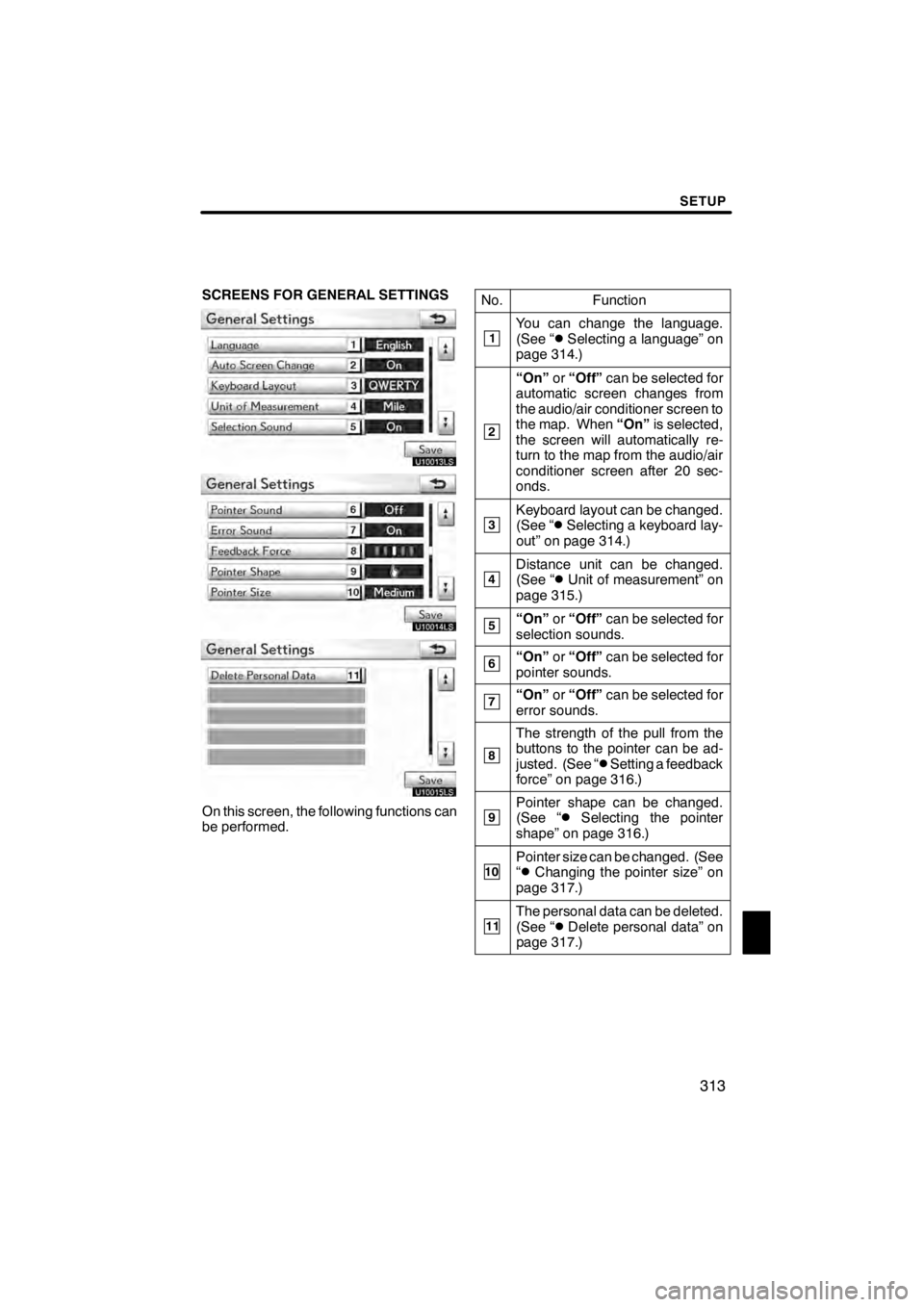
SETUP
313
SCREENS FOR GENERAL SETTINGS
U10013LS
U10014LS
U10015LS
On this screen, the following functions can
be performed.No.
Function
1You can change the language.
(See “DSelecting a language” on
page 314.)
2
“On” or“Off” can be selected for
automatic screen changes from
the audio/air conditioner screen to
the map. When “On”is selected,
the screen will automatically re-
turn to the map from the audio/air
conditioner screen after 20 sec-
onds.
3Keyboard layout can be changed.
(See “DSelecting a keyboard lay-
out” on page 314.)
4Distance unit can be changed.
(See “DUnit of measurement” on
page 315.)
5“On” or“Off” can be selected for
selection sounds.
6“On” or“Off” can be selected for
pointer sounds.
7“On” or“Off” can be selected for
error sounds.
8
The strength of the pull from the
buttons to the pointer can be ad-
justed. (See “
DSetting a feedback
force” on page 316.)
9Pointer shape can be changed.
(See “DSelecting the pointer
shape” on page 316.)
10Pointer size can be changed. (See
“DChanging the pointer size” on
page 317.)
11The personal data can be deleted.
(See “DDelete personal data” on
page 317.)
11 08.03HS250h_NAVI_U
75051U
12
Page 383 of 413
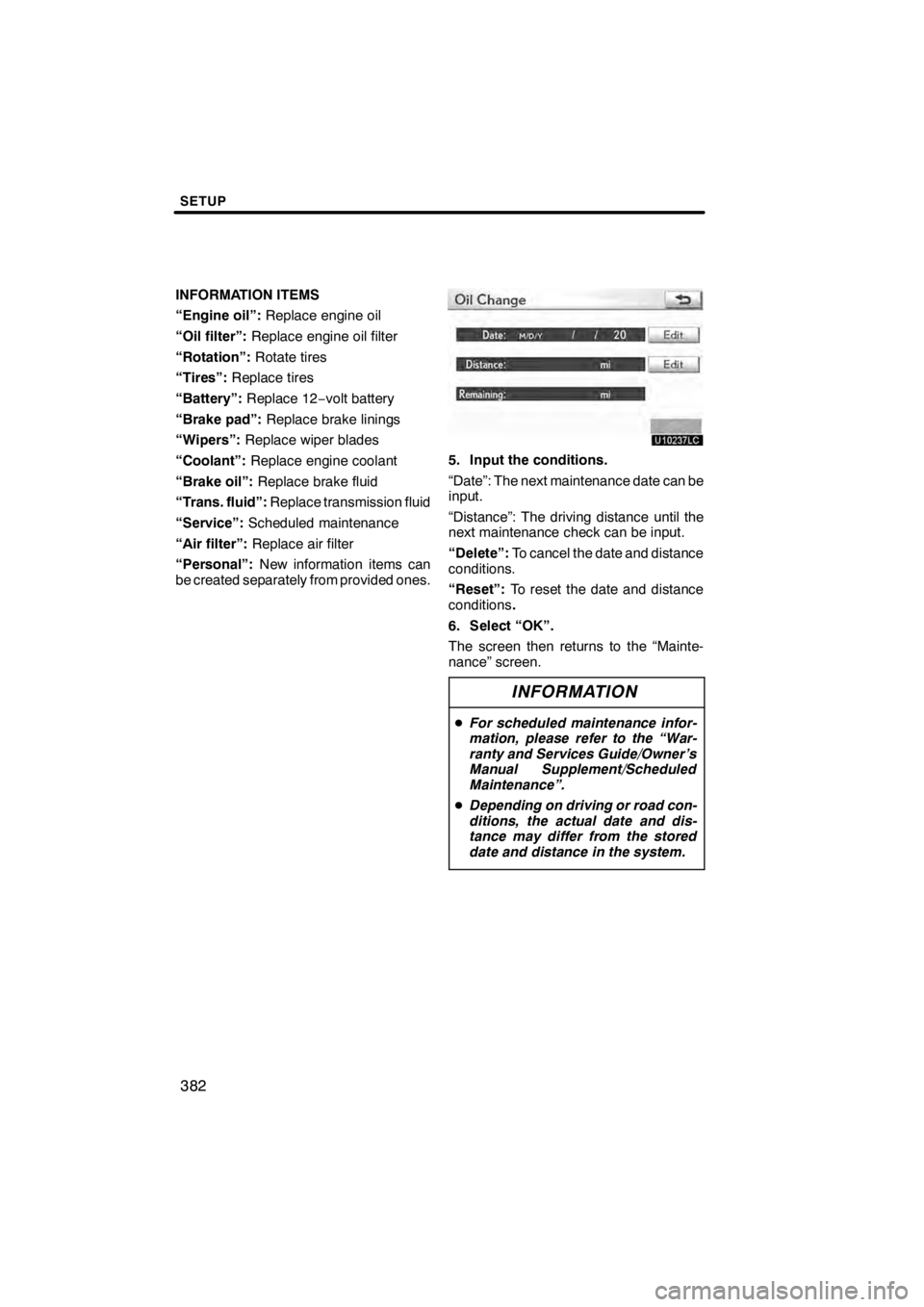
SETUP
382
INFORMATION ITEMS
“Engine oil”:Replace engine oil
“Oil filter”: Replace engine oil filter
“Rotation”: Rotate tires
“Tires”: Replace tires
“Battery”: Replace 12 −volt battery
“Brake pad”: Replace brake linings
“Wipers”: Replace wiper blades
“Coolant”: Replace engine coolant
“Brake oil”: Replace brake fluid
“Trans. fluid”: Replace transmission fluid
“Service”: Scheduled maintenance
“Air filter”: Replace air filter
“Personal”: New information items can
be created separately from provided ones.
U10237LC
5. Input the conditions.
“Date”: The next maintenance date can be
input.
“Distance”: The driving distance until the
next maintenance check can be input.
“Delete”: To cancel the date and distance
conditions.
“Reset”: To reset the date and distance
conditions .
6. Select “OK”.
The screen then returns to the “Mainte-
nance” screen.
INFORMATION
D For scheduled maintenance infor-
mation, please refer to the “War-
ranty and Services Guide/Owner’s
Manual Supplement/Scheduled
Maintenance”.
D Depending on driving or road con-
ditions, the actual date and dis-
tance may differ from the stored
date and distance in the system.
11 08.03HS250h_NAVI_U
75051U