2012 Citroen C3 PICASSO RHD change
[x] Cancel search: changePage 114 of 244

9
11 2
DRIVING
6-SPEED ELECTRONIC GEARBOX SYSTEM
Six-speed electronic gearbox system
which offers a choice between the comfort
of fully automatic operation or the pleasure
of manual gear changing.
There are two driving modes:
- automated
mode for automatic
control of the gears by the gearbox,
without any action on the part of the
driver
- manual
mode for sequential gear
changing by the driver using the
gear lever or the steering mounted
paddles.
In automated mode, you can temporarily
take over control of gear changing.
R.
Reverse
�)
With your foot on the brake, move
the gear lever forwards to select this
position.
N.
Neutral.
�)
With your foot on the brake, select
this position to start.
A.
Automated mode.
�)
Move the lever backwards to select
this mode.
M +/-.
Manual mode with sequential
gear changing.
�)
Move the lever backwards then to
the left to select this mode, then:
●
give a push forwards to change up,
●
or give a push rearwards to change
down.
+.
Paddle to the right of the steering
wheel for changing up.
�)
Press the back of the "+"
steering
mounted paddle to change up a gear.
-.
Paddle to the left of the steering
wheel for changing down.
�)
Press the back of the "-"
steering
mounted paddle to change down a
gear.
Steering mounted control paddles
The steering mounted paddles
cannot be used to select neutral
or to engage or disengage re-
verse gear.
Page 115 of 244

9
113
DRIVING
Display in the instrument panel
Gear lever positions
N.
Neutral
R.
Reverse
1, 2, 3, 4, 5, 6.
Gears in manual mode.
AUTO.
This comes on when the automated
mode is selected. It switches off on
changing to manual mode.
Moving off
�)
Select position N
.
�)
Press the brake pedal down fully.
�)
Start the engine.
N
appears in the instrument
panel screen.
N
fl ashes in the instrument
panel, accompanied by an au-
dible signal and a message in
the multifunction screen, if the
gear lever is not in position N
on starting.
A message is displayed in the
screen, if the brake pedal is not
pressed on starting the engine.
�)
Select automated mode (position A
)
or manual mode (position M
) or re-
verse (position R
).
�)
Release the parking brake.
�)
Progressively take your foot off the
brake pedal.
�)
Accelerate away.
You must press the brake pedal
when starting the engine.
AUTO
and 1
, 1
or R
appear in the in-
strument panel screen.
�)
Select position A
.
AUTO
and the gear engaged
appear in the instrument panel
screen.
The gearbox operates in auto-active
mode, without any action on the part
of the driver. It continuously selects the
most suitable gear for:
- optimisation of fuel consumption,
- the style of driving,
- the profi le of the road,
- the vehicle load.
For optimum acceleration, for example
when overtaking another vehicle, press
the accelerator pedal fi rmly past the
point of resistance.
Never select neutral N
when
driving.
You can change mode at any
time by moving the gear lever
from A
to M
or the other way
round.
Page 116 of 244

9
11 4
DRIVING
Manual mode
�)
Select position M
.
You can change mode at any
time, be moving the gear lever
from M
to A
or the other way
round.
Reverse
To engage reverse gear R
, the vehicle
must be immobilised with your foot on
the brake pedal.
�)
Select position R
.
At very low speed, if reverse gear is re-
quested, this will only be acted on when
the vehicle is immobilised.
At high speed, if reverse gear is re-
quested, the N
indicator fl ashes and the
gearbox goes into neutral. To engage a
gear again, put the gear lever in posi-
tion A
or M
.
Stopping the vehicle
Before switching off the engine, you can:
- move to position N
to engage neutral,
or
- leave the gear engaged; in this
case, it will not be possible to move
the vehicle.
In all cases when parking, you
must apply the parking brake
to immobilise the vehicle.
When immobilising the vehicle,
with the engine running, you
must place the gear lever in
neutral N
.
Temporary control of gear changing
You can temporarily take over control
of gear changing using the "+"
and "-"
steering mounted paddles: if the engine
speed allows, the request to change
gear is acted on.
This function allows you to anticipate
certain situations such as overtaking a
vehicle or the approach to a corner.
After a few moments without any ac-
tion on the control paddles, the gear-
box resumes automatic control of the
gears.
The gears engaged appear in
succession in the instrument
panel screen.
The gear change requests are only acted
on if the engine speed permits.
It is not necessary to release the accelera-
tor during gear changes.
When braking or slowing down, the
gearbox changes down automatically
to allow the vehicle to accelerate in the
correct gear.
On sharp acceleration, the gearbox will
not change up unless the driver acts on
the gear lever or the steering mounted
paddles.
Operating fault
With the ignition on, the fl ashing of AUTO
,
accompanied by an audible signal and a
message in the screen, indicates a mal-
function of the gearbox.
Have it checked by a CITROËN dealer
or a qualifi ed workshop.
Never select neutral N
while the
vehicle is moving.
Engagement of reverse gear is ac-
companied by an audible signal.
Before carrying out any work in
the engine compartment, ensure
that the gear lever is in neutral N
and that the parking brake is ap-
plied.
Page 122 of 244
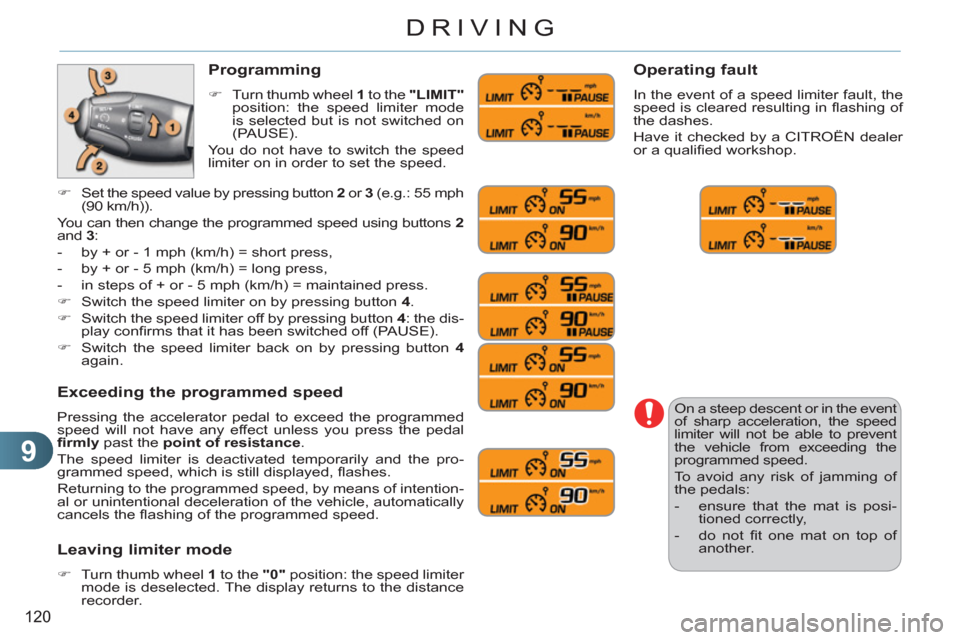
9
120
DRIVING
On a steep descent or in the event
of sharp acceleration, the speed
limiter will not be able to prevent
the vehicle from exceeding the
programmed speed.
To avoid any risk of jamming of
the pedals:
- ensure that the mat is posi-
tioned correctly,
- do not fi t one mat on top of
another.
Programming
�)
Turn thumb wheel 1
to the "LIMIT"
position: the speed limiter mode
is selected but is not switched on
(PAUSE).
You do not have to switch the speed
limiter on in order to set the speed.
Exceeding the programmed speed
Pressing the accelerator pedal to exceed the programmed
speed will not have any effect unless you press the pedal
fi rmly
past the point of resistance
.
The speed limiter is deactivated temporarily and the pro-
grammed speed, which is still displayed, fl ashes.
Returning to the programmed speed, by means of intention-
al or unintentional deceleration of the vehicle, automatically
cancels the fl ashing of the programmed speed.
Leaving limiter mode
�)
Turn thumb wheel 1
to the "0"
position: the speed limiter
mode is deselected. The display returns to the distance
recorder.
Operating fault
In the event of a speed limiter fault, the
speed is cleared resulting in fl ashing of
the dashes.
Have it checked by a CITROËN dealer
or a qualifi ed workshop.
�)
Set the speed value by pressing button 2
or 3
(e.g.: 55 mph
(90 km/h)).
You can then change the programmed speed using buttons 2
and 3
:
- by + or - 1 mph (km/h) = short press,
- by + or - 5 mph (km/h) = long press,
- in steps of + or - 5 mph (km/h) = maintained press.
�)
Switch the speed limiter on by pressing button 4
.
�)
Switch the speed limiter off by pressing button 4
: the dis-
play confi rms that it has been switched off (PAUSE).
�)
Switch the speed limiter back on by pressing button 4
again.
Page 124 of 244
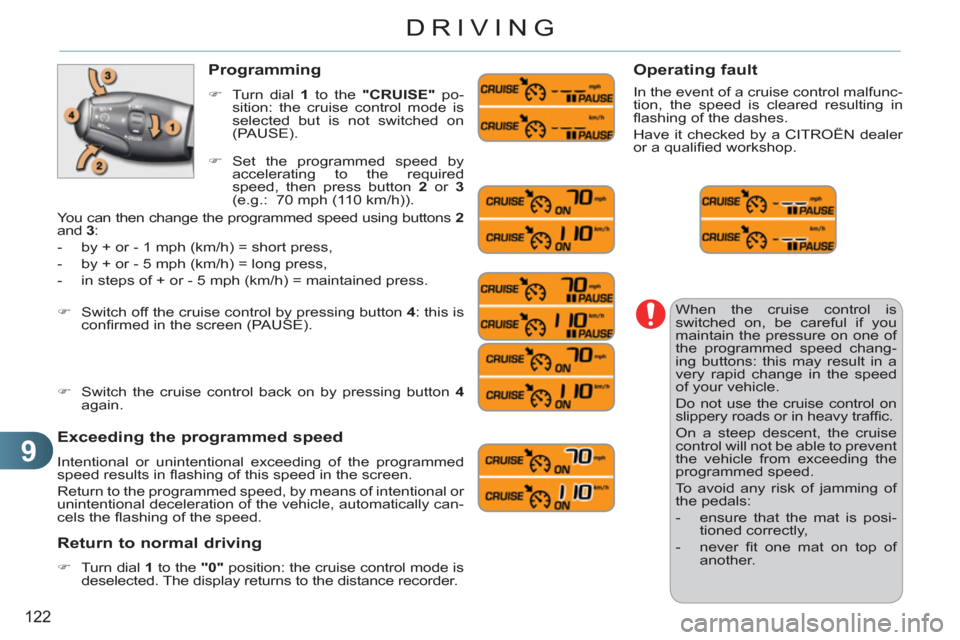
9
122
DRIVING
When the cruise control is
switched on, be careful if you
maintain the pressure on one of
the programmed speed chang-
ing buttons: this may result in a
very rapid change in the speed
of your vehicle.
Do not use the cruise control on
slippery roads or in heavy traffi c.
On a steep descent, the cruise
control will not be able to prevent
the vehicle from exceeding the
programmed speed.
To avoid any risk of jamming of
the pedals:
- ensure that the mat is posi-
tioned correctly,
- never fi t one mat on top of
another.
Programming
�)
Turn dial 1
to the "CRUISE"
po-
sition: the cruise control mode is
selected but is not switched on
(PAUSE).
Exceeding the programmed speed
Intentional or unintentional exceeding of the programmed
speed results in fl ashing of this speed in the screen.
Return to the programmed speed, by means of intentional or
unintentional deceleration of the vehicle, automatically can-
cels the fl ashing of the speed.
Return to normal driving
�)
Turn dial 1
to the "0"
position: the cruise control mode is
deselected. The display returns to the distance recorder.
Operating fault
In the event of a cruise control malfunc-
tion, the speed is cleared resulting in
fl ashing of the dashes.
Have it checked by a CITROËN dealer
or a qualifi ed workshop.
�)
Set the programmed speed by
accelerating to the required
speed, then press button 2
or 3
(e.g.: 70 mph (110 km/h)).
�)
Switch off the cruise control by pressing button 4
: this is
confi rmed in the screen (PAUSE).
�)
Switch the cruise control back on by pressing button 4
again.
You can then change the programmed speed using buttons 2
and 3
:
- by + or - 1 mph (km/h) = short press,
- by + or - 5 mph (km/h) = long press,
- in steps of + or - 5 mph (km/h) = maintained press.
Page 128 of 244

10
126
CHECKS
BONNET
�)
Push the exterior safety catch B
to
the left and raise the bonnet.
�)
Unclip the stay C
from its housing.
�)
Fix the stay in the notch to hold the
bonnet open.
Closing
�)
Take the stay out of the support
notch.
�)
Clip the stay in its housing.
�)
Lower the bonnet and release it at
the end of its travel.
�)
Pull on the bonnet to check that it is
secured correctly.
�)
Open the front left door.
�)
Pull the interior bonnet release le-
ver A
, located at the bottom of the
door aperture.
The location of the interior bon-
net release lever prevents open-
ing of the bonnet while the front
left door is closed.
Opening
Before doing anything under the
bonnet, switch off the Stop &
Start system to avoid any risk of
injury resulting from an automat-
ic change to START mode. Do not open the bonnet in high
winds.
When the engine is hot, handle
the exterior safety catch and the
bonnet stay with care (risk of
burns).
Page 132 of 244
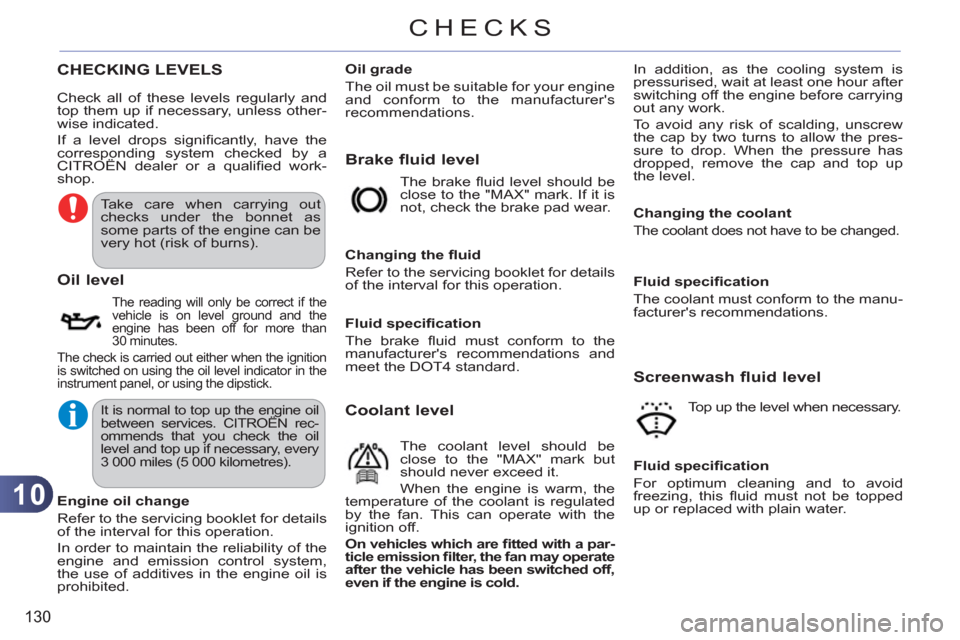
10
130
CHECKS
CHECKING LEVELS
Brake fluid level
Oil level
The reading will only be correct if the
vehicle is on level ground and the
engine has been off for more than
30 minutes.
The check is carried out either when the ignition
is switched on using the oil level indicator in the
instrument panel, or using the dipstick.
The brake fl uid level should be
close to the "MAX" mark. If it is
not, check the brake pad wear.
Changing the fl uid
Refer to the servicing booklet for details
of the interval for this operation.
Coolant level
The coolant level should be
close to the "MAX" mark but
should never exceed it.
When the engine is warm, the
temperature of the coolant is regulated
by the fan. This can operate with the
ignition off.
On vehicles which are fi tted with a par-
ticle emission fi lter, the fan may operate
after the vehicle has been switched off,
even if the engine is cold.
Fluid specifi cation
For optimum cleaning and to avoid
freezing, this fl uid must not be topped
up or replaced with plain water.
Engine oil change
Refer to the servicing booklet for details
of the interval for this operation.
In order to maintain the reliability of the
engine and emission control system,
the use of additives in the engine oil is
prohibited.
Oil grade
The oil must be suitable for your engine
and conform to the manufacturer's
recommendations.
Fluid specifi cation
The brake fl uid must conform to the
manufacturer's recommendations and
meet the DOT4 standard.
Fluid specifi cation
The coolant must conform to the manu-
facturer's recommendations.
Changing the coolant
The coolant does not have to be changed.
Screenwash fluid level
Check all of these levels regularly and
top them up if necessary, unless other-
wise indicated.
If a level drops signifi cantly, have the
corresponding system checked by a
CITROËN dealer or a qualifi ed work-
shop. In addition, as the cooling system is
pressurised, wait at least one hour after
switching off the engine before carrying
out any work.
To avoid any risk of scalding, unscrew
the cap by two turns to allow the pres-
sure to drop. When the pressure has
dropped, remove the cap and top up
the level.
Top up the level when necessary.
Take care when carrying out
checks under the bonnet as
some parts of the engine can be
very hot (risk of burns).
It is normal to top up the engine oil
between services. CITROËN rec-
ommends that you check the oil
level and top up if necessary, every
3 000 miles (5 000 kilometres).
Page 133 of 244

10
131
CHECKS
Avoid prolonged contact of used
oil or fl uids with the skin.
Most of these fl uids are harmful to
health or indeed very corrosive.
Do not discard used oil or fl uids
into sewers or onto the ground.
Take used oil to a CITROËN
dealer or a qualifi ed workshop
(France) or to an authorised
waste disposal site.
Diesel additive level (Diesel engine
with particle emission filter)
Used products CHECK
S
Batter
y
The battery does not require any
maintenance.
However, check that the terminals
are clean and correctly tightened,
particularly in summer and winter.
When carrying out work on the battery, re-
fer to the "Practical information" section for
details of the precautions to be taken before
disconnecting the battery and following its
reconnection.
Air filter and passenger compartment filter
Refer to the servicing booklet
for details of the replacement
intervals for these components.
Depending on the environment
(e.g. dusty atmosphere) and
the use of the vehicle (e.g. city driving),
replace them twice as often if neces-
sary
(refer to the "Engines" section).
A clogged passenger compartment fi lter
may have an adverse effect on the per-
formance of the air conditioning system
and generate undesirable odours.
Oil filter
Replace the oil fi lter each time
the engine oil is changed.
Refer to the servicing booklet
for details of the replacement
interval for this component.
Topping up
This additive must be topped up by a
CITROËN dealer or a qualifi ed work-
shop without delay.
Unless otherwise indicated, check these
components in accordance with the servic-
ing booklet and according to your engine.
Otherwise, have them checked by a
CITROËN dealer or a qualifi ed workshop.
The presence of this label, in particular
with the Stop & Start system, indicates
the use of a specifi c 12 V lead-acid bat-
tery with special technology and speci-
fi cation, for which the involvement of a
CITROËN dealer or a qualifi ed work-
shop is required when replacing or dis-
connecting the battery.
Failure to observe this recommendation
may shorten the life of the battery. The additive reservoir low
level is indicated by fi xed illu-
mination of this warning lamp,
accompanied by an audible warning and
a message in the multifunction screen.