Page 4 of 244
2
CONTENTS
Instrument panel 22Indicator and warning lamps 23Indicators 31Adjustment buttons 34
Ventilation 45Rear screen demist/defrost 47Heating 47Manual air conditioning 47Dual-zone digital air conditioning 49Scented air freshener 51Front seats 52Rear seats 54Mirrors 56Steering wheel adjustment 57
3 - COMFORT 45 �Π57
Remote control key 58Window controls 62Doors 64Boot 66Panoramic sunroof 67Fuel tank 68Misfuel prevention (Diesel) 70
4 - ACCESS 58 �Π70
Lighting controls 71Headlamp adjustment 74Wiper controls 75Courtesy lamps 78Boot lamp 79
5 - VISIBILITY 71�Î79
Conventional child seats 90ISOFIX child seats 95Child lock 98
7 - CHILD
SAFETY 90�Î98
FAMILIARISATION 4�Π19
1 - MONITORIN
G22�Π34
Screens with audio equipment 35Trip computer 42
2 - MULTIFUNCTION
SCREENS 35 �Î44
Front fi ttings 80Rear fi ttings 84Boot fi ttings 87
6 - FITTINGS 80�Î89 ECO-DRIVING 20
�Î21
Page 10 of 244
8
1.
Steering lock and ignition.
2.
Audio system steering mounted
controls.
3.
Wipers/screenwash/trip computer
control stalk.
4.
Instrument panel.
5.
Driver’s airbag.
Horn.
6.
Gear lever.
7.
Open storage compartment.
8.
Door mirror controls.
Electric window controls.
Rear electric windows and doors
deactivation control.
9.
Passenger’s airbag deactivation.
10.
Manual headlamp height
adjustment.
11 .
Front side window demisting vent.
12.
Windscreen demisting vent.
INSTRUMENTS AND CONTROLS
Page 17 of 244
15
FAMILIARI
S
AT I
ON
Translucent digital instrument panel
Switch panels
A.
With the ignition on, the level of fuel
remaining is displayed in the digital
instrument panel.
B.
With the ignition on, the oil level in-
dicator should display "OIL OK"
for
a few seconds.
If the levels are not correct, top up the
levels which are low. Illumination of the indicator lamp indi-
cates the status of the corresponding
function.
A.
Deactivation of the ESP/ASR system.
��
101
B.
Deactivation of the rear parking sen-
sors.
��
124
C.
Central locking.
��
65
D.
Deactivation of the Stop & Start system.
��
11 7
With the ignition on, the orange and red
warning lamps come on.
With the engine running, these warning
lamps should go off almost immediately,
with the exception of warning lamp C
(passenger’s front airbag activated)
which goes off after approximately
one minute.
If warning lamps remain on, refer to the
relevant page.
Warning lamps
��
22
��
23
MONITORING
Page 19 of 244
17
FAMILIARI
S
AT I
ON
DRIVING SAFELY
This 6-speed gearbox offers the choice of
the comfort of automated operation or the
pleasure of manual gear changing.
1.
Gear lever.
2.
"-"
steering mounted control paddle.
3.
"+"
steering mounted control paddle.
The gear engaged or the driving mode
selected appears in the instrument pan-
el screen.
N.
Neutral.
R.
Reverse.
1 to 6.
Gears engaged.
AUTO.
Automated mode.
�)
Select position N
and press the
brake pedal fi rmly while starting the
engine.
�)
Select automated mode (position A
)
or manual mode (position M
) by
moving the gear lever 1
,
or
engage reverse by pushing the gear
lever 1
towards position R
.
�)
Release the parking brake.
�)
Progressively release the foot brake,
then accelerate away.
6-speed electronic
gearbox system Display in the instrument panel
Moving off
��
11 2
Page 20 of 244

18
The system is reactivated auto-
matically at every new start using
the key.
Before refuelling or doing any-
thing under the bonnet, you
must switch off the ignition using
the key.
DRIVING SAFELY
Going into engine STOP mode
- gear lever in position A
or M
, when
you release the brake pedal,
- or gear lever in position N
and brake
pedal released, when you change to
position A
or M
,
- or when you engage reverse.
STOP & START
The "ECO"
warning lamp comes on in
the instrument panel and the engine au-
tomatically goes into standby with
the
6-speed electronic gearbox system
:
- at speeds below 5 mph (8 km/h),
when you press the brake pedal or
when you put the gear lever in posi-
tion N
.
The "ECO"
warning lamp goes
off and the engine restarts auto-
matically with a 6-speed elec-
tronic gearbox system
:
In some circumstances STOP mode
may not be available; the "ECO"
warn-
ing lamp fl ashes for a few seconds,
then goes off.
��
11 6
In some circumstances START mode
may be invoked automatically; the
"ECO"
warning lamp fl ashes for a few
seconds, then goes off.
��
11 7
Deactivation/Reactivation
You can deactivate the system at any time
by pressing the "ECO OFF" button; the
warning lamp in the button comes on.
��
11 7
Page 21 of 244
19
FAMILIARI
S
AT I
ON
Speed limiter "LIMIT"
Display in the instrument panel
1.
Limiter mode Selection/Off.
2.
Decreasing the programmed value.
3.
Increasing the programmed value.
4.
Speed limiter On/Off. The cruise control or speed limiter mode
appears in the instrument panel when it
is selected.
1.
Cruise control mode Selection/Off.
2.
Programming a speed/Decreasing
the programmed value.
3.
Programming a speed/Increasing
the programmed value.
4.
Cruise control Off/Resume.
Cruise control "CRUISE"
��
121
��
11 9
In order to be programmed or activated,
the vehicle speed must be higher than
25 mph (40 km/h), with at least fourth
gear engaged on the manual gearbox. The values must be set with the engine
running.
Cruise control
Speed limiter
DRIVING SAFELY
Page 22 of 244
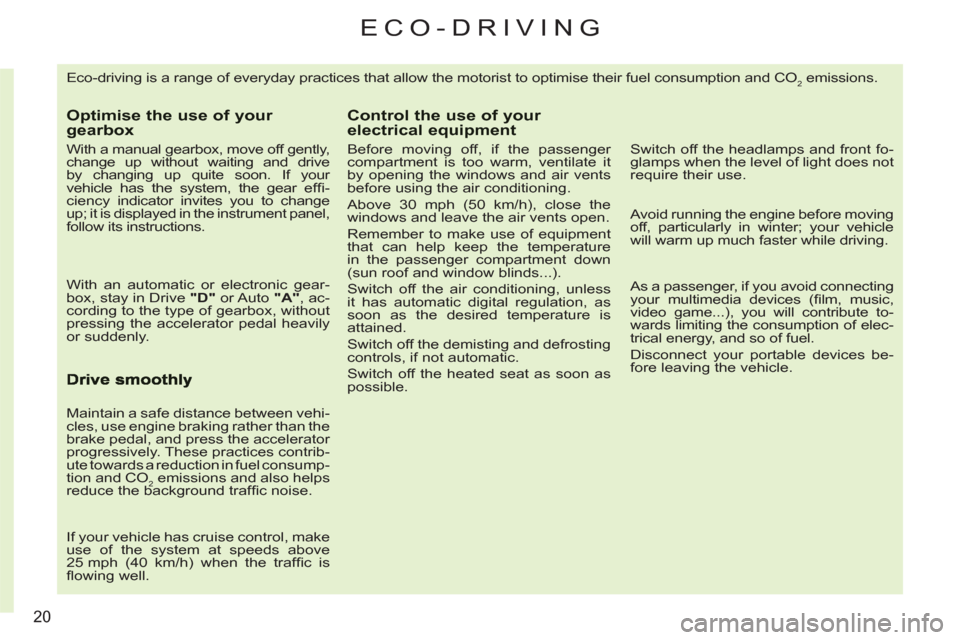
20
ECO-DRIVING
Eco-driving is a range of everyday practices that allow the motorist to optimise their fuel consumption and CO2 emissions.
Optimise the use of your gearbox
With a manual gearbox, move off gently,
change up without waiting and drive
by changing up quite soon. If your
vehicle has the system, the gear effi -
ciency indicator invites you to change
up; it is displayed in the instrument panel,
follow its instructions.
With an automatic or electronic gear-
box, stay in Drive "D"
or Auto "A"
, ac-
cording to the type of gearbox, without
pressing the accelerator pedal heavily
or suddenly.
Maintain a safe distance between vehi-
cles, use engine braking rather than the
brake pedal, and press the accelerator
progressively. These practices contrib-
ute towards a reduction in fuel consump-
tion and CO
2 emissions and also helps
reduce the background traffi c noise.
If your vehicle has cruise control, make
use of the system at speeds above
25 mph (40 km/h) when the traffi c is
fl owing well.
Control the use of your electrical equipment
Before moving off, if the passenger
compartment is too warm, ventilate it
by opening the windows and air vents
before using the air conditioning.
Above 30 mph (50 km/h), close the
windows and leave the air vents open.
Remember to make use of equipment
that can help keep the temperature
in the passenger compartment down
(sun roof and window blinds...).
Switch off the air conditioning, unless
it has automatic digital regulation, as
soon as the desired temperature is
attained.
Switch off the demisting and defrosting
controls, if not automatic.
Switch off the heated seat as soon as
possible.
Switch off the headlamps and front fo-
glamps when the level of light does not
require their use.
Avoid running the engine before moving
off, particularly in winter; your vehicle
will warm up much faster while driving.
As a passenger, if you avoid connecting
your multimedia devices (fi lm, music,
video game...), you will contribute to-
wards limiting the consumption of elec-
trical energy, and so of fuel.
Disconnect your portable devices be-
fore leaving the vehicle.
Page 24 of 244

1
22
MONITORING
PETROL - DIESEL INSTRUMENT PANEL
Panel grouping together the digital indicator, the multifunction screen and the
vehicle operation indicator lamps.
1.
Rev counter.
Indicates the speed of rotation of the
engine (x 1 000 rpm).
2.
Rev counter zone indicating that you
must change up a gear.
3.
Speed limiter
or
Cruise control.
(mph or km/h)
4.
Electric child lock indicator lamp.
Indicates, for a few seconds, the
activation of the electric child lock
(deactivation of the rear windows
and doors).
Translucent digital instrument panel
This screen groups together the warning
and information messages.
Multifunction screen
Indicator lamps displa
y zone
This zone groups together the vehicle
operation indicator lamps.
Display zero reset button
This permits resetting of the function
selected to zero (trip distance recorder
or service indicator).
Instrument panel lighting button
This adjusts the brightness of the lighting
of the instruments and controls.
For more information, refer to
the paragraph relating to the
button or function and its associ-
ated display.
5.
Fuel level.
Indicates the quantity of fuel remain-
ing in the tank.
6.
Vehicle speed.
Indicates the current speed of the
moving vehicle (mph or km/h).
7.
Trip distance recorder.
(miles or km)
8.
Service indicator.
(miles or km) then,
Distance recorder.
(miles or km)
9.
Engine oil level indicator.